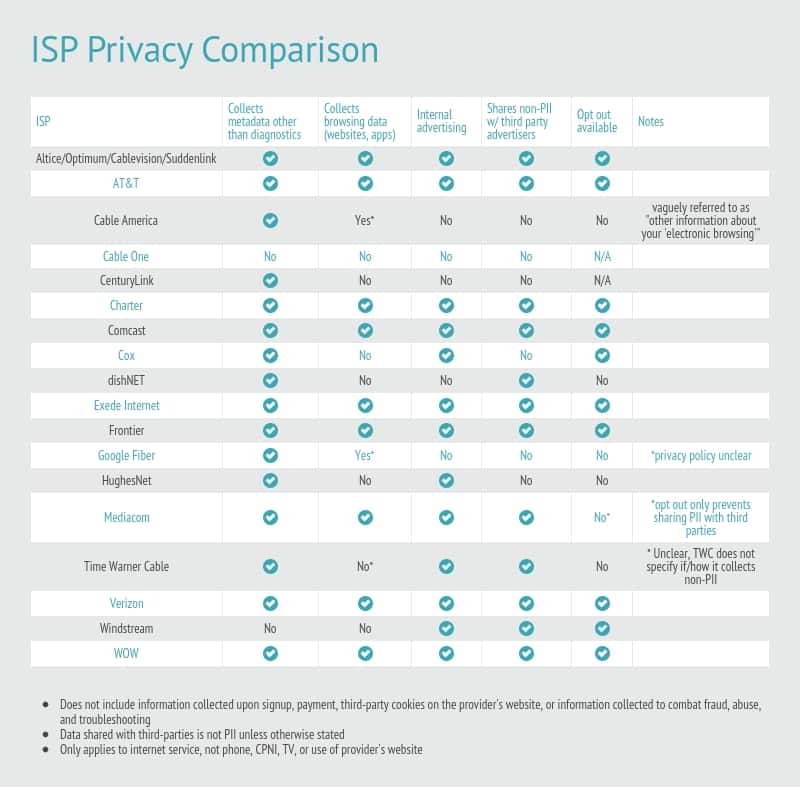How to find internet providers in your area
Looking for high speed internet in your area? You’ve come to the right place as we make it easy to find internet providers by ZIP code! Simply use the broadband availability checker tool above to see the best options for internet providers near you. Our ISP comparison covers all major types of internet and TV providers including cable, satellite, DSL and Fiber.
Of course, not all internet service providers are created equal and high speed internet differs in terms of price, performance, plan options, and other factors. When you use our broadband ZIP code search tool, you’ll see additional information about internet options available at your address, such as speed, price, and bundles.
To help you further, below we provide a guide covering everything you need to know about choosing the best internet provider in your area.
Contents [hide]
Best internet providers near you
So you know what’s available in your region, but what is the best internet provider? Before we dive into the nitty gritty of choosing a broadband internet service, here’s an at-a-glance look at some of the most popular internet companies.
- AT&T: AT&T internet is available in around 20 US states and includes the option of fiber optic internet in some regions.
- Comcast Xfinity: Xfinity is also available in most 20 states and offers fiber in some regions.
- Verizon: Verizon internet plans are popular across the US and include Verizon Fios (a fiber optic service), Verizon Wireless (wireless internet), and Verizon High Speed Internet (a DSL service).
- Spectrum (Charter Communications): Spectrum, along with the accompanying My Spectrum mobile app, is available in over 40 states.
Note that although these are some of the top internet providers in terms of number of subscribers, making this list doesn’t necessarily reflect the quality of the service provided. In many cases, customers have little choice but to go with certain providers.
For example, if there’s only one internet service in your area, you’ll need to go with that one. The exception here is satellite services like Dish and DirecTV which have national coverage.
How to choose a broadband internet service provider
As mentioned, for Americans, the option to choose between multiple home internet providers can be a luxury. Many people don’t get a choice because Internet Service Providers (ISPs) in the United States often hold regional monopolies or duopolies.
When we are granted a choice, many of us simply opt for a cheap internet service, or whichever internet service providers near us bundle internet, cable, and phone subscriptions. Renters often just continue using the same broadband plan as the previous tenants.
But you would be doing yourself a disservice by choosing your home internet service solely based on price and convenience. A number of variables should factor into your decision, including the type of service, speed, data limit, privacy policy, net neutrality stance, and required equipment.
In this guide, we’ll review several key considerations that should factor into choosing between internet plans. Once you’re familiar with these, you’ll be able to make an informed, responsible decision about which is the best internet service near you. You can take a look at our FAQs for some quick answers to common questions.
Price: How to get cheap internet
One of the first things you’ll likely want to look at is the price of high speed internet near you. While “cheap high speed internet” can be a bit of an oxymoron, there are still some high-quality yet fairly low-cost internet providers out there.
The main thing to bear in mind is that service providers know that consumers are on the lookout for the cheapest high speed internet available, and they adjust their tactics accordingly. You’ll often find that the most attractive packages come with hidden costs that quickly ramp up the price. Take these factors into consideration to get budget internet near you:
- Beware of introductory offers
- Look out for setup and moving fees
- Go for slower speeds
- Consider bundling services
- Avoid cancellation fees
Let’s look at these in a bit more detail:
1. Beware of introductory offers
Be wary of deals that tempt you in at a low price and rise steeply after the initial discounted period. This is a common marketing ploy that allows companies to advertise at a lower headline price. That’s not to say that some of these offers aren’t good deals, just that you should be conscious of the rate the service reverts to once you are out of the introductory period. Simply going for the absolute cheapest internet service near you could end up costing you in the long run.
2. Look out for setup and moving fees
Some of the cheapest internet plans don’t include setup fees, so you are charged these on top of your monthly rate. Check if there are any such fees and add them to the cost for the overall length of the contract to get a true idea of how one provider or package compares to another.
What’s more, if you move and want to take your internet, phone and TV services with you, you will often be charged a fee for the privilege, especially with cheap internet services. Your contract should detail what this fee is.
3. Go for slower speeds
While it’s tempting to go for the fastest plan available, the truth is, for many use cases, you may not notice the difference. Most providers will be able to tell you how much speed you need depending on what you usually use your internet for, and a slower speed can save you lots of money in the long run. We discuss more about internet speed in the next section.
4. Consider bundling services
When choosing a package, although you may be on the lookout for a cheap internet service without a phone line, you may find you actually save money by adding services such as home phone cable TV. Similarly, if you subscribe to an internet plan as part of a bundle with a TV or phone service, and you remove one of those services, there’s a good chance that the price of the remaining service(s) will increase.
5. Avoid cancellation fees
Most internet companies will ask you to sign a contract committing you to paying for their service for a certain length of time. If you choose to terminate the contract early, there will usually be a cancellation fee which will vary between providers. Note that the lowest cost internet provider you come across could well be the one with the steepest cancellation fees.
How to find the fastest internet in your area
After price, speed is probably the next priority for many prospective subscribers. In particular, if you work from home or tend to stream or download regularly, it’s understandable you’ll want to find the fastest available internet in your area.
Generally speaking, internet speed governs how quickly you can download and upload files, how much latency or “lag” you experience, and the quality and time spent buffering streaming video.
USEFUL TOOL: Test your internet speed
Your internet speed will depend on the type of internet service your ISP offers (more on that in the next section), but within each type, speeds can vary greatly. To help you with your quest to find the best high speed internet, here are some common internet speed-related terms to understand:
Download bandwidth
When high speed internet providers advertise a fast internet service, they usually refer to their maximum download bandwidth in megabits per second (Mbps). That seems simple enough, but let’s unpack that statement to uncover what the ISP isn’t telling you. If an ISP offers you up to 20 Mbps, what does that really mean?
First of all, always keep an eye out for the “up to” or “maximum” preceding the number in fine print. Depending on network congestion – how many other people are connected to the same cables as you and sucking up the shared bandwidth – you likely won’t get speeds that fast all of the time. If you’re on a particularly congested network, internet speeds can drop to just a fraction of the advertised download rate. It could well be that the only time you’ll get your full 20 Mbps is at 3 a.m. on a Tuesday.
For this reason, it’s always important to check whether you’ll receive a dedicated connection or guaranteed minimum bandwidth. Sometimes the provider will list a minimum download rate somewhere in the fine print.
Secondly, ISPs count on most of their customers being ignorant of the difference between bits and bytes. Bits are denoted with a lowercase ‘b’, and bytes with an uppercase ‘B’. Without getting too technical, just know that a byte is made up of eight bits, so 1 MB is eight times the size of 1 Mb.
We usually measure file size in terms of bytes. For example, a photo might be five megabytes, or 5 MB, and an HD movie could be two gigabytes, or 2 GB. Whenever you look at the size of a file in your Finder or Explorer window, file sizes are almost always listed in bytes: kilobytes, megabytes, and gigabytes.
To inflate their perceived internet speeds, however, ISPs advertise in bits. Most people don’t realize the difference, so when they buy a 10 Mbps connection, they would assume that they can download a 10 MB file in one second. In reality, it will take eight seconds, because they are actually only getting a 1.25 MBps connection. It’s a dirty marketing tactic, but one that’s now ubiquitous among ISPs in the US.
How much download speed you need depends on your circumstances. If you have several people in your household who all have their own devices and like to stream video, you’ll need something faster than someone who lives alone and just checks Facebook once in a while. To give you some indication of what to look for, here are Netflix’s recommended broadband speeds:
- 0.5 megabits per second – Minimum required broadband connection speed
- 1.5 megabits per second – Recommended broadband connection speed
- 3.0 megabits per second – Recommended for SD quality
- 5.0 megabits per second – Recommended for HD quality
- 25 megabits per second – Recommended for Ultra HD quality
Finally, some ISPs will choke your bandwidth if you download something they don’t approve of (such as a pirated torrent file) or exceed your monthly data cap. More on data caps further down.
Upload bandwidth
Upload bandwidth governs how quickly files can be sent or stored online. If you use online backup, cloud storage (for example, Google Drive or Dropbox), send a lot of email attachments, operate a web server, game online, or seed torrents, then this metric will be important to you.
Upload bandwidth is typically only a fraction of download bandwidth. The reason for this is simple: the average user downloads much more than they upload, so the bulk of their total allotted bandwidth is reserved for downloading. However, too little upload bandwidth could mean it takes an impractical amount of time to back up your files or attach a file to an email.
Like download bandwidth, upload speed is usually advertised in megabits (not megabytes) per second, denoted as Mbps or Mb/s.
Latency
Latency refers to the delay that occurs between when you send a request over the internet and when that request is answered. For example, when you click a link, a web page request is sent to the website’s server. The server then responds by sending data back to your computer, which is loaded as a web page. Latency is measured in milliseconds.
Latency is not normally advertised by ISPs. This is because, unlike bandwidth, latency isn’t constant. Every subscriber’s internet traffic will take a slightly different route to reach its destination, so latency can widely vary from customer to customer. The average user probably won’t notice much of a difference unless their latency is extremely poor.
Latency is also referred to as “ping time” or “lag.” Online gamers and video chat users can be affected by latency, as there will be a delay between their actions and what they see or hear on the screen.
Other factors
Here are a couple of other factors that might affect your internet speed:
- Distance from the nearest internet exchange point – Internet exchanges, also called broadband exchanges, are central points where ISPs and Content Delivery Networks (CDNs) interconnect. Think of it as a central train station in a major city that acts as a hub. Your internet traffic travels on your ISP’s network until it reaches one of these central hubs. If you live far away from one of these hubs, your internet speed might be reduced. This is especially true for DSL customers, whose internet is affected by “noise,” or interference. DSL customers should be aware of the distance to their nearest broadband exchange and/or access multiplexer.
- Network congestion – As we mentioned before, your internet speed likely varies depending on the time of day. This is usually due to network congestion. Other people using the same broadband infrastructure as you suck up bandwidth, which means a smaller cut for each person. Some ISPs disclose an important statistic called “contention ratio,” which is how many people share the total data capacity of the upstream line. Depending on how many people are on the line, what they’re using it for, and the maximum bandwidth of the infrastructure, network congestion can severely limit your internet speed below the advertised rate.
Data limits
Data limits, also called data caps, determine the amount of data you can transfer over the internet before running up against some sort of penalty implemented by your ISP. Data limits are usually set on a per-month basis. For American ISPs, somewhere between 100 GB and 300 GB is normal for a household, give or take depending on your ISP.
When deciding on an ISP and plan, it’s important to read the fine print carefully and make an educated estimate of how much data your household will use each month. Sometimes data limits restrict all data transferred – both uploaded and downloaded – while other times it might just refer to the amount of data you download.
Once you hit your limit, what happens next depends on your ISP. These days, few providers will cut you off outright. Instead, they may add fees to your monthly bill. Others will throttle your bandwidth to a fraction of your normal bandwidth for the remainder of the month. Sometimes you may not be penalized for a first or second offense, but multiple consecutive months of exceeding your data cap will prompt your ISP to bump you up to the next subscription tier, resulting in a higher bill.
Take into consideration what you do online in an average month. Do you binge watch Netflix in high definition? Do you torrent files? Do you download video games, software, or other large files? Do you frequently video chat on Skype or FaceTime? All of these activities eat up data quickly.
Types of internet providers explained
Internet services can be categorized into different types by how you connect to them.
The main ones are:
- Cable
- Digital Subscriber Line (DSL)
- Fibre optic
- Satellite
- Wireless Internet Service Provider (WISP)
- Dial-up
Learning about these will let you know what to expect in terms of service quality.
1. Cable
A large proportion of broadband subscribers in the US use cable internet. Cable internet is usually offered by the same companies that offer cable TV, and bundled packages that include internet, TV, and phone service are very common.
Unlike the analog cable TV signals of yesteryear, cable networks now mostly operate on digital networks, which allows for access to the internet. Fiber optic cable usually runs to a neighborhood node, where it is then split among households using coaxial cable.
Cable internet connection download speeds typically range between 20 and 100 Mbps.
2. DSL
DSL, short for Digital Subscriber Line, is another popular type of internet service after cable in the US. It’s one of the oldest forms of consumer broadband internet and relies on the telephone network to deliver internet. DSL is also sometimes referred to as “ADSL,” the ‘A’ standing for “asymmetric.” This simply refers to the fact that the download bandwidth is larger than the upload bandwidth. The two abbreviations are more or less used interchangeably nowadays.
DSL lines are not shared like cable, so they’re less affected by network congestion. DSL is typically much slower than cable, however, with speeds ranging from 768 Kbps to 7 Mbps. DSL speed is limited by the distance a household is from a terminal, such as an access multiplexer or broadband exchange.
3. Fiber optic
Fiber optic cable internet, or just “fiber” for short, is the fastest consumer internet service available in the United States. Fiber optic cable uses pulses of light instead of electronic signals over metal wire to transfer information. While fiber direct to the home makes up a small portion of internet subscriptions today, fiber infrastructure is expanding quickly.
Fiber is often used to deliver internet to neighborhood nodes, where it is then split to individual households that subscribe to cable internet over optical coaxial cable. It is immune to the downfalls of ADSL and standard cable internet, such as electromagnetic interference and long distance signal degradation. In addition to internet, fiber is used to deliver cable TV and telephone (VoIP) services.
Fiber internet speeds vary widely, but download rates of up to 1 Gbps are often available in areas where it is offered.
4. Satellite
Satellite internet transfers data to your home using a satellite dish that transmits data to communication satellites in space. Satellite internet service is most common in rural areas where other broadband services are not available.
Speeds can reach up to 50 Mbps. Satellite internet is heavily affected by weather. Latency (explained later in this article) is high. Despite these drawbacks, installation and subscription fees are relatively high. With little other choice in rural areas, however, satellite internet still has a substantial subscriber base in the US.
5. WISP
WISP stands for wireless internet service provider. Although popular, these services are fairly new, only appearing in the US after the FCC opened the necessary frequencies to internet providers in 2005. Wireless internet providers use a variety of wireless broadcast technologies to deliver internet to homes, such as wifi mesh networks, dishes, and antennas.
Initially limited to rural areas where laying down cable is unfeasible or cost-prohibitive, WISPs are now gaining traction in cities and suburban areas as well. WISPs are operated both by large cable and internet companies as well as local downstream providers and municipal governments.
Speeds can reach up to 100 Mbps, but actual speeds are closer to those of DSL. WISPs suffer from higher latency than wired networks and can be impacted by weather. They also require a direct line of site from the access point (dish or antennae) to the household, which can be troublesome in forested or mountainous areas.
6. Dial-up
Yes, even in 2019, some Americans still use dial-up internet. The reason? No other options are available in many rural parts of the country, with the exception of expensive and unreliable satellite internet.
Dial-up uses your existing phone line to deliver a paltry speed of 56 Kbps. While you will have a hard time streaming video and other bandwidth-intensive media using dial-up, it’s still tolerable if all you do is send emails and read the news. Elderly people are likely the largest demographic of dial-up internet users for this reason.
Internet providers and your privacy
Privacy is a hotly debated issue among internet advocates today. When it comes to ISPs, customers need to ask a few basic questions:
- Does the ISP keep any record of what I do online?
- If so, what do those records contain?
- What are those records used for?
- Who are those records shared with?
Let’s look at the answers to these in detail:
1. Does the ISP keep any record of what I do online?
When it comes to large American ISPs, the answer to that first question is almost undoubtedly yes. Your ISP keeps a record of your internet activity. Smaller ISPs also likely keep a record. These records are sometimes referred to as “logs.”
2. What do the records contain?
The information contained in traffic logs stored by your ISP can vary quite a bit, but for simplicity’s sake, we’ll split them into three categories: diagnostics, metadata, and traffic content.
Diagnostics is the least intrusive and normally just contains some information about when you use the internet, how much data you transfer, and the type of device you use.
Metadata includes diagnostic data plus some information about your online activity, but not the actual contents of what you do online. This might include who you sent messages to or emailed, but not the contents of those messages or emails. It might also include your location, information about your device configuration, what you use your internet connection for (torrenting, streaming video, web surfing, VoIP), among other information.
Traffic content is the most intrusive type of record and the one customers should be most concerned about. ISPs can record and store the contents of any unencrypted web traffic. This might include the contents of emails and messages, websites visited, social media activity, purchases, videos watched, search queries, medical records, and more. Anything you do or look at online that isn’t encrypted (sites like this one that have a valid HTTPS certificate are encrypted) can be recorded.
3. What are those records used for?
Diagnostic information is normally used to improve and maintain your internet service, and to diagnose problems should they arise.
Other metadata and traffic content is collected for marketing and advertising. Similar to sites like Facebook and Google, your ISP uses the data it collects to build a profile about you that it can then use to make advertisements more relevant.
4. Who are those records shared with?
Until recently, these ads were limited to ISPs’ internal advertising networks. Both the ISP itself and third parties display ads on web services owned by the ISP, such as the ISP’s website, based on the information they collect. They can also send you targeted promotions or advertisements in emails.
ISPs sometimes work with third-party ad networks, for which they will place an advertising beacon or cookie on their own website that can be used by third parties. These cookies and beacons collect data and allow third parties to target you on their own websites using that information.
Finally, US ISPs recently rolled back privacy regulations that prevented them from selling your browsing data to third parties. Despite an outcry from consumer and privacy advocates, ISPs can now sell users’ traffic content and metadata to whomever it wishes, typically third-party advertising networks.
It’s important to note, however, that even though many media outlets have framed this repeal of regulation as a means for your ISP to sell an individual’s browsing history to the highest bidder, that’s not exactly how it works. Your Personally Identifiable Information (PII) is still protected under the Cable Communications Policy Act of 1984. PII includes any information that someone could use to identify or contact you. Instead, information from your browsing history is “de-identified” so it is not directly tied to you. It is then supplied to advertising networks to target users with interest-based ads.
But even though that data might not identify you as a person, PII can still target your specific device through the use of an IP or MAC address. These identifiers and others are not considered PII in most cases. Concerns also arise if a data breach occurs and hackers gain access to users’ browsing histories, or if law enforcement and intelligence agencies monitor those databases.
Some ISPs have pledged not to sell customers’ individual browsing data that includes PII, but this is somewhat of an empty promise since they are still lawfully barred from doing so according to the Cable Communications Policy Act.
ISPs you can trust with your privacy
To give you a broad view of how American ISPs approach their users’ privacy, we’ve put together a table comparing about 20 different ISPs. We delved through each of their subscriber privacy policies (note these are typically separate from their website privacy policies) and examined five key criteria:
- Collection of metadata other than diagnostics: this data could include your location, browser type, source and destination of emails and messages, etc.
- Collects browsing data: your browsing history, apps used, websites visited, contents of emails, purchases, etc.
- Internal advertising: whether the data collected is used to target customers with marketing materials or advertisements on the ISP’s properties, such as its website
- Shares non-PII with third parties: whether or not the ISP sells or shares non-personally identifiable information with third-party advertisers. Again, note that even though this information does not identify you as a person, it can identify your device
- Opt-out available: the ISP offers a reasonable mechanism by which customers can opt out of all or most of the data collection and sharing activities of the ISP
Disclaimer: the information presented in this chart is based on the author’s interpretation of the subscriber privacy policies of each ISP’s privacy policy and should not be taken as legal advice or proof that an ISP behaves accordingly.
Related: Do I Support Net Neutrality?
Routers and modems
Many ISPs in the US offer their customers a router, modem, or combination of the two upon first getting set up. A modem is necessary to communicate with the ISP and get internet flowing into your home. A router’s job is to distribute that internet to all the devices that use it within the home, typically over a wifi signal. These devices are often combined into a single unit.
There are several reasons to consider buying and installing your own modem and router rather than using your ISP’s unit. Your ISP might be charging you a rental fee for these devices. Using your own setup will give you more control and flexibility when it comes to configuration.
You may need stronger signal strength, a more reliable connection, or faster speeds than what your ISP’s router or modem allow. Using your own devices can give you greater privacy and help prevent ISP snooping. Finally, some ISPs allow customers to use each others’ wifi networks, which mean strangers could eat up your bandwidth and introduce security issues within your network.
Another option is to cascade your routers. This essentially means connecting one router to another. You can then use your own router’s wifi network while also keeping the ISP’s setup.