Netflix’s libraries hold different content in different countries, so if you’re traveling, you’ll lose access to the Japanese library and some of its content. But, not to worry, with the right VPN connected to a Japanese server, Netflix Japan’s vast library—which contains an unmatched selection of anime titles—becomes available no matter where your travels take you.
To access Netflix Japan, you’ll need to use a Virtual Private Network (VPN) to switch your virtual location to Japan. A VPN encrypts a device’s internet traffic and routes it through an intermediary server in your chosen location. By connecting to a VPN server in Japan, you can browse the web as if you lived in the country and access tons of Japan-only websites, apps, services, and content.
Only a few VPN providers can reliably bypass the ban, while the rest remain locked out. We tested several providers and found out which VPNs work with Netflix Japan. If you’re short on time, here’s a straightforward list of the best VPNs for watching Japanese Netflix from abroad:
- NordVPN Our top choice VPN for Japanese Netflix. Has excellent speeds, a huge range of security features, and a no-logs policy. Popular with anime fans who want uninterrupted access to Netflix and other popular streaming services. 30-day money-back guarantee.
TIP In our testing we found that the cheapest NordVPN plan (Standard) works perfectly for Netflix Japan. - Surfshark The best budget option for unrestricted access to Netflix Japan. Quick and highly versatile, with strong security and privacy features. No connection limit, so you can enjoy Japanese titles on any streaming device.
- Total VPN Works well with Netflix Japan and other streaming services. Fast servers in 85+ countries. Strong security and low-cost subscriptions.
- ProtonVPN Connect to servers in 122+ countries, including Japan. Robust encryption, live chat support 24/7, and advanced features for techy users.
- ExpressVPN Fast servers in Japan, consistent access to Netflix and most other major platforms without any buffering issues. Great privacy and security credentials, including 256-bit AES encryption and a no-logs policy.
- IPVanish Works consistently with Netflix Japan, Netflix US, and other international platforms. It has good month-by-month price, fast server speeds, and no device limits.
- CyberGhost Largest server network of all providers on this list, with over 11,000 servers in 100+ countries. Strict no-logs service and an intuitive interface that’s perfect for VPN beginners accessing Japanese content.
- PureVPN Reliable and good value VPN for streaming Netflix Japan. Strong no logs policy, AES-256 encryption. Allows torrenting.
- PrivateVPN Small provider with excellent accessing ability. Servers in Japan for a Japanese IP address. Can access Netflix Japan from anywhere. Has 256-bit encryption and works great with mobile devices.
Many VPNs claim to work with Netflix Japan but most (especially free VPNs) are often blocked.
We regularly test the top 70 VPNs with all major streaming sites and this list only includes VPNs which reliably unblock Netflix Japan and offer a full money-back guarantee, allowing you to try them risk-free.
How to get Japanese Netflix from anywhere
Here’s how to watch Japanese Netflix from anywhere:
- Sign up for a Netflix account if you don’t yet have one.
- Pick a VPN provider from our list below. For speed and reliability, our first choice is NordVPN.
- Connect to a server back home in Japan to get a Japanese IP address.
- Open the Netflix website or app as you usually would. You should be automatically redirected to the Japanese version.
- Login and start enjoying Japanese Netflix from any location!
- If you encounter any issues, clear your cookies and try again, or try a different server. If the problems persist, contact your VPN’s customer service team for more assistance.
WANT TO TRY THE TOP VPN RISK FREE?
NordVPN is offering a fully-featured risk-free 30-day trial if you sign up at this page. You can use the VPN rated #1 for Netflix Japan with no restrictions for a month—great if you want to stream the latest episodes of your favorite anime while traveling.
There's no catch, either—just tell support within 30 days if you decide NordVPN isn't right for you and you'll receive a full refund. Start your NordVPN trial here.
Best VPNs for Netflix Japan: a snapshot of features
We’ve compared the most important features of the top VPNs here. Prefer to read the in-depth reviews? Start with NordVPN – our #1 choice for Netflix Japan.
| No value | NordVPN | Surfshark | TotalVPN | Proton VPN | ExpressVPN | IPVanish | CyberGhost | PureVPN | PrivateVPN |
| Website | NordVPN.com | Surfshark.com | TotalVPN.com | ProtonVPN.com | ExpressVPN.com | IPVanish.com | Cyberghost.com | PureVPN.com | PrivateVPN.com | Ranking for Japan Netflix | 1 | 2 | 3 | 4 | 5 | 6 | 7 | 8 | 9 | Total number of servers | 7,425 | 3,200 | 1,800 | 12,660 | Undisclosed | 2,400 | 8,000+ | 6,000+ | 200+ | Avg Speed (US) | 100+ Mbps | 100+ Mbps | 100+ Mbps | 100+ Mbps | 100+ Mbps | 100+ Mbps | 100+ Mbps | 100+ Mbps | 100+ Mbps | Simultaneous Connections | 10 | Unlimited | 5 | Free: 1, VPN Plus: 10 | 8 | Unlimited | 7 | 10 | 10 | Popular Sites Unblocked | 95% | 88% | 88% | 87% | 86% | 85% | 85% | 80% | 85% |
|---|---|---|---|---|---|---|---|---|---|
| Best deal (per month) | $3.39 Up to 76% off 2 year plans + free Amazon Gift Card | $1.99 87% OFF + 3 months free | $1.58 SAVE $80 on an annual plan | $3.59 SAVE 64% on a 2-year plan | $3.99 SAVE: Up to 69% + 4 months free on 2 year plans | $6.49 Best MONTHLY deal | $2.19 SAVE 83% on the 2 year plan + 2 months free! | $3.66 83% off + 6 months free on 2 year Max plan | $2.00 Save 85% on a one year plan + 24-months free |
Our criteria for choosing the best VPNs for watching Japanese Netflix
Our list of the best VPN service providers for Netflix Japan is based on scoring each provider on various criteria. We’ve summarized these below, but you can explore the data in full later in the article.
- Speed: We specifically tested how fast each provider’s Japanese servers were over a day. We used a home broadband connection to simulate the average user’s experience.
- Netflix region access: We scored providers based on how many different Netflix regions they could access in addition to Japan. We combined this score with one of our resident experts’ scores.
- Security and privacy: Providers were evaluated against 16 security and privacy criteria. These included whether they logged user activity and the encryption used to protect data in transit.
- Ease of use: Ideally, the whole experience of using a VPN should be stress-free. We compare providers’ relative ease of use using ten metrics, ranging from user-friendliness to support for routers.
- Value for money: To find which providers offered good value, we looked beyond just the monthly fees. Our eight assessment criteria also considered the number of permitted connections and the availability of any discounts.
Want to know more? You can learn more about our testing process and the results of those tests in the methodology section later on. First, let’s take a look at the VPNs that made the list.
Best VPNs for watching Japanese Netflix
Let’s take a detailed look at our recommended providers for watching Japanese Netflix content from anywhere.
Here’s our list of the top VPNs for Netflix Japan:
1. NordVPN

Apps Available:
- PC
- Mac
- IOS
- Android
- Linux
- FireTV
VPN Ratings:
| Overall score: | 8.9 / 10 |
|---|---|
| Ease of use: | 9.6 / 10 |
| Japan speed testing: | 10.0 / 10 |
| Netflix region access: | 7.3 / 10 |
| Security & privacy: | 9.5 / 10 |
| Value for money: | 7.9 / 10 |
Website: www.NordVPN.com
Money-back guarantee: 30 DAYS
NordVPN is our top recommended VPN for accessing Netflix content. It works with Netflix Japan and numerous other countries, including Netflix UK, Netflix France, and the US.
The provider has more than 130 servers in Japan, so it’s easy to find one that works with Netflix. The first server we tried allowed us to access Netflix Japan during testing.

NordVPN also works with Disney Plus, Amazon Prime Video, Hulu, BBC iPlayer, Paramount Plus, and many more. The company says that its SmartPlay technology is key to its streaming abilities, but it doesn’t provide details about what this might involve. The key thing is that it works.
NordVPN has over 7,900 servers in 126 countries overall. These are all RAM-only, which means they have no permanent memory that could be used to store user activity. NordVPN doesn’t try to keep track of what users are doing as a rule and has a zero-logs policy that’s been independently verified through multiple third-party audits.

We tested the speed of NordVPN’s Japan servers over a day. To gauge the average user’s experience, we used a home broadband connection with an average download speed of 51.68 Mbps. You can see the results below.
NordVPN was not only fast but incredibly consistent. Netflix recommends a download speed of 15 Mbps for streaming in UHD. NordVPN’s average speed over the day was 40.55 Mbps, comfortably above the Netflix recommendations.
Apps have numerous security and privacy features, the usefulness of which will depend on where you’re connecting from. Its obfuscated servers, for example, disguise VPN traffic to navigate blocks in countries like China.
The provider’s Double VPN servers route traffic through an additional VPN server to increase encryption, while the Onion Over VPN servers provide one-click access to the secure Tor network.
Other features include a dark web monitor, which issues an alert if any of your sensitive personal information is found online, and app-based split tunneling. Public Wi-Fi protection is optional, as is the kill switch, which can be set up so that only certain apps disconnect if the VPN connection fails.

NordVPN’s Meshnet tool allows users to set up personal networks of trusted devices that can be accessed remotely. This tool is available without a subscription, so visit the NordVPN site to try it.
Apps are available for iOS, Android, macOS, Windows, and Linux (command-line only). They’re all easy to use—even the Linux app. They protect user-generated traffic using strong 256-bit encryption and come with built-in leak protection. We confirmed that NordPVN kept our UK-based IP address hidden while connecting to a server in Japan.

NordVPN subscriptions allow up to 10 simultaneous device connections. If you need to connect more devices or want to stream Netflix Japan on a VPN-incompatible device, you can configure a NordVPN connection on some home routers. Check the NordVPN website for instructions and a list of compatible devices.
Buy this VPN if:
- You want reliable access to Netflix in Japan and elsewhere
- You’re connecting from a country that restricts VPN use
- You want fast download speeds
- You’d like access to advanced security and privacy features
Don’t buy this VPN if:
- You do a lot of torrenting and want port forwarding
BEST VPN FOR NETFLIX JAPAN:NordVPN is our first choice. It’s extremely fast and doesn’t compromise on security. It works with Netflix and similar platforms with ease. It comes with a risk-free 30-day money-back guarantee.
Check out the full NordVPN review.
2. Surfshark

Apps Available:
- PC
- Mac
- IOS
- Android
- Linux
VPN Ratings:
| Overall score: | 8.7 / 10 |
|---|---|
| Ease of use: | 9.1 / 10 |
| Japan speed testing: | 9.6 / 10 |
| Netflix region access: | 7.2 / 10 |
| Security & privacy: | 9.5 / 10 |
| Value for money: | 8.1 / 10 |
Website: www.Surfshark.com
Money-back guarantee: 30 DAYS
Surfshark has more than 3,200 servers in 100+ countries. This includes Japan, where it has 62 servers available in Tokyo. Finding servers is easy—just scroll through the list of countries on the app’s dashboard or enter a country name in the search bar.

Once connected, users can access a wide range of streaming platforms, including Amazon Prime Video, Disney Plus, Max, and BBC iPlayer. We connected to a server in Japan and were able to stream Netflix Japan without issue. The provider also works with Netflix in the US, UK, Australia, and more.

We carried out several speed tests to determine what speeds users might expect while connected to one of Surfshark’s servers in Japan.
Surfshark’s speeds increased slightly throughout the day. The average speed was 39.56 Mbps, which is fast enough to stream Netflix Japan in the best available quality.
Apps are available for macOS, iOS, Windows, Android, and Linux. Unusually among VPN providers, the Linux app has a full GUI. This is great if you’re new to Linux and not yet command-lining everything.
The apps use strong encryption and come with numerous features—some more unusual than others. There’s a kill switch, an ad-tracker and malware blocker, and a NoBorders mode that obfuscates your traffic if you need to connect from a restrictive country like China.
Surfshark is one of the few VPNs that offer static IP addresses. These are available via dedicated servers in Japan, Germany, Singapore, the UK, the Netherlands, and the US. Alternatively, users can opt for their IP address to be regularly changed while still connected using the Rotating IP feature.

One of the more unusual features is the Alternative ID tool. This allows users to generate personas with a name, date of birth, and address. Addresses are available in the US, Denmark, Portugal, Brazil, Australia, and Germany.

The company says leak protection is enabled by default. We tested this by conducting IP, DNS, and WebRTC leak tests while connected to a server in Japan. As promised, Surfshark didn’t reveal our UK location while connected.

Subscriptions are decently priced if you’re happy to take on a two-year plan. This costs the equivalent of $2.19 a month and includes unlimited device connections. This makes it a particularly cost-effective option for those in larger households.
The provider says it doesn’t store user activity logs, a claim verified by third-party audits of its software and infrastructure. If you have any questions, the customer support team is available 24/7 via live chat.
Buy this VPN if:
- You want easy access to other Netflix libraries in addition to Japan
- You plan to share an account with friends and family
- You don’t like sharing personal details when creating online accounts
- You prefer Linux apps with a GUI
Don’t buy this VPN if:
- You want a choice of more than two connection protocols
BEST BUDGET VPN:Surfshark manages to provide impressive speeds, security, and unblocking ability while remaining affordable. Better still, it comes with a 30-day money-back guarantee.
Read the full Surfshark review.
3. Total VPN

Apps Available:
- PC
- Mac
- IOS
- Android
- Linux
VPN Ratings:
| Overall score: | 8.5 / 10 |
|---|---|
| Ease of use: | 9.4 / 10 |
| Japan speed testing: | 9.5 / 10 |
| Netflix region access: | 5.8 / 10 |
| Security & privacy: | 9.1 / 10 |
| Value for money: | 8.5 / 10 |
Website: TotalVPN.com
Money-back guarantee: 30 DAYS
Total VPN is a user-friendly service that makes it as straightforward as possible to connect to a Japanese server. The app’s dashboard has a list of available servers on one side. Clicking ‘Japan’ establishes a connection. It’s as simple as that.
Once connected, you’ll have no trouble accessing Netflix Japan. The provider also works with various other regional Netflix libraries, including the US, UK, South Korea, and Australia.

In addition to Japan, Total VPN has servers in a further 84+ countries. This includes Russia and China — countries not typically supported by mainstream VPN providers.
To find out what sort of speeds users might expect while connected, we carried out three speed tests using Total VPN’s servers in Japan. You can see the results below.
The provider performed solidly throughout the day, with an average overall speed of 39.4 Mbps. This is more than fast enough for streaming Netflix Japan in UHD.
Total VPN protects user-generated traffic using strong 256-bit AES encryption, a kill switch, and built-in leak protection. Other features include split tunneling and a choice of connection protocols. Although WireGuard is used by default, Total VPN also has a protocol — dubbed HYDRA — that helps users in restrictive countries evade VPN blocks.

One of the most appealing aspects of Total VPN is its price. A one-year plan costs the equivalent of $1.59 a month, Better still, it includes free ad-blocking and antivirus software. Apps are available for Windows, Android, macOS, iOS, and tvOS.
Buy this VPN if:
- You want a VPN that can reliably access not just Netflix Japan but most major streaming platforms
- You’ve never used a VPN before and want something beginner-friendly
- You want inexpensive long-term coverage
- You’d like a VPN that comes bundled with antivirus software and ad blocker
Don’t buy this VPN if:
- You plan to protect lots of devices at the same time
SECURE AND FAST:Total VPN uses 256-bit AES encryption and has built-in leak protection. It’s great for streaming Netflix and is fast enough to do so in UHD. Subscriptions include free antivirus software and a 30-day money-back guarantee.
Read our full Total VPN review.
4. ProtonVPN

Apps Available:
- PC
- Mac
- IOS
- Android
- Linux
VPN Ratings:
| Overall score: | 8.4 / 10 |
|---|---|
| Ease of use: | 9.6 / 10 |
| Japan speed testing: | 9.0 / 10 |
| Netflix region access: | 6.6 / 10 |
| Security & privacy: | 9.3 / 10 |
| Value for money: | 7.3 / 10 |
Website: www.ProtonVPN.com
Money-back guarantee: 30 DAYS
ProtonVPN has an excellent reputation and provides everything you need to stay secure online. The company itself is based in Switzerland, which has no mandatory data retention laws and strong privacy protections. It’s not the cheapest service, but it is one of the very safest and most well-suited to whistleblowers and activists.
But what about people who want to access Netflix and, in particular, Netflix Japan? The good news is that ProtonVPN works with multiple Netflix libraries. We had no problems streaming Netflix Japan, the UK, and the US during testing.

ProtonVPN works with a variety of other platforms too, including Disney Plus, Amazon Prime Video, Max, and BBC iPlayer.
We tested its speeds over the course of a day while connected to a server in Tokyo. We used a home broadband connection to simulate an average user’s experience of using the service to stream Netflix Japan.
ProtonVPN achieved a very respectable overall average of 38.3 Mbps. As with the above providers, this is more than fast enough for smoothly streaming Netflix Japan in UHD. Speeds were a little more variable, however, with a difference of 6.85 Mbps between the slowest and fastest speeds.
Over the years, ProtonVPN has been expanding its server network. It now has one of the largest networks in the business, comprising 13,000 servers in 122+ countries. In Japan, it has around 80 servers in Tokyo and Osaka. Users can choose between individual servers rather than being limited solely to a choice of cities.

In addition to its regular servers, ProtonVPN has self-owned bare metal servers (Secure Core) that it houses in high-security data centers in privacy-friendly countries. Users can add one of them to their connection to protect themselves in the event that a VPN server becomes compromised.
Other features include a kill switch, an ad, tracker, and malware blocker. Port forwarding is permitted and there’s both app-based and domain-based split tunneling available. Nestled among the WireGuard and OpenVPN protocol options is the Stealth protocol, which you can use to obfuscate your traffic. Note that this doesn’t work in China.

DNS and IPv6 leak protection are enabled by default. Having carried out our own leak tests, we can confirm that these work as they should and that there are no WebRTC or IPv4 leaks either.

ProtonVPN doesn’t keep any logs of user activity and has undergone three independent audits to prove it. Unlike most other providers, all of ProtonVPN’s apps are open-source, which means their code is available for the public to scrutinize. Supported platforms include iOS, Android, Windows, macOS, and Linux. All of these apps have a full GUI.
Buy this VPN if:
- You value privacy and security
- You want access to lots of streaming platforms
- You prefer using open-source apps
- You want a VPN service with lots of servers
Don’t buy this VPN if:
- You’re looking for the cheapest subscription
ADVANCED FEATURES:ProtonVPN has advanced features suitable for techy users. Connect to servers in 122+ countries, including Japan. Robust encryption to stream Netflix privately at work or on campus. Live chat support is available 24/7. 30-day money-back guarantee.
Find out more in our ProtonVPN review.
5. ExpressVPN

Apps Available:
- PC
- Mac
- IOS
- Android
- Linux
VPN Ratings:
| Overall score: | 8.3 / 10 |
|---|---|
| Ease of use: | 9.0 / 10 |
| Japan speed testing: | 6.9 / 10 |
| Netflix region access: | 9.5 / 10 |
| Security & privacy: | 9.2 / 10 |
| Value for money: | 7.0 / 10 |
Website: www.ExpressVPN.com
Money-back guarantee: 30 DAYS
ExpressVPN has secure, RAM-only servers in 105+ countries. In Japan, it has servers in more locations than most providers, namely Tokyo, Shibuya, Yokohama, and Osaka. This is great not just for Netflix, but for watching Japanese TV in general.
The first server we tried didn’t allow us to access Netflix Japan, but the second did. This is pretty normal among VPN providers, so don’t be surprised if you need to adopt a trial-and-error approach. The customer support team can point you to working servers if you lack patience.

We tried using ExpressVPN servers in the UK, US, Germany, Spain, and South Korea to see if they could help us access the associated Netflix libraries. This worked well. We also successfully accessed popular Japanese platforms like Lemino and Hulu Japan.
If you want to stream Netflix Japan on a VPN-incompatible device, ExpressVPN makes a router app so you can use ExpressVPN across your whole home network. It’s simple to set up — unlike the manual configuration options offered by other providers — and easy to get rid of if you change your mind.
An alternative to accessing US content libraries is to use ExpressVPN’s MediaStreamer service. This is basically a smart DNS service that works with Smart TVs and game consoles like Xbox and PlayStation. It doesn’t encrypt traffic, so it isn’t as secure as a VPN.
We tested ExpressVPN’s speed over the course of a day while connected to a server in Osaka. You can see how it performed in the chart below.
Speeds averaged 33.5 Mbps overall, which is more than fast enough for binging on Netflix Japan content without noticeable lag or buffering.
ExpressVPN apps are pleasingly easy to use. The dashboard makes it easy to find servers and get connected.

If you want to do anything more complicated, all the settings are laid out sensibly and enabled or disabled with tick boxes. Options include a kill switch, app-based split tunneling, an ad, tracker, malware, and adult-site blocker, and a choice of two protocols — one of which is ExpressVPN’s home-grown Lightway protocol. Lightway makes establishing a connection to a VPN server incredibly fast.

The provider uses strong encryption to protect user-generated traffic and keeps no logs that could be used to identify user’s online activities. This has been confirmed by third-party audits of its software and infrastructure. ExpressVPN also does things like reinstall the operating systems of every server on a weekly basis to ensure network-wide stability.
ExpressVPN apps are available for Windows, macOS, iOS, Android, and Linux. The Linux app is command-line only, but nevertheless easy to set up and use. We’ve already discussed the router app, which is effectively home-grown firmware.
Buy this VPN if:
- You’re new to VPN software
- You want consistent access to Netflix Japan
- You want to stream geo-restricted content on VPN-incompatible devices
- You’re connecting from a country that blocks VPNs
Don’t buy this VPN if:
- You’re looking for a cheap subscription
- You want automatic public wi-fi protection
SECURE AND PRIVATE:ExpressVPN is a solid all-rounder. It can reliably access Netflix Japan and most other popular streaming services. Fast speeds for buffer-free HD viewing and good security and privacy. Try it risk-free with the 30-day money-back guarantee.
Read our full ExpressVPN review.
6. IPVanish

Apps Available:
- PC
- Mac
- IOS
- Android
- Linux
VPN Ratings:
| Overall score: | 7.8 / 10 |
|---|---|
| Ease of use: | 8.1 / 10 |
| Japan speed testing: | 7.7 / 10 |
| Netflix region access: | 7.1 / 10 |
| Security & privacy: | 8.7 / 10 |
| Value for money: | 7.3 / 10 |
Website: www.IPVanish.com
Money-back guarantee: 30 DAYS
IPVanish has been around for more than a decade. Over the years, it has become one of the top VPN providers for streaming and has fortified its defenses by purchasing—rather than renting—its network hardware.
The provider has more than 2,400 servers in 100+ countries, including Japan, where it has 10 servers in Osaka and 35 in Tokyo. It helpfully lists the number of servers available in each location (which most VPN providers don’t). Users can choose between servers based on their ping time and relative load.

We tried accessing Netflix Japan while connected to an IPVanish server in Tokyo. It worked right off the bat. We also tried UK and US servers to see if we could access international Netflix libraries. Again, we had no problems.

IPVanish works with a wide selection of other platforms too, including Disney Plus, Max, Amazon Prime Video, Hulu, and BBC iPlayer.
The streaming quality was great, which suggests fast download speeds. We tested these while connected to a server in Osaka. You can see the results below.
Speeds were a little variable but decent nonetheless. Overall, the provider averaged 35.3 Mbps, which was marginally faster than the combined average speeds of the other tested providers.
IPVanish doesn’t favor the minimalist app interface popular with some providers. Instead, it provides lots of connection information. This includes a real-time graph of data uploaded and downloaded, a map with the current server location illuminated, and the connection protocol in use.

Features include a kill switch, an ad, tracker, and malware blocker, automatic Wi-Fi protection, and app-based and IP-based split tunneling.

The user can choose between the WireGuard, OpenVPN, and IKEv2 connection protocols. Those opting for OpenVPN get access to the Scramble function, which obfuscates user traffic and enables it to evade some VPN blocks. We say ‘some’ because it didn’t work in China the last time we tested it.
IPVanish says that it keeps no logs of which servers users access, where they are located, and what they do while connected. This has been verified via independent audit.
DNS and IPv6 leak protection is enabled by default. We tested this out, while also testing for any IPv4 and WebRTC leaks. IPVanish was resoundingly leak-proof, which is great for anyone who doesn’t unwittingly want to expose their true location while streaming Netflix Japan.

Subscriptions are priced at the lower end of the market, with a two-year plan costing the equivalent of $2.19 a month. This lets users connect as many devices as they want simultaneously and also gives them access to a SOCKS5 proxy.
Buy this VPN if:
- You like being able to see lots of connection information
- You plan to connect lots of devices simultaneously
- You want the cheapest monthly subscription with no long-term commitment
- You want to use the IKEv2 protocol
Don’t buy this VPN if:
- You’d rather not use a US-based provider
- You want to pay for your VPN using cryptocurrency
SUPER FAST VPN:IPVanish uses the WireGuard protocol by default and offers fast speeds for streaming 4K content. Securely access Netflix US and Netflix Japan. Connect all of your devices at once. 30-day money-back guarantee.
Read our full IPVanish review.
7. CyberGhost

Apps Available:
- PC
- Mac
- IOS
- Android
- Linux
VPN Ratings:
| Overall score: | 7.5 / 10 |
|---|---|
| Ease of use: | 9.1 / 10 |
| Japan speed testing: | 6.7 / 10 |
| Netflix region access: | 5.7 / 10 |
| Security & privacy: | 8.9 / 10 |
| Value for money: | 7.2 / 10 |
Website: www.Cyberghost.com
Money-back guarantee: 45 DAYS
CyberGhost has the largest server network of any VPN in this post. — around 11,000 at the last count. These are available in 100+ countries, including Japan.
While these big numbers sound great on paper, what’s actually interesting about CyberGhost is that it has servers optimized for particular streaming platforms. Using these servers removes the need for a scattergun approach to establishing a working connection. Netflix Japan has a server, as does Netflix India, Italy, Australia, Brazil, Canada, Denmark, France, and Germany.

We tried a number of these servers, and they worked great. Out of interest, we also tried the server optimized for the Amazon Prime Japan. This, too, worked great.

CyberGhost helps simplify the streaming process still further with its Smart Rules feature. Part of this — the so-called ‘App rules’ — allows users to tell CyberGhost to automatically open and connect to a particular server when a named app is opened. This removes the need for interacting with the VPN if you want to watch Netflix Japan, for example.

Users can also set up automatic public Wi-Fi protection and specify a particular app that should open when a VPN connection is established. Other features include a kill switch; an ad, tracker, and malware blocker; and a choice between the WireGuard, OpenVPN, and IKEv2 protocols.

DNS and IPv6 leak protection is optional. We tested this out, along with the provider’s resistance to WebRTC and IPv4 leaks.

The company doesn’t keep any logs of user activity and uses RAM-only VPN servers that can’t store data long-term. CyberGhost’s no-logs policy has been independently audited on more than one occasion, which gives credence to its privacy claims.
But what about speed? Does CyberGhost’s reputation for being fast still stand? We found out by carrying out speed tests while connected to one of its servers in Japan.
Speeds varied between a low of 31.4 Mbps and a high of 34.94 Mbps, and were at all times fast enough for streaming Netflix Japan in UHD. However, CyberGhost’s average download speed of 33 Mbps places the provider nearer the bottom than the top when compared to the other providers in this list.
CyberGhost apps are available for desktop (Windows and Mac) and mobile (Android and iOS). The provider also has apps for Amazon Fire TV and Android TV, and browser extensions for Chrome and Firefox.
Subscriptions are cheap, with a two-year plan costing the equivalent of $2.19 a month. This includes up to seven simultaneous device connections, which is fewer than average — though still adequate for most people.
The provider is compatible with home routers that support the OpenVPN protocol. Manually configuring a router connection means you can watch Netflix Japan on any connected device — including those that don’t natively support VPN software.
Buy this VPN if:
- You only want a VPN for streaming
- You haven’t used a VPN before
- You want a low-cost subscription
- You want a long money-back guarantee
Don’t buy this VPN if:
- You’re connecting from a country that blocks VPNs — like China or the UAE
- You do lots of torrenting
TAILOR-MADE FOR STREAMING:CyberGhost has a vast server network and works with numerous streaming platforms — including Netflix Japan. Great for beginners and comes with a 45-day money-back guarantee.
Read our full CyberGhost review.
8. PureVPN

Apps Available:
- PC
- Mac
- IOS
- Android
- Linux
VPN Ratings:
| Overall score: | 7.3 / 10 |
|---|---|
| Ease of use: | 9.1 / 10 |
| Japan speed testing: | 6.9 / 10 |
| Netflix region access: | 5.4 / 10 |
| Security & privacy: | 8.7 / 10 |
| Value for money: | 6.4 / 10 |
Website: www.PureVPN.com
Money-back guarantee: 31 DAYS
PureVPN is a highly reliable and low-cost VPN that has servers in Japan and 65+ other countries. It’s a great option for accessing the Japanese Netflix catalog while on vacation.

PureVPN works well with numerous Netflix content libraries as well as with streaming platforms like Amazon Prime Video, Max, and BBC iPlayer.
Its ‘Shortcuts’ menu helps streamline the process by listing servers suitable for the various streaming platforms. Connecting to one then automatically opens the website of the platform in question, saving you from having to do it yourself.

Shortcuts already exist for Netflix in the US, Canada, Japan, France, the UK, and Italy. If you want a different Netflix country and can find a working server for it, you can create your own shortcut.
In our most recent lab tests, PureVPN was one of the fastest VPNs. We wanted to find out whether this was the case when specifically connected to a server in Japan and in a non-lab environment. To this end, we carried out three speed tests over the course of a day using a home broadband connection.
PureVPN clocked speeds of between 30.69 Mbps and 38.35 Mbps, with an overall average of 33.5 Mbps. So while it wasn’t the fastest, it’s still suitable for streaming Netflix Japan in UHD.
PureVPN apps are easy for beginners to get to grips with, though there’s a little more to initially take in. However, most people will only need to use the Location and Settings menus for day-to-day use.

Useful settings include a kill switch, a tracker blocker, split tunneling, and a choice of WireGuard, IKEv2, and OpenVPN connection protocols. PureVPN obfuscates traffic by default, which is convenient if you’re regularly connecting from a country that blocks VPNs (like China).
The provider has an independently audited no-logs policy and built-in leak protection. We confirmed that it was leak-free by carrying out a series of IP, DNS, and WebRTC leak tests while connected to a server in Japan.

Apps use strong 256-bit encryption and are available for macOS, iOS, Windows, Android, Fire Stick, and Apple TV. Users are permitted to connect up to 10 devices simultaneously, though it is possible to configure a connection on compatible home routers if you need to connect more.
Subscriptions are excellent value — primarily because PureVPN offers a five-year plan. This works out at the equivalent of $2.16 a month and is great for anyone who prefers to keep a tight grip on their finances.
Buy this VPN if:
- You want the fastest VPN available
- You want simplified access to streaming platforms
- You regularly connect from countries with VPN blocks
- You want a cheap long-term subscription
Don’t buy this VPN if:
- You want a built-in ad and malware blocker
- You want port forwarding
FAST & CHEAP:PureVPN is a highly impressive VPN to stream Netflix Japan on a budget. It’s reliable and easy to use on Windows, Mac, iOS, Android, and Firestick. Strong no-logs policy and rock-solid AES-256 encryption. Comes with a 31-day money-back guarantee.
Find out more in our PureVPN review.
9. PrivateVPN

Apps Available:
- PC
- Mac
- IOS
- Android
- Linux
VPN Ratings:
| Overall score: | 6 / 10 |
|---|---|
| Ease of use: | 8.2 / 10 |
| Japan speed testing: | 1.0 / 10 |
| Netflix region access: | 5.9 / 10 |
| Security & privacy: | 8.6 / 10 |
| Value for money: | 6.5 / 10 |
Website: www.PrivateVPN.com
Money-back guarantee: 30 DAYS
PrivateVPN might be small, but it’s one of the most capable VPNs for Netflix, and it works in multiple other countries beyond Japan. The provider also unblocks Hulu, Amazon Prime Video, Paramount Plus, and BBC iPlayer, among others.

PrivateVPN has servers in 63+ countries, but since it prioritizes quality over quantity, it has relatively few servers in each. Its entire network numbers are in the hundreds rather than the thousands. In practice, this means that while they generally work very well, some locations are occasionally unavailable if a server goes down.

PrivateVPN helpfully lists the ping time next to each server, giving users a good indication of how fast connections are likely to be. The server in Tokyo, for example, had a ping rate of 266ms, which reflects the distance between the UK and Japan. We tested its speeds over the course of a day on a regular home broadband connection with an average download speed of 51.68 Mbps.
Speeds slowed a little throughout the day, but met the requirements for streaming in UHD. However, you might want to use HD of FHD if you’re competing with others in your household for bandwidth and have a relatively slow base connection speed. It’s possible to improve PrivateVPN’s speeds by lowering the level of encryption used on user-generated traffic. We’ll discuss this again shortly.
The provider’s apps are easy to use, with a dashboard that comes in two ‘views’: simple and advanced. The simple view consists of a connection button and an option to change locations. It’s great for not intimidating VPN beginners.

Those who wish to tailor their connection can do so via the ‘advanced view’ dashboard. The first thing to note here is that there’s a drop-down menu next to ‘OpenVPN encryption’. This allows users to switch from 256-bit to 128-bit encryption. Because this requires less computing power, it can add a few Mbps to download speeds. It’s a good option for the majority of people, as 128-bit is still very secure.

Available protocols include OpenVPN, PPTP, and L2TP. We wouldn’t recommend using PPTP (Point-to-Point Tunneling Protocol) due to its many document vulnerabilities.
PrivateVPN has an effective Stealth mode that works in China. This can also help if you’re having trouble accessing streaming platforms. The provider is a good option for torrenting, too, as it allows port forwarding.

A system-wide kill switch is available, though there’s also the less extreme option of an app-specific kill switch. You could set this up so that the Netflix app terminates if the VPN connection drops out.
IPv6 and DNS leak protection are enabled by default. We tested PrivateVPN’s ability to keep our location hidden by testing these and checking for IPv4 and WebRTC leaks.

As expected, PrivateVPN was reliably leak-free. The provider is great for privacy on the whole, with a comprehensive no-logs policy and minimal requirements for user details when signing up (an email address is all that’s needed).
Subscriptions are about as cheap as they come, with a three-year plan costing the equivalent of $2 a month. Subscribers are allowed up to 10 simultaneous device connections, which is the industry standard. Manual router configuration is possible, with the added bonus that support staff are able to provide remote help via TeamViewer.
Buy this VPN if:
- You want to use a range of streaming platforms
- You need highly effective obfuscation to navigate VPN blocks
- You do a lot of torrenting
- You’re looking for a beginner-friendly VPN
Don’t buy this VPN if:
- You have a slow connection speed
- You want access to a large server network
EFFECTIVE AND SECURE:PrivateVPN is great value, security-conscious, and able to access Netflix Japan. All plans come with a 30-day money-back guarantee.
Read our full PrivateVPN review.
Netflix Japan VPN testing: Our methodology
▼
Recent VPN Product Updates
We track VPN provider advancements to ensure our recommendations reflect current capabilities. Here’s what’s changed:
NordVPN
- Network resilience boosted with intelligent auto-reconnection (June 2025)
- Productivity enhanced through Meshnet’s seamless drag-and-drop file transfers (June 2025)
- Security monitoring amplified to cover 50 email addresses via Dark Web Monitor (June 2025)
- Malware defense elevated with Threat Protection Pro’s comprehensive protection (May 2025)
- Linux user interface modernized with new GUI implementation (May 2025)
Surfshark
- Architectural innovation unveiled through Nexus technology’s SDN foundation (February 2025)
- User control maximized via Bypasser’s universal platform deployment (April 2025)
- Service reach expanded through seven additional dedicated IP locations, including Istanbul, Warsaw, and Las Vegas (April 2025)
- Linux compatibility enhanced via Flatpak package distribution system (October 2024)
- iOS capabilities extended with Bypasser feature for selective routing (October 2024)
Total VPN
- Apple television integration achieved through tvOS app deployment
- Android protection optimized via “always on” killswitch design
- Apple ecosystem automation enhanced through “connect on demand” functionality
- Performance standards elevated via WireGuard protocol universalization
Proton VPN
- Living room privacy secured through Apple TV application availability (October 2024)
- Internet evolution supported via IPv6 compatibility in browser extensions and Linux (2024)
- User onboarding simplified through Android guest mode for instant access (2024)
- Streaming freedom expanded to support nearly 100 entertainment services (Spring 2025)
ExpressVPN
- Future-ready support delivered through Windows Copilot+ device integration (September 2024)
- American privacy landscape enhanced with Identity Defender service launch (November 2024)
- Platform usability improved via streamlined account deletion processes (March 2025)
IPVanish
- Premium experience expanded through Advanced plan with secure browsing and storage tools (October 2024)
- Community engagement strengthened via user feedback and suggestions portal (February 2025)
- Security awareness elevated with QR code threat verification scanner (April 2025)
Read more Netflix articles here:
Using a free VPN to watch Netflix Japan
We’ve heard of a few Japanese proxies that can access Netflix Japan, but the free ones are likely too congested or unreliable to stream in anything resembling decent quality. At any rate, you’ll need to be able to read Japanese to register and use them. Free VPN services generally lack the bandwidth to stream video without tons of buffering, and many of them cap data at a hard limit.
We generally recommend avoiding free VPN services. Even if you don’t have to fork over payment details, free VPN services are not charitable entities. They often make a profit by collecting data from your browsing habits and selling it to third-party advertising agencies. Some inject ads into your web browser, while others even carry malware payloads to infect your device.
In any case, it’s unlikely that a free VPN has the resources to bypass Netflix’s firewall reliably.
Subtitles and dubbing on Netflix Japan
If you don’t speak Japanese, finding subtitles or dubbed voices for anime on Netflix Japan can be a bit hit and miss. Subtitles are more common than dubbing, for sure, but many titles have neither. We suggest you take advantage of a VPN’s free trial or money-back guarantee period to watch Netflix Japan and check to see whether subtitles or dubbing are available for the show you want to watch.
To get subtitles on Netflix, start playing a movie or show, then select ‘Audio & Subtitles’ on your screen and choose from the languages shown, or choose ‘Other’ for more options.
How to get Japanese subtitles on Netflix
To get Japanese subtitles on Netflix, start playing a movie or show, then select ‘Audio & Subtitles’ on your screen. If Japanese isn’t listed, you can choose ‘Other’ for more options. If Japanese still isn’t available, you might need to change your profile language to Japanese. This could make Japanese subtitles available for some content.
However, the availability of Japanese subtitles can depend on your location, the specific title you’re watching, and your device. Some older devices before 2014 may not support subtitles for some languages, including Japanese.
If the above does not work, you can use external subtitle services like Subscene or OpenSubtitles to download a Japanese subtitle file and add it to your media player while watching Netflix as a last resort.
Still seeing the Netflix proxy error? Try this:
If you signed up for one of the VPNs we recommended above but still see the Netflix proxy error when you try to stream video, try the following:
- Log out of any Google accounts, including Chrome browser. Google caches your IP address and can reveal your true location to Netflix.
- Disable GPS and any other location-based services on your device and browser. If you’ve given Netflix permission to use your location in the past, you’ll need to disable the permission in your browser settings.
- Clear your browser cookies, cache, and temp files. We’ve got tutorials for both clearing your cache and clearing your cookies for all the major operating systems.
- Disable IPv6. This is mainly for Windows 10 users but may cause problems on other operating systems as well. In Windows 10, you can disable IPv6 in your Wi-Fi properties.
- Flush your DNS cache. In Windows, open Command Prompt as an administrator and enter the command:
ipconfig /flushdns - Change your device’s time zone to the country in which you’re trying to watch Netflix. Japan’s time zone is UTC+9.
- If you are connected to a Wi-Fi network and can access the router, rename the Wi-Fi network, or SSID. Add “_nomap” to the end of the network name, without quotation marks. This will opt your Wi-Fi network out of Google’s geolocation services. You will need to reconnect your device to the updated network to regain internet access.
- Disconnect and reconnect to the server location to see if you can get a different IP address.
Watching Netflix Japan with a VPN: FAQs
Is streaming anime legal from Japan?
As with many other countries, Japan has both legal and illegal streaming sites. The former are those that have been granted permission by the copyright holder to provide the content in question. In summary, streaming anime from Japan is perfectly legal if you do so via officially licensed sources such as Netflix Japan, Amazon Prime Video, and Bandai Channel.
How much does Netflix cost in Japan?
Netflix subscription prices vary from country to country. Indeed, we’ve studied which countries pay the most and least for Netflix. Following a 2021 price increase, Japan subscription prices range from JPY ¥990 to ¥1,980 ($8.63 – $17.26 USD / £6.33 – £12.66 GBP). While not the cheapest, there are still far more expensive countries for Netflix, such as Switzerland.
Is Japanese Netflix good for anime?
Yes, Netflix Japan has arguably the best anime collection of any Netflix library and Netflix is quickly becoming a major player in the world of anime. It features popular anime titles such as Demon Slayer: Kimetsu no Yaiba, JoJo’s Bizarre Adventure, and My Hero Academia. It also has a growing library of exclusive oriional titles such as Castlevania and Devilman Crybaby.
So, if you’re an anime fan, Netflix is definitely worth checking out. However, if you can’t find a particular anime on Japanese Netflix, you can always try an alternative, such as Crunchyroll or Funimation.
What can I watch on Japanese Netflix?
Japan has one of the largest Netflix libraries, which means there’s no shortage of content to stream, be it Japanese or international. Here are some of the titles you can watch on Japanese Netflix at the time of writing:
Movies
- The Batman
- It’s a Flickering Life
- Roahl Dahl’s Matilda The Musical
- Aristocrats
- Scream
- Nobody’s Perfect
- King Richard
- Yowamushi Pedal
- Dune
- Tomorrow’s Dinner Table
TV shows
- Harry & Meghan
- Little Witch Academia
- The Adventures of Paddington
- Alice in Borderland
- Unsolved Mysteries
- Ikebukuro West Gate Park
- Borgen
- First Love
- The Blacklist
- MIU 404

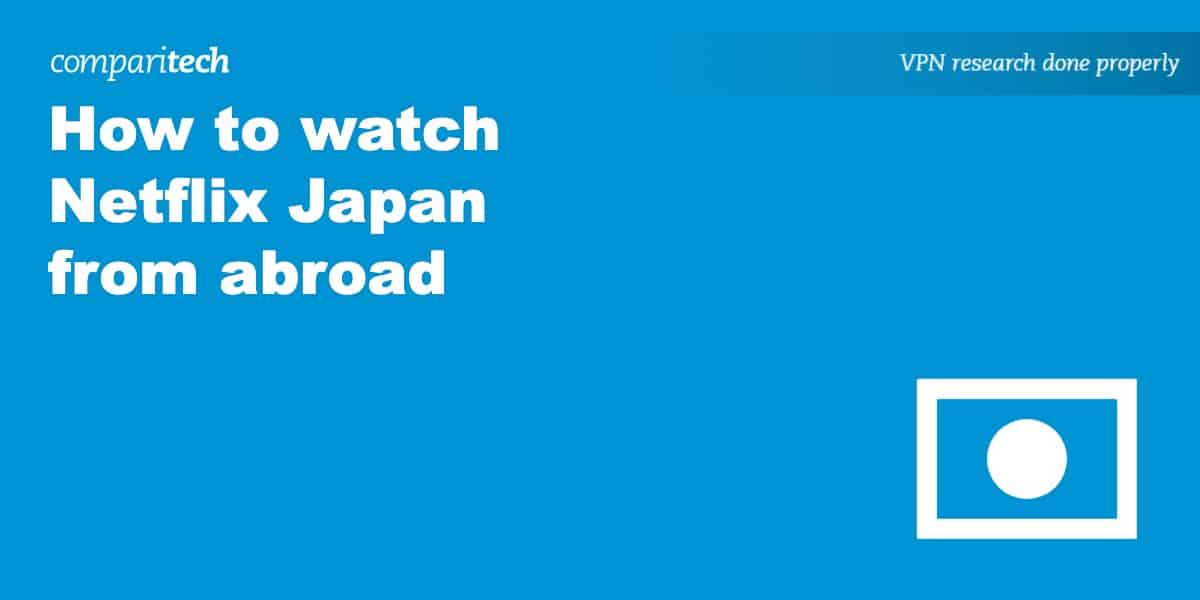






I have NordVPN. It works perfectly fine but there is no english subtitles.
PrivateVPN is NOT working with Hulu.jp
Was just testing it.
I have used Vypr for some time now. it has not worked well for about a year on Netflix Japan and the last month or so no good at all. Tried Express Vpn it was way to slow. Viewed this post today and i can 100% confirm PrivateVPN Works for Netflix Japan and it is blinding fast here in Australia not to mention cheaper than Vypr. Life saver.
Express VPN has also stopped working for Japan. I hope they fix it soon
Thank you for the article !
Great and Usefull !
I just wanted to precise you that I had a subscription with VyprVPN but it doesn’t work anymore. (Since 5 days now)