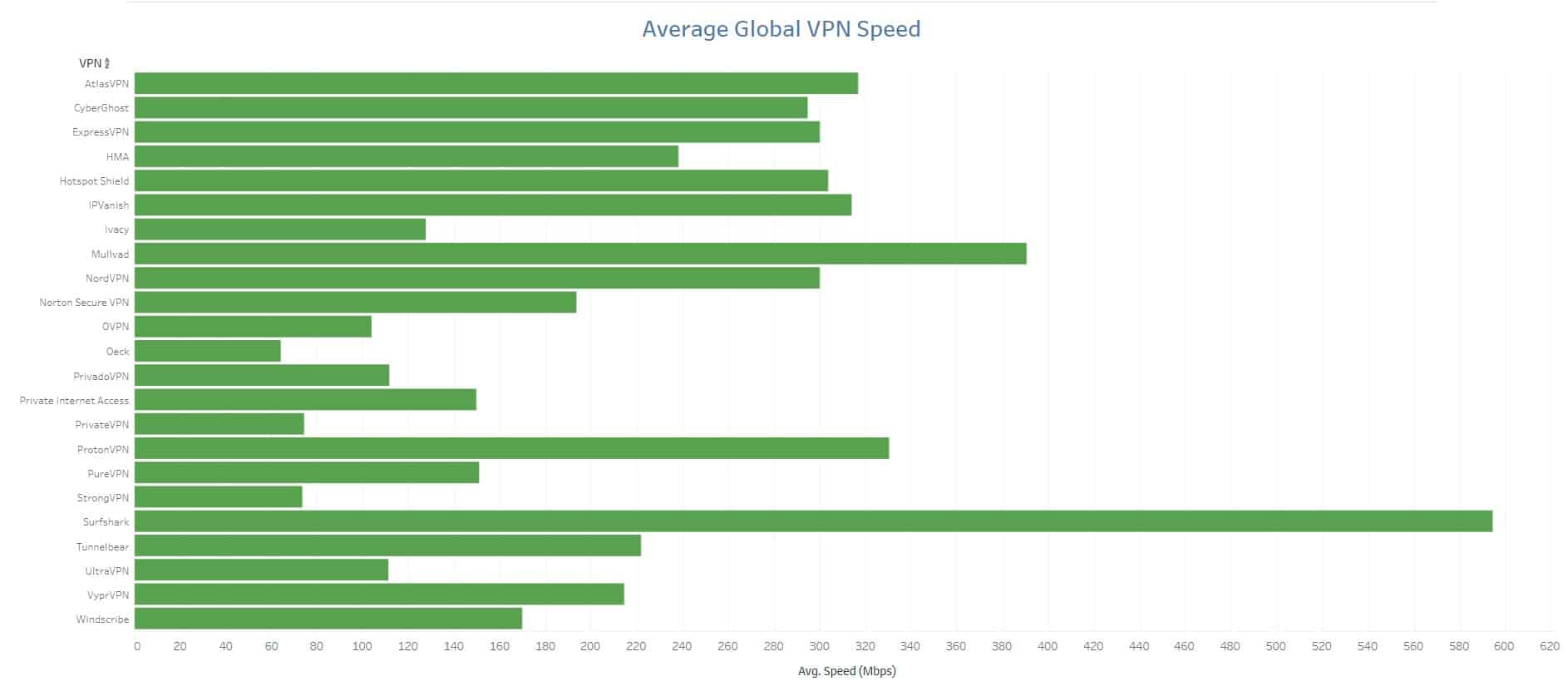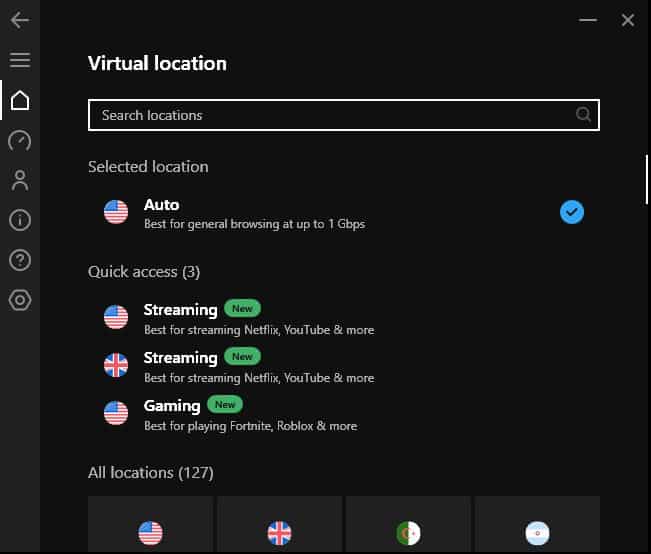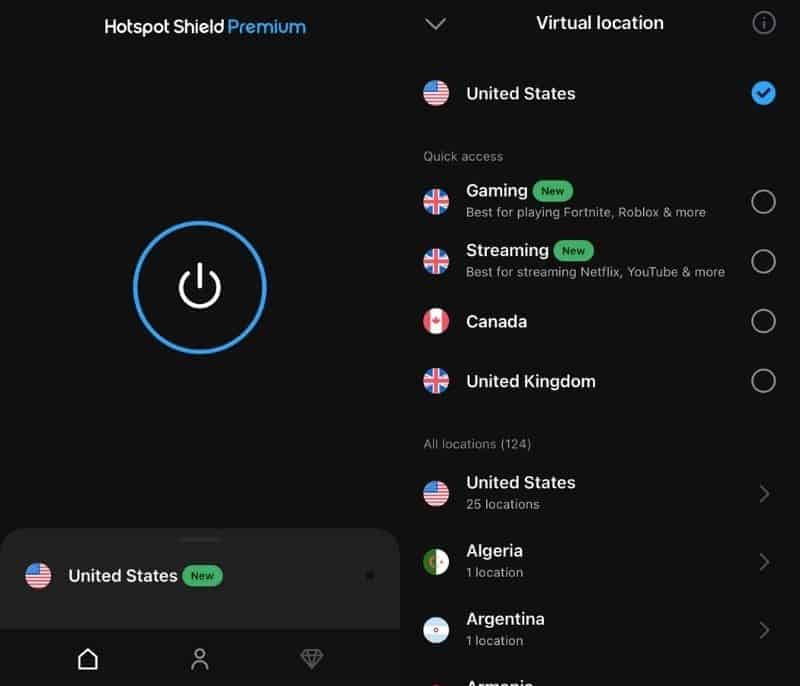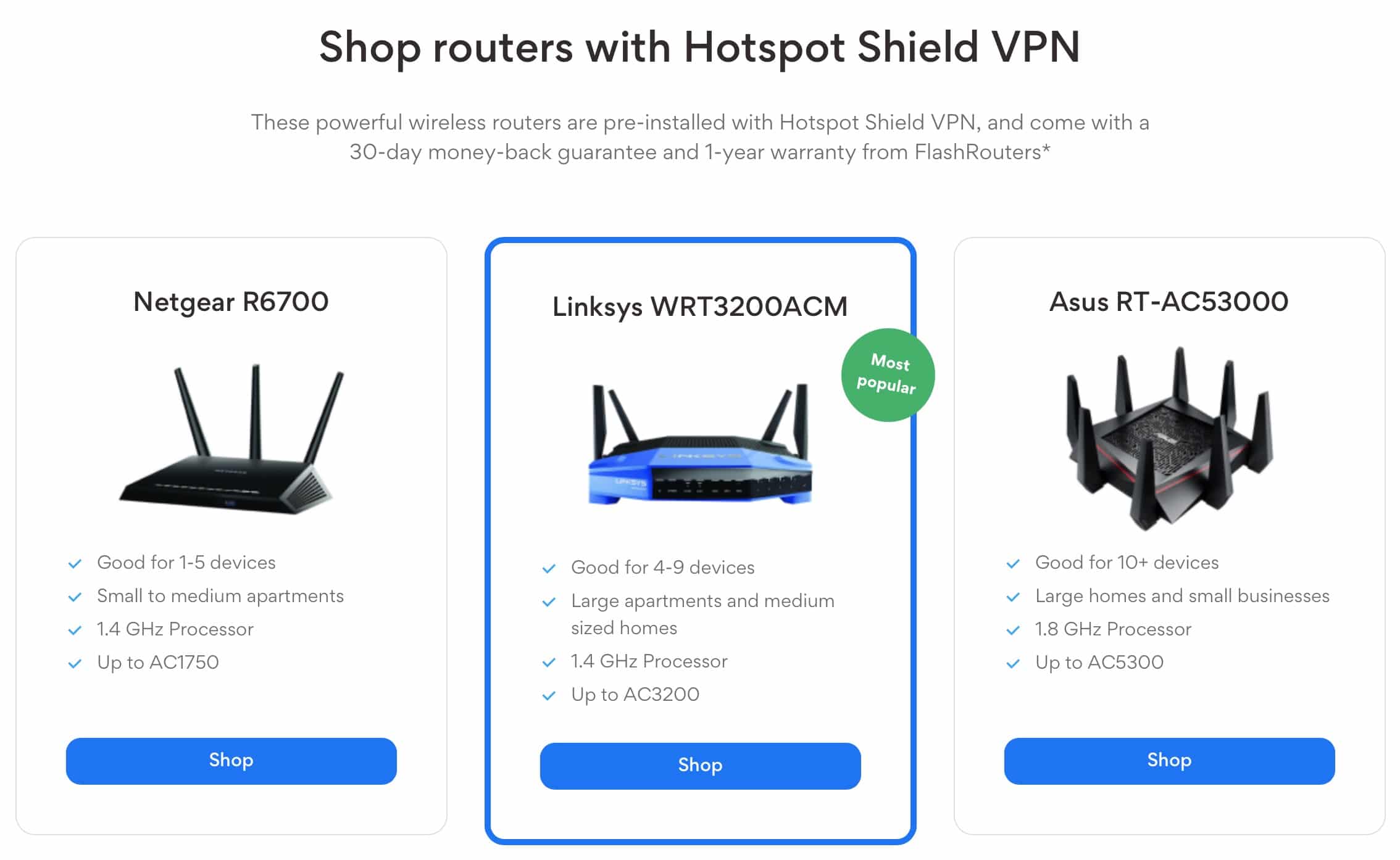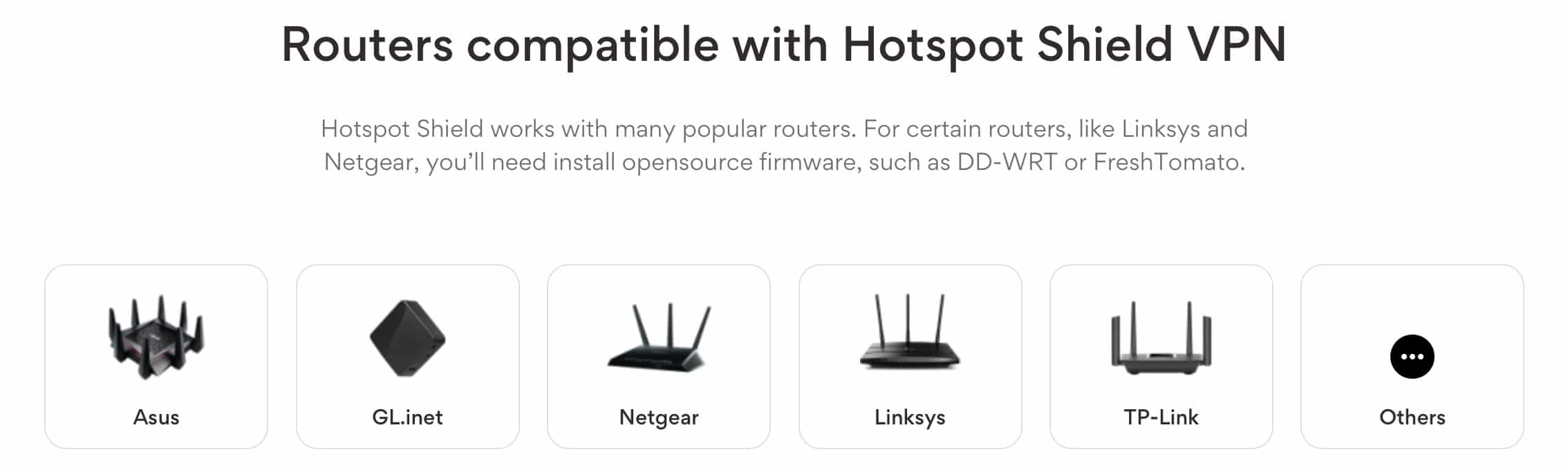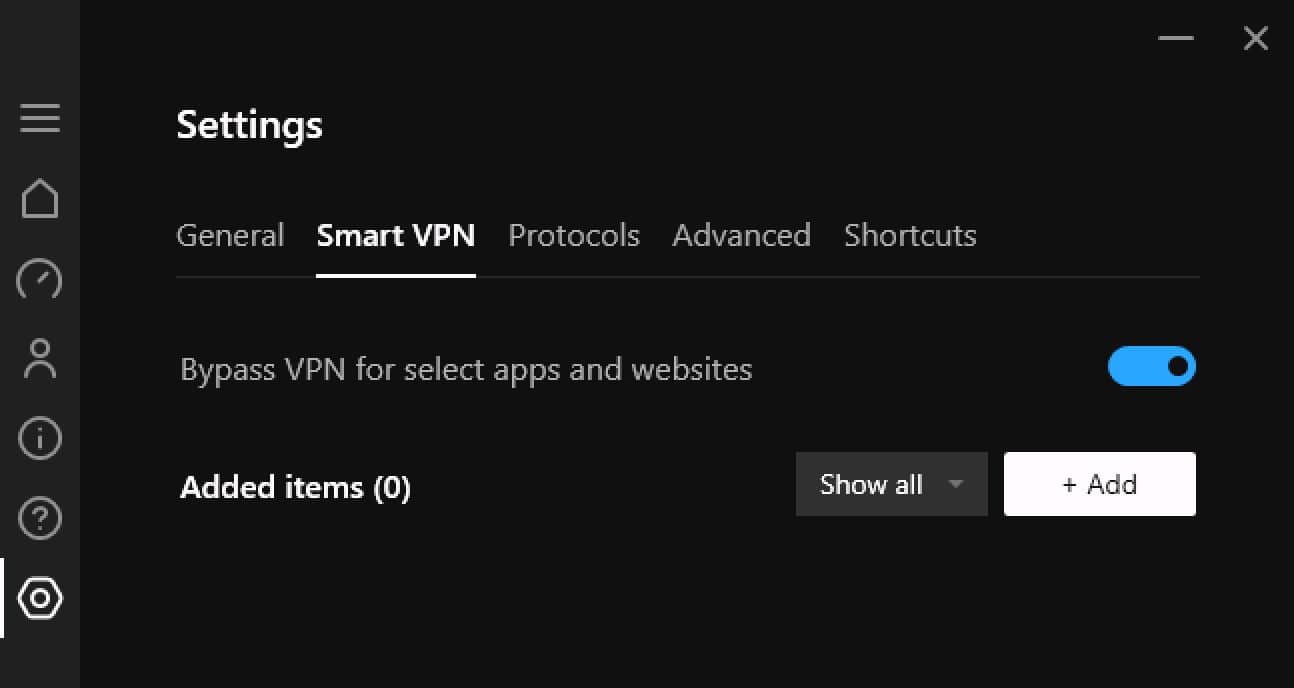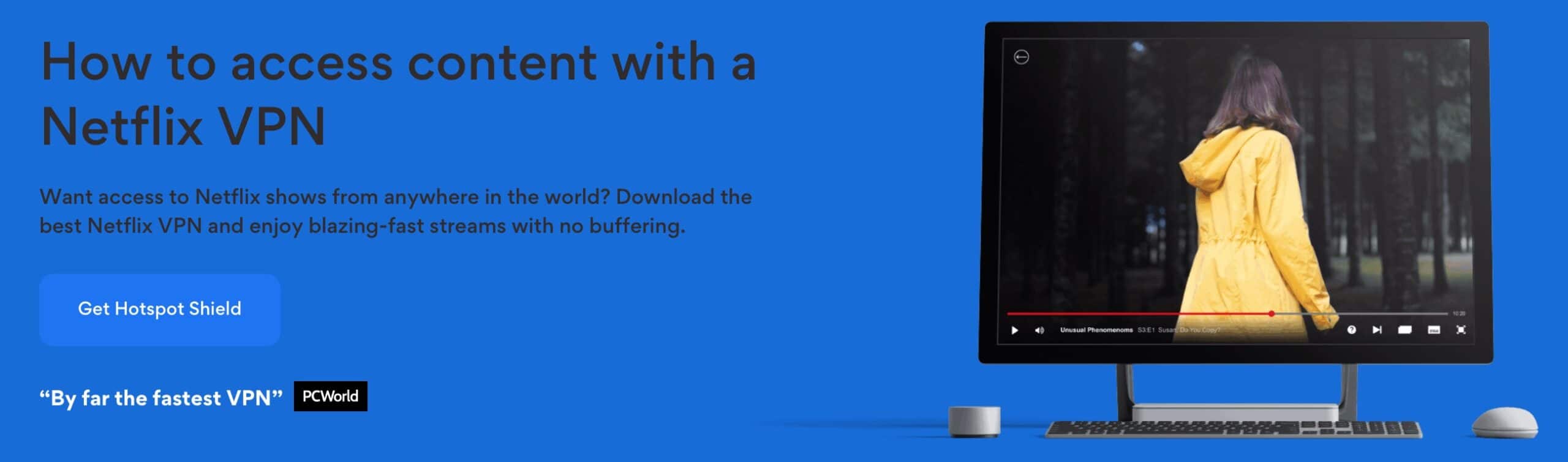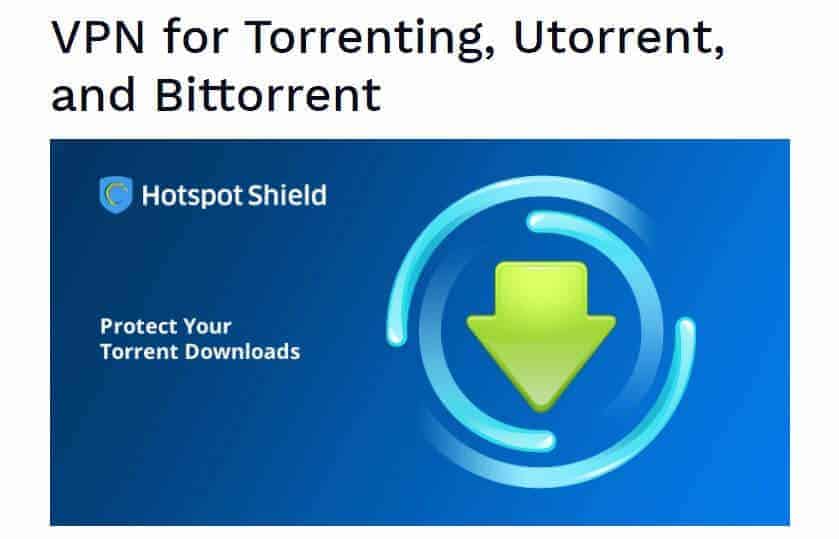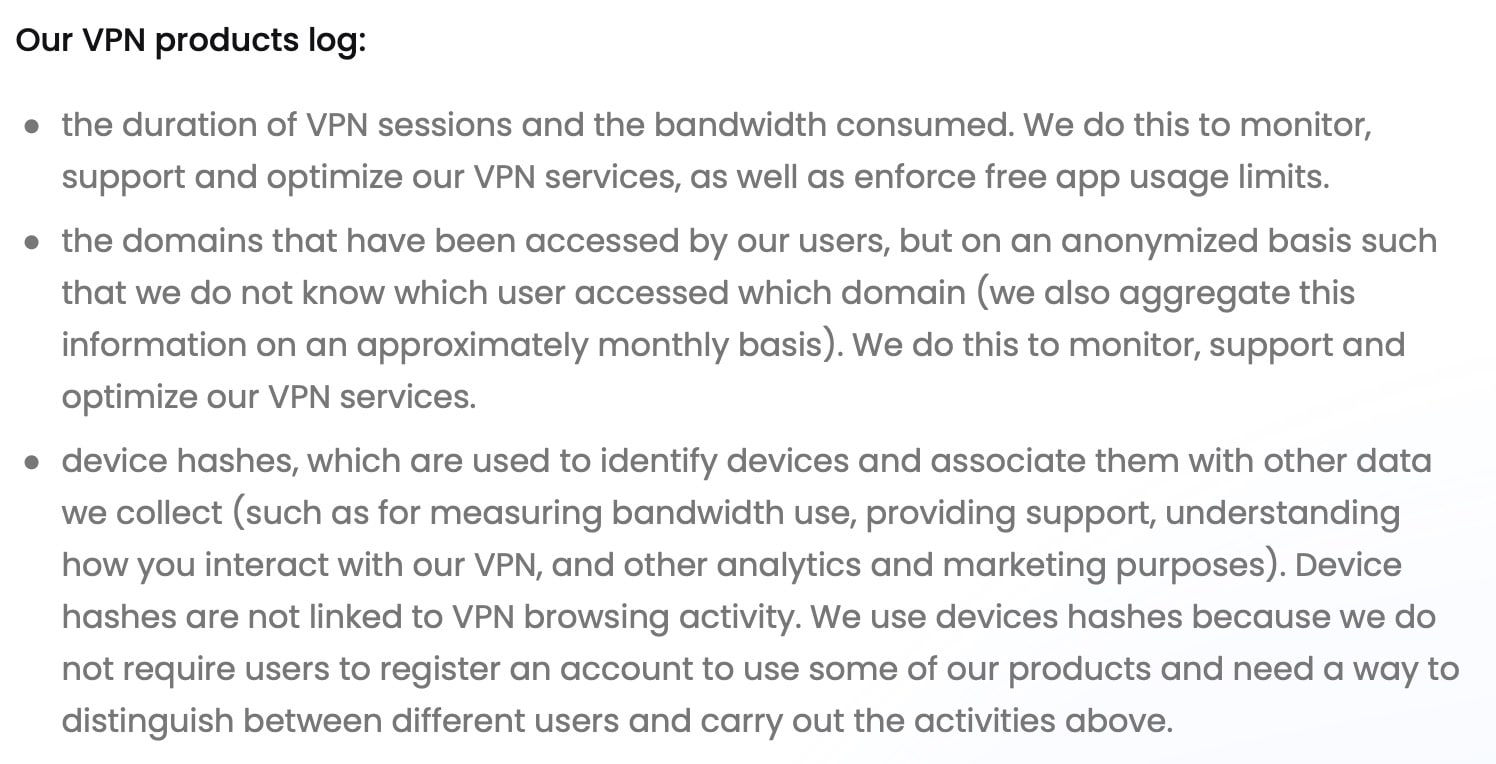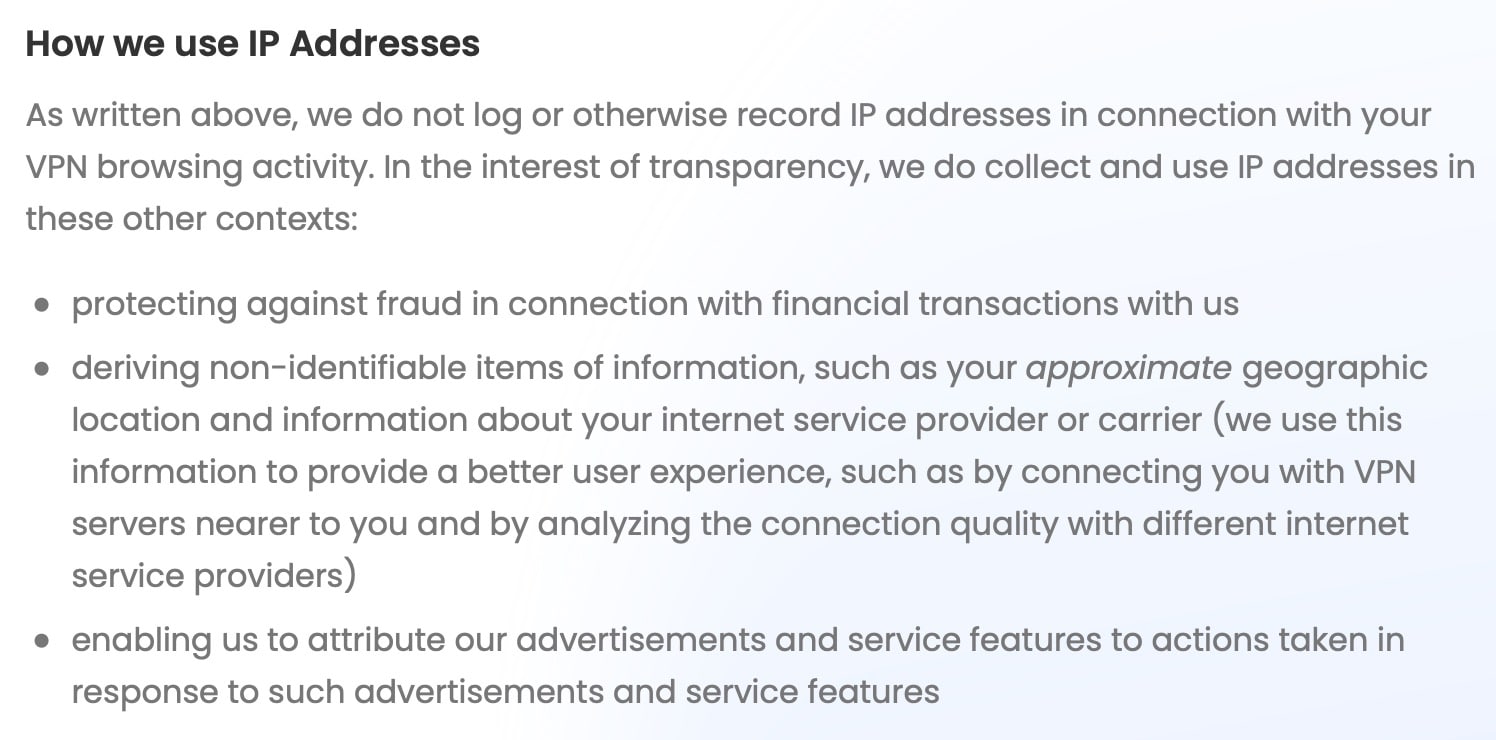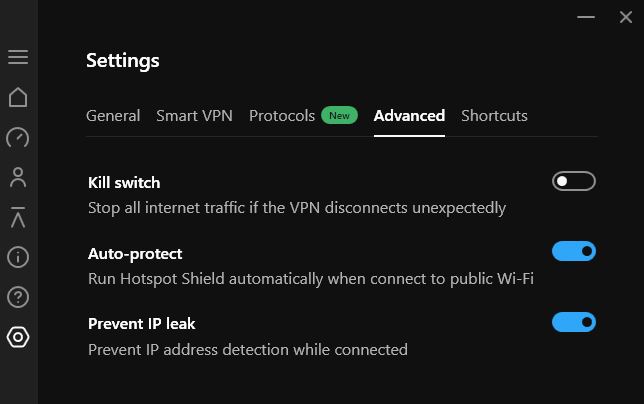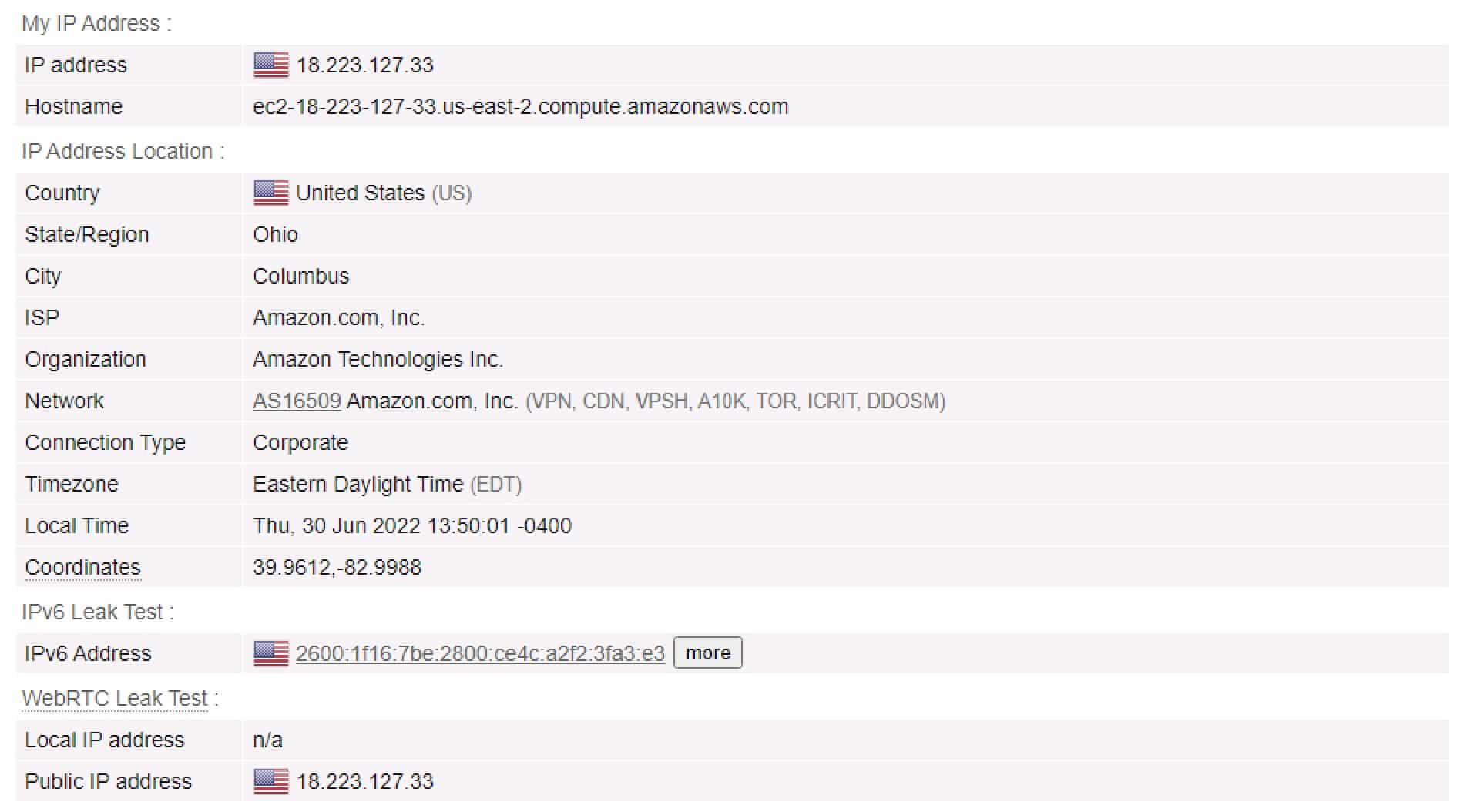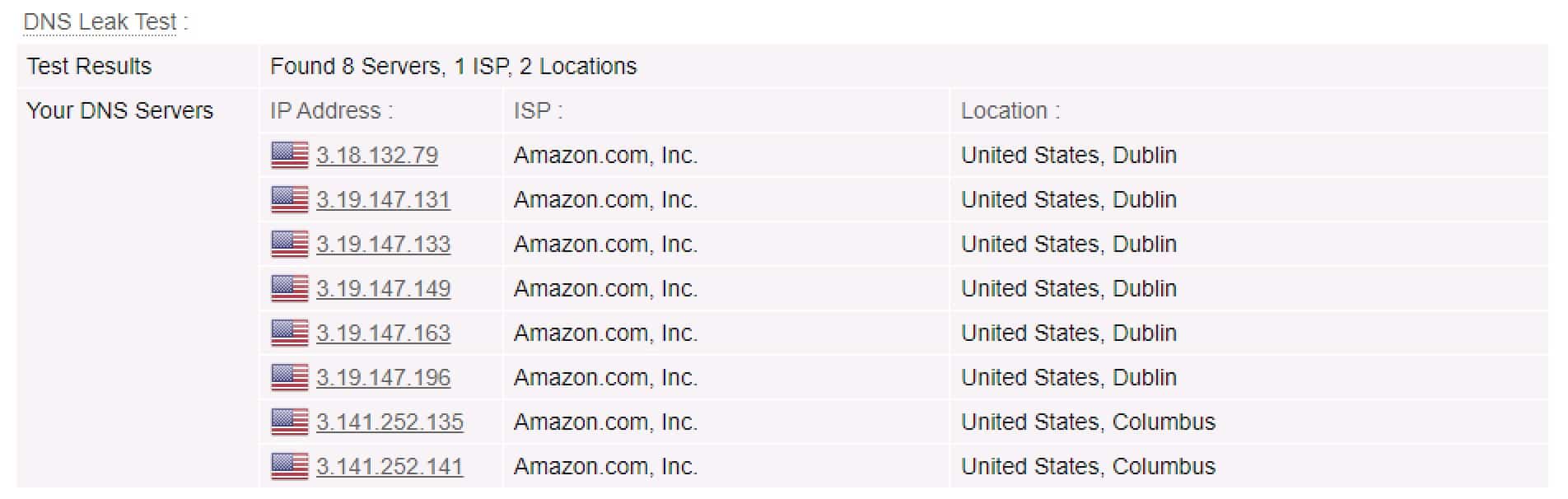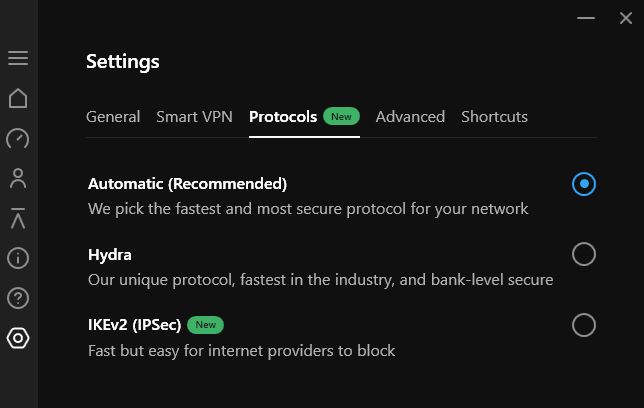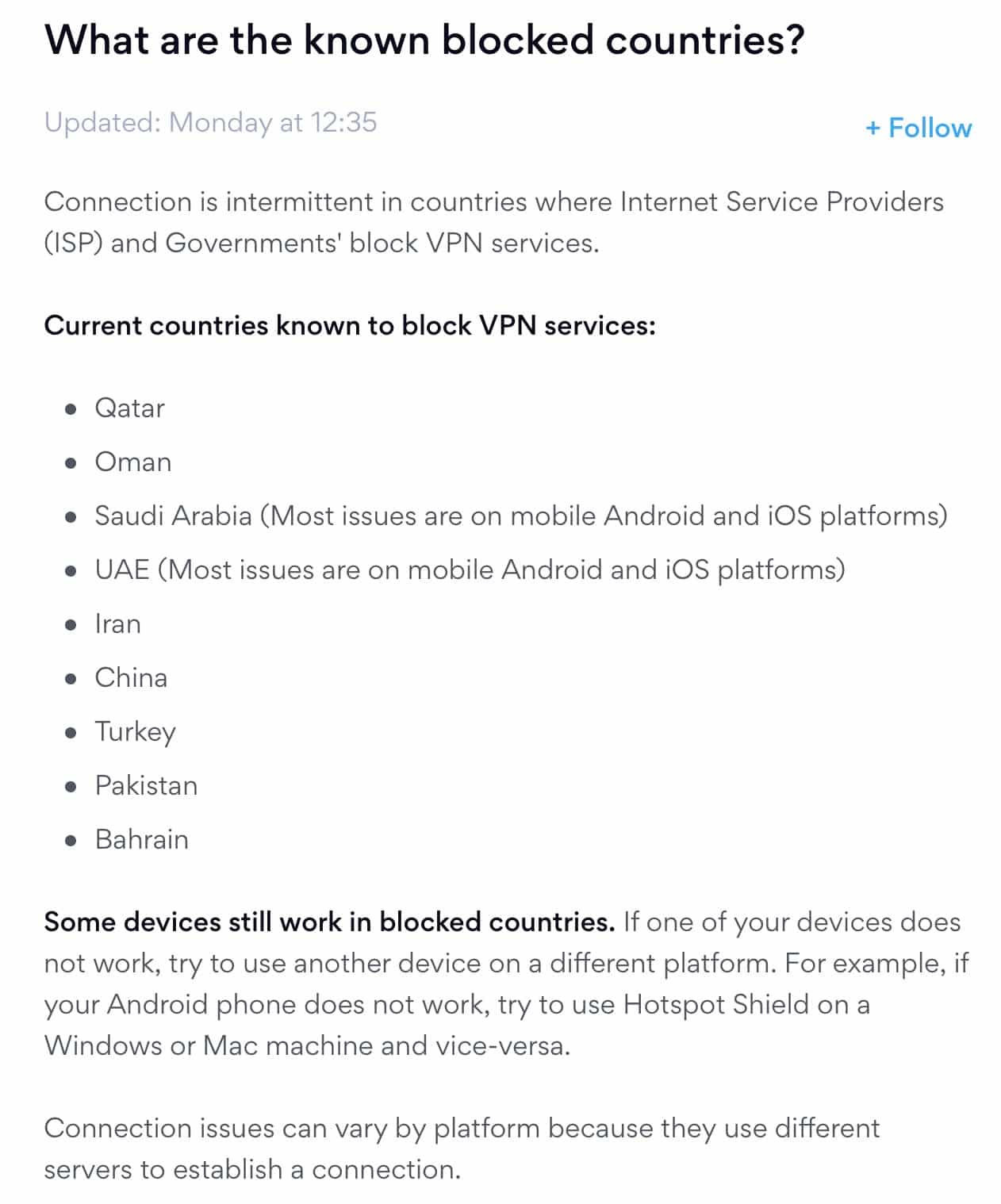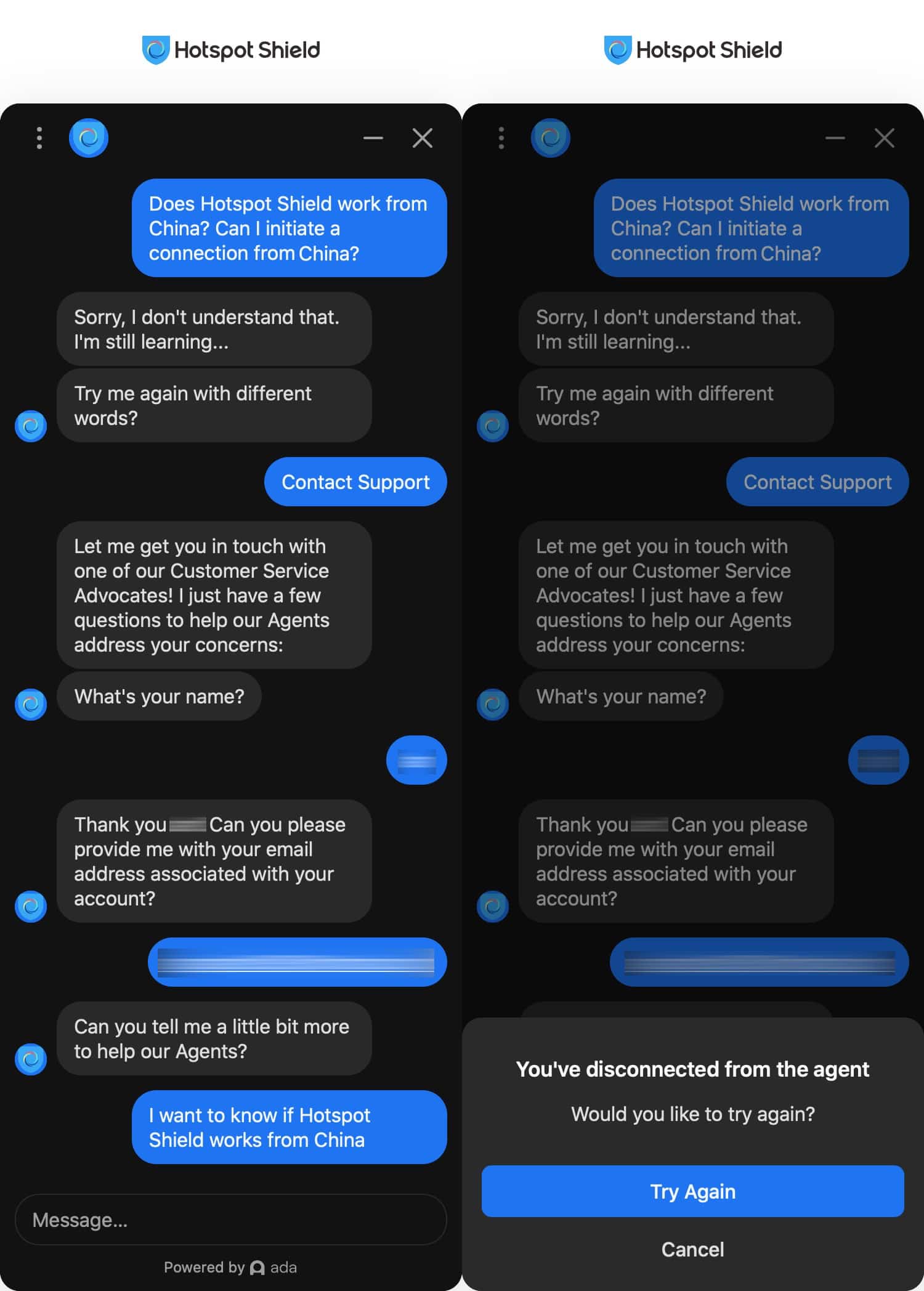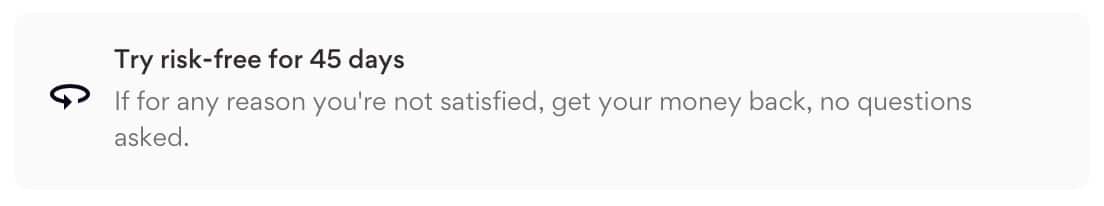Hotspot Shield, o HSS para abreviar, ha llevado a cabo muchos cambios en los últimos años. Después de lidiar con los problemas relacionados con su política de registros, ha estado trabajando arduamente para recuperar su reputación. Entre otros cambios, la VPN ahora forma parte de Aura, una nueva empresa que se fusionó con la antigua empresa matriz, Pango. Entonces, ¿qué significa todo esto para los usuarios? ¿Vale la pena considerar Hotspot Shield como VPN? ¿Está a la altura de los mejores proveedores como NordVPN o Surfshark?
Hotspot Shield, o HSS para abreviar, ha llevado a cabo muchos cambios en los últimos años. Después de lidiar con los problemas relacionados con su política de registros, ha estado trabajando arduamente para recuperar su reputación. Entre otros cambios, la VPN ahora forma parte de Aura, una nueva empresa que se fusionó con la antigua empresa matriz, Pango. Entonces, ¿qué significa todo esto para los usuarios? ¿Vale la pena considerar Hotspot Shield como VPN? ¿Está a la altura de los mejores proveedores como NordVPN o Surfshark?
En esta reseña de Hotspot Shield de 2024, he probado las últimas versiones de las aplicaciones móviles y de escritorio de Hotspot Shield para responder a preguntas como:
- ¿Es HSS rápida?
- ¿Puede Hotspot Shield ayudarme a acceder a Netflix, BBC iPlayer, Amazon Prime Video y otras plataformas de streaming?
- ¿Ha mejorado la política de registro de HSS?
- ¿Funcionará Hotspot Shield en China?
- ¿HSS vale lo que cuesta?
Encontrarás las respuestas a estas y más preguntas en esta reseña.
He estado usando Hotspot Shield para hacer streaming, navegar, usar y mantener mis actividades en Internet a salvo de intrusos, como mi proveedor de servicios de Internet.
A continuación he incluido un breve resumen de mis conclusiones, pero puedes leer la reseña completa para obtener más información sobre este proveedor y sobre si es una buena opción para ti.
También puedes leer más sobre los criterios que he utilizado para probar Hotspot Shield y nuestra metodología completa para probar VPN aquí.
Ten en cuenta que aunque Hotspot Shield ofrece una versión gratuita limitada, en esta reseña me voy a centrar en el servicio Premium (de pago).
Resumen de Hotspot Shield
Hotspot Shield es una VPN segura ideal para el streaming. Dispone de un montón de opciones de ubicación, es excelente para desbloquear y alcanza velocidades muy rápidas y, además funciona en china. Este proveedor cuenta con características sólidas de seguridad y privacidad, si bien tiene margen de mejora. La ayuda por chat podría ser mejor y el precio podría disuadir a algunos usuarios.
| CLASIFICACIÓN GENERAL: #10 de 72 VPNS | |
|---|---|
| Velocidad | Score: 7.5 |
| Velocidad Media*: | 303 Mbps |
| Compatibilidad con transmisiones de vídeo: | 4K UHD |
| Transmisión de vídeo | Score: 6.7 |
| Netflix: | Si |
| Otros servicios de transmisión: | Hulu, BBC iPlayer, Amazon Prime Video, ITV Hub |
| Seguridad | Score: 8.6 |
| Tipo de encriptación: | AES de 256 bits con «redirección con seguridad perfecta» |
| Interruptor de seguridad: | Si, para Windows y Android |
| Política de registro: | Sin registros |
| Protocolos: | Catapult Hydra |
| Relación calidad-precio | Score: 6.8 |
| Coste mensual mínimo: | 2,99 $ |
| Reembolso garantizado: | 45 dias |
| Website | https://www.hotspotshield.com |
Pros y contras de Hotspot Shield
Estas son algunas de las principales ventajas y desventajas que descubrí al usar este servicio. Encontrará más detalles sobre cada una de ellas a continuación.
Ventajas:
- Velocidades sólidas
- Amplia red de servidores
- Funciona con Netflix y otras plataformas.
- Conecta hasta 5 dispositivos simultáneamente.
- 45 días de garantía de devolución
- Funciona en China
Inconvenientes:
- Puede ser algo básica para usuarios experimentados
- No acepta Bitcoin
- Recopila más datos de usuario que muchos competidores
- Solo tiene servidores de streaming en dos países
Velocidad: ¿Cómo de rápida es Hotspot Shield?
El lema de Hotspot Shield es «El servicio VPN más rápido y seguro». Hablaré de seguridad más tarde, pero primero, vamos a ver el tema de la velocidad de la que presumen
Realicé varias pruebas de velocidad a lo largo del día en servidores situados en Norteamérica, Europa y Asia. Teniendo en cuenta todos los momentos y todas las ubicaciones, la velocidad media de descarga de Hotspot Shield fue de 303 Mbps. Está un poco por encima de la media que observé la última vez que la probé, y sitúa a esta VPN entre las primeras comparándola con sus competidores.
Estos son los resultados por región:
- Norteamérica (casi): 352 Mbps
- Europa: 334 Mbps
- Asia: 224 Mbps
Como puedes ver, la velocidad es bastante homogénea con independencia del servidor al que te conectes. También lo fue en diferentes momentos del día. Con esas velocidades, conseguí ver transmisiones de vídeo en 4K, hacer videoconferencias en alta definición y navegar por la web sin problema alguno de velocidad. El cambio de un servidor a otro es muy rápido; suele llevar solo un par de segundos. No noté ninguna reducción de velocidad apreciable al navegar por Internet ni sufrí cortes en la conexión.
Para una ubicación determinada, debes conectarte automáticamente al servidor más rápido. Si estás conectado a un servidor de Estados Unidos, puedes elegir una ciudad. Elegir un servidor geográficamente cercano debería ofrecerte una conexión más rápida.
Ten en cuenta que las pruebas anteriores solo sirven como una guía general de lo que puedes ver al usar el servicio. La naturaleza aleatoria de Internet y los muchos factores que pueden afectar la velocidad implica que tus resultados pueden ser muy diferentes.
Aplicaciones: ¿Con qué dispositivos funciona Hotspot Shield?
Hotspot Shield te permite conectar hasta cinco dispositivos bajo un plan pago (a menos que te registres en el plan Premium Family, del que hablaré más adelante). Las aplicaciones están disponibles para los siguientes sistemas operativos:
También hay extensiones de Chrome y Firefox, pero ten en cuenta que estas solo cifran el tráfico de tu navegador, dejando expuestas otras aplicaciones de tu dispositivo.
En general, las aplicaciones son ligeras, modernas y fáciles de usar. Cada una ofrece acceso a los 1800 servidores que Hotspot Shield tiene repartidos en más de 80 países. Hotspot Shield redujo recientemente su cantidad de servidores (de alrededor de 3200), pero continúa cubriendo aproximadamente la misma cantidad de países que antes.
En la aplicación de escritorio, los servidores están ordenados alfabéticamente por país. Para los países con varias ubicaciones, por ejemplo, Estados Unidos., Reino Unido, Australia y Canadá, puedes elegir una ciudad concreta. No existe la opción de añadir servidores a una lista de favoritos, pero las selecciones recientes aparecerán en una lista de «Acceso rápido».
Como novedades en la pantalla de inicio contamos con accesos directos a los servidores de streaming de Estados Unidos. y Reino Unido y a los servidores de juegos de Estados Unidos.
Puedes personalizar el comportamiento de la aplicación mediante las opciones, como por ejemplo iniciar automáticamente el cliente y conectarte automáticamente al último servidor. Otras de las opciones que incluye y comentaré en detalle más adelante son túnel dividido, cambio de protocolo, un interruptor de apagado y protección wifi automática, que trataré en la sección Seguridad.
La aplicación móvil tiene un diseño similar al cliente de escritorio, pero solo tiene una opción modificable (cambio de protocolo). Esto es algo positivo en el sentido de que la aplicación funciona sin necesidad de configurarla. Pero los usuarios avanzados ya no disponen de la opción de personalizar la VPN.
Rúter
Hotspot Shield también es compatible con varios rúteres. Puedes comprar un rúter VPN preconfigurado:
O puede configurar la VPN manualmente en rúteres concretos.
En «Otros», encontrarás instrucciones sobre cómo configurar rúteres que ejecutan el firmware DD-WRT o Tomato.
Al configurar una conexión VPN en tu rúter puedes proteger los dispositivos que no son compatibles con las aplicaciones nativas. También te permite eludir el límite que imponen los proveedores de VPN con respecto a la cantidad de conexiones simultáneas. No importa cuántos dispositivos conectes al rúter (y que, por lo tanto, hagas un túnel a través de la VPN), solo contará como una sola conexión VPN.
Túnel dividido
El túnel dividido (a veces llamado rúter selectivo) te permite elegir dónde cifrar tu tráfico. Puedes cifrarlo a través de la VPN o a través de la conexión de tu proveedor de Internet predeterminado, generalmente aplicación por aplicación. Eso significa que puedes optar por enviar tu tráfico de Netflix a través de la conexión de tu proveedor de Internet y enviar el resto por la VPN. O bien, puedes optar por enviar solo tu tráfico P2P a través de la VPN y enviar el resto a través de tu proveedor de Internet. Se trata de una característica muy popular entre los proveedores de VPN en la actualidad.
Hotspot Shield admite túneles divididos a través de una función que llama Smart VPN. Esta te permite excluir ciertas aplicaciones y sitios web del túnel VPN. Simplemente necesitas habilitar la función y añadir las aplicaciones o sitios web que deseas visitar a través de tu conexión ISP habitual. Esta función sólo está disponible en Windows y Android.
Puedes echar un vistazo a nuestras VPN recomendadas para túneles divididos si es una característica importante para ti.
Streaming, Netflix y Kodi
¿Hotspot Shield funciona con Netflix?
¡Sí!
Hotspot Shield funciona bien con Netflix Estados Unidos, Netflix Reino Unido y otros catálogos. Lo he probado con varios servidores de Estados Unidos y todos funcionaron sin problemas. Incluso hay servidores optimizados para streaming que están diseñados específicamente para ofrecer acceso seguro a plataformas populares, las cuales son probablemente tu mejor opción para usar cualquier servicio que esté disponible en los Estados Unidos o el Reino Unido. Nos gustaría ver servidores de streaming en ubicaciones adicionales, pero este es un gran comienzo.
Otros proveedores de VPN requieren que preguntes al servicio de atención al público qué servidor usar. Si bien no supone una gran molestia, es bueno no tener que pasar por ese paso adicional.
Además de con Netflix Estados Unidos, Hotspot Shield funciona de manera fiable con el catálogo del Reino Unido. También funcionó con algunas versiones de otros países he probado, incluidos Netflix de Canadá, Australia y la India. Sin embargo, no he podido acceder a Netflix Japón, Brasil o España.
¿Buscas disfrutar del streaming desde otros sitios? Hotspot Shield logró desbloquear las siguientes plataformas durante la prueba:
Gracias a su gran velocidad, deberías poder reproducir vídeo en alta definición sin problema alguno.
¿Eres usuario de Kodi? Hotspot Shield ya es compatible con la configuración de Kodi.
Aquí están nuestras VPN recomendadas para el streaming, por si quieres saber más sobre el tema.
¿Hotspot Shield permite usar torrents?
Sí.
Hotspot Shield permite el uso de torrents, que cuenta con el apoyo de un ancho de banda y datos ilimitados, así como el uso de direcciones IP compartidas. La empresa solía promocionar el uso de su servicio de descarga de torrents mediante uTorrent y BitTorrent. Pero ha eliminado las referencias a torrents de su sitio web, suponemos que para evitar entrar en polémicas sobre los derechos de autor.
Aún así, Hotspot Shield funciona muy bien para usar torrents, sin retrasos ni bloqueos.
Hotspot Shield también ha mejorado recientemente su política de privacidad y afirma ser un proveedor que guarda cero registros (más detalles al respecto en la siguiente sección). El servicio cuenta con otras características beneficiosas para los usuarios que buscan usar torrents, incluido un interruptor de apagado (ahora disponible en todas las versiones de la aplicación) y protección contra fugas de DNS.
Ver también: Las mejores VPN para el so de torrents
¿Servidores de doble capa?
Actualmente Hotspot Shield VPN no admite servidores de doble capa.
Los servidores de doble capa para VPN cifran tu conexión a través de dos servidores VPN en cascada. Esto añade una segunda capa de cifrado a tu tráfico. La doble capa del servidor lo hace significativamente más difícil de rastrear e identificar. Con suerte, esto es algo que llegará a Hotspot Shield en el futuro.
¿Hotspot Shield proporciona una alerta de canario?
Una alerta de canario es un documento que publica con frecuencia un proveedor de servicios que indica que no ha recibido una orden secreta o una orden de mordaza de las fuerzas del orden.
Si el proveedor alguna vez recibe una orden judicial o una orden de mordaza, esta puede eliminar la alerta canario para advertir indirectamente a su base de usuarios que el servicio se ha visto comprometido, sin violar la orden de mordaza.
Actualmente HSS no proporciona una alerta de canario. Sin embargo, sí publica informes periódicos de transparencia que mencionan cuántas órdenes de arresto, citaciones y solicitudes legales se recibieron, así como la respuesta de la empresa a cada una de ellas.
Seguridad, privacidad y registro
Hotspot Shield ha recibido críticas en el pasado por sus prácticas de registro cuestionables, por lo que deseaba ver cómo la versión actual protege la privacidad del usuario.
Hotspot Shield fue originalmente el producto insignia de AnchorFree, una empresa con sede en Suiza. Sin embargo, en 2019 pasó a formar parte de una nueva empresa, Pango, que luego fue adquirida por Aura, una empresa con sede en Estados Unidos.
Estados Unidos es miembro de la alianza Five Eyes, lo cual puede ser desalentador para los usuarios particularmente cautelosos ante la recopilación de inteligencia internacional. Dicho esto, esto solo supone un problema si la VPN guarda registros.
Además de lo anterior, digamos que Hotspot Shield tiene un pasado controvertido en lo que a la privacidad respecta. Por ejemplo, un informe de 2016 sacó a la luz algunas de las actividades cuestionables de la empresa.
Además, un grupo en defensa de la privacidad, el Centro para la Democracia y la Tecnología, presentó una denuncia relacionada contra Hotspot Shield ante la Comisión Federal de Comercio de EE. UU en agosto de 2017.
Sin embargo, Hotspot Shield ha estado puliendo su política de privacidad, de forma lenta pero constante. En una reseña anterior del servicio, descubrí que la empresa aún registraba las direcciones IP de los usuarios durante la sesión, pero luego las eliminaba. Ahora, la empresa afirma que no hay registro alguno de direcciones IP, lo que la convierte en un verdadero proveedor de cero registros, una gran ventaja para la privacidad en general.
Aún así, indagando en su política de privacidad, encontramos lo siguiente:
De modo que HSS registra:
- Duración de la sesión
- Dominios a los que acceden los usuarios (supuestamente son datos anónimos)
- Hashes de dispositivo
El registro de los dominios a los que acceden sus usuarios es lo que más me preocupa.
Así pues, encontramos la siguiente declaración, algo contradictoria:
Si bien HSS afirma que no registra tu dirección IP con respecto a tus actividades de navegación, sí la registra para:
- Proteger contra el fraude
- Obtener tu ubicación e información sobre tu proveedor de Internet
- Determinar servidores cercanos
- Con fines publicitarios
Así pues, visto lo visto, sí registra bastante datos de usuario. También se trata de más información de la que recopilan otros proveedores bien establecidos y fiables. Esperemos que la limpieza de la política de privacidad de HSS continúe y que suavicen un poco más la recopilación de datos.
Estos son algunos aspectos destacados del paquete de seguridad de Hotspot Shield:
- Cifrado fuerte: HSS usa cifrado AES GCM de 256 bits con claves RSA de 2048 bits y ECDHE para secreto perfecto hacia delante (para garantizar que no se puedan ver las sesiones anteriores si una clave de cifrado se ve vulnerada). HSS admite IKEv2 (considerado como muy seguro) y su propio protocolo VPN patentado, llamado Catapult Hydra. Si bien no es de código abierto, ha sido evaluado por expertos en seguridad independientes, algo que debería darte cierta tranquilidad. Las versiones más nuevas de la aplicación también incluyen compatibilidad con WireGuard, que es de código abierto.
- Interruptor de apagado (todas las versiones): Esto detendrá tu conexión a Internet en caso de que se pierda la conexión VPN. Se trata de una opción que está deshabilitada de forma predeterminada, por lo que deberás ir a Ajustes > Avanzado para encenderla.
- Autoprotección: Esta es una característica interesante que te conectará a la VPN automáticamente cada vez que te conectes a una wifi pública.
- Prevenir la fuga de IP: HSS cuenta con la protección contra fugas de DNS incorporada, la cual está habilitada de forma predeterminada, pero se puede desactivar en la pantalla de configuración.
El servicio no garantiza WebRTC o la protección contra fugas de IPv6, pero puse a prueba dichas fugas y no observé ninguna.
Prueba de IP: sin VPN
Prueba de IP: con VPN
Prueba de DNS: sin VPN
Prueba de DNS: con VPN
Hotspot Shield ha añadido recientemente la opción de cambiar protocolos entre tu protocolo patentado Catapult Hydra e IKEv2. Este último se utiliza principalmente para mejorar la velocidad en dispositivos móviles. También ofrece compatibilidad con WireGuard, lo cual es genial si tenemos en cuenta que, actualmente, este parece ser el protocolo preferido por la mayoría de los principales servicios, dado que es bastante más rápido que el antiguo estándar, OpenVPN.
Por lo general, recomiendo WireGuard u OpenVPN, pero IKEv2 es muy seguro, por lo que preferiría usar IKEv2 sobre el protocolo propietario de Hotspot Shield. Como he mencionado anteriormente, la falta de oportunidades de revisión por pares también es una de las razones de mi escepticismo con respecto a los protocolos propietarios de los proveedores de VPN.
¿Hotspot Shield funciona en China?
Muy pocas VPN funcionan de manera fiable en China, por lo que he querido averiguar si Hotspot Shield es una de ellas.
La última vez que analicé HSS, esta anunciaba a bombo y platillo la posibilidad de usar la VPN en China. Sin embargo, al igual que con el uso de torrents, HSS ha eliminado de su sitio web la mayoría de las referencias a su capacidad para funcionar en China.
Sin embargo, al buscar en su sección de Ayuda, encontramos lo siguiente:
Esto puede ser un poco preocupante, pero nuestra investigación indica que, en el momento de escribir este artículo, HSS todavía funciona como se esperaba en China.
Además, ten en cuenta que el sitio web de Hotspot Shield está bloqueado en China, así como los sitios de la mayoría del resto de proveedores de VPN. Como tal, deberás usar el software y cualquier guía de instalación y solución de problemas antes de acceder al país.
¿Es bueno el servicio de atención al público de Hotspot Shield?
Hotspot Shield ofrece muchos tutoriales y preguntas frecuentes en la sección de ayuda de tu sitio web. Si aún tienes problemas, tienes dos opciones: Puedes usar la función de ayuda por chat las 24 horas o enviar un correo electrónico si rellenas el formulario en la sección de ayuda dentro de la web. Ten en cuenta que estas opciones están disponibles solo para clientes premium.
Primero probé la opción de ayuda por chat pensando que sería la forma más rápida de obtener una respuesta a mi pregunta. Sin embargo, primero tendrás que pasar el bot del chat. El cual responde bastante bien a preguntas simples, pero siempre puedes escribir «humano» para hablar con un miembro del personal de carne y hueso.
Por otra parte, el sistema de ayuda por correo electrónico funcionó correctamente. Recibí una respuesta satisfactoria a mis consultas en tan solo unas horas, lo cual es estupendo.
Precios de Hotspot Shield
No importa lo bueno que sea un servicio, siempre hago esta pregunta: ¿Ofrece una buena relación calidad-precio?
Hotspot Shield ofrece tres planes de suscripción de pago que se renuevan cada mes, cada año o cada tres años.
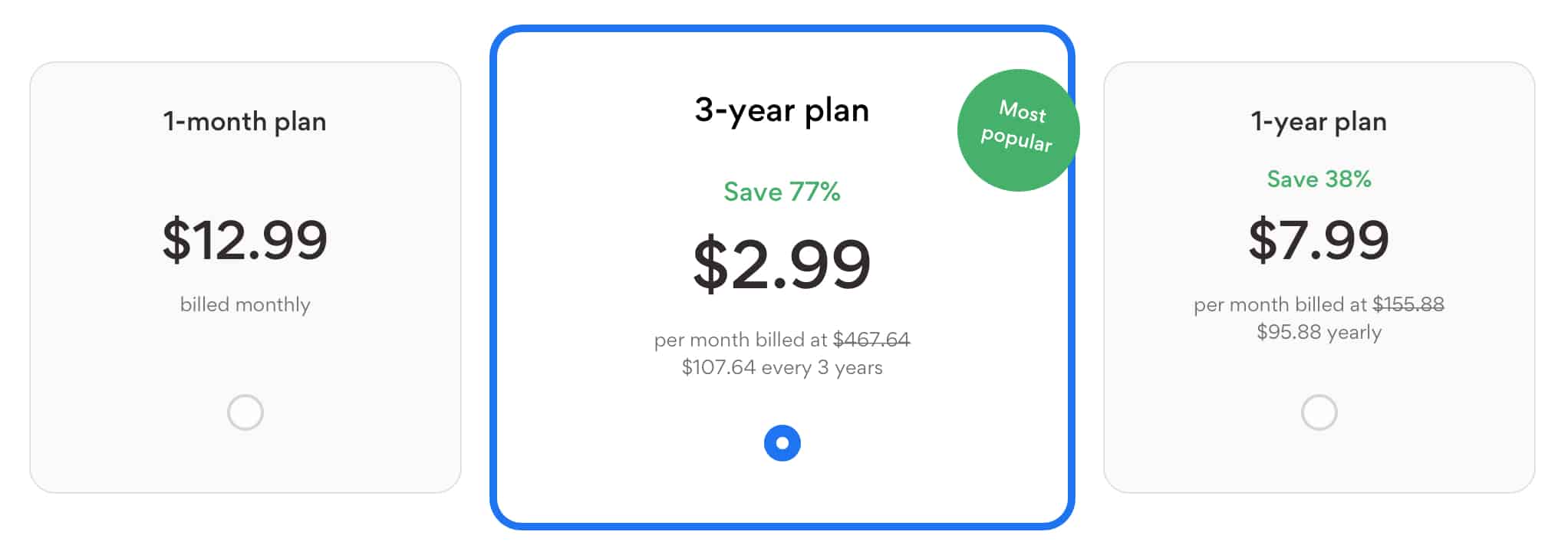
Las tarifas mensuales y anuales son un poco más altas que las de muchos proveedores de VPN mejor calificados en ese mismo período. Pero el plan de tres años tiene un buen precio.
En cuanto a los métodos de pago, Hotspot Shield solo te permite pagar con tarjeta de crédito o PayPal. No hay una opción de pago con criptomonedas, lo que será decepcionante para algunos usuarios preocupados por su privacidad.
Los planes cuentan con una garantía de devolución de dinero de 45 días.
Códigos de cupón de Hotspot Shield
¿Debo comprar Hotspot Shield?
Después de someter a Hotspot Shield a algunas pruebas intensas, ¿recomendaría este servicio? En resumen, para la mayoría de la gente, sí. Los usuarios más preocupados por la privacidad tal vez quieran buscar una VPN fuera de los Estados Unidos, pero para la mayoría de los usuarios, Hotspot Shield es una opción sólida.
No cabe duda de que la oferta de Hotspot Shield ha mejorado en los últimos años. Teniendo en cuenta su velocidad y potencial de desbloqueo, se trata de una VPN ideal para aquellos que buscan disfrutar del streaming de forma regular. También es una buena opción para los usuarios en China.
Alternativas
Aunque Hotspot Shield me ha impresionado, sigue teniendo un par de inconvenientes, como la falta de opciones de pago anónimo y el hecho de tener un menú de configuración relativamente limitado. Afortunadamente, si esos son factores decisivos para ti, cuentas con excelentes alternativas.
NordVPN tiene un precio adecuado y además cuenta con todas las funciones que necesitas de un proveedor de primer nivel. Ofrece las velocidades más rápidas que hemos visto y cuenta con una serie de características de seguridad, que incluyen un interruptor de apagado y protección contra fugas. Esta VPN Acepta muchos métodos de pago, incluido Bitcoin, y ofrece una ayuda excelente.
Surfshark es otro proveedor estelar que además es económico. Es conocido por su capacidad de desbloqueo y velocidades sólidas. Una gran ventaja de este proveedor es que no limita la cantidad de dispositivos que puedes conectar en un momento dado.
Versión gratuita de Hotspot Shield
Como he mencionado, Hotspot Shield tiene un plan gratuito. Sin embargo, es una opción muy limitada y pensamos que no vale la pena. Te da acceso a una única ubicación de servidor, no podrás ver nada en streaming y tendrás que soportar una gran cantidad de anuncios. En el lado positivo, los usuarios gratuitos obtienen las mismas velocidades que los de pago y la empresa eliminó recientemente su estricto límite de ancho de banda diario de 500 MB, poniéndola así a la altura de ProtonVPN.
Si estás pensando en usar este servicio, te recomendamos que busques un proveedor de pago que sea asequible como NordVPN.
¿Cómo es Hotspot Shield comparada con otras VPN populares?
ayuda a la hora de seleccionar el proveedor adecuado. Aquí mostramos una comparativa entre HSS, NordVPN y Surfshark. Para obtener más información sobre estas dos últimas, puedes consultar nuestra Comparación completa entre NordVPN y Surfshark.
| No value | Hotspot Shield | NordVPN | Surfshark |
| Sitio web | Hotspotshield.com | NordVPN.com | Surfshark.com | Tipo de encriptación | AES de 256 bits | AES de 256 bits | AES de 256 bits | Interruptor de seguridad | Permite el intercambio de torrents | Política de registro | Algunos datos agregados | Algunos datos agregados | Desbloqueo de Netflix de EE. UU. | Desbloqueo de Prime Video | Desbloqueo de Hulu | Desbloqueo de BBC iPlayer | Reembolso garantizado | 45 dias | 30 días | 30 días | Valoración global | 8 | 9.7 | 9.6 |
|---|---|---|---|
| Coste mensual mínimo | $2.99 Oferta especial: ahorra un 77 % con el plan de 3 años | $3.09 AHORRA hasta un 75% + 3 meses gratis | $1.99 Ahorra un 86 % con un plan que dura dos años |
Metodología utilizada para la prueba.
A continuación, presentamos los criterios utilizados para evaluar las VPN que analizamos. Es fundamental ser coherente en todos los ámbitos para que nuestras pruebas sean lo más objetivas posible y que no estemos comparando peras con manzanas. Por eso, queremos dar a conocer nuestro criterio a la hora de realizar las pruebas.
- Velocidad: la velocidad siempre será uno de los factores cruciales para cualquier VPN. Además de ser algo que puede ser muy molesto, las velocidades lentas pueden impedir que disfrutes del streaming o incluso que navegues por la web. Todas nuestras VPN recomendadas obtuvieron una puntuación muy alta en nuestras pruebas de velocidad más recientes para asegurarnos de que atajamos este problema.
- Aplicaciones y facilidad de uso: las VPN se han hecho muy populares. Cada vez más personas usan VPN hoy en día por los motivos más diversos. Por lo tanto, el diseño de la aplicación y la facilidad de uso son más importantes que nunca. Analizamos la interfaz de usuario, las características, los sistemas operativos compatibles y la complejidad de las aplicaciones cliente.
- Servicios de transmisión: no siempre es fácil acceder a sitios de streaming a través de una VPN. Si bien muchos proveedores de VPN afirman funcionar en sitios de streaming, con mayor o menor éxito. Antes de recomendar un proveedor de VPN para la reproducción, probamos las VPN con varios servicios de reproducción populares, incluidos Netflix, Amazon Prime Video, BBC iPlayer, HBO Max, Disney, Hulu, etc.
- Torrents: los usuarios que comparten archivos representan una gran parte de los usuarios de VPN. Pero no todos los proveedores de VPN permiten usar torrents a través de su red, mientras que otros incluso proporcionan servidores P2P dedicados. Analizamos la política de cada VPN sobre torrents y realizamos pruebas sobre las mismas para ver cómo de bien gestionan los archivos compartidos.
- Seguridad y privacidad: esta es la razón por la que existen las VPN en primer lugar. Hacemos preguntas esenciales, como: ¿Cómo es la política de privacidad del proveedor? ¿Cuál es su política de registro? ¿Qué protocolos de cifrado admite la VPN? ¿Utiliza cifrados sólidos? ¿Es compatible con secreto perfecto hacia adelante (PFS)? ¿Es vulnerable a fugas de IP o DNS? Todas ellas son preguntas clave, y ofrecemos respuestas a todas ellas al evaluar las prácticas de privacidad y seguridad de las VPN.
Lo anterior representa una visión de alto nivel de nuestra metodología. Si deseas obtener más detalles, echa un vistazo a nuestra metodología completa de pruebas de VPN. Este enfoque basado en datos nos ayuda a comprender mejor los servicios para recomendar la VPN correcta a los usuarios correctos.