PokemonGo is available worldwide, but the Pokemon you catch aren’t. Living in a densely populated area or city means you are more likely to have access to a wider variety of Pokemon to catch, Pokestops to spin, and gyms to battle. While players in the suburbs aren’t as lucky.
If you are one of the unlucky players looping the same roads each day to maximize what little Pokestops and gyms are available in your area, there is a solution. Using this GPS spoofing hack, you can change your location in Pokemon Go, tricking the app into thinking you’re somewhere you’re not.
In this guide, we’ll show you how to spoof your location in Pokemon Go and run you through the tools you need for the job.
Pokemon Go VPN cheat using a GPS Hack
If your local area is barren in Pokemon Go and you want to location spoof to somewhere more exciting, you will need three things:
- A GPS spoofing app
- A mock locations masking module
- A VPN for Pokemon Go.
Combined, these tools will allow you to securely change your location in Pokemon Go, so you can appear anywhere. Obviously, we’d recommend a big city like New York or Chicago.
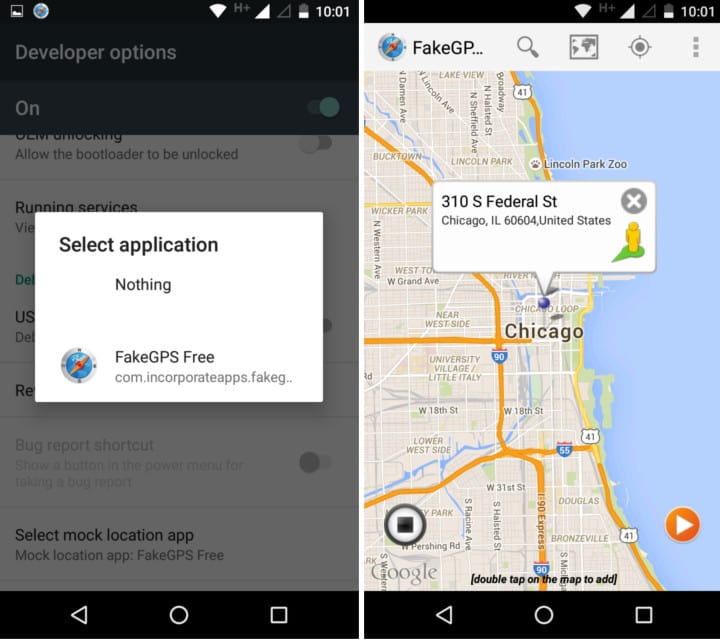
Which VPN should I use with Pokemon Go?
If you’re new to VPNs and need help choosing a service to help with spoofing in Pokemon Go, we have created a list of the best VPNs to use – just head over to our best VPNs for Pokemon Go list. Here you will find the best VPNs to use, why we chose them, and how to get them set up.
But, if you’re in a rush, you can find a summary of the VPNs we recommend below.
- NordVPN Our top recommended VPN. Extremely fast, servers in over 5,500 locations in 60+ countries, including plenty in the US. Strong security and privacy protocols. Includes a 30-day money-back guarantee.
- Surfshark: Best budget alternative. Solid choice for gaming. Reliable servers, great multi-platform support, strong encryption, and allows unlimited simultaneous connections.
- ExpressVPN: Operates servers in 94 countries. Fast connections and works with a wide range of devices, including Android and iOS.
- CyberGhost: Great beginner-friendly VPN. Solid provider with plenty of useful features for gaming online and a vast network of over 9,000 servers. 45-day money-back guarantee.
- IPVanish: Fast servers in more than 75 locations. Tier 1 network. Allows unlimited simultaneous connections for gaming on multiple devices.
- PureVPN: Reliable, beginner-friendly VPN boasting exceptionally high speeds and powerful unblocking ability. Lets you secure 10 devices at a time and offers 24/7 customer support.
- ProtonVPN: Speedy provider that makes it easy to spoof your location and stay safe online. Perfect for Pokemon Go, Netflix, and any other service you’d care to use.
WANT TO TRY THE TOP VPN RISK FREE?
NordVPN is offering a fully-featured risk-free 30-day trial if you sign up on this page. You can use the VPN we rate #1 with no restrictions for a month—great if you're not sure about making a long-term commitment.
There are no hidden terms—just contact support within 30 days if you decide NordVPN isn't right for you, and you'll get a full refund. Start your NordVPN trial here.
How to spoof your Pokemon Go location on Android
GPS spoofing on Android is fairly easy with an app like this one. Just follow the steps below.
- Go to Settings
- About Device
- Tap the Build Number seven times to enable developer mode
- Go back to the settings, and click on the new Developer Options tab.
- Check the box that says “Select mock location app”. On older versions, this will be “Allow mock locations”.
Next, you need to hide the fact that you are using mock locations. To do this you need to install a module called “Mock Mock Locations”. This simple add-on prevents apps from detecting that you have mock locations enabled in your settings. You can download the module APK from the Xposed repo. It installs just like a third-party application.
Finally, you need a VPN for Pokemon Go to mask your IP address, preventing the game systems from detecting it. To do this, follow the steps below:
- Pick and sign up for a VPN that works with Pokemon Go. We recommend NordVPN.
- Download and install the app on the same device you play Pokemon Go on.
- Open the app and connect to a server in the location you want to connect to.
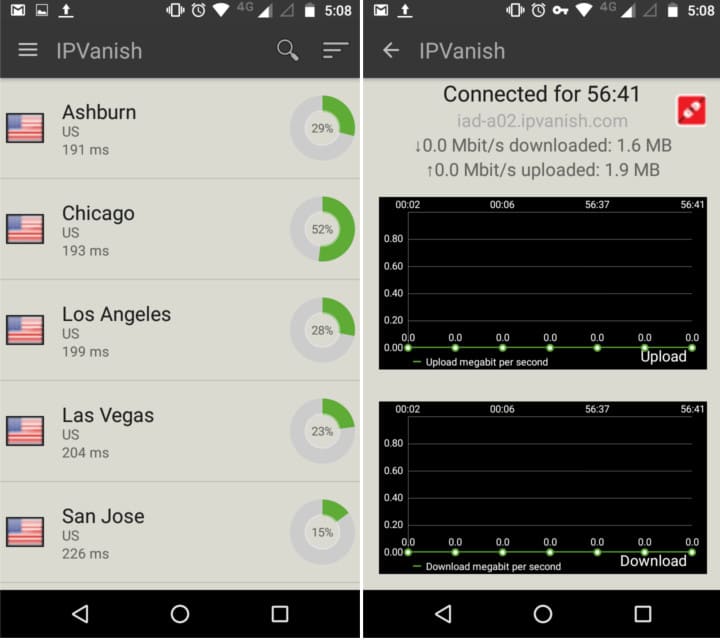
Once the VPN is set up and you have enabled “mock locations”, you can open the spoofing app and set the location to the same place that you are connected with your VPN.
Have one final check to make sure the VPN is turned on and connected, open the Pokemon Go app and you should see your location has changed!
How to spoof your Pokemon Go location on iOS
GPS spoofing on iOS is a bit tougher, and you’ll need to jailbreak your iPhone or iPad first. It’s a little more involved, but we’ll take you through the process step-by-step.
- Download and install Protect My Privacy from Cydia. This is a movie package manager for jailbroken iPhones.
- Open the app and go to Location.
- Select Protect.
- Drop a pin on the map for the location you would like to spoof to.
Next, you will need to install a VPN on your iPhone to stop the game’s systems from seeing your real IP address. To do this:
- Sign up and install a VPN on your iPhone. We recommend NordVPN.
- Open the VPN app and select a server in the location you want to appear in.
Remember, if you need help picking a VPN, check out our list of recommended VPNs for Pokemon Go.
Once you’ve been through the above steps, you’re all set up and can open the Pokemon Go app.
The downside of GPS spoofing is you can’t really walk around because the spoofing app holds you in place, so you’ll have to switch back to the GPS app to change your location and get near Pokemon. Pick a place with a lot of lures so that Pokemon will spawn on top of you without having to move.
Use a VPN to download Pokemon Go for Android on Google Play
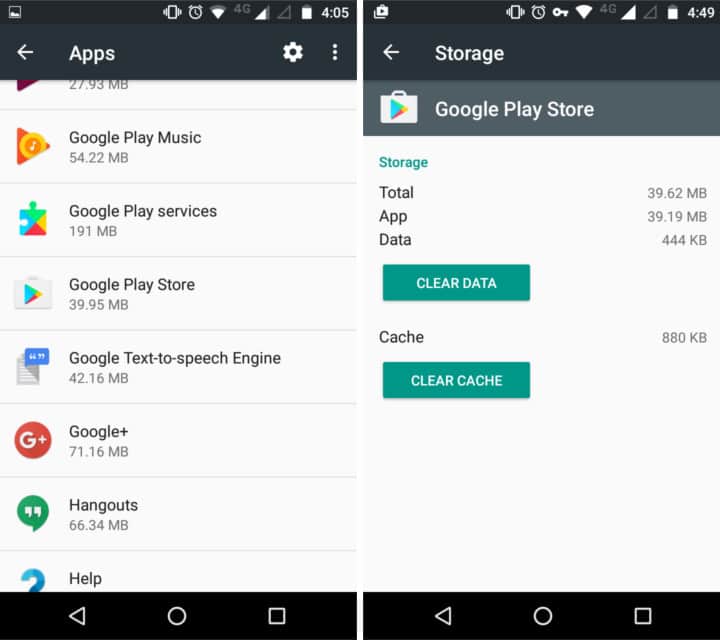
If you’re traveling in a country where Pokemon Go hasn’t been released yet, follow these steps to get Pokemon Go from the American version of Google Play.
Here’s how to get Pokemon Go from anywhere:
- Connect to a server in the US using a VPN app of your choice. We recommend NordVPN however, Surfshark, ExpressVPN, and IPVanish are great alternatives.
- Go into your phone settings, select Applications > Google Play Store > Storage
- Tap CLEAR DATA and confirm
- Open Google Play and accept the terms of service
- Search for Pokemon Go, download, install, and enjoy!
Google Play will now be configured for the US store. Even if you turn off the VPN, you should still be able to access the American version, at least until you turn off your phone and turn it back on again.
Use a VPN to get Pokemon Go on iOS from the Apple App Store
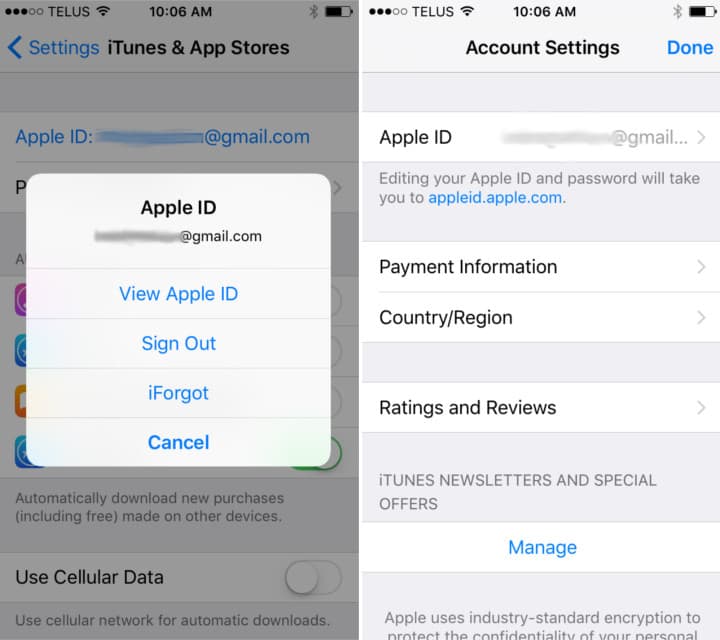
If you’re traveling in a country where Pokemon Go hasn’t been released yet, follow these instructions to get Pokemon Go on iPhone from the US App Store.
Here’s how to get Pokemon Go on iPhone:
- Connect to a server in the US using a VPN app of your choice
- Go to Settings > iTunes & App Store
- Tap the “View Apple ID” link
- Click “Country/Region” > Change country or region”
- Tap the United States and click Agree
- When prompted for an address, simply use a random US address, such as a hotel or hostel
- When prompted to input new payment information, tap “none” or enter an iTunes gift card code
- Open the App Store, search for Pokemon Go
- Download, install, and enjoy!

Pokemon Go location spoofing: FAQs
Can I use a free VPN to spoof my location on Pokemon Go?
It’s possible, but free VPNs tend to lack the privacy and security standards of their paid counterparts. They often leak data that can reveal your true location, such as DNS requests and WebRTC connections. Free VPNs tend to have far fewer locations available as well, limiting the places you can hunt for Pokemon.
Also, be wary of free VPNs that track your online activity and sell the data to third parties. Some free VPNs are just honeypots with malware payloads, so be careful!
What do i need to know before changing my location in Pokemon Go?
Spoofing your location in Pokemon Go is against the rules and could get you banned if caught. That’s why it’s important to take every precaution—VPN, GPS spoofing app, and mock location module—in order for it to work.
How do Pokemon Go bans work?
If you’re caught violating Niantic’s rules in Pokemon Go, such as using spoofing to change location, you’ll likely get a soft ban that lasts 12 hours for a first offense. Repeat offenders will get a soft ban for 24 hours; the subsequent punishment is one week. You can tell if you’ve been soft bans as Pokemon you encounter will flee immediately, and you’ll be unable to catch anything during the ban window. The final straw is a hard ban, preventing you from accessing the game and erasing your progress.
What devices can you spoof your Pokemon Go location on?
You can spoof your Pokemon Go location on any device that has a GPS and supports the Pokemon Go app, which for right now just includes iOS and Android phones and tablets. Note that iOS devices must be jailbroken to properly spoof your GPS location.
How can I play Pokemon Go on a PC?
You can play Pokemon Go on a PC using an Android emulator. Bluestacks is a popular choice, or you could try a developer option like Android Studio. You’ll need to take the same steps outlined above to spoof your GPS location and IP address.
What other games is a VPN useful for?
A VPN is useful not only for Pokemon Go but for almost any online game. The reason for this is that VPNs provide a multitude of benefits. For starters, they can be used to access geo-blocked games as well as to bypass unfair or erroneous bans. If you’re suffering from slow speeds (perhaps due to bandwidth throttling), a VPN may improve your connection and lower your ping while playing games online. Last but not least, a VPN can protect you from DDoS attacks because your IP address is hidden when using one.

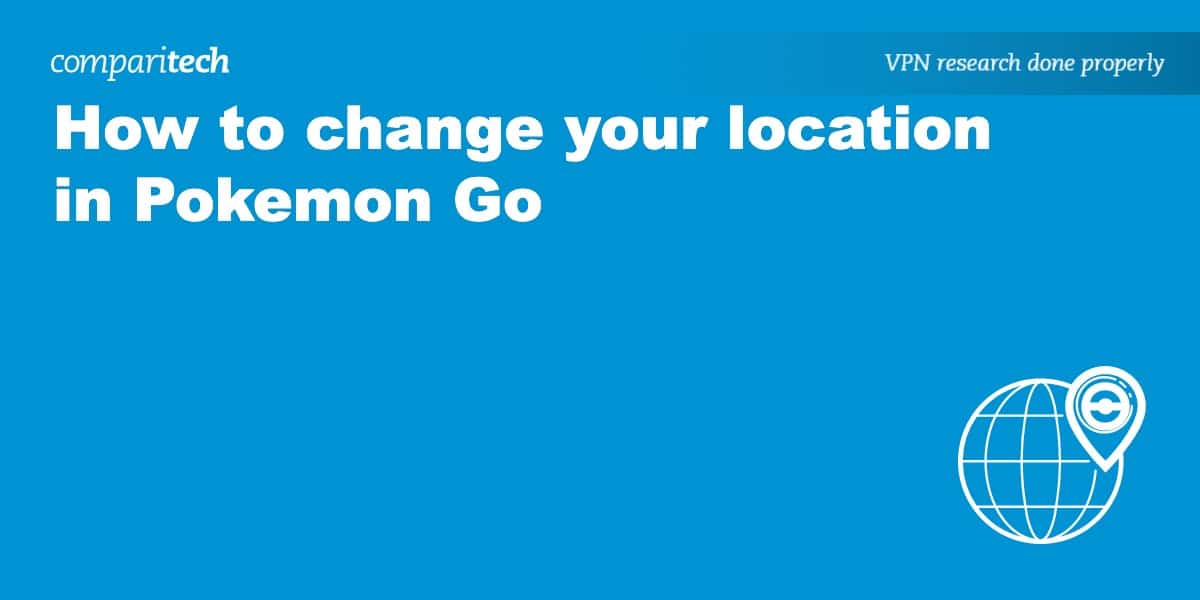


is there any app from which I can change both my GPS location and IP address location like vpn + gps. and if there is a feature of time interval from which the GPS and VPN location change in every X Seconds it will be great!
Can I GPS spoof without getting banned?
We can’t guarantee it.
Hello I live in india .how to go New York in Pokemon go ?
I am from India and I have downloaded pokemon go and tried to play…but there is no pokemon near me….or anything…I can see only roads etc. Help me please I am dying to play pokemon go.
I can move…but can’t find any pokemon near me..nor pokestop or anything and I am from India…plzz help me..
Well i have samsung galaxy note 2 and its android version is kitkat. as i am not able to use android pokemon hack. do you have any suggestion for me to use pokemon go in android ?
DOne !!! But i can find a single pokemon or pokestops pls help , even if i put the coordinates
i cant move my avatar and its say failed to detect location (my fake gps app and VPN is on)
Yes it will display a failed warning, but Pokemon will still appear. You can’t move the avatar with the GPS spoof app on, so I suggest you input coordinates using http://www.pokevision.com/
hi i have downloaded the app pokemon go via US playstore … i live in Pakistan and i want to do spoofing. how does it it work? i mean i’m really confused . Do I turn on the gps or not, and how to set it to new york?
Hi Pakistani,
Did you download and install the GPS spoofer app that I linked to? Open it and then you can set your location using a map.
Best,
Paul
i did all the steps u said … so tell me how to move the avatar and should i turn the GPS to high accuracy ???
You can’t move the avatar. The GPS should be turned on. You can use this site: http://www.pokevision.com/ to find the coordinates of Pokemon, then input those into the GPS spoof app.
Hi,
I am from india. First of all thanks for this post… As you guided i have connected to vpn for US and cleared data for play store. But when i try to open pokemon go i am not able to find. If i search and download via chrome i get message that its not available for my country can you please help
1 more update i am now able to search pokemon go in google play but when i go for installing i get message as this app is not compatible with all your devices
That’s a device issue, not a region issue.
Follow all the instruction and downloaded the game. The catch is, the map is empty, can’t play it all.
I’ve added some instructions for GPS spoofing that can be used for players in the Philippines to play Pokemon Go as well as other countries that don’t have Pokemon yet.
Hi Simon,
What country are you in? As I mentioned at the bottom of the post, some countries are still bare and have no Pokemon. Only countries with an upcoming release will have them there ahead of time.
Best,
Paul
nicee
Can u use a VPN and download the game then just play or is it recessary to keep the vpn on? Cuz i life close to the US/ Canada border and was rhinking of just driving 30 min and downloading it over there then coming back. also how soon do u think a canadian release mught occur (estimate (
Hi George,
You don’t need to keep the VPN while playing. It’s just for downloading the official version from the App Store/Google Play store. I have no idea when a Canadian release might be, but I expect sooner than later since there are already Pokemon there.
Best,
Paul
Butt… In my case im in philippines.. I downloaded the app already but… I cant connect to the servers… I only see roads in the app…. Theres no PokeStops or Aything…
Pls.. How do i connect to the servers?
Hi Kaedei,
I just added a section on GPS spoofing to the bottom of the article so you can play from anywhere, although it’s a bit of a hassle.
Best,
Paul
Please read to the bottom of the article. Not all countries are populated with Pokemon yet.
but i dont understand.. The thing is that i appear in the map but i cant move and i dont see anything… HELP? do i need to use vpn while playing?