When you’re outside of the UK and attempt to access ITVX (previously known as ITV Hub) abroad, the content will either fail to play or you’ll encounter an error message that says:
Oops! It looks as if there’s a problem. Please refresh your page or check out our ITV Hub Help.”
This occurs because the service recognizes that your IP address isn’t from the UK. It doesn’t matter if you’re trying to watch ITV Hub from the US, Spain, Ireland, or any other country abroad, it will be blocked. This is frustrating if you’re trying to chill with a boxset or keep up with the latest seasons of Love Island and I’m a Celebrity. The good news is that there’s a simple workaround.
By connecting to a VPN server in the UK, you can obtain a British IP address and trick ITVX into allowing you to watch its content. You’ll also be able to access other free UK streaming platforms, such as BBC iPlayer and Channel 4. Sound good? Let’s get started with a brief summary of the most suitable VPNs for ITVX:
Best VPNs to watch ITV Hub abroad:
- NordVPN: The best VPN for streaming ITV Hub overseas. With more than 440 high-speed British servers, advanced security and privacy features, and strong unblocking ability, NordVPN is ideal for watching ITV outside the UK.
TIP In our testing we found that the cheapest NordVPN plan (Standard) works perfectly for ITV Hub. - Surfshark: A budget VPN for watching ITV abroad. It has powerful security options, an audited zero-logs policy, and no connection limit.
- IPVanish: Fast connection speeds for HD streaming. 150+ UK servers. Works with ITVX, BBC iPlayer, and Channel 4. Allows unlimited connections. Cheapest monthly subscription of any provider on our list.
- ExpressVPN: Has a strong commitment to security, keeps no logs, and can reliably unblock ITVX abroad. Speedy UK servers available in five locations.
- CyberGhost: A fast and versatile service that’s easy to use. It has over 11,000 servers in 100+ countries — some of which are optimized for ITVX.
- Private Internet Access: Includes advanced security features, and streaming-optimized servers in the UK. Can unblock platforms, including ITV Hub abroad.
- PrivateVPN: Strong unblocking capabilities, very fast speeds, and a wide range of security and privacy protections.
- PureVPN: Hundreds of UK servers for accessing ITV and other platforms. Fast speeds for uninterrupted streaming.
- ProtonVPN: Watch ITV from abroad securely with 256-bit encryption and a strict no-logs policy. Has 200+ UK servers suitable for streaming.
Many VPNs claim to work with ITV Hub but most (especially free VPNs) are often blocked.
We regularly test the top 70 VPNs with all major streaming sites and this list only includes VPNs which reliably unblock ITV Hub and offer a full money-back guarantee, allowing you to try them risk-free.
How to watch ITV Hub from anywhere with a VPN
Compared with some of the streaming platforms we regularly use, ITVX is one of the easiest to access using a VPN. Follow the steps below to watch ITV Hub from overseas:
How to watch ITV Hub online from anywhere:
- Start by creating an ITV Hub account. This service is completely free to use, although you will be asked for a postal code during registration. This isn’t used to find your location — in fact, you can enter any British postcode.
- Sign up for one of the VPNs below (we particularly recommend NordVPN).
- Download and install the VPN app, ensuring you get the correct version for your device.
- Connect to any of your VPN’s UK servers. The closest to your location is normally the best option.
- Try playing a video on ITVX. It should begin immediately, but if you’re still having trouble, you can fix most issues by clearing your browser’s cookies and cache and then refreshing the page.
WANT TO TRY THE TOP VPN RISK FREE?
NordVPN is offering a fully-featured risk-free 30-day trial if you sign up at this page. You can use the VPN rated #1 for ITV Hub with no restrictions for a month—great if you want to stream your favorite show or are going on a short trip.
There are no hidden terms—just contact support within 30 days if you decide NordVPN isn't right for you and you'll get a full refund. Start your NordVPN trial here.
Our criteria for the best ITV Hub VPNs
We regularly hear from users who find it difficult to choose between VPN services. The majority of people simply don’t have the time — or inclination — to try out competing products.
We have lots of experience with VPNs and know how to tease out the differences between providers. Our tests evaluate VPN products on a number of fronts — which we’ve summarized below. Our full testing methodology is discussed later in the article.
- Streaming ability: We scored each provider’s streaming ability based on how well they performed accessing ITVX (as well as BBC iPlayer and Channel 4) and how many servers they have in the UK.
- Speed: ITVX is based in the UK, so we wanted to know how fast each provider was when we connected to their UK servers. We carried out these speed tests on a home broadband connection to simulate the experience for the average user.
- Security & privacy: We scored providers against 15 different criteria. These included the levels of encryption and authentication they use, which VPN protocols they support, and whether they ship with built-in leak protection.
- Ease of use: To calculate how easy VPNs were to use, we scored them on 10 different metrics. These included the user-friendliness of their apps and whether they supported router configuration.
- Value for money: We used eight different criteria for assessing whether a provider offered good value for money. The price of subscriptions is important, but so too is the number of connections permitted and the availability of discounts.
- The expert reviewer’s professional rating: One of our resident experts gives each VPN a score out of 10. This unbiased rating is used—together with the scores from the criteria above—to calculate an overall score for each provider.
Best VPNs for streaming ITV Hub abroad: a snapshot of features
No value NordVPN Surfshark IPVanish ExpressVPN CyberGhost Private Internet Access PrivateVPN PureVPN Proton VPN Website NordVPN.com Surfshark.com IPVanish.com ExpressVPN.com Cyberghost.com PrivateInternetAccess.com PrivateVPN.com PureVPN.com protonvpn.com Ranking for ITV Hub 1 2 3 4 5 6 7 8 9 UK server locations 4 4 4 5 5 3 2 3 2 Streaming services ITVX
Netflix
Amazon Prime
BBC iPlayer
Sky GoITVX
Netflix
Amazon Prime
Sky GoITVX
BBC iPlayer
Channel 4
Netflix
Sky GoITVX
Netflix
Amazon Prime
Sky GoITVX
Netflix
Amazon PrimeITVX
Netflix
Amazon Prime
Hulu
Disney+ITVX
Netflix
Amazon Prime
Sky GoITVX
Netflix
Amazon Prime
Sky GoITV Hub
Netflix
Amazon Prime
Sky GoAverage UK download speed 40.6 Mbps 40.7 Mbps 39.9 Mbps 39.5 Mbps 28.4 Mbps 37.4 Mbps 36.5 Mbps 27.8 Mbps 27.8 Mbps Works with routers? Yes Yes Yes Yes Yes Yes Yes No Yes Best deal (per month) $2.99
74% off 2 year plans + 3 EXTRA months$1.99
87% OFF + 4 months free$2.19
The cheapest MONTHLY Black Friday plan!$4.99
SAVE: 82% + 6 months free on 2 year plans$2.03
SAVE 84% on the 2 year plan + 4 months free!$2.03
SAVE 83% on the 2 yr plan + 4 months free$2.00
Save 85% on a one year plan + 24-months free$1.99
85% off the 5-yr standard plan$2.99
SAVE 70% on a 2-year plan
Best VPNs for watching ITVX abroad: detailed reviews
Below, we’ll review each of the best VPNs for ITV Hub in greater detail:
1. NordVPN

Apps Available:
- PC
- Mac
- IOS
- Android
- Linux
- FireTV
VPN Ratings:
| Overall score: | 9.5 / 10 |
|---|---|
| Ease of Use: | 9.6 / 10 |
| Security & Privacy: | 9.5 / 10 |
| Streaming Ability: | 9.1 / 10 |
| UK Speed: | 10.0 / 10 |
| Value for Money: | 9.5 / 10 |
Website: www.NordVPN.com
Money-back guarantee: 30 DAYS
NordVPN is our top choice for streaming ITVX from abroad. It’s also our top choice for streaming British streaming platforms in general, such as BBC iPlayer and Channel 4. Why? For a start, it has hundreds of UK servers to choose from. This spreads demand and helps unsure consistently fast connections throughout the UK.

To find out just how fast these connections were, we connected to a UK server and measured our download speeds in the morning, at lunchtime, and during the afternoon.
Speed testing data for NordVPN UK server connections.
The provider was the fastest in the morning. Overall, its average download speed was 40.6 Mbps. This is more than fast enough to stream Love Island without interruption, and it is excellent considering that our average download speed when not connected to a VPN was 41.39 Mbps.
NordVPN is the only provider that offers an integrated suite of technologies focused on streaming. This comes in the form of its SmartPlay feature, which works automatically in the background ensuring hassle-free access to ITVX — as well as pretty much every other platform you can think of. This includes Netflix, Amazon Prime Video, Hulu, Disney+, and Max.

If you want to stream ITVX while using other apps outside of the VPN tunnel, NordVPN’s split tunneling feature makes this possible. This feature lets you choose which apps you want to use with VPN protection—or vice versa.

As much as we might like to sit and stream all day, life usually has other plans. Luckily, NordVPN is versatile enough to accommodate a range of other activities. Its Meshnet service allows you to create a network of trusted devices that you can share files with or access remotely.
It has a range of specialty servers that can protect users while torrenting or obfuscate their traffic to avoid VPN blocks. There’s also one-click access to the Tor network for users who need the utmost privacy while online.
Apps are available for Windows, macOS, iOS, Linux, and Android. These come with built-in leak protection that prevents your true location from being revealed to the likes of ITVX while connected. We verified that there were no IP, DNS, or WebRTC leaks using the browserleaks.com site.

NordVPN has three subscription tiers. The cheapest gets you the VPN service, access to the file-sharing Meshnet service, and—at the time of writing—a free 1GB Saily eSIM data gift.
Buy this VPN if:
- You want hassle-free access to British streaming services like ITVX
- You have a fast connection and need a provider that can match it
- You want additional security features
Don’t buy this VPN if:
- You’re very impatient when it comes to connecting to new servers
BEST VPN FOR ITV HUB:NordVPN is our #1 choice. Offers a no-logs policy, customizable security features, and the ability to watch ITV from anywhere, at a very reasonable price. This service even comes with a 30-day money-back guarantee so you can try it risk-free.
Read our in-depth review of NordVPN.
2. Surfshark
Apps Available:
- PC
- Mac
- IOS
- Android
- Linux
VPN Ratings:
| Overall score: | 9.4 / 10 |
|---|---|
| Ease of Use: | 8.9 / 10 |
| Security & Privacy: | 9.5 / 10 |
| Streaming Ability: | 9.1 / 10 |
| UK Speed: | 10.0 / 10 |
| Value for Money: | 9.7 / 10 |
Website: www.Surfshark.com
Money-back guarantee: 30 DAYS
Surfshark is excellent value for money. In fact, it’s one of the cheapest VPNs on the market and our top recommendation for anyone who wants to stream ITVX abroad with the least outlay.
It consistently works well with ITVX, and users will have no trouble watching BBC iPlayer and Channel 4 either. The provider is also a good call for Netflix, Amazon Prime Video, Hulu, and Disney+.

The provider has more than 200 servers in the UK, which are spread over four cities. Choose whichever location is nearest you for the fastest speed — though the UK is so small, this won’t have a drastic effect.

We connected to one of Surfshark’s London-based servers for our speed tests. We tested our speed three times during the day.
Chart displaying tested Surfshark download speeds while connected to a UK server.
Like NordVPN, Surfshark’s speeds were excellent — and fastest during the morning round of testing. Overall, the average speed was just 0.69 slower than when not connected to a VPN. This is too small a difference even to be noticeable.
Streaming aside, Surfshark has a few neat features that make it stand out from the competition. One of our favorites is the alternative ID generator.
It’ll generate you a name, date of birth, and address. It’s great for setting up accounts where you don’t necessarily want to use your real personal information. Accessing account-based streaming platforms is a good example. Before you get too excited, the UK isn’t currently in the list of optional countries, so you won’t be able to use it for ITVX.

Surfshark is one of the few VPNs to offer free static IP addresses. These are useful if you’re connecting to a service that gets jumpy when it detects changing IP addresses or you’re running your own gaming server. Static IP addresses are available in the UK, Germany, Japan, the Netherlands, Singapore, and the US.
Surfshark also accommodates users who want to minimize the chances of their location being traced. The rotating IP feature — as its name suggests — rotates your IP address while you’re connected to a particular location.

Other notable features include a NoBorders mode that can bypass blocks in extremely strict countries like China and a CleanWeb tool that prevents online annoyances from plaguing your browsing experience. These are easy to miss to the casual observer, so explore the app fully to appreciate all it can do.
Supported platforms include iOS, Android, Windows, and macOS. Unusually, Surfshark has an app for Linux with a full GUI (most are command-line only). Apps come with built-in leap protection, which we tested for ourselves via browserleaks.com. We confirmed that there were no IP, DNS or WebRTC leaks that could identify users’ locations — and result in them being blocked by ITVX — when connected to a Surfshark server.

Unlike most providers, Surfshark allows subscribers to connect as many devices as they want simultaneously. This is great news for larger households that are happy to share an account. Given that Surfshark subscriptions are already keenly priced, this—and its other features—make it a provider that’s difficult to beat.
Buy this VPN if:
- You want a low-cost but high-performing service
- You want to share an account with friends and family
- You want a way to quickly generate alternative IDs
Don’t buy this VPN if:
- You’re not willing to spend time learning how to use the app
BEST BUDGET VPN:Surfshark has high speeds, no connection limit, several advanced security features, and a no-logs policy, plus it unblocks platforms like ITV Hub abroad. A 30-day money-back guarantee is included.
Read our full Surfshark review.
3. IPVanish
Apps Available:
- PC
- Mac
- IOS
- Android
- Linux
VPN Ratings:
| Overall score: | 9.3 / 10 |
|---|---|
| Ease of Use: | 9.4 / 10 |
| Security & Privacy: | 8.9 / 10 |
| Streaming Ability: | 9.1 / 10 |
| UK Speed: | 9.6 / 10 |
| Value for Money: | 9.6 / 10 |
Website: www.IPVanish.com
Money-back guarantee: 30 DAYS
IPVanish has been in the VPN game for over a decade. It’s one of the few providers to own most of its network hardware. Most VPNs lease their servers, giving them little control over who can access them.
IPVanish is also very fast. In the years that we’ve spent testing VPNs, IPVanish has consistently ranked as one of the fastest VPN providers.
Chart displaying tested IPVanish download speeds while connected to a UK server.
In the tests carried out for this article, IPVanish performed best at midday. It achieved an average download speed of 39.9 Mbps. This was just 1.49 Mbps slower than our average download speed when not connected to a VPN, and more than fast enough to stream I’m A Celebrity… Get Me Out Of Here.
So, what do these fast speeds actually mean in practice? In terms of streaming, it means you’ll be able to watch HD content without buffering. Of course, this relies on your base connection speed being fast enough. VPNs can’t make your connection faster (unless your ISP is throttling it), but neither should they make it noticeably slower.
IPVanish has 150+ UK servers — all of which are suitable for streaming. The provider makes it easy to find the fastest available at any given time by displaying the ping time and relative load next to each of the four locations. Choose the one with the lowest ping and lightest load. In the image below, London would provide the fastest connection.

We could access ITVX consistently while connected to IPVanish’s UK servers. We were also able to watch content from BBC iPlayer and Channel 4.

IPVanish isn’t limited to British streaming platforms. We have also successfully tested it with Netflix, Amazon Prime Video, Hulu, and Disney+.
If you want to access the internet with your regular IP address while streaming ITVX connected to a UK server, you can use IPVanish’s split tunneling feature. Unlike many providers, it lets you choose domains and apps to include (or exclude) from the VPN tunnel.

Other IPVanish features include access to a free SOCKS5 proxy. This enables you to spoof your IP address, but without the encryption you’d get using the VPN tunnel. It can be a handy tool if you want to squeeze every last bit of speed out of a connection.
The company has an independently audited no-logs policy and built-in leak protection. We verified that our true IP address was hidden while connected by carrying out IP, DNS, and WebRTC leak tests.

Apps are available for Windows, Android, macOS, iOS, and Amazon Fire Stick/ FireTV. Users new to VPNs may initially feel intimidated by the IPVanish dashboard, but it’s actually very easy to navigate. The icons on the left will be familiar enough to most people. When connected, the ever-changing graph showing the amount of data uploaded and downloaded can be safely ignored — though it can be hypnotic to watch.

We recommend enabling the kill switch, located beneath the graph. This ensures your real IP address isn’t exposed to ITVX if the VPN connection drops out.
Users who aren’t already running an ad blocker may want to enable the one built into the IPVanish app. This also helps block access to malicious websites. Users connecting from countries where VPN blocks are in place can use the Scramble feature to obfuscate their traffic. This first requires switching connection protocols—from the default WireGuard to OpenVPN. Note that this doesn’t work in China.
A standout feature of this service is its Advanced plan, which includes unlimited VPN access, one terabyte of secure cloud storage, and a cloud-based browser that offers a sandboxed environment for safe browsing, protecting against malware and trackers.
In our tests, the sandboxed browser was effective for private browsing, though it experienced reduced picture quality with HD and 4K streaming and triggered numerous captchas.
Despite these quirks, the secure remote browsing is particularly beneficial for users in heavily censored regions. Moreover, the price of the Advanced plan is exceptionally affordable, especially considering the VPN and cloud storage included—such a deal is rarely found elsewhere.
All in all, IPVanish is a highly capable provider. It’s excellent for streaming everything from ITVX to Netflix, and its subscriptions are keenly priced, too. These include unlimited simultaneous device connections, which makes the deal even sweeter.
Buy this VPN if:
- You have a fast home internet connection
- You want a budget-friendly VPN without a long-term commitment
- You plan to share your account with other people in your household
- You like apps with lots of data
Don’t buy this VPN if:
- You want servers in unusual locations
GREAT FOR UK STREAMING:IPVanish provides consistent and buffer-free access to ITVX and other British streaming platforms. Plans come with a 30-day money-back guarantee and allow unlimited simultaneous device connections.
Read our full IPVanish review.
 Get Deal >
Get Deal >4. ExpressVPN
Apps Available:
- PC
- Mac
- IOS
- Android
- Linux
VPN Ratings:
| Overall score: | 9.2 / 10 |
|---|---|
| Ease of Use: | 9.31 / 10 |
| Security & Privacy: | 9.2 / 10 |
| Streaming Ability: | 9.5 / 10 |
| UK Speed: | 9.4 / 10 |
| Value for Money: | 8.4 / 10 |
Website: www.ExpressVPN.com
Money-back guarantee: 30 DAYS
ExpressVPN is known within the industry for its privacy and security innovations. It has had multiple audits of its apps and infrastructure and only uses servers that cannot store user-generated data. Each server’s software stack is reinstalled on every reboot, ensuring consistency across the network.
We’re telling you all this to explain why ExpressVPN is fairly expensive compared with its rivals. It’s unabashedly a premium service that invests a lot in behind-the-scenes tech. Essentially, it does the worrying, so you don’t have to.
The first thing new users will notice is the app’s clean and simple interface. Pressing the big power button connects straight to the best available server for your location. If all you want is to protect your connection, then it’s job done. This makes Express a great VPN for beginners.
To find specific locations, open the VPN Locations tab. The provider has UK servers in five UK locations, four of which are London-based.

We tried servers in each UK location and could access ITVX every time. We were particularly impressed with how fast a secure connection was established — there’s normally a slight delay when we’ve used other providers.

We also tried ExpressVPN with BBC iPlayer and Channel 4 — it worked great with both. Users who subscribe to international streaming platforms such as Netflix, Amazon Prime Video, and Disney+ can use ExpressVPN to access content libraries in different countries.
Speed-wise, ExpressVPN typically outperforms most of the competition. In our own tests, it performed solidly throughout the day — though the fastest speeds were in the morning.
Chart displaying tested ExpressVPN download speeds while connected to a UK server.
Overall, it averaged 39.5 Mbps, which is fairly close to our download speed when not connected to a VPN (41.39 Mbps). In practice, this means that users with a decent home broadband speed will have no problem streaming HD content from ITVX.
If you’d like to access ITVX on all your devices, including those that don’t support VPN apps, ExpressVPN is the easiest provider to use with a router. In fact, it’s the only VPN we know of that has developed its own router firmware. This is easy to use, though you can buy routers with it pre-configured if you’re particularly tech-averse but keen to access ITVX on your smart TV or games console.
ExpressVPN has its own lightweight connection protocol, a built-in kill switch, and app-based split tunneling. We tested the service for IP, WebRTC, and DNS leaks and found none.

Apps are available for MacOS, Windows, Linux, iOS, and Android. These allow users to block ads, trackers, and malicious and adult sites. If you choose to configure a router connection, these settings will be applied to every connected device.
Overall, ExpressVPN provides an impressive all-around service. It’s incredibly user-friendly and makes accessing streaming sites like ITVX a doddle. Moreover, it’s so fast that you’re unlikely to notice you’re even connected. It costs a few dollars more per month but provides a level of privacy and security that few providers can match.
Buy this VPN if:
- You don’t mind paying extra for a service that’s easy-to-use and trustworthy
- You want compatibility with as many streaming platforms as possible
- You want to watch ITVX via a smart TV or games console
Don’t buy this VPN if:
- You’re on a tight budget
WATCH ITV ANYWHERE:ExpressVPN is ideal for using ITV Hub abroad. It’s fast, security-conscious, and capable of unblocking numerous popular streaming services. ExpressVPN comes with a 30-day money-back guarantee.
Take a look at our full ExpressVPN review.
5. CyberGhost
Apps Available:
- PC
- Mac
- IOS
- Android
- Linux
VPN Ratings:
| Overall score: | 8.3 / 10 |
|---|---|
| Ease of Use: | 9.1 / 10 |
| Security & Privacy: | 8.9 / 10 |
| Streaming Ability: | 9.5 / 10 |
| UK Speed: | 4.3 / 10 |
| Value for Money: | 9.5 / 10 |
Website: www.Cyberghost.com
Money-back guarantee: 45 DAYS
CyberGhost is a simple yet versatile VPN designed for novice users who primarily want a VPN for streaming, torrenting, or gaming. It has dedicated servers for these activities, which are easily accessible from the well-designed dashboard.
Its streaming servers are even labeled with the platforms they work best with. One of its UK range of streaming servers is labeled “ITV,” which couldn’t be more convenient when you’re trying to catch up on Coronation Street or watch a movie.

We couldn’t resist testing this server out, so we connected to it and tried accessing ITVX content. It worked perfectly well, so (out of curiosity) we tried using the same server to watch BBC iPlayer and Channel 4.
Both worked fine, meaning it isn’t always necessary to stick to CyberGhost’s suggested server. This makes life a little easier if you tend to switch between streaming platforms.

We checked that CyberGhost worked with the other streaming platforms it claimed to be compatible with. We accessed Netflix, Amazon Prime Video, Hulu, Disney+, and Max successfully.
CyberGhost has a vast server network, so there are always plenty of connection options. The last time we checked, it consisted of more than 15,000 servers. This is why CyberGhost is one of the best VPNs for international travel.
While having many servers is great, it’s not much good if they’re all slow. To determine what users should expect from the provider, we conducted a series of speed tests while connected to one of CyberGhost’s UK servers.
Chart displaying tested CyberGhost download speeds while connected to a UK server.
Although it’s normally one of the faster providers, CyberGhost was relatively slow during the morning and midday tests. Overall, it achieved an average download speed of 28.4 Mbps, which is less than the average download speed of 41.39 Mbps when not connected to the VPN. It’s a bit of a drop, but still fast enough to stream HD content. It’s worth noting that switching the MTU size in the app to “Small” or “Auto” can give you a speed boost if needed.
CyberGhost uses strong encryption to protect user-generated traffic, and its no-logs policy has been independently audited. We verified that it kept our true IP address hidden by carrying out IP, DNS, and WebRTC leak tests.

When you’re not streaming ITVX, CyberGhost’s automatic Wi-Fi protection will keep your connection safe when using Wi-Fi hotspots found in cafes or hotels. The software also has an ad, tracker, and malware blocker.
Apps are available for Windows, Android, MacOS, Linux, and iOS. Router configurations are possible on routers that support OpenVPN. It’s not too difficult to set up, so you can watch ITVX on a smart TV.
CyberGhost is particularly user-friendly and has a light-hearted approach absent from most VPN software. Its long-term subscriptions are keenly priced, and it works great with ITVX and all major streaming platforms.
Buy this VPN if:
- Your main reason for wanting a VPN is for streaming
- You want public wi-fi protection
- You want access to as many servers as possible
Don’t buy this VPN if:
- You want features like obfuscation, multi-hop servers or port forwarding
BEST FOR BEGINNERS:CyberGhost makes it easy to watch ITV in other countries. It has 640+ fast UK servers, reliably unblocks ITVX, and includes various advanced security features. CyberGhost includes a 45-day money-back guarantee.
Check out our complete CyberGhost review.
 Get Deal >
Get Deal >6. Private Internet Access
Apps Available:
- PC
- Mac
- IOS
- Android
- Linux
- FireTV
VPN Ratings:
| Overall score: | 7.9 / 10 |
|---|---|
| Ease of Use: | 9.6 / 10 |
| Security & Privacy: | 9.31 / 10 |
| Streaming Ability: | 8.7 / 10 |
| UK Speed: | 3.9 / 10 |
| Value for Money: | 8.2 / 10 |
Website: www.PrivateInternetAccess.com
Money-back guarantee: 30 DAYS
Private Internet Access is an unassuming yet surprisingly powerful provider. It’s incredibly easy to use, with a simple dashboard that’s limited to a large button to power up the VPN, the location of the current server, and the current IP address of that server.

Clicking or tapping on the map (or arrow next to it), brings up a list of servers. For the UK, users have a few options. They can opt to let Private Internet Access choose a server automatically, choose from one of three UK cities, or connect to the UK streaming optimized server. As we wanted to watch ITVX, we chose the streaming-optimized server.
We used this server to successfully access ITVX content. Out of interest, we also tried the other UK servers, but they didn’t work with ITVX.

We also checked that the Private Internet Access UK streaming server worked with BBC iPlayer and Channel 4.
In addition to the UK, the provider has dedicated streaming servers in the Netherlands, Germany, Sweden, Italy, Finland, the US, Denmark, Canada, Japan, and Australia. These servers allow users to access content from Netflix, Amazon Prime View, Disney+, Max, and Hulu.
Usefully for those traveling abroad, Private Internet Access offers a public wi-fi connection. Users can set this up via the Automation tab in Settings. Other features include multi-hop connections that add an extra layer of encryption by rerouting traffic through a proxy. This also obfuscates traffic, so can be useful for navigating VPN blocks in countries where VPN use is restricted.
Private Internet Access is one of the few providers that allows port forwarding. This makes it a good choice for torrenters hoping for faster uploads and downloads. Split tunneling is also available, allowing users to choose apps or domains they’d like to use inside or outside the VPN tunnel.
Security-wise, Private Internet Access lets users choose which level of encryption they want used on their traffic—either AES-128 or AES-256—when connected to the default OpenVPN protocol. The former is weaker but faster, sufficient for users primarily interested in streaming ITVX.
To determine the speed of Private Internet Access, we tested it three times during the course of a day while connected to a UK server. We used a home broadband connection to simulate the speeds a regular user might expect.
Chart displaying tested PIA download speeds while connected to a UK server.
The provider was relatively slow to start with but improved as the day progressed. Overall, it had an average speed of 27.4 Mbps, which was 11.6 Mbps slower than our average speed of 41.39 Mbps when not connected to a VPN. Nevertheless, it’s still fast enough to stream ITVX content in HD. We recommend switching from the default OpenVPN protocol to the speedier WireGuard for better speeds.
Users concerned about their online privacy will appreciate that the Private Internet Access no-logs policy has been tested in court and that its entire Tier-1 server network is RAM-only. We confirmed that it protected our true location while connected to a UK server by carrying out IP, DNS, and WebRTC leak tests.

To summarize, Private Internet Access is one of those rare providers that caters to those with zero tech experience as well as those with oodles of it. It’s one of the easiest-to-use apps and also one of the most customizable.
Buy this VPN if:
- You want lots of customization options
- You want to watch ITVX with the minimum of fuss
Don’t buy this VPN if:
- You want the fastest speeds possible
- You’re averse to US-based providers
SECURE AND CUSTOMIZABLE:More than 10,000 servers in 91+ countries. Strong security features. DNS leak protection and a kill-switch. Works with Hulu, Netflix US, ITV Hub, and numerous other services. No-logs policy that has proven in court. 10 simultaneous connections. 30-day money-back guarantee.
Read our full PIA review.
 Get Deal >
Get Deal >7. PrivateVPN
Apps Available:
- PC
- Mac
- IOS
- Android
- Linux
VPN Ratings:
| Overall score: | 8.3 / 10 |
|---|---|
| Ease of Use: | 8.6 / 10 |
| Security & Privacy: | 8.6 / 10 |
| Streaming Ability: | 8.1 / 10 |
| UK Speed: | 8.1 / 10 |
| Value for Money: | 8.2 / 10 |
Website: www.PrivateVPN.com
Money-back guarantee: 30 DAYS
PrivateVPN is a small but highly capable provider. It’s great for streaming and torrenting and has a long history of protecting user privacy.
Its distinctive app interfaces are easy to find your way around if a little dated stylistically.

We had no problem locating the provider’s UK servers. It’s worth noting that PrivateVPN has a very small network compared with the rest of the VPNs in this article. It currently consists of approximately 200 servers. For many locations, this means that the location is inaccessible if a server is down. Luckily, the provider has servers in two UK locations.

We used the London server to successfully access ITVX. The same server also worked for BBC iPlayer and Channel 4.
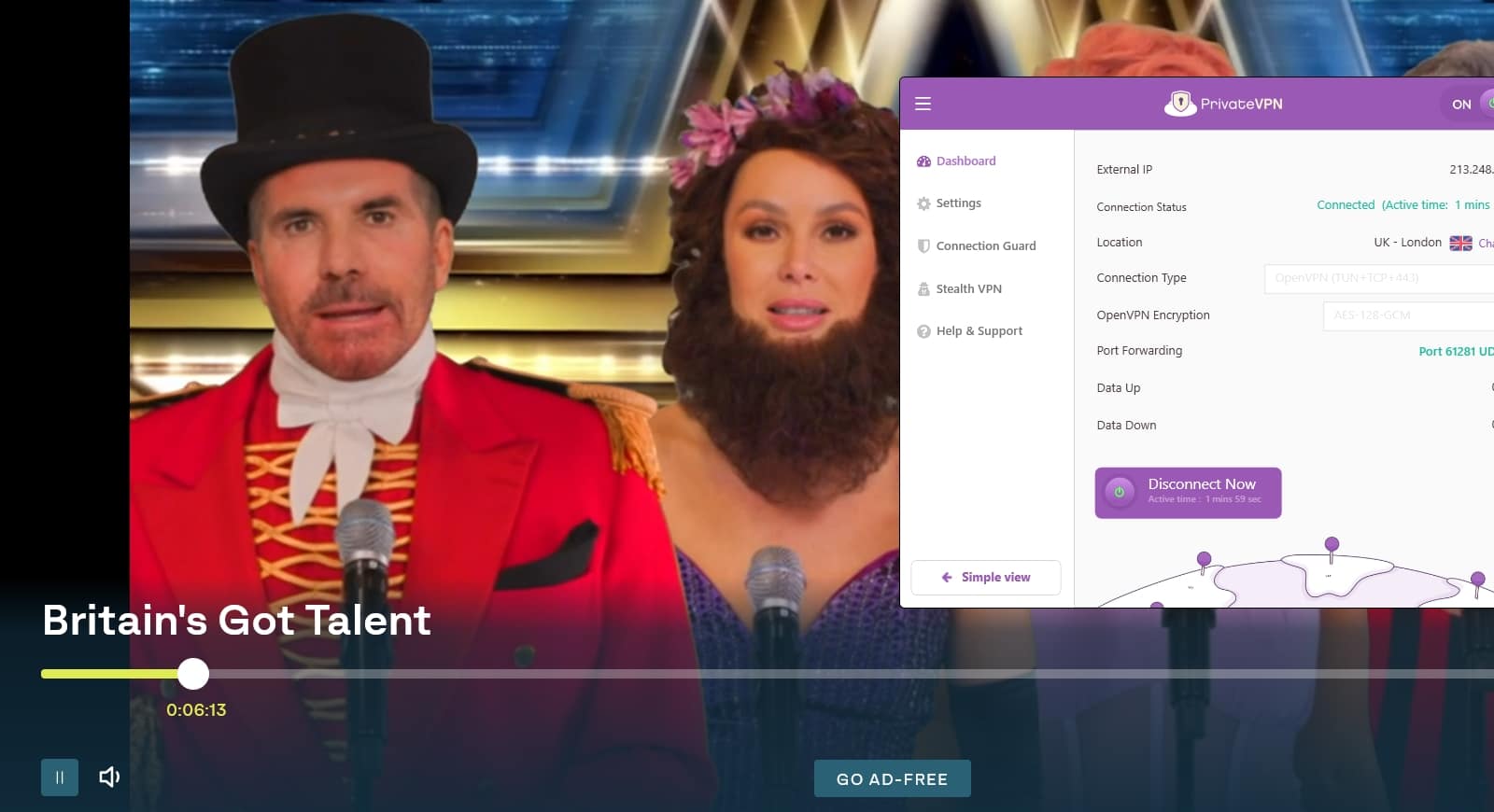
PrivateVPN has servers in 12 US cities that work when accessing the US content libraries of Netflix and Amazon Prime Video. The service also works with Disney+, Max, and many other platforms.
In terms of speed, PrivateVPN was generally very fast — particularly during our morning and afternoon testing. It averaged 36.5 Mbps overall, which was 4.89 Mbps slower than our average speed when not connected to a VPN. It’s not much of a drop, and left us with more than enough speed to stream ITVX content in HD.
Chart displaying tested PrivateVPN download speeds while connected to a UK server.
PrivateVPN keeps you safe online using 256-bit encryption, a kill switch, and leak protection. We carried out our own IP, DNS, and WebRTC leak tests to ensure our true location was hidden when connected. PrivateVPN passed all three tests.

Uniquely among VPN companies, PrivateVPN acts as its own hosting provider, reducing the exposure of your data to third parties. The company also has a no-logs policy, though this has yet to be audited externally.
If you’re trying to access ITVX from a country where VPN use is restricted, PrivateVPN has a Stealth VPN feature that will obfuscate your traffic. It’s effective enough to work in China, which has the toughest filtering we know of.
Apps are available for macOS, iOS, Windows, and Android. PrivateVPN also works with routers that support OpenVPN. Instructions for configuring a router connection are available on the PrivateVPN website. Connecting via a router will enable you to watch ITVX on your smart TV or games console.
PrivateVPN subscriptions are excellent value—particularly the three-year plan, which costs the equivalent of $2 a month. This, together with its streaming ability, speed, and features, makes PrivateVPN a great option for anyone looking to stream ITVX from abroad.
Buy this VPN if:
- You appreciate responsive customer support with the option of remote control assistance
- You want to connect from countries where VPNs are restricted
- You want features like port forwarding
Don’t buy this VPN if:
- You want access to a large server network
FLAWLESS STREAMING:PrivateVPN provides consistently high speeds and allows you to easily access ITV Hub outside the UK. It offers excellent security and privacy protections including a zero-logs policy. This VPN comes with a 30-day money-back guarantee.
Take a look at the complete PrivateVPN review.
8. PureVPN
Apps Available:
- PC
- Mac
- IOS
- Android
- Linux
VPN Ratings:
| Overall score: | 7.7 / 10 |
|---|---|
| Ease of Use: | 9.1 / 10 |
| Security & Privacy: | 8.7 / 10 |
| Streaming Ability: | 8.7 / 10 |
| UK Speed: | 4.1 / 10 |
| Value for Money: | 8.1 / 10 |
Website: www.PureVPN.com
Money-back guarantee: 31 DAYS
PureVPN combines a massive server network with affordable subscriptions. It provides consistently reliable access to UK streaming services, making it popular with UK expats who want to stay up-to-date with British TV shows.
Your first impression on opening the PureVPN app is that the dashboard takes up a lot of unnecessary screen space. Compared with the compactness of some providers, it feels a little intrusive.

However, a little dead space isn’t the end of the world. It’s easy to look for the servers you want, and we immediately found PureVPN’s two UK server locations.

Next to each server, you can see a measurement of how long it takes data to reach the server and get back to your device. Choose the server with the smallest number for the fastest connection.
Using PureVPN’s London server, we were able to watch ITVX without issue successfully. It also worked with Channel 4 and BBC iPlayer.
As many people have at least one paid streaming subscription, we checked which of the major services PureVPN worked with. We conducted successful tests with and could watch Netflix, Amazon Prime Video, and Disney+.
Although we didn’t experience any buffering while connected, we wanted to find out what sort of speeds users should expect from PureVPN. To do this, we connected to a UK server over a home broadband connection (which had an average speed of 41.39 Mbps when not connected to a VPN).
Chart displaying tested Pure VPN download speeds while connected to a UK server.
Across our three tests, PureVPN achieved an average speed of 36.5 Mbps. This is fast enough to stream HD content from ITVX and other platforms comfortably. Netflix, for example, recommends a connection of at least 14 Mbps for watching 4K video.
PureVPN has a split tunneling feature, though you can only use it with the ITVX app rather than the website. It also has a tracker blocker, which will help reduce the amount of personal data that’s harvested while you’re online.

One of PureVPN’s most striking aspects is that it offers a five-year subscription plan, which costs the equivalent of $2.16 a month. The majority of other providers max out at two years, after which costs increase.
Despite being relatively cheap, PureVPN has a no-logs policy that’s been audited multiple times. It uses strong encryption and has built-in leak protection. We evaluated its ability to hide our true IP address by running IP, DNS, and WebRTC leak tests. It passed all three, so you can be sure that ITVX won’t be able to identify where you’re connecting from.

While PureVPN won’t win any design awards for its apps, it’s still a great provider. Plenty of speedy servers are available, and it worked smoothly with all the streaming platforms we tested it with — including ITVX.
Buy this VPN if:
- You prefer long-term subscriptions
- You want to be able to access a large server network
- You want the reassurance of an audited no-logs policy
Don’t buy this VPN if:
- You need a way of obfuscating your traffic while abroad
FAST AND CHEAP:PureVPN makes it cheap to watch ITVX abroad, at work, on campus, or on any other restricted network. Works with BBC iPlayer, Channel 4, and Netflix UK. International servers network in 65+ countries works to access most streaming services. Easy to use on all devices. Strong security. 31-day money-back guarantee to test it yourself.
Find out more in our full PureVPN review.
9. ProtonVPN
Apps Available:
- PC
- Mac
- IOS
- Android
- Linux
VPN Ratings:
| Overall score: | 7.5 / 10 |
|---|---|
| Ease of Use: | 8.81 / 10 |
| Security & Privacy: | 9.31 / 10 |
| Streaming Ability: | 8.1 / 10 |
| UK Speed: | 4.1 / 10 |
| Value for Money: | 7.4 / 10 |
Website: www.protonvpn.com
Money-back guarantee: 30 DAYS
ProtonVPN is all about privacy. The company behind it is responsible for many activists’ favored email platform — Proton Mail. The VPN offering is similarly well-respected for its uncompromising commitment to privacy.
While this all sounds great, it’s the provider’s streaming abilities that we’re currently interested in. The good news — for ProtonVPN, at least — is that it works great with ITVX.

We successfully accessed the platform while connected to one of the provider’s 217+ UK servers. Unlike most other VPNs, ProtonVPN lets you choose individual servers to connect to rather than simply choosing a city.
Once connected, we were also able to watch content from BBC iPlayer and Channel 4. Switching to one of ProtonVPN’s 1,750+ US servers gave us access to Netflix and Amazon Prime Video’s US content libraries.
We didn’t experience any buffering while connected, but we carried out speed tests anyway. Using a home broadband connection with an average speed of 41.39 Mbps, we connected to a ProtonVPN server in the UK and measured our speed several times.
Chart displaying tested Proton VPN download speeds while connected to a UK server.
The provider performed admirably in the afternoon round of testing, though its average download speed was a less impressive 27.8 Mbps. While ProtonVPN may not be the fastest provider on this list, it’s fast enough for streaming ITVX content in HD.
The provider has eye-catching apps that are rich in detail. Those new to VPNs may feel intimidated by the upload/ download graph and session traffic details, but those with more experience will relish them.
Beyond the dashboard, ProtonVPN has many features to explore. If all you want to do is stream ITVX, you can safely leave them at their default settings. It’s worth mentioning a few that aren’t enabled by default but that some users might feel are important.
The first is split tunneling, which is at the bottom of the list in the Advanced tab of the settings menu. This is useful if you want to stream ITVX while using other apps or domains with your normal connection.

The second is ProtonVPN’s ad, tracker, and malware blocker, which it calls NetShield. This can be enabled by clicking the shield icon on the app’s dashboard. The default setting protects against malware only.

The third is the kill switch. This prevents you from exposing your true IP address to the likes of ITVX if the VPN connection suddenly drops out. You can enable it by clicking the icon that resembles a wad of cash next to the NetShield icon.
We’ll also mention that port forwarding is available for any torrenters out there. Users worried about their location being traced can make use of ProtonVPN’s Secure Core servers, which provide a secure detour for internet traffic.
ProtonVPN’s leak protection is enabled by default. We confirmed that it worked by conducting IP, DNS, and WebRTC leak tests.

ProtonVPN isn’t the cheapest provider, neither is it the fastest. It is, however, the most transparent and dedicated to the privacy cause. Unlike several other provider in this article, it isn’t owned by a large corporation with a VPN-buying fetish. If you want to watch ITVX while feeling good about yourself, then it’s a good option.
Buy this VPN if:
- You like apps with lots of features to play with
- You want to be able to choose individual servers
- You want to support a privacy-focused company
Don’t buy this VPN if:
- You want the fastest speeds possible
FULLY FEATURED:ProtonVPN caters to tech-savvy users who torrent, host servers, or need advanced privacy features. With servers available in 91 countries, it’s ideal for bypassing restrictions to watch ITVX and other UK TV services abroad. 24/7 live chat support in the member’s area. 30-day money-back guarantee.
Find out more in our full ProtonVPN review.
Our methodology: finding the best VPNs for watching ITVX abroad
Not all VPNs successfully unblock ITV Hub abroad. However, this isn’t the only requirement you should have when choosing a VPN. In our own tests, we evaluated each VPN according to the following criteria:
Streaming ability
We first looked at how many UK locations each provider had servers in. As some companies don’t like to reveal their actual server numbers (we’re looking at you ExpressVPN), this is the next best metric we have for evaluating each provider’s UK availability. We then convert this to a score out of 10 for comparison.
Next, we check that the provider in question is able to consistently access ITVX. We then also check that it also works with the UK’s two other main free streaming platforms: BBC iPlayer and Channel 4. Providers that work with all three platforms receive a score of 10.
These two scores are appropriately weighted, and then combined to create an overall streaming ability score. Using these, we can more easily compare providers.
Chart showing each provider’s streaming ability scores.
NordVPN is the best option if you’re looking for the best VPN for streaming. ExpressVPN also performs extremely well, making it a good second choice. You can see the raw data we used to calculate the each provider’s score in the table below.
| VPN provider | Compatibility with free British streaming platforms (10=yes, 0=No) | Weighted compatibility with other free British platforms (weight = 0.7) | UK server locations - score out of 10 | Weighted UK server locations (weight = 0.3) | Streaming ability: Overall score |
|---|---|---|---|---|---|
| NordVPN | 10 | 7 | 8.4 | 2.5 | 9.5 |
| Surfshark | 10 | 7 | 8.4 | 2.5 | 8.5 |
| IPVanish | 10 | 7 | 8.4 | 2.5 | 8.5 |
| ExpressVPN | 10 | 7 | 9.2 | 2.8 | 8.7 |
| CyberGhost | 10 | 7 | 7.6 | 2.3 | 8.2 |
| PIA (Private Internet Access) | 10 | 7 | 7.6 | 2.3 | 8.2 |
| PrivateVPN | 10 | 7 | 6.8 | 2.0 | 7.9 |
| PureVPN | 10 | 7 | 7.6 | 2.3 | 8.2 |
| Proton VPN | 10 | 7 | 6.8 | 2.0 | 7.9 |
Speed
Although we have existing speed data from our lab tests, we wanted to know what the average home user could expect from each provider when connected to their UK servers. To do this we carried out three tests on a home broadband connection with an average download speed of 41.39 Mbps: at 9am, midday, and 3pm.
Chart showing the relative download speeds of each provider while connected to a UK server.
As you can see from the chart, NordVPN and Surfshark are the two fastest providers. These are closely followed by IPVanish and ExpressVPN. The remaining providers are a little slower — though not drastically so.
We normalize our speed data to a usable (for the purposes of comparison) score out of ten. Normalization helps convert the scores to a common scale, regardless of the original range of values. We find the minimum and maximum speed test scores across all VPN providers. These values set the boundaries for normalization.
Security & privacy
VPNs are first and foremost a privacy tool. We take this aspect seriously and think you should, too—even if you only use the software for streaming.
We score each provider on each of the 15 different security and privacy criteria we deem necessary for protecting users’ connections. You can see a summary of them below.
| Feature | NordVPN | Surfshark | IPVanish | ExpressVPN | CyberGhost | ProtonVPN | PureVPN | Private Internet Access | PrivateVPN |
|---|---|---|---|---|---|---|---|---|---|
| Activity logs | No activity logs | No activity logs | No activity logs | No activity logs | No activity logs | No activity logs | No activity logs | No activity logs | No activity logs |
| IP logs | No IP logs | No IP logs | No IP logs | No IP logs | No IP logs | No IP logs | No IP logs | No IP logs | No IP logs |
| Encryption | AES-128 or higher | AES-128 or higher | AES-128 or higher | AES-128 or higher | AES-128 or higher | AES-128 or higher | AES-128 or higher | AES-128 or higher | AES-128 or higher |
| Authentication | SHA-384 | SHA-512 | SHA-256 | SHA-512 | SHA-256 | SHA-512 | SHA-256 | SHA-256 | SHA-256 |
| Keys | 4096-bit | 4096-bit | 4096-bit | 4096-bit | 4096-bit | 2048-bit | 4096-bit | 4096-bit | 2048-bit |
| Perfect Forward Secrecy | Yes | Yes | Yes | Yes | Yes | Yes | Yes | Yes | Yes |
| DNS leak protection | Yes | Yes | Yes | Yes | Yes | Yes | Yes | Yes | Yes |
| IPv6 leak protection | Yes | Yes | Yes | Yes | Yes | Yes | Yes | Yes | Yes |
| Private DNS | Yes | Yes | Yes | Yes | Yes | Yes | Yes | Yes | Yes |
| Torrenting allowed | Yes | Yes | Yes | Yes | Yes | Yes | Yes | Yes | Yes |
We then assign a score to each of the criteria so that we’re left with an overall score out of ten. This makes it easier to compare providers.
Chart comparing the overall security & privacy score for each VPN provider.
As you can see from the above, ExpressVPN scored the highest for security and privacy. NordVPN, Surfshark, and PureVPN also had impressive scores.
In addition to the above, we check that none of the providers leak our IP address while connected. We do this using tests available on browserleaks.com. We test for IP, DNS, and WebRTC leaks. Only providers that passed all three were included in this article.
Ease of use
If you’re reading this, you no doubt want to spend time watching ITVX and not learning how to use a VPN app. For this reason, we score providers based on how easy their apps are to get to grips with. We also look at several other important factors in users’ overall experience.
| Feature | NordVPN | Surfshark | IPVanish | ExpressVPN | CyberGhost | ProtonVPN | PureVPN | Private Internet Access | PrivateVPN |
|---|---|---|---|---|---|---|---|---|---|
| Apps for all major platforms | Yes | Yes | Yes | Yes | Yes | Yes | Yes | Yes | Yes |
| Novice-friendly design | Yes | Yes | Yes | Yes | Yes | Yes | Yes | Yes | Yes |
| Ease of signup (reviewer to score) | 5 (easy) | 4 | 5 (easy) | 5 (easy) | 4 | 4 | 3 | 5 (easy) | 4 |
| Router support | Standard | Standard | Standard | App | Standard | Standard | App | Standard | Standard |
| Unblocking consistency | Great | Great | Great | Generally works | Great | Great | Great | Great | Generally works |
| Task specific servers | Yes | No | No | No | Yes | Yes | Yes | Yes | No |
| Network | 60+ countries | 60+ countries | 60+ countries | 60+ countries | 60+ countries | 60+ countries | 60+ countries | 60+ countries | 60+ countries |
| Ease of cancellation | Very easy | Very easy | Very easy | Very easy | Very easy | Very easy | Very easy | Very easy | Very easy |
| Interface | Well-organised | A little cluttered | Well-organised | Well-organised | A little cluttered | Well-organised | A little cluttered | Well-organised | Well-organised |
| Feature parity | Most features available on all versions | Most features available on all versions | Most features available on all versions | All features available on all versions | Most features available on all versions | Most features available on all versions | Most features available on all versions | Most features available on all versions | Most features available on all versions |
Each of these ten criteria is given a score, which we combine to create an overall score out of ten. We can then use this to meaningfully compare providers.
Chart comparing the ease of use scores for each VPN provider
You can see from the above that NordVPN is the easiest-to-use service overall, with ExpressVPN a close second. If you’re new to VPNs, either of these would be an excellent option.
Value for money
Users accessing a free platform like ITVX understandably want to pay as little as possible for the privilege. As such, we rate providers based on their lowest monthly cost. We also consider seven other metrics that affect whether a particular provider offers good value for money.
| Feature | NordVPN | Surfshark | ExpressVPN | IPVanish | CyberGhost | ProtonVPN | PureVPN | Private Internet Access | PrivateVPN |
|---|---|---|---|---|---|---|---|---|---|
| Money-back guarantee | Yes | Yes | Yes | Yes | Yes | Yes | Yes | Yes | Yes |
| Connection limit | 6+ | Unlimited | 6+ | Unlimited | 6+ | 6+ | 6+ | Unlimited | 6+ |
| Subscriptions available | 3+ | 3+ | 3+ | 3+ | 3+ | 3+ | 3+ | 3+ | 3+ |
| Sale frequency | Frequently running deals | Frequently running deals | Frequently running deals | Frequently running deals | Frequently running deals | Frequently running deals | Frequently running deals | Frequently running deals | Frequently running deals |
| Monthly pricing | <$13 | <$10 | $15+ | <$13 | <$13 | <$10 | <$13 | <$13 | <$10 |
| Lowest price | <$5 | <$5 | $5+ | <$5 | <$5 | $5+ | <$5 | <$5 | <$5 |
| Free trial available | Yes | Yes | Yes | Yes | Yes | Yes | Yes | Yes | Yes |
| Student discount | Yes | Yes | Yes | Yes | Yes | No | No | No | No |
Scores for each metric are combined to produce a total score out of ten, which we can use to conveniently compare providers.
Chart comparing the overall value for money scores of each VPN provider
Surfshark is the best value provider overall, thanks to its keenly priced subscriptions and lack of connection limit. IPVanish scores highly for similar reasons.
Read related articles here:
Are ITV Hub and ITVX the same thing?
ITV Hub officially launched as ITVX in December 2022. You’ll still be able to watch all of your favorite ITV content live and on-demand for free, albeit with ads. You can always upgrade to ITVX Premium if you prefer to watch ad-free. While ITV Hub and ITVX are the same thing, it’s worth knowing that ITVX does offer more original content than its predecessor.
Can I use ITV Hub with a free VPN?
We strongly advise against using a free VPN for several reasons. First and foremost, they generally provide very slow speeds since they often have fewer servers yet more users than paid VPNs. This makes browsing frustrating and streaming near-impossible. Additionally, popular streaming platforms tend to block free VPNs first, so even if you manage to get a fast enough connection, you might still be unable to watch ITVX abroad.
There’s not even any guarantee your free VPN is safe. In fact, an analysis of 280+ free VPN apps found that almost 40% contained malware. Perhaps worst of all, 18% never used any encryption whatsoever, meaning they were effectively no safer than browsing without a VPN. You aren’t necessarily any safer with a well-known service, as we’ve seen Hola sell idle user bandwidth to help run a botnet.
The best way to stay safe online is to use a VPN with a user-first logging policy and a history of protecting customer privacy.
Can I download the ITV Hub app outside the UK?
The ITVX app is only included in the British version of your favorite app stores, so unless you change your store region, you won’t normally be able to download it from abroad. There are two ways around this: either find a version hosted elsewhere on the web, which we don’t recommend for safety reasons or simply download and install the app before you leave the UK.
Can I watch live TV on ITVX or just catch up?
You can watch live TV and catch up on ITVX. Some of the channels you can watch live on ITVX include ITV1, ITV2, and CITV. However, you must sign up for an ITVX account to watch live or on-demand content. The good news is that this is completely free to do. You’ll also need to have a TV license to watch live — this is not necessary to watch on-demand, however.
What do I do if I see an ITV error code?
If you see an ITV error code on your screen, try the following steps:
- Check if there is a problem with your internet connection or router. Then, restart both and see if that solves the issue.
- Check for any software updates available for your device and install them if necessary.
- Delete the ITV app and re-install it to start afresh.
- Check if the ITV service is down or experiencing technical difficulties.
- Contact your ISP provider to see if they have any advice about the situation.
- Contact ITV’s customer support team for further assistance if all else fails.
If you are using a VPN with the intention of accessing content that is blocked in your country, then it is possible that your account could be blocked by ITV Hub – though it’s unlikely. If your account is blocked, you may still be able to access ITVX by connecting to a different VPN server.













