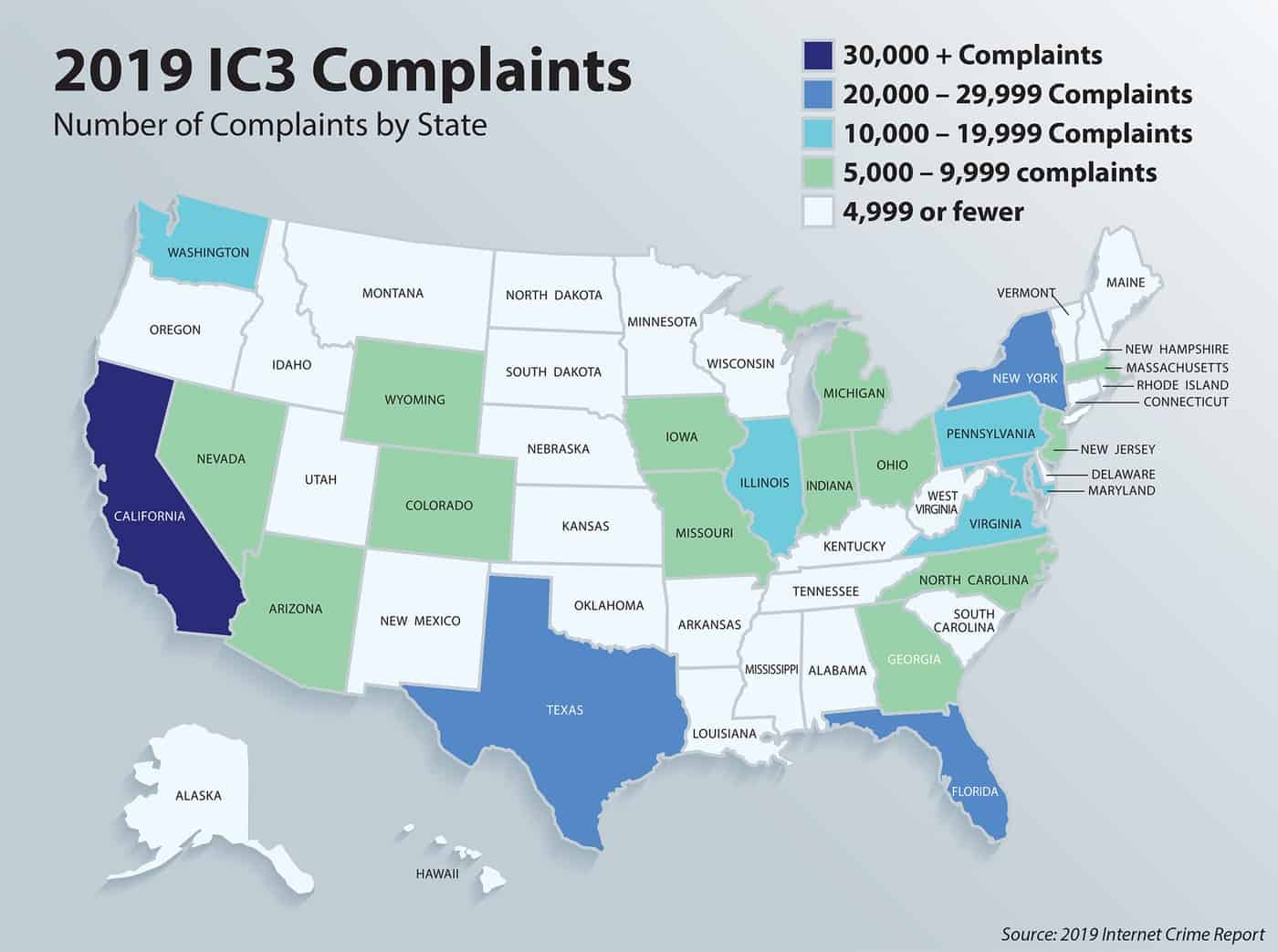There’s always an adjustment period when it comes to learning how to use new technology. The problem is that the internet moves so quickly, people often feel like they’re constantly having to catch up. Here’s the good news: the hardest part is getting started. After you’ve learned to use one website or app, you’ll have a much easier time using others. Similarly, when you can recognize the telltale signs of online fraud, you can more easily spot new spins on old scams.
These are vital skills to have, even if you don’t use the internet very often. According to the FBI’s 2019 Internet Crime report, 68,013 people over the age of 60 were victims of online fraud in that year alone. Collectively, they had more than $835 million stolen, or on average, around $12,200 each. Needless to say, elder fraud is a huge problem but it’s possible that with a little extra knowledge of what to look out for, some of these incidents could have been prevented.
Below, we explain how you can access free cyber-awareness and digital literacy training in your home state. Better still, the vast majority of resources we recommend are specifically aimed at older adults, although in states without a strong digital literacy program, you may find that the advisory material targets a broader audience.
Have we missed a free cyber-awareness program? Let us know!
It’s important to note that this isn’t a complete list. After all, new organizations pop up all the time and not all of them have a strong web presence, so there are likely many smaller, regional services we haven’t covered. For this reason, it’s always a good idea to reach out to your city council, local library, or nearby senior center to see if there’s any additional help available to you. If there’s an organization providing free computer awareness classes for seniors that we’ve overlooked, feel free to let us know in the comments.
List of free cyber-awareness resources courses by state
Below, you’ll find a list of cyber-awareness programs and resources in your home state:
Alabama
It’s relatively easy to find a free computer class in Alabama. Easterseals Alabama provides basic digital literacy classes for seniors at its training center in Tuscaloosa, but the simplest way for most people to start learning is to visit your local library.
All public libraries in Birmingham and Tuscaloosa offer in-person training. Better still, if you have a library card from a Tuscaloosa public library, you can log into an online training service called Lynda that has dozens of computer-related courses to choose from.
Montgomery County Public Library and Huntsville-Madison Public Library locations offer online lectures instead of in-person classes, but these tend to focus on things like word processing rather than internet safety.
Looking to take your studies to the next level? All public two-year institutions (for instance, Bevill State, Jefferson State, or Calhoun Community College) participate in the Senior Adults Scholarship Program, which allows residents aged 60 or over to study without having to pay for tuition. Full credit is awarded, allowing you to work towards a degree if you’d like.
Alaska
Unfortunately, there isn’t a ton of information about free computer awareness training for Alaskans. For instance, while we know that Kenai Senior Center provides computer classes, we don’t know exactly which topics they cover. That said, we were able to find out that Kenai Community Library occasionally offers Zoom-based digital literacy classes. However, you’ll have to get in touch with the staff directly to register or find out when the next class takes place.
Don’t feel like waiting around? Alaska Public has an hour-long radio interview with a pair of Anchorage-based FBI agents that dives into the basics of online security. More importantly, the pair actually give actionable advice on things like password security and scam awareness.
Interested in going to college? Section P05.10.08.B of the University of Alaska’s policy states that if you’re eligible to receive full social security benefits (66 years old at the time of writing), you can attend any UoA institution without paying tuition fees.
Arizona
Older adults can attend free computer classes at the Tucson AARP office, Pima County Public Library, or Tempe Public Library. Pima County Library’s website also offers access to a Digital Learn-based computer basics course that’s available in both English and Spanish. This even has specific modules on online scams and internet safety.
Arizona State University recently launched a completely free online course designed to teach you how to spot misinformation, evaluate information sources for truthfulness, and use the internet ethically. You can go at your own pace and all you need is an email address.
Unfortunately, there seems to be quite a few senior centers and local libraries that don’t have a website. As such, it’s likely that there are computer classes available that simply aren’t advertised online. For this reason, we’d advise getting in touch with local organizations to see if they offer any kind of free computer training for seniors.
There’s no state-sanctioned tuition waiver for older adults in Arizona. That said, if you’re interested in studying computers further, it can’t hurt to ask your preferred college if they offer any kind of discounts or auditing program for seniors.
Arkansas
Arkansas actually makes it pretty simple to get informed about cybersecurity. The Attorney General’s office holds regular webinars on topics like scam identification and digital safety, and you can even request a personal presentation for larger groups of people.
If you’re a member of any library in Central Arkansas, Pine Bluff Jefferson County, Arkansas River Valley, or East Central library systems, you can log in and access LearningExpress computing courses free of charge. These are fairly broad, and there’s little information specifically on security, but they will give you a better understanding of how computers and the internet work.
The University of Arkansas has created a free online course called CyberGym that lets you see if cybersecurity is a field you might be interested in pursuing professionally. If so, good news: Section 6-60-204 of the Arkansas code waives all university fees for residents aged 60+. You’ll also be given full credit, whereas seniors in other states often have to settle for non-credit courses.
California
As you might expect given its tech credentials, California offers a variety of ways for its residents to learn computer basics. First, many local libraries (including Richmond Public, and Anaheim Public) offer their own computer classes. There is also an abundance of grassroots organizations providing free tech classes, such as San Francisco’s Community Living Campaign and Senior Planet (though the latter is limited to adults 60 years and older).
If you’d rather jump right in, the Attorney General offers a decent selection of blog posts on the fundamentals of digital privacy. These are available in Spanish and English. You could also make your way through DigitalLearn’s online computer classes, which come recommended by Los Angeles Public Library.
Good news for anyone considering higher education: per Section 89330 of the California Education Code, California residents aged 60 or over can attend California State University colleges without having to pay tuition. Further, application fees are waived and all other charges are reduced to $1.
Colorado
Colorado Virtual Library has a collection of resources you can use to gain a broad understanding of digital literacy and digital citizenship. This tends to focus more on identifying fake news, stopping yourself from oversharing, and learning basic online etiquette. That said, there is a small section on cybersecurity too.
If you’d rather attend an in-person class, Senior Planet offers training at its office in Lowry. However, you can only attend if you’re sixty years or older. Alternatively, your best bet is to get in touch with your local library or senior center. For instance, Fruita Community Center runs a weekly computer fundamentals class specifically for older adults.
Longmont Public Library is one of the many locations offering access to a variety of online computer courses via LearningExpress; just login with your library card and you can get started in minutes. Further, it has free online presentations on topics like internet safety, passwords, and troubleshooting that can be accessed by anyone.
As there’s no state-wide tuition waiver in Colorado, different institutions have varying rules regarding older students. They’re generally pretty favorable, though; for instance, the Metro Meritus program allows residents aged 60+ to attend in-person classes at the Metropolitan State University of Denver for free, without receiving credit. Colorado State University has a similar Lifelong Learners program that applies to those aged 55 and over.
Connecticut
The state’s website has a one-page document with general cybersecurity advice. However, this only covers the very basics, like keeping your antivirus software up to date. It also has a cybersecurity hub with a collection of links from a variety of sources that explain how to create a strong password and turn off location services, among similar topics.
One teenager from Madison, Connecticut actually set up his own website, Tech-Savvy-Seniors, with the goal of educating older adults about the internet. It offers short webinars on internet safety, using social media, and shopping online. All of these are completely free to watch, with no registration required.
Hartford Public, New Britain Public, and Wethersfield Library all offer some form of computer class, whether in-person or online via services like Lynda. These are far from the only locations to do so, however. We’d recommend reaching out to your local library to see if it offers anything similar.
Thanks to this state’s senior citizen waiver, if you’re 62+ and interested in pursuing a cybersecurity or IT qualification, you can do so without paying tuition at any University of Connecticut or Connecticut State University campuses.
Delaware
Delaware actually has its own cybersecurity hub, called DigiKnow. However, it only really offers the most basic information, and doesn’t have much in the way of actionable advice. Nonetheless, it could still be a decent jumping off point for complete beginners.
Plenty of Delaware libraries provide online computing and IT courses. These are usually offered via LearningExpress or Universal Learning, so you’ll most likely need a library card to access them. Some locations also run in-person training but this varies from one branch to another. Luckily, the Delaware Department of Libraries has a list of all public libraries and their contact information, so finding out what services are available at your local branch should be pretty straightforward.
The Delaware Code gives adults aged 60 or older the right to attend the University of Delaware, Delaware State University, or Delaware Technical and Community College for full credit without paying tuition, application, or registration fees. The only things you’ll have to pay for are supplies and books.
Florida
Manatee County, Palm Beach County, and Lake County libraries all offer a variety of tech-focused Zoom classes covering everything from computing fundamentals to browsing social media safely. Obviously, given the sheer number of libraries in Florida, we couldn’t find out exactly what programs each branch offers, so we strongly advise getting in touch yourself to find out about what kind of training, if any, is on offer.
The Florida Department of Finance has a program called Operation SAFE that’s designed to educate older citizens about the most common scams. This isn’t strictly limited to online scams, but there are sections on phishing, tech support scams, and the extremely common romance scam.
Secure Florida offers free in-person computer awareness training, with a specific 45-minute presentation for seniors. However, it’s primarily designed for larger groups of people, so it’s not a great choice for solo study.
The 2020 Florida Statutes say that any resident aged 60 or older can attend a state university without paying tuition or any related fees. However, no credit will be given.
Georgia
The Georgia Technology Authority has a decent cybersecurity resource center with informational pamphlets and links to the respected cybersecurity platforms run by the FBI and National Cybersecurity Alliance. It may not offer the most in-depth information, but it’s certainly a good place to start learning.
Older adults can drop into their local Goodwill Career Center for free computer classes. Alternatively, some libraries (like Middle Georgia Regional) provide in-person training, but you’ll have to ask around to see if your local branch offers this.
Fulton County even offers weekly Zoom webinars with titles like “Internet Security for Seniors” and “Intro to Windows.” Better still, while you have to be a Fulton County resident to attend live, anyone can stream the recordings afterward on the Fulton County YouTube channel.
Looking to learn about computers at college? If you’re at least 62 years old, you can attend any University of Georgia campus without paying tuition, application, or registration fees. You will still be liable for any supplies (such as books and other learning materials) required for your course.
Hawaii
The Hawaiian government’s Department of Defense actually has a pretty impressive list of cybersecurity resources, including video tutorials and blog posts detailing the basics of safe browsing. More importantly, it also has an in-depth, 50-page long guide to computer safety from CyberGenerations, a program that’s specifically targeted towards teaching seniors about digital safety. This is more detailed than most of the other programs we’ve seen and delves into more advanced topics like two-factor authentication, vishing, and smishing.
If you’re a member of any Hawaiian library, you can log into the Hawaii State Public Library’s website and participate in two PC security classes, free of charge. However, as this is an instructor-led program, you’ll have to wait until the next available start date to actually begin learning.
If you’re considering studying cybersecurity at college, you’re in luck: every University of Hawaii institution will waive your tuition fees, assuming you’re 60 years old, a Hawaii resident, and can provide recent evidence of TB clearance. However, no credit will be awarded.
Idaho
Idaho’s local government actually has a decent online cybersecurity hub. It offers daily cybersecurity tips, plus video guides and links to widely-respected training programs including Stop.Think.Connect. and OnGuard Online. While there’s no senior-specific training, it does provide a good amount of general information for beginners to get started with.
For in-person computer classes, the library is your best bet. The exact programs and resources on offer are different for each library, so we strongly recommend getting in touch with your local branch directly. Pocatello’s Marshall offers free training for over 50’s, although you’ll have to call in advance to register. Additionally, all five libraries in the Meridian district support online learning via LearningExpress.
Several higher-education institutions offer their own senior discounts. For instance, if you’re 65+, you can attend Boise State University and only pay special course fees. The College of Southern Idaho, meanwhile, waives tuition for over 60s. If there’s a specific college you want to attend, you might want to send the admissions department an email and see if it has a similar policy that you can take advantage of.
Illinois
The Illinois local government runs a program called Securing the State that’s aimed at teaching residents how to stay safe online. Its website covers basic cybersecurity topics like phishing, password security, and multi-factor authentication. It also offers useful resources with examples of what a spam email looks like, plus video guides in case you’d rather watch than read.
Free computer literacy lessons are available online from a variety of places. For instance, Chicago Public Library and Fountaindale Public Library both offer online events on topics including cyber awareness and computer basics. Meanwhile, Southwestern Illinois College offers free computer classes for Department of Human Services participants.
Want to start learning right away? Chicago Public Library also offers access to Digital Learn-based training for free, with no library card required. This has interactive training on topics like scam awareness, spotting disinformation, and keeping your computer secure.
Per Illinois Code 110 ILCS 990/2, all public higher education institutions have to offer Illinois residents aged 65+ free tuition. However, you will still be liable for registration and course fees.
Indiana
Indiana’s Center for Cyber Safety and Education offers a free presentation (available in 19 languages) specifically designed to teach seniors about protecting themselves online. There are also informational pamphlets and a wide selection of privacy-related video guides on the organization’s YouTube channel.
Many libraries offer Zoom-based classes that teach the basics of using computers. For instance, Indianapolis Public Library has monthly lessons on digital privacy and computing fundamentals. Hammond Public Library has similar classes, but they’re more frequent. It also hosts tutorials on using popular software like Google Docs and PowerPoint.
Section IC 21-14-5 of the 2020 Indiana Code waives 50 percent of the tuition cost for residents aged 65 or over who want to attend university. This isn’t the most generous discount around, but it’s certainly better than nothing.
Iowa
There aren’t any state-specific cybersecurity resources or programs in Iowa, so if you’re looking for free computer lessons or cyber-awareness training, your best bet is to get in touch with your local library. The exact classes that are on offer will differ from one branch to another, but Sioux Center Public library offers in-person classes. In fact, it even offers a separate class for Spanish speakers. Others, like Kirkendall Public Library and Waterloo Public Library, only offer virtual classes, and may require you to have a library card or to book an appointment ahead of time.
State legislature doesn’t require higher education institutions to provide any kind of discount for seniors, but some do anyway. For instance, Simpson College lets those aged 65+ take non-credit classes tuition-free. In other words, it’s a good idea to contact your preferred college’s admissions board and see if there’s any support available to you.
Kansas
The Kansas Information Security Office has a few links to websites that offer advice on cybersecurity issues. However, you should note that this site is only accessible within the US and that some of these links have since expired. That said, the content from OnGuardOnline and Safety Detectives is still available. The Safety Detectives post is especially useful since it’s designed for seniors and covers everything from romance scams to using social networks safely. Perhaps more interestingly, there’s also an interactive security awareness quiz you can take to test your understanding of common online threats.
You shouldn’t have much trouble finding free computer awareness training in Kansas. In fact, Kansas City, Johnson County, and Louisburg Public libraries all offer online courses via DigitalLearn, Learning Express, or Lynda. You may, however, need a library card to access these programs. Additionally, Kansas City Public Library offers a weekly tech tips meeting over Zoom.
Kansas residents aged 60+ can enroll tuition-free at the University of Kansas, Wichita State University, or several other institutions. However, there may be limitations on the classes you can take or the number of credit hours you qualify for based on your chosen college. For this reason, it’s best to contact your preferred institution directly to see what options are available.
Kentucky
The Kentucky Department for Libraries and Archives has a collection of links to reputable technology training resources, some of which are available in both English and Spanish. These are all completely free to access and no library card is required. If you’d prefer, you may be able to attend in-person training; some locations, like Louisville Free Public Library, offer this, but others don’t, so it’s best to contact your local library directly and check.
You may also be able to access virtual learning programs like LearningExpress at no cost. Pendleton County Public Library and Kentucky Virtual Library both support this platform, allowing you to take part in classes like “Keeping your computer data safe” and “Protecting yourself from malware and online threats” at your own pace.
Thinking about studying computers at a more advanced level? Kentucky Revised Statutes 164.284 exempts senior citizens 65 and up from paying tuition and fees other than lab fees, the cost of required textbooks, and so on. Senior students are awarded full credit too, meaning you can graduate with a degree rather than just attending for personal enjoyment.
Louisiana
The Louisiana Cybersecurity Commission website is not great. First of all, it’s not accessible outside of the US, so you can’t check it while on vacation. Second, it doesn’t contain a ton of actionable information, and what it does have ranges from far too simple to somewhat obtuse. This may be because it’s trying to be useful for both government officials and the average citizen, but in trying to walk this line, it becomes impractical.
However, the Cybersecurity Commission does contain links to nationwide cyber-awareness projects like StaySafeOnline and CISA. These are both extremely valuable websites that cover a lot of privacy-related material in an easy-to-understand way.
Plenty of local organizations provide free computer lessons in Louisiana. There are in-person training at the Peace Center in New Orleans, or Grand Rapids Public, Jefferson Parish, and Evangeline Parish libraries. It’s highly likely your local branch has some form of computer class too, so why not reach out and ask?
Louisiana Revised Statutes §1807 says that if you live in-state and are at least 55 years old, you qualify for free tuition and a 50 percent discount on required textbooks, manuals, and instructional aids at any public college or university.
Maine
Cyber Seniors is based in Maine and offers frequent webinars covering topics including (but not limited to) password security, staying safe on Facebook, and antivirus software. It also has a YouTube channel with numerous recordings of these lectures, plus separate playlists of webinars designed for French and Spanish speakers.
The National Digital Equity Center’s Maine Digital Inclusion Initiative provides free webinars that aim to teach seniors about internet safety. If you’re a resident of Maine, these are free to attend; there’s a $50 per year fee for out-of-state attendees but in all likelihood, you can find the same information elsewhere for free).
You’ll find in-person training available at several libraries including Maine State and Portland Public. Maine State also offers a huge range of free digital literacy resources, mostly sourced from services like GCFLearn Free. These can be accessed without a library card and will teach you how to browse the internet safely, identify spam, and improve your system’s security. This is a solid starting point whether you’re new to computers or simply looking to enhance your knowledge of cybersecurity.
Although there’s no state-mandated senior citizen discount, the University of Maine waives tuition and fees for residents 65 and over. You’ll be given full credit for the work you put in too, allowing you to graduate with a degree.
Maryland
There are a couple of ways to get free computer awareness training in Maryland. First, you could attend a class at Senior Planet’s office in Montgomery County. However, you’ll have to be at least 60 years old. On the plus side, this organization puts on separate events for Spanish speakers, so you can learn in whichever language you’re more comfortable in.
If we’ve learned anything from our research, it’s that local libraries usually have some form of computer training. However, you’ll have to get in contact with yours directly to ask, since most of the branches we checked didn’t specifically mention this kind of thing on their websites or social media pages. Enoch Pratt Free Library did, and also offers online classes, but these are more on general computer usage rather than cybersecurity.
For those hoping to study computers at college, we have some good news; you can attend any University of Maryland campus, tuition-free, as long as you’re over 60, not in full-time employment, and primarily living off of retirement benefits.
Massachusetts
Government employees in Massachusetts may already be lined up for free cybersecurity training through the Cybersecurity Awareness Grant Program. You must have a government-issued email address to be eligible, though.
Luckily, you can find free, publicly-available computer classes at numerous locations including Cambridge Senior Center, Rose Baker Senior Center, Boston Public Library, and Springfield City Library. Many of these allow you to sign in with your library card and begin working through virtual classes too. As ever, we recommend reaching out to whichever library is most convenient to you to see if they offer any similar programs.
If you’ve lived in Massachusetts for at least a year and are 60 years old, you’re eligible to have your tuition fees waived at more than a dozen eligible colleges.
Michigan
Michigan’s cybersecurity hub is a decent starting point for anyone completely new to digital privacy. However, it’s mostly aimed at parents and businesses, so there’s limited information specifically for seniors.
On the plus side, GetSetUp has partnered with the Michigan Department of Health & Human Services to make all of its webinars free to access for residents aged 62 and up. Note that even though most classes show a price tag, you can simply enter the code MICHIGANHEALTH to waive all fees. Classes on offer cover everything from scam detection to password management, so it’s possible to get a fairly impressive cybersecurity education in a few days if you’re so inclined.
Higher education institutions each have different discounts in this state. For instance, Western Michigan University offers free tuition on one class per semester if you’re 62 or older. Michigan Tech, on the other hand, lets you take two classes completely free, provided you’re at least 60 years old. For this reason, we strongly recommend contacting the admissions board to see what kind of discounts might be available to you.
Minnesota
Thanks to Minnesota’s Adult Literacy hotline, it’s extremely easy to find free local computer classes. Simply check the Computer option under the Class Types heading, enter in your location and maximum travel distance, and click Search. It’s also possible to check the ESL option, again under Class Types, if you’d like to search for lessons taught in another language.
Libraries are, as ever, an excellent way to obtain free computer awareness training. Most libraries in the Anoka County, Pioneerland, and Hennepin County systems offer online classes via LearningExpress. There’s no charge for these, although some Hennepin County libraries require you to have a card in order to access them.
The Department of Commerce has a basic pamphlet called “The Hang Up on Fraud toolkit” that outlines the most common types of scams you’re likely to encounter. As you might expect, this focuses primarily on phone-based scams, but the information it provides could still be helpful for identifying fraudulent emails and phishing attempts.
Section 135A.52 of the 2020 Minnesota Statutes says that senior citizens (anyone 62 or older) can attend college without paying tuition or activity fees. You are, however, still required to pay admin and supply fees.
Mississippi
The Mississippi Department of IT Services has a monthly cyber tips newsletter that provides a very brief overview of common scams and basic privacy information. That said, there is very little actionable material here, and it’s really only designed to give you a surface-level understanding of online threats.
Once again, local libraries have stepped up to address a huge hole in the state’s digital literacy plan. Waynesboro Wayne County Library, for instance, holds a weekly three-hour computer fundamentals class. Alternatively, you can visit the Central Mississippi Regional Library system’s website and log into LearningExpress or GCFLearnFree classes without even needing a library card. This grants you access to a wide range of computer training, free of charge.
If you’re interested in attending college for a computer-related course, it pays to send out a few emails beforehand. That’s because every institution has different waivers and discounts. For instance, the University of Mississippi allows older adults (65+) to take one tuition-free class per semester, whereas Mississippi State University allows for two, as long as they’re online or at the Starkville or Meridian campuses.
Missouri
Missouri offers its residents a ton of ways to educate themselves about computers. For instance, the Cyber Seniors project offers free in-person training at 10 neighborhood centers in and around Springfield. You could also choose to attend a class at Farmington Public Library, or Daviess County Library. Again, if we haven’t mentioned your local library here, we’d encourage you to reach out to them directly and find out what computer training programs they have to offer.
If you’d rather learn from the comfort of your own home, you’ve got plenty of options. Daniel Boone Regional, St. Louis Public, and Jefferson County Public libraries all offer some form of zoom-based tech training. In fact, Jefferson County even offers Spanish-language webinars. Each of these also provides access to self-paced study, usually via LearningExpress or Lyna. You will need a library card to access these platforms, though.
Oasis Connections mostly offers paid classes, but these probably aren’t necessary as you can find most basic cybersecurity information for free elsewhere. That said, this organization does have a YouTube playlist with numerous short videos that highlight common digital threats and what you can do about them.
Thinking about going back to college? Missouri State Statute 173.091 says that if you’re over 65 years old, you can attend any state educational institution you like, tuition-free. However, you won’t be awarded credit for classes completed and will still have to pay additional fees (although your registration fee is capped at $25).
Montana
The website for Montana’s Attorney General has an extremely brief overview of what phishing, spyware, and spam are but that’s as deep as it goes. If you’re interested in finding out more, it recommends using the FTC’s OnGuardOnline platform instead.
We weren’t able to find a huge amount of information about free computer lessons for seniors in Montana. However, just like in other states, local libraries are a real lifeline for those looking to learn. Mount Laurel Library and Billings Public Library, for instance, offer one-on-one tutoring as well as access to Universal Class, which has modules like “Cybersecurity 101” and “Computer Literacy”. You will have to sign in with your library card to access these, but luckily, Billings Public also has a collection of educational articles sourced from reputable sites that can be read by anyone.
These are far from the only libraries offering computer classes, though. Lewis and Clark library usually has classes on the go, but these have been temporarily suspended due to the pandemic. If there’s any doubt, we recommend contacting your local library directly and asking if it provides any kind of computer training.
Senior citizen discounts vary from one college to another. As such, it’s a good idea to ask around and see what options are available before deciding on where to attend. That said, all University of Montana colleges waive tuition for residents 65 and over, which is broadly in line with what’s available in other states.
Nebraska
Unfortunately, Nebraska is another state without any real state-supported cyber-awareness programs or initiatives. On the plus side, Do Space holds free online webinars on all kinds of tech topics, from podcasting to PowerPoint. There are even weekly tech-help events specifically designed for seniors, and you can choose which volunteer you’d like to speak to.
While it’s likely that your local library offers some form of computer training, many fail to specifically mention this on their websites. In fact, even some that do only provide minimal details. For instance, Lincoln Public Library and Norfolk Public Library both offer training, but this seems to be designed to help with specific tasks, rather than to provide an overview of a broad topic like cybersecurity.
Omaha Public Library has a collection of beginner-focused tech guides that can be accessed without a library card. These include lessons on identifying misinformation and basic online etiquette. There are also links to DigitalLearn and OnGuardOnline, two great free resources for learning cyber-awareness.
Thinking about higher education? Every college has its own senior citizen discounts, but if you attend Chadron State College, you can have tuition waived entirely (provided you’re at least 65 years old). The only downside is that you’d be auditing a class, and therefore, not earning credit.
Nevada
The Nevada Legislature has actually discussed this exact topic in 2019 as part of its “Nevada Silver Haired Legislative Forum.” During this, Laura Tucker, a Senior Deputy Attorney General gave a presentation on scams that target older adults, as well as some things you can do to avoid them. Perhaps unsurprisingly, many of the tips provided center around digital safety.
CyberSafeNV has a collection of links to basic cybersecurity information for seniors. This should help give you a better understanding of the threats that are out there, which is a good starting point for further research. When you’re done, you can visit KnowBe4, which is offering free cybersecurity awareness training to anyone using the code “homecourse.” This digital class is actually quite impressive and explains everything from identifying a malicious email attachment to spotting the signs of social engineering.
If you’re at least 62 years old and a Nevada resident, you can get free tuition at the University of Nevada, Las Vegas during the fall or spring semesters and a 50 percent discount during the summer.
New Hampshire
New Hampshire doesn’t have any high-profile cyber-awareness campaigns or organizations. However, several places provide in-person training on the fundamentals of computer usage. We know for certain that Goffstown Public Library, Exeter Library, and Manchester Senior Services Centers do, but it’s worth asking your local library or community center if they have something similar. Some, (like Exeter Library) may even allow you to access online classes from DigitalLearn and similar platforms.
The University of New Hampshire and Granite State College both allow adults 65 and older to attend two classes per year, tuition-free. Best of all, full credit is given. Other institutions may also have similar waivers, so it can’t hurt to ask around if you had somewhere else in mind.
New Jersey
The New Jersey Cybersecurity and Communications Integration Cell (NJCCIC) has a pretty comprehensive website that goes a little more in-depth than its counterparts in other states. In fact, it even touches upon concepts like DDoS attacks, botnets, and staying safe on public wifi. There are actionable guides too, although some of these may be too complex to follow if you’re not already fairly comfortable using a computer.
If you’d rather have someone walk you through things in-person, you can get free on-site computer literacy training at more than 50 One-Stop Career Centers across New Jersey. Project Self-Sufficiency offers a similar program at its office in Newton. Alternatively, ask your local library if they have any computer classes on offer; Rockaway Township Free Public Library and Morris County Library both do, so it’s likely others will as well.
If higher education is something you’re interested in, we’d recommend calling your preferred college and asking about a senior citizen waiver directly. Each has its own rules; for instance, Rutgers University lets residents 62 and up audit classes tuition-free, whereas New Jersey City University waives most fees but raises the eligible age to 65.
New Mexico
The New Mexico Secretary of State has a fairly simplistic guide to staying safe online. That said, it is one of the few we’ve seen that mentions ransomware and Virtual Private Networks, so you might be able to learn something new.
The Attorney General and Albuquerque mayor have previously endorsed Comcast’s Internet Essentials program, which has a guide specifically targeted at older adults. This guide was last updated in 2016 but despite this, it provides plenty of helpful information and more importantly, actual steps you can take to protect yourself from online dangers.
Looking for something a little more in-depth? Albuquerque-based nonprofit DiverseIT provides free computer classes for beginners and intermediate learners. These are available in both English and Spanish and can be taken solo or as a group. Similarly, Goodwill New Mexico operates a GoodSkills program with free computer training (although at the moment, it recommends learning online with GCFLearnFree instead).
Libraries remain a solid option for computer education, but availability differs from one branch to another. Albuquerque and Bernalillo County Public Libraries usually offer in-person training but currently only provide access to online learning via Lynda and DigitalLearn. You’ll need a card from a member library in order to access these.
According to New Mexico Code 21-21-D-4, residents over the age of 65 qualify for drastically reduced tuition ($5 per credit hour) at state universities. Note that this rate only applies to your first ten hours, however.
New York
No surprises here: there are lots of ways to learn about computers in New York.
ATTAIN offers in-person and online tech education programs, plus free computer access at 35 locations across NY state. Some locations even offer a recurring class called “Computer Basics for Older Adults.” In-person classes are also available at Senior Planet’s offices in New York City and North County, but you have to be at least 60 to attend. Alternatively, you could visit the closest Encore Community Center, since these offer similar programs.
Due to the ongoing pandemic, most organizations have pivoted to online computer classes. This is good news for you, since it means you can learn without even having to leave the house. Central Harlem Senior Citizens Center and Fort Greene Virtual Senior Center are two excellent examples of this. They’re far from the only places with online events, though; we’d also advise checking out the AARP and New York Public Library, since both of these frequently provide Zoom-based webinars on tech and fraud-related topics.
People are what make New York, and that’s evident by the sheer number of nonprofits currently trying to help out older adults at the moment. There are simply too many to cover here, but thankfully, LiveOn NY keeps an updated list of virtual senior centers, many of which have some form of recurring computer class.
Each university has its own senior citizen policy, so we’d strongly advise contacting the admissions board of your chosen institution to see if there are any discounts available. Some places, like Brooklyn College and Hunter College, allow you to audit classes for less than $100 per semester.
North Carolina
North Carolina’s ReadyNC preparedness program has tips on what to do before, after, and during a cyberattack but fails to actually explain what these are. It does, however, link to the Department of Homeland Security’s Stop.Think.Connect. campaign in case you’d like to do a little more research.
The Attorney General’s website also provides a basic internet security section, but again, this is only really helpful if you’ve never heard of phishing before. It is possible to arrange a presentation on internet safety or cybersecurity from the AG’s staff, but these are intended for groups, not individuals.
On the plus side, plenty of places offer computer awareness training, including Computer Training Bridge, which has free classes for over 50s online and at 40 locations across Forsyth. Fayetteville Senior Center, Greensboro Public Library, Durham County Library, and Chatham Community Library all offer some form of class too, so it pays to ask around to find out what programs are available.
Thanks to House Bill 702, a 2017 amendment to G.S. 115D-5(b), NC residents aged 65 and up can get six credit hours and one course without credit tuition-free at any community college they like.
North Dakota
North Dakota’s local government website provides a very broad description of what cybersecurity is and why it’s important. However, it doesn’t really explain how to protect yourself in any meaningful way. This is problematic, given that there doesn’t appear to be a state-wide push for better digital awareness.
Once again, local libraries are the unsung heroes. Many of these allow you to sign into the Online Dakota Information Network (ODIN) using your library card, which grants access to all kinds of articles, books, and journals, many of which cover computing topics. Others, like Bismarck Library and North Dakota State Library offer online computer lessons via NicheAcademy or Zoom calls. The latter also has a YouTube playlist dedicated to helping you spot fake news, which is well worth a few minutes of your time.
Although North Dakota House Bill 1385 originally planned to provide free tuition for senior citizens, this didn’t actually pass. Still, some higher education institutions, including all North Dakota University system locations voluntarily waive tuition for residents over the age of 65.
Ohio
The Ohio Attorney General has a pamphlet designed to help seniors recognize the signs of an online scam, but it only provides surface-level information. The AG’s office does provide cybersecurity training presentations, but will only do so for groups of 20 or more.
Connected Nation is a nonprofit focused on improving internet availability and digital literacy. Its Drive platform is completely free to use (although you’ll have to create an account) and offers whole modules on internet safety and evaluating web pages for truthfulness.
Libraries remain an excellent way to learn about computers. In fact, you can attend free in-person classes at Akron-Summit County, Cleveland, and Rocky River Public Libraries, as well as The Public Library of Youngstown and Mahoning County, to name just a few locations. Some of these also support online learning via services like Lynda and LearningExpress, although you may need your library card to access these.
We’d be remiss if we didn’t mention the Ashbury Senior Computer Community Center (sometimes called the ASC3 Digital Literacy Technology Training Center). This location offers almost-daily computer classes, and even a six-week program exclusively for older adults called Digital Aviator.
If college is something that interests you, you’ll be pleased to know that section 3345.27 of the Ohio Revised Code gives residents over the age of 60 free tuition for non-credit courses.
Oklahoma
You’d think that the local government’s Oklahoma Cyber Command website would have some useful information about staying safe online. In reality, though, all it offers are blog posts that are far too advanced for beginners to understand.
Not to worry, though. The Computer Club of Oklahoma provides monthly webinars on tech topics that you can attend free of charge. This organization does charge for some classes, but you can find most of their content elsewhere online for free.
We were pleased to see that a huge number of local libraries offer some form of online computer training. In fact, all 78 branches in the Tulsa-City County, Metropolitan, Eastern Oklahoma, and Southeast Oklahoma Library Systems have Lynda, LearningExpress, or both. You will need a library card from one of these branches to log in and start learning.
According to the Oklahoma State Regents Policy and Procedures manual (section 4.1.5.3a), residents 65 and older can audit classes at state colleges without paying tuition or fees. You will still have to buy required books and supplies, however.
Oregon
By now, it’s clear that local libraries are leading the charge for digital inclusion. However, Multnomah County Library goes above and beyond, with online computer literacy classes multiple times per week, in both English and Spanish. It also offers a monthly webinar covering cybersecurity, online scams, and ways to protect yourself (including multi-factor authentication). You do not need to be a member of this library to attend, although as spaces are limited, it’s best to register in advance.
Of course, this is just one library. Many others provide some form of computer training, whether it’s in-person or online. For instance, all 13 libraries in the Clackamas County system allow you to sign into LearningExpress with your library card and study at your own pace.
Although there’s no statewide tuition waiver for older adults, some places, including Oregon State University and the University of Oregon allow senior citizens (65+) to audit classes tuition-free for no credit.
Pennsylvania
Pennsylvania doesn’t have any state-backed cybersecurity or digital literacy programs for seniors. Instead, the best way to get informed is to use nationally available resources (see the list at the bottom of this post) or enquire about computer classes at your local library or senior center. A few of the places offering free in-person or digital computer lessons include South Park Township library, all Reading Public Library branches, and Abington Township Public Library. Programs, resources, and equipment vary across libraries, so we recommend contacting your nearest branch directly to see if it holds computer classes.
Some colleges and universities offer special discounts to seniors. For instance, thanks to Penn State’s GO-60 program, you can attend any Penn State college without paying tuition if you’re a Pennsylvania resident aged 60 or older. This limits you to six credit hours per semester, or alternatively, you can audit classes for no credit (space permitting).
Rhode Island
We’ve seen Cyber Seniors mentioned in other state’s guides but it operates in Rhode Island too. In fact, thanks to its partnership with the University of Rhode Island, older adults in this state actually get a better deal. Not only will they have access to free daily webinars covering everything from VPNs to 3D printers, but they can also drop into the university for tech support or be matched with a student mentor for one-on-one tuition.
Age Friendly Rhode Island also offers free Zoom-based classes. Not all of these are computer-related, but some are, and there’s even a weekly tech support call where the host takes questions. Conveniently, this organization also provides a list of senior centers and their contact information, making it easy for you to enquire about computer classes in your area. Remember: even if your local senior center doesn’t provide these, there’s a good chance that a nearby library will.
The University of Rhode Island, Rhode Island College, and Rhode Island Community College all provide free tuition to state residents over the age of 60. However, this is means-tested, so you’ll only qualify if you make less than $37,470 per year living alone, or $50,730 if you live with a partner.
South Carolina
CyberGenerations is a scheme from the Air Force Association that was pioneered at Shaw Air Force Base, SC. It aims to teach older adults about common online scams and train them in ways to protect themselves. This program includes several video guides on topics like password management and social media safety, plus a self-paced virtual workshop, and links to reliable sources for further research. All in all, this is a great way to start learning about cybersecurity.
If you’re new to computers and looking for more general training, you may be able to find free in-person classes at your local library or community center. Alternatively, Richland Library has put together a fantastic selection of free, beginner-level tutorials spanning everything from using email to protecting your computer from viruses. Most of these can be accessed by anyone, although Lynda-based classes require you to have a local library card.
State Code 59-111-320 says that if you’re 60+ and a resident of South Carolina, you don’t have to pay tuition at state-supported colleges or universities. Application, material, and lab fees still apply.
South Dakota
Despite having very strong laws on elder fraud, South Dakota has few widely-publicized digital literacy organizations. As such, you’ll likely have to get in touch with nearby libraries or community centers to see if they provide any free computer classes. Sturgis Public Library, for instance, has one-on-one lessons, although you’ll have to make an appointment for these.
Others, like South Dakota State Library and Rapid City Public Library, offer online self-paced study on sites like LearningExpress and Universal Class instead. Universal Class has modules on cybersecurity and computer literacy, plus it doesn’t require a library card to use; you just have to sign up with your email address beforehand. Note that we only recommend the free courses; beginner-level information like this platform provides is freely available elsewhere.
Although the state doesn’t waive tuition fees, it does offer a 45 percent discount for residents over 65.
Tennessee
The State’s Department of Safety & Homeland Security has a monthly newsletter, a small collection of blog posts, and a few fact sheets about cybersecurity-related topics. While these are fine for obtaining a surface-level understanding, they’re not enough to learn how to adequately protect yourself. Luckily, this site also links to the Stop.Think.Connect. program, which does offer, among other things, actionable steps you can take to prevent cyber-fraud.
Many local libraries provide some form of computer training, although not all of them mention this on their websites. As such, it’s a good idea to call and ask just in case. We can confirm that at the very least, Memphis and Williamson County public libraries all offer free in-person computer classes. In fact, Memphis and Nashville public libraries even let you start learning online right away, (although you may need a library card from a supported branch to access some materials).
If you’d like to learn about cybersecurity at college, you’re in luck. State Code 49-7-113 gives residents over the age of 65 the right to audit courses for no credit without paying tuition. You can still be charged a service fee but this is capped at $70 per semester.
Texas
Texas’ Attorney General has a short post on common scams, but only a few paragraphs on online fraud. Needless to say, this doesn’t adequately prepare you to browse the internet safely.
House Resolution 3834 requires all governmental employees to undergo basic cybersecurity training. We searched through the state’s approved vendor list and were able to find one (Jones Carter) that provides a free, one-hour training video that covers two-factor authentication, password complexity, and encryption, among other topics.
If you happen to live in Austin, you’re in luck. A charity called Austin Free-Net offers almost daily computer literacy classes, with Spanish sessions twice per week. You can also ask the tutor for tech help too, if you’re having trouble with something specific. Classes are available at several different locations across the city but unfortunately, they’re all currently on hiatus due to COVID-19. Senior Planet provides similar services at its office in San Antonio, but you have to be 60+ to attend, whereas Austin Free-Net will teach anyone.
Houston Library has a collection of quizzes and PowerPoint presentations that walk you through basic computer usage and security. These materials are completely free, and no library card is required to access them. Austin Public Library provides online learning too, via Infobase Learning Cloud, although you’ll need a library card for this. Meanwhile, Longview Public Library offers in-person tuition. As ever, we encourage you to reach out to your local library to see if a similar training is available.
Interested in going to college? Texas Code 54.365 gives anyone over the age of 65 the right to six credit hours of free tuition per semester. Alternatively, you can audit classes (for no credit) without paying tuition or fees.
Utah
Given the lack of any state-sponsored cybersecurity-awareness program, it’s up to older adults in Utah to find their own training. Luckily, it’s fairly easy to do so: just get in touch with your nearest library or senior center. Orem Recreation Senior Center, Provo City Library, all Salt Lake County Library locations, and all Weber County Libraries offer free computer classes, either in-person or online, via services like Lynda and LearningExpress (library card required).
In 1977, the local government passed House Bill 60, which allows Utah residents over the age of 62 to audit classes for full credit, without being liable for tuition or associated fees. Instead, you simply have to pay $25 per semester, plus any special course fees required. It should be noted that some colleges restrict the specific courses you can take in this way.
Vermont
Vermont’s Agency of Digital Services runs a cybersecurity hub filled with useful information and links to nationally-supported cyber-awareness programs like OnGuardOnline and Safe and Secure Online. While this website is primarily aimed at small business owners, you’ll find plenty of more general information if you take a few minutes to browse.
Looking to take your first steps into learning about computers? If so, the Department of Libraries has you covered. It provides an easy-to-understand guide to all kinds of fundamental skills, like setting up email, choosing a strong password, and browsing the internet. There are also links to other resources for further reading, plus a helpful list of internet jargon.
Normally, Milton Public Library and Fletcher Free Library offer in-person computer classes but, due to the pandemic, now encourage members to log in and learn online using LearningExpress and Universal Class. A library card is required to do this. If you don’t have one, you can sign up online and have it delivered in the mail.
The Vermont State College System allows residents aged 65+ to audit one course per semester tuition-free. You are still liable for additional fees, but this waiver drastically reduces the cost of higher learning.
Virginia
The Virginia State Bar has published a handbook designed to help seniors, and this spends a couple of pages talking about email scams and identity theft. This information is available in English and Spanish and is updated every year.
We recommend reaching out to nearby libraries to see if they have any computer classes. This is more common than you might think, although you may have to study online instead of attending in-person. For instance, all Handley Regional libraries allow you to sign in with your library card and access LearningExpress classes for free. Samuels Public Library uses Universal Class instead, and Loudoun County Public Libraries use Lynda, but these services all work in the same way.
Virginia Code 23.1-640 gives you the right to attend up to three college classes per semester for free. The only costs you’ll have to pay are for materials (lab fees, cost of required textbooks, and so on).
Washington
As with most other states, Washington’s Attorney General has a scam alert page. However, it also offers a short blog post titled “Internet Safety for Seniors” that provides ways to tell if you’re being scammed, and explains a few of the more common types of online fraud. We’d have liked to see it go a bit more in-depth, but any resources are a plus.
Once again, the library is your best bet for free tuition. Many branches will have some form of computer class, and they’re all different, so it’s best to ask around. Washington Centerville Public Library only holds in-person classes, for instance, whereas Pierce County library allows you to sign in with your library card and begin making your way through Lynda and Universal Class lessons right away.
State legislature requires colleges and universities to provide a discount for over 60s, and limits their maximum fees to $5 per quarter for non-credit classes. Be wary of hidden limits, though: some only allow you to waive a certain number of credits or courses per semester. As ever, we encourage you to contact the admissions office directly to see what support is available.
West Virginia
Despite piloting a program that provided free cybersecurity training for seniors in 2018, West Virginia now has few resources for learning how to stay safe online. The Bureau of Senior Services has a collection of privacy tips, but this is updated sporadically and some of the links to these posts have expired, meaning they’re inaccessible.
Fairfax County provides free technology workshops at 14 senior centers across Annandale, Alexandria, Falls Church, Lorton, Fairfax, Chantilly, McLean, and Herndon. It also operates a virtual community center, with dozens of online events including digital literacy classes every Thursday. Your local library almost certainly offers something similar, although you may need a library card to access its online materials.
West Virginia University won’t let you attend for free exactly, but if you’re over 65 and a state resident, you can pay just $50 and a $5 application fee to take courses for no credit. If you’d rather earn a qualification, you’re also eligible for a 50 percent tuition discount.
Wisconsin
The Wisconsin Technical college system has put together a free online course that covers all aspects of using computers. While some of this may be a little basic (learning how to use the mouse and so on) there’s a whole section on responsible social media usage and protecting your personal data. Note that while you have to create an account to save your progress, it’s possible to access individual modules as a guest without signing up.
Free in-person training is available at several locations, including Madison community centers, Brown County library, and Darien library. We strongly encourage you to reach out to your nearest branch to see what assistance it offers.
The state’s Department of Agriculture, Trade and Consumer Protection has created a 50-page Senior Guide that goes into detail on some of the most common scams that target older adults. Not all of this information is relevant to cybersecurity but many of the steps this brochure recommends taking are in line with expert digital protection guidance. For instance, it warns against reusing the same password on multiple websites or opening attachments from an unknown sender.
Although the University of Wisconsin normally allows seniors to audit classes for free, computer courses aren’t usually eligible for this. However, Gateway Technical College and Waukesha County Technical College both waive tuition for technical diploma and associate degree classes if you’re a state resident over the age of 60.
Wyoming
While Wyoming wasn’t one of the most-targeted states for cybercrime, its residents still lost over $8 million to fraud in 2019. Unfortunately, the local government doesn’t operate any major digital awareness campaign, so once again, it falls to outside organizations to pick up the slack.
One such company is CyberWyoming. This mostly aims to provide cybersecurity training for businesses and those looking to get back into work, but it also provides dozens of short (under one minute) cybersecurity tips on its YouTube channel. Obviously, these alone aren’t enough to fully inform you, but they may make you think about aspects of your privacy that you hadn’t considered before, such as webcam security and the strength of your router password.
AARP Wyoming often hosts virtual seminars, and many of these are on the topic of scam detection and prevention. Although they may not be strictly computer-related, online scammers use many of the same tricks. As such, if you know what to look out for, you’re one step ahead.
If you’re considering studying cybersecurity at college, you should know that residents 65 and over can attend the University of Wyoming at no cost, provided there’s enough space in your chosen class.
Nationally available resources
If your home state has an underwhelming cyber-awareness program or you’re just looking for more to read, there are plenty of nationally-available resources you can make use of. Below, we’ve provided a list of free cybersecurity resources that you can access from anywhere in the US:
Full educational courses
GCFLearnFree: A completely free online learning platform with lessons on basic computer usage. Has specific modules on internet safety and identifying reliable information. Comes highly recommended by many of the libraries we’ve mentioned above.
Comcast’s Internet Essentials: Video guides to protecting yourself online. Explains how to spot fake news, choose a strong password, and more. Also offers a Senior’s Guide to Online Safety that provides more tips on protecting yourself from online threats.
Open Learning Initiative: This is more of a general computing class, and covers everything from network setup to regular maintenance. However, it has several security-related modules, including some that focus on malware-detection, recognizing threats, and configuring built-in security features.
Informative blog posts
StaySafeOnline: This site is run by the National Cybersecurity Alliance and walks you through the basics of staying safe online. It also explains what common terms like “phishing” and “botnet” mean.
Stop.Think.Connect.: This is a digital awareness initiative from the Cybersecurity and Infrastructure Security Agency (CISA). It primarily caters to professionals but has plenty of content for beginners too. It covers topics like ransomware, safe online shopping, and social media.
OnGuardOnline: This service is run by the Federal Trade Commission and introduces you to topics like common online scams, risks associated with P2P file-sharing, and securing your wireless connection.
ProtectSeniorsOnline: Offers a handful of senior-specific blog posts and a quiz designed to see if you can spot the telltale signs of an online scam. This isn’t the best place to learn everything, but might be useful when you’re getting started.
Mailfence: A collection of short posts on email security. Explains what bad password habits are, how to protect yourself against social engineering, and even how to secure your data when visiting other countries.
Heimdal Security: This one’s a little different. After signing up, it’ll send you a new cybersecurity lesson every two days over email. It introduces new concepts while asking you to evaluate your existing setup for potential security flaws. While this is an interesting approach, it may be a little too slow for some people.
Webinars and online events
AARP: This organization frequently hosts online events on subjects like internet security, fraud prevention, and identifying fake news. Unfortunately, there’s no way to watch previously-held webinars, so be sure to register for any that you find interesting ahead of time.
Senior Planet: Holds multiple Zoom-based events every single day. These aren’t always tech or security-related, but you’ll often find good introductory guides to services like Twitter and Facebook. Users can also filter available events to find any that are in Spanish.
Cyber Seniors: Offers a new webinar every day. Primarily covers tech topics, but there’s a huge variety in terms of content. For instance, one class might teach you how to use a fax machine while another explains how to dispose of sensitive information on your computer.
Selfhelp’s Virtual Senior Center: Users can create an account for free and sign in to access regular online presentations on a variety of topics. The tech webinars definitely skew a little basic. That said, they are very helpful for those who are new to computers.
Where can I report online fraud or scams?
If you’ve been the victim of online fraud, you should first get in touch with the FBI’s Internet Crime Complaint Center. You can file a report online in minutes, and it’ll be referred to local law enforcement as well as other relevant agencies, depending on the severity of the crime.
The next thing you should do is contact your bank and credit card provider to let them know that you’ve been scammed. They should be able to put a hold on your accounts, preventing fraudsters from taking any more of your money. While you’re at it, it’s worth filing a report with the FTC; this organization may be able to help you recover some of the stolen funds.
Where should I begin with cybersecurity?
It’s a good idea to start by assessing your current level of knowledge. For instance, can you tell the difference between a strong password and a weak one? A huge number of account breaches are caused by poor password hygiene, so by strengthening your passwords, you’re already taking a major step in the right direction.
Next, think about which services you use most often. If you email a lot, do you know how to spot a scam or phishing email? If you regularly browse social media, can you tell whether a post is fake or misleading? After all, as long as you know how to remain safe during your day-to-day activities, you’re drastically cutting down the number of avenues an attacker has to target you.
Are paid computer awareness courses worth it?
Cyber awareness and digital literacy courses, by nature, are targeted at people who don’t really know too much about computers. Paid courses will often use terms like “certified,” “accredited,” or “official” in an attempt to seem more prestigious than they are; in many cases, these so-called qualifications aren’t worth the paper they’re printed on.
You can find beginner-level information, including everything these courses tend to offer, for free online. Just check our list above: there are hours and hours of free content for you to make your way through.
Remember: becoming cyber-aware is a journey, not a destination
If there’s one thing we know about cybercriminals, it’s that they’re resourceful. They’re constantly finding new vulnerabilities in existing software, or a new approach to an old scam. Further, viruses and malware get more advanced with each passing year.
For this reason, it’s important to refrain from growing complacent once you know a little about digital security. The best way to protect yourself is to refresh your knowledge periodically. This could be by revisiting what you already know, or researching new threats. A few minutes of study here and there could make all the difference; there’s no better time to start than today.