In today’s digital age, most people are unaware of just how much personal information they’re sharing with online platforms. Popular services like Google collect vast amounts of data on each user, including browsing habits, search history, and even location details. This information is then used to target you with highly specific ads. While registering for online accounts may take only minutes, getting these data-hungry platforms to delete your personal information can be an incredibly time-consuming and complex process.
The reality is that once your personal data is online, it becomes difficult to fully remove it. Many websites store your information indefinitely, and even if you delete your accounts, traces of your data may still remain. But don’t lose hope—it’s still possible to take control of your digital footprint and reclaim your privacy.
At Comparitech, we believe that digital privacy is a fundamental right. That’s why our team of experts has created this detailed guide to help you reduce your online presence and take control of your personal information. We’ll show you how to remove yourself from the internet by combining privacy-enhancing tools, practicing good digital hygiene, and submitting well-placed data-removal requests.
Whether you want to delete social media accounts, clean up search engine results, or simply reduce the amount of data companies can access, this guide will give you the steps you need to regain control of your personal information.
How to quickly delete yourself from the internet
The first step in scrubbing away your internet presence is to deal with the data that’s already out there. You might not realize, but your full name, address, and contact details are available to anyone willing to pay on people-search sites like Whitepages.
It is possible to manually ask these platforms to delete or hide your profile (and we’ll explain how shortly). This takes time, however, and there are dozens of different platforms to contact. Instead, you might want to consider using a personal data-deletion service; here are a few of our favorites:
Best services to remove yourself from the internet:
- Incogni (EDITOR’S CHOICE): Removes your data from a large cross-section of data brokers in the US, Canada, the EU, and the UK. Super easy to use. Keeps checking to ensure your data isn’t re-added to databases. One-on-one consultations are available. Fantastic value for money.
- Delete me: Removes your data from over 700 data brokers. Available in over a dozen countries. Helps prevent you from appearing in Google search results. Checks back every two months to ensure your data isn’t re-added.
- Privacy Bee: Removes your data from hundreds of data broker sites. Lets you choose which companies can and can’t control your data. Comes with a tracking prevention extension. Highly comprehensive, but a little pricey.
Want the best data removal service? We recommend Incogni because it provides a superior data removal service to keep your data out of the hands of data brokers. Best of all, it is a bargain considering how effective it is.
How we chose the best data removal services
It’s easy to find a service that claims to delete your data. What’s difficult is finding one that works in your country, contacts a large number of data brokers, and requires minimal input from the user. Here’s a short list of our must-have criteria:
- Scrubs your data from hundreds of sites
- Is available in multiple countries
- Offers either a trial or risk-free money-back guarantee
- Is fairly-priced for what it offers
- Doesn’t need any input or maintenance once you’ve signed up
- Has a responsive customer support team
Let’s take a closer look at our top personal data-deletion services:
1. Incogni
Incogni is a data removal service developed by the team behind Surfshark, a well-respected VPN known for providing high levels of privacy. It allows anybody to sign up and easily have their data removed from a large number of data brokers. What we admire about this service is that it will contact local data protection authorities if brokers ignore or fail to comply with data removal requests.
Key Features:
- Novice-friendly, hands-off design
- Periodically checks back with data brokers
- Escalates complaints automatically
- Available in North America and Europe
- Highly-affordable
Why do we recommend it?
Incogni operates in over a dozen countries, whereas many of its rivals are limited to the US. Further, it’s extremely simple to use, with the onboarding process taking just a few minutes. Once you’re done, there’s nothing else to do: Incogni will send and chase up removal requests without any further input. Of course, if you have any questions or concerns, just submit a ticket and support staff will be happy to help.
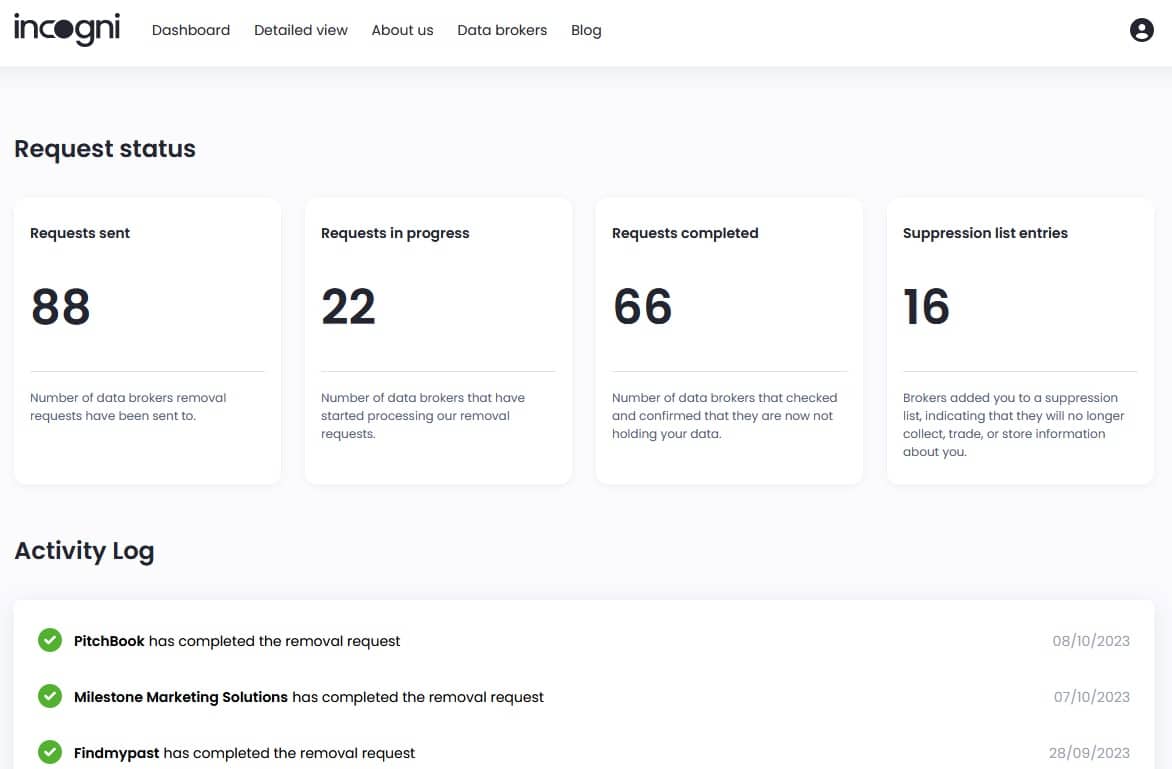
You aren’t locked into a long-term subscription either. Incogni offers monthly plans for $12.99 USD per month, and there’s a 30-day money-back guarantee which means you can try it out completely risk-free. If you decide you like the service, annual plans are available at a 50 percent discount, bringing the cost down to just $77.88 (an average of $6.49 per month).

Once subscribed, Incogni will reach out to nearly 200 data brokers across the US, Canada, the UK, and Europe. By removing your information from popular people search sites and advertiser databases, there’ll be fewer scammers and spammers with your details, which can only ever be a good thing.
Who is it recommended for?
Like the other data removal packages on this list, the Incogni system is aimed at private individuals. The system doesn’t just remove your data from data brokers but provides spam and phishing filtering, so it is an ongoing service.
Pros:
- Supplied by the producers of Surfshark, a reliable brand
- No long-term contract obligations
- Works with data brokers in the USA, the UK, Canada, and the EU
- Clean, easy-to-understand dashboard
Cons:
- Doesn’t offer multi-user plans
The only caveat is that the service is currently only available for consumers in the Canada, US, the UK, and the EU. If you live in one of those locations, however, you can give the service a test run by making use of its 30-day money-back guarantee.
EDITOR'S CHOICE
Incogni is our top pick for a tool to remove yourself from the internet because its 30-day money-back guarantee means that you can go for a longer subscription period without having to worry that you might not like the system. This tool will contact brokers throughout the North America, the UK, and the EU and get your details removed.
Download: Get a 30-day money-back guarantee
Official Site: https://incogni.com/signup
OS: Cloud based
2. DeleteMe
DeleteMe is another great option for reducing your digital footprint. It is a US-based service that works to remove your data from well over 700 different sites and dozens of broker databases. This service has recently expanded into several new countries, and is now available in more than 20 locations including the UK, Australia, and Canada to name but a few.
Key Features:
- Works with data brokers in over a dozen countries
- Discounts for multi-user accounts
- Rescans every two months
Why do we recommend it?
DeleteMe offers value for money and caters to individuals, families, and even business users. This service is constantly expanding its list of supported brokers and revisits completed requests regularly to make sure your info hasn’t been reacquired. It’s also one of the few providers that can remove photos of you and your property, making it an excellent choice if you’re worried about being doxxed or stalked.
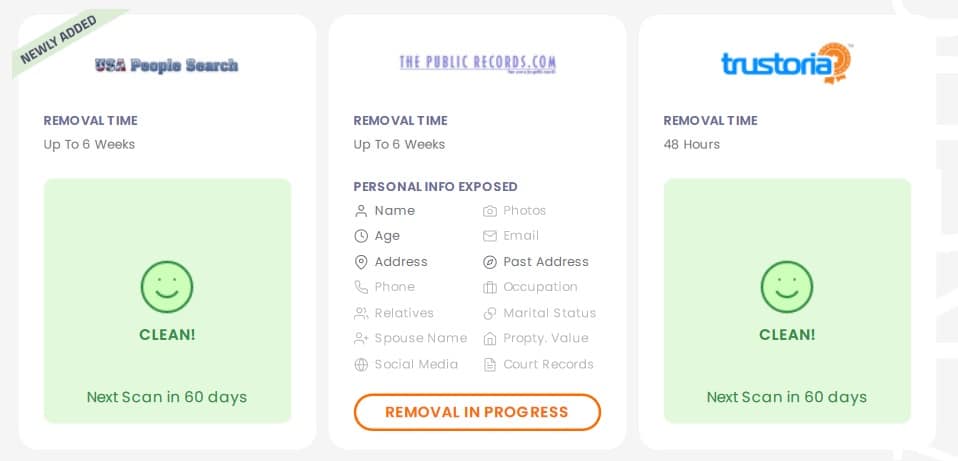
DeleteMe subscribers will receive regular reports in their inboxes. These explain which data brokers have been added to the service since your last report, and an explanation of which data each has access to. That’s more detail than most other services provide, and really helps shed light on how at-risk you are.
It’s easy to communicate with DeleteMe’s team using live chat. Users can also make custom removal requests that are handled on their behalf by the account rep. The only thing to note is that if DeleteMe is unable to have your data removed from a website itself, it may require you to do some of the work. However, DeleteMe agents work hand-in-hand with you and explain exactly what to do.
Who is it recommended for?
DeleteMe’s family plans are ideal for anyone looking to delete multiple people’s personal information simultaneously. Additionally, this service operates in countries that most of its competitors don’t, like Singapore. It is a little more expensive and only lets you sign up for a year or more, but it is extremely thorough.
Pros:
- Repeated checks to remove you from data brokers
- Removes search engine entries
- On-call privacy advisors
Cons:
- No monthly subscription option
3. Privacy Bee
Privacy Bee is another popular data removal service that allows consumers to clean up their digital footprint. It is one of the most comprehensive services available on the market. What’s more, it claims to remove user data from over 400 data brokers and keeps checking back to ensure that removed data isn’t re-added at a later date.
Key Features:
- Removes people’s search entries
- Regularly re-checks
- Works with hundreds of data brokers
Why do we recommend it?
Privacy Bee is an extremely comprehensive data-deletion service for people in the US. Aside from removing your info from 400+ data brokers, it provides continuous scanning for data breach events that could have leaked your personal data to hackers. It also has an integrated vulnerability scanner that advises you on security weaknesses on your devices and cloud accounts.
Who is it recommended for?
This service doesn’t just remove your data from marketing lists and people search sites. It also includes a browser extension that allows you to customize your privacy preferences for each website you visit, while blocking tracking cookies automatically. Further, it incorporates more advanced identity-theft prevention tools such as 24/7 monitoring that’ll give you a heads-up if you’re affected by a data breach.

Now, let’s address the elephant in the room. This is the priciest service in our list, at $197 per year, and there’s no monthly plan, free trial, or money-back guarantee. Still, if you don’t mind spending a little more for a comprehensive protection package, it remains an excellent choice. Like DeleteMe, you can even add extra users to your plan if you’d like.
Pros:
- Works with more data brokers that the other options in this list
- Tracker blocker
- Vulnerability scanner
- Security breach advice
Cons:
- Fairly expensive option
Can I remove data from data brokers myself?
Yes. There is nothing stopping you from contacting data brokers and person-finder websites yourself. Those companies should comply with your takedown requests. However, please bear in mind that this process is very involved and can be extremely time-consuming – particularly if you don’t already have the contacts to make those requests.
It is also worth noting that data brokers may try to use legal language to wriggle out of their obligations. Further, they may not always delete your data completely when you ask for it to be removed. Instead, data brokers may put your data on ice. Although the company is no longer selling or sharing your data, it still has it somewhere and could bring it back at a later date.
This practice ought to be illegal. Unfortunately, data brokers can claim that they simply reacquired your data, which is why this is thought to be fairly common practice. To prevent this, data removal services like Incogni continue to chase up data brokers on a regular basis.
What can I do to reduce my digital footprint myself?
Removing your personal info from people-search sites is a great start but if you’re looking to really delete yourself from the internet, there’s plenty more work to do. Below, we’ll explore a few different ways to reduce your online footprint even further:
Delete old or unused accounts
If you’ve been on the internet for multiple years, there are almost certainly dozens of websites you signed up for that you no longer use. The problem is that each of this is another avenue for someone to learn about you, so it’s best to delete them as soon as possible.
One of the easiest ways to rediscover old logins is to check your browser’s saved passwords or run a password audit using Google’s Security Checkup tool. This will let you know if you’ve been impacted by a data breach, reused the same password on multiple services, or relied on a weak password.
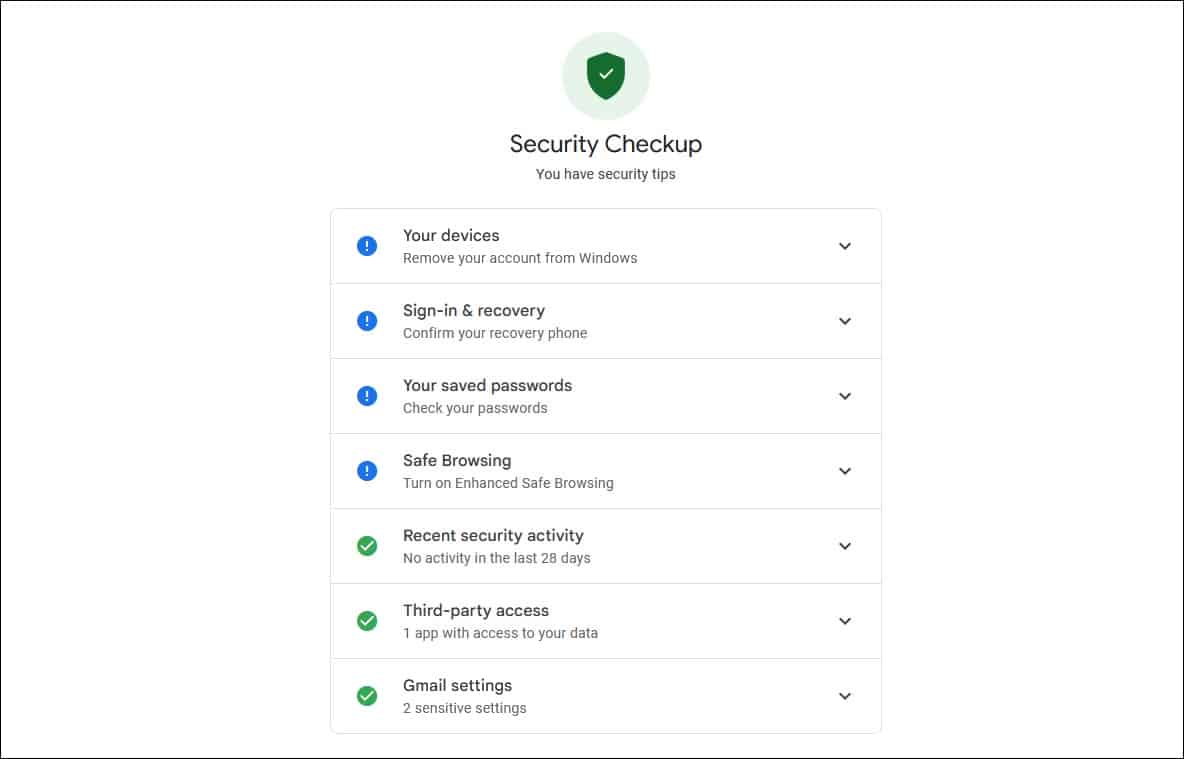
It’s a little boring, but we’d recommend going through each site on the list, signing in, and deleting your account if you don’t plan on using it again. If there’s no option to delete your profile, you can always just remove your information or replace it with nonsense instead.
Lock down your social media profiles
Oversharing on social media is a huge problem, but every major platform gives you the option to limit who can see certain information. We’d recommend making these as strict as possible — ideally, unless they’re on your friends list, nobody can should be able to see anything other than your username and photo.
While you’re there, why not take this opportunity to clean your friends list of deleted accounts, people you don’t know, and acquaintances you have no intention of talking to again? Every person removed is one less way for hackers to target you. It’s a good idea to remove any apps linked with your account too — seemingly-innocuous things like Facebook quizzes are often collecting far more data than they let on.
Be cautious about giving out personal information
Once you share your info with someone, it can be very hard to completely erase it. For this reason, it is important for consumers to think carefully before they give anyone access to their personal data.

Let’s say you’re reading a recipe online, but the site won’t let you read it without creating an account. Providing your real email address will almost certainly see you automatically subscribed to a mailing list, but there’s nothing stopping you from putting in a disposable email address and moving on with your life. Feel free to use a fake name too if you’d like; it really doesn’t matter unless you’re providing payment information.
Use a Virtual Private Network
A VPN is an online privacy tool that encrypts your web traffic to stop wifi hotspot providers, Internet Service Providers, government agencies, and other eavesdroppers from monitoring what you do online.
VPNs also conceal your IP address from the websites you visit. This stops those websites from tracking you each time you return to their site. This removes an invasive layer of profiling and prevents websites from knowing where you are, which can help to prevent personalization and targeted advertising.
Follow the link to find out more about using a VPN connection to gain online privacy, freedom, and security.
TRY THE TOP VPN RISK-FREE
NordVPN is offering a fully-featured risk-free 30-day trial if you sign up at this page. You can use the VPN rated #1 by Comparitech with no restrictions for a month.
There are no hidden terms—just contact support within 30 days if you decide NordVPN isn't right for you and you'll get a full refund. Start your NordVPN trial here.
Limit tracking as much as possible
Plenty of platforms use tracking cookies to monitor your activities, even on other websites! These stubborn trackers can follow you around the internet, which allows companies to profile you.
The good news is that there are a number of free extensions that you can use to stop third-party services from tracking you and installing cookies in your browser. Here are a few that work with Chrome, Firefox, and Edge:
- uBlock Origin. This is a superb extension that blocks third-party scripts and prevents online tracking.
- Privacy Badger. Developed by Electronic Frontier Foundation. Prevents advertisers and third-party trackers from keeping tabs on your activities
- Adblock Plus. Blocks ads allowing pages to load faster and preventing you from being targeted with ads on the pages you visit.
- No script. Script-blocking extension that can be used to block all scripts on the websites you visit. Just bear in mind that you will need to let some scripts through to use legitimate website features.
- Ghostery. Monitors third-party servers being contacted by the websites you visit and blocks any known to be trackers or data-collection services.
Open up your email inbox. Did you know that some messages contain an invisible 1×1 image called a tracking pixel that tells the sender whether you’ve opened them or not? When you do (even if it’s just to mark the email as junk), it lets the sender know that your account is still active, marking you as a target for future spam.
It’s a good idea to add commonly-seen words to your email-blocking filter. While you’re at it, open up any irritating emails, scroll down to the bottom, and click Unsubscribe — just be sure it’s an actual link and not an image pretending to be one. This will force legitimate companies to remove you from their mailing lists.
Embrace digital minimalism
Before signing up for a website or service, ask yourself if it’s really necessary. Often, you’ll be able to use it without logging in at all. In other cases, the benefits are minimal: you may be able to leave comments or add items to a wishlist but how crucial are these features to the functionality of the site?
If you absolutely must sign up for a service, focus on making it as secure as possible. First, use a password manager to create and store an uncrackable password. Also, be sure to activate two-factor authentication, and ensure that you don’t post any information that could personally identify you.
Removing your online presence: FAQs
Why should I remove my data from the internet?
Data brokers make money by harvesting personal information. This profile is then made available to marketing companies, government agencies, businesses, and even individuals who are willing to pay. This is pretty scary because it means that everything you have ever added to the internet – or is potentially added about you by somebody else – could be used to make decisions about you.
What it is important to understand is that seemingly trivial datasets can be used to identify precise secondary inferences about you. Time after time, studies have revealed that disjointed information can be combined using algorithms to pinpoint facts about people. This can lead to data being used to make decisions about people’s eligibility for loans, insurance, and even their suitability for employment.
People’s likes, habits, and web visits can also reveal highly sensitive personal information about their location, history, financial status, health, previous employment, political affiliations, religious beliefs, and even sexual preferences. Understandably, knowing how their data is shared and sold across the internet, and how this affects them, makes people uneasy.
Unfortunately, there are tons of services that harvest and aggregate data about consumers. The problem has become an epidemic, and experts now regularly refer to personal data as a currency and its trade as a data economy. Under these circumstances, consumers have a right to protect their worth. That is why we actively encourage everybody to take control of their data by removing it from the internet.
Do data brokers need my permission to collect my data?
Unfortunately, the answer to this question is no. Although data protection regulations like GDPR (in the EU) and CCPA (in California) allow consumers to make takedown and deletion requests (right to be forgotten); this does not prevent data brokers from collecting your data in the first place.
The important thing to remember is that data aggregators seek out publicly available information that is already circulating online. They also acquire data being shared legally by companies whose privacy policies allow them to sell or share your data. This is why it is vital for consumers to understand how their data will be leveraged by the sites and services they opt for.
Ultimately, consumers must actively seek to keep as much data about themselves off the internet as possible. This is why it is vital not only to attempt to remove data from the internet – but also to prevent it from accumulating there in the first place.
What is digital minimalism?
Digital minimalism is the practice of purposefully abstaining from providing personal data online. It is the best way of reducing your digital footprint to protect yourself against cybercrime and surveillance capitalism.
By consciously withholding your information – or providing false information about yourself whenever possible – you can minimize the amount of genuine information that is circulating online.
This ensures that data aggregators, social media companies, and other big tech firms are not privy to such large quantities of data about you – which can lead to peace of mind and a reduced risk of exploitation and cybercrime.




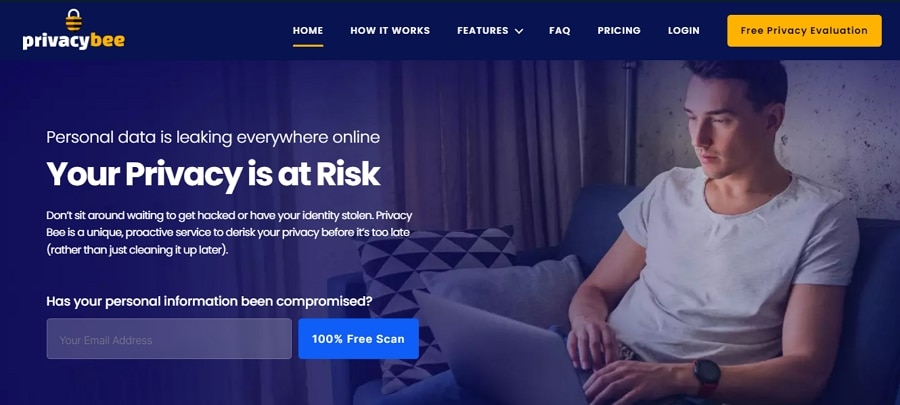








You can also try subscribing to data removal websites like My Data Removal.