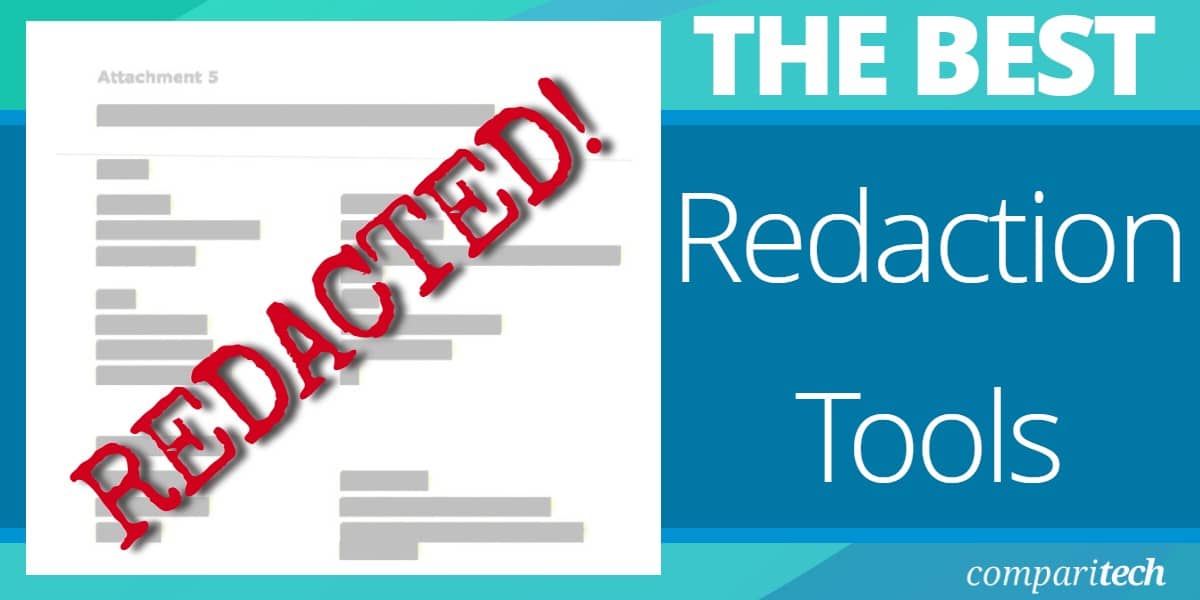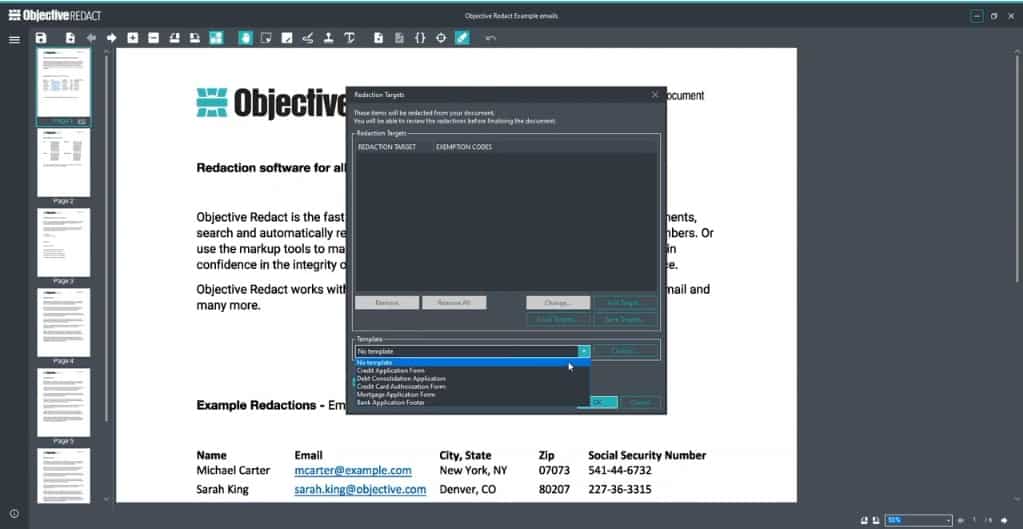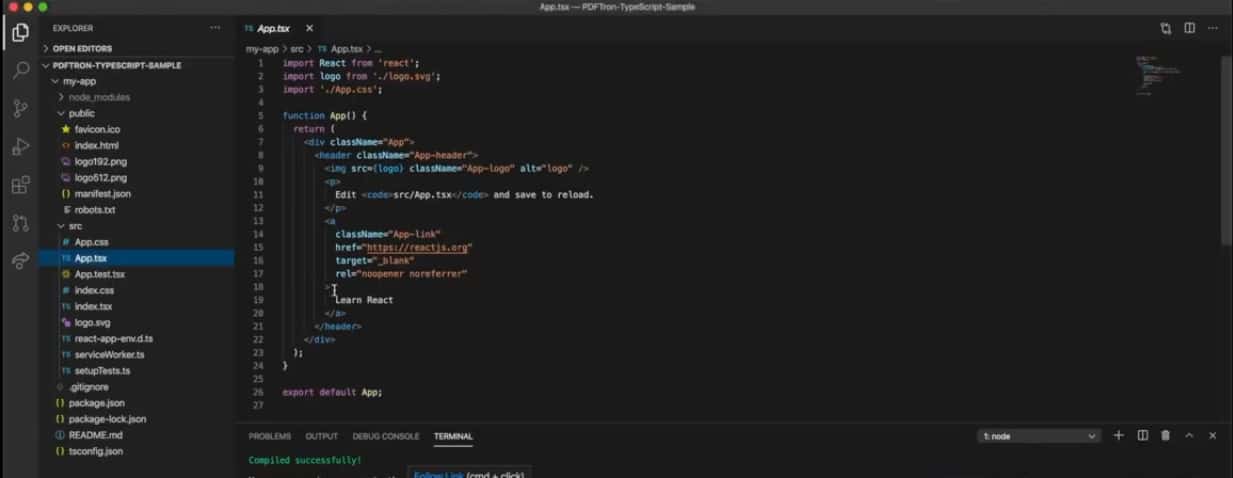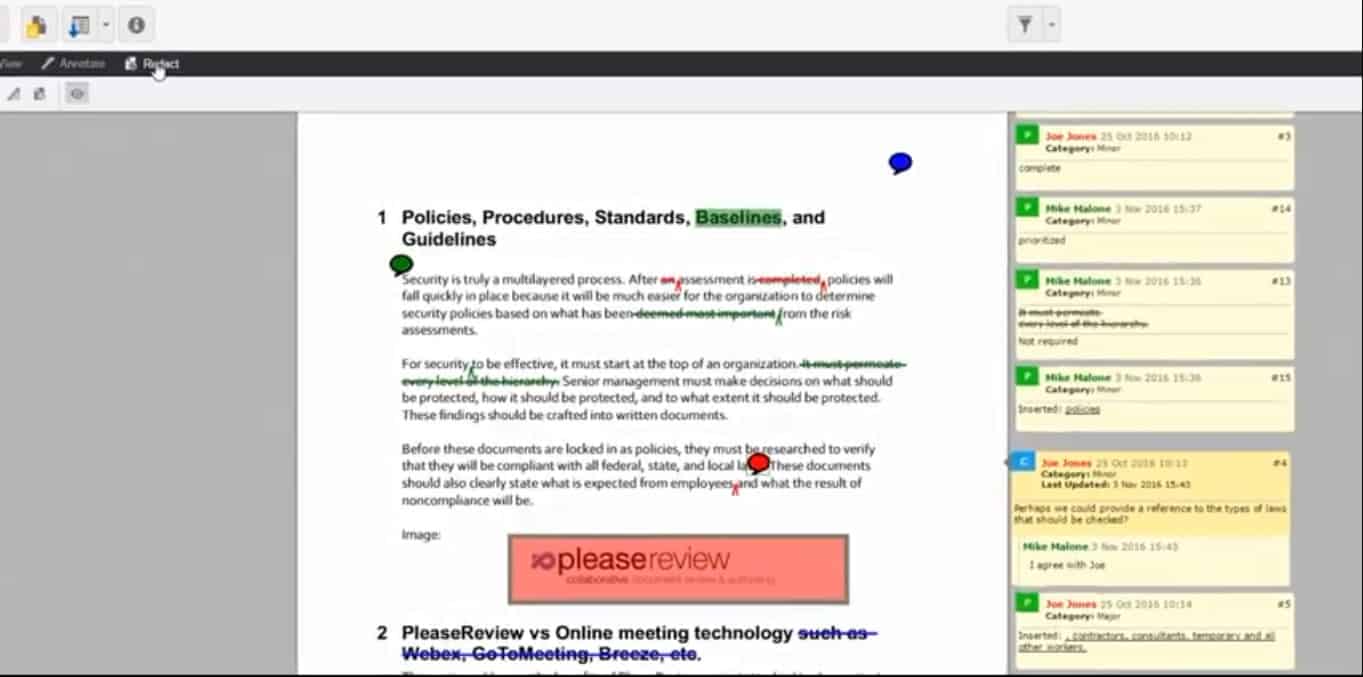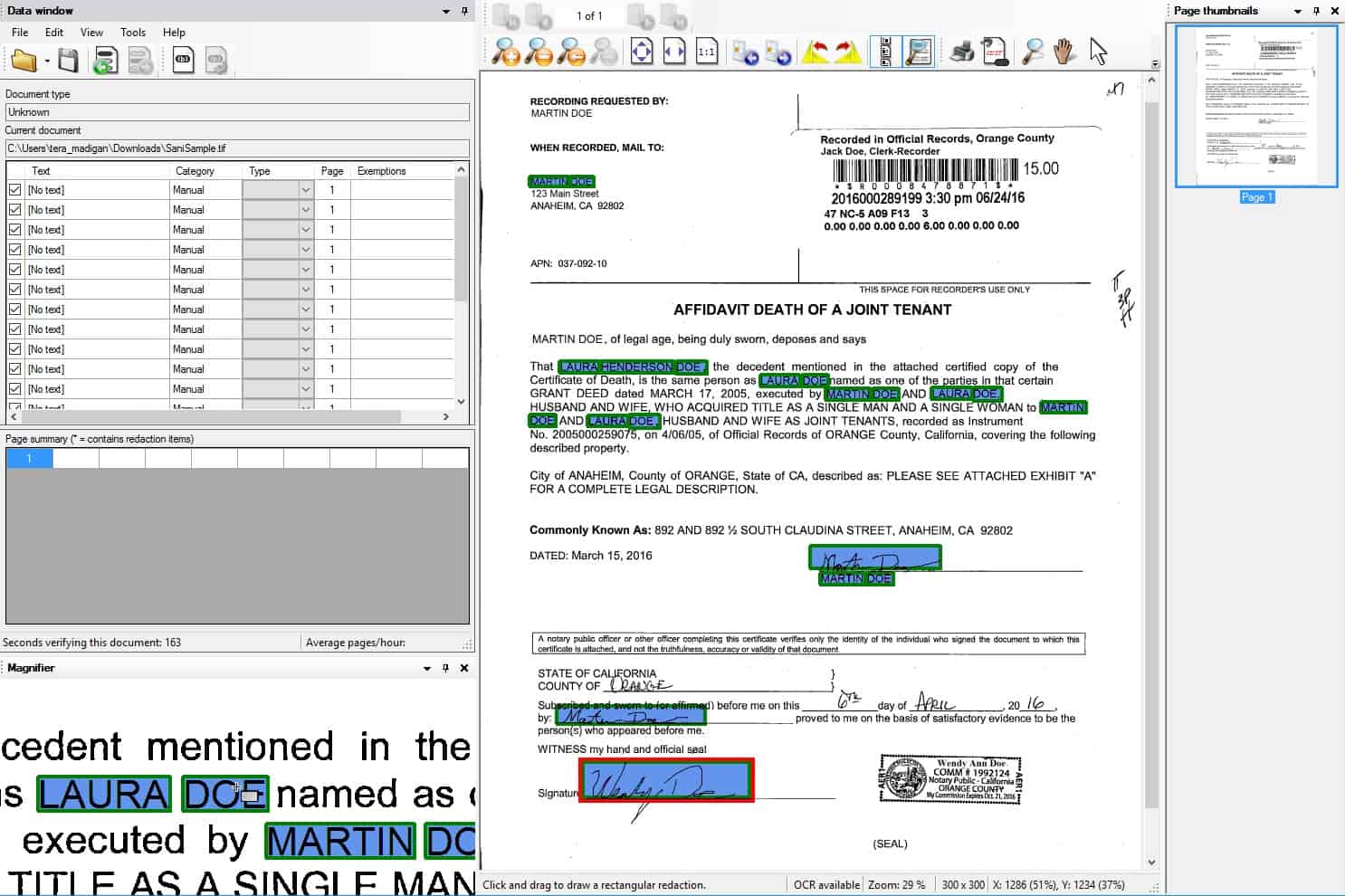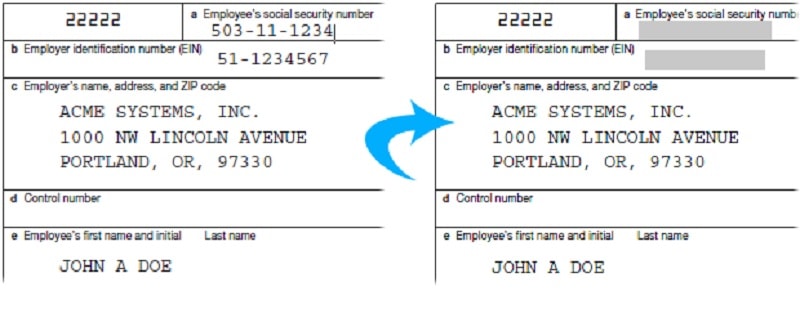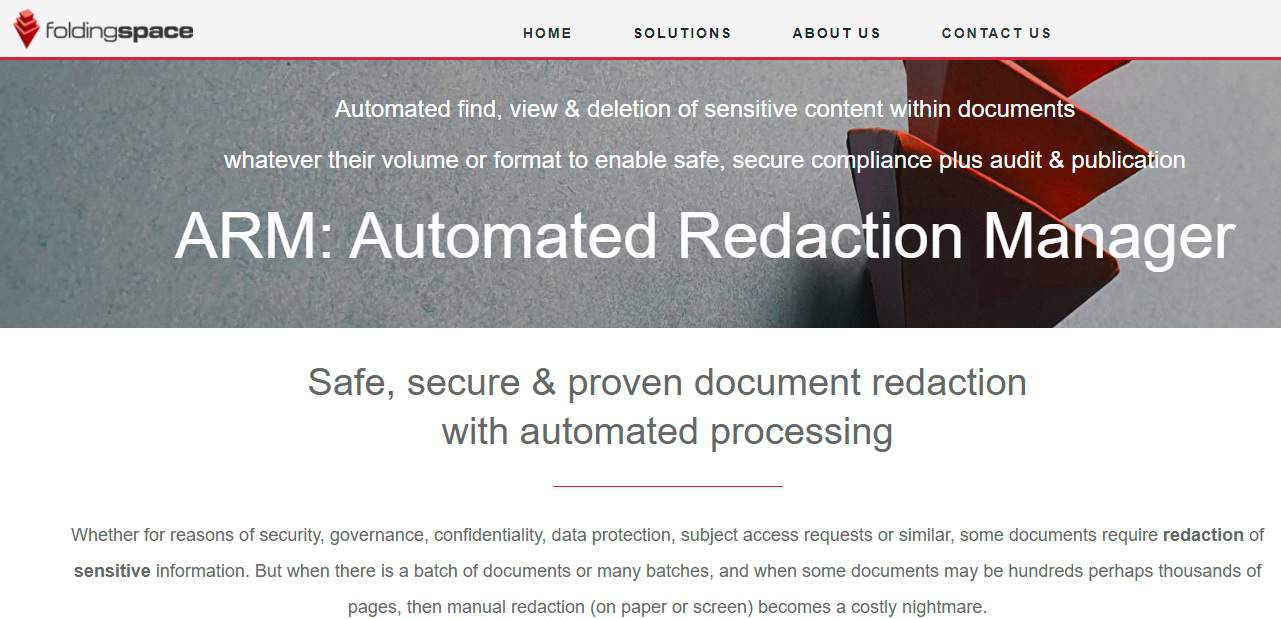The records you hold on individuals need to be protected from disclosure; however, those individuals also have the right to demand a copy of the information contained on them. Sometimes, stores of information don’t hold individual bits of information about each individual. In these cases, releasing the information in context to one person would also disclose the information held that identifies another person.
Redacting, which means blanking out sections of text, solves this problem!
When releasing a document in response to a Data Subject Access Request (DSAR), you need to make sure that you don’t disclose information relating to another person. That other person might be an employee of your business or a worker in an associated company that annotated or processed the individual’s record.
Rather than printing out each document and scoring over text with a marker pen, you can deploy an automated system that will work out what text relates to which person and obscure passages in each version that relate to just one individual.
Here is our list of the the best redaction software and tools:
- iDox.ai Redact EDITOR’S CHOICE This cloud-based system provides document processing through its Redact, Compare, and Review package. There is also a separate iDiscovery module available. This system integrates with the major cloud drives and productivity suites. Available for a 7-day trial.
- Objective Redact A document management system for sensitive data that includes an automated redaction system and also has tools for manual redaction. This service handles PDFs, Word files, and scanned documents. Installs on Windows.
- PDFtron A SaaS toolkit for redacting PDFs that can also work on your device offline. Includes the option to altogether remove elements from a PDF or just obscure them.
- Ideagen Document Review A cloud-based management system for documents that includes collaboration features and automated redaction services for PDFs.
- Extract ID Shield An automated service that can identify and redact PII and PHI, and it can be tailored to meet specific standards requirements. This is a cloud service.
- EverMap AutoRedact A plug-in for Adobe Acrobat that automatically redacts specific categories of sensitive data. It runs on Windows.
- Relativity Personal Information Detect An information management platform that includes eDiscovery, document security, and text redaction. This is a cloud-based system.
- Folding Space Automated Redaction Manager Recommended by the UK government for GDPR, this sensitive data service discovers and manages PII in all types of document format and outputs in PDF. This is a SaaS system.
- CaseGuard An online service that can redact video, audio, and images, as well as documents. The company also offers a managed service where CaseGuard staff will run the redaction software for you.
Scrubbing a document
When dealing with electronic documents, mainly PDFs, obscuring identifiers for different people isn’t as simple as it seems. There might be helpful information in the file’s metadata that relates to someone other than the recipient of the redacted document.
Other elements of documents often overlooked in manual redaction include images, graphs, and statistics tables. Manual redaction can also be haphazard, revealing the top of the bottom of a line of text, or the colored ink is not always strong enough to obscure the information. Graphical processes can occlude text much better.
Redaction software
The two main benefits of using redaction software are that it produces impenetrable overlays and it ensures that every piece of identifying information is spotted. Two more advantages of using software for redaction are that they log everything and don’t make mistakes.
Using redaction software means that even employees don’t get to see the occluded information that has been obscured for privacy purposes. That means that Customer Service agents can’t accidentally disclose the information of another person when dealing with a DSAR request.
Redaction software works quickly and consistently, performing a timely, professional service for your system’s customers.
Redacted data isn’t lost. The original information is still stored securely. Therefore, the entire document is still available to be adapted in the case of the other people in the original document subsequently submitting a DSAR.
There are uses for redaction other than fulfilling DSARs securely. For example, you might want to preserve company secrets while still complying with a court order for documents held within your system.
The main format used for disseminating electronic documents is PDF. So, you will need to look for redaction tools that can operate on PDFs.
The Best Redaction Software and Tools
Redaction is necessary for processing electronic documents. It isn’t a process that you would use for extracting information from a database. Redaction won’t be required for every document that you release. However, a redaction software package that can scan all documents to identify which need redaction is a handy tool to have.
What should you look for in a redaction tool?
We reviewed the market for redaction software and analyzed the options based on the following criteria:
- A system that can operate on PDFs
- A service that can generate PDFs of redacted documents
- A secure system that can operate without disclosing sensitive information to operators
- Redaction systems for images as well as text
- A metadata scrubber
- An assessment period through a free trial or a money-back guarantee
- Value for money that is represented by competent security software at a reasonable price
We wanted to find low-priced redaction software, but savings are no use if the tool’s results aren’t good enough to protect you from prosecution for disclosing sensitive data. So, there is a minimum level of expectation that we applied to the redaction software we chose.
1. iDox.ai Redact (FREE TRIAL)
iDox.ai Redact is part of a suite of document processing tools that includes a reviewing module and a document comparison system. There is also an iDiscovery package available. This redaction system can integrate into your regular productivity suite, so you don’t need to open the iDox.ai system as a separate console.
Key Features:
- Data Standards: Implements specific data standards
- Protects Data: Makes sensitive data impossible to read while preserving it in its original state
- Optional Permanence: You decide whether to delete the original full records
- File Encryption: Uses 256-bit AES encryption
- Secure Connections: Uses SSL with a 2048-bit cipher
Why do we recommend it?
The iDox Redact is offered as a cloud platform. You can add the service’s plugin to your regular cloud document store or upload files to the iDox.ai platform manually for automated processing. The system can be set up to work to a specific data privacy standard, such as GDPR or HIPAA.
iDox.ai is a cloud-based system that is hosted on Azure servers. Each account is protected by 256-bit AES encryption and transfers to and from the platform are protected by 2048-bit SSL encryption. The tool can automatically redact a range of file types, including PDF and DOCX. Once the redacted copy is available, you have the option of deleting or storing the original.
Who is it recommended for?
The iDox system is particularly necessary for businesses that store the personal information of private individuals in digital format. The easiest way to access this system is to activate one of its integrations. These are available for well-known cloud drives, such as Google Drive and Box.
Pros:
- Standards Compliance: GDPR, CCPA, SPRA, PIPEDA, HIPAA, SO, and FISMA
- Automation: Will scan through a folder automatically
- New Document Processing: Can implement redaction as soon as a document is created
- Cloud-Based: Runs on the Azure platform
- Bulk Import: Redact documents in the same process as bringing them onto your server
Cons:
- Free Trial is Not Totally Free: The company will charge you 99 cents
The iDox.ai platform is offered in three plans: Basic, Business, and Enterprise. These plans are offered on either monthly or yearly subscriptions. You can get a 7-day free trial of the system which you have to pay 99 cents for.
EDITOR'S CHOICE
iDox.ai Redact is our top pick for a redaction tool because it offers advanced AI-powered capabilities and a high level of accuracy in identifying and redacting sensitive information across a variety of document types. Unlike traditional redaction tools that rely solely on keyword matching, iDox.ai leverages artificial intelligence to automatically detect and redact sensitive data, such as personally identifiable information (PII), financial details, and confidential business information, with exceptional precision. The tool’s machine learning algorithms are trained to understand the context within documents, ensuring that redactions are not only accurate but also context-aware, reducing the risk of over-redaction or missing crucial information. iDox.ai Redact supports a wide range of document formats, including PDFs, Word documents, and scanned images, making it versatile for different use cases, from legal and healthcare to finance and government. iDox.ai’s well-planned dashboard simplifies the redaction process, allowing users to quickly upload documents, review suggested redactions, and apply changes with just a few clicks. The tool also provides features for batch processing, enabling large volumes of documents to be processed efficiently, saving time, and reducing manual effort. iDox.ai Redact ensures compliance with data privacy regulations, such as GDPR and HIPAA, by guaranteeing the secure handling of sensitive information. Its combination of accuracy, automation, and compliance features makes it a good choice for organizations looking to streamline and safeguard their document redaction processes.
Download: Register for the 7-day FREE Trial
Official Site: https://idox.ai/products/redact
OS: Cloud-based
2. Objective Redact
Objective Redact is on-premises software that offers a range of redaction options. This tool can search through scanned documents using Optical Character Recognition (OCR). So, it can redact just about anything. Without putting your files on paper, you can use the Objective Redact system to redact electronic documents in PDF and Word format.
Key Features:
- Optical Character Recognition (OCR): Scans images and identifies all the words
- On-Device Tool: Runs on Windows
- Multiple Formats: Redacts PDFs, Excel spreadsheets, and Word documents
- Scans Emails: Redacts outgoing mails
Why do we recommend it?
The useful feature of the redaction system in Objective Redact is that it offers options for automated document processing and manual redaction tools. This means it covers just about every scenario that a business might encounter when managing PII. Another reason this tool is highly recommended is that the redaction service is just part of the full document processing package, which includes scanning for paper documents and OCR for text recognition. As well as processing new documents, the service is able to scan through folders of existing electronic documents – both scanned images and files created with weird processors.
The Objective Redact package offers a range of tools that include manual redaction systems plus document searches for eDiscovery and automated processes that can be applied individually or in bulk to documents. Redaction results can be saved to PDF or TIFF files.
Objective Redact strengths is that it covers all of the options anyone would need to perform sensitive document management and DSAR information releases. The system includes utilities for manual redaction and also has automated redaction services for bulk document processing. It can operate on PDFs, Word documents, and scanned documents, which covers just about all of the document types that you will encounter in your business.
Who is it recommended for?
Any business that holds PII will benefit from the document management services of this tool. However, those enterprises that deal with a lot of paper-based correspondence with members of the public, particularly legal firms and government departments will need a fully integrated scanning, indexing, storage, and redaction system like this.
Pros:
- Adheres to Specific Standards: Particularly good for GDPR
- DSARs: Redacts data related to people other than the data subject making the request
- Notes: Add descriptions that aren’t inserted into the actual document but associate with it to explain redactions
- Reversible: Leaves the underlying data in place for processing
Cons:
- Windows Only: Not available for macOS or Linux
This system is straightforward to use and is available in a single-user version (Quick Project) for small businesses or a Team package for large companies. The team system includes an administrator console to control user accounts, and it gives you access to up to 20 users. Larger businesses should go for the Enterprise plan. The system is charged per month for the Quick Project plan or per user per year for the multi-user plans. The software package installs on Windows 7, 8, and 10 and you can examine Objective Redaction on a free trial.
3. PDFtron
PDFtron offers an online toolkit for PDF creation and editing, and it includes a range of redaction tools. The PDFtron package gives you the ability to redact manually and also with automated processes.
Key Features:
- Website interface
- Operates on uploaded documents
- Redacted documents returned as PDFs
- Desktop version available
Why do we recommend it?
PDFtron is a good competitor to Objective Redact at low document processing volumes. This service requires you to upload documents to a website, which slows down throughput. However, its options for manual and automated redaction make it a flexible tool for a range of use cases.
As the name implies, PDFtron is all about PDFs. However, as you can use the system to convert any document format into a PDF, that means you can use this system to redact any document. Although this is an online tool, it is possible to use the redaction software through a desktop or mobile app even when offline.
The redaction tools in the system include deep scrubbing of metadata, and it is also able to redact images and graphics. A document under the process of manual redaction can be shared to gather the opinion of others.
Who is it recommended for?
This system has collaboration features and metadata scrubbing, which make it an interesting anonymizing system for other scenarios as well as PII management. For example, a business that wants to reuse data for advertising could use this system. Automation and the possibility to integrate the service into workflows means that data checking can be implemented before document release.
Pros:
- Scrubs metadata as well as redacting text
- Can be integrated into automated workflows
- Batch document processing possible
- Can be embedded into a Web page
Cons:
- Mobile app version can drain battery
Automated redaction is also possible with the PDFtron toolkit. That automation can be applied to individual documents or document stores in bulk. The processes can also be integrated into automated workflows. You can assess PDFtron on a free trial.
4. Ideagen Document Review
The Ideagen Document Management System, which is called Document Review (formerly PleaseReview) is a secure document store that includes automated redaction systems plus tools for manual redaction. Creating a central document store within the Ideagen system increases the options for control. It also enables secure document sharing and collaboration without copies being taken outside the platform.
Key Features:
- Document Reviewing Tool: Redaction is one of a number of features
- Conditional Sharing: Provides access control
- Collaborative Features: Note making tools and suggestion-based editing
Why do we recommend it?
Ideagen Document Review is three tools in one. If you identify a data loss prevention tool that you would like to use but are put off because it doesn’t have data discovery, you could pair it up with Document Review because the eDiscovery system in this package can locate and categorize PII and automatically retune for a given data protection standard. The redaction system offers two implementation scenarios because it can be applied automatically without damaging the original document and there is also a manual redaction system that is integrated into a document review tool that has note making and collaboration features.
Ideagen offers eDiscovery and data classification for the documents in its storage service. That system will adapt to specific privacy standards. The redaction tools in the Ideagen package are automated. The second feature of this tool is its action logging process. This is a helpful utility for businesses that need to follow a data privacy standard, where action tracking is essential.
Who is it recommended for?
The bundle of services in Document Review means that it has many different use cases. As noted above, its eDiscovery services will be enough for many businesses whether or not they expect to need to redact data. The redaction can be applied automatically without damaging the underlying data, so it is a good system for internal access to documents as well as for securing documents for release in response to a DSAR.
Pros:
- Sensitive Data Discovery: Tailored to specific types of data
- Redaction Standards Compliance: Complies with EMA Policy 70
- Activity Tracing: Stores document versions, making changes reversible
Cons:
- No Free Trial: Offers a demo
Finally, the Ideagen service automatically generates justification reports to present the reasons for redaction. You can assess the redaction features in Ideagen Please review on a demo.
5. Extract ID Shield
Extract ID Shield is a cloud service suitable for redacting legal documents, PCI DSS documentation, HIPAA documents, and PII data for GDPR compliance. This system is robust in enforcing the legal requirements for redaction in the USA. The system has many public sector customers.
Key Features:
- Tailored Redaction: Tune it for GDPR, HIPAA, or PCI DSS
- Strong for Legal Professions: Has many specializations for specific legal documents
- US Public Sector: Has a lot of clients in the public sector in the USA
Why do we recommend it?
Extract ID Shield has a very large user base in the USA. It is common to use the popularity of a product as an indication of its worth and in that case, this tool should be number one on our list – at least for US readers. The system’s eDiscovery module is reliable and its extensive use by US government departments and legal firms is a testimony to its accuracy. The system is cloud-based, which means that its processes and software get updated automatically behind the scenes without you having to get an administrator to update the system.
The Extract system is a great timesaver and performs redactions very quickly, making fulfilling DSARs very easy. The service begins through an eDiscovery search that identifies and classifies each instance of sensitive data in your document store. Those specified documents can then have redaction applied to them.
Who is it recommended for?
This tool is a very good choice for small legal firms in the USA because you don’t need an IT department to run it. The Extract client list also indicates that it is a good choice for local, state, and federal government agencies in the USA. Despite its cloud location, this system is able to operate on data that is held on your servers, so it doesn’t have the throughput brake of needing documents to be uploaded.
Pros:
- Regularly Updated: Extract keeps abreast of redaction legal requirements and updates ID Shield when necessary
- Automated Redaction: Name a directory in the console and get all files stored there redacted
- New Document Management: Immediately redacts new documents if saved in a monitored folder
Cons:
- Cloud-Based System: Not available for download
You can request a demo to assess Extract ID Shield.
6. EverMap AutoRedact
EverMap AutoRedact is probably the most suitable tool in this list for small businesses. It is offered as a plug-in for Adobe Acrobat, and it installs on Windows. This tool includes automated processes that can apply redaction to a series of documents. This is a straightforward tool to use if you are a regular user of Adobe Acrobat.
Key Features:
- PDF Redaction: A specialized tool
- Multiple Redaction Strategies: Choose from a range of techniques
- Deployment Options: A standalone tool and a plug-in for Adobe Acrobat
Why do we recommend it?
EverMap AutoRedact can be considered to be an on-premises version of PDFTron. It only operates on PDFs but you don’t have to upload files to a website in order to get them processed. One problem with this tool is that it will redact the document for storage, so you will have to hold the original and then redact each document in response to a DSAR and store that as well before sending it out. As some documents might mention many people, this can result in many copies of the same document being stored.
Although the inclusion in Acrobat means the system only operates on PDFs, it is easy to store any electronic documents, including scanned document images, into a PDF; this essentially makes it possible to impose redaction on any document. There are also manual redaction tools in the EverMap package.
Who is it recommended for?
This tool is good for low-volume scenarios, mainly because it doesn’t operate on the fly like Egress Response. If your business only wants the non-PII data in documents and will never need to refer to personal information, this tool is ideal because you can redact everything when you receive the document and then you just need to hold one copy without being liable for compliance.
Pros:
- Review and Redact Option: Allows a human to mark words for redaction
- Redacts a Copy: Copies the original and leaves that intact
- Dictionary-Based: Set up a dictionary and the tool will redact those words from every document
Cons:
- Manual Intervention: The need to manually define fields to redact makes this unsuitable for large organizations
You can download a demo version of EverMap AutoRedact.
7. Relativity Personal Information Detect
Relativty has created an AI-based redaction system that produces excellent results for companies following GDPR, PCI DSS, and HIPAA. This service resolves the thorny problem of prioritizing privacy while also fulfilling DSAR obligations.
Key Features:
- Focuses on PII Detection: AI-based scanning
- Standards Adaptation: Set the discovery to comply with GDPR, PCI DSS, or HIPAA
- Manual Intervention Possible: Adapt automated searches through manual adjustments
Why do we recommend it?
Relativity Personal Information Detect is a very sophisticated tool for automated data redaction that can be applied in the data viewer, to copies of existing data, or to original documents coming in before they are stored in your system. As well as working well, the screens for the service look good – which is a consideration for keeping the user community happy. The only shortfall of this tool when comparing it to other tools on this list is that it doesn’t have a manual redaction system.
The tool integrates expertise, which is very useful for removing human error and the danger of clerks overlooking instances of sensitive data. The service starts by identifying cases of PII and categorizing them. Personal Information Detect offers automated redaction on request. The document is stored in its original form, and then the redaction can be turned on.
Who is it recommended for?
Relativity Personal Information Detect is a reliable service for automated redaction and it works very well with high volumes of data. It can identify existing data stores and categorize them according to specific data protection standards. This readies the system to instantly apply the appropriate redaction when a document is accessed for viewing. Personal Information Detect can be used to protect PII from internal disclosure as well as to prepare documents for release under DSAR.
Pros:
- Customized Searches Possible: Create your own definition of data to be redacted
- Templates for the Legal Profession: Keep parts of documents secret even though they might not relate to PII
- Workflow Integration: Set the redaction phase to set off as a stage in an approvals workflow
Cons:
- No Free Trial: A demo is available instead
The total Relativity Personal Information Detect system offers a full DSAR management service. You can get a demo of Personal Information Detect to assess it for yourself.
8. Folding Space Automated Redaction Manager
Folding Space Automated Redaction Manager comes highly recommended. It is detailed on the UK government’s website that advises on GDPR compliance. This automated system is suitable for companies that have a large volume of documents to redact.
Key Features:
- Adaptable Discovery: Specify as standard for the search
- Manual Adaptation: Possible to create custom search rules
- A Range of Storage Formats: Redact data in databases, scanned documents, metadata, and shadow copies as well as files
Why do we recommend it?
Folding Space Automated Redaction Manager is a high-volume processor of sensitive data that is particularly tuned to GDPR. This service includes an eDiscovery service that identifies sensitive data in your current system as well as indexing and classifying new documents as they are stored. The service can operate on any format of document and can be integrated into the generation of PDFs for release to a member of the public in response to a DSAR.
This system includes the discovery of sensitive data in file stores and the classification of types of PII. The tool can handle any kind of electronic format for input and outputs redacted version in PDF or redacted data stream.
Who is it recommended for?
Although this is an excellent tool for use anywhere in the world, it is specifically marketed to UK businesses and relates to GDPR, so it is only needed for processing documents in Europe. The deployment flexibility of the tool is a winner because you can install it on your own server or use it as a cloud service, so it caters to any infrastructure strategy.
Pros:
- Adaptations for Different Industries: Suitable for the legal profession or for guarding intellectual property
- Mass Redaction: Set the tool to redact a large number of files in a session
- Immediate Redaction: Integrate redaction into the saving process for new documents
Cons:
- No Free Trial: However, a demo is available
Automated redaction can be integrated into workflows to speed up DSAR management. Users require accounts to access the system, and that ties into a comprehensive action logging system.
9. CaseGuard
CaseGuard is an impressive data redactor, especially for video. This system can spot license plates on cars, faces, address indicators, and blur them out. The service can apply the same visual redaction in images. As well as text, video, and images, CaseGuard can process audio and bleep out sensitive data.
Key Features:
- Four Editions: The platform provides different utilities
- PDF Redaction: OCR to interpret the document image into words
- Multimedia Redaction: Redacts video and audio
Why do we recommend it?
Although CaseGuard isn’t the only video redaction system in the world it is probably the best in terms of functionality and affordability. The system will generate transcripts of audio and video and simultaneously identify names, which can be selectively redacted later while keeping the original in its pristine state. The video and audio redaction services are easy to use and very well implemented.
This system can work through large batches of files in a range of formats. The CaseGuard service can also provide automated transcripts of video and audio, which will also be suitably redacted.
Who is it recommended for?
Not many businesses will need this tool for serving DSAR requests because not many businesses hold surveillance footage with identifications for individuals. However, media businesses will have a great deal of use for video redaction. The automated blurring of faces, street signs, and car registration plates is very impressive.
Legal firms and government departments that regularly deal with audio and video evidence will need this tool – it works for images as well. The reliability of CaseGuard and its ease of use means that you don’t need specialist video editing skills to operate it.
Pros:
- Innovative Service: Video redaction is an impressive and unique service
- Spots Data in Images: Can redact difficult-to-see signs and number plates in images and videos
- Blurs Faces and Places: Redaction in videos sticks with the protected subject as it moves or as the camera moves
Cons:
- No Free Trial: A demo is available instead
CaseGuard is an impressive service that has few rivals in its specialized field. You can get a look at it by requesting a demo.