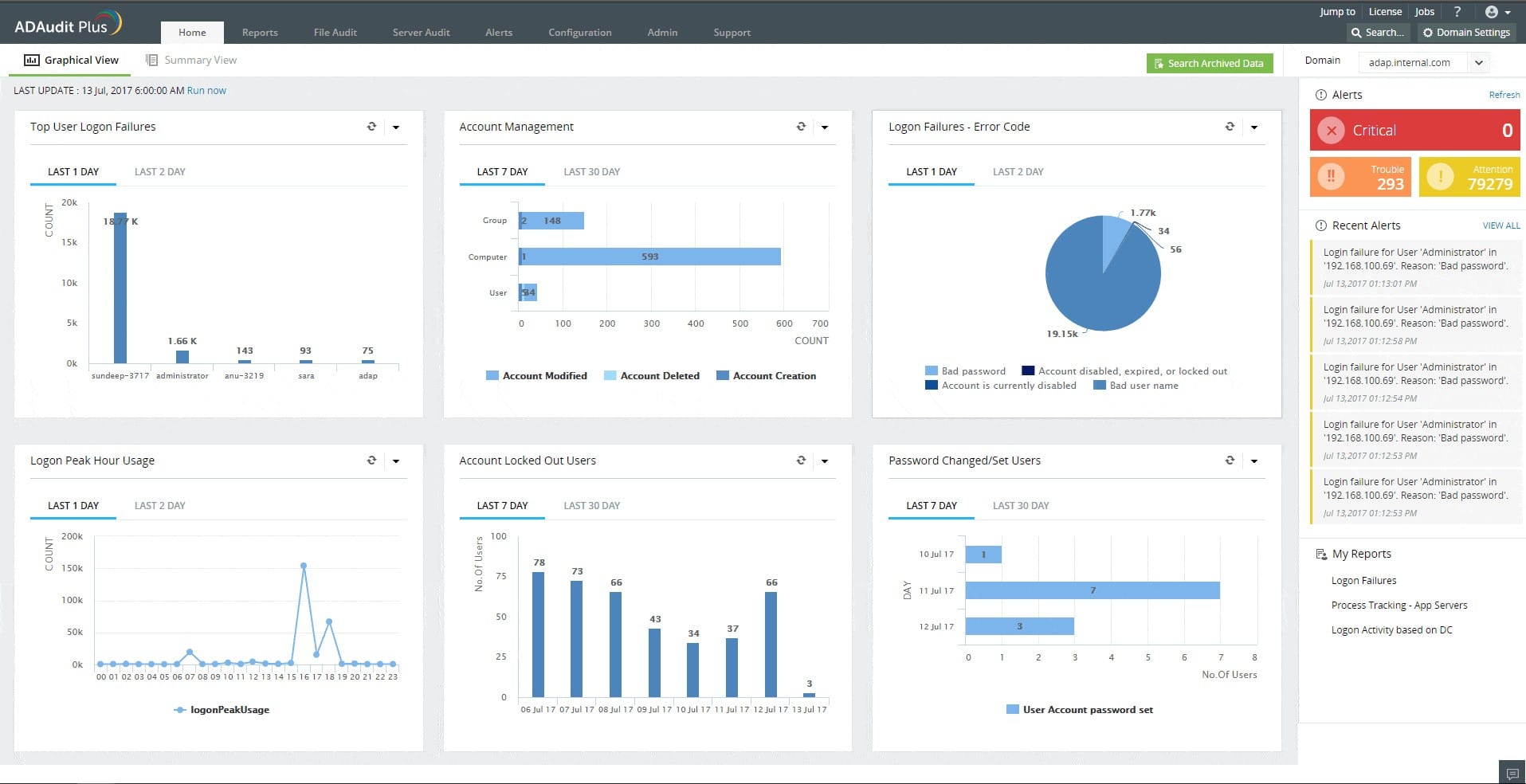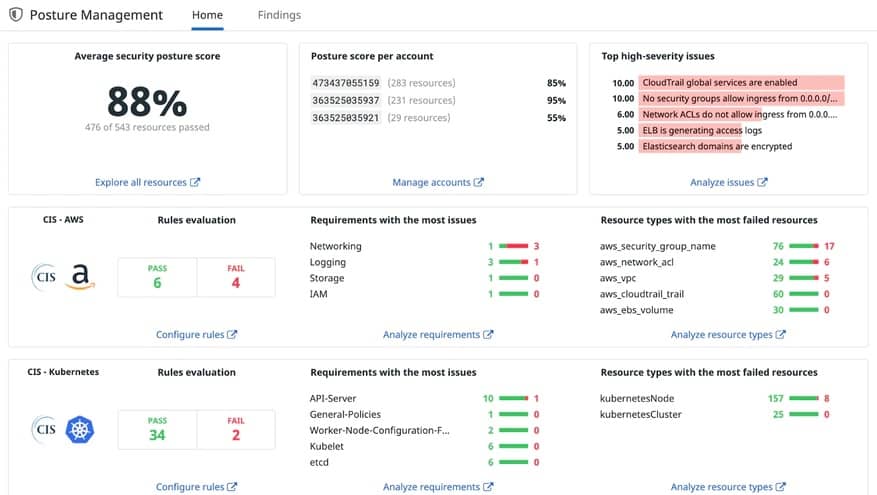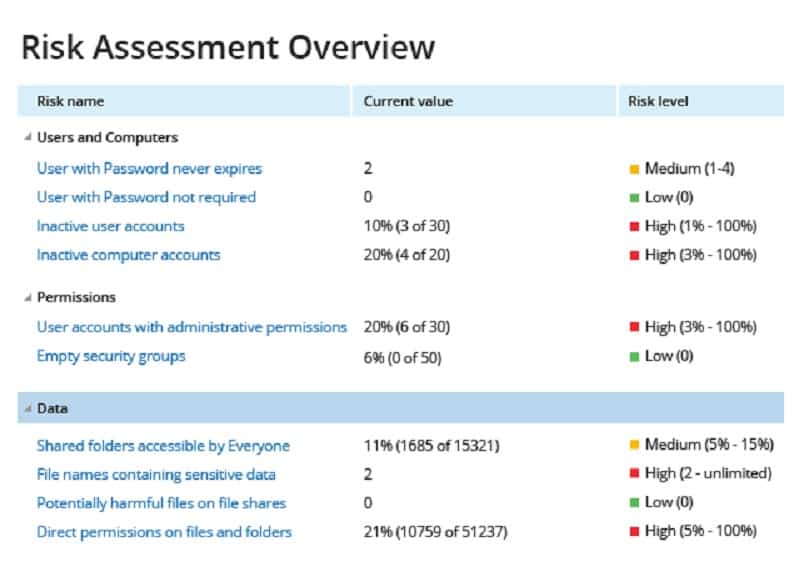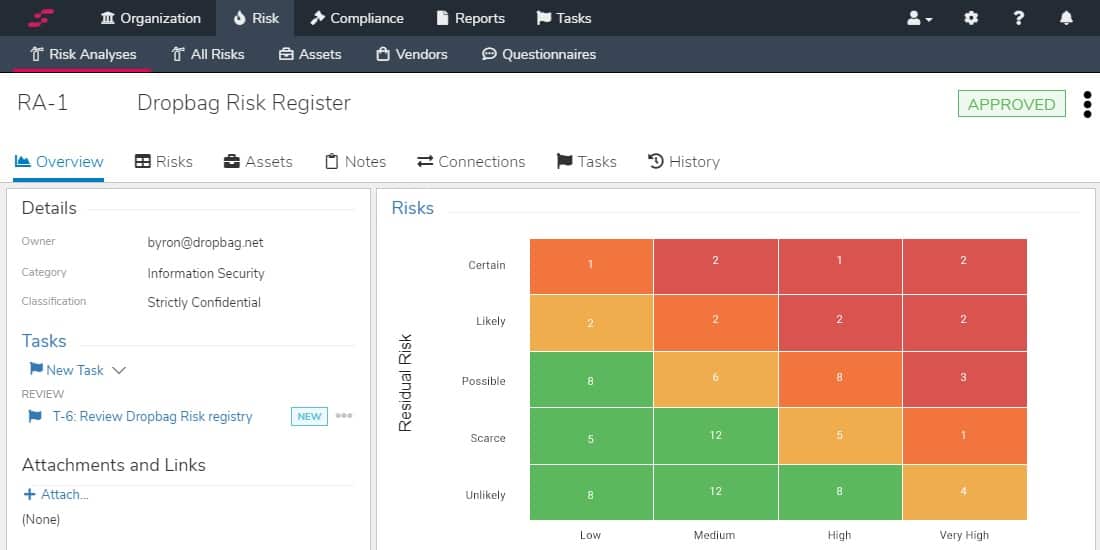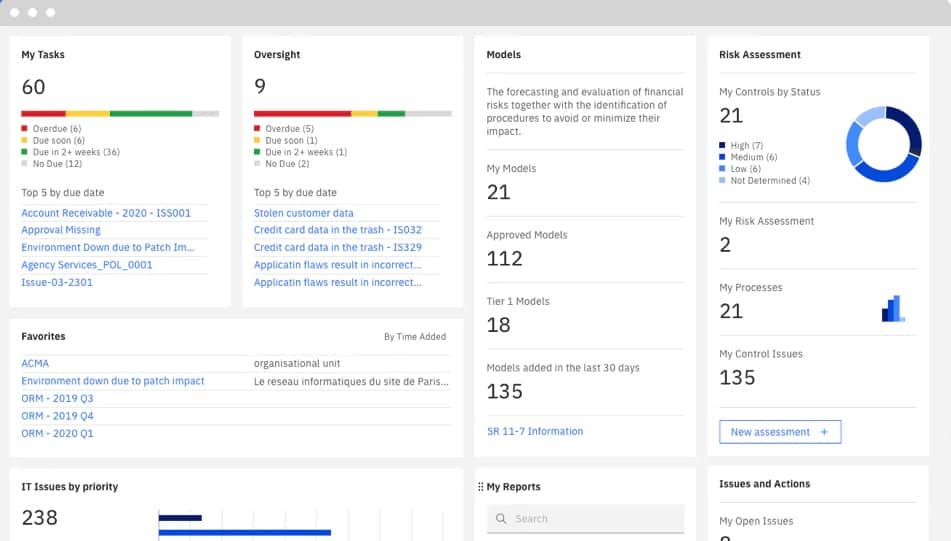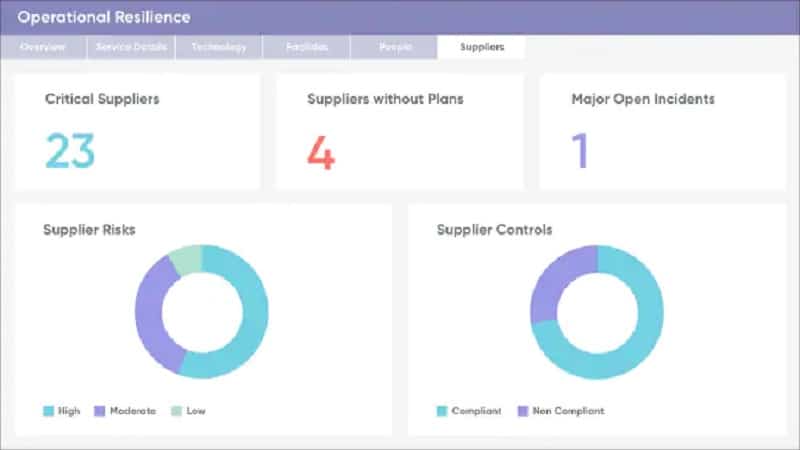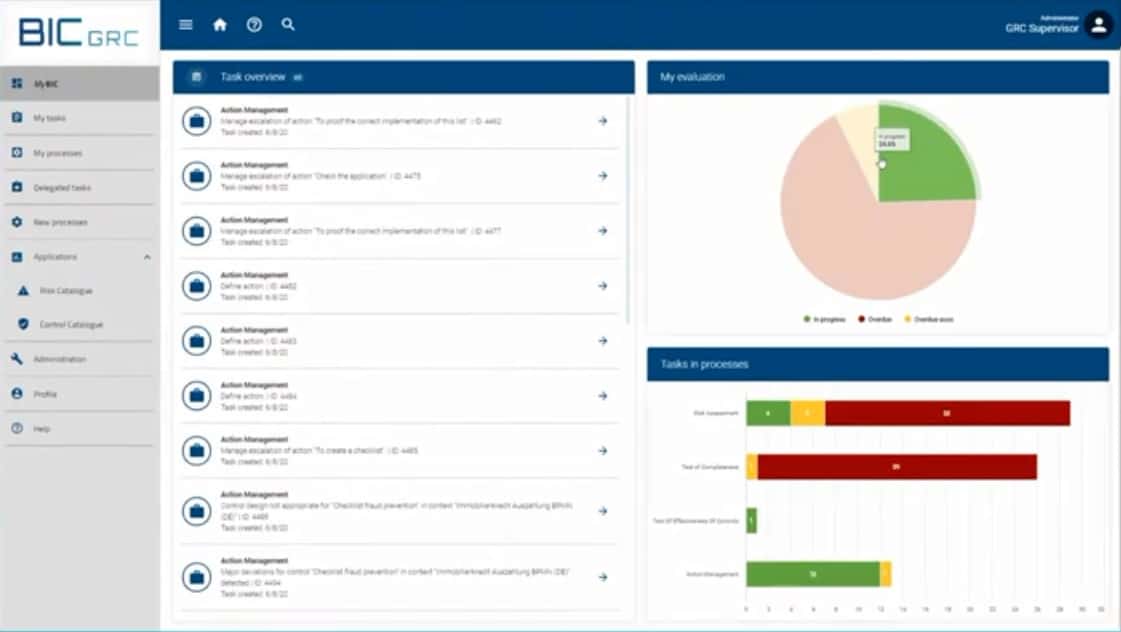Governance, Risk Management, and Compliance (GRC) is a strategic approach that organizations use to align their operations with regulatory requirements, mitigate risks, and ensure effective governance.
It encompasses three primary components: governance, which ensures the organization operates in an ethical and transparent manner; risk management, which identifies, evaluates, and addresses potential threats to the organization; and compliance, which ensures adherence to relevant laws, regulations, and standards
Governance in GRC refers to the frameworks, processes, and structures that ensure an organization is managed responsibly and ethically. It involves establishing clear policies, decision-making structures, and accountability mechanisms to ensure business objectives align with legal, regulatory, and stakeholder expectations. Effective governance promotes transparency, integrity, and strategic oversight.
Risk Management focuses on identifying, assessing, and mitigating potential risks that could harm the organization. This includes financial, operational, technological, and reputational risks. Risk management in GRC ensures that organizations proactively address risks by implementing controls, monitoring systems, and establishing contingency plans to minimize the impact of adverse events.
Compliance ensures that an organization meets all legal, regulatory, and industry-specific requirements. In today’s dynamic regulatory environment, compliance management is vital to avoid penalties, legal consequences, and damage to reputation. GRC tools help organizations track regulatory changes, maintain audit trails, and monitor compliance activities.
GRC tools support organizations in managing their governance, risk management, and compliance activities. These tools enable centralized data collection, real-time monitoring, and reporting, helping to streamline and automate various tasks. Some key features of GRC tools include risk assessments, policy management, incident tracking, audit management, and compliance reporting. By providing visibility and control over GRC processes, these tools enable organizations to reduce risk exposure and improve governance outcomes.
Here is our list of the best GRC tools:
- ManageEngine ADAudit Plus EDITOR’S CHOICE This software implements activity tracking, which is an important step in compliance reporting. Available for Windows Server, AWS, and Azure. Start a 30-day free trial.
- Datadog Cloud Security Posture Management Part of a cloud-based security platform that offers a tailored risk assessment service.
- Netwrix Auditor A risk assessor that monitors system activities for compliance issues and manages logs for audit trails. It installs on Windows Server and is also available as a cloud platform.
- StandardFusion A cloud-based system assessment and compliance auditing service with a great automated compliance manager.
- IBM OpenPages A comprehensive cloud-based GRC platform that is suitable for large corporations.
- SolarWinds Security Event Manager A SIEM service that includes automated compliance risk management, log management, and compliance auditing. It runs on Windows Server.
- SAI360 Integrated GRC A risk management, data protection, and system auditing service that is particularly useful for businesses following GDPR. This is a cloud-based platform.
- ServiceNow Governance, Risk, and Compliance A risk assessment platform that supports the creation of policies and goals and tracks goal achievement. This is a cloud-based system.
- Riskonnect A cloud-based governance guidance platform that includes user awareness training, compliance goals, and audit plan creation.
- BIC GRC Includes risk management automation and oversight plus compliance auditing functions. It is available for Windows Server or Linux.
GRC tools
Whichever standard you are implementing, you need to assess your current system to check whether it is in compliance, make system changes where shortfalls are identified, institute compliant working practices, document all steps, and institute logging around the areas of the business’s system that are particular focuses of the standard.
Information trails need to be built into your systems in order to lay down the source materials for the compliance auditing that standards accreditation usually requires. You will also need to identify potential risk and strategize an incident management plan in case some non-compliant event occurs.
Given that people are prone to error and tend to quickly forget new rules, it is better to formulate system constraints and introduce process automation to ensure that standards requirements are met.
GRC software won’t implement all of the systems that you need in place and the tools that you will need to enforce compliance will vary depending on precisely which standard you are aiming for. However, the GRC tools should highlight gaps in your services that need to be plugged. That gives you a path to follow in order to acquire new software that will get your business in shape.
What do GRC tools do?
Data protection standards usually concern access to certain types of data and how it is used. HIPAA and PCI DSS require that Personally Identifiable Information (PII) should be protected, whereas SOX ensures that corporate financial information isn’t hidden. GDPR compliance requires that the geographical location that data is stored can be restricted and that procedures need to be followed before PII can be moved out of storage locations within the EU to outside the zone.
So, the precise requirements for each standard compliance are different according to which standard is being followed. Therefore, it is best to look for a GRC tool that specifically states that it complies with the specific standard that you are following or that it can be adapted automatically to track compliance to that standard.
Risk management is also adaptable to standards requirements. In performing a risk assessment, you are identifying the risks to specific types of data, which are influenced by the standard. “Governance” is a term that specifically relates to access to and the appropriate use of data, so that also relates to specific standards requirements.
The best GRC tools
What should you look for in a GRC tool?
We reviewed the market for governance, risk management, and compliance software and analyzed the options based on the following criteria:
- A system scanner that can be specifically tailored to a data protection scanner
- A tool that offers templates, workflows, and guidance on enforcing standards
- A system that is able to identify sensitive data stores and track activities in those locations
- Reporting and logging functions
- Auditing tools that tie in with the needs of compliance auditors
- A risk-free assessment period created by a free trial or money-back guarantee
- Value for money from a tool that will ensure the business doesn’t get fined for non-compliance
1. ManageEngine ADAudit Plus (FREE TRIAL)
ManageEngine ADAudit Plus tracks activity on workstations and servers and links those actions to specific user accounts. The package also provides tracking of changes in Active Directory in order to fully ensure that only authorized users and not intruders with self-created fake accounts have access to the system.
Key Features:
- Active Directory Guard: Safeguards Active Directory by monitoring changes and ensuring integrity.
- User Activity Tracking: Links workstation and server actions directly to specific user accounts.
- Compliance Reporting: Generates reports tailored to meet SOX, HIPAA, PCI-DSS, FISMA, and GLBA compliance.
Why do we recommend it?
ManageEngine ADAudit Plus provides user activity tracking and file integrity monitoring, which can help to enforce data protection standards. The system relies on Active Directory records for its reference material and so it protects AD against unauthorized changes. The tool also tracks file activity on peripheral storage devices.
ADAudit Plus doesn’t include risk analysis or sensitive data detection – it applies access logging for all files. The package raises alerts if changes are made within Active Directory. It is possible to create custom alerts, so if you have a separate sensitive data discovery tool, you could set up alerts for changes to those particular data stores.
The log files that the ADAudit system creates are summarized by a reporting module. This can be tuned to provide compliance reporting for SOX, HIPAA, PCI-DSS, FISMA, and GLBA.
Who is it recommended for?
This tool is suitable for use by businesses of all sizes. ManageEngine provides a Free edition, which will monitor up to 25 workstations. However, its reporting functions are limited to data that was collected during the free trial of the full, paid version. This software runs on Windows Server, AWS, or Azure.
Pros:
- Detailed Activity Logs: Maintains comprehensive records of user actions for security and compliance.
- Custom Alerting: Enables creation of alerts for specific activities or changes, enhancing security monitoring.
- Broad Compliance Support: Supports a range of compliance standards with specialized reporting tools.
Cons:
- No SaaS Option: Lacks the versatility of cloud-based services, limiting deployment options.
The ManageEngine ADAudit Plus will run on Windows Server and you can also access it as a service on AWS or Azure. The ADAudit Plus package is available in three editions: Free, Standard, and Professional. The Free edition monitors up to 25 workstations and includes compliance reporting, so it’s a good system for small businesses. The Standard edition tracks activity on servers and workstations. Active Directory monitoring is only included in the Professional edition. ManageEngine offers the Professional edition on a 30-day free trial.
EDITOR'S CHOICE
ManageEngine ADAudit Plus is our top pick for a GRC tool because it provides a robust solution for governance, risk, and compliance (GRC) management, helping organizations maintain security and meet regulatory requirements. ADAudit Plus offers real-time auditing of Active Directory (AD) changes, user activities, and permissions, ensuring organizations have a clear view of all security events. This level of visibility is crucial for addressing compliance requirements, as it enables businesses to quickly identify and remediate any unauthorized activities or policy violations. The comprehensive reporting system in ADAudit Plus is one of its most important components. The tool generates detailed reports that cover critical security and compliance areas, such as login activity, group membership changes, and access control modifications. These reports are invaluable for auditors and security teams looking to maintain adherence to industry standards such as HIPAA, GDPR, and PCI-DSS. ADAudit Plus supports proactive alerting, notifying administrators in real time about potential security risks, policy violations, or suspicious activities. This helps organizations respond quickly to threats and mitigate risks before they escalate. Its user-friendly interface and scalability make it an ideal choice for businesses of all sizes seeking to strengthen their GRC frameworks and improve overall security posture.
Download: Get a 30-day FREE Trial
Official Site: https://www.manageengine.com/products/active-directory-audit/download.html
OS: Windows Server, AWS, or Azure
2. Datadog Cloud Security Posture Management
Datadog is a cloud platform that offers a menu of system monitoring tools. It has a new range of security tools that are not widely available yet because they are in Beta release, the Cloud Security Posture Management service is among those brand new services.
Key Features:
- Risk Analysis: Evaluates cloud configurations and recommends enhancements for security.
- Standards Compliance: Configurable to enforce various data protection standards.
- Configuration Guidance: Offers detailed advice for system hardening and compliance.
- Log Consolidation: Manages and organizes log data for security and auditing purposes.
Why do we recommend it?
Datadog Cloud Security Posture Management is a form of vulnerability scanner for your cloud-based systems. The service can be tailored to particular data security standards. Indicate which standard you are following and then the system produces recommendations on the steps you need to take to meet those requirements.
The Datadog Security Platform works as a suite of tools and includes a log manager and a SIEM system. The Posture Management module is a risk assessor and it can be tailored to look for standards-specific conditions. The risk assessor is a vulnerability scanner. It checks on device settings and recommends how configurations can be tightened up. IT also checks on operating systems and software versions, looking for out-of-date systems that need to be patched.
The security platform is a compliance framework that offers a thorough understanding of data protection standards. It protects and manages all collected log files and stores them for compliance auditing.
Who is it recommended for?
This system is a good option for businesses that have all of their IT system on the cloud. It doesn’t cover on-premises systems. However, it makes compliance auditing and reporting very easy for those cloud-based businesses. The tool’s guide on changes that need to be made for compliance also provides compliance documentation.
Pros:
- Custom Compliance Strategies: Tailors security measures to meet specific regulatory standards.
- Proactive Vulnerability Scanning: Identifies and suggests fixes for potential security gaps.
- Comprehensive Log Management: Collects and organizes logs for enhanced security monitoring.
Cons:
- Beta Limitations: The service is still in development, which may affect reliability and features.
Access the Datadog Compliance Monitoring system by using this form.
3. Netwrix Auditor
Netwrix Auditor is a good choice for businesses that are working to PCI DSS, HIPAA, and FISMA standards. The service includes a risk assessor that examines software and operating system versions and device configurations. The tool also assesses user accounts and device permissions for security weaknesses.
Key Features:
- Comprehensive Risk Assessment: Analyzes system configurations and user permissions for vulnerabilities.
- Data Protection: Focuses on managing and securing sensitive information.
- User Activity Monitoring: Tracks and logs access to critical data for security and compliance.
Why do we recommend it?
Netwrix Auditor is a risk assessment package that can be tuned to specific requirements, such as data protection standards compliance. The tool is relevant to companies that hold sensitive data and can also identify general system security weaknesses through Active Directory accounts evaluation.
A key part of the Auditor’s service is the tracking of access to sensitive data. The service categorizes folders and files by risk status for compliance requirements and watches and logs access events to those locations. All of the logs collected by Netwrix Auditor and generated by it are stored in a meaningful directory structure, providing rapid access for compliance auditing.
The access and activity tracking services of Netwrix Auditor cover systems on-premises and on the cloud. It is able to check on the configurations and usage of a range of applications, such as databases, Web servers, and email servers. It will also monitor Microsoft Office 365.
Who is it recommended for?
This system is useful for all businesses and not just those that need to implement data privacy guidelines. The standards that you can implement with the Netwrix system include PCI DSS, HIPAA, SOX, GDPR, GLBA, FISMA, NIST, and CJIS. This is an on-premises package that assesses systems on your site and not cloud platforms.
Pros:
- Tailored Security Recommendations: Provides custom suggestions for enhancing data security and compliance.
- Sensitive Data Safeguarding: Identifies and protects sensitive information across the system.
- Versatile Compliance Support: Supports a wide range of data protection standards, including PCI DSS, HIPAA, and FISMA.
Cons:
- Limited to On-premises: Designed for on-site system evaluation, lacking direct cloud platform support.
Netwrix Auditor is offered as on-premises software for installation on Windows Server and also as a hosted cloud service. You can test this file integrity monitoring tool on a 20-day free trial.
4. StandardFusion
StandardFusion is suitable for large corporations and also for smaller enterprises. The system is well-guided and easy to set up. So, it is a good option for businesses that are just starting with standards compliance.
Key Features:
- Compliance Navigation: Simplifies the process of meeting various data protection standards.
- Automated Risk Analysis: Identifies security vulnerabilities and offers corrective recommendations.
- Sensitive Data Oversight: Provides tools for the identification and protection of sensitive information.
Why do we recommend it?
StandardFusion is a risk analysis package that is specifically designed to help businesses align their systems to data protection standards. This is like having a digitized standards consultant for your company and it provides a central resource for standards compliance requirements. It performs automated system scans to discover security weaknesses.
The system can be tailored to fit a number of different data protection standards, including HIPAA, GDPR, PCI-DSS, ISO, SOC2, NIST, CCPA, and FedRAMP. Once you set the system up with the appropriate standard, the system presents a series of questionnaires to help you define the scope of your compliance requirements. The guided service provides a framework for your IT system, including working practices and workflows.
The system performs an automated risk analysis based on the standard required and the questionnaire results. This suggests system aspects that need tightening up, such as patching and configuration adjustments. A nice feature of this system is that it will reassess each change you make to improve security, so you can implement step-change improvements.
Who is it recommended for?
Although StandardFusion has a “Starter” plan, it isn’t within the budget of small businesses. This is a solution for very large organizations with an onboarding fee as well as a monthly subscription rate. This tool is one of the most expensive GRC systems on this list. However, it extends out to third-party risk.
Pros:
- Tailored Compliance Framework: Offers customizable guidance for adhering to multiple regulatory standards.
- Continuous Security Improvement: Evaluates changes to ensure ongoing enhancement of security measures.
- Wide Standards Coverage: Supports an extensive array of compliance standards, making it versatile.
Cons:
- High Cost: Among the pricier options, which may limit accessibility for smaller organizations.
StandardFusion provides discovery and event logging plus log management. It can be integrated into Jira, Confluence, Slack, OpenID, DUO, and Google Authenticator. For improved and traceable project management. This is a hosted service and it is available for a 14-day free trial.
5. IBM OpenPages
IBM OpenPages with Watson is a cloud-based GRC platform that supports operational risk, company policy, standards compliance, IT governance, and system auditing. This system is particularly strong in the oversight of financial data.
Key Features:
- AI-Driven GRC: Utilizes AI for governance, risk, and compliance (GRC) tailored to finance operations.
- Risk Analysis: Offers advanced, AI-powered risk assessment capabilities for thorough system evaluations.
- Policy Management: Supports comprehensive policy and standards compliance management.
- Audit Trail: Automates log management for efficient auditing and oversight.
Multilingual Support: Generates documentation in 50 languages, catering to global enterprises.
Why do we recommend it?
IBM OpenPages applies AI to ongoing compliance policy enforcement. This is a complex system that is able to follow all of your IT processes, checking on issues such as data storage security and data transfers between applications and in files. It can also check the actions of software packages.
This is a very comprehensive system that takes time to work through. It offers a guided implementation of standards conformance and uses AI in its system risk assessment services. The tool also produces reports and recommendations on workflows and practices that need to be put in place to enforce compliance. It is able to manage automated processes to log and secure a system. Those logs are formatted in a suitable storage structure for easy access for auditing.
Who is it recommended for?
This is a solution for large, multinational businesses. For example, the tool is able to generate its documentation in 50 languages, which isn’t the sort of service that a US-only company would need. It provides predictive risk assessment and you can also use a data cube to analyze risk manually.
Pros:
- AI Insights: Employs artificial intelligence to enforce compliance policies and suggest system improvements.
- Adaptive Compliance: Tailors recommendations to ensure adherence to various standards and regulations.
- Continuous Oversight: Provides ongoing monitoring and assessment for enhanced system security and compliance.
Cons:
- Complex Setup: The system’s complexity may pose challenges during initial setup and integration.
You can get a 30-day free trial of IBM OpenPages with Watson’s Regulatory Compliance Management system.
6. SolarWinds Security Event Manager
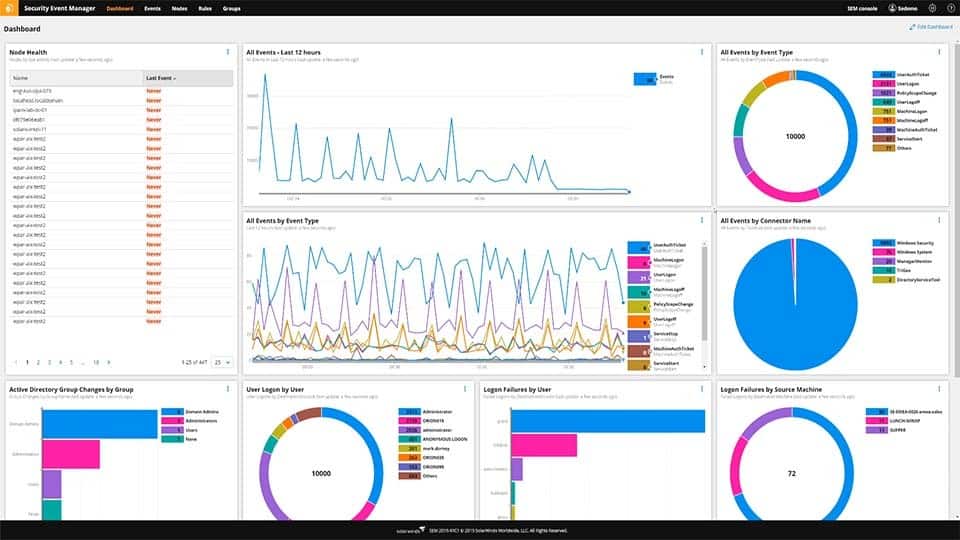
SolarWinds Security Event Manager is an on-premises software package that performs log management and security scanning. It is a suitable system for ensuring compliance to PCI DSS, GLBA, SOX, NERC CIP, and HIPAA, among other standards.
Key Features:
- Log Management: Centralizes the collection and storage of log messages for security and compliance.
- Intrusion Detection: Utilizes compiled log data for effective system-wide security incident and event management.
- Compliance Support: Offers detailed compliance reporting capabilities for a variety of standards.
- Remediation Options: Automated and manual response mechanisms to address security threats.
- User and IP Address Management: Interfaces with Active Directory and firewalls for user and IP address control.
Why do we recommend it?
SolarWinds Security Event Manager fulfills a number of security functions, which include compliance monitoring and reporting. The package includes a log manager, which is essential for compliance auditing, and a user activity tracker. It also provides a system-wide SIEM. This is an on-premises package for Windows Server.
The Security Event Manager works as a log collector and consolidator to create. The log files that the system compiles then feed through to a SIEM system for intrusion detection. Those logs don’t get discarded; they contribute to ongoing system activity tracking and they are also available for compliance auditing. All log files are protected from tampering.
The risk assessment requirements of GRC are covered by vulnerability scans that identify weaknesses, such as out-of-date software. The SIEM system also has a built-in remediation mechanism. The service gives you options over which events should raise alerts for manual analysis and which should trigger automated responses. The SIEM is able to communicate with Active Directory to suspend suspicious user accounts or with firewalls to blacklist IP addresses. All actions taken by the Security Event Manager are logged.
Compliance risk reporting and standards goal auditing can all be tailored within the system towards specific standards requirements. Status and event reports can also have graphical content to improve conformance proof.
Who is it recommended for?
This is a very comprehensive package that is most suitable for use by large organizations. This service can be automatically tailored to enforce one of a long list of data privacy standards, which gives it a wide potential market. The price of this system puts it beyond the reach of small businesses.
Pros:
- Comprehensive Logging: Efficiently collects and organizes system log messages for auditing and tracking.
- Unified SIEM System: Integrates log management with security incident detection for enhanced monitoring.
- Compliance Readiness: Facilitates adherence to PCI DSS, GLBA, SOX, NERC CIP, and HIPAA standards.
- Advanced Threat Mitigation: Offers both automated threat response and tools for manual analysis.
Cons:
- On-premises Limitation: Availability restricted to on-premises deployment, lacking SaaS flexibility.
The Security Event Manager installs on Windows Server and it is available for a 30-day free trial.
7. SAI360 Integrated GRC
SAI360 Integrated GRC was previously known as Nasdaq BWise. SAI360 specializes in standards compliance systems and, although based in security was originally Standards Australia, a state-owned agency that was set up to assist businesses to adopt data protection standards.
Key Features:
- GDPR Compliance: Specializes in ensuring adherence to GDPR regulations.
- Data Management Focus: Prioritizes the secure handling and storage of data.
- Risk Assessment: Offers comprehensive analysis to identify and mitigate risks.
Why do we recommend it?
SAI360 Integrated GRC is a governance and compliance platform that is also available in a version to assess and enforce ESG. The compliance service extends to methods to deal with unexpected compliance breaches and also ways to address changes in standards requirements. This variability is more likely in the ESG sphere than in data protection standards.
The focus of this system is the use, storage, and movement of data. This makes it particularly useful for businesses that need to implement GDPR, in which the physical location of data storage and the people who access it are extremely important.
The service covers risk assessment, compliance guidelines, and data access auditing. The dashboard +enables standards implementations to be tracked through the business. It also keeps a record of audits over time and their results, enabling the governance manager to set goals towards achieving compliance.
Who is it recommended for?
This package is particularly designed for use by multinationals. It provides Head Office compliance teams methods to identify local requirements, which means overseas in most cases, but also state-based regulation in the USA. The platform is becoming much more focused on ESG standards, but it also has a version for HIPAA compliance.
Pros:
- Adaptable Compliance Solutions: Provides strategies for managing evolving compliance and ESG standards.
- Data-Centric Security: Emphasizes data protection, particularly for GDPR compliance.
- Comprehensive Risk and Compliance Tracking: Features an advanced dashboard for monitoring compliance efforts.
Cons:
- Lack of Free Trial: Does not offer a trial period to test the service before commitment.
You can request a demo of the GRC platform.
8. ServiceNow Governance, Risk, and Compliance
ServiceNow integrates risk management into the decision-making processes of businesses. This tool is all about communicating risk assessment in relation to change management and business evolution. It is an integrated collaboration tool centered on risk management and it would be particularly useful as part of a project management strategy.
Key Features:
- Integrated Risk Management: Incorporates risk assessment into business planning and project management.
- Comprehensive GRC Tools: Offers a suite of governance, risk, and compliance management capabilities.
- Collaboration and Reporting: Facilitates company-wide collaboration and detailed risk reporting.
Why do we recommend it?
ServiceNow Governance, Risk, and Compliance is an online system that provides a company-wide risk management service that you can tailor to specific data security standards. The tool’s risk detection services extend to third-party risk and include requirements definition and ongoing monitoring. Recommendations also extend to business continuity planning.
The platform helps you set a corporate strategy for issues, such as standards compliance. You will then create an implementation project, with intermediate goals and the ServiceNow system tracks the team’s performance in reaching those staging points.
ServiceNow is primarily a service desk system and the GRC module is probably better used as part of the wider ServiceNow DevOps support environment. The system offers business managers a range of risk assessment tools that include the evaluation of new suppliers, the value of taking on new clients, or the risk involved in entering new markets, as well as its ability to track standards compliance.
Who is it recommended for?
ServiceNow is a suitable package for mid-sized companies. The provider explains that its scalable pricing structure makes it particularly suitable for growing businesses and startups. The most likely customer will be a business that already uses the ServiceNow Service Desk package because the GRC tool is delivered from the same platform.
Pros:
- Unified Risk and Compliance Framework: Integrates seamlessly with ServiceNow’s service desk for holistic management.
- Strategic Risk Management: Empowers decision-making with robust risk analysis and compliance tracking.
- Flexible and Scalable: Suitable for growing businesses with adjustable pricing and features.
Cons:
- Absence of a Free Trial: Potential users cannot try the platform before making a financial commitment.
The ServiceNow GRC is available for a demo.
9. Riskonnect
Riskonnect focuses on risk management and it has a very slick dashboard that presents risk issues from a range of angles. This service isn’t just aimed at standards compliance. It is primarily aimed at assessing insurable risk but it can be tailored towards data protection standards.
Key Features:
- Comprehensive Risk Assessment: Evaluates risks from various perspectives beyond just compliance.
- Standards Customization: Adapts to different data protection and industry standards.
- Procedural Focus: Prioritizes the development of processes and staff training for data protection.
Why do we recommend it?
Riskonnect is a risk management platform that has specialist packages for a range of industries and also provides compliance tools for ESG as well as for data protection standards. This platform is strong on keeping up-to-date with changing requirements and local laws in numerous locations.
The risk management functions of Riskconnect are a little different from those practiced by other GRC tools on this list. Its angle is more about working practices and user training for awareness than system vulnerability. This service is very strong on procedural data protection and the creation of automated processes to protect data. In short, this tool is firmer support for the Governance aspect of GRC and could possibly benefit from partnering with an event-focused SIEM.
Riskonnect will help you formulate audit plans and, thus, show how to organize audit trails. It has an excellent reporting module that illustrates the route to compliance and goals that have been achieved or missed.
Who is it recommended for?
This service is aimed at businesses that already have in-house compliance teams. So, it is aimed at big businesses and the higher end of the mid-sized enterprise market. Riskonnect also produces tools for insurance risk and risk management for the health sector, so these types of businesses are more likely to be interested in the company’s GRC products.
Pros:
- Dynamic Compliance Tracking: Keeps up with changing standards and legal requirements globally.
- Governance and Training Emphasis: Strengthens organizational governance through procedural improvements and training.
- Audit and Reporting Excellence: Offers advanced planning and reporting tools for audits and compliance tracking.
Cons:
- Manual Process Orientation: Recommendations often require administrative action, lacking automated solutions.
You can ask for a demo of this cloud-based service.
10. BIC GRC
GBTEC BIC Platform is a data mining system that has developed a GRC package from its log management and information locator services. GBTEC is a German company and its services are particularly strong for GDPR compliance.
Key Features:
- Data Insight and Management: Leverages data mining for risk management and compliance.
- Flexible Deployment: Available as both SaaS and on-premises solutions.
- Activity and Log Monitoring: Tracks user activities and manages log data for security analysis.
Why do we recommend it?
The BIC GRC range of products offers software packages for risk management, IT system security, data protection, business continuity, and internal auditing. All of the GRC systems can be combined and the company is also prepared to put together a custom package for large companies.
The GRC package is centered on guides and goal-setting systems that drive the compliance preparation process. The system will locate sensitive data stores and recommend how they can be reorganized, protected, and monitored. It also performs system sweeps to risk assessment.
Once the service is operational, it gathers logs and stores them logically, making event data available for automated analysis much in a way that a SIEM operates. BIC GRC helps in the creation of activity logging, process automation, and business rules management for standards compliance goals. The service also includes audition functions.
Who is it recommended for?
The platform’s data protection service’s emphasis on GDPR makes this a tool for European businesses or companies in other locations that deliver services to customers within the EU. The company doesn’t publish its price list, so it is difficult to recommend this package to price-sensitive small businesses. However, large organizations should consider this platform.
Pros:
- Integrated Compliance Solutions: Provides a holistic approach to GRC, including risk assessment and IT security.
- Sensitive Data Protection: Identifies and secures sensitive information, supporting GDPR compliance.
- Comprehensive Log Utilization: Uses log data effectively for risk analysis and compliance auditing.
Cons:
- Indirect Approach: Acts more as a guidance tool, requiring manual intervention for data protection.
BIC Platform is offered as a SaaS bundle and the software can also be acquired for installation on Windows Server. The service is offered on a 30-day free trial.