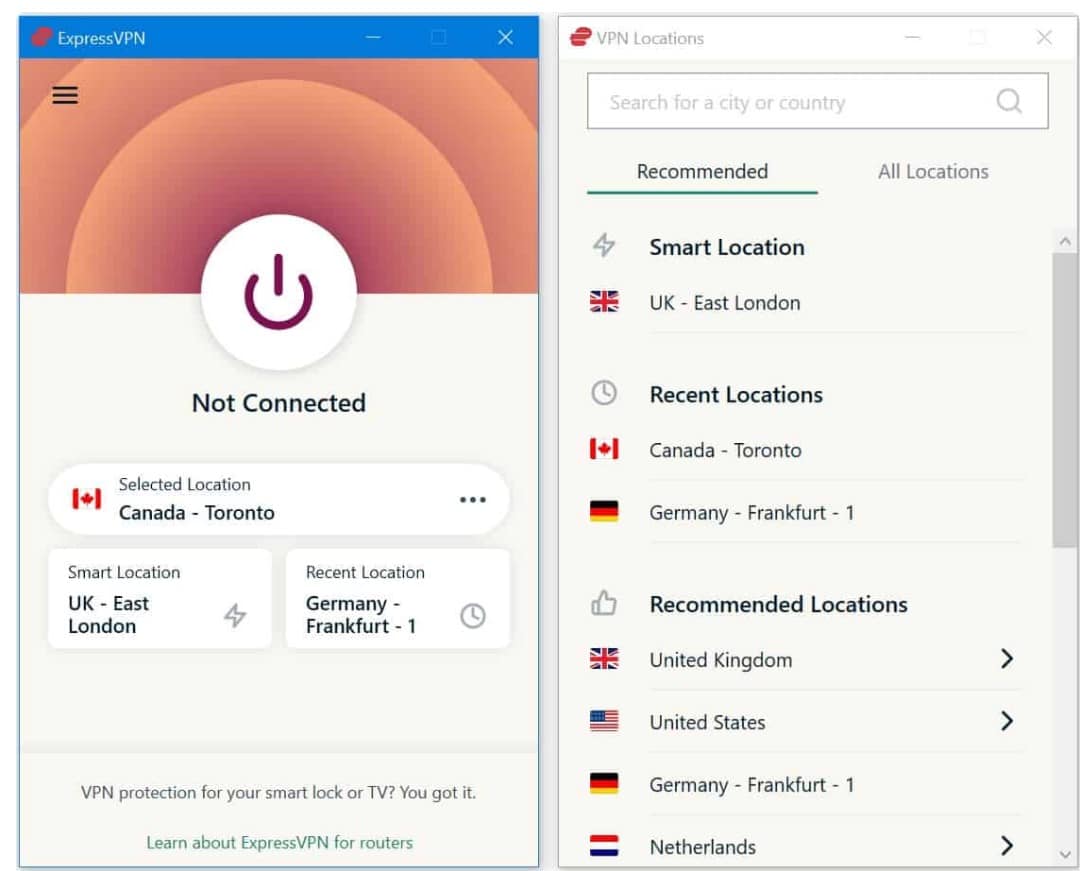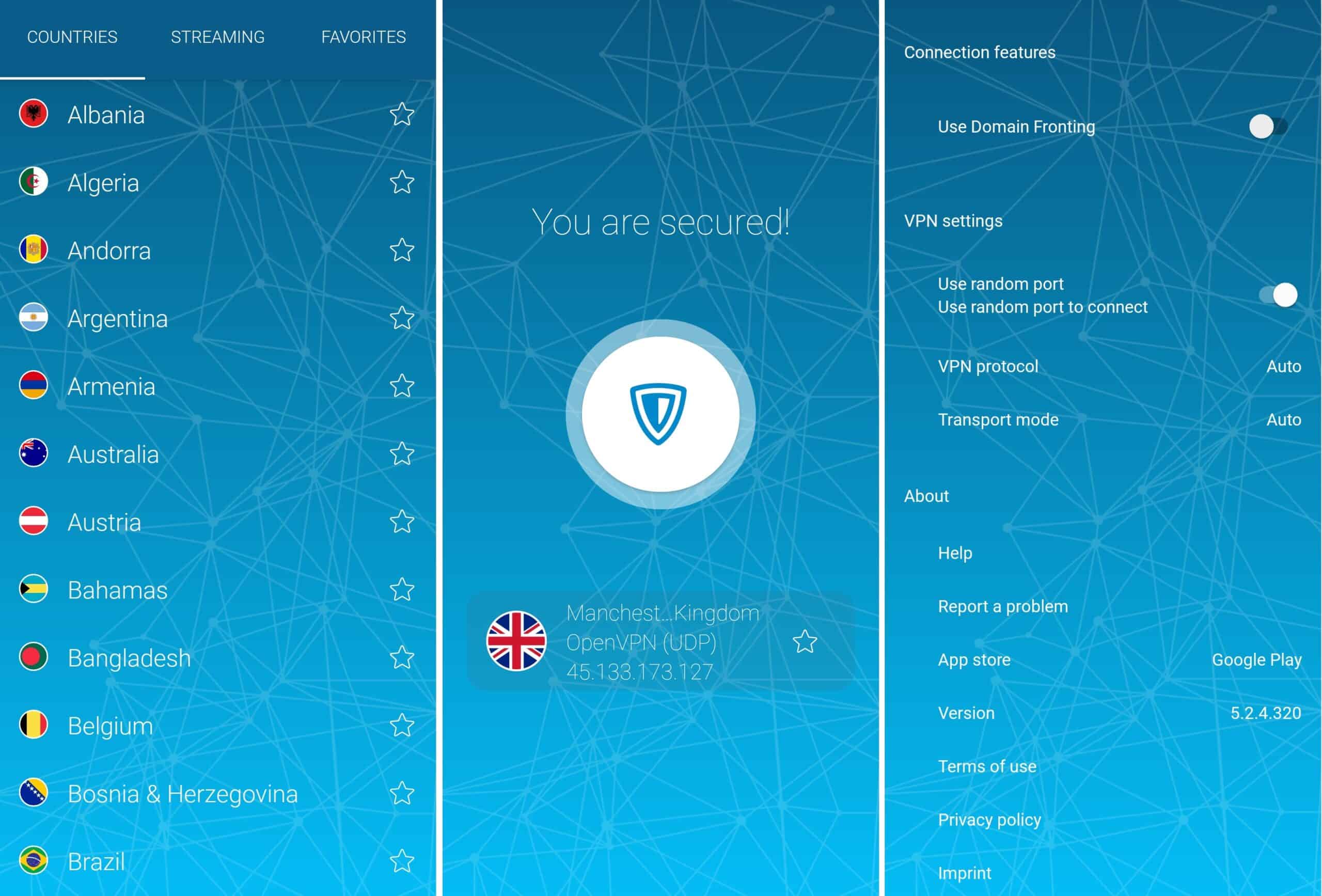VPN providers use a lot of jargon when trying to get you to choose their service. However, unless you have a solid understanding of networking concepts, most of this probably won’t mean much to you. Additionally, some of the features they mention might not be relevant to you or they may not be available on the device you intend to use.
To help clarify things, we’ve created an easy-to-read, side-by-side comparison of ZenMate vs ExpressVPN. This makes it as simple as possible to tell which features each one offers, but we’re not stopping there. We’ll also explain what each of these features does so you know exactly what you’re paying for.
Struggling to decide between ZenMate and ExpressVPN? In that case, we suggest trying ExpressVPN first. This service is faster, suitable for users in China, and more reliable when it comes to streaming. Not only that, but there’s a steep discount at the moment. Of course, if you’d rather try ZenMate, we have a discount coupon for it too!
Without further ado, let’s jump right in. Here’s an overview of what we found when comparing ZenMate and ExpressVPN:
Summary: ZenMate vs ExpressVPN
|
|
ZenMate vs ExpressVPN: pricing comparison
| No value | Zenmate | ExpressVPN |
| Website | zenmate.com | ExpressVPN.com | Subscription periods | One month, one year, three years | 1 month, 6 months, 1 year | Special offer | 83% discount on a three-year subscription | Three months free with a 1 year subscription | Highest price per month | $10.99 | $12.95 | Lowest monthly cost | $1.51 | $4.99 | One year price | $53.88 | $99.95 (actually for 16 months) | Money back guarantee | 30 days | 30 days |
|---|---|---|
| Best deal (per month) | $1.99 Slash 85% off ZenMate VPN! | $4.99 SAVE: 61% + 4 months free on 2 year plans |
These aren’t the cheapest VPNs on the market if you intend to pay monthly. In fact, ExpressVPN is one of the more expensive services, at $12.95 USD and ZenMate isn’t far off, at $10.99 per month. However, both VPNs offer drastic price reductions if you’re willing to commit to a longer subscription.
ZenMate is the lower-cost option here, no matter how you look at it. ExpressVPN seems to be targeting medium-term subscribers, given that its longest subscription period is one year (which costs $99.95). Conversely, ZenMate gives users the option to pay for three years’ coverage upfront. This plan only costs a few dollars more than an annual subscription ($59 vs $53.88), so there’s really no reason not to go for it. Plus, this includes an extra three months free, effectively bringing ZenMate’s monthly price to just $1.51. In contrast, ExpressVPN customers would pay $6.67 per month for the same coverage period.
Both ZenMate and ExpressVPN include a 30-day money-back guarantee. This means you can test each service out and claim a refund, no questions asked, if they fail to meet your expectations. ZenMate also offers a seven-day free trial, and there’s no need to provide any payment information. That said, it’s not made very clear on the website how to access this; you have to create an account directly through the app, not the website.
Best Deal for ZenMate:Sign up for a three-year plan to cut the price by 83%.
Best Deal for ExpressVPN:Get a 49% discount and three months free with ExpressVPN’s annual plan.
ZenMate vs ExpessVPN features
| No value | Zenmate | ExpressVPN |
| Website | zenmate.com | ExpressVPN.com | Simultaneous Connections | Unlimited (Ultimate only) | 8 | Devices Supported | Windows, MacOS, iOS, Android, FireTV | Windows, MacOS, iOS, Android, Linux, Smart TVs, Routers | Manual install devices | Linux, internet routers | Certain routers | Free extras | Browser extensions for Chrome, Edge, and Firefox | Password manager (on mobile), ad and tracker-blocking, Smart DNS service. Browser extensions for Chrome, Firefox, Edge, Vivaldi, and Brave |
|---|---|---|
| Best deal (per month) | $1.99 Slash 85% off ZenMate VPN! | $4.99 SAVE: 61% + 4 months free on 2 year plans |
Both of these services let you connect up to five devices at once. However, while ZenMate has apps for all of the major operating systems, ExpressVPN also offers a simple, command line-based Linux app. In fact, ExpressVPN even includes custom firmware that makes installing the service on a router as simple as possible. In contrast, ZenMate must be manually installed on Linux systems and routers.
These VPNs each has its own Edge, Firefox, and Chrome extension. However, ExpressVPN also supports Brave and Vivaldi. Despite having fewer extensions to choose from, ZenMate lets users access all of them free of charge (though with a limited selection of servers and maximum speed of 2 Mbps). You should note that VPN browser extensions only encrypt browser traffic, and do not allow you to anonymously torrent or chat via any of your other applications.
ExpressVPN provides split tunneling functionality on its Windows, iOS, and Android apps. This lets you bypass the VPN using certain applications. This is helpful, for instance, if you’re on vacation and want to access streaming services from back home without being locked out of websites from the country you’re currently in.
Netflix and streaming comparison
| No value | Zenmate | ExpressVPN |
| Website | zenmate.com | ExpressVPN.com | Unblocks Sky Go | Unblocks Prime Video | Unblocks BBC iPlayer | Unblocks ABC | Unblocks CBS | Unblocks NBC | Unblocks ITV | Unblocks Channel 4 | Unblocks Hulu |
|---|---|---|
| Best deal (per month) | $1.99 Slash 85% off ZenMate VPN! | $4.99 SAVE: 61% + 4 months free on 2 year plans |
Most streaming services use some form of geographic restriction these days. As a result, it’s become more difficult than ever to continue watching your favorite shows while traveling abroad.
ZenMate performed admirably here, flawlessly accessing stubborn platforms like Netflix and BBC iPlayer. However, it struggled against services such as CBS and ITVx, indicating that it might simply be focusing on providing secure access to the most popular services.
ExpressVPN, on the other hand, worked with every streaming service we tested, including ABC, which regularly stumps other leading VPNs. This provider even offers a Smart DNS service that lets you stream US-only services on devices that don’t support full VPN apps, like games consoles.
China
Another significant difference between these two VPNs is that only ExpressVPN works in China. Users connecting in China don’t have to do anything differently since this service bypasses the Great Firewall by default. The ExpressVPN website is blocked in China, though, so you’ll have to install the app before you arrive. We also recommend saving a copy of the manual setup instructions for your device, just in case something goes wrong.
ZenMate enables users in the United Arab Emirates, Pakistan, and Turkey to browse the web freely, but even the company itself advises against paying for a subscription if you’re in China, since it’s very unlikely to work.
Setup and interface
| No value | Zenmate | ExpressVPN |
| Website | zenmate.com | ExpressVPN.com | Automatic setup wizard | Android, iOS, Windows, MacOS | Windows, macOS, iOS, Android, Linux, Tomato and DD-WRT routers | Main location selection | List-based | List-based | Extra settings pages | Mobile-friendly |
|---|---|---|
| Best deal (per month) | $1.99 Slash 85% off ZenMate VPN! | $4.99 SAVE: 61% + 4 months free on 2 year plans |
At first glance, ZenMate’s desktop app appears about as simple as they come, with a large quick-connect button on the main screen, and a clean, well-organized settings menu. However, the server selection screen offers plenty of options, with streaming and P2P-optimized servers, and the ability to search by country, distance, or current load.
ExpressVPN’s desktop apps allow you to connect in a single click. Interestingly, the main page features a customizable quick-access panel with links to commonly-used sites like Google and Wikipedia. The settings menu is neatly divided into categories, and if you’d like, you can contact support right from the app. Choosing a server is easy, with a list of commonly-used locations to choose from, and a search bar in case you’d like to connect to somewhere different.
ZenMate’s mobile apps are very well-designed. The server selection menu has been simplified, with general-use and streaming servers separated into different lists, and there’s an entire tab for your favorited servers. Unfortunately, the settings menu is particularly sparse, with many options including a kill switch and automatic connection missing. Further, unless you hide notifications, this app displays a permanent “ZenMate is not connected” icon in the taskbar.
The ExpressVPN mobile apps look very similar to the desktop apps, but they have two of your most recent locations available on the home screen so you can reconnect quickly. A few options are missing (notably the kill switch) but users can still use split tunneling (on Android), connect automatically, or turn the VPN on any time they connect to an unsecured network.
Servers and Performance
| No value | Zenmate | ExpressVPN |
| Website | zenmate.com | ExpressVPN.com | Server countries | 81+ | 105 | Total number of servers | 4,600 | Undisclosed | Mobile-friendly |
|---|---|---|
| Best deal (per month) | $1.99 Slash 85% off ZenMate VPN! | $4.99 SAVE: 61% + 4 months free on 2 year plans |
While each of these services has a similar number of servers, they’ve clearly taken different approaches to their networks. ZenMate has attempted to spread its servers fairly evenly, aside from a few large clusters in high-demand areas like the US, the UK, and Germany.
Meanwhile, ExpressVPN has tried to provide support for as many locations as possible. This provider no longer says how many servers it operates, but has previously claimed to have at least 3,000 around the world.
Below, you’ll find an at-a-glance guide to where each of these VPNs has servers:
| Zenmate | ExpressVPN | |
|---|---|---|
| Albania | ✔ | ✔ |
| Algeria | ✔ | |
| Argentina | ✔ | |
| Andorra | ✔ | |
| Armenia | ✔ | |
| Australia | ✔ | ✔ |
| Austria | ✔ | ✔ |
| Azerbaijan | ✔ | |
| Bahamas | ✔ | |
| Bangladesh | ✔ | |
| Belarus | ✔ | |
| Belgium | ✔ | ✔ |
| Bhutan | ✔ | |
| Bosnia and Herzegovina | ✔ | |
| Brazil | ✔ | ✔ |
| Brunei Darussalam | ✔ | |
| Bulgaria | ✔ | ✔ |
| Cambodia | ✔ | |
| Canada | ✔ | ✔ |
| Chile | ✔ | |
| Colombia | ✔ | |
| Costa Rica | ✔ | |
| Croatia | ✔ | |
| Cyprus | ✔ | |
| Czech Republic | ✔ | ✔ |
| Denmark | ✔ | ✔ |
| Ecuador | ✔ | |
| Estonia | ✔ | |
| Egypt | ✔ | |
| Finland | ✔ | ✔ |
| France | ✔ | ✔ |
| Georgia | ✔ | |
| Germany | ✔ | ✔ |
| Greece | ✔ | |
| Guatemala | ✔ | |
| Hong Kong | ✔ | ✔ |
| Hungary | ✔ | ✔ |
| Iceland | ✔ | |
| India | ✔ | |
| Indonesia | ✔ | |
| Ireland | ✔ | |
| Isle of Man | ✔ | |
| Israel | ✔ | ✔ |
| Italy | ✔ | ✔ |
| Japan | ✔ | ✔ |
| Jersey | ✔ | |
| Kazakhstan | ✔ | |
| Kenya | ✔ | |
| Kyrgyzstan | ✔ | |
| Laos | ✔ | |
| Latvia | ✔ | ✔ |
| Liechtenstein | ✔ | |
| Lithuania | ✔ | ✔ |
| Luxembourg | ✔ | ✔ |
| Macau | ✔ | |
| Macedonia | ✔ | |
| Malaysia | ✔ | |
| Malta | ✔ | |
| Mexico | ✔ | |
| Moldova | ✔ | ✔ |
| Monaco | ✔ | |
| Mongolia | ✔ | |
| Montenegro | ✔ | |
| Myanmar | ✔ | |
| Netherlands | ✔ | ✔ |
| Nepal | ✔ | |
| New Zealand | ✔ | |
| Norway | ✔ | ✔ |
| Pakistan | ✔ | |
| Panama | ✔ | |
| Peru | ✔ | |
| Philippines | ✔ | |
| Poland | ✔ | ✔ |
| Portugal | ✔ | |
| Romania | ✔ | ✔ |
| Russia | ✔ | |
| Serbia | ✔ | ✔ |
| Singapore | ✔ | ✔ |
| Slovakia | ✔ | |
| Slovenia | ✔ | |
| South Africa | ✔ | ✔ |
| South Korea | ✔ | ✔ |
| Spain | ✔ | ✔ |
| Sri Lanka | ✔ | |
| Sweden | ✔ | ✔ |
| Switzerland | ✔ | ✔ |
| Taiwan | ✔ | |
| Thailand | ✔ | |
| Turkey | ✔ | |
| United Kingdom | ✔ | ✔ |
| United States | ✔ | ✔ |
| Ukraine | ✔ | ✔ |
| Uruguay | ✔ | |
| Uzbekistan | ✔ | |
| Venezuela | ✔ | |
| Vietnam | ✔ |
Note that ExpressVPN has many locations that aren’t commonly seen, including Brunei, Bhutan, and Laos. However, unlike ZenMate, it doesn’t allow users to get an IP address from Russia, Greenland, or Saudi Arabia.
When it comes to speed, both of these services performed extremely well. In our latest tests (using a gigabit connection or higher), ExpressVPN averaged 475 Mbps. That’s quick enough to watch 4K video on over a dozen devices simultaneously. ZenMate wasn’t too far behind, though, with an average speed of 377 Mbps. In other words, you’re unlikely to notice any performance issues with either VPN.
Security comparison
| No value | Zenmate | ExpressVPN |
| Website | zenmate.com | ExpressVPN.com | VPN protocols | OpenVPN, IKEv2, WireGuard (Android only) | OpenVPN, Lightway, IKEv2 | OpenVPN data encryption | 256-bit AES | 256-bit AES | OpenVPN control channel encryption | RSA-4096 | RSA-4096 | Kill Switch | Desktop only | Private DNS servers |
|---|---|---|
| Best deal (per month) | $1.99 Slash 85% off ZenMate VPN! | $4.99 SAVE: 61% + 4 months free on 2 year plans |
Both ZenMate and ExpressVPN allow users to connect via the OpenVPN and IKEv2 protocols. However, ExpressVPN only allows IKEv2 on iOS and MacOS. It does offer its own custom protocol, Lightway, which boasts extremely high speeds and the ability to keep your data secure while switching from mobile connections to wifi.
ZenMate has recently introduced support for the WireGuard protocol. This is widely expected to become the new industry standard, though for now, this option is only available on Android systems. We’d like to see this come to all versions of the app as soon as possible.
These services both offer 256-bit AES encryption (which is effectively uncrackable) and 4096-bit RSA keys. They also each have a kill switch, which stops your internet connection immediately any time you lose connection to the VPN. However, neither has this feature built into their mobile apps. ExpressVPN does extend it to routers though.
ZenMate and ExpressVPN cloak your traffic in different ways. Instead of sending data via the standard HTTPS port, ZenMate allows you to use a random port. As such, you’ll be able to use networks that would usually block VPN traffic outright. ExpressVPN, on the other hand, ensures that you can’t decrypt any packet of data without access to the one that came before it. This feature, combined with 256-bit encryption, makes it near-impossible for an attacker to spy on your activities.
Privacy
| No value | Zenmate | ExpressVPN |
| Website | zenmate.com | ExpressVPN.com | HQ base of operation | Germany | British Virgin Islands | Connection logs | Some aggregated data | Activity logs | No logs | No identifying data | User details for signup | Email address | Email address | Anonymous payment options | Bitcoin |
|---|---|---|
| Best deal (per month) | $1.99 Slash 85% off ZenMate VPN! | $4.99 SAVE: 61% + 4 months free on 2 year plans |
ZenMate is based in Germany, which is a member of the 14 Eyes alliance. This means that any of the other 13 members can monitor your activities and share details amongst themselves. However, ZenMate claims that it follows a strict no-logs policy, so there shouldn’t be anything to worry about. We’d prefer to see it specifically state what information it does and does not collect, though, since almost every provider collects some data, even if only for analytical purposes.
A third-party audit would go a long way here. This would allow ZenMate to verify its privacy credentials without having to reveal what information it collects. Most users don’t really care about the technical side of things — they just want to know whether their VPN provider can be trusted, which is why audits are so common. ExpressVPN, for instance, has repeatedly had its apps and privacy policy vetted by well-known auditing firms.
ExpressVPN is based in the British Virgin Islands, a location with no mandatory logging laws. It does collect certain information, such as the date you connect and which server you use, but none of this can be directly tied to you. You can pay in Bitcoin for even greater privacy, which is an option that ZenMate users don’t have.
Customer service
| No value | Zenmate | ExpressVPN |
| Website | zenmate.com | ExpressVPN.com | 24/7 live chat | Ticket support | Email support | Average email response time | 49 hours, 36 minutes | 49 mins | Searchable knowledge base | Phone support | Video guides |
|---|---|---|
| Best deal (per month) | $1.99 Slash 85% off ZenMate VPN! | $4.99 SAVE: 61% + 4 months free on 2 year plans |
Whichever service you choose, it’s easy to get help when you need it. They each offer an expansive, searchable knowledge base with solutions to the most common problems. There are also video tutorials available on each VPN’s respective YouTube channel. For more advanced problems, you can reach support directly via email or live chat. Note: although ZenMate claims its live chat service operates 24/7, it seems to go offline over the weekend.
With this in mind, we decided to see how quickly these providers replied to email queries. We sent ZenMate and ExpressVPN three questions each and recorded their response times. Read on for the full results:
| Zenmate | |||
|---|---|---|---|
| Question | Initial response time | Number of emails | Question answered |
| How would I install this VPN on a Linux system? | 13 hours, 15 minutes | 1 | Yes |
| What kind of logs do you keep? | 1 hour, 23 minutes | 1 | Yes |
| Can I use this VPN in the UAE? | 5 hours, 49 minutes | 1 | Yes |
| ExpressVPN | |||
|---|---|---|---|
| Question | Initial response time | Number of emails | Question answered |
| How would I install this VPN on a Linux system? | 8 hours 30 minutes | 1 | Yes |
| What kind of logs do you keep? | 15 hours, 42 minutes | 1 | Yes |
| Can I use this VPN in the UAE? | 5 hours, 45 minutes | 1 | Yes |
In this instance, ZenMate’s average response time was around three hours shorter than ExpressVPN’s. However, in their replies, ExpressVPN support did mention that they were facing a higher volume of questions than usual, so this could have skewed the results somewhat. Nonetheless, both services provided brief but informative answers to our questions and encouraged us to reply to their messages if we needed further assistance.
The winner: ExpressVPN

To its credit, ZenMate does a lot of things right. It secures your connection, works with some of the most popular streaming platforms, and provides solid speeds. Most impressive of all, it offers all of these features at a very affordable price. If you’re working with a very limited budget, you could do far worse than ZenMate for everyday usage.
Ultimately, though, ExpressVPN is the better service for most people. It’s faster, can securely stream a greater range of services, and has servers in more countries. With powerful security features, a no-logs policy, and the ability to bypass China’s Great Firewall, this is a highly versatile service that can handle almost anything you throw at it.
See also:
Methodology: How we compared ZenMate and ExpressVPN
Even if two VPNs seem pretty similar at first glance, there are often major differences that appear when you scratch beneath the surface. That’s why we had to be as thorough as possible when comparing ZenMate and ExpressVPN. Our method involved indentifying a few key areas of operation and really diving as deep as we could into each. Here are a few of the most important things we considered:
- Network and servers: The number of servers is important, but what we’re really interested in is their distribution and the number of countries they cover. This governs everything from the average users’ distance to the closest server, as well as the type of content you can access, and which country’s laws apply
- Performance and reliability: Our team regularly runs speeds tests to keep track of which VPNs are the quickest. This involves running nine tests per provider (three servers at differing times of day) then averaging the results to get a more representative idea of the speeds you can expect
- Versatility: Your VPN should be able to handle anything you throw at it. To make sure, we see if they work in China, allow torrenting, and are able to securely access high-profile streaming services like Netflix, BBC iPlayer, and Disney Plus
- Security and privacy: We make sure each provider uses industry-recognized protocols and security standards. Further, we look for any additional security tools, like stealth modes, leak protection, kill switches, or obfuscation. Finally, we examine their privacy policies and look for any evidence of third-party audits since these ensure you don’t have to take a provider’s claims at face value
- Ease of use: Securing your online activities needn’t be stressful. Plenty of providers offer user-friendly features like around-the-clock support, task-specific servers, automatic ad-blocking, and pre-configured security tools. We strongly prefer services that are as newcomer-friendly as possible
- Cost-effectiveness: Price is definately an important factor to consider. We look for any free trials, money-back guarantees, or long-term discounts that might be available, and where possible, will try to get a refund for ourselves (without revealing who we are) to see if it’s really as simple as providers make out
Want to learn more about our testing process? We have a full methodology post that explains exactly how we approach the difficult task of seeing what a VPN has to offer.
ZenMate vs ExpressVPN: FAQs
Which is better for gaming: ZenMate or ExpressVPN?
If you tend to play games on your PC or phone, either of these services would be a good choice. After all, they each offer impressive speeds, plenty of security features, and a wide range of apps.
On the other hand, if you’re a console gamer, ExpressVPN comes out on top. That’s because it has its own router firmware that make it as easy as possible to secure every internet-connected device you own, including PlayStations, Xboxes, or even a Nintendo Switch. ZenMate also works with routers, but you’ll have to configure it manually, and it lacks a Smart DNS service (meaning you can’t just change your console’s DNS settings to stream your usual shows while traveling).
Can I try ZenMate or ExpressVPN for free?
ExpressVPN doesn’t offer any kind of free trial, though it does include a 30-day money-back guarantee. We’ve tested this ourselves and can confirm that it allows you to use the service risk-free for a full month. Better still, getting a refund is as simple as telling customer support you want one — there’s no need to justify your decision.
ZenMate has an identical refund policy, but it also offers a seven-day free trial if you sign up through the app. There’s even a free plan, though this doesn’t give the best idea of what to expect since it limits your speeds to 2 Mbps and only lets you choose from a handful of servers. Additionally, you won’t be able to secure multiple devices without a paid plan.
Is ExpressVPN the fastest on the market?
ExpressVPN is certainly one of the speediest VPNs we’ve tested, but it’s not the fastest at the time of writing. That honor goes to CyberGhost, which delivered average speeds of almost 550 Mbps in our most recent tests. Still, with an average of 475 Mbps, ExpressVPN remains well within the top five, outstripping many of its rivals including NordVPN, Surfshark, and PrivateVPN.