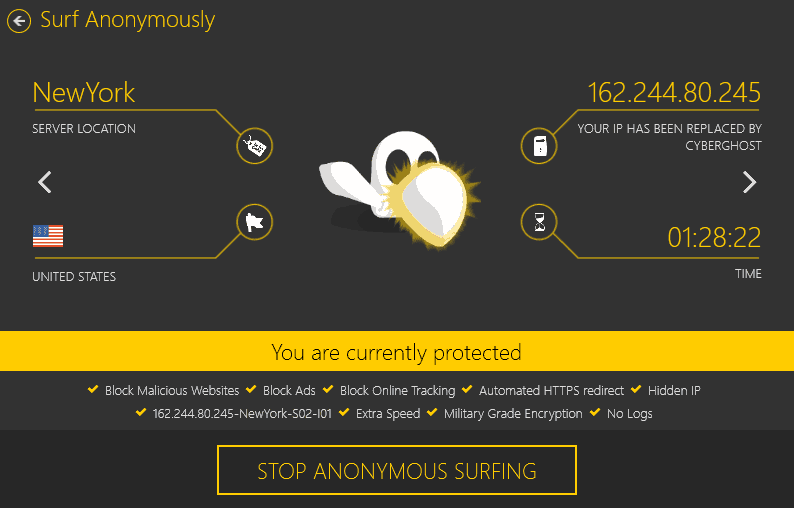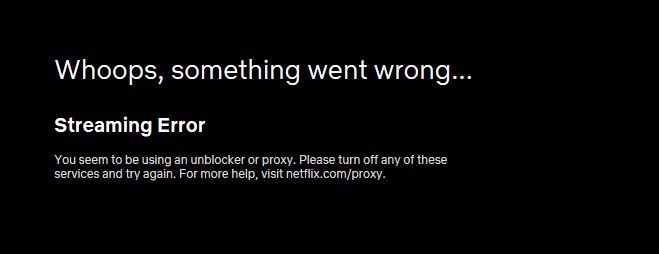You may have heard the term VPN used more and more frequently in recent years. Short for Virtual Private Network, a VPN serves several purposes, including making online activities more secure. For that reason alone, we recommend that everyone use a VPN.
Aside from improved security, a VPN has other benefits, including enabling users to unblock geo-restricted content and circumvent government censorship. If you want to find out more about VPNs, you’ve come to the right place. We continuously review and test the best VPNs on the market (and some not-so-great ones, too), so we can tell you everything you need to know.
In this post, we’ll delve into more detail about what VPNs are, how they work, and what you can do with one. We’ll also provide some pointers for choosing the right VPN service and tell you about some of the top-rated VPN providers. Let’s jump in!
What is a VPN connection, and how does it work?
A VPN consists of a network of servers, typically dotted all over the globe, run by a VPN provider. When a user signs up for and connects a device to a VPN service, two major things happen.
The key elements of a VPN connection are:
- All traffic going to and from the connected device becomes encrypted.
- The encrypted traffic goes through an intermediary server, the location of which is chosen by the user.
Let’s look at both of these features separately and explain the benefits.
A VPN encrypts all your internet traffic
Having all your traffic encrypted means that your online activity can’t be monitored, and all of your information stays secure. Anyone intercepting your traffic won’t be able to decipher it. Without a VPN, your Internet Service Provider (ISP) can see everything you do online, including the sites you visit, applications you use, and files you download. They can’t do this when you’re using a VPN.
This also means that others who may be monitoring the network can’t see your activity. This could be a network administrator (for example, in a school or office), a government agency, or a hacker. The lattermost might be a particular threat if you tend to travel a lot and frequently use public wifi hotspots. Hackers are known to lie in wait on unsecured networks waiting to steal your information. To stay safe, you should use a VPN every time you connect to an open wifi network.
With a VPN, you can carry out your normal online activities without worrying about prying eyes. This includes browsing, streaming, torrenting, gaming—anything you do that involves an internet connection. Many businesses use VPNs as a means of securing communications and processes, ensuring sensitive information isn’t leaked and reducing vulnerability to hackers.
A VPN masks your IP address
So what about the intermediary server part? Well, this is where things get fun.
Every piece of hardware within a network has a unique identifier called an Internet Protocol address (IP address). This is assigned by your ISP and can reveal your general location to the websites you visit.
We mentioned earlier that VPN users can choose the location of the server they connect to. All providers allow you to select a server based on the country where it’s located. Some providers let you get more specific and give you the option to choose the location according to city.
Either way, once you’re connected, your existing IP address will be completely masked and replaced with one from the location you’ve chosen. For example, if you choose a server in the UK, you will be assigned a UK IP address.
IP addresses are used by websites to detect your device’s location and many sites block access to content based on your IP address alone. So if you’re able to replace your IP address, you spoof your location, making it appear you’re somewhere you’re not.
This has a few major benefits:
Access geo-restricted content
It enables you to access geo-restricted websites, including:
| Type of site | Examples |
|---|---|
| Popular streaming sites | Netflix, Hulu, HBO, Amazon Prime Video, and BBC iPlayer |
| Dedicated sports streaming websites | beIN sports, ESPN, BT Sport, and Eurosport |
| Niche streaming sites | Screambox, Twitch, and Hotstar |
| Betting and gaming websites | Bet365 and Betfair |
You can enjoy your desired content from around the globe simply by connecting to a VPN server in the region where the streaming source allows access.
Evade government censorship
A VPN enables you to access sites that might be blocked in your country. For example, some countries block Facebook, Google, YouTube, Skype, WhatsApp, and more. When you access these sites through a VPN, your traffic is tunneled through the intermediary VPN server. Since the VPN server isn’t on the censored list, then the traffic won’t be blocked, and you can access the otherwise censored content without issue.
Torrent anonymously
Most VPN providers use shared IP addresses. This means that when you’re assigned an IP address, other users will use the same one. This makes it virtually impossible to track activities like torrenting to a single user. Because the traffic is encrypted, snoopers such as your ISP won’t be able to see what is being downloaded anyway. On the other hand, if the snooper is connected to the torrenting network, they’ll be able to see what’s being downloaded, as is the case with copyright trolls. However, with the VPN connection, they won’t be able to see who you are, and you can torrent safely.
How to set up a VPN
Once you decide on a VPN provider, using the service is typically straightforward. Although there may be some variation between providers, the basic steps are below.
Here’s how to set up a VPN connection:
- Choose a reputable provider that’s able to meet your needs. We recommend NordVPN.
- Sign up for a trial or paid plan. This is usually through the provider’s website, but some enable you to sign up through the relevant app (common for mobile devices).
- Note your VPN credentials, often provided via email.
- Download and install the relevant app for your operating system. Most of the top providers have desktop clients for Windows and macOS, as well as mobile apps for Android and iOS. Some can be manually configured with other operating systems and devices.
- Launch the app and sign in using your credentials.
- Adjust settings and preferences if needed.
- Select a server location and wait for the app to confirm a connection.
- Use the internet and any other applications as you would normally.
If you have any issues with any of these steps, you can contact your VPN provider’s customer support team to help out.
How to choose a VPN
When choosing a VPN, there are various factors to look out for. Below is a quick checklist, but we’ll delve into each in a bit more detail below.
Here’s what to look for when choosing a VPN:
- Ability to access geo-restricted content
- Fast speeds
- Strong encryption and additional security features
- Minimal logging
- Multi-platform support
- Value for money
- Excellent customer support
1. Ability to access geo-restricted content
One of the biggest reasons people employ a VPN is to access geo-restricted sites like Netflix, Hulu, BBC iPlayer, and more. Many of these websites crack down on VPN usage. They devote resources to finding out which IP addresses come from VPNs and actively block them. This means that even if you’re connected to a VPN server within the country you’re actually in, you could still end up seeing a proxy error.
Thankfully, some VPN providers are able to stay a step ahead, and users can still enjoy access to this content. But because this takes up resources, not all providers are still in the game. If access to restricted content is a priority for you, you’ll need to ensure your chosen provider makes this a priority.
2. Fast speeds
Because traffic is routed through an intermediary server, using a VPN will make your internet speed slightly slower. Some VPN services have a much larger impact on speeds than others. Sometimes it’s enough to have a noticeable effect on browsing, while in other cases, the effect is only felt when doing things like downloading or uploading large files.
When we review VPN services, we pay close attention to speeds and factor them into our ranking. We regularly test the top VPNs for speed performance, and you can view up-to-date results in the chart below.
3. Strong encryption and additional security features
Practicality aside, you need to know that your data is secure. This means you should expect a VPN service to provide strong encryption. 128-bit and 256-bit AES encryption are commonly used and are considered very secure.
In your research, you’ll no doubt also come across mention of protocols. This is the format in which the VPN transmits data. Different protocols provide varying levels of security and speed. We usually recommend the OpenVPN protocol, which is open source and subject to public audit. Other popular protocols include L2TP/IPSec, SSTP, IKEv2, and PPTP. The lattermost is the least secure and should only be considered as a last resort.
The top VPNs also come with additional features such as:
- DNS leak protection: Prevent DNS requests from being sent outside of the encrypted VPN tunnel.
- A kill switch: Kills the internet connection if the VPN connection drops.
- Automatic wifi protection: Starts the VPN connection every time you connect to a wifi hotspot.
- Anti-DDoS servers: Specialized servers to protect against DDoS attacks.
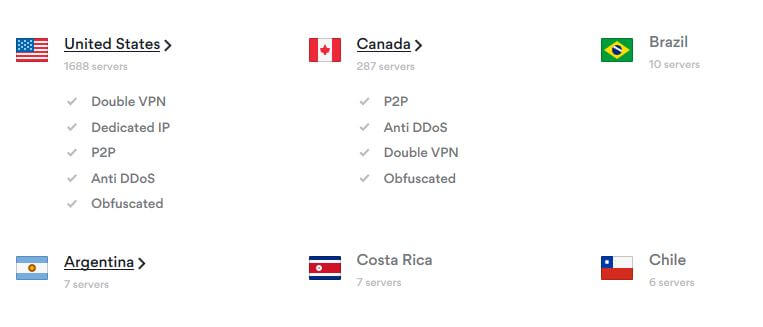
The most crucial additional security features are DNS leak protection and a kill switch, but others may be important for your specific needs.
4. Minimal logging
Most providers keep logs of some kind, but there are different kinds of logs to consider. First, you have traffic logs which include things like the websites you visit and files you download. No respectable VPN provider should be keeping traffic logs of any kind. Claims such as “no logs” or “zero logging” usually refer to these types of logs.
On the other hand, many providers do keep connection logs. These are usually in the form of metadata, such as bandwidth used and connection times and duration. If kept, these are often used for things like troubleshooting or ensuring users don’t go over data caps. The key is you don’t want your provider to record any personally identifiable information, including your IP address.
If you want to stay even more anonymous online, then you might look for a VPN that requires as few details as possible upon signup. Many providers give the option to pay using bitcoin or other cryptocurrencies, and some have a .onion version of their site so you can access it through the Tor browser. For example, ExpressVPN accepts bitcoin and has a .onion site, so if you use a burner email address, you could sign up almost anonymously (nothing is ever completely anonymous).
5. Multi-platform support
You’ll need to ensure the VPN has apps for all your devices. While manual configuration is often possible, it’s always nicer to have a user-friendly app. Windows, iOS, macOS, and Android are commonly covered, but some providers are missing apps for one or more of these.
If you’re a Linux user, not many providers make a dedicated app, although plenty will offer support for the OS. And if you’re looking to protect your traffic at the router level, then most VPNs can help there, too. Many can be configured with certain routers, and some even sell routers already configured with the VPN.
6. Value for money
As with most things you shop for, you’re going to want value for money from your chosen VPN. We’ll talk about the dangers of free VPNs later, but there is a wide range of prices when it comes to paid options. You’ll want to take all of the items in this list into consideration when thinking about value for money, but there are a few more factors.
One is the number of simultaneous connections offered. Ideally, you’ll want to protect all your devices under one plan so you don’t have to pay for another. The industry standard is five simultaneous connections, but some offer fewer while others offer more or even unlimited.
Another important factor is whether or not there’s a bandwidth cap.
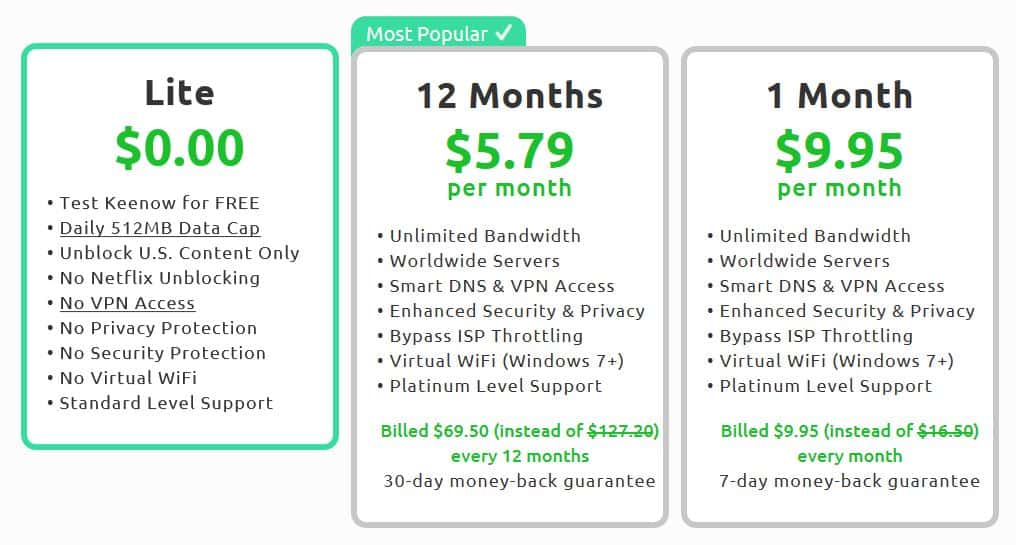
While this might not matter much for general browsing, it could limit streaming and torrenting ability. Most paid VPNs offer unlimited bandwidth, but some have lower-tier packages that cap it.
If you’re concerned about the cost of a VPN, consider testing one out with a free trial or a money-back guarantee.
7. Excellent customer support
When using a VPN, chances are you’ll need help at some point. Whether you’re having trouble with setup or can’t access your desired content, customer support might be required.
Most VPN providers offer online support sections with things like setup guides, troubleshooting tips, and FAQ answers.
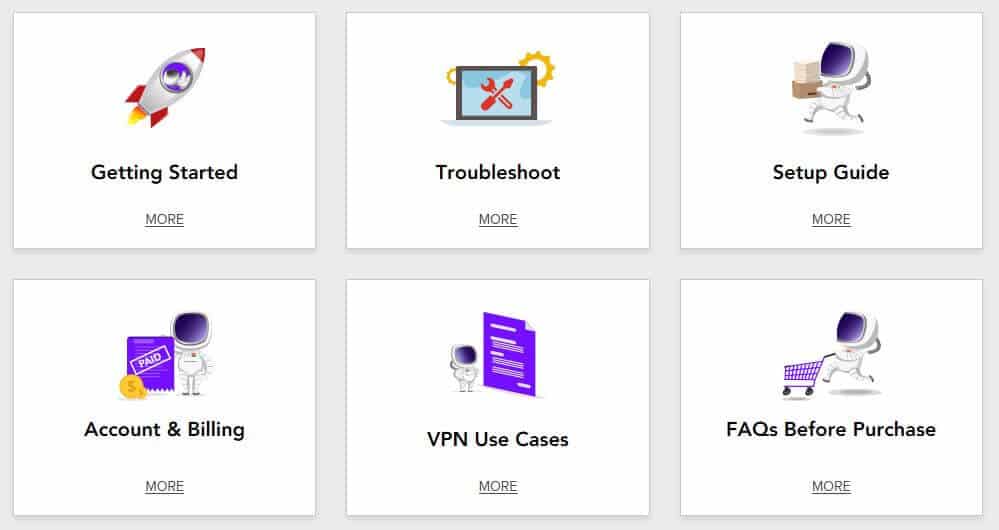
Most also offer the option to submit a ticket via email if you need real human help. This is great, but responses can take anywhere from hours to days, even weeks in some cases. This isn’t ideal if you need a quick fix.
Thankfully, many providers offer live chat customer support so you can get on-the-spot help. This type of service is usually outsourced, so may not be ideal for privacy-conscious users. This also means you may not get the most knowledgeable response, and you might be asked to submit a ticket for more technical issues. Nonetheless, 24/7 live chat is always a nice bonus and something to look out for.
Top-rated VPN providers
Now that you know why you need a VPN and what factors to consider in choosing one, you are ready to go ahead and sign up for a package. We’ve tested services from many providers and have come up with a list of our top picks:
- NordVPN Our #1 pick for a VPN. Vast global network of servers that can unblock popular geo-restricted sites. Great speeds and strong security. 30-day money-back guarantee.
- Surfshark Best budget provider. Offers unlimited device connections and robust security. Fast enough for lag-free streaming.
- IPVanish Great all-around VPN with blazing-fast speeds, reliable servers in 60+ countries, and no connection or bandwidth limits. Doesn’t keep any logs.
- ExpressVPN Reliable VPN, strong on speed, security, and privacy. Unblocks geo-restricted streaming content with ease. Effortless to set up and use.
- CyberGhost A good all-rounder. Vast server network, great speed, security, and streaming ability. Beginner-friendly apps ideal for new users.
- PrivateVPN Fast speeds and can unblock most restricted content. Strong security and keeps no logs whatsoever
- Private Internet Access Over 10,000 servers worldwide. Adjustable encryption and WireGuard support.
WANT TO TRY THE TOP VPN RISK FREE?
NordVPN is offering a fully-featured risk-free 30-day trial if you sign up on this page. You can use the VPN rated #1 with no restrictions for a month—great if you want to binge your favorite show or are going on a short trip.
There are no hidden terms—just contact support within 30 days if you decide NordVPN isn't right for you, and you'll get a full refund. Start your NordVPN trial here.
Let’s take a closer look at each of our top-rated VPNs:
1. NordVPN
Apps Available:
- PC
- Mac
- IOS
- Android
- Linux
- FireTV
Website: www.NordVPN.com
Money-back guarantee: 30 DAYS
NordVPN is another solid option and has a huge network of more than 6,000 servers. Many of these are specialized for things like streaming, double VPN, Tor over VPN, and anti-DDoS. This VPN service has your back when it comes to security and privacy. It keeps no logs and has built-in automatic wifi protection. Apps can be downloaded for Windows, macOS, iOS, and Android, and six devices can be covered at a given time.
Pros:
- Operates over 6,000 servers in 100+ countries around the globe
- Excellent speeds for streaming and downloading
- Strong security protocols
- Personal data is protected as it keeps no logs
- Round-the-clock live chat support
- 30-day money-back guarantee
Cons:
- Desktop app takes some getting used to
Our score:
OUR TOP RATED VPN:Nord VPN is our #1 Choice. Works reliably with most streaming platforms. Strong on security and privacy. Connects up to 10 devices simultaneously. 30-day money-back guarantee.
Read our full review of NordVPN.
2. Surfshark
Apps Available:
- PC
- Mac
- IOS
- Android
- Linux
Website: www.Surfshark.com
Money-back guarantee: 30 DAYS
Surfshark is a budget-friendly yet highly secure VPN with a solid no-logs policy. Apps are available for Windows, macOS, iOS, and Android. They come with robust AES encryption and a choice of watertight VPN protocols, including WireGuard, for added speeds. The VPN has many advanced features, including a kill switch, obfuscation, malware protection, and DNS leak protection. Servers are located in over 100 countries, which makes this VPN superb for getting around regional restrictions and censorship.
Pros:
- Wide networks of servers in 100+ countries
- Allows torrenting
- Superfast speeds
- Unlimited connections
- Works with popular streaming services
Cons:
- Some servers are a little faster than others
Our score:
EXCELLENT VALUE:Surfshark is a budget-friendly VPN. Works to access all popular streaming platforms. Can access around 20 Netflix regions. Superfast connections for gaming and torrenting. Unlimited connections. Has a 30-day money-back guarantee.
Read our full Surfshark review.
3. IPVanish
Apps Available:
- PC
- Mac
- IOS
- Android
- Linux
Website: www.IPVanish.com
Money-back guarantee: 30 DAYS
IPVanish is a zero-logs provider that boasts impressive performance and thousands of self-owned servers around the world. Users can protect unlimited devices at once, torrent as much as they like, and access geo-restricted sites and streaming platforms that stump many competing VPNs. There’s also split tunneling functionality, built-in ad and tracker-blocking, and traffic obfuscation (though this only works on OpenVPN connections).
IPVanish has its own Android, iOS, Windows, Linux, and MacOS apps. Alternatively, you can set it up manually on your home router.
Pros:
- Fast connections ideal for uninterrupted streaming, gaming, and browsing
- No connection limits
- Popular with Kodi users and torrenters
- Easy-to-use apps for all platforms
- 24/7 customer support via live chat
Cons:
- Based in the US – a 5 Eyes provider
- Missing some advanced features offered elsewhere
Our score:
P2P-FRIENDLY VPN :IPVanish allows torrenting on all its servers is a solid option., has super-fast speeds ideal for streaming or gaming and puts your security first with strong encryption and privacy protocols. Try it risk-free with the 30-day money-back guarantee.
Want to know more? Check out our full IPVanish review.
4. ExpressVPN
Apps Available:
- PC
- Mac
- IOS
- Android
- Linux
Website: www.ExpressVPN.com
Money-back guarantee: 30 DAYS
ExpressVPN is a top-notch all-rounder. Its server network spans 100+ countries, giving you a huge choice of locations. It uses strong encryption and has additional security features such as a kill switch. It has fast speeds and is capable of unlocking popular streaming services. Eight simultaneous connections are allowed, and apps are available for major operating systems, including Linux.
Pros:
- Super fast connections with no bandwidth or data restrictions
- Top-class security and privacy protection features
- User-friendly apps for a variety of operating systems
- Zero logs policy
- 24/7 live chat support
Cons:
- Slightly more expensive than other providers
- Streaming servers aren’t labeled
Our score:
GOOD ALL-ROUNDER :ExpressVPN is a solid option. A blazing fast and reliable service. Great at unblocking all major geo-restricted streaming services and restricted or censored content. Top privacy and security features and keeps no logs. Try it risk-free with the 30-day money-back guarantee.
See our in-depth review of ExpressVPN.
5. CyberGhost
Apps Available:
- PC
- Mac
- IOS
- Android
- Linux
Website: www.Cyberghost.com
Money-back guarantee: 45 DAYS
CyberGhost operates a vast network of servers and combines strong security with fast speeds, making it another solid all-rounder. If you like to stream, you can simply select your streaming source from within the CyberGhost client, and it will automatically connect you to the appropriate server. This beginner-friendly provider keeps no logs, so your data stays safe. It allows seven connections at a time and has apps for desktop and mobile devices.
Pros:
- Operates over 10,000 servers around the globe in 100+ countries
- Beginner-friendly apps
- Very good at unblocking geo-restricted sites and content
- Strong encryption and solid privacy policy
Cons:
- Not suitable for those who need control of advanced features
- Doesn’t work reliably in China
Our score:
GREAT FOR STREAMING:CyberGhost provides access to lots of geo-restricted content and its easy-to-use apps are ideal for beginners. Solid privacy and security. Won’t unblock as many popular streaming sites as some of its rivals. Plans come with a 45-day money-back guarantee.
See our full CyberGhost review.
6. PrivateVPN
Apps Available:
- PC
- Mac
- IOS
- Android
- Linux
Website: www.PrivateVPN.com
Money-back guarantee: 30 DAYS
PrivateVPN is a newer and smaller provider than many of its competitors, but it has plenty to offer. It is known for its fast speeds and ability to unblock many popular streaming sites. Plus, it’s secure and won’t log your data. With decent prices, ten simultaneous connections, and apps for all the major operating systems, it’s definitely worth a second look.
Pros:
- Capable of unblocking popular streaming sites
- Impressive speeds
- Can connect up to ten devices simultaneously
Cons:
- Fewer servers to choose from
- Support staff only operate during European business hours
Our score:
GOOD SPEEDS:PrivateVPN is a good family choice. Generally good for HD Streaming. Allows up to 10 devices on the same account. Good privacy and security features. Could do with having more servers and lacks 24/7 support. 30-day money-back guarantee.
Read our in-depth PrivateVPN review.
7. Private Internet Access
Apps Available:
- PC
- Mac
- IOS
- Android
- Linux
- FireTV
Website: www.PrivateInternetAccess.com
Money-back guarantee: 30 DAYS
Private Internet Access is a popular US-based provider that is highly secure and is often praised by users on platforms like Reddit. It is a no-logs VPN with apps for all platforms that are highly customizable. Those apps have a lot of advanced features, including a kill switch, obfuscation, and DNS leak protection. It works to access Netflix US and BBC iPlayer. It has also introduced WireGuard connections for even better speeds. And you can try it by using its 30-day money-back guarantee.
Pros:
- Highly customizable apps
- Keeps no logs, has an automatic kill switch and wifi protection
- Connect unlimited devices
Cons:
- Customer support is a little slow
- Doesn’t work with as many international streaming platforms as rivals
Our score:
STRONG ON PRIVACY:Private Internet Access is a secure VPN based in the US that has proven its no logs claims in court on several occasions. Apps for all platforms. Lots of advanced features and customizability options. Allows torrenting. Works with Netflix US. 30-day money-back guarantee.
Check out our PIA review.
VPN Connection: FAQs
What is a VPN for?
We went into more detail about this above, but here’s a quick refresher on what you can do with a VPN. A VPN encrypts all the traffic going to and from your device, and masks your real IP address. You can use it for:
- Unblocking geo-restricted streaming sites
- Accessing censored content in countries like China and the UAE
- Making your traffic unreadable to snoopers, such as your ISP
- Securing your connection to public wifi networks and keeping hackers at bay
- Torrenting anonymously
- Accessing your online banking abroad without triggering fraud alerts
Will any VPN protect my security and privacy?
VPNs should protect your online security and privacy, but this is not always the case. Many VPNs suffer from leaks and other vulnerabilities that render them useless for privacy and security purposes. For this reason, it’s important to do your research before committing to a VPN.
Can I use a free VPN?
Once you start researching the various VPN services available, you’ll no doubt come across a ton of free offerings. Obviously, paying nothing for this type of service sounds very attractive. However, it is important to note that free VPNs often do more harm than good. Although these businesses don’t charge you directly, they are profiting from you somehow.
Many free VPNs track your activities and build profiles to sell to advertisers. Others exaggerate how secure they are, and some VPN apps carry malware. These services tend to be lacking when it comes to privacy and security. If this isn’t enough to put you off, consider the user experience side of things as well.
We mentioned selling your profile to advertisers. Well, some services simply inject ads and cookies into the sites you visit while browsing or place them within the VPN client themselves.
But there’s more. Free VPN services typically have a very high number of users, all of whom are sharing a small number of servers with limited capacity. This leads to queueing systems with potentially long wait times. And once you do get connected, chances are you’ll experience a slow, unreliable connection and won’t be able to access the sites you want.
Given all of these factors, we generally recommend steering clear of free VPN services unless you’re really in a pinch.
Are VPNs difficult to use?
While VPNs are incredibly powerful tools, they’re very simple to use, even for beginners. All you need to do is follow the steps in the how-to section above, and you’ll be on your way. The VPNs on the above list all provide intuitive apps. However, if you’re concerned about dealing with various settings, you may want to opt for a beginner-friendly VPN, such as CyberGhost, that simply works well out of the box.
How do I know if my VPN is working?
Your VPN app should clearly indicate when a connection to the VPN server has been made. But if you want to check you’re connected (and that the connection is to the right location), you can look up your IP address. A simple way to do this is to visit whatismyipaddress.com. If you want to go a step further and check that your VPN is not leaking any of your information, you can use a tool such as browserleaks.com and check for IP leaks.
What if my VPN won’t work?
As with any software, you may run into issues getting your VPN to work. Thankfully, the VPN industry is highly competitive, which means that services often try to outdo each other in terms of the level of support they provide. Most reputable providers offer lots of tutorials and FAQs on their websites and respond to email queries within a day or two. The best VPNs (including those on the list above) offer live chat support, often around the clock.
If you’ve exhausted all of those options and still can’t get your VPN to work, many VPNs offer money-back guarantees.
What if my provider doesn’t have an app for my device?
VPN providers are increasing their app offerings, with many extending their roster beyond the most popular operating systems (Windows, macOS, iOS, and Android). For example, some offer Linux apps, and others provide an app for Amazon Fire TV.
Still, with so many internet-connected devices in our homes, chances are you’ll want to connect a device that isn’t supported. Here are some potential options if this is the case (note you should visit your VPN provider’s website to see if these options are available and how to set them up):
- You may be able to configure the VPN manually to your device using your VPN’s OpenVPN configuration files.
- Some VPNs let you download the Android APK directly to protect certain devices with Android-based operating systems.
- Many VPNs support manual configuration on home routers. This enables you to protect all of the devices connected to your router at the same time.
What’s the difference between a VPN and a proxy?
If you’re primarily looking to stream content, you might have come across DNS proxy providers that claim to be up to the job. However, it’s very easy for Netflix to block these services. Indeed, with its crackdown on the use of a proxy to access its services, you may not have much luck.
The major difference between a VPN and a DNS proxy is encryption. The latter does not encrypt your traffic, so your activity is exposed. This means an ISP, network administrator, hacker, or any other snooper can see what you’re doing online.
What’s more, DNS proxies are a bit like free VPNs in that they typically don’t have a very large selection of locations. One proxy that doesn’t have this issue and works reliably with streaming services is the ExpressVPN MediaStreamer DNS service. This comes with every subscription and can be used with the VPN service or separately.
One more thing to note about these services is that they often use similar tactics to free VPNs, including selling your information, injecting ads, and other shady business practices.
Is it legal to use a VPN?
The good news is that VPNs are legal in the vast majority of countries. While some countries, such as China and Russia, actively block VPN connections, it’s not actually illegal to use them. However, you should always exercise caution when using a VPN, particularly in countries with a high level of censorship.
What is split tunneling and how does it benefit me?
Split tunneling allows you to decide which of your computer’s programs will use the VPN for its traffic and which will use another connection. This allows you to specify the network traffic routed through the VPN, while anything else can go through your regular IP address. This means that you can keep your most sensitive information secure while still being able to access content without having to route it through the VPN.
Another benefit of split tunneling is that it can boost the speed and performance of your connection by reducing the amount of traffic using the VPN.