
In short:
- We recommend Easynews. You’ll get unlimited Usenet access plus a Usenet search interface with the best Usenet search results. It’s also one of the only Usenet + search services that you can use on both mobile and desktop. A free trial and lifetime discount is available through the link above.
- Otherwise, check out Binsearch or NZBIndex for a no-registration, free indexer. These are raw Usenet search indexes and unlike Easynews, do not include search result previews nor Usenet access.
- Factors to consider when choosing an NZB indexer: retention, max number of downloads and API hits per day, filters and sorting options, previewing, completeness, and watchlists.
- Sonarr, Radarr, Couchpotato and Sickbeard users will need an indexer with an API, most of which require registration
- This list does not cover private or invite-only indexers
Easynews is our top choice, but if you prefer to use NZB Search Engines with your own newsreader software, we recommend UsenetServer. It scored highly during our testing for speed, completion and retention rates and is easy to setup. It offers a lifetime discount here.
NZB search engines, also known as NZB indexes or indexers, primarily come in three varieties: public (no registration), open (registration required), and invite-only (private). Each index varies in its completeness, ease of use, range of filters, speed, and number of searches allowed per day for free users. Sonarr, Radarr, Couchpotato and Sickbeard users will need an indexer that offers an API key, which mostly require registration and sometimes a paid account. This is why we recommend Easynews, which gives you unlimited Usenet access with a free Usenet search interface. You will not need to pay for and configure any indexers.
NZB indexes are used to find files or parts of files on the Usenet and subsequently download them using a newsreader app. To download the files listed on them, you’ll also need to subscribe to a Usenet provider. An NZB file is sort of like a torrent file–it points to resource locations on the Usenet and doesn’t do much of anything without the apps and services to handle it. Read up on how to set up a provider, indexer, and newsreader app in our tutorial, and check out our reviews of the best Usenet providers.
Some Usenet indexers are private. They are either invite-only, or providers offer their own indexes to subscribers. If you want an all-in-one provider that offers Usenet servers, a newsreader, and a search engine in a single subscription, then we recommend Newshosting. We won’t cover those indexers in this list, but you can read about bundled NZB indexers in our individual provider reviews on Comparitech (reviews here for Newshosting, UsenetServer, Easynews and Giganews.
Public Usenet search engines, no registration required
Binsearch
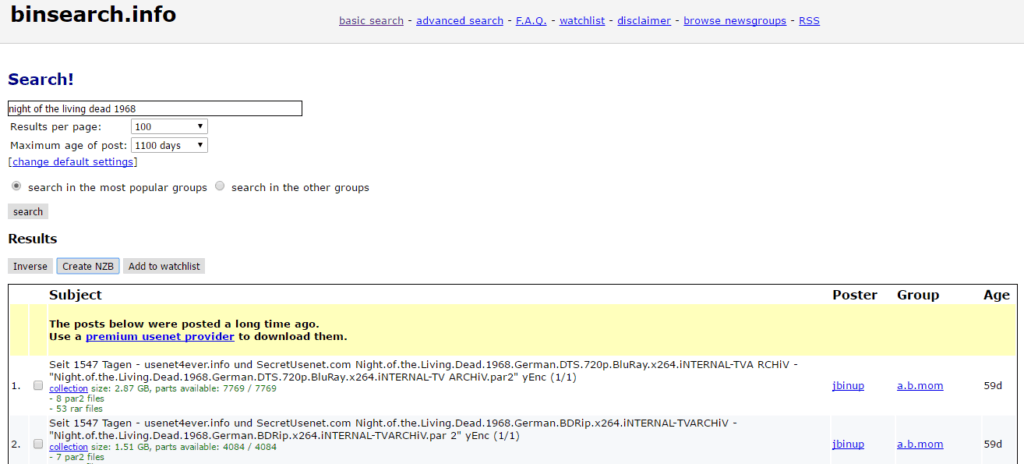
Binsearch is probably the most popular Usenet search engine that doesn’t require an invitation or registration. It features a simple, barebones interface with a search bar and an option to limit the age and choose between searching only the most popular groups or “other groups.” It’s fast an reliable, but not the most user-friendly.
By default, searches are limited to the 400 most popular newsgroups. The index is updated every four hours or less.
An advanced search is also available where you can specify if the search should be limited to to the subject and filename or also the body of the file. You can search specific newsgroups and sort by date, poster, or subject.
The advanced search includes a couple “experimental options” as well, including a checkbox to only show collections of files and hide individual ones, only show posts that include a .nfo file, and set upper and lower limits on filesize. NFO files can be viewed in browser before downloading.
Note that the basic search on Binsearch will return results that only include parts of files, meaning you have to check all the parts separately and hit “Create NZB” to get a single working file. This can be difficult for new users who might not know what to look for, so we recommend toggling the “only show collections” option in the advanced search. This returns pre-made NZBs that usually contain all the necessary parts of a file.
NZBIndex
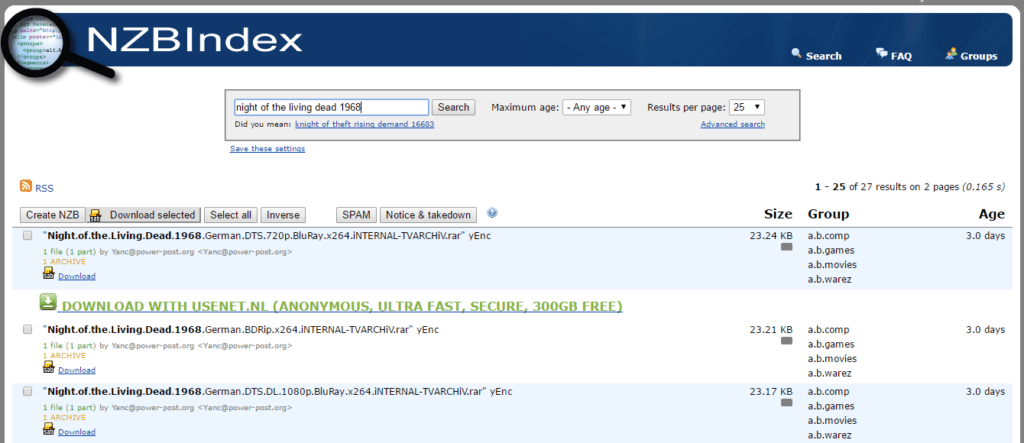
NZBIndex‘s design is more pleasing to the eye than Binsearch, but the functionality is more or less the same. It doesn’t limit searches to the most popular newsgroups by default, so we often ended up with more results than we got from Binsearch.
An advanced search allows you to limit the age, size, poster, and groups, and filter out incomplete releases and posts without .nfo files. The most popular binary groups are listed with checkboxes, so you don’t have to memorize the spelling of each one you want to search.
Search results have a few advertisements littered among them, but they are obvious and easy to avoid. Results were returned quickly. NFO files can be viewed in browser before downloading.
NZBStars

NZBStars is a free, registration-optional search index with plenty of categories and filters to help narrow down you search. Helpful nav links are laid out in a sidebar and filter and sorting parameters include file type, file name, genre, number of comments, poster, age, file size, and pre-made NZB. The search results are color coded by file type to make sifting through results easier. More results are automatically loaded as you scroll down; no need to click through pages of results. Hovering over a result in the list will display a still thumbnail preview.
NZB Stars is relatively new and is about three years old as of time of writing. It uses the SpotNet platform, which means compatibility with Sickbeard, CouchPotato, SABnzbd, and NAS devices. Search results always returned quickly and usually included the files we were looking for, but it wasn’t perfect. While we found this to be one of the better no-registration indexes out there, the site does use some pretty intrusive advertising, including banners and frequent popups.
The website has a valid HTTPS certificate. We’ve seen some reports claiming the NZBStars index updates every five minutes, but that seems to have slowed down considerably as of 2018. The updates come every 30 minutes or so. Retention is 1,000 days.
NZB King
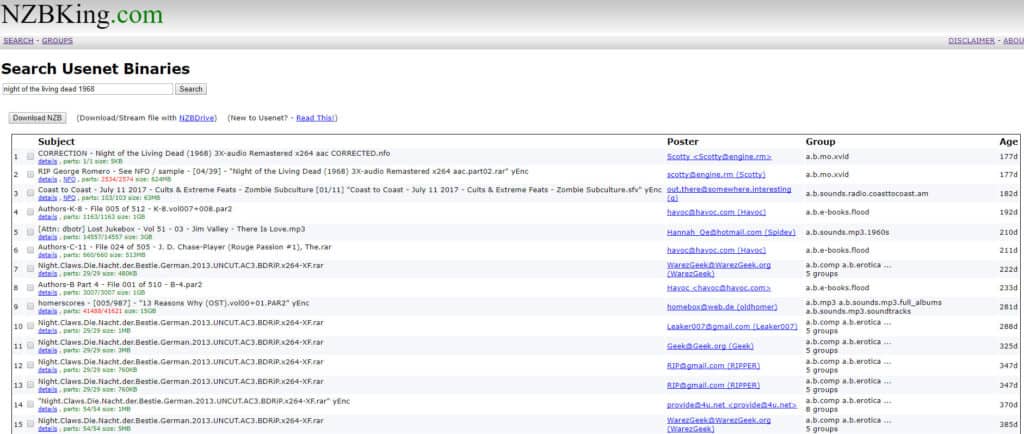 NZB King is a barebones NZB index with over 3,500 groups. The developers created their own backend to find matches to your search. The Sphinx Database takes care of indexing. The search function works well when the NZB you’re looking for is actually indexed, but we got mixed results in that respect.
NZB King is a barebones NZB index with over 3,500 groups. The developers created their own backend to find matches to your search. The Sphinx Database takes care of indexing. The search function works well when the NZB you’re looking for is actually indexed, but we got mixed results in that respect.
Search is the main avenue to find NZBs. You can browse the top 500 newsgroups, but that requires a fair bit of knowledge about where to look. Results are returned with the file name, poster, newgroup, and age. NFO files are linked to when available. NZB King returns search results very quickly. Unfortunately, there are no filters or sorting options, so knowing what to search for and how is really key. There are no thumbnail previews.
The site does not have an HTTPS certificate, so we recommend using a VPN when searching and downloading.
NZBFriends
Update 2020: NZBFriends is no longer available.
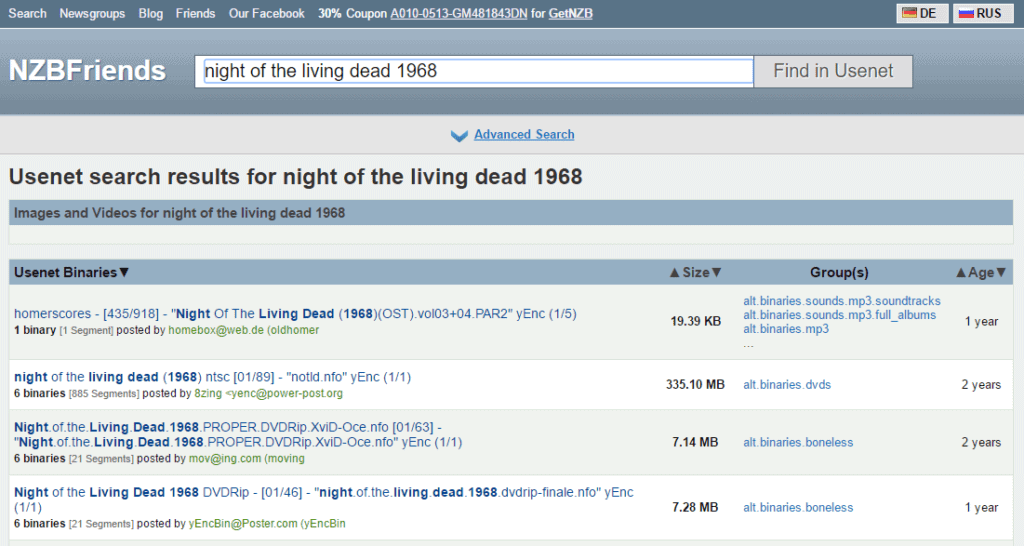
We would only recommend NZBFriends as a last resort. It turns up only a fraction of the search results in our tests, and lacks the option to filter out partial files and posts without .nfo files. You can sort results by size, newsgroup, and age.
Newzleech
Update 2020: Newzleech has been shut down.

The Newzleech home page brings you straight to the search bar without fuss. The index boasts “intelligent grouping” that finds related binaries and groups them together. It claims to be a “near realtime” index that continuously updates.
No logs are stored to help maintain user privacy. HTTPS is always used.
Newzleech indexes over 800 newsgroups up to about 2,000 days retention.
In the advanced settings, users can specify which newsgroups to search, the age range of posts, and their minimum and maximum size.
Searches turned up more relevant results than many of Newzleech’s peers. They also appeared almost instantly.
On the downside, search results are sorted by age by default and cannot be sorted any other way. Better filtering and sorting would be a welcome addition.
If you prefer to browse rather than search, look elsewhere. Newzleech relies solely on a search function.
To use the API, you’ll need a premium subscription. They start at $6 per year, so it’s not a huge commitment. With it, you get 6,000 daily API calls.
NZB Club
2018 update: NZB Club has been shut down.
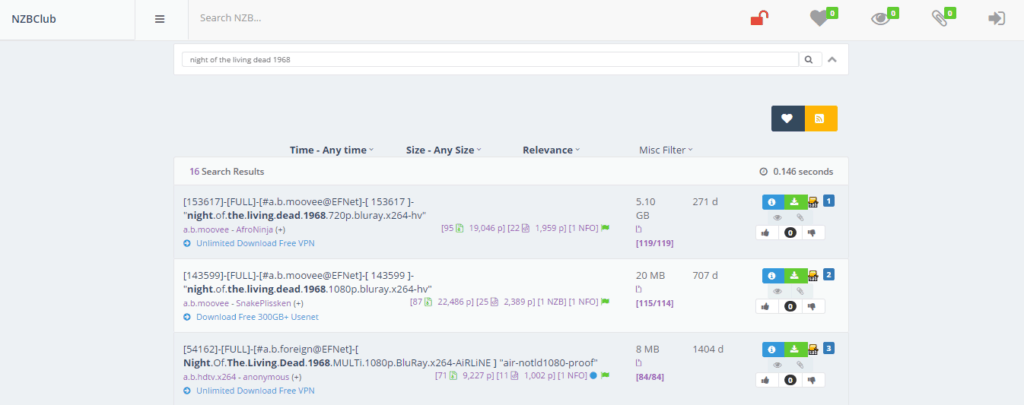
NZB Club is a freemium indexer with a simple, no registration free service as well as a paid service that allows users to opt for an HTTPS encrypted version of the site (note Binsearch and NZBIndex use HTTPS by default).
NZB Club didn’t return as many results as NZBIndex and Binsearch in our tests, and its advanced search function wasn’t as robust. Notably missing is the option to limit searches to complete collections, which means you might spend a lot of time sifting through parts of files.
You can at least limit results to those that include .nfo files. NFO files can be viewed in browser before downloading.
Open Usenet indexes, registration required
Nzbplanet
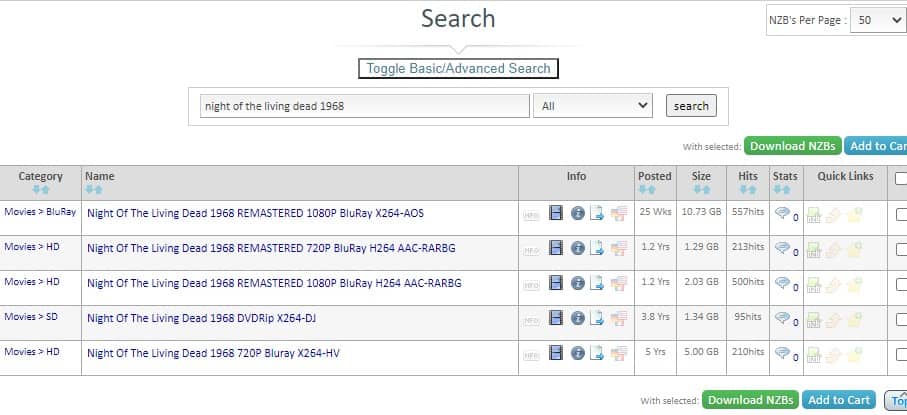
Nzbplanet is a freemium indexer with a handful of “VIP” features that can be accessed after paying a yearly $8 fee. Registration with an email is required.
Users get five downloads per day and can search files with up to 200 days retention. That’s not much considering most Usenet providers offer north of 2,000 days of retention.
Nzbplanet search results can be organized by the number of hits and comments. New NZBs listed since the last time you visited a site are highlighted in blue text. You can view image previews, cover posters, and text from the .nfo file right from the search results list when available.
The indexer is compatible with Sickbeard and Couchpotato as well as a handful of other NZB apps.
VIP users get full retention, unlimited downloads, watchlists, bookmarks, and can make requests. A Platinum tier is also available for $24 per year, which allows you 20,000 API hits per day (5,000 for VIP, 0 for free).
The watchlist is a particularly cool feature for premium users. If an NZB you want is not available yet, you can add it to your watchlist and it will be sent to a custom RSS feed when available. The RSS feed can be used to automatically download the file using an NZB app.
GingaDADDY
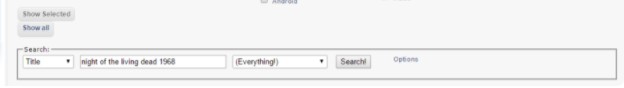
Once invite-only, GingaDADDY is a freemium registration-required Usenet search engine with over 35,000 registered users and 760,000 NZBs. It didn’t return as many results as NZB.is in our tests, but it didn’t perform poorly.
Free users can download three times per day. Searches can be filtered according to a number of genres and formats, and then sorted by age, grabs, comments, size and views.
Notably, the advanced search function does not allow users to limit searches by size or age or to only posts that include .nfo files. You must also click on a search result to view images and .nfo files rather than viewing them in a popup within the search results, which can make sifting through posts tedious.
GingaDADDY logs IP addresses to cut down on duplicate account abuse. The site does not log what is downloaded, just how much and how often.
The site has a few advertisements which go away if you pay for VIP membership.
VIP access costs $15 per year, which nets you unlimited downloads, RSS downloads, multiple and partial NZB downloads, an API key (needed for Couchpotato and Sickbeard), and some VIP-only NZBs.
NZB.is
2018 update: NZB.is has been shut down.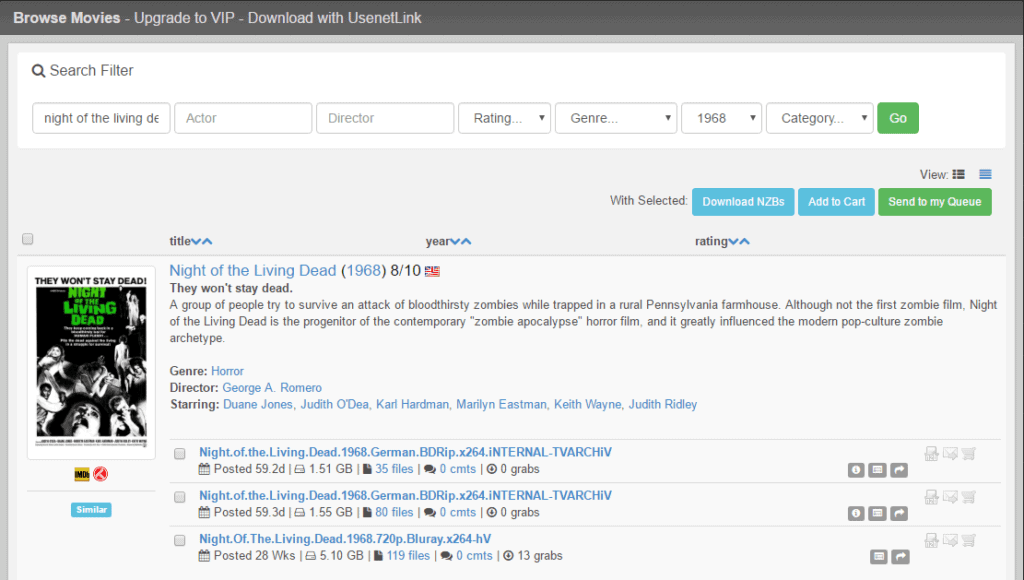
This is my go-to index for general Usenet searches. NZB.is claims to be the fastest growing Usenet index and updates every 15 minutes. Registration requires a username, password and email, but the real name fields are optional. NZB.is holds to a no-log and no tracking policy to protect users’ privacy.
When search results are returned, users can read the .nfo files if they’ve been included and view image previews. Free users are limited to five NZB downloads per day.
The NZB.is API is compatible with Sickbeard and Couchpotato, along with other similar software.
Users can search by platform and file type, such as a specific game console, audio format, or video quality. An advanced search includes all the typical parameters: poster, age limits, newsgroup, size limits, and .nfo files.
NZB.is has a couple of other features that make finding reputable files much easier. The first is the option under advanced search to only include NZBs with comments. Comments often signal if the file is complete and indicates the quality. The second feature is the ability to order results by the number of “grabs.” A grab refers to a download, so a lot of grabs means the NZB is popular and probably good quality.
NZB.is automatically sorts files into collections so you don’t have to search for individual parts of files. Just download the NZB and go. Watchlists allow you to add movies and TV shows that aren’t available yet so they’ll be added to an RSS feed and automatically downloaded through an automation app like SABnzbd later.
Our biggest complaint about NZB.is is the speed. A search can take up to a couple of minutes in some cases, while a good 30 seconds is normal. Some ads appear on the site.
A lifetime VIP membership costs just $10 and can be paid with Bitcoin. It bumps you up to 2,000 API hits and 200 downloads per day.
NZB Tortuga
2018 update: NZB Tortuga is no longer open for new registration.
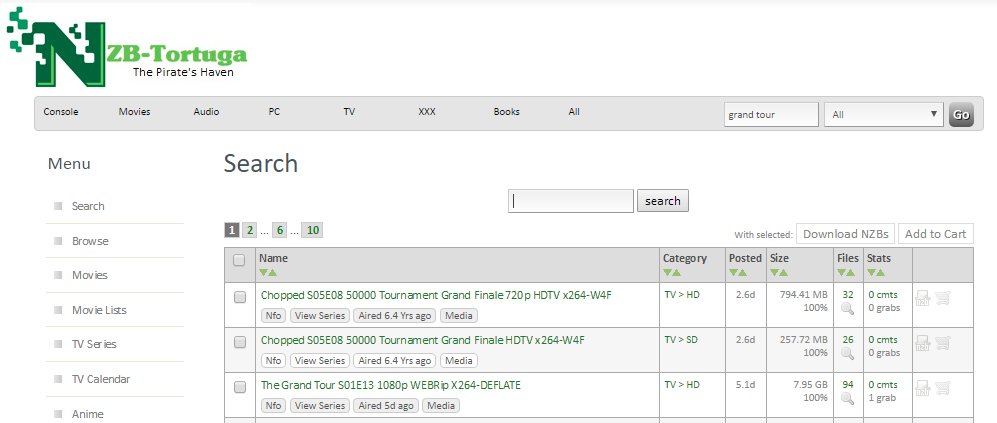
NZB Tortuga‘s free tier limits users to one NZB file download and one API call every 24 hours. Advertisements are displayed. Free users do not get access to screenshots, pre-data, and other premium services. You are provided with a 486-DX266 processor, 12MB disk space, 100MB bandwidth, and 8MB RAM.
Retention is set at 3,000 days across all plans. Searches return results quickly and won’t keep you waiting around.
The NZB Tortuga API is compatible with SABnzbd, Couchpotato, Sickbeard, Kodi XBMC, Sonarr, and other software.
You may search by category, ranging from console games to books to XXX content. There’s no advanced search to only include results with .nfo files, within certain dates, or by poster. You can, however, sort the results by timestamp, size, number of files, and number of comments and grabs. In our brief test searches were successful with newer content but failed to find older NZBs, even if they were within the retention limit.
Users may also browse NZBs rather than search for them. The categories and sub categories are quite extensive.
The site’s terms and conditions don’t mention privacy or logging, so be sure to use a VPN. HTTPS is always used.
Premium plans start at $4.99 per month with 1GB of disk space and 100GB of bandwidth.
Comparitech does not condone or encourage any violation of copyright restrictions. Please consider the law, victims, and risks of piracy before downloading copyrighted material without permission.
How do I search for NZB files?
Searching for NZB files is as easy as using one of the best free NZB search engines listed in this post. You need only enter a search term via the NZB search engine and it will then provide a list of indexed files. You can then select your desired file and download it. Of course, you can usually make use of various filters in order to narrow down your search results, making it that much quicker and easier to find the right NZB files.
Use a VPN
We recommend using a VPN to protect your privacy while searching for and downloading NZB files. Most NZB search engines use HTTPS by default, which encrypts the connection to the site. But while HTTPS hides the content of your web traffic, it does not hide the destination.
Your ISP or and other snoops can see that you’re browsing a Usenet indexer, which might be reason enough to throttle your bandwidth or send you a settlement letter. A VPN masks your IP address and location while also adding a second strong layer of encryption so you can browse the Usenet at ease.
Many VPNs are available. Some Usenet providers allow you to bundle a VPN with your subscription for a few dollars more. We recommend a paid service like IPVanish for top quality speed and security. If you want an alternate service those covered in our article on the best VPNs for torrenting all score highly for speed and security.







nzbwolf.com might be an indexer worth to look at. They have a modern UI and lots of obfuscated releases. Really good looking and fast.
NZB Tortuga is open for reg, its never closed. however they have limited the number of registrations per day.
I use newzleech for free index search, i like it better than nzbindex, less clutter.