- YouTube TV blocks users from outside the US so you can’t stream your favorite shows from other countries.
- A VPN allows you to appear to be located in the USA, but many VPNs are also blocked by YouTube.
- We tested and compared 78+ VPNs to find which ones reliably unblock YouTube TV and offer a reliable streaming experience.
- NordVPN is our top recommendation for YouTube TV. With hundreds of US-servers you can easily watch YouTube TV from anywhere.
When you’re traveling away from home and looking to unwind, the last thing you want to encounter is an error like the ones below:
“Sorry, but YouTube TV is not available in your area just yet.”
or, alternatively:
“YouTube TV VPN proxy detected”
This isn’t just a mild inconvenience, it’s a barrier between you and your favorite shows. It’s like buying a ticket but being turned away at the door! The good news is that there’s a simple solution: connecting to a Virtual Private Network (VPN for short).
Once you connect to a VPN, you’ll be able to access your favorite YouTube TV shows from anywhere in the world. Better still, thanks to their encryption, your online activities will be hidden from anyone monitoring the network. That’s especially helpful for travelers since it allows you to use public wifi hotspots without worrying about your browsing habits, passwords, or credit card details being intercepted.
Our team of experts has performed extensive hands-on testing to find out which VPNs are best for YouTube TV. We’ll cover each in more detail later, but for now, here’s a short description of our top picks:
- NordVPN Our top YouTube TV VPN. Boasts lightning-fast speeds and thousands of reliable US servers. Exceptional at accessing geo-restricted content and a 30-day risk-free money-back guarantee.
TIP In our testing we found that the cheapest NordVPN plan (Standard) works perfectly for YouTube TV. - Surfshark Best low-cost option. A fast and secure provider with no connection limits. Works great with YouTube TV, YouTube Premium, and similar services.
- Total VPN A speedy, easy-to-use VPN that works flawlessly with YouTube TV. Doesn’t compromise where privacy is concerned, either.
- ProtonVPN Security-first service with a large network, a proven no-logging policy, and 24/7 customer support. Has no problems with YouTube TV or streaming apps that stump other VPNs.
- ExpressVPN Boasts high speeds and first-class streaming ability. Huge network, powerful privacy features, and the ability to watch YouTube TV anywhere.
- IPVanish Allows any number of simultaneous connections. Delivers superb speeds and works with most popular streaming sites. Proven no-logs policy.
- CyberGhost A simple, straightforward VPN that’s perfect for beginners. Streaming-optimized servers make it as easy as possible to unblock YouTube TV abroad.
- PrivateVPN Fast servers and can provide reliable access to most streaming services. Goes above and beyond to protect your privacy.
Many VPNs claim to work with YouTube TV but most (especially free VPNs) are often blocked.
We regularly test the top 70 VPNs with all major streaming sites and this list only includes VPNs which reliably unblock YouTube TV and offer a full money-back guarantee, allowing you to try them risk-free.
How to use YouTube TV abroad with a VPN
If you’ve never used a VPN before, don’t worry. Just follow the steps below to regain access to YouTube TV from anywhere in the world.
Here’s how to watch YouTube TV with a VPN:
- Start by signing up with a suitable VPN provider (we recommend NordVPN).
- Download and install the VPN software. Most services offer apps for Windows, MacOS, iOS, and Android, so make sure to get the right version for your device.
- Log in to the VPN app and connect to one of your VPN’s American servers.

You’ll need an American server to access YouTube TV. The exact city doesn’t really matter, so we just chose the “Fastest server” option - If you haven’t already done so, create a YouTube TV account. Note that this will require a payment method linked to a US address. The base subscription payment is $82.99 per month at the time of writing.
- Try loading a video or stream on YouTube TV. It should start playing almost immediately, but if not, try clearing your browser’s cache and cookies before refreshing the page, or try a different server.
Note: If you’d like to watch a specific show live, we recommend performing the steps above before it actually airs. This gives you time to contact customer support if you need additional help without missing the start of your favorite shows.
WANT TO TRY THE TOP VPN FOR YOUTUBE TV RISK FREE?
NordVPN is offering a fully-featured risk-free 30-day trial if you sign up at this page. You can use the VPN rated #1 for YouTube TV without limits or restrictions for a month – great for overcoming YouTube TV's geo-restrictions and watching on vacation.
There are no hidden terms—just contact support within 30 days if you decide NordVPN isn't right for you and you'll get a full refund. Start your NordVPN trial here.
Best YouTube TV VPNs: Our hands-on review
We’ve tested and compared the most important features of the top VPNs here. Prefer to read the in-depth reviews? Start with NordVPN – our #1 choice for YouTube TV abroad.
| No value | NordVPN | Surfshark | TotalVPN | Proton VPN | ExpressVPN | IPVanish | CyberGhost | PrivateVPN |
| Website | NordVPN.com | Surfshark.com | TotalVPN.com | ProtonVPN.com | ExpressVPN.com | IPVanish.com | Cyberghost.com | PrivateVPN.com | Ranking for YouTube | 1 | 2 | 3 | 4 | 5 | 6 | 7 | 8 | Devices Supported | Windows, MacOS, iOS, Android, Linux | Windows, MacOS, iOS, Android, Linux, Amazon Fire TV, Apple TV | Windows, MacOS, Android, iOS, Apple TV | Windows, Linux, MacOS, iOS, Android, Chromebook | Windows, MacOS, iOS, Android, Linux, Smart TVs, Routers | Windows, MacOS, iOS, Android | Windows, MacOS, Linux, iOS, Android | Windows, MacOS, iOS, Android, Amazon Fire TV | Simultaneous Connections | 10 | Unlimited | 5 | Free: 1, VPN Plus: 10 | 8 | Unlimited | 7 | 10 |
|---|---|---|---|---|---|---|---|---|
| Best deal (per month) | $3.39 Up to 76% off 2 year plans + free Amazon Gift Card | $1.99 87% OFF + 3 months free | $1.58 SAVE $80 on an annual plan | $3.59 SAVE 64% on a 2-year plan | $4.99 SAVE: 61% + 4 months free on 2 year plans | $6.49 Best MONTHLY deal | $2.19 SAVE 83% on the 2 year plan + 2 months free! | $2.00 Save 85% on a one year plan + 24-months free |
How to choose the right VPN for YouTube TV
With so many different VPN services available, it can be difficult to choose the right one. To find the best VPNs for YouTube TV, we measured them against the following criteria:
- Speed: We tested the speeds of each provider’s US servers multiple times over the course of a day.
- Streaming ability: We scored providers on their compatibility with streaming services such as YouTube TV. We also scored them on the number of US server locations they had.
- Security and privacy: We used 16 different criteria for calculating security and privacy scores.
- Ease of use: We used 10 different criteria for evaluating how easy each VPN service is to use.
- Value for money: We used eight different criteria for gauging whether providers offer good value for money.
You can see the details of this testing process — and the results — later in this article, but first, let’s take a closer look at the providers that impressed us.
Best VPNs for YouTube TV
Let’s take a closer look at each of our recommended services. The following reviews are based on our extensive real-world testing.
Here is our list of the top VPN providers for YouTube TV.
1. NordVPN

Apps Available:
- PC
- Mac
- IOS
- Android
- Linux
- FireTV
VPN Ratings:
| Overall score: | 9.2 / 10 |
|---|---|
| Ease of use: | 9.6 / 10 |
| Security & privacy: | 9.5 / 10 |
| Streaming ability: | 9.0 / 10 |
| US speed testing: | 10.0 / 10 |
| Value for money: | 7.9 / 10 |
Website: www.NordVPN.com
Money-back guarantee: 30 DAYS
NordVPN is our first choice VPN for watching YouTube TV, and for good reason. To begin with, it has nearly 2,000 servers in the US and works with virtually every streaming platform we tested. This includes YouTube TV, Netflix, Disney Plus, and Amazon Prime Video. There are even special optimized servers in case you’d like to torrent or browse the dark web safely.

Now, is this VPN quick enough for uninterrupted streaming? To find out, we tested its US servers three times throughout the day. Let’s see those results:
NordVPN was exceptionally quick in all three tests, with an average download speed of 336.29 Mbps. This was more than 130 Mbps greater than the combined average speed of the other providers. In practice, NordVPN is easily fast enough to stream YouTube TV in 4K and is also a great choice for gaming and torrenting.

The service uses 256-bit encryption and includes various additional security options. It has an application-specific kill switch, multi-hop servers, an automatic ad-blocker, a malware scanner, and protection against WebRTC, IPv6, and DNS leaks. This VPN has a strict no-logs policy, so you can rest assured that your activities will always remain private. Further, it’s been audited multiple times, so you don’t have to take the company’s privacy claims at face value.
NordVPN has Windows, Android, MacOS, iOS, and Linux-supported apps. However, it has to be manually configured on wireless routers.
Buy this VPN if:
- You want seamless access to YouTube TV and all other major platforms
- You want the fastest US connection speeds available
- You want simplified Tor access
- You want access to servers in lots of countries
Don’t buy this VPN if:
- You want port forwarding
BEST VPN FOR YOUTUBE TV:NordVPN is our top choice for YouTube TV. A superb all-rounder with powerful security features and fast servers for streaming. Try it risk-free with a 30-day money-back guarantee.
Read our full review of NordVPN.
2. Surfshark

Apps Available:
- PC
- Mac
- IOS
- Android
- Linux
VPN Ratings:
| Overall score: | 9.1 / 10 |
|---|---|
| Ease of use: | 9.1 / 10 |
| Security & privacy: | 9.5 / 10 |
| Streaming ability: | 9.0 / 10 |
| US speed testing: | 9.6 / 10 |
| Value for money: | 8.1 / 10 |
Website: www.Surfshark.com
Money-back guarantee: 30 DAYS
Surfshark is the best way to stream YouTube TV on a budget. It has around 3,200 servers in 100+ countries, including dozens of US cities, which makes it ideal for accessing American services like Peacock, Hulu, or Paramount+. One of the things that sets this VPN apart from its rivals is that there’s no connection limit; users can protect every device they own with a single account.

We tested the provider’s speeds while connected to its servers in the US. We carried out three speed tests in all, the results of which you can see below.
Like NordVPN, Surfshark was quicker than most of its rivals, with an average speed of 326.28 Mbps. It was more than 120 Mbps faster than the combined average speed of the other providers. As such, you’ll be able to stream 4K video, play games, or torrent without any noticeable performance issues.

Surfshark protects your digital privacy using 256-bit encryption, a kill switch, traffic scrambling, IPv6, WebRTC, and DNS leak protection. As Surfshark doesn’t log any information that could identify you, you’ll be untraceable online. If you’d prefer even greater anonymity, you can sign up using a throwaway email address and pay via cryptocurrency. 24/7 support is available over live chat in case of any problems.
Surfshark offers apps for Linux, MacOS, Android, Windows, and iOS. It can be manually installed on supported wireless routers.
Buy this VPN if:
- You want consistent access to a range of streaming platforms, including YouTube TV
- You want to share an account with friends and family without device limits
- You have a device running Linux
- You want a low-cost provider that offers a premium service
Don’t buy this VPN if:
- You want a VPN that isn’t based in a Nine Eyes country
BEST BUDGET VPN:Surfshark is an inexpensive yet powerful service that works great with YouTube TV. Strong on security. 30-day money-back guarantee.
Read our full review of Surfshark here.
3. Total VPN

Apps Available:
- PC
- Mac
- IOS
- Android
- Linux
VPN Ratings:
| Overall score: | 8.1 / 10 |
|---|---|
| Ease of use: | 9.4 / 10 |
| Security & privacy: | 9.1 / 10 |
| Streaming ability: | 9.1 / 10 |
| US speed testing: | 4.3 / 10 |
| Value for money: | 8.5 / 10 |
Website: TotalVPN.com
Money-back guarantee: 30 DAYS
Total VPN not only works with YouTube TV, but it also allows you to securely stream content from platforms like Netflix, Amazon Prime Video, and Hulu.

This service doesn’t limit your bandwidth and pegs decent connection speeds. While connected to its US servers, we measured speeds averaging 205.67 Mbps. In practice, this is fast enough to stream 4K video on eight devices simultaneously.
Total VPN has servers in 85+ countries. In addition to the US, it also has a presence in countries that aren’t typically available, such as China and Russia.

We’re big fans of any VPN that simplifies security, and this one qualifies. By default, it prevents IPv6 and DNS leaks, uses effectively uncrackable encryption, and prevents you from browsing unprotected after an unexpected disconnection.

Total VPN also has a range of protocol options. It uses the lightweight WireGuard by default, though users can choose the Hydra protocol if they want their traffic obfuscated.

Total VPN has apps available for Windows, macOS, Android, and iOS. Subscriptions permit up to five simultaneous connections and cost as little as $1.59 a month (when purchased via the Comparitech site). Better still, they come with free TotalAV antivirus software.
Buy this VPN if:
- You’re a beginner looking for easy-to-use apps
- You want a fast VPN with excellent speeds for streaming
- You’re looking for a great value subscription that comes bundled with antivirus and adblock
- You want access to a range of streaming platforms, not limited to YouTube TV
Don’t buy this VPN if:
- You want to connect more than 5 devices simultaneously
- You’re concerned about using a UK-based VPN.
FAST AND SECURE:Total VPN provides plenty of American servers, a high level of security, and servers in 85+ countries. It works great with YouTube TV and many other streaming platforms. New customers can take advantage of a 30-day money-back guarantee.
For more info, take a look at our full TotalVPN review.
4. ProtonVPN

Apps Available:
- PC
- Mac
- IOS
- Android
- Linux
VPN Ratings:
| Overall score: | 7.6 / 10 |
|---|---|
| Ease of use: | 9.6 / 10 |
| Security & privacy: | 9.3 / 10 |
| Streaming ability: | 8.3 / 10 |
| US speed testing: | 3.7 / 10 |
| Value for money: | 7.3 / 10 |
Website: www.ProtonVPN.com
Money-back guarantee: 30 DAYS
ProtonVPN is best known for its free offering, but if you’re looking to stream YouTube TV (or anything, for that matter), you’ll have to upgrade to a paid plan. These grant access to the full server network (spanning 112 countries), increase the connection limit to 10, and remove the speed cap. During our hands-on testing, we found that this VPN worked reliably with most streaming platforms, including YouTube TV and Netflix, although it sometimes struggled with less popular services.

To judge how suitable ProtonVPN was for streaming, we conducted a series of speed tests while connected to its US servers.
The provider averaged 193.00 Mbps over the day of testing, which was 29.8 Mbps slower than the combined average speed of the other providers. Nevertheless, it’s a decent enough result — particularly if, like us, you have a good base connection speed. If not, look to one of the other providers on this list.
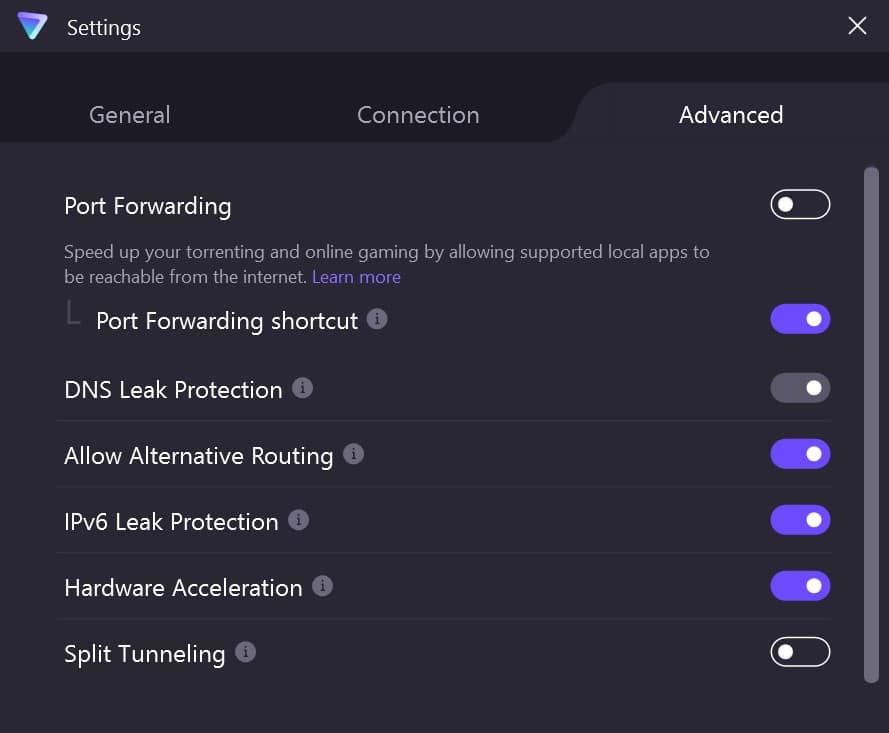
If you’re the type of person who likes to customize their setup, you’ll find plenty to keep you occupied. For instance, there’s port forwarding and split tunneling functionality (on Windows, at least), WireGuard support, and a VPN accelerator that boosts your speeds even higher. Not bad, considering the apps already block ads and prevent data leaks. On that note, ProtonVPN refuses to keep any logs. It also allows you to sign up anonymously by paying in cryptocurrency or cash.
ProtonVPN apps are available for iOS, Android, MacOS, Windows, and Linux. It also provides manual setup instructions for all of the most popular router firmware.
Buy this VPN if:
- Security and privacy are important to you
- You like being able to choose between individual servers
- You do a lot of torrenting as well as streaming
- You’re looking for advanced features and customization options
Don’t buy this VPN if:
- You’re on a tight budget
- You’re connecting from China
WATCH YOUTUBE TV ANYWHERE:ProtonVPN is a fantastic option for anyone looking to stream YouTube TV. It’s highly secure and very customizable. What’s more, all plans include a 30-day money-back guarantee, so there’s no harm in trying it out.
Read our complete ProtonVPN review.
5. ExpressVPN

Apps Available:
- PC
- Mac
- IOS
- Android
- Linux
VPN Ratings:
| Overall score: | 7.5 / 10 |
|---|---|
| Ease of use: | 9.0 / 10 |
| Security & privacy: | 9.2 / 10 |
| Streaming ability: | 9.1 / 10 |
| US speed testing: | 3.1 / 10 |
| Value for money: | 7.0 / 10 |
Website: www.ExpressVPN.com
Money-back guarantee: 30 DAYS
ExpressVPN has servers in 15+ different US cities (and more than 3,000 globally), which means that you can use it to access YouTube TV and watch various city—or state-specific local channels. It also offers a Smart DNS service called MediaStreamer, which can help you watch US TV on devices that don’t support full VPN apps (games consoles, for instance).

To find out whether the provider was fast enough for streaming, we carried out several speed tests over the course of a day.
ExpressVPN performed consistently, pegging an average speed of 178.34 Mbps. This was 46.57 Mbps slower than the combined average speed of the other providers. Nevertheless, it’s still fast enough to watch high-definition streams without any noticeable buffering (provided you have a fast base connection speed).

As of the latest update, ExpressVPN uses quantum computer-proof encryption by default on the Lightway protocol and 256-bit AES on all others. It keeps your activities private using DNS and IPv6 leak protection, a kill switch (desktop apps only), and perfect forward secrecy. No personally identifiable information is logged, so if you pay with Bitcoin and use a throwaway email address when signing up, you’ll be effectively untraceable. If you have any problems, customer support is available via 24/7 live chat.
This service offers apps for Linux, MacOS, Windows, iOS, and Android. Manual installation is required for supported network routers, but ExpressVPN’s custom firmware makes this process quick and easy.
Buy this VPN if:
- You want to watch YouTube TV on a VPN-incompatible device
- You’ve never used VPN software before and want a simple interface
- You routinely need to evade VPN blocks on restrictive networks or countries
- You need excellent speeds and accessing abilities for streaming
Don’t buy this VPN if:
- You want the cheapest subscription
- You want a wider range of advanced features and customization
STRONG ON SECURITY:ExpressVPN is a privacy-focused provider that excels at streaming. Fast speeds, industry-leading security and privacy protocols, knowledgeable 24/7 customer support, and provides a 30-day money-back guarantee.
Read our full review of ExpressVPN.
6. IPVanish

Apps Available:
- PC
- Mac
- IOS
- Android
- Linux
VPN Ratings:
| Overall score: | 7.2 / 10 |
|---|---|
| Ease of use: | 8.1 / 10 |
| Security & privacy: | 8.7 / 10 |
| Streaming ability: | 8.0 / 10 |
| US speed testing: | 3.7 / 10 |
| Value for money: | 7.3 / 10 |
Website: www.IPVanish.com
Money-back guarantee: 30 DAYS
IPVanish has long been a favorite for streaming thanks to its expansive server network and strong multi-platform support. It has a slightly smaller network than some of the competition but still offers over 2,400 servers across 100+ countries, including over 1,300+ in the US. Plus, over the last few years, it’s really prioritized streaming ability and now works with Netflix, YouTube TV, and Disney+, among other platforms. Further, this service permits unlimited simultaneous device connections.

We tested the provider’s speeds while connected to its US servers, carrying out three tests overall. You can see the results below.
IPVanish performed reasonably well, with an average speed of 192.33 Mbps. The first two test results exceeded 200 Mbps, though the third was a more modest 169.00 Mbps. In practice, you can simply switch servers if you come across one that is slower than expected. Provided you have a decent base connection speed, IPVanish is fast enough to watch high-definition live streams without interruptions.

On the security front, there’s 256-bit encryption, a kill switch (in both the mobile and desktop versions), and DNS and IPv6 leak protection. IPVanish also includes several features that most other VPNs don’t. You can block local traffic, for instance, or obfuscate OpenVPN traffic.
As IPVanish doesn’t log any information that could identify you—and allows you to switch through IP addresses automatically regularly—it makes users very difficult to track online. Support is available over live chat, 24/7, in case of any issues.
IPVanish has lightweight Windows, MacOS, Amazon Fire, Android, and iOS apps. Linux devices and select wireless routers are supported but must be configured manually.
Buy this VPN if:
- You want hassle-free access to YouTube TV and other streaming services
- You want to share an account with friends or family
- You like being able to choose between individual US servers
- You want a budget-friendly month-by-month VPN without a long-term commitment
Don’t buy this VPN if:
- You’re connecting from China
- You want a provider based outside of the US
NO CONNECTION LIMIT:IPVanish is great for families since it allows any number of connections. Unblocks YouTube and provides strong security. Comes with a 30-day money-back guarantee.
Read our full review of IPVanish.
7. CyberGhost

Apps Available:
- PC
- Mac
- IOS
- Android
- Linux
VPN Ratings:
| Overall score: | 6.9 / 10 |
|---|---|
| Ease of use: | 9.1 / 10 |
| Security & privacy: | 8.9 / 10 |
| Streaming ability: | 5.3 / 10 |
| US speed testing: | 4.0 / 10 |
| Value for money: | 7.2 / 10 |
Website: www.Cyberghost.com
Money-back guarantee: 45 DAYS
CyberGhost works slightly differently from most VPNs in that you can choose a server for a specific task (such as securely accessing streaming sites or browsing anonymously) and have a suitable server assigned to you. In fact, some are even specifically designed to help you access YouTube TV! Of course, with the ability to connect up to seven devices at once, CyberGhost makes it easy to access whatever you want, wherever you want, regardless of your current location or device type.
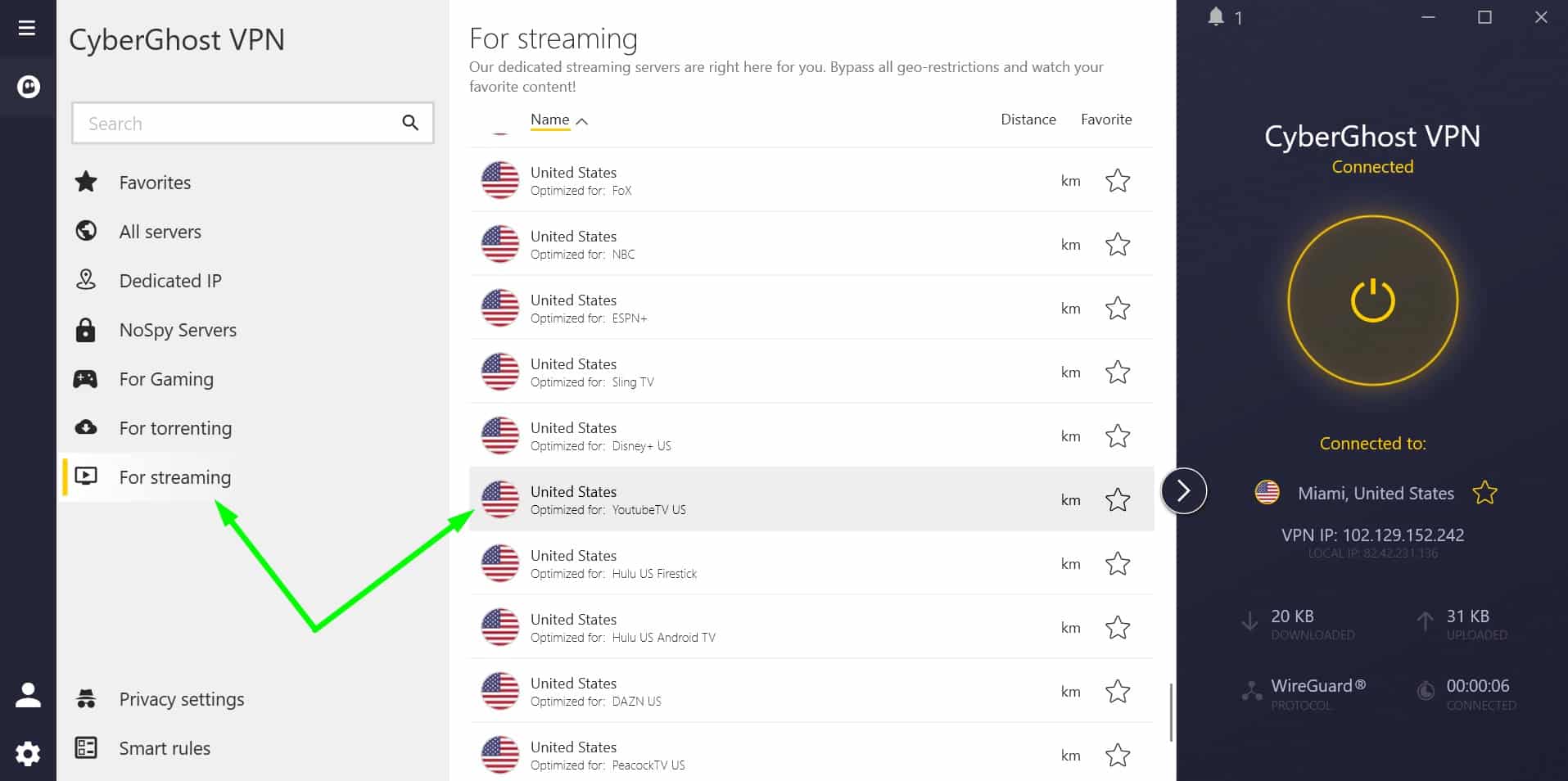
We tested the provider’s speeds three times over the course of a day. We connected to CyberGhost’s US servers and carried out the tests on a virtual machine.
The provider averaged 200.67 Mbps overall, which was 21.03 Mbps slower than the combined average speed of the other providers we tested. That said, having tested numerous similar products, we can confirm that this is more than fast enough to stream YouTube TV content in 4K, though only if you have a decent connection speed to start with.
This service keeps your traffic secure using 256-bit encryption, DNS, IPv6, port forwarding, and WebRTC leak protection. Every version of the software includes a kill switch, an ad blocker, and an anti-malware scanner. You can also get a dedicated IP address with CyberGhost, but there’s an additional monthly charge. We’re big fans of its smart rules feature; if you use this VPN for the same tasks every day, you’ll appreciate how much time it saves and how seamless it is.

CyberGhost does not log any personally identifiable information and accepts Bitcoin for maximum anonymity. This VPN comes with user-friendly Android, Windows, MacOS, and iOS apps. Manual installation is required for selected internet routers.
Buy this VPN if:
- You want a VPN for streaming YouTube TV and a range of other international platforms
- You prefer beginner-friendly software and intuitive apps
- You’d like the simplicity of servers labelled by streaming platform.
Don’t buy this VPN if:
- You’re connecting from a restrictive country such as China
- You want features such as multi-hop servers or port forwarding
VALUE & PERFORMANCE:CyberGhost is fast and affordable. It has a simple setup with strong privacy credentials. Streams HD video reliably from all streaming platforms. Has a 45-day money-back guarantee.
Read our full review of CyberGhost.
8. PrivateVPN

Apps Available:
- PC
- Mac
- IOS
- Android
- Linux
VPN Ratings:
| Overall score: | 5.7 / 10 |
|---|---|
| Ease of use: | 8.2 / 10 |
| Security & privacy: | 8.6 / 10 |
| Streaming ability: | 4.2 / 10 |
| US speed testing: | 1.0 / 10 |
| Value for money: | 6.5 / 10 |
Website: www.PrivateVPN.com
Money-back guarantee: 30 DAYS
PrivateVPN is proof that network size isn’t everything. It owns, operates, and manages roughly 200 servers in 60+ countries (with roughly a dozen in the United States), yet works flawlessly with most major streaming platforms. As such, it’s a great choice for watching YouTube TV, Netflix, and Hulu, even from abroad. With ten simultaneous connections allowed, PrivateVPN lets you protect all of your most commonly used devices with a single account.

We tested PrivateVPN’s American servers to see how quick they were when used alongside a high-speed connection:
The provider consistently achieved speeds above 100 Mbps. Overall, it averaged 120 Mbps, which was more than 100 Mbps slower than the combined average speed of the other providers. Nevertheless, if you have a fast base connection speed, PrivateVPN will allow you to stream YouTube TV without buffering. Anyone with a download speed less than 100 Mbps might prefer to opt for one of our other recommended providers.

This VPN has a strict no-logs policy and accepts Bitcoin, meaning you can register anonymously as long as you use a disposable email address. It uses 256-bit encryption by default, includes a kill switch that stops traffic when your internet connection is lost and protects against WebRTC, DNS, and IPv6 leaks. There’s a Stealth mode too, just in case you visit a country with extreme censorship or run into particularly strict VPN-detection systems.
Customer support is available 24/7 via live chat, and with your permission, the staff can even remotely install the software for you.
This service includes dedicated Android, iOS, Windows, and MacOS apps. PrivateVPN also works on Linux-based systems and routers but requires manual configuration first.
Buy this VPN if:
- You want to pay as little as possible for a subscription
- You do a lot of torrenting and want port forwarding
- You’re new to VPNs and want responsive customer support
Don’t buy this VPN if:
- You have a slow connection speed
- You want access to a large server network
GOOD FOR STREAMING:PrivateVPN works with most streaming services. Has effective obfuscation, strong customer support, and allows port forwarding. Low-cost subscriptions, though could do with having more servers. Has a 30-day money-back guarantee.
Read our full review of PrivateVPN.
Methodology: How we find the best VPNs for YouTube TV
▼
Recent VPN product updates
We regularly update our reviews and articles to reflect new additions and improvements to the services we recommend. Here are some of the biggest changes that have been introduced since we last updated this post:
NordVPN
- Introduced Threat Protection Plus to automatically block malware, trackers, and phishing. (September 2024)
- Put Kill Switch in browser extension. (September 2024)
- Put Saily eSIM in settings menu. (December 2024)
- Connection reliability enhanced with automatic reconnection (June 2025)
- Threat Protection upgraded to Pro version with stronger malware defense (May 2025)
Surfshark
- Put in 10Gbps servers to go faster. (September 2024)
- Made tool to find data leaks. (October 2024)
- Let iOS users bypass VPN for some apps. (October 2024)
- Bypasser feature now available on all platforms (April 2025)
- Dedicated IP service expanded with seven new cities: Istanbul, Warsaw, Las Vegas, and more (April 2025)
Total VPN
- iOS and macOS feature “connect on demand” security
- WireGuard implementation completed across all platforms
- Split tunneling active on Android applications
- Windows split tunneling in final development phase and macOS split tunneling feature under development
ProtonVPN
- Apple TV app released for secure big-screen streaming (October 2024)
- Guest mode introduced for Android – no account required (2024)
- NetShield enhanced with phishing protection (Spring 2025)
- Streaming service compatibility expanded to nearly 100 platforms (Spring 2025)
ExpressVPN
- Made it work on ARM Windows Copilot+. (September 2024)
- Joined with Rhino.fi to protect DeFi users. (September 2024)
- Started Identity Defender service and credit checking for U.S. users. (November 2024)
IPVanish
- Expanded network to cover 107 countries and 135+ cities. (October 2024)
- Added Advanced plan with cloud browser and 1TB storage. (October 2024)
- Made WireGuard setup easier to use. (December 2024)
Unblocking YouTube TV with a free VPN
Free VPNs often claim to provide the same level of service as their premium rivals, but this is far from reality. These VPNs usually have much larger user bases yet fewer servers to spread the load. As a result, you can expect extremely slow browsing speeds and digital videos that stutter, have low resolution, and frequently pause to buffer. Furthermore, as YouTube is one of the largest TV streaming services in the world, it’s unlikely that a free VPN will be able to bypass its geo-restriction measures in the first place.
Maintaining an international server network is expensive, so how can free VPNs afford to operate? The truth is that they’ve found various ways to profit from their users, whether it’s by placing ads on the sites you visit or using tracking cookies to amass a detailed dossier of your online activities. VPNs are designed to increase your online privacy, but by selling your data to unknown third parties without your knowledge, free services can actually reduce it instead.
To stay as safe as possible, we recommend avoiding the freebies and using a reputable VPN with a clear, user-first privacy policy.
Read more YouTube articles here:
YouTube TV FAQs
Is it legal to use a VPN for YouTube TV?
Yes, it’s legal to use a VPN to access your YouTube TV account while traveling overseas. This is because you are a paying subscriber, and you have every right to be able to stream your account.
That said, it is worth noting that bypassing YouTube’s geo-restrictions to stream content in an unlicensed region is technically in breach of YouTube’s Terms of Service. Thankfully, YouTube opts to deal with the problem by blocking VPN servers there rather than by canceling user accounts.
This makes it essential to subscribe to a recommended VPN that knows how to stay one step ahead of YouTube’s VPN blocks. All of our recommendations have been tested and have servers ideal for streaming YouTube TV while abroad.
Please bear in mind that nothing in this article should be taken as legal advice. So please do your own research and check the rules in the country you are in.
Can I sign up for YouTube TV from abroad?
Although YouTube TV is technically only available in the US, signing up from anywhere is possible as long as you have a PayPal account. When using a credit or debit card to pay, YouTube TV requires it to be registered to a US address, but unlike many similar services, YouTube TV doesn’t check to see if you have an American PayPal account.
Don’t want payments to be taken via PayPal? There’s a third payment option, one that’s not presented to the user during registration: Google Play gift cards. Just log in to the same Google Play account you signed up to YouTube TV with, redeem a gift card, and if you have enough credit, you’ll find that this service deducts the subscription fee from your balance instead of charging your card or PayPal account.
Will a VPN cause buffering?
Your VPN will almost always reduce your internet speeds to some degree. That said, thanks to faster protocols and better optimization, VPNs are significantly quicker than they used to be.
YouTube TV says you’ll need a download speed of at least 3 Mbps for an optimal experience, but obviously, live streams and 4K content have higher speed requirements. As long as your base connection can deliver around 30 Mbps, you shouldn’t notice any lag or buffering with the VPN active.
Still having problems? You might want to consider lowering the video quality, asking your VPN’s support team whether there’s a specific server you should use, or plugging your computer directly into the router instead of using a wireless connection.
How do I share YouTube TV with family in different locations?
You need to set up a family group to share YouTube TV with family in different locations, but it’s important to follow YouTube’s rules. Here’s a quick guide:
- Family Group Basics: The person setting up the group (the family manager) must be over 18 and have a Google Account. All members should live in the same household as the manager.
- Creating the Group: Log into YouTube TV, go to your profile, then Settings > Family sharing.
1. Click on Manage, then create a Google family group.
2. Accept the terms of service and privacy policy.
3. Invite your family members (who must be 13 or older) by email. - Important Rules: Family members need to watch YouTube TV at the home location from time to time. If they don’t, they might have to log in from the home network every three months to keep access.
- Be Careful: Sharing with people in different locations is technically not allowed, and YouTube TV has been cracking down on this. If you don’t follow the rules, you could run into problems with your account.
In essence, while you can share YouTube TV with your family, everyone is supposed to live at the same address and use the service there occasionally. Sharing across different locations goes against the terms of service and risks account issues.
What can I watch on YouTube TV?
YouTube TV currently offers 90+ available channels as part of its standard subscription and there are an additional 16 that can be added for a small additional payment. Below, we’ve listed some of this service’s most popular networks:







Hello, We are building a home in Costa Rica and want to install a set up that allows us to watch US television. We already have Nord VPN installed on our iPhone and computer but don’t have it tied to our Play Station… Can we do that? Also do we need to purchase a specific router to install in the new home to assist us in accessing the US TV stations? Or is it already installed in a new “Smart TV”? My neighbor has Express VPN and told us we needed to sign up with a Utube router in order to access the US channels. Can you please explain?
Hi Larry, because there’s no way to install a VPN directly onto a PlayStation, your best bet is to install it directly onto your home router. Because there are so many different types of router available and each is slightly different, I’d recommend you ask NordVPN support to walk you through the process. On the plus side, this approach will ensure that any device on your network (including a smart TV) gets the benefits of the VPN. As far as router choice goes, there’s really no wrong answer except to say that most major VPNs support DD-WRT, Asus, and Tomato firmwares. Please feel free to reply with any more questions, I’m always happy to help. Ian
Hello Lan, I got NordVPN on my laptop, but I can not acces to YTTV , by giving any the zip code It says ” Sorry, but YouTube TV is not available in your area just yet. ” Could you please help me
Thanks and regards since Mèxico
Hi Bob, I’ve just tried this and was able to reach the payment screen with no problems. It’s possible that the server you tried had been blacklisted, or perhaps you were just unlucky with your choice of ZIP codes. I’d also recommend clearing your browser’s cookies to force the site to forget you before trying again. Thanks, Ian
Greetings! My daughter lives in Luxembourg, installed nordvpn on her iPhone and uses USA ip, can access live USA programs on youtube tv. Cannot access recorded youtube tv programs or cast anything to chromestick on her tv. Please let me know if you have advice. Thanks.
Hi Bruce, most live streaming platforms won’t let you cast to a second screen, so I think that’s probably unrelated to the VPN use. If your daughter is using the YouTube TV app, I’d recommend turning off location services and watching on the actual website instead since apps often cross-reference the user’s IP address with their GPS data. Hope this helps, Ian
I’ve disabled locations in my iphone and I am using ExpressVPN. The result is that I am able to login to Youtube TV from Europe and I am able to watch on my iphone. But when I try to cast it to my smart TV, I get the message on the TV screen “Playback error YouTube TV’s unavailable in this country.” Is there a way to get around this? Youtube TV isn’t detecting my iphone is outside the US, but somehow it detects that the TV I’m casting to is outside the US. Any suggestions?
Hi Howard, I’m not entirely sure why this would be happening. If your TV has access to a major app store, you may be able to install ExpressVPN directly on it. If not, perhaps MediaStreamer can help. Here’s a quick setup guide for Samsung TVs: https://www.expressvpn.com/support/vpn-setup/samsung-smart-tv-mediastreamer/
Thanks, Ian
I’ve tried to sign up with a paypal account but unfortunately youtube tv said: Your PayPal account country is different from your payments profile country.
And since I’m not an American citizen and get a US credit or debit card or get an American paypal account is not possible.
Is there any way to get around?
Hi Phil, it might be possible to pay using a prepaid Mastercard that’s loaded with US dollars. In many cases, though, you’ll have to call the card provider and add an address over the phone. Ian
Hi Ian – how do you unlock local channels (most networks) that require location services enabled?
Hi David – services like these are much more difficult to access from a mobile device for this exact reason. It should technically be possible to spoof your GPS location data but I haven’t personally tried this with YouTube TV. In most cases, it’d be easier to just use a desktop computer instead. Hope this helps, Ian
how do I pay for this service if I don’t have a US credit card??
Hi Mitch, you will need a US credit card to sign up. I’ve edited the article to make this more clear. Thanks, Ian
I am using ExpressVPN on a PC. I have tried all of the US servers, clearing my cache and cookies every time and was not able to watch the YouTube TV service because it detected the VPN. Any other ideas?
Hi Eduardo, it’s possible that YouTube TV is accessing your browser’s location data. Can you try installing the ExpressVPN browser extension and then watching YouTube TV? ExpressVPN has confirmed that it’s still able to unblock YouTube TV, so if this doesn’t work, let me know and I’ll try to find another solution. Thanks, Ian
Here is what I do not understand.
1. I added extensions to browsers (FF & Chrome).
2. I set ExpressVPN to Seattle & went to Google Maps.
3. I set ExpressVPN to SanFrancisco & went to Google Maps.
4. In both cases Google Maps showed U.S. Location.
5. But when I go to https://tv.youtube.com/ it detects I am using your proxy.
6. I thought VPN was supposed to make it appear I was in a specific location – but https://tv.youtube.com/ is able to tell this is not the case. Again, I am from Washington State in the U.S. Visiting Scotland for 2 weeks. Unable to watch any of the U.S. news channels that I could do were I physically in the U.S. Does this help your understanding of the VPN issues I am having?
steven@shippee.org
Hi Steven – when it comes to major services like YouTube TV, there are usually a few specific servers that you’re supposed to use. Generally, I’d recommend contacting ExpressVPN directly to find out which ones work. That said, I’m also in Scotland, and at the moment, the New Jersey server appears to be working. Hope this helps (and enjoy your vacation), Ian
Thank you kind Ian –
New Jersey works for me.
I always used Seattle from within different locations when in the U.S. – never dawned on me to jump over to the east coast – so I tried San Francisco after Seattle – to no avail.
New Jersey/New York work.
Thanks for saving a news junkie’s bacon.
Hi, I have had ExpressVPN on my router and my mobile devices but for whatever reason it YouTube tv detects the vpn and blocks it on mobile devices. Worse yet periodically asks you to update the area and will not allow you to do anything. Any suggestions?
Hi Fred, unfortunately our phones often give websites other ways to track us. While your IP address might be from America, YouTube TV might be able to see from your phone’s GPS that you’re actually in another country. I’d recommend contacting ExpressVPN directly to confirm whether or not this is the case and to see if there’s a workaround. Hope this helps, Ian
I fear this is not correct… YouTube TV does recognize now the use of VPN networks and blocks the viewing. I have used it for a month in Switzerland, but now they changed something! I tried with HMA and NordVPN – both were recognized by YouTube TV.
Not sure how to solve the issue now…
Hey Tim, I’ve just contacted NordVPN to make sure – they say the service still unblocks YouTube TV without any issues. I think part of your problem might be that YouTube detected HMA and stored a cookie on your device saying so. Can you try clearing your cache and cookies, then trying NordVPN again? If this still doesn’t work, customer support should be able to help you out. Thanks, Ian
Hi Ian, I installed NordVPN on my IPhone but I noticed that the YouTube TV app does not recognize the VPN location and still works on my home location. Do you know how can I change that?
Hi Vicente, can you try closing the YouTube TV app, clearing its cache and restarting for me? As far as I know, NordVPN should still work. Thanks, Ian
I am using Astrill. I used to be able to connect but now I cannot. My husband, using the same router, can. Youtube TV senses my proxy/vpn. I cannot get around it. Any ideas? I have worked with the Astrill agents to no avail.
Hi Eileen, there are a few different reasons why this might be happening. The good news is that we can rule out the router entirely. Further, since every Astrill user on a specific server has the same IP address, we know that’s not the problem either. Are you and your husband using the same kind of device? I ask because sometimes mobile apps check your location via GPS as well as your IP address, and VPNs don’t change your GPS location. Assuming you’re both using a PC – make sure you use the same browser as your husband, and try clearing its cache and cookies. Thanks, Ian