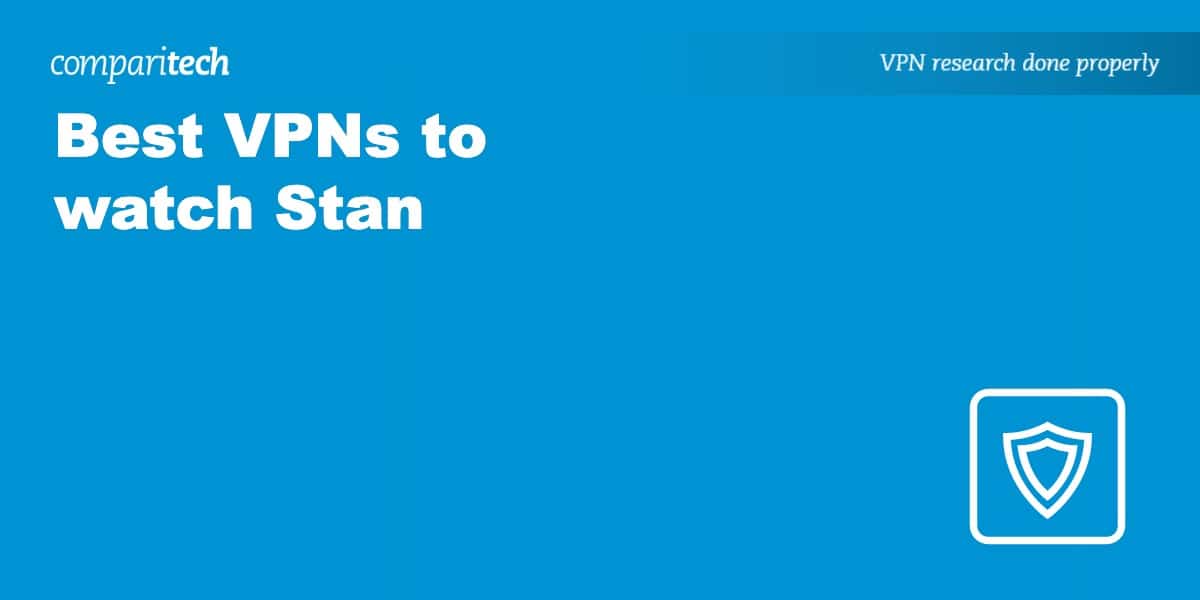Geo-restrictions firmly shackle Stan’s content to Australia. If you’re not physically in the country, you can still get a digital presence there using a VPN. By connecting to a VPN server in Australia, you channel your web traffic through a fortified, encrypted tunnel and get an Australian IP address in the process. This IP address tells Stan that you’re in Australia and that it can grant you access.
Unfortunately, not all VPNs are created equal. Some can be detected by Stan and blocked. To save you the hassle of sifting through them all, we’ve done the hard work and picked the top VPNs that work with Stan.
There’s a summary below for those in a rush. However, we recommend feasting your eyes on our comprehensive reviews that follow. Let’s dive in!
Best VPNs to watch Stan abroad:
- NordVPN: Our top pick for watching Stan outside Australia. Nearly 200 servers in Australia for watching Stan abroad. Also works with Netflix and Amazon Prime. Includes no-logs policy and 24/7 support. Comes with a risk-free 30-day money-back guarantee.
TIP In our testing we found that the cheapest NordVPN plan (Standard) works perfectly for streaming Stan. - Surfshark: Securely access Stan as well as Netflix. Lets you connect an unlimited number of devices. Includes 24/7 live chat support and protects your data with strong encryption.
- IPVanish: This fast and reliable VPN can protect every device you own at once. Works really well with Stan and similar services.
- ExpressVPN: Fast servers in five Australian cities. Great for Stan, Netflix, and 7plus. Offers 24/7 live chat support. Secure with encryption.
- CyberGhost: A beginner-friendly provider boasting great speeds, a huge network, and a wide range of security features.
- PrivateVPN: Enables streaming of Stan, Netflix, and Amazon Prime Video. Easy-to-use apps and allows up to 10 simultaneous connections. No-logs policy.
Many VPNs claim to work with streaming Stan but most (especially free VPNs) are often blocked.
We regularly test the top 70 VPNs with all major streaming sites and this list only includes VPNs which reliably unblock streaming Stan and offer a full money-back guarantee, allowing you to try them risk-free.
The best VPNs to Watch Stan: Our hands-on review
We’ve compared the most important features for the top VPNs here. Prefer to read the in-depth reviews? Start with NordVPN – our #1 choice for streaming Stan.
| No value | NordVPN | Surfshark | IPVanish | ExpressVPN | CyberGhost | PrivateVPN |
| Website | NordVPN.com | Surfshark.com | IPVanish.com | ExpressVPN.com | Cyberghost.com | PrivateVPN.com | Ranking for Stan: | 1 | 2 | 3 | 4 | 5 | 6 | Australian Servers | 190+ servers | 90+ servers | 50+ servers | 4 cities | 150+ servers | 20+ servers | Avg Speed (Mbps) | 100+ Mbps | 100+ Mbps | 100+ Mbps | 100+ Mbps | 100+ Mbps | 74 Mbps | Devices Supported | Windows, MacOS, iOS, Android, Linux | Windows, MacOS, iOS, Android, Linux, Amazon Fire TV, Apple TV | Windows, MacOS, iOS, Android | Windows, MacOS, iOS, Android, Linux, Smart TVs, Routers | Windows, MacOS, Linux, iOS, Android | Windows, MacOS, iOS, Android, Amazon Fire TV | Simultaneous Connections | 10 | Unlimited | Unlimited | 8 | 7 | 10 |
|---|---|---|---|---|---|---|
| Best deal (per month) | $3.09 Up to 77% off 2 year plans + 3 months free | $1.99 86% OFF + 3 months free | $6.49 Best MONTHLY deal | $4.99 SAVE: 61% + 4 months free on 2 year plans | $2.19 SAVE 83% on the 2 year plan + 2 months free! | $2.00 Save 85% on a one year plan + 24-months free |
Our criteria for the best Stan VPNs
Most VPNs can’t unblock Stan Australia content, or aren’t fast or secure enough. This makes finding the best VPNs to watch Stan overseas a difficult task. Fortunately, we’ve found some excellent VPNs that performed well in the following key areas:
- Speed: If you want to watch Stan’s 4K content, you’ll need a VPN that’s fast enough. We speed-tested each provider while connected it to its servers in Australia.
- Network suitability: We looked for providers with plenty of Australian server locations and that could reliably unblock Stan (and other Aussie services like Foxtel and 10Play) outside Australia.
- Security and privacy: The best VPNs keep your online activities safe from interested third parties. We only recommended VPNs that scored highly against our 16 security and privacy criteria.
- Ease of use: Not everyone has experience with VPN software, which is why we prioritise providers that have user-friendly services. We do this using 10 different ease-of-use metrics.
- Value for money: While we all like a good deal, that doesn’t mean just choosing the cheapest provider. We evaluated providers against eight different value-for-money metrics to find those that get you the most bang for your buck.
You can read about the full testing process later in the article, where we’ll also explore what the results mean for the average Stan user.
WANT TO TRY THE TOP VPN RISK FREE?
NordVPN is offering a fully-featured risk-free 30-day trial if you sign up at this page. You can use the VPN rated #1 for Stn with no restrictions for a month—great if you want to stream some of your favorite movies over a short period of time.
There are no hidden terms—just contact support within 30 days if you decide NordVPN isn't right for you and you'll get a full refund. Start your NordVPN trial here.
The best VPNs for watching Stan overseas
Here’s our list of the best VPNs to watch Stan abroad (outside Australia):
1. NordVPN

Apps Available:
- PC
- Mac
- IOS
- Android
- Linux
- FireTV
VPN Ratings:
| Overall score: | 9.7 / 10 |
|---|---|
| Australia speed: | 10.0 / 10 |
| Ease of use: | 9.6 / 10 |
| Network suitability: | 10.0 / 10 |
| Security and privacy: | 9.5 / 10 |
| Value for money: | 9.5 / 10 |
Website: www.NordVPN.com
Money-back guarantee: 30 DAYS
NordVPN is our number one VPN for for accessing Stan from anywhere. This veteran provider has 190+ servers in Australia and over 7,300 worldwide. It’s an excellent VPN for streaming since it works with platforms such as Stan, Netflix, and Amazon Prime Video.

In our speed tests, which involved us connecting to a server in Australia, NordVPN was the fastest VPN overall and achieved an impressive average of 184.41 Mbps (our connection without a VPN was 250 Mbps).
This makes NordVPN more than suitable for streaming Stan’s 4K content on several devices simultaneously and fast enough for any other tasks you throw at it.
Aside from standard VPN servers, NordVPN offers specialty servers that allow you to browse and stream based on your needs. For example, if you’re looking for increased online security, you can use a double VPN or a dedicated IP server.

This is one of the best value VPNs on the market as it lets you connect up to 10 devices simultaneously. Another excellent feature is the 24/7 live chat support. NordVPN’s apps are beginner-friendly, and connecting to a server is quick and easy. There’s also a wide range of security features, including 256-bit AES encryption, DNS and IPv6 leak protection, and an automatic kill switch, all of which serve to shield your data from snoopers.
NordVPN offers apps for Windows, Mac, Android, iOS, Linux, and Android TV. There are also browser extensions for Chrome and Firefox. Routers require manual configuration.
Buy this VPN if:
- You want a choice of almost 200 Australian servers to ensure uninterupted streaming of Stan.
- You want the fastest speeds we tested.
- You need excellent streaming capabilities beyond Stan, including Netflix, Disney+, and Amazon Prime Video.
- You want a security-focused VPN with a no-logs policy, ad-blocking, and malware protection while traveling.
Don’t buy this VPN if:
- You need a one-click disconnection process, the desktop app requires two clicks to fully disconnect.
BEST VPN FOR STAN:NordVPN is our first choice VPN for Stan. Has 190+ servers in Australia. Allows up to 10 connections. Works with Stan, Netflix, and BBC iPlayer. Strong security offering with a no-logs policy and specialty servers. 24/7 customer support. Offers a 30-day money-back guarantee so you can try it risk-free.
Read our full NordVPN review.
2. Surfshark
Apps Available:
- PC
- Mac
- IOS
- Android
- Linux
VPN Ratings:
| Overall score: | 9.5 / 10 |
|---|---|
| Australia speed: | 9.9 / 10 |
| Ease of use: | 8.9 / 10 |
| Network suitability: | 9.7 / 10 |
| Security and privacy: | 9.5 / 10 |
| Value for money: | 9.7 / 10 |
Website: www.Surfshark.com
Money-back guarantee: 30 DAYS
Surfshark is a fast service for watching Stan abroad. Notably, it allows for unlimited simultaneous connections, making it ideal for families with multiple devices per person.
You can find Australian servers in Adelaide, Melbourne, Perth, Brisbane and Sydney, allowing you to get Stan with ease, wherever you are. Surfshark also works with Netflix, Hulu and several other popular streaming platforms.

We tested Surfshark’s speeds while connected to its servers in Australia. As you can see from the chart below, the results were strikingly consistent — and fast.
Overall, Surfshark was 61 Mbps quicker than the combined average speed of the other tested providers. It’s fast enough for streaming 1080p content with no noticeable interruptions or dips in quality.
This VPN offers 24/7 support via live chat and email. It also has a number of useful features including an ad-blocker and a white-lister which enables you to allow specific websites and apps to bypass the VPN.

Surfshark protects your data with 256-bit AES encryption as well as DNS and IPv6 leak protection. You’ll also find a kill switch, plus a no-logs policy ensures your personal information is kept private.
Surfshark offers apps for the following: Windows, Mac, Android, iOS, and Amazon Fire TV/Fire Stick. You can also find browser extensions for Chrome and Firefox. Linux and routers require manual installation.
Buy this VPN if:
- You’re looking for an affordable VPN that works well with Stan.
- You want to share your VPN with family and friends without worrying about connection limits.
- You prefer a VPN with consistent speeds for HD streaming, even at peak times, even with multiple users connected.
- You need NoBorders mode to bypass VPN blocks in strict regions.
Don’t buy this VPN if:
- You want to avoid Captchas on mobile devices.
BEST BUDGET VPN:Surfshark is fast, affordable, and reliable,. It lets you connect an unlimited number of devices simultaneously. Securely access Stan as well as Netflix. Features 24/7 live chat support and a no-logs policy. 30-day money-back guarantee.
Read our full Surfshark review.
3. IPVanish
Apps Available:
- PC
- Mac
- IOS
- Android
- Linux
VPN Ratings:
| Overall score: | 9 / 10 |
|---|---|
| Australia speed: | 7.5 / 10 |
| Ease of use: | 9.4 / 10 |
| Network suitability: | 9.7 / 10 |
| Security and privacy: | 8.9 / 10 |
| Value for money: | 9.6 / 10 |
Website: www.IPVanish.com
Money-back guarantee: 30 DAYS
IPVanish has roughly 2,400 servers in 140+ locations around the world, and dozens to choose from in Australia. This lightweight, high-speed service unblocks Stan, as well as a range of international platforms, including Netflix, Disney Plus, and Amazon Prime Video.

Speeds, when tested, were solid. They showed some inconsistency, varying between 134.56 Mbps and 151.18 Mbps, but even that slower speed is impressive, and the overall average was 144.31 Mbps. This is fast enough for streaming, gaming or torrenting without issue.
One of the best things about IPVanish is that it has no connection limit, allowing you to protect all your devices simultaneously. From a security perspective, there’s a lot to like, too.
For instance, this service includes 256-bit encryption, a kill switch, DNS and IPv6 leak protection, and a feature that scrambles your traffic, making it harder to tell you’re even using a VPN.

IPVanish follows a strict no-logging policy, and customer support can be reached, day or night, via live chat and email. Additionally, the recent addition of an advanced tier to their product gives users access to a secure server and 1TB of cloud storage.
IPVanish apps are available for MacOS, Windows, iOS, and Android. Further, it can be manually installed on Linux systems and a wide range of wireless routers.
Buy this VPN if:
- You want unlimited device connections to share with families or friends.
- You prefer a VPN that owns and controls all its servers, reducing reliance on third-party infrastructure.
- You want to make the most of the 1TB storage available with the advanced tier.
- You want strong encryption and a choice of protocols (OpenVPN and Wireguard)
Don’t buy this VPN if:
- You need a VPN with a Linux app
- You want a VPN based outside the US, a 5 Eyes countries.
STREAM WITHOUT LIMITS:IPVanish secures every device you own simultaneously. It’s fast and has a major security focus, plus a true zero-logs policy, allowing you to watch Stan from anywhere safely. Better still, IPVanish comes with a 30-day money-back guarantee on annual plans.
Check out our in-depth IPVanish review.
4. ExpressVPN
Apps Available:
- PC
- Mac
- IOS
- Android
- Linux
VPN Ratings:
| Overall score: | 8.5 / 10 |
|---|---|
| Australia speed: | 5.7 / 10 |
| Ease of use: | 9.3 / 10 |
| Network suitability: | 9.7 / 10 |
| Security and privacy: | 9.2 / 10 |
| Value for money: | 8.4 / 10 |
Website: www.ExpressVPN.com
Money-back guarantee: 30 DAYS
ExpressVPN has servers in Brisbane, Melbourne, Perth, Adelaide and Sydney, providing you with plenty of choices when it comes to unblocking Stan abroad. In addition to Australia, ExpressVPN has servers in 104 more countries.
The provider excels at streaming, and we had no issues accessing stubborn platforms like Netflix and Disney Plus. ExpressVPN also has a MediaStreamer service that enables you to watch geo-restricted content on VPN-incompatible devices.

In our speed tests, ExpressVPN performed solidly. Results varied by just over 22 Mbps, and the overall average was 115.23 Mbps.
This is comfortably fast enough for streaming Stan from abroad — even in 4K.
One of the reasons ExpressVPN is a top VPN on this list is that it offers excellent 24/7 customer support, which is available via live chat as well as email. However, you’re unlikely to need help often as this is a very intuitive VPN with several user-friendly apps on offer.

Browser extensions are also available, making ExpressVPN very convenient to use. It’s worth knowing that this VPN provider accepts many different payment methods, including Bitcoin.
ExpressVPN protects your privacy using 256-bit AES encryption, DNS and IPv6 leak protection, and a kill switch. This secure VPN is based in the British Virgin Islands and doesn’t store any activity or connection logs.

You have the option of using ExpressVPN via apps for the following: Windows, Mac, Android, iOS, Linux, and routers. Chrome and Firefox browser extensions are also available. You can connect up to 8 devices simultaneously on a single ExpressVPN subscription.
Buy this VPN if:
- You need fast and reliable speeds for buffer-free Stan streaming.
- You’re looking for excellent streaming capabilities beyond Stan, including Netflix, Disney+, and Amazon Prime Video.
- You need a VPN that works in restricted countries, such as China or the UAE.
- You want an easy-to-use VPN with knowledgeable customer support, should you need it.
Don’t buy this VPN if:
- You’re looking for the most budget-friendly VPN available
- You want customizable control of advanced features
EXCELLENT ALL-ROUNDER:ExpressVPN is great for Stan thanks to its fast, reliable Australian servers and strong streaming potential. Offers a wide range of user-friendly apps and 24/7 live chat support. Secure VPN with encryption and kill switch. All plans include a 30-day money-back guarantee.
Read our full ExpressVPN review.
5. CyberGhost
Apps Available:
- PC
- Mac
- IOS
- Android
- Linux
VPN Ratings:
| Overall score: | 8.1 / 10 |
|---|---|
| Australia speed: | 6.8 / 10 |
| Ease of use: | 9.1 / 10 |
| Network suitability: | 6.3 / 10 |
| Security and privacy: | 8.9 / 10 |
| Value for money: | 9.5 / 10 |
Website: www.Cyberghost.com
Money-back guarantee: 45 DAYS
CyberGhost has more than 9,000 servers in 100+ countries, around 150 of which are in Australia. In addition to its regular servers, the provider has convenient streaming servers that name the platforms that they work best with.

In addition to Stan, CyberGhost works well with numerous other streaming services, including big-name providers like Netflix and Amazon Prime Video.

In our tests, the provider achieved a maximum download speed of 141.56 Mbps and an overall average download speed of 131.57 Mbps.
This makes it fast enough for streaming without lag or buffering. It’s also suitable for gaming and torrenting, and has servers dedicated to both activities.
There’s minimal setup required as all of CyberGhost’s security features come pre-configured. These include 256-bit encryption, a kill switch, and protection against DNS and IPv6 leaks, plus a feature that blocks ads and malware automatically.

CyberGhost doesn’t keep any logs that could identify you. Having problems? Support staff are on-hand 24/7 via email and live chat.
CyberGhost has apps for iOS, Android, MacOS, Windows, and Linux. Further, it can be manually installed on supported home routers.
Buy this VPN if:
- You’d like dedicated servers. CyberGhost offers plenty of Australian servers optimized for streaming Stan and others for Netflix, Amazon Prime and more.
- You prefer a user-friendly VPN with pre-configured security settings, making it ideal for beginners.
- You want the longest trial period possible, CyberGhost offers a generous 45-day money-back guarantee.
Don’t buy this VPN if:
- You want fine-tuned customization, This VPN is better suited to beginners than advanced users.
- You need a VPN that works in China, CyberGhost struggles in restrictive countries.
GREAT FIRST VPN:CyberGhost is quick, effective, and easy to use. Boasts high speeds and strong security features. What’s more, it comes with a 45-day money-back guarantee.
Read the full CyberGhost review.
6. PrivateVPN
Apps Available:
- PC
- Mac
- IOS
- Android
- Linux
VPN Ratings:
| Overall score: | 6.5 / 10 |
|---|---|
| Australia speed: | 1.0 / 10 |
| Ease of use: | 8.6 / 10 |
| Network suitability: | 6.0 / 10 |
| Security and privacy: | 8.6 / 10 |
| Value for money: | 8.2 / 10 |
Website: www.PrivateVPN.com
Money-back guarantee: 30 DAYS
PrivateVPN is one of the better VPNs for streaming Stan outside Australia. The provider works with a range of Australian and international streaming platforms despite having a relatively small network of approximately 200 servers.

PrivateVPN has servers in Brisbane, Perth, Melbourne, and Sydney. For this article, we carried out speed tests while connected to the provider’s server in Sydney and Perth. As you can see from the chart below, the results were a fair bit slower than with the other providers in this list.
That said, the average download speed of 28.81 Mbps easily meets the 15 Mbps minimum speed requirement for streaming Stan in 4K.
The PrivateVPN apps for desktop and mobile are easy to navigate, which means you can connect to a server in seconds. Live chat support and remote assistance are available should you need help. Users can simultaneously protect up to 10 devices via a single account.
PrivateVPN’s security features include 256-bit AES encryption, DNS and IPv6 leak protection, and a kill switch. This VPN service is based in Sweden, where it isn’t obliged to keep traffic logs. It has a zero data logging policy designed to protect your privacy.
The provider has an effective stealth mode, and — more unusually — static IP addresses available. It also allows users to change the level of encryption used on their traffic. Dropping it will improve speeds, which can be helpful when streaming.

You can use PrivateVPN via the apps for Windows, Mac, Android, and iOS. However, manual installation is required for both Linux and routers.
Buy this VPN if:
- You need a VPN that excels at unblocking Stan, Netflix, Hulu, and more.
- You want a VPN with an optional anonymous signup process and an option to pay in Bitcoin.
- You want the option of remote installation assistance, ideal for tech novices.
Don’t buy this VPN if:
- You want the fastest VPN on the market or have a slower base speed.
- You want a huge choice of servers in Australia or globally.
SECURE SERVERS:PrivateVPN has servers in four Australian cities for streaming Stan. Beginner-friendly apps and up to 10 simultaneous connections. Live chat support. Uses encryption and a no-logs policy to protect your data. 30-day money-back guarantee.
Read our full PrivateVPN review.
Methodology: How we found the best VPNs for watching Stan
There are plenty of VPNs out there, but few hit the sweet spot in terms of performance and safety. Before making any recommendations, we carried out a series of tests in the following key areas:
Network suitability
Most geo-blocked streaming services check your IP address to determine your location. You’ll therefore need to use an Australian server to access Stan — as well as other Aussie streaming services like Foxtel — abroad.
As a measure of IP availability, we scored providers on the number of Australian server locations they had. We then scored providers on their streaming prowess, after testing them with Australian streaming services like Stan and 9Now as well as international platforms like Netflix and Amazon Prime Video.
These scores were combined and converted to an overall score out of 10 for comparison.
NordVPN achieved the highest score, though several other providers were particularly impressive: Surfshark, IPVanish and ExpressVPN all scored 9.7. This suggests that all four VPNs are excellent options for accessing Australian streaming services like Stan.
Speed
There’s not much point being able to access Stan if your chosen VPN makes your connection too slow to stream with. To find the fastest providers, we carried out three speed tests while connected to their servers in Australia: one in the morning, one at noon, and one in the afternoon.
Measurements were taken using the desktop version of the Ookla speed-testing app. We rate-limited our own connection speed to 250 Mbps, as this is near the average median broadband speed in the US — and thus representative of many of our readers.
The results were averaged and converted to a score out of 10 relative to the other providers. This is why NordVPN was able to achieve the perfect 10 you see in the chart below.
Surfshark also impressed, with a score of 9.9. Either provider is a great option if you want to ensure the least degradation of your connection speed while using an Australian IP address.
Security and privacy
We only recommend providers that have DNS and IPv6 leak protection, a kill switch, 256-bit encryption, and a no-logging policy. If they perform well against our other metrics, then all the better. You can see which providers offered the most complete protection in the table below.
| Feature | NordVPN | Surfshark | IPVanish | ExpressVPN | CyberGhost | PrivateVPN |
|---|---|---|---|---|---|---|
| Activity logs | No activity logs | No activity logs | No activity logs | No activity logs | No activity logs | No activity logs |
| IP logs | No IP logs | No IP logs | No IP logs | No IP logs | No IP logs | No IP logs |
| Encryption | AES-128 or higher | AES-128 or higher | AES-128 or higher | AES-128 or higher | AES-128 or higher | AES-128 or higher |
| Authentication | SHA-384 | SHA-512 | SHA-256 | SHA-512 | SHA-256 | SHA-256 |
| Keys | 4096-bit | 4096-bit | 4096-bit | 4096-bit | 4096-bit | 2048-bit |
| Perfect Forward Secrecy | Yes | Yes | Yes | Yes | Yes | Yes |
| DNS leak protection | Yes | Yes | Yes | Yes | Yes | Yes |
| IPv6 leak protection | Yes | Yes | Yes | Yes | Yes | Yes |
| Private DNS | Yes | Yes | Yes | Yes | Yes | Yes |
| Torrenting allowed | Yes | Yes | Yes | Yes | Yes | Yes |
| Kill switch | All platforms | Mobile app-level | All platforms | Mobile app-level | All platforms | Some platforms |
| HQ outside 9 eyes | Yes | No | Yes | Yes | Yes | Yes |
| Obfuscation | Stealth | Stealth | Stealth | Automatic | Stealth | Stealth |
| Supported protocols | Own protocol | Secure protocols only | Secure protocols only | Own protocol | Secure protocols only | Secure protocols only |
| Anonymous payment options | Multiple | Multiple | None | Multiple | Multiple | One |
| Additional security features | Yes | Yes | No | No | No | No |
Each of the metrics used in the table was assigned a score, which we combined to generate an overall score out of 10. This makes a quick visual comparison easier.
NordVPN and Surfshark were again the top scorers, with 9.5 each. ExpressVPN also scored highly, with 9.2. All three providers combine strong encryption, effective obfuscation, RAM-only servers, and audited no-logs policies.
Ease of use
Our top VPNs offer live chat-based support and apps for the most popular devices. Further, they all feature a large, quick-connect button. Some even have specific servers for streaming, while others allow you to secure all of your devices at once. You can see which providers offer what in the table below.
| Feature | NordVPN | Surfshark | IPVanish | ExpressVPN | CyberGhost | PrivateVPN |
|---|---|---|---|---|---|---|
| Apps for all major platforms | Yes | Yes | Yes | Yes | Yes | Yes |
| Novice-friendly design | Yes | Yes | Yes | Yes | Yes | Yes |
| Ease of signup (reviewer to score) | 5 (easy) | 4 | 5 (easy) | 5 (easy) | 4 | 4 |
| Router support | Standard | Standard | Standard | App | Standard | Standard |
| Unblocking consistency | Great | Great | Great | Generally works | Great | Generally works |
| Task specific servers | Yes | No | No | No | Yes | No |
| Network | 60+ countries | 60+ countries | 60+ countries | 60+ countries | 60+ countries | 60+ countries |
| Ease of cancellation | Very easy | Very easy | Very easy | Very easy | Very easy | Very easy |
| Interface | Well-organised | A little cluttered | Well-organised | Well-organised | A little cluttered | Well-organised |
| Feature parity | Most features available on all versions | Most features available on all versions | Most features available on all versions | All features available on all versions | Most features available on all versions | Most features available on all versions |
For ease of comparison, each of the above metrics was given a score, which we combined to create overall scores out of 10 for each provider.
NordVPN scored 9.6, suggesting it’s the easiest to use provider overall. IPVanish came a close second with a score of 9.4. NordVPN has task-specific servers, which gave it the edge in our tests.
Value for money
When we chose VPNs for watching Stan outside Australia, we also considered value. This doesn’t always mean the cheapest price (although it’s nice). We also looked at what you get for your money, including features, and simultaneous device connections. We also considered money-back guarantees and free trials when assessing value.
| Feature | NordVPN | Surfshark | IPVanish | ExpressVPN | CyberGhost | PrivateVPN |
|---|---|---|---|---|---|---|
| Money-back guarantee | Yes | Yes | Yes | Yes | Yes | Yes |
| Connection limit | 6+ | Unlimited | Unlimited | 6+ | 6+ | 6+ |
| Subscription terms | 3 terms+ | 3 terms+ | 3 terms+ | 3 terms+ | 3 terms+ | 3 terms+ |
| Sale frequency | Frequently running deals | Frequently running deals | Frequently running deals | Frequently running deals | Frequently running deals | Frequently running deals |
| Monthly pricing | <$13 | <$10 | <$13 | $15+ | <$13 | <$10 |
| Lowest price | <$5 | <$5 | <$5 | $5+ | <$5 | <$5 |
| Free trial available | Yes | Yes | Yes | Yes | Yes | Yes |
| Student discount | Yes | Yes | Yes | Yes | Yes | No |
As before, the score for each metric was summed to create an overall score out of 10.
This time, Surfshark scored highest — though IPVanish was only 0.1 of a point behind. Both providers are great value as they allow unlimited device connections and have low-cost subscriptions.
How to watch Stan outside Australia with a VPN
Whichever VPN you choose, the steps to watch Stan abroad are the same. Here’s what you need to do in just a few simple steps:
- Choose one of the VPNs listed above, all of which are able to unblock Stan – we recommend NordVPN.
- Download the appropriate VPN software for your operating system. All of the above VPNs provide apps for desktop and mobile, while some also offer browser extensions.
- Install the VPN app or browser extension and open it before connecting to a server in Australia.
- Clear your browser’s cache and cookies. This is very important as it ensures Stan forgets your original IP address and location.
- Go to Stan via the website or one of the apps. Select your preferred content, which you should now find to be unblocked!
Still having problems with Stan? We strongly recommend you try more than one Australian server. Be sure to clear your browser’s cache and cookies each time you do so. Alternatively, contact your VPN’s customer support for further guidance.
Read related articles here:
Streaming Stan with a VPN: Your questions answered
Can I use a free VPN to watch Stan abroad?
No, most free VPNs won’t work with Stan. However, even if they did work unblock Stan, we’d still advise against using them for a number of reasons. For starters, free VPNs tend to be very slow, particularly when streaming is involved. You’d, therefore, encounter a lot of buffering and lag, making for a frustrating experience. This is in part due to the fact that free VPNs have too many users and too few servers. Indeed, many free VPNs also engage in bandwidth throttling.
However, free VPNs don’t just struggle with performance. A VPN should protect your online privacy by encrypting your data. Unfortunately, many free VPNs don’t use encryption and lack security features such as an automatic kill switch. It’s important to use a secure VPN that has a strict no-logs policy to ensure your personal information remains private. This is rarely the case with free VPNs, some of which have been known to log your data and sell it to third parties.
What's on Stan?
Stan offers unlimited access to TV shows and movies. If we were to list all the best movies on Stan, we would be here a while. So, here is a small selection of what’s on Stan now:
- Billions
- RuPaul’s Drag Race
- War & Peace
- Friends
- Lost
- Bad Moms 2
- Avengers: Infinity War
- Star Wars: The Last Jedi
- Pretty Woman
- Black Panther
Does Stan offer a free trial?
Yes — Stan comes with a 30-day free trial for new users. However, if you cancel, you’ll lose access to the service immediately and won’t be able to resume the trial period.
Is it legal to use a VPN with Stan?
VPNs are completely legal in Australia (and just about everywhere else too). That said, using one to access Stan from abroad goes against the platform’s terms of service. There are a couple of things to note about this, though.
First of all, Stan’s terms of use don’t forbid you from using a VPN to stream securely while in Australia. Second, we’ve never seen a major streaming service ban anyone for using a VPN. In other words, even if Stan realizes you’re trying to watch from somewwhere other than Australia, you’re much more likely to see an error than have your account restricted.
Will Stan block my account if it detects my VPN?
Streaming services such as Stan don’t block your account for using a VPN. However, they do often make efforts to prevent VPN usage. This is typically through the blocking of VPN IP addresses. If there’s a high level of traffic coming from a single IP address, this is a sign that it’s being shared by multiple users and is coming from a VPN. Should Stan block your IP address, all you need to do is use your VPN to change your IP address and you can continue streaming.