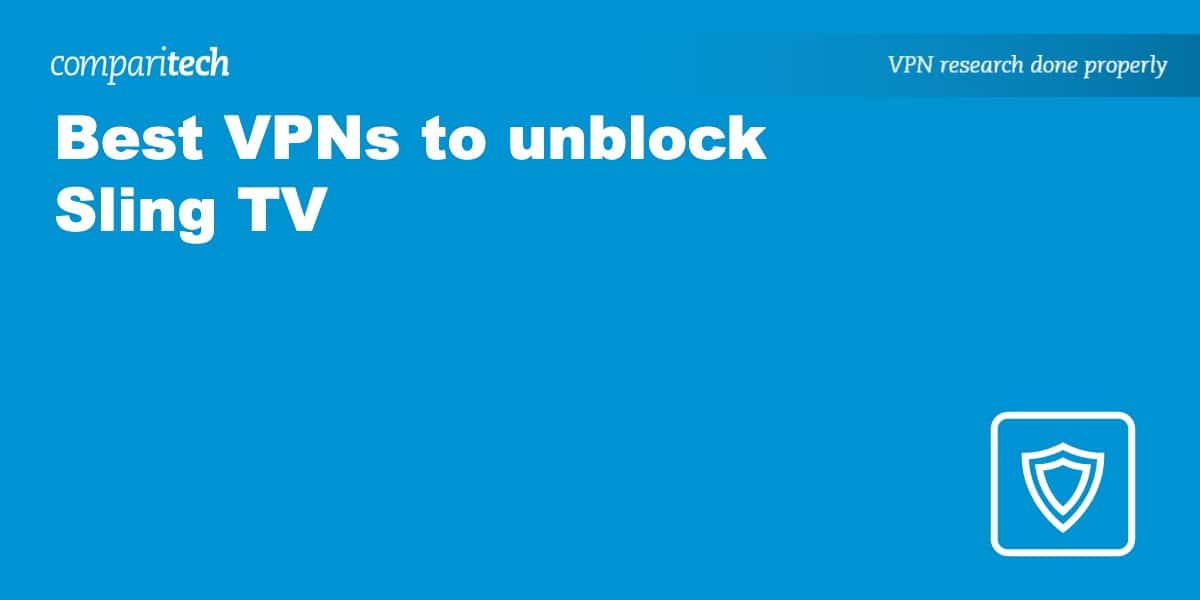Drawing from our extensive testing and hands-on reviews of Virtual Private Networks (VPNs), we know that accessing Sling TV from outside the United States can be a challenge. Due to regional restrictions, Sling TV’s content is unavailable to viewers outside the US, preventing you from enjoying your favorite movies and shows when traveling abroad for work or leisure. However, we’re here to provide the right tools to allow you to bypass these restrictions and access your full Sling TV subscription.
A VPN allows you to route your internet traffic through a server in a location of your choice, effectively changing your IP address and spoofing your location. By connecting to a US server, you’ll appear as if you’re browsing from the States, enabling you to bypass Sling TV’s geo-restrictions. Additionally, VPNs are essential for ensuring your internet connection is secure, and your online activity remains private, particularly when traveling.
How to watch Sling TV from anywhere with a VPN
Even if you buy a Sling TV subscription in the US with an American billing address, you’ll be blocked from watching any of the content when you travel abroad. But it’s straightforward to use a VPN to bypass these blocks. Just follow this step-by-step guide.
Here’s how to watch Sling TV from anywhere with a VPN:
- Subscribe to a VPN that is capable of accessing Sling TV. We recommend NordVPN.
- Download the VPN app on your chosen streaming device.
- Connect to a server located in the US so that you can obtain an American IP address and spoof your true location.
- Head over to the Sling TV website or app and enjoy your favorite content from back home.
- If you’re still having trouble accessing Sling TV, try clearing your cookies and try again. If problems persist, check out our dedicated article on the subject or reach out to your VPN’s customer support team.
WANT TO TRY THE TOP VPN RISK FREE?
NordVPN is offering a fully-featured risk-free 30-day trial if you sign up at this page. You can use the VPN rated #1 for Sling TV with no restrictions for a month—great if you want to binge your favorite show or are going on a short trip.
There are no hidden terms—just contact support within 30 days if you decide NordVPN isn't right for you, and you'll get a full refund. Start your NordVPN trial here.
The best VPNs for watching Sling TV
With so many to choose from, how can you tell which VPN is best for watching Sling TV from anywhere? Well, when we looked into all the best VPNs for Sling TV, these are the ones that made the list:
- NordVPN: Our first choice VPN for Sling TV. Unmatched speeds and highly adept at unblocking Sling TV. Best-in-class security and privacy. Easy-to-use apps for most platforms. Includes a 30-day money-back guarantee.
TIP In our testing we found that the cheapest NordVPN plan (Standard) works perfectly for streaming. - Surfshark: Best budget pick for watching Sling TV. Easily bypasses blocks and employs strong security. Allows unlimited device connections.
- IPVanish: Performed well in terms of speed and streaming reliability. Secure and favored by Kodi users. Allows unlimited simultaneous devices.
- ExpressVPN: Speedy and reliable servers work with Sling TV and a host of other popular streaming services. Great on privacy and security.
- CyberGhost: Achieved some of the best streaming speeds in our testing. A great all-rounder and excellent for beginner VPN users wanting to watch Sling TV.
- PrivateVPN: Servers in a dozen US cities. Fast, unthrottled connections and powerful unblocking. Privacy protection with its strict no-logs policy.
- Private Internet Access: Extensive network of servers with reliable speeds and stable connectivity. Zero-logs VPN with no device limits.
Want to know more? Read our article on the best VPNs for Sling TV or scroll down for a review of the provider that topped the list, NordVPN.
The best VPN for SlingTV
NordVPN
Apps Available:
- PC
- Mac
- IOS
- Android
- Linux
- FireTV
Website: www.NordVPN.com
Money-back guarantee: 30 DAYS
NordVPN stands out as a top-tier choice for streaming Sling TV abroad. Offering a network of more than 6,000 servers across 100+ countries, NordVPN maintains a strong US presence of almost 2,000 servers. This substantial server count in the US makes it an ideal choice for bypassing Sling TV’s geo-restrictions.
In our judgment, NordVPN’s NordLynx protocol, built around WireGuard, combined with unlimited bandwidth, allows for smooth, ultra-fast HD streaming, perfect for Sling TV’s wide range of movies and shows. Supporting up to six simultaneous connections, NordVPN lets you stream on multiple devices, be it Smart TVs or mobile devices.
Our hands-on review confirms that NordVPN works seamlessly with Sling TV and Netflix, Prime Video, Hulu, and Disney Plus from any location. Privacy-conscious users will appreciate features like malware blocking, 256-bit encryption, and dark web monitoring, ensuring that your online activities are secure and private. Offering round-the-clock support via live chat and a 30-day money-back guarantee on all plans, NordVPN emerges as a compelling choice for accessing Sling TV abroad.
Pros:
- Easy-to-use apps for all major platforms
- Almost 2,000 servers in the US
- Speeds are fast enough for HD streaming
- Allows 6 simultaneous connections on one account
- Live chat support 24/7
- Keeps zero logs
Cons:
- Can’t choose an individual server, only a location
Our score:
BEST VPN FOR SLING TV ABROAD:NordVPN is our #1 choice. With a vast server network optimized for high-speed connections, it’s perfect for watching Sling TV. User-friendly apps for all operating systems. Hard to beat on privacy and security. Plus, there is a 30-day money-back guarantee, so you can try it risk-free.
Read our full NordVPN review.
Read more SlingTV articles here:
How to watch Sling TV with a smart DNS proxy
A smart DNS proxy accomplishes the same result as a VPN by “spoofing” your location to make it look like you’re in the US to Sling TV. The actual mechanism is a bit different, as DNS proxies don’t encrypt or route the bulk of your internet traffic. Instead, only DNS requests are re-routed to the US.
DNS, or Domain Name System, is sort of like a phone book for the internet. It associates IP addresses with domain names (like www.comparitech.com) and locations. By default, most people use the DNS server provided by their internet service provider. By changing to a DNS server in the US, subscribers can effectively access Sling TV.
Setting up a smart DNS proxy is a bit more complicated than a VPN, but you don’t need to install any extra software to do it. To use a smart DNS provider like Overplay, it’s just a matter of changing your device’s internet settings. More devices support changing DNS servers than VPNs, including Chromecast, Roku, Amazon Fire TV, and Apple TV. If you prefer to use one of those devices with Sling TV, a smart DNS proxy is the simpler solution.
Sling TV channels and packages
The basic Sling TV package, Sling Orange, costs $20 per month. It comes with the following channels (bold channels are in Sling Orange but not Sling Blue):
A&E, Adult Swim, AMC, AXS TV, BBC America, Bloomberg TV, Cartoon Network, CNN, Comedy Central, Disney Channel, El Rey, ESPN, ESPN2, ESPN3, Flama, Food Network, Freeform (formerly ABC Family), Galavisión, HGTV, History, IFC, Lifetime, Local Now, Maker, Newsy, Polaris+, TBS, TNT, Travel Channel, Viceland (formerly H2)
Sling Blue is the next step, costs $25 per month, and comes with over 40 channels (bold channels are in Sling Blue but not Sling Orange):
A&E, Adult Swim, AMC, AXS TV, BBC America, BET, Bloomberg TV, Bravo, Cartoon Network, CNN, Comcast Sportsnet, Comedy Central, El Rey, Flama, Food Network, FS1, FS2, FX, FXX (on-demand), Galavision, HGTV, History, IFC, Lifetime, Local Now, Maker, Nat Geo Wild, National Geographic, NBC (select markets), NBCSN, Newsy, NFL Network, Nick Jr., Polaris+, regional FOX Sports networks (depending on location), Syfy, TBS, TNT, Travel Channel, TruTV, Uni Mas, Univision, USA, Viceland, FOX (select markets)
Finally, there’s the Sling Orange + Blue package, which has all the channels listed above for a total of more than 60. It costs $40 per month.
A 7-day free trial is on offer if you sign up with a credit card. Be sure to cancel before the seven days is up if you don’t want to get charged.
Genre-specific packages can also be added onto any subscription. They usually cost an extra $5 per month.
Bypassing blackouts on Sling TV
In some cases, particularly with live events like sports, some content will be blacklisted in local markets on Sling TV. That means even if you live in the US, you may not be able to see your hometown teams play in local market games because a regional broadcaster has bought the rights.
This is not a problem if you have a VPN or smart DNS proxy. Connect to a different location in the United States to change your IP address, and the blackout should no longer be an issue.
Using a VPN on unsupported devices
Roku, Chromecast, and Amazon Fire TV
Some Android-based streaming devices, such as Roku, Chromecast, and Amazon Fire TV, don’t have built-in support for VPNs. This means you can’t install a third-party VPN app to do it for you. In this case, you’ll have to set up the VPN on a wifi router.
There are two ways to do this. The first and easiest way is to use a laptop to create a virtual router. This is sort of like creating a wifi hotspot on your smartphone. Once you make a virtual router, you can connect your streaming device to your laptop, then turn on the VPN so all the traffic travels through the VPN.
The second way is to set up the VPN directly on your home wifi router. This process varies depending on your router’s firmware.
Learn more about how to set up a virtual wifi router using our Windows and Mac tutorials.
Apple TV
Apple TV doesn’t support VPNs directly, although you can set up a VPN on Apple TV. But it does have AirPlay. AirPlay allows you to stream whatever is on your phone or Macbook onto your Apple TV, similar to screencasting in Chrome. Turn on the VPN on your iOS or Mac OSX device, open Sling TV, and use AirPlay Mirroring to get it on your Apple TV.
Samsung TV
Samsung TVs use a bespoke OS that doesn’t allow you to install VPNs directly onto your TV, but modern TVs support screen mirroring. This lets you connect a Windows PC to your TV to display what’s on your computer. Open the mirroring input on your Samsung TV and enable casting. Find the option on your PC to connect to a wireless display, and your TV should appear. Select it, and you should now see your desktop on your Samsung TV.
Sling TV alternatives
The closest competitor to Sling TV in the United States is PlaysStation Vue. Like Sling TV, Vue is a subscription live TV streaming service only available in the United States. It’s a fair bit more expensive than Sling TV, with the base plan starting at $40 for more than 60 channels.
Vue is available on PS3, PS4, Amazon Fire TV, Roku, and Chromecast. It’s not available on desktop web browsers, and content is limited on mobile.
Those traveling abroad should avoid Playstation Vue even if they have a VPN. Sony requires that you always log in from your home Wi-Fi network in the US, so we can’t guarantee that it can be accessed from another country, even with a VPN.
SlingTV VPN FAQs
Can I use a free VPN to watch Sling TV?
You could use a free VPN to watch Sling TV, but we’d advise against doing so. Free VPNs often record user data for sale to third parties without their consent and typically include small bandwidth caps that are depleted within minutes of watching media on Sling TV. Additionally, free VPNs don’t always include servers in countries like the US that are needed to unblock Sling TV.
Can I watch Sling TV on my smartphone?
Sling TV makes it straightforward to stream on the go with a smartphone, with easy-to-use apps for iOS and Android. If you’re watching outside of the US, you’ll need to install a VPN like NordVPN on your mobile device.
Is it legal to watch Sling TV with a VPN?
It is entirely legal to watch Sling TV with a VPN. However, VPNs are illegal in some countries, so it’s worth checking local rules before streaming. Using a VPN may also breach some of the terms and conditions set by Sling TV, so we’d recommend reading up on the terms first.
How Can I Get Sling TV Outside USA Without a US Payment Method?
One option to consider is using a prepaid gift card from a US-based retailer that Sling TV accepts. This enables you to buy and replenish your Sling TV subscription without the need for a US credit card.
What are the Best Movies to Watch on Sling TV Outside USA in 2023?
Sling TV is offering a wide range of blockbuster movies in 2023, catering to diverse tastes. Thrill-seekers will enjoy titles such as “Don’t Sell My Baby,” “Dream Moms,” “Abducted On Prom Night,” and “Carrot Cake Murder.” For fans of suspense and drama, “The Man With My Husband’s Face,” “The Pregnancy Promise,” and “Nightmare Pregnant Moms” will be irresistible. And if you enjoy a classic Hollywood feel, don’t miss out on “My Best Friend the Baby Snatcher.” These exclusive releases are not available elsewhere, making Sling TV’s lineup an attractive proposition for movie buffs outside the USA.