Have you ever felt the sting of geo-blocking when trying to stream DStv from overseas? You’re not alone. DSTV offers content in 50+ African countries but is mostly focused on South Africa, Nigeria, and Zimbabwe. If you are connecting from outside these countries, you may miss out on content or be refused access altogether. This frustrating roadblock results from international licensing agreements restricting content based on location. This limits your content choices and can bring language barriers into play.
But here’s the good news: using a VPN bypasses these regional restrictions by rerouting your data to a server in a country where DStv is available. It masks your original IP address and presents it as though you’re browsing from, for example, South Africa. Simply follow our easy-to-follow steps, and you’ll soon be able to watch DStv content from any corner of the globe.
Short on time? Below, you’ll find a quick guide to the best VPNs for unblocking DStv (formerly DStv Now). If any catch your eye, just scroll down for a more detailed review of each.
Best VPNs for watching DStv online from outside South Africa:
- NordVPN: Our top VPN for anyone looking to watch DStv channels outside of South Africa. Extremely high speeds, top-notch security features, and great unblocking ability. Has a strict no-logs policy and comes with a 30-day money-back guarantee.
TIP In our testing we found that the cheapest NordVPN plan (Standard) works perfectly for DStv. - Surfshark: The best low-cost VPN for live streaming DStv. Boasts solid speeds, an impressive security offering, and the ability to secure all of your devices at once.
- IPVanish: This no-logs VPN lets you connect as many devices as you like. It’s fast enough for flawless live streaming and has half a dozen South African servers to choose from.
- ExpressVPN: A veteran provider that unblocks DStv and other geo-restricted content. Consistent, reliable speeds and plenty of powerful privacy features built-in — including always-on obfuscation.
- CyberGhost: A novice-friendly service that provides fast speeds and unblocks the DStv content library with ease. All of its security features come pre-configured, including 256-bit AES encryption.
- ProtonVPN: Quick South African servers and exceptional streaming capabilities. Perfect for anyone hoping to watch DStv abroad. Provides 24/7 live chat and a high connection limit.
- PureVPN: This VPN boasts very fast servers in South Africa and works flawlessly with DStv. Designed for beginners but includes a great set of security tools and a proven no-logs policy.
- Private Internet Access: Good speeds and successfully unblocks DStv channels. Allows unlimited simultaneous device connections. No-logs VPN with 24/7 support.
- PrivateVPN: A speedy, security-first service that can unblock all but the most stubborn streaming services. Works with Netflix, DStv, Disney Channel, Kayo Sports, and more. Ten-connection limit.
Many VPNs claim to work with DStv but most (especially free VPNs) are often blocked.
We regularly test the top 70 VPNs with all major streaming sites and this list only includes VPNs which reliably unblock DStv and offer a full money-back guarantee, allowing you to try them risk-free.
How to watch DStv outside of Africa with a VPN
There’s no need to worry; VPNs are much simpler to use than you might think. You can unblock DStv in a matter of minutes. Below is a quick guide to streaming DStv abroad.
Here’s how to watch DStv online from anywhere:
- First, sign up for one of the VPNs above (we recommend NordVPN).
- Now, download and install the app onto whichever device you plan to use for streaming.
- Log in and connect to a server in a country where DStv operates. Most Sub-Saharan countries should work, but if you’re in any doubt, use a South African server.
- Visit your MyDStv account and log in. You should be able to start streaming without any errors or loading issues. If not, clear your cookies and try again. If problems persist, get in touch with your VPN’s support team for further advice.
WANT TO TRY THE TOP VPN RISK FREE?
NordVPN is offering a fully-featured risk-free 30-day trial if you sign up at this page. You can use the VPN rated #1 for DStv with no restrictions for a month—great if you want to binge your favorite show or are going on a short trip.
There are no hidden terms—just contact support within 30 days if you decide NordVPN isn't right for you and you'll get a full refund. Start your NordVPN trial here.
Criteria for finding the best DStv VPNs
Deciding which VPN to use doesn’t have to be difficult. In fact, despite what the marketing material would have you believe, the best VPNs tend to be the ones that can handle everything reasonably well, not the services that are the best at one particular thing. That’s why we decided to only recommend VPNs that performed well in the following areas:
- Speed: If you’re using a VPN for watching DStv, it’s important to choose one that provides stable connections and speeds that are high enough for live streaming. To find the fastest providers, we carried out multiple speed tests using their servers in South Africa.
- Server availability: To give you the most options for accessing DStv content, we looked for providers with servers in a variety of African countries and that had large overall networks.
- Ease of use: To find the most user-friendly VPNs for streaming DStv, we evaluated each provider against 10 individual ease-of-use metrics.
- Streaming: Not all providers are good at accessing geo-restricted content. In fact, most are easily blocked. We tested each provider with a number of popular streaming platforms as well as evaluating them against six other streaming-related criteria.
- Security and privacy: Aside from being great for streaming, a good quality VPN should keep your data safe online. To find those best placed to do this, we tested providers against 16 different security and privacy criteria.
The above is just a summary of our process. You can read more about our tests — and examine the results — later in the article.
Best VPNs for DStv – Our hands-on review
We’ve tested and compared the most important features of the top VPNs here. Prefer to read the in-depth reviews? Start with NordVPN – our #1 choice for watching DStv.
| No value | NordVPN | Surfshark | IPVanish | ExpressVPN | CyberGhost | Proton VPN | PureVPN | Private Internet Access | PrivateVPN |
| Website | NordVPN.com | Surfshark.com | IPVanish.com | ExpressVPN.com | Cyberghost.com | ProtonVPN.com | PureVPN.com | PrivateInternetAccess.com | PrivateVPN.com | Ranking for DStv | 1 | 2 | 3 | 4 | 5 | 6 | 7 | 8 | 9 | Avg Speed (Mbps) | 100+ Mbps | 100+ Mbps | 100+ Mbps | 100+ Mbps | 100+ Mbps | 100+ Mbps | 100+ Mbps | 100+ Mbps | 74 Mbps | Devices Supported | Windows, MacOS, iOS, Android, Linux | Windows, MacOS, iOS, Android, Linux, Amazon Fire TV, Apple TV | Windows, MacOS, iOS, Android | Windows, MacOS, iOS, Android, Linux, Smart TVs, Routers | Windows, MacOS, Linux, iOS, Android | Windows, Linux, MacOS, iOS, Android, Chromebook | Windows, MacOS, iOS, Android, Smart TVs, Chromebook, Routers | Windows, MacOS, iOS, Android, Linux | Windows, MacOS, iOS, Android, Amazon Fire TV | Total number of servers | 7,425 | 3,200 | 2,400 | Undisclosed | 8,000+ | 12,061 | 6,000+ | 1,000+ | 200+ | Simultaneous Connections | 10 | Unlimited | Unlimited | 8 | 7 | Free: 1, VPN Plus: 10 | 10 | Unlimited | 10 |
|---|---|---|---|---|---|---|---|---|---|
| Best deal (per month) | $3.09 Up to 77% off 2 year plans + 3 months free | $1.99 86% OFF + 3 months free | $6.49 Best MONTHLY deal | $4.99 SAVE: 61% + 4 months free on 2 year plans | $2.19 SAVE 83% on the 2 year plan + 2 months free! | $3.59 SAVE 64% on a 2-year plan | $1.99 85% off the 5-yr standard plan | $2.19 SAVE 82% on the 2 yr plan + 2 months free | $2.00 Save 85% on a one year plan + 24-months free |
Best VPN for watching DStv online
From our real-world experience, here’s our list of the best VPNs for unblocking DStv abroad:
1. NordVPN

Apps Available:
- PC
- Mac
- IOS
- Android
- Linux
- FireTV
VPN Ratings:
| Overall score: | 9.1 / 10 |
|---|---|
| Streaming: | 9.2 / 10 |
| Speed: | 10.0 / 10 |
| Security & Privacy: | 9.5 / 10 |
| Ease of Use: | 9.6 / 10 |
| Server Availability: | 7.4 / 10 |
Website: www.NordVPN.com
Money-back guarantee: 30 DAYS
NordVPN is our top VPN choice for anyone looking to stream DStv abroad. It has more than 7,200 servers in 117 countries, including South Africa and Nigeria.

The provider works seamlessly with DStv, as well as with more stubborn platforms such as Netflix US, BBC iPlayer, and Amazon Prime Video.

Further, this is by far the fastest service we’ve tested, which means you won’t have to worry about lag or buffering. While connected to its servers in South Africa, we recorded an average speed of 185.13 Mbps.
This was more than 70 Mbps faster than the combined average speeds of the other tested providers.
NordVPN is one of the best when it comes to security. It keeps you safe from snoopers with a combination of DNS, IPv6, and WebRTC leak protection, 256-bit encryption, and a kill switch. Ads and malware are blocked automatically, and for even greater privacy, you can connect to special obfuscated servers. These even work in places like China, so you’re all but guaranteed safe browsing. NordVPN doesn’t keep any logs and offers 24/7 support via live chat.
NordVPN provides easy-to-use apps for iOS, MacOS, Android, Windows, and Linux systems. Further, it can be manually configured for use with supported routers.
Buy this VPN if:
- You want the fastest speeds available
- You want to unblock a wide range of tricky streaming platforms and services
- You want servers in a choice of African countries and 100+ worldwide
- You want industry-leading encryption and security
- You plan on visiting countries known for strict online censorship
Don’t buy this VPN if:
- You want servers to be labeled by use case or streaming platform
BEST VPN FOR DSTV:NordVPN is our first choice for DStv. It’s the fastest VPN on the market right now and comes packed with powerful security features. There’s also a no-logs policy and a 30-day money-back guarantee, meaning you can try it completely risk-free.
Interested? For more information, check out our full NordVPN review.
2. Surfshark
Apps Available:
- PC
- Mac
- IOS
- Android
- Linux
VPN Ratings:
| Overall score: | 8.8 / 10 |
|---|---|
| Streaming: | 9.2 / 10 |
| Speed: | 9.8 / 10 |
| Security & Privacy: | 9.5 / 10 |
| Ease of Use: | 8.9 / 10 |
| Server Availability: | 6.7 / 10 |
Website: www.Surfshark.com
Money-back guarantee: 30 DAYS
Surfshark offers access to around 3,200 servers in 100 countries (South Africa and Nigeria included).
The provider is a solid choice for streaming and is easily able to access services like Netflix, BBC iPlayer, Hulu, and Amazon Prime Video. It’s also great with DStv and other national platforms.

It gets better: this VPN provides very high speeds and doesn’t limit the number of devices you can connect at once. In our tests, Surfshark was only marginally slower than NordVPN, with an average download speed of 182.76 Mbps.
Needless to say, you’ll be able to stream DStv in HD without interruption using Surfshark.
This service’s security features are top-notch and include 256-bit AES encryption, a customizable kill switch, and protection against IPv6 and DNS leaks.

Further, it offers a toggleable NoBorders mode capable of bypassing especially strict online blocking. Surfshark is a zero-logs provider, so it can’t reveal details of your activities under any circumstances. Users can pay with Bitcoin, Ethereum, or Ripple for another layer of anonymity. Live chat is available around the clock in case of any problems.
Surfshark offers clean, uncluttered Android, iOS, Windows, Linux, and MacOS apps. Alternatively, you can manually install it on select wireless routers.
Buy this VPN if:
- You’re looking for a great VPN at a budget-friendly price
- You want to connect unlimited devices
- You want access to static IP Addresses
- You want a choice of African server locations
Don’t buy this VPN if:
- You want the fastest customer support available
BEST BUDGET VPN:Surfshark is an inexpensive provider but it’s a great choice for anyone who wants to stream DStv abroad. Steady speeds, strong security and privacy protections, plus the ability to secure every device you own. A 30-day money-back guarantee is also included.
Read our complete Surfshark review.
3. IPVanish
Apps Available:
- PC
- Mac
- IOS
- Android
- Linux
VPN Ratings:
| Overall score: | 8.2 / 10 |
|---|---|
| Streaming: | 8.8 / 10 |
| Speed: | 7.8 / 10 |
| Security & Privacy: | 8.9 / 10 |
| Ease of Use: | 9.4 / 10 |
| Server Availability: | 6.3 / 10 |
Website: www.IPVanish.com
Money-back guarantee: 30 DAYS
IPVanish has around 2,400 servers in 100+ countries worldwide, including about a dozen in South Africa and Nigeria.
Thanks to its high speeds, users can watch their favorite shows in the best possible quality, free from lag and buffering. In our tests, the provider delivered an average overall speed of 150.03 Mbps.
This is more than fast enough for watching DStv in HD and Netflix in 4K. Usefully, the provider is able to unblock both of these platforms in addition to numerous others — including Amazon Prime Video, Disney Plus, and Hulu.

Best of all, IPVanish has no connection limit, making it ideal for those looking to protect lots of devices at once.
This is one service that doesn’t compromise on security. User traffic is hidden with 256-bit encryption, DNS and IPv6 leak protection, and a kill switch, but you can also choose to block LAN traffic entirely or scramble your data (which helps hide the fact that you’re using a VPN at all).

This is a zero-logs provider and as such, doesn’t divulge details of your activities to anyone, ever. 24/7 support is available over live chat and email. IPVanish also recently created a great value Advanced Plan, which comes with a Secure Browser and 1TB of cloud storage for just over $1 more a month.
IPVanish comes with apps for Windows, Android, MacOS, and iOS devices. You can also manually configure it for use with Linux systems and supported routers if you’d prefer.
Buy this VPN if:
- You want servers in a choice of African countries
- You want access to the advanced plan with it’s 1Tb of cloud storage
- You want to connect unlimited devices
- You’re a Kodi or remote user
Don’t buy this VPN if:
- You want to pay in Bitcoin
- You want a VPN that is based outside the US
STREAM WITHOUT LIMITS:IPVanish has no issues unblocking DStv, plus its high speeds mean you can watch in the highest possible quality. It keeps no logs, offers plenty of security features, and has no connection limits. All plans include a 30-day money-back guarantee.
Check out the full review of IPVanish.
4. ExpressVPN
Apps Available:
- PC
- Mac
- IOS
- Android
- Linux
VPN Ratings:
| Overall score: | 8.1 / 10 |
|---|---|
| Streaming: | 9.2 / 10 |
| Speed: | 5.9 / 10 |
| Security & Privacy: | 9.2 / 10 |
| Ease of Use: | 9.3 / 10 |
| Server Availability: | 6.7 / 10 |
Website: www.ExpressVPN.com
Money-back guarantee: 30 DAYS
ExpressVPN is a strong performer with more than 3,000 servers in South Africa and 104 other countries. It is a great option for streaming and works with all of the major international services — including DStv.

When we tested the speed of its servers in South Africa, the provider achieved a decent set of results.
These were notably consistent, and gave an average overall speed of 120.56 Mbps. This is fast enough for live streaming DStv, and you shouldn’t run into any issues when watching Netflix or Amazon Prime Video — even in 4K. With an eight-connection limit and no bandwidth throttling, this service allows you to stream as much as you like, wherever you are.
There are all kinds of security features built-in, like 256-bit encryption, a kill switch, and protection against WebRTC, DNS, and IPv6 leaks.

You can also choose to block local connections or let certain apps bypass the VPN through split tunneling (for instance, so you can use local streaming services as well as DStv without having to disconnect).
Importantly, ExpressVPN doesn’t log any data that could be used to identify you. If you run into any issues, you can reach support staff over live chat at any time of day.
ExpressVPN apps are available for MacOS, Linux, Windows, iOS, and Android. This service also offers custom router firmware that makes it easier to secure your whole network.
Buy this VPN if:
- You want excellent speeds and streaming abilities
- You want knowledgeable 24/7 customer support
- You want to pay anonymously with Bitcoin
- You want to connect from China
Don’t buy this VPN if:
- You’re looking for the cheapest VPN available
- You want a full complement of advanced features
HIGHLY VERSATILE:ExpressVPN blends speed, security, and unblocking ability to create an extremely well-balanced service that can handle almost any task. With impressive unblocking capabilities and a 30-day money-back guarantee, it’s well worth your consideration.
Take a look at our in-depth ExpressVPN review.
5. CyberGhost
Apps Available:
- PC
- Mac
- IOS
- Android
- Linux
VPN Ratings:
| Overall score: | 8.1 / 10 |
|---|---|
| Streaming: | 7.8 / 10 |
| Speed: | 7.2 / 10 |
| Security & Privacy: | 8.9 / 10 |
| Ease of Use: | 9.1 / 10 |
| Server Availability: | 7.3 / 10 |
Website: www.Cyberghost.com
Money-back guarantee: 45 DAYS
CyberGhost has dozens of servers spread across Kenya, Nigeria, and South Africa, and more than 10,000 overall in 100 countries.
This novice-friendly service provides consistently good speeds, unlimited bandwidth, and clearly labeled servers that tell you which streaming services they unblock.

This makes it as easy as possible to access not just DStv, but other major platforms like Netflix US, Disney+, and BBC iPlayer from abroad.

CyberGhost’s speeds are great, even when connected to distant servers in South Africa (we’re in the UK). In our tests, the provider’s average download speed was 141.65 Mbps.
This VPN uses 256-bit encryption, an always-on kill switch, and protection against DNS and IPv6 leaks to keep your activities hidden at all times. It also blocks ads, malware, and trackers automatically and refuses to log any personally identifiable data.
Better still, all of these features come enabled by default, meaning there’s no need to configure anything; you’re protected from the moment you connect. In the unlikely event of any problems, you can reach support 24/7 via email or live chat.
CyberGhost offers user-friendly iOS, MacOS, Windows, Android, and Linux apps. What’s more, some network routers are supported via manual configuration.
Buy this VPN if:
- You want extremely consistent speeds
- You want a massive global server network with plenty in South Africa
- You’re looking for a beginner-friendly VPN
- You want servers labeled by use and streaming platform
Don’t buy this VPN if:
- You want advanced features
- You’re traveling to China or the UAE
SPEEDY AND SECURE:CyberGhost is easy to use and doesn’t skimp on server choice, speed, or security. This makes it ideal for streaming DStv abroad, torrenting, or even just browsing privately as you travel. What’s more, it comes with a 45-day money-back guarantee.
For more details, read our full review of CyberGhost.
6. ProtonVPN
Apps Available:
- PC
- Mac
- IOS
- Android
- Linux
VPN Ratings:
| Overall score: | 8.1 / 10 |
|---|---|
| Streaming: | 6.7 / 10 |
| Speed: | 6.0 / 10 |
| Security & Privacy: | 9.3 / 10 |
| Ease of Use: | 8.8 / 10 |
| Server Availability: | 9.8 / 10 |
Website: www.ProtonVPN.com
Money-back guarantee: 30 DAYS
ProtonVPN has a mammoth network consisting of more than 11,700 servers in 117 countries (including vastly more African countries than other VPNs). As such, it’s a fantastic way to access DStv and various other African streaming platforms while traveling abroad.

In our tests, this provider’s average speed was a respectable 122.40 Mbps. Individual test results were remarkably consistent, which is great news if you don’t stream at the same time every day.
ProtonVPN has a 10 connection limit, so users are free to watch on whichever device they please. Need help? No problem: support staff are on hand 24 hours per day over live chat.
Few other providers are as versatile as ProtonVPN. For instance, it supports port forwarding and split tunneling, plus it can block ads and trackers automatically. There are even specially optimized Secure Core servers designed to provide the highest level of privacy possible. It goes without saying that unbeatable encryption, a kill switch, and leak protection are included as well.

ProtonVPN doesn’t keep any logs of your online activities and has proven this with an independent audit. It accepts Bitcoin and cash payments, too, giving you multiple ways to sign up anonymously.
ProtonVPN apps are available for Windows, Linux, MacOS, Android, and iOS. Alternatively, it can be manually installed on most routers (check the website for setup instructions).
Buy this VPN if:
- You want the widest choice of African server locations
- You want plenty of customizable features
- You want to test out the free plan before committing further
Don’t buy this VPN if:
- You want the cheapest long-term plan
- You want a novice-friendly provider
SAFE STREAMING:ProtonVPN is fast, reliable, and great for watching DStv securely. Experienced users will appreciate its advanced functionality and expansive knowledge base. Paid subscriptions come with a 30-day money-back guarantee.
Our comprehensive ProtonVPN review will answer any lingering questions you might have.
7. PureVPN
Apps Available:
- PC
- Mac
- IOS
- Android
- Linux
VPN Ratings:
| Overall score: | 8 / 10 |
|---|---|
| Streaming: | 7.3 / 10 |
| Speed: | 5.9 / 10 |
| Security & Privacy: | 8.7 / 10 |
| Ease of Use: | 9.1 / 10 |
| Server Availability: | 9.1 / 10 |
Website: www.PureVPN.com
Money-back guarantee: 31 DAYS
PureVPN has one of the larger networks around, with 6,800 servers in 65 countries — including South Africa. With a subscription, you’ll be able to stream DStv effortlessly from anywhere — even China, thanks to powerful always-on obfuscation.
And don’t worry if you get bored of DStv: it also works with Netflix, Disney+, and many similar platforms.

In our tests, PureVPN’s speeds were consistent throughout the day. Overall, it achieved a very respectable average of 120.44 Mbps.
This was fractionally slower than the combined average speed of the other providers, but it’s still more than suitable for watching DStV in HD without interruption.
This VPN is extremely easy to use but still manages to provide a high level of security. Its encryption is considered uncrackable, it prevents DNS and IPv6 leaks by default, and there’s a kill switch (on most platforms) that ensures you’ll never browse unprotected.

PureVPN has been audited four times, proving that it doesn’t keep any logs of your activities. We’d prefer if there were some anonymous payment options and if tracker-blocking was included as standard rather than only on the more expensive plans
PureVPN offers apps for Android, iOS, Windows, Linux, and MacOS. Further, users can manually install it on a wide range of routers. The provider allows up to 10 simultaneous connections, and operates a 24/7 live chat help desk.
Buy this VPN if:
- You want a wide choice of African server locations
- You want beginner-friendly apps
- You want great value for money
Don’t buy this VPN if:
- You want to split tunnel on Windows or while using Wireguard
- You want a built-in ad-blocker
GREAT FOR NOVICES:PureVPN keeps things simple, allowing anyone to protect themselves whilst watching DStv abroad. It boasts better-than-average speeds and works with plenty of streaming apps, plus it offers a 30-day money-back guarantee.
Read our full PureVPN review for more information.
8. Private Internet Access
Apps Available:
- PC
- Mac
- IOS
- Android
- Linux
- FireTV
VPN Ratings:
| Overall score: | 6.6 / 10 |
|---|---|
| Streaming: | 8.6 / 10 |
| Speed: | 1.0 / 10 |
| Security & Privacy: | 9.3 / 10 |
| Ease of Use: | 9.6 / 10 |
| Server Availability: | 4.7 / 10 |
Website: www.PrivateInternetAccess.com
Money-back guarantee: 30 DAYS
Private Internet Access covers more countries than most VPNs. Indeed, its network of servers covers over 91 countries, including South Africa. As such, you can use it to access DStv while traveling abroad. Notably, it also works with other popular streaming platforms such as Netflix and BBC iPlayer.

In our speed tests, PIA was one of the slower providers when using its servers in South Africa. Overall it averaged 45.15 Mbps. If you’re not sure whether this is good or not, Netflix’s minimum requirement for streaming in 4K is 15 Mbps. PIA comfortably exceeds this.
However, if you have a particularly slow connection to start with, you’ll be better off opting for one of the faster VPNs listed above.
A PIA account comes with 24/7 live chat and email support. You can also use it to connect as many devices as you want simultaneously (most VPNs only allow up to five or six simultaneous connections).
A strict no-logs service, PIA routes your data through a 256-bit AES encrypted tunnel. You can also expect protection from DNS leaks as well as a kill switch feature. For an extra monthly fee, you can get a dedicated IP address.

Private Internet Access apps are offered for desktop (Windows, Mac, and Linux), mobile (Android and iOS), and Amazon Fire TV. Chrome, Firefox, and Edge browser extensions are also offered. A router connection can be manually configured.
Buy this VPN if:
- You want a VPN with great customization
- You want to connect unlimited devices simultaneously
Don’t buy this VPN if:
- You want the fastest VPN available or have a slow base connection
- You want a VPN based outside the US
SERVERS WORLDWIDE:Private Internet Access has fast servers in South Africa. Stream DStv and Netflix without lag while traveling abroad. Use it on unlimited devices at the same time. Strict no-logs policy. 30-day money-back guarantee.
Read the full Private Internet Access review.
9. PrivateVPN
Apps Available:
- PC
- Mac
- IOS
- Android
- Linux
VPN Ratings:
| Overall score: | 6 / 10 |
|---|---|
| Streaming: | 7.8 / 10 |
| Speed: | 1.0 / 10 |
| Security & Privacy: | 8.6 / 10 |
| Ease of Use: | 8.6 / 10 |
| Server Availability: | 4.1 / 10 |
Website: www.PrivateVPN.com
Money-back guarantee: 30 DAYS
PrivateVPN doesn’t have as large a network as its rivals (around 200 servers in 63 countries), but it does offer fantastic unblocking ability. As well as DStv, it works with plenty of big-name platforms such as Netflix, BBC iPlayer, and Amazon Prime Video.

Speed-wise, the provider was the slowest on this list, with an average download speed of 32.51 Mbps across the three tests.
Don’t be discouraged by this result — according to the DStv site, you only need a download speed of 10 Mbps to stream HD content. However, if you do want a speed boost, PrivateVPN is one of the rare providers that lets you increase it by lowering the strength of encryption being used.

This VPN boasts effectively uncrackable 256-bit encryption, as well as a customizable kill switch and protection against DNS and IPv6 leaks. Looking for a little more privacy? There’s also a no-logs policy and a stealth mode capable of bypassing especially strict online censorship.

Customer support isn’t quite available 24/7, but it does operate most hours of the day and boasts some of the fastest email response times we’ve seen.
PrivateVPN apps are available for Linux, MacOS, Windows, iOS, and Android devices. Select internet routers are supported via manual configuration.
Buy this VPN if:
- You want a VPN with excellent unblocking abilities
- Privacy and security are your top concearns
Don’t buy this VPN if:
- You want the fastest VPN available or have a slow base connection
- You want a large global server network
ZERO LOGS KEPT:PrivateVPN is a private and secure service that unblocks DStv, Netflix, and similar platforms without breaking a sweat. Has a strong security focus and keeps no logs at all. Best of all, this provider offers a 30-day money-back guarantee.
Find out more in our comprehensive PrivateVPN review.
Recent VPN Product Updates
We update our reviews on a regular basis. VPN providers are constantly adding new features and our scoring is modified to reflect that. Here are some of the more significant changes that have happened since our last update.
NordVPN
- Deployed reinforced security measures in revamped browser extension. (December 2024)
- Added Saily eSIM functionality to core settings panel. (December 2024)
- Extended ad-blocking to Saily platform, reducing data consumption by 21%. (December 2024)
- Established quantum-resistant security in Linux platform. (September 2024)
Surfshark
- Introduced iOS-specific VPN bypass utility for selective connection management. (October 2024)
- Deployed complimentary data breach detection utility. (October 2024)
- Formed strategic alliance with Streamlabs to enhance gaming and streaming capabilities. (September 2024)
IPVanish
- Extended network coverage to include 108 nations and over 135 urban centers. (December 2024)
- Secured position as leading VPN provider for South American server coverage. (December 2024)
Our DStv VPN testing methodology
There are many consumer-facing VPNs on the market and they are not all of an equal caliber. To ensure we recommend the very best VPNs, we test each provider on numerous fronts:
Speed
Some VPNs are so slow that they are effectively useless — especially for streaming. We check that providers are streaming-ready by conducting rigorous speed tests. As DStv is based in South Africa, we used each VPN’s South Africa servers.
Measurements were taken using the desktop version of the Ookla speed-testing app. The test machine was rate-limited to 250 Mbps since this is the average broadband speed in the US, so it gives us a realistic impression of the average user’s experience with each provider. If you’re in a country with a much slower connection speed, the relative differences between each provider will still hold.
Once the results were in, we averaged them and then converted them to a score out of 10 for ease of comparison.
NordVPN was the fastest provider overall, followed very closely by Surfshark. PIA and PrivateVPN were the slowest, though still fast enough to stream DStv.
Server availability
We scored providers on how many server locations they had in Africa, which is generally surprisingly few. We then scored them on their global server locations and overall network size.
These scores were combined and converted to a score out of 10.
ProtonVPN scored highest, thanks to it having at least three times more server locations in Africa than any of the other providers.
Ease of use
It’s nice when things work without us having to put much effort in. This particularly applies to VPN software, which most people use as a means to an end. To gauge whether providers were more or less easy to use than their rivals, we scored them on multiple metrics.
| Feature | NordVPN | Surfshark | IPVanish | ExpressVPN | CyberGhost | Proton VPN | PureVPN | PIA | PrivateVPN |
|---|---|---|---|---|---|---|---|---|---|
| Apps for all major platforms | Yes | Yes | Yes | Yes | Yes | Yes | Yes | Yes | Yes |
| Novice-friendly design | Yes | Yes | Yes | Yes | Yes | Yes | Yes | Yes | Yes |
| Ease of signup (reviewer to score) | 5 (easy) | 4 | 5 (easy) | 5 (easy) | 4 | 4 | 3 | 5 (easy) | 4 |
| Router support | Standard | Standard | Standard | App | Standard | Standard | App | Standard | Standard |
| Unblocking consistency | Great | Great | Great | Generally works | Great | Great | Great | Great | Generally works |
| Task specific servers | Yes | No | No | No | Yes | Yes | Yes | Yes | No |
| Network | 60+ countries | 60+ countries | 60+ countries | 60+ countries | 60+ countries | 60+ countries | 60+ countries | 60+ countries | 60+ countries |
| Ease of cancellation | Very easy | Very easy | Very easy | Very easy | Very easy | Very easy | Very easy | Very easy | Very easy |
| Interface | Well-organised | A little cluttered | Well-organised | Well-organised | A little cluttered | Takes some getting used to | A little cluttered | Well-organised | Well-organised |
| Feature parity | Most features available on all versions | Most features available on all versions | Most features available on all versions | All features available on all versions | Most features available on all versions | Most features available on all versions | Most features available on all versions | Most features available on all versions | Most features available on all versions |
These scores were combined and, as usual, converted to a score out of 10 for convenient comparison.
NordVPN and PIA scored highest, suggesting that they were the most user-friendly services overall. IPVanish and ExpressVPN are also well worth considering.
Streaming
Having tested each VPN with DStv, we moved on to the more stubborn provider such as Netflix and BBC iPlayer. We then evaluated them on the other streaming metrics outlined below.
| Feature | NordVPN | Surfshark | IPVanish | ExpressVPN | CyberGhost | Proton VPN | PureVPN | PIA | PrivateVPN |
|---|---|---|---|---|---|---|---|---|---|
| Number of locations in relevant country | 5+ locations | 5+ locations | 5+ locations | 5+ locations | 5+ locations | 5+ locations | 5+ locations | 5+ locations | 5+ locations |
| Regional speed test results | 300-500 Mbps | 500+ Mbps | 300-500 Mbps | 300-500 Mbps | 100-299 Mbps | 100-299 Mbps | 100-299 Mbps | <100 Mbps | <100 Mbps |
| Includes ad-blocker? | Yes | Yes | Yes | Yes | Yes | Yes | No | Yes | No |
| Works in high-censorship countries | Yes | Yes | Yes | Yes | No | No | Yes | Yes | Yes |
| Offers a smart DNS service | Yes | Yes | No | Yes | No | No | No | Yes | No |
| Streaming device apps | 2+ apps | 2+ apps | 2+ apps | 2+ apps | 2+ apps | 1 app | 2+ apps | 1 app | 2+ apps |
| Can Unblock Tier 1 Streaming | Reliably | Reliably | Reliably | Reliably | Reliably | Unreliably | Unreliably | Reliably | Reliably |
| Can Unblock Tier 2 Streaming | Yes | Yes | Yes | Yes | Yes | Yes | Yes | Yes | Yes |
| Can Unblock Tier 3 Streaming | Yes | Yes | Yes | Yes | Yes | Yes | Yes | Yes | Yes |
Each metric was scored, and then the scores combined, to generate an overall score out of 10 that we could use to compare providers side-by-side.
Interestingly, there were a few providers with equal claim to first place: NordVPN, Surfshark and ExpressVPN. All three will reliably unblock virtually anything you can think of.
Security and privacy
Finally, and arguably most importantly of all, we tested each VPN’s ability to keep users safe while streaming DStv, making VoIP calls or just browsing online. You can see how the providers performed against the various metrics below.
| Feature | NordVPN | Surfshark | IPVanish | ExpressVPN | CyberGhost | Proton VPN | PureVPN | PIA | PrivateVPN |
|---|---|---|---|---|---|---|---|---|---|
| Activity logs | No activity logs | No activity logs | No activity logs | No activity logs | No activity logs | No activity logs | No activity logs | No activity logs | No activity logs |
| IP logs | No IP logs | No IP logs | No IP logs | No IP logs | No IP logs | No IP logs | No IP logs | No IP logs | No IP logs |
| Encryption | AES-128 or higher | AES-128 or higher | AES-128 or higher | AES-128 or higher | AES-128 or higher | AES-128 or higher | AES-128 or higher | AES-128 or higher | AES-128 or higher |
| Authentication | SHA-384 | SHA-512 | SHA-256 | SHA-512 | SHA-256 | SHA-512 | SHA-256 | SHA-256 | SHA-256 |
| Keys | 4096-bit | 4096-bit | 4096-bit | 4096-bit | 4096-bit | 2048-bit | 4096-bit | 4096-bit | 2048-bit |
| Perfect Forward Secrecy | Yes | Yes | Yes | Yes | Yes | Yes | Yes | Yes | Yes |
| DNS leak protection | Yes | Yes | Yes | Yes | Yes | Yes | Yes | Yes | Yes |
| IPv6 leak protection | Yes | Yes | Yes | Yes | Yes | Yes | Yes | Yes | Yes |
| Private DNS | Yes | Yes | Yes | Yes | Yes | Yes | Yes | Yes | Yes |
| Torrenting allowed | Yes | Yes | Yes | Yes | Yes | Yes | Yes | Yes | Yes |
| Kill switch | All platforms | Mobile app-level | All platforms | Mobile app-level | All platforms | All platforms | Some platforms | All platforms | Some platforms |
| HQ outside 9 eyes | Yes | No | Yes | Yes | Yes | Yes | Yes | No | Yes |
| Obfuscation | Stealth | Stealth | Stealth | Automatic | Stealth | Stealth | Automatic | Stealth | Stealth |
| Supported protocols | Own protocol | Secure protocols only | Secure protocols only | Own protocol | Secure protocols only | Secure protocols only | Secure protocols only | Secure protocols only | Secure protocols only |
| Anonymous payment options | Multiple | Multiple | None | Multiple | Multiple | One | One | Multiple | One |
| Additional security features | Yes | Yes | No | No | No | Yes | No | Yes | No |
As with the other tests, we scored each metric and combined them to give us a score out of 10.
The highest-scoring providers were NordVPN and Surfshark. If security and privacy matter to you, then these are the providers to go for. PIA and ProtonVPN are excellent alternatives — though the obfuscation isn’t quite as effective.
Streaming DStv abroad: your frequently asked questions
Can I live stream DStv with a free VPN?
We don’t recommend streaming DStv (formerly DStv Now) with a free VPN for a few reasons. First, these services tend to be very slow, which causes long pauses while the video buffers. You may even be forced to watch in standard definition (or lower). Additionally, free services tend to focus their networks in high-traffic countries like the US, and if there are any African servers, they’re usually an afterthought. It’s highly unlikely that these will be able to unblock DStv, and even if they can, your connection will almost certainly drop at some point due to the number of like-minded travelers who are also trying to watch.
Free VPNs come with their share of security concerns, too. For instance, many fail even to encrypt your traffic, which means they provide no privacy benefits whatsoever. Further, many malicious third parties have taken to disguising their malware as free VPNs, so there’s a chance that your bid to improve your online security actually does the opposite. Finally, while paid services will let you know exactly what information they log and how it is handled, there are no such guarantees from free services. For these reasons, we advise sticking with reputable, privacy-first VPNs instead of using a service simply because it’s free.
Is it possible to sign up for DStv from abroad?
At the moment, you need to live in a country where DStv services are available in order to sign up. This is because, after registration, the company’s engineers have to install equipment in your home physically. Unfortunately, it doesn’t offer any standalone streaming service, which means there’s no way to watch DStv online without cable.
That said, once you’ve signed up and connected to a VPN, there’s nothing stopping you from accessing DStv (the provider’s online service) while traveling abroad.
If you want to download the DStv (formerly DStv Now) app outside of South Africa, you can do so by visiting the Google Play Store or Apple App Store. Although DStv is only available to stream in South Africa, the app itself is available elsewhere. This means that you can download the DStv app, MyDStv, from anywhere.
The DStv (formerly DStv Now) app will not work for streaming on your account unless you are in South Africa. Thus, if you are outside of the country on vacation, you will need to connect to a VPN server in South Africa to bypass its regional restrictions and stream videos.
What channels can I watch on DStv?
Once signed in, you can stream dozens of DStv channels online. In fact, there’s such a wide variety of content that something’s sure to grab you, whatever mood you’re in. Here are some of the most popular TV channels and movies you can watch on DStv:
- SuperSport
- M-Net
- Vuzu
- Via
- 1Magic
- AfricaMagic Family
- KykNET Nou!
- Newzroom Afrika
Will DStv ban me for using a VPN?
Although DStv tries its best to detect VPN traffic, it won’t actually punish you if it finds out that you’re using one. Technically, doing so is against the terms of service if you’re outside of a supported country, but the chances of anything happening are vanishingly small. In fact, the worst that is likely to happen is you’ll see an error (either “Sorry, DStv isn’t available in your region” or “Sorry, we’re unable to play this video right now”).
The reason for this is simple: VPNs are legitimate privacy tools that are used by millions of people every day. If streaming services banned everyone who inadvertently left their VPN active before trying to watch something, they’d have no customers left.
How does Netflix South Africa compare to DStv?
Netflix South Africa is exclusively a streaming service, whereas DStv is available either as a satellite TV package (via a decoder set-top box) or as a streaming service that is accessible online.
DStv (formerly DStv Now) provides access to a large cross-section of live TV channels and catch-up TV on-demand. Some of the most popular channels available on DStv include Telemundo, Blackbelt TV, BBC Brit, TLC Entertainment, Discovery, Comedy Central, Sony Max, ESPN, and Super Sport. Content ranges from movies and tv shows, children’s channels, music channels like MTV, news channels, and specialist foreign channels as well.
Unlike Netflix, which only has one catalog of titles in each region, DStv offers a number of different subscription plans. These plans provide varying channels and content depending on the customer’s entertainment needs. We have listed the plans available below:
- Premium. 160 channels.
- Compact Plus. 145 channels.
- Compact. 130 channels.
- Family. 75 channels.
- Access. 66 channels.
- Easy View. 25 channels.
Like Netflix South Africa, DStv provides access to many TV shows and movies that can be streamed on demand, as well as its live TV channels. However, it is worth noting that while you will be able to stream recent episodes of shows to catch up, you may not be able to watch the entire series as is possible on Netflix.
Finally, it is worth noting that a premium subscription plan to DStv will cost around $50 per month, which is considerably more costly than a subscription to Netflix which starts at just $7.99 for a basic plan for one user
Which countries is DStv available in?
DStv is available in multiple countries across Sub-Saharan Africa. It is most popular in South Africa, Nigeria, and Zimbabwe but is also available to some degree in:
Angola, Benin, Botswana, Burkina Faso, Burundi, Cameroon, Cape Verde, Central African Republic, Chad, Comoros, DRC, Djibouti, Equatorial Guinea, Eritrea, Eswatini, Ethiopia, Gabon, Gambia, Ghana, Guinea, Guinea-Bissau, Ivory Coast, Kenya, Lesotho, Liberia, Madagascar, Malawi, Mali, Mauritania, Mauritius, Mozambique, Namibia, Niger, Republic of the Congo, Rwanda, São Tomé and Príncipe, Senegal, Seychelles, Sierra Leone, Somalia, South Sudan, Sudan, Tanzania, Togo, Uganda, Zambia, Zambia, Uganda, Mauritius, Mozambique, Malawi, Tanzania, Lesotho, Ethiopia, the Republic of the Congo, the Democratic Republic of Congo, Gabon, Swaziland, and Botswana.

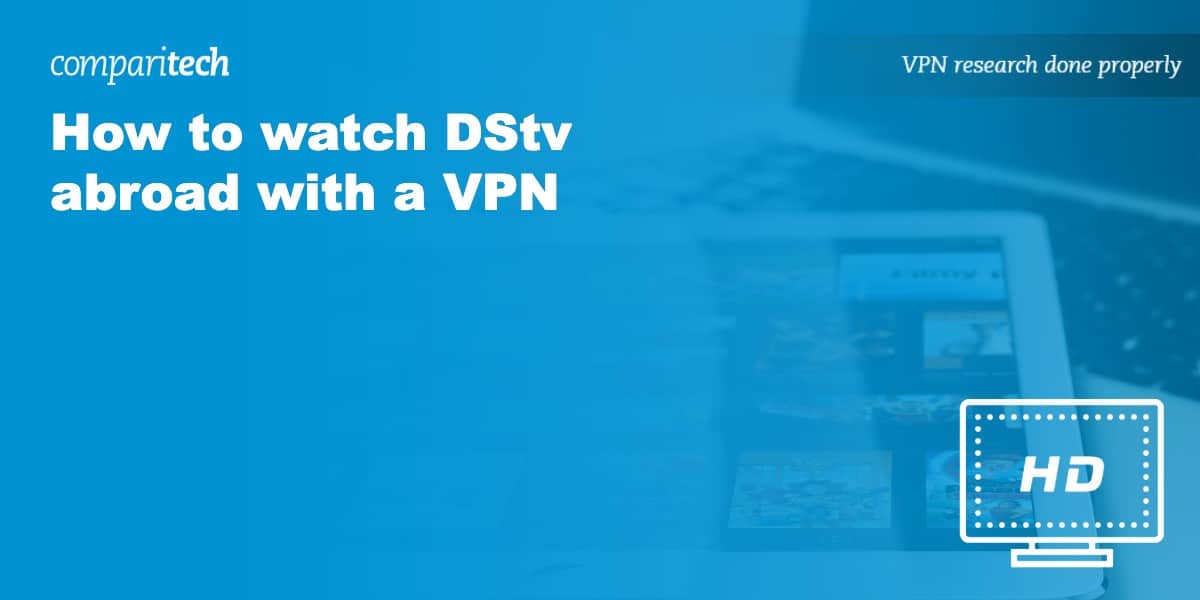










What this article fails to mention is that DSTV continuously blocks VPN IP Blocks and as such renders your VPN useless. If you plan on watching sport over the weekend you can go and test your VPN during the week and all will work only to find on the Saturday that DSTV has blocked that range of IP’s. You can then email your VPN provider to assist in generating a new range, which generally takes a week. Again making the use of the VPN redundant.
VPN’s have now rolled out dedicated IP’s which circumvents the above mentioned issues however DSTV has now found a way to reduce the streaming quality to those IP’s. When live streaming the quality is close to 420p.