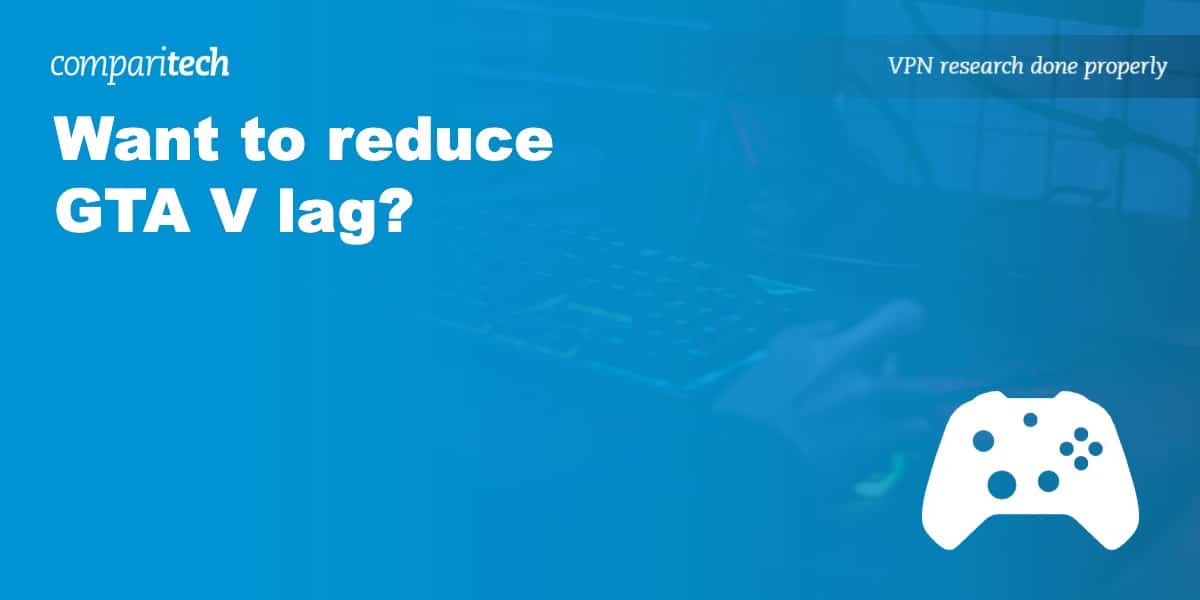Are you ready to give GTA V lag the boot? If you’re having trouble running Grand Theft Auto V with no lag, you’ve come to the right place.
This guide will take you through some of the most common causes of lag in GTA V, and we’ll also share our tried and tested fixes proven to reduce or eliminate lag, along with answers to some burning questions about in-game lagging.
By the end of this guide, you’ll be breezing through GTA V without any nasty lagging getting in your way. So put on your best PixelShader, grab a slice of pepperoni pizza, and let’s get started!
Why is my GTA 5 lagging?
Is your GTA V sesh feeling sluggish? It could result from any number of things, from network issues to hardware hiccups. In this section, we’ll discuss the possible reasons behind the GTA V lag and how to avoid them.
Here are some of the reasons for GTA V lag:
- Network Issues: Lag in GTA V can commonly be caused by slow network speeds or a poor connection. Sometimes networks experience bad routing, resulting in laggy gameplay.
- Hardware Issues: Grand Theft Auto 5 is an incredibly detailed and complex game – as such, you’ll need some decent hardware to run it smoothly.
- Server outages: It’s also possible that Rockstar’s GTA servers are experiencing issues or undergoing maintenance, contributing to increased lag.
Note: The minimum requirements for playing GTA V on PC are an operating system like Windows 8.1 64 Bit or Windows 7 64 Bit Service Pack 1; Intel Core i5 3470 @ 3.2GHZ (4 CPUs) / AMD X8 FX-8350 @ 4GHZ (8 CPUs); 8GB memory; NVIDIA GTX 660 2GB / AMD HD7870 2GB graphics card; 100% DirectX 10 compatible sound card; and 65GB of hard drive space.
If your specs are up to scratch and you are confident your network is running smoothly, let’s dig into some of the possible GTA V lag fixes.
How to fix GTA V lag
Are you ready to say goodbye to GTA V lag for good? First things first, it’s important to check if the lagging is a result of your network. Several factors can affect internet speeds, such as bad routing, the quality and type of cable you’re using, and even how far away from your router.
Here are a few ways to fix GTA lag:
- Too many apps running simultaneously can cause your game to run slowly, especially if using an HDD. Open your task manager (Ctrl + Alt + Del) and end any unnecessary applications by right-clicking them and selecting “End Task,” including any open browser windows such as Google Chrome.
- Specific files in GTA 5 require administrator privileges to run correctly, so consider running the game as an Administrator (right-click -> Run As Administrator). If this fixes stuttering issues, you can follow these steps to make sure it always runs as an Administrator (right click -> Properties -> Compatibility Tab -> Check “Run this program as an administrator”).
- Ensure that your PC hardware meets or exceeds the system requirements for the game: OS – Windows 8.1 64 Bit/Windows 8 64 Bit/Windows 7 64 Bit SP1; Processor – Intel Core i5 3470 @ 3.2 GHZ (4 CPUs)/AMD X8 FX-8350 @ 4GHZ (8 CPUs); Memory – 8GB; Video Card – NVIDIA GTX 660 2GB/AMD HD7870 2GB; Sound Card – 100% DirectX 10 compatible; HDD Space: 65GB.
- You can also adjust your graphics settings in-game to reduce stuttering. That includes turning off V-sync, reducing FPS (frames per second), setting graphics quality levels to Normal, and disabling fullscreen optimizations.
- Ensure your hard drive has enough free space (ideally more than 65 GB), or consider moving your game to a solid-state drive, which is faster and consumes less energy but is more pricey than a hard disk drive.
- While VPNs typically increase lag and ping times, it’s worth connecting to a VPN for gaming as a last resort to see if it can help.
WANT TO TRY THE TOP VPN FOR GTA V RISK FREE?
ExpressVPN is offering a fully-featured risk-free 30-day trial if you sign up at this page. You can use the VPN rated #1 for GTA V with no restrictions for a month. This is perfect for anyone who wants to play while traveling abroad.
There are no hidden terms— if you decide ExpressVPN isn't right for you, just contact support within 30 days, and you'll get a full refund. Start your ExpressVPN trial here.
How to use ExpressVPN with GTA 5
The good news is that an easy way to enjoy GTA V from anywhere is by investing in a VPN. A trusted provider like ExpressVPN offers optimized servers designed with gamers in mind and coverage in 94+ countries. Plus, a VPN lets you connect easily to different regions and use otherwise blocked content.
The most effective GTA V routing fix is ExpressVPN, thanks to its lightning-fast speeds and ability to go undetected with games like GTA V. Check out our full ExpressVPN review.
Here’s how to access GTA 5 with ExpressVPN:
- Sign up for ExpressVPN using our VIP link to get an exclusive discount. Alternatively, try our runner-up providers, NordVPN or Surfshark.
- Head over to the ExpressVPN website and download the VPN software for your device.
- Connect to a server in your home country to obtain a virtual IP address.
- Fire up GTA V and enjoy!
FAQs about lag on GTA V
How do I fix FPS drops in GTA V?
Having trouble with FPS drops in GTA V? Here are some potential solutions:
- Mods can sometimes cause FPS drops, so removing or uninstalling them might help.
- Ensure your GPU and OS systems are up to date – this can help with FPS issues.
- You can also lower your graphics settings – this should help improve your performance sometimes, but be aware that lower frame rates could cause stuttering problems.
Why is GTA V still stuttering on a high-end PC?
Don’t let your high-end PC turn into a low-end one! If you’re playing GTA V and experiencing stuttering every few seconds, it could be due to slow network speeds, insufficient disk space, or outdated graphics drivers. Follow the steps above to ensure your system is up-to-date and functioning at its best.
Does SSD improve FPS GTA 5?
Looking for a way to boost your gaming speeds? Try an SSD! Solid-state drives are often lighter, quieter, and faster than HDDs, so you’ll likely experience improved FPS if you switch to one.
Is 70 fps good enough for smooth gameplay?
Generally, it’s recommended not to go below 60 FPS unless you’re willing to cope with delays between your actions and the game’s responses – especially when playing online sessions.
Is a VPN good for gaming?
Want even more of an advantage? A VPN might just be what you need! It’ll keep your data encrypted and safe from malicious DDoS attacks – and speed up gaming speeds by resolving bad routing on certain kinds of network traffic. Some users have even reported faster gameplay after connecting their devices via VPN networks!