- Most VPNs assign a dynamic IP address each time you connect, shared by all other VPN users, increasing your risk of being flagged as a bot.
- A static IP gives you a personal, unchanging IP address, allowing you to avoid website and streaming service restrictions or host online services.
- We review and test the 78 top VPNs and only a few offer a static or dedicated IP address and these are always a small extra cost.
- NordVPN is our #1 VPN for a static IP (for a small additional cost). It has over 5,000+ global servers and offers outstanding privacy protection.
Static and dedicated IPs are useful in various situations. They allow you to bypass online service restrictions tied to specific IP addresses. They are less likely to be blacklisted, offering smoother browsing experiences and reducing encounters with CAPTCHAs. You can easily secure and conveniently access your smart home system or business servers, and if you’re hosting an online service, having an unchanging IP ensures reliable connectivity for your users.
Unfortunately, from our experience, most VPNs and internet service providers don’t offer static IPs or dedicated IPs by default. Instead, they employ shared IP addresses that change as devices connect and disconnect. In this article, we’ll reveal the top VPN providers that offer static or dedicated IP addresses. We will also outline the benefits (and drawbacks) of static IP addresses and dedicated IP addresses.
The best VPNs for static or dedicated IP addresses:
- NordVPN: The best VPN for a dedicated IP address. Strong and reliable VPN with 7,000+ servers globally and dedicated IP available in 20 countries. Specialty P2P and Onion Over VPN servers. Comes with a 30-day money-back guarantee.
TIP In our testing we found that the cheapest NordVPN plan (Standard) works perfectly for a static IP. - Surfshark: Best value VPN. Has free static IPs available and provides dedicated IP addresses for a small additional cost. High-speed servers and unlimited connections.
- ExpressVPN: Dedicated IP addresses in 22 countries and regular servers available in 105 countries. User-friendly apps, powerful obfuscation and great for streaming.
- CyberGhost: Fastest VPN tested. Over 11,000 servers worldwide. Dedicated IPs in 12 different countries. Privacy protection thanks to a strict no-logs policy.
- Private Internet Access: Dedicated IP addresses from the US, Canada, UK, and more. Good value subscriptions and unlimited device connections. Easy-to-use apps.
- PureVPN: A fast and cheap VPN that offers dedicated IPs in 10 countries. Easy to use and highly reliable. Works with Netflix US and other popular streaming services.
- PrivateVPN: Static IP addresses available in seven locations. Allows port forwarding and has a stealth mode that works in China. Low-cost subscriptions and great customer support.
Many VPNs claim to work with a static IP but most (especially free VPNs) are often blocked.
We regularly test the top 70 VPNs with all major streaming sites and this list only includes VPNs which reliably unblock a static IP and offer a full money-back guarantee, allowing you to try them risk-free.
WANT TO TRY THE TOP VPN RISK FREE?
NordVPN is offering a fully-featured risk-free 30-day trial if you sign up at this page. You can use the VPN rated #1 for getting a static IP address for a month without any restrictions. This is ideal if you want to try all of its features out first-hand before deciding.
There are no hidden terms – just contact support within 30 days if you decide NordVPN isn't right for you and you'll get a full refund. Start your NordVPN trial here.
How we find the best VPNs for a static or dedicated IP address
To get on our list, VPNs not only need to offer shared or dedicated IP addresses, they also have to work well. We test them in the following areas:
- Speed: This is a key requirement. A VPN that’s too slow will bog your connection down to the point where it feels unusable. We speed-test each provider multiple times to get a realistic idea of how fast they are.
- IP availability: We look for providers that have static or dedicated IP addresses available (ideally, they have both). We also check whether they have any specialist servers.
- Security and privacy: There’s not much point getting a static or dedicated IP address if it makes you vulnerable to malicious third parties. For this reason, we only recommend providers that score highly against 16 security and privacy criteria.
- Ease of use: To find which VPNs are the most user-friendly, we evaluate each provider’s overall service against 10 different ease-of-use criteria, including the onboarding and cancellation process and quality of customer support.
- Streaming: Some VPNs are great for accessing geo-restricted content. To find out which, we evaluated each provider using nine streaming-related metrics.
You can read more about this process and see the results of our tests in the methodology section below. But first, let’s take a closer look at the VPNs that made the grade.
Static and dedicated IP VPNs compared
We’ve compared the most important features of the top VPNs here. Prefer to read the in-depth reviews? Start with NordVPN – our #1 choice for dedicated IP addresses.
No value NordVPN Surfshark ExpressVPN CyberGhost Private Internet Access PureVPN PrivateVPN Website NordVPN.com Surfshark.com ExpressVPN.com Cyberghost.com PrivateInternetAccess.com PureVPN.com PrivateVPN.com Ranking for a static IP 1 2 3 4 5 6 7 Dedicated IP possible? US, UK, France, Italy, Germany, Netherlands, Sweden, Australia, Japan, Switzerland, Hong Kong, and 16 others US, UK, Netherlands, Germany, France, Australia, Italy, Japan, Canada, South Africa, Hong Kong Australia,
Canada,
Denmark
France
Germany
Hong Kong
Ireland
Japan
Singapore
South Africa
UK, USA
& moreUnited States, Germany, France, UK, Canada, Australia, Belgium, Singapore, Spain, Japan, Netherlands, Sweden US, Canada, Australia, UK, Germany, Japan, Singapore, Switzerland, Belgium, Sweden US, UK, Canada, Australia, Germany, Singapore, Malta, Hong Kong, Netherlands, New Zealand US, UK, Germany, Netherlands, Sweden, Norway, Ukraine, Switzerland, France, Australia, Belgium, Canada, India, Japan, Italy, Poland, Spain Streaming Services Netflix
Amazon Prime
BBC iPlayer
Disney+
HuluNetflix
Amazon Prime
BBC iPlayer
Disney+
HuluNetflix
Amazon Prime
BBC iPlayer
Disney+
HuluNetflix
Amazon Prime
Disney+
HuluAmazon Prime
BBC iPlayer
Disney+Netflix
Amazon Prime
BBC iPlayer
Disney+
HuluDevices Supported Windows, MacOS, iOS, Android, Linux Windows, MacOS, iOS, Android, Linux, Amazon Fire TV, Apple TV Windows, MacOS, iOS, Android, Linux, Smart TVs, Routers Windows, MacOS, Linux, iOS, Android Windows, MacOS, iOS, Android, Linux Windows, MacOS, iOS, Android, Smart TVs, Chromebook, Routers Windows, MacOS, iOS, Android, Amazon Fire TV Best deal (per month) $2.99
Up to 77% off 2 year plans + 3 months free$2.29
Up to 87% OFF + 3 months free$3.49
SAVE 73% + 4 months free on 2 year plans$2.19
SAVE 82% on the 2 year plan + 2 months free!$2.19
SAVE 82% on the 2 yr plan + 2 months free$1.99
85 off + 3 months free on 2 year standard plans$2.00
Save 85% on a one year plan + 24-months free
Best VPNs for static IP and dedicated addresses
Based on our experience, here is our list of the seven best VPNs for dedicated or static IP addresses:
1. NordVPN
Apps Available:
- PC
- Mac
- IOS
- Android
- Linux
- FireTV
VPN Ratings:
| Overall score: | 8.6 / 10 |
|---|---|
| Ease of use: | 9.6 / 10 |
| IP availability: | 4.5 / 10 |
| Security & privacy: | 9.5 / 10 |
| Streaming: | 9.2 / 10 |
| UK speed: | 10.0 / 10 |
Website: www.NordVPN.com
Money-back guarantee: 30 DAYS
NordVPN offers dedicated IP addresses for an additional fee on top of its standard subscription. For a standard two-year plan, this costs the equivalent of an extra $4.19 per month.
Dedicated IPs are available in The United States (Los Angeles, Dallas, New York, Chicago, Seattle, Miami), Germany, The United Kingdom, The Netherlands, France, Canada, Japan, Italy, Sweden, Australia, Hong Kong, Switzerland, Spain, Belgium, Denmark, Poland, Portugal, South Africa, Mexico and the Czech Republic.
You can still also use the regular shared IP service, which gives you access to more than 7,000 RAM-only servers in 117 countries. Users are allowed to connect up to 10 devices simultaneously.
Speed-wise, the provider is extremely quick. We tested it three times over the course of a day, and it was more than 100 Mbps faster than the combined average speed of the other providers that we tested.
NordVPN’s overall average download speed of 229.2 Mbps makes it suitable for high-resolution streaming as well as gaming or placing video calls.
The provider is a great option for accessing websites that operate cross-border access restrictions. We successfully used it with multiple Netflix libraries as well as services such as Amazon Prime Video, Disney+ and BBC iPlayer.
NordVPN offers an array of security features and its website has an extensive knowledge base as well as access to 24/7 support via live chat. The VPN apps can be installed on Windows, macOS, Linux, iOS, and Android devices. There is also a NordVPN browser extension available for Chrome and Firefox.
Buy this VPN if:
- You want a choice of dedicated IP addresses in 24 countries
- You want very fast download speeds
- You use multiple streaming platforms
- You want powerful obfuscation
- You want easy access to the dark web
Don’t buy this VPN if:
- You want to choose servers by city rather than country
BEST VPN FOR A DEDICATED IP ADDRESS:NordVPN offers dedicated IP addresses in 20+ countries. It’s a fast, secure service, with excellent customer support. NordVPN offers a 30-day no-fuss money-back guarantee with each subscription, so you can try it risk-free.
Read our full NordVPN review.
2. Surfshark
Apps Available:
- PC
- Mac
- IOS
- Android
- Linux
VPN Ratings:
| Overall score: | 8.6 / 10 |
|---|---|
| Ease of use: | 8.9 / 10 |
| IP availability: | 7.0 / 10 |
| Security & privacy: | 9.5 / 10 |
| Streaming: | 9.2 / 10 |
| UK speed: | 8.2 / 10 |
Website: www.Surfshark.com
Money-back guarantee: 30 DAYS
Surfshark has more than 3,200 servers in 100 countries and allows you access to static IP addresses in Germany, Japan, the Netherlands, Singapore, the UK, and the US. As there’s no connection limit, you can get a static IP address on every device you own if you’d like to.
For an additional fee, users can add a dedicated IP to their subscription. These are available in the US, UK, the Netherlands, Amsterdam, Germany, France, Australia, Japan, Italy, Canada, South Africa, and Hong Kong. Prices start from an additional $3.75 per month.
Speeds are impressive, and more than fast enough for any day-to-day online activity. In our tests, the provider averaged 199.93 Mbps. This was more than 66 Mbps faster than the combined average speed of the other providers that we tested.
This VPN takes your security seriously, as evidenced by its use of 256-bit encryption, DNS and IPv6 leak protection, and a kill switch. Those aren’t the only tools it has up its sleeve, though: there’s also an automatic malware scanner, a NoBorders mode (for bypassing strict online blocking), and a strict no-logging policy. Surfshark offers round-the-clock support via email and live chat.
Surfshark provides apps for Android, MacOS, Windows, iOS, and Linux devices. Additionally, it can be manually configured for select network routers.
Buy this VPN if:
- You want a static IP address included in the subscription cost
- You want to share an account with friends and family
- You want dedicated IP options
- You want a way of generating online personas
- You want fast connection speeds
Don’t buy this VPN if:
- You’re uncomfortable using a provider based in a Nine Eyes country
UNLIMITED CONNECTIONS:Surfshark comes with a 30-day money-back guarantee and allows you free access to static servers, with dedicated IPs an optional add-on. Users can connect any number of devices.
Read our full review of Surfshark here.
3. ExpressVPN
Apps Available:
- PC
- Mac
- IOS
- Android
- Linux
VPN Ratings:
| Overall score: | 7 / 10 |
|---|---|
| Ease of use: | 9.3 / 10 |
| IP availability: | 3.3 / 10 |
| Security & privacy: | 9.2 / 10 |
| Streaming: | 9.2 / 10 |
| UK speed: | 3.9 / 10 |
Website: www.ExpressVPN.com
Money-back guarantee: 30 DAYS
ExpressVPN has a solid range of dedicated IP addresses that users can purchase as an add-on to subscriptions. Dedicated IPs are currently available in 29 cities — seven of which are in the US.
Note that dedicated IPs are only available while using the apps for Android, iOS and Windows. ExpressVPN says that more platforms (and locations) will be available “soon”.
The provider uses a blind token-based system to decouple each user’s payment details from the dedicated IP address assigned to them. The configuration settings are completely private and end-to-end encrypted. The provider says that it plans to publish its code and explain its security design in a technical white paper.
To find out what sort of speeds user’s might expect with their dedicated IP addresses, we conducted multiple speed tests while connected to ExpressVPN’s UK servers. The server location was chosen based on the assumption that many people will choose dedicated IPs in their home country (and we’re in the UK).
As you can see from the above, ExpressVPN was particularly fast in the morning and at noon. Although speeds were slower in the afternoon, it still averaged a respectable 132.16 Mbps overall. That’s more than fast enough for streaming, gaming or torrenting.
ExpressVPN is a great choice for streaming as it’s able to access all of the big-name platforms — including Netflix, Amazon Prime Video, Disney Plus, and BBC iPlayer. Its MediaStreamer tool enables you to access geo-restricted content on devices that don’t support VPN software natively — like games consoles.

Apps are incredibly easy to use, with a minimalist interface that won’t scare off new users. Features include a kill switch; app-based split tunneling; and the option to block trackers, malware, adult sites and malicious sites. Leak protection is built-in.

If you routinely need to navigate VPN blocks, you’ll find ExpressVPN’s always-on obfuscation useful. It’s effective enough to work in China, which has the most advanced VPN-detection systems of any country.
ExpressVPN has its own connection protocol — Lightway — that helps establish connections far faster than nearly all other providers. Users can choose between the AES and ChaCha20 ciphers, or let ExpressVPN choose for them (which is the default option).

The provider is coy about revealing the number of servers in its network, but does say that it has a presence in 105 countries. All of its servers are RAM-only, which means they can’t store data long-term — which is a plus for privacy. ExpressVPN says that in any event, it keeps no personally identifiable records of user activity. It’s no-logs claims have been verified multiple times via independent auditors.
Apps are available for Windows, MacOS, iOS, Android, Linux, and Fire TV. The provider also has a router app, making it easy to configure a connection that protects every device on your home network. Plans, which, admittedly, aren’t the cheapest, allow for up to eight simultaneous device connections.
Buy this VPN if:
- You want a good range of dedicated IP options
- You regularly need to bypass VPN blocks
- You demand a high level of privacy
- Unblocking ability is one of your top concerns
Don’t buy this VPN if:
- You’re on a tight budget
SECURE CONNECTIONS:ExpressVPN is a speedy, privacy-focused service. Has dedicated IP addresses in 22 countries and servers in 105 countries. Excels at unblocking a range of streaming services. Has it own router app and connection protocol. Plans come with a 30-day money-back guarantee.
Read our full review of ExpressVPN.
4. CyberGhost
Apps Available:
- PC
- Mac
- IOS
- Android
- Linux
VPN Ratings:
| Overall score: | 6.8 / 10 |
|---|---|
| Ease of use: | 9.1 / 10 |
| IP availability: | 3.9 / 10 |
| Security & privacy: | 8.9 / 10 |
| Streaming: | 7.8 / 10 |
| UK speed: | 4.2 / 10 |
Website: www.Cyberghost.com
Money-back guarantee: 45 DAYS
CyberGhost recently added a dedicated IP option to its service that users can add for an extra fee. CyberGhost’s dedicated IP is more private than other providers because the company does not know what IP address it has assigned you. Instead, users are given a token. Users redeem the token in their app, which allows you to connect to your dedicated IP with no ties to your CyberGhost account.
The downside to this approach is that you only get one token. If you lose it, you’ll no longer have access to your dedicated IP. You’ll need the token whenever you activate a new CyberGhost app or reinstall an existing app.
Dedicated IP addresses are available in Australia, Belgium, Canada, France, Germany, Japan, the Netherlands, Singapore, Spain, Sweden, the United Kingdom, and the United States. Prices start at the equivalent of $2.50 a month.
CyberGhost has more than 11,000 servers in its network overall, which are spread across 100+ countries. We tested the speed of its UK servers multiple times over the course of a day to get an idea of what the average user might expect.
The provider performed solidly, with an average overall download speed of 137.61 Mbps. This is more than fast enough for regular users who like to stream, game or torrent.
CyberGhost met all of our performance and security standards, including strong encryption, leak protection, and a kill switch. It’s great for unblocking region-locked content and works with all major platforms. CyberGhost doesn’t store any identifying logs about its users or their online activity.
Buy this VPN if:
- You want a privacy-first dedicated IP address
- You’re new to VPN software
- You mainly want a VPN for streaming
- You want access to a large server network
Don’t buy this VPN if:
- You’re connecting from China
- You need to connect more than seven devices simultaneously
PRIVATE AND DEDICATED:CyberGhost's dedicated IP option takes your privacy into account. It has a vast server network and easy-to-use beginner friendly apps. It comes with a generous 45-day money-back guarantee.
Read our full CyberGhost review.
5. Private Internet Access
Apps Available:
- PC
- Mac
- IOS
- Android
- Linux
- FireTV
VPN Ratings:
| Overall score: | 6.8 / 10 |
|---|---|
| Ease of use: | 9.6 / 10 |
| IP availability: | 4.3 / 10 |
| Security & privacy: | 9.3 / 10 |
| Streaming: | 8.6 / 10 |
| UK speed: | 2.0 / 10 |
Website: www.PrivateInternetAccess.com
Money-back guarantee: 30 DAYS
Private Internet Access has servers in 91 countries, allowing you to access a wider range of geo-restricted content. It also provides the option of dedicated IP addresses in multiple countries, including the US and Canada. Like CyberGhost, it uses tokens to provide additional privacy. Dedicated IPs are available for one month, one year, two years and three years.
Speed-wise, the provider is suitable for high-definition streaming. In our tests, it consistently pegged speeds of more than 100 Mbps.
As well as being relatively fast, PIA won’t throttle your bandwidth.
You can use PIA to connect as many devices as you want at the same time, which is great if you’d like to share with family. Indeed, all devices will be highly secure thanks to its use of 256-bit AES encryption. Further security features include DNS leak protection and a kill switch. This is also a no-logs service so information such as your actual IP address and browsing history are for your eyes only.
Private Internet Access provides apps for the following: Windows, Mac, Android, iOS, Linux, and Amazon Fire TV. What’s more, browser extensions can be downloaded for Chrome and Firefox.
Buy this VPN if:
- You want a privacy-focussed dedicated IP address
- You want to share an account with friends and family
- You want streaming-optimized servers
Don’t buy this VPN if:
- You’re uncomfortable using a US-based service
- You want to connect from China
MULTIPLE DEDICATED IP LOCATIONS:Private Internet Access lets you choose from dedicated IPs in the US, Canada, UK, Australia, and more. Good speeds and unlimited device connection s. 30-day money-back guarantee.
Read our full Private Internet Access review.
6. PureVPN
Apps Available:
- PC
- Mac
- IOS
- Android
- Linux
VPN Ratings:
| Overall score: | 6.3 / 10 |
|---|---|
| Ease of use: | 9.1 / 10 |
| IP availability: | 3.6 / 10 |
| Security & privacy: | 8.7 / 10 |
| Streaming: | 7.3 / 10 |
| UK speed: | 3.0 / 10 |
Website: www.PureVPN.com
Money-back guarantee: 31 DAYS
PureVPN is an outstanding option for anybody on a budget wanting to access home services on vacation. The VPN has servers in 65+ countries, and you can opt to pay an additional $3.99 for a dedicated IP address that only you use. These are available in the US, UK, Australia, Germany, Canada, the Netherlands, Hong Kong, Singapore, New Zealand, and Malta.
We used PureVPN to stream Netflix, Amazon Prime Video and others. The provider has a list of servers for specific streaming platforms. Connecting to these automatically opens the website of the named platform, which can be a handy timesaver.
We tested the speeds of PureVPN’s UK servers several times to get an idea of what the average user could expect. As you can see from the chart below, the provider was a little consistent but fast all the same.
Overall, PureVPN’s average speed of 118.64 Mbps makes it suitable for everyday users who want to stream in high resolution or quickly download files. If torrenting is your thing, bear in mind that you have to pay a bit extra for port forwarding.
Security is reliable with PureVPN. The apps include AES encryption, a kill switch, DNS leak prevention, and a strict no-logging policy. These features are crucial for bypassing restrictions and gaining online privacy whether at work, at home, or using public wi-fi.
Although the live chat support’s response time was a bit long, the VPN is particularly good value for people looking for a dedicated IP. Plus, you can try it risk-free for 31 days. Just bear in mind that you can’t get a refund on a dedicated IP, so test the VPN first to ensure you like it.
Buy this VPN if:
- You don’t mind paying extra for a dedicated IP address
- You want simplified access to streaming platforms
- You’re connecting from China
Don’t buy this VPN if:
- You want a built-in ad-blocker
- You need multi-hop servers
AMAZING VALUE:PureVPN makes it cheap to access international streaming services. Offers dedicated IPs in 10+ countries. Strong no-logs policy and robust AES-256 encryption. Comes with a 31-day money-back guarantee to test it yourself. Fast speeds for torrenting, gaming, and streaming.
Find out more in our PureVPN review.
7. PrivateVPN
Apps Available:
- PC
- Mac
- IOS
- Android
- Linux
VPN Ratings:
| Overall score: | 5.9 / 10 |
|---|---|
| Ease of use: | 8.6 / 10 |
| IP availability: | 3.6 / 10 |
| Security & privacy: | 8.6 / 10 |
| Streaming: | 7.8 / 10 |
| UK speed: | 1.0 / 10 |
Website: www.PrivateVPN.com
Money-back guarantee: 30 DAYS
PrivateVPN has static IP addresses available in the Czech Republic, UAE, Indonesia, Austria, Peru, Chile, and Slovakia. As well as static IP addresses, PrivateVPN is one of the few providers that allows port forwarding. It’s also one of the few that works in China (when in Stealth mode).
Although its server network is relatively small, it covers lots of countries — 63 at the time of writing — and it works with the major streaming platforms such as Netflix, Amazon Prime Video, and Disney+.
To find out what sort of speeds users might expect while connected, we carried out several speed tests using PrivateVPN’s UK servers.
As you can see from the above, PrivateVPN achieved an average download speed of 80.61 Mbps across all three tests. While not the fastest provider on this list, PrivateVPN is nevertheless suitable for everyday tasks like streaming, provided that you have a decent base connection speed (for reference, our test machine’s speed was 250 Mbps). If you have particularly slow broadband, opt for one of our other recommended providers.
PrivateVPN allows users to reduce the level of encryption used on their data from 256-bit AES to 128-bit AES. This can provide a useful speed bump when needed, whilst still maintaining security.
Apps are available for Windows, Android, iOS and mac OS. They include a kill switch, leak protection, and automatic start-up.
PrivateVPN subscriptions are great value, with a three-year plan costing the equivalent of $2 a month. The provider has solid customer support and offers remote control assistance to users who need it.
Buy this VPN if:
- You’re looking for a low-cost long-term subscription
- You’re connecting from China
- You want port forwarding
Don’t buy this VPN if:
- You want the fastest speeds
- You want access to a large server network
STATIC IP:PrivateVPN has multiple static IP address locations available. It’s a good option for streaming and has plenty of customization options. Plans come with a 30-day money-back guarantee.
Read our full PrivateVPN review.
Recent VPN Product Updates
VPN providers are constantly adding new features and improving their services. We keep track of these changes and update our scoring accordingly. Here are some of the most significant recent updates:
NordVPN
- Timezone spoofing has been rolled out on the browser extension (October 2025)
- Users can now access the Linux platform completely open-source (October 2025)
- Network stability advanced through automated reconnection capabilities (June 2025)
- Identity protection scaled to monitor 50 email addresses through Dark Web Monitor (June 2025)
Surfshark
- New 100Gbps servers are now available for all users (October 2025)
- A new web content blocker helps to filter unwanted content (October 2025)
- Traffic management perfected via Bypasser’s cross-platform implementation (April 2025)
- Architectural excellence demonstrated through Nexus technology’s software-defined networking (February 2025)
ExpressVPN
- EventVPN has been launched into the Express portfolio (October 2025)
- Multi-tier pricing now provides more subscription flexibility (October 2025)
- User experience enhanced through account deletion workflow refinements (March 2025)
Finding the best VPNs for getting a dedicated or static IP: Our methodology
Not all VPNs offer the option of dedicated or static IPs. Even fewer of these VPNs are of good quality! To find which tick the right boxes, we tested each provider in the following areas:
Speed
There’s little point paying for a dedicated IP address if the resulting connection is painfully slow. To check that providers could offer users decent download speeds, we carried out multiple speed tests while connected to each VPN.
We used the desktop version of the Ookla app to measure speed, which was installed on a rate-limited virtual machine. We used a base connection speed of 250 Mbps as this is the median average of fixed broadband speeds in the US — and thus representative of many of our readers.
NordVPN and Surfshark are typically the fastest VPNs in our tests, and this time was no different. Their high-speed connections make them ideal for streaming in high resolution (even in 4K). With unlimited bandwidth, they also allow you to torrent as much as you like without having to worry about connection throttling.
IP availability
We scored providers on whether they had the option of a dedicated, static IP address, or both. We also scored them on whether they had additional specialist servers, such as those providing multi-hop connections or one-click access to the Tor network.
We combined these scores to give an overall score out of 10. You can see how the providers compared in the chart below.
Surfshark scored highest as it was the only provider that offers both static IP addresses and dedicated IP addresses. NordVPN is a good alternative, with a large number of dedicated IP address locations and plenty of specialised servers.
Security and privacy
At the very least, a quality VPN will provide 256-bit AES encryption, DNS leak protection, and a kill switch. Where possible, we look for VPNs that meet additional security and privacy criteria, such as those outlined in the table below.
| Feature | NordVPN | Surfshark | ExpressVPN | CyberGhost | PIA | PureVPN | PrivateVPN |
|---|---|---|---|---|---|---|---|
| IP logs | No IP logs | No IP logs | No IP logs | No IP logs | No IP logs | No IP logs | No IP logs |
| Encryption | AES-128 or higher | AES-128 or higher | AES-128 or higher | AES-128 or higher | AES-128 or higher | AES-128 or higher | AES-128 or higher |
| Authentication | SHA-384 | SHA-512 | SHA-512 | SHA-256 | SHA-256 | SHA-256 | SHA-256 |
| Keys | 4096-bit | 4096-bit | 4096-bit | 4096-bit | 4096-bit | 4096-bit | 2048-bit |
| Perfect Forward Secrecy | Yes | Yes | Yes | Yes | Yes | Yes | Yes |
| DNS leak protection | Yes | Yes | Yes | Yes | Yes | Yes | Yes |
| IPv6 leak protection | Yes | Yes | Yes | Yes | Yes | Yes | Yes |
| Private DNS | Yes | Yes | Yes | Yes | Yes | Yes | Yes |
| Torrenting allowed | Yes | Yes | Yes | Yes | Yes | Yes | Yes |
| Kill switch | All platforms | Mobile app-level | Mobile app-level | All platforms | All platforms | Some platforms | Some platforms |
| HQ outside 9 eyes | Yes | No | Yes | Yes | No | Yes | Yes |
| Obfuscation | Stealth | Stealth | Automatic | Stealth | Stealth | Automatic | Stealth |
| Supported protocols | Own protocol | Secure protocols only | Own protocol | Secure protocols only | Secure protocols only | Secure protocols only | Secure protocols only |
| Anonymous payment options | Multiple | Multiple | Multiple | Multiple | Multiple | One | One |
| Additional security features | Yes | Yes | No | No | Yes | No | No |
Each of these criteria was given a score, which we combined to create an overall score out of ten. This makes it easier to compare providers.
NordVPN and Surfshark scored highest for security and privacy, with effective obfuscation, strong encryption and independently audited no-logs policies. PIA is a solid alternative — particularly if you don’t need to connect from China.
Ease of use
Not all VPN apps are easy to use, especially for beginners. That doesn’t have to be the case, however. The best VPNs let you connect to a server in just a click or two. If you need help, 24/7 live chat and email support should be at hand. You can see which providers met which of our ease-of-use criteria in the table below.
| Feature | NordVPN | Surfshark | ExpressVPN | CyberGhost | PIA | PureVPN | PrivateVPN |
|---|---|---|---|---|---|---|---|
| Novice-friendly design | Yes | Yes | Yes | Yes | Yes | Yes | Yes |
| Ease of signup (reviewer to score) | 5 (easy) | 4 | 5 (easy) | 4 | 5 (easy) | 3 | 4 |
| Router support | Standard | Standard | App | Standard | Standard | App | Standard |
| Unblocking consistency | Great | Great | Generally works | Great | Great | Great | Generally works |
| Task specific servers | Yes | No | No | Yes | Yes | Yes | No |
| Network | 60+ countries | 60+ countries | 60+ countries | 60+ countries | 60+ countries | 60+ countries | 60+ countries |
| Ease of cancellation | Very easy | Very easy | Very easy | Very easy | Very easy | Very easy | Very easy |
| Interface | Well-organised | A little cluttered | Well-organised | A little cluttered | Well-organised | A little cluttered | Well-organised |
| Feature parity | Most features available on all versions | Most features available on all versions | All features available on all versions | Most features available on all versions | Most features available on all versions | Most features available on all versions | Most features available on all versions |
Providers were scored on each of these criteria, and the scores combined to give an overall score out of 10 for comparison.
NordVPN and PIA were the easiest-to-use providers overall. They combined particularly user-friendly apps with a straightforward subscription process. ExpressVPN is also a great choice — particularly if you’re new to VPN software.
Streaming
One of the main benefits of a VPN is that it should allow you to access geo-blocked content. This may be a popular streaming service, a news site, social media platform, or even your online banking account. This makes VPNs particularly useful if you travel abroad on a regular basis. To find the best unblocking VPNs, we assessed providers using the metrics in the table below.
| Feature | NordVPN | Surfshark | ExpressVPN | CyberGhost | PIA | PureVPN | PrivateVPN |
|---|---|---|---|---|---|---|---|
| Regional speed test results | 300-500 Mbps | 500+ Mbps | 300-500 Mbps | 100-299 Mbps | <100 Mbps | 100-299 Mbps | <100 Mbps |
| Includes ad-blocker? | Yes | Yes | Yes | Yes | Yes | No | No |
| Works in high-censorship countries | Yes | Yes | Yes | No | Yes | Yes | Yes |
| Offers a smart DNS service | Yes | Yes | Yes | No | Yes | No | No |
| Streaming device apps | 2+ apps | 2+ apps | 2+ apps | 2+ apps | 1 app | 2+ apps | 2+ apps |
| Can Unblock Tier 1 Streaming | Reliably | Reliably | Reliably | Reliably | Reliably | Unreliably | Reliably |
| Can Unblock Tier 2 Streaming | Yes | Yes | Yes | Yes | Yes | Yes | Yes |
| Can Unblock Tier 3 Streaming | Yes | Yes | Yes | Yes | Yes | Yes | Yes |
We assigned a score to each of these metrics so that we were left with an overall score out of ten. This makes it easier to directly compare providers.
NordVPN, Surfshark and ExpressVPN are all equally excellent choices for streaming. They work with every platform we’ve tested them with and come with additional streaming-friendly features such as smart DNS.
Dynamic and static IP addresses explained
Let’s take a quick look at the key differences between the two terms:
Dynamic IP addresses
When you go online, your ISP assigns you an IP address. The next time you go online, you’ll likely have a different IP address. Why is this? ISPs only have a limited number of IPv4 addresses allocated to them. They need to divide these between their customers. However, they typically have more customers than allocated IP addresses.
So, working on the premise that not all of their customers will be online at the same time, ISPs allocate IP addresses as and when they are required. When someone logs off, their address goes back into the pool of available IP addresses. This dynamic addressing system exists due to the global shortage of unallocated IPv4 addresses, which reached exhaustion around 2011.
Static IP addresses
As its name suggests, a static IP is an address that doesn’t change. A static IP address is important for people who run their own web servers and want their URL linked to the same IP address by DNS servers. However, the shortage of available IPv4 addresses means that static IP addresses come at a premium.
There are a few VPNs that can give you a static IP address, though these may be shared with other users. While this isn’t necessarily a bad thing (it helps with anonymity, for example), it can result in blacklisting if your fellow addressees do bad things while connected. It can also result in conflicting geolocation data, which can affect access to some services. If this isn’t an issue for you, PrivateVPN offers shared static IP addresses as part of its basic subscription.
If you want a static IP address that is yours alone, look for VPNs advertising ‘dedicated’ IP addresses. Bear in mind that these incur an additional monthly cost. Providers such as NordVPN, Surfshark, ExpressVPN, CyberGhost, and PIA all offer dedicated IP addresses.
Static/Dedicated IP address: FAQs
Are there any free static IP VPNs?
The vast majority of VPNs use rotating shared IPs, which means you can’t choose to connect to the same server each time. It is possible that you may be able to find a free VPN that does have some static IPs, however, we would generally recommend against using these for privacy and security reasons.
Static IPs can more easily be used to track your online habits back to you, and free VPNs are known to keep logs in order to track their users and create a revenue stream. This is the opposite of what a VPN is supposed to do, which is to provide online privacy.
Free VPNs have concerning privacy policies that allow them to sell your data to third parties such as advertisers and data brokers. They also often contain spyware in their apps to help track you.
Besides tracking their users, free VPNs are known to suffer from leaks and lack encryption. This means that the VPN is failing to give you even the most basic of protection against tracking. As a result, local networks, websites, and ISPs will still be able to monitor what you are doing online.
This makes using free VPNs a huge risk to your data and the health of your devices. So, even if you do manage to locate one that has static IPs, we would strongly recommend against using it without carefully considering its previous reputation and privacy policies.
How much does a dedicated IP address cost?
If we look at the best VPNs for a dedicated IP address, we can see that a dedicated IP address usually costs around $4 (USD) a month. Of course, you need to consider the fact that you need to purchase the VPN subscription as well. This may cost as little as $2-3 each month if you opt for a multi-year plan. Otherwise, you’re looking at around $5-6/month for a one year subscription or as much as $12-15/month for a month-to-month plan. Add this all together and you can pay as little as $6-9 a month for a VPN with a dedicated IP.
Why doesn't every VPN offer a static IP option?
Most VPNs provide access to dynamic IPs that change each time you connect to a server location. Users are assigned to these IPs automatically when they connect to the VPN, which allows the provider to engage in load management designed to prevent server congestion that causes slow speeds.
In addition to providing access to a pool of IPs in each location (assigned at random), most VPNs also primarily provide shared IPs. These IPs are used by multiple users each session, which mixes those users’ traffic together and helps to provide additional privacy.
VPNs that choose to provide dedicated static IPs have a pool of IPs that have been set aside to rent to individuals. This requires the VPN to have additional servers for this purpose, and not all VPN companies want to pay to have a pool of dedicated IPs set aside for subscribers who want them.
Which VPN has the best static IP for gaming?
NordVPN is considered one of the best VPNs for gaming, offering a dedicated IP address that ensures your identity and data are safe from hackers and other malicious actors. It provides a static IP address so that game servers can’t track or block your location.
A static IP address is beneficial for gaming as it provides a stable and dedicated internet connection that isn’t interrupted or influenced by other users’ online activities. This results in a smoother gaming experience with reduced latency and fewer connection issues. NordVPN’s fast connection speeds and extensive server network suit gaming.
See also: IP address blockers – the best free and paid services

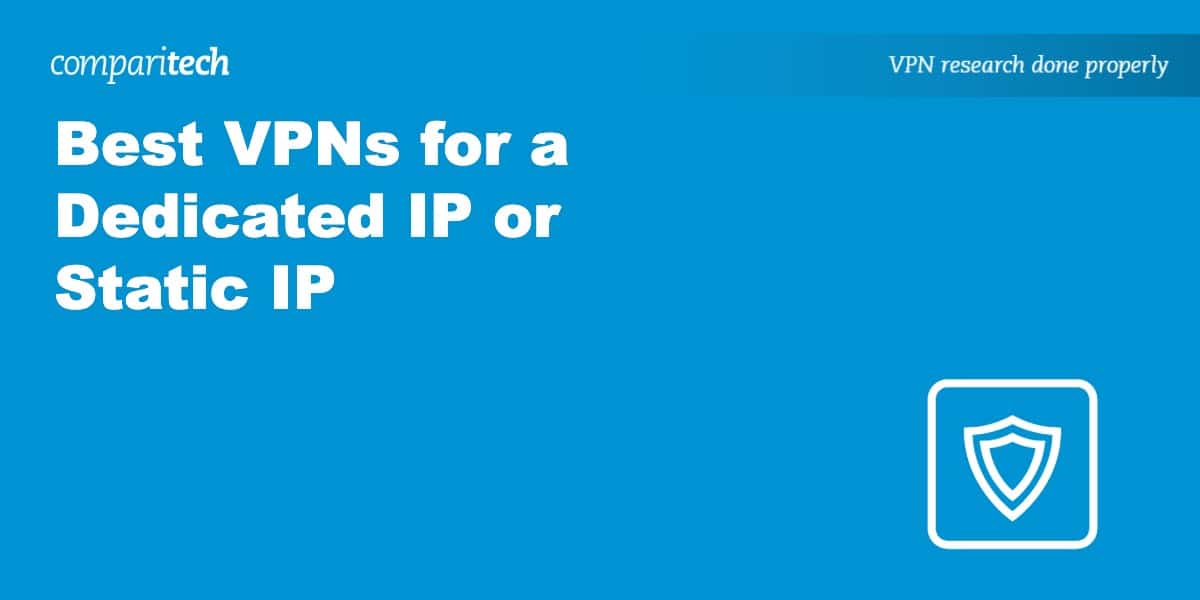













Will my dedicated IP address be in the same location as the ISP? This is important.
I can’t have a IP address in NY and the ISP shows up as being in Dubai, or Siberia, or Great Britain … simply because it is a dead giveaway that you’re using a VPN … because, who in their right mind lives in Coxsackie, New York and contracts an ISP for their home internet in Australia (just an example)? No one.
So, I require a dedicated IP and ISP to be ALWAYS in the same location. Is this possible? NORD and CYBERGHOST say that it is not, as they use international servers for their dedicated IP addresses. What company will provide this?
check the provider’s list of dedicated IP locations.
Please check the VPNArea dedicated IP locations in your post. They don’t currently offer the service for several of the countries you mentioned.
Hi, VPNDad,
On the VPNArea Web page about dedicated IPs, the company lists the following locations:
USA – Dallas, Atlanta, New York, DC, LA
UK – London
Netherlands – Amsterdam
Romania – Bucharest
Sweden – Stockholm
Bulgaria – Sofia
Canada – Montreal
Australia – Sydney
Hong Kong
That corresponds to what I wrote in the review. However, I notice that in the purchase page, there are also options for North Carolina in the USA and Singapore. They also seem to have switched out Sweden for Germany. I will update the article.
Cheers,
Stephen
I am being extremely act I run a church they have taken over my iPhone 13 they have taken over my AT&t modem and Wi-Fi they were even able to get into my computer that was still attached through the ethernet and now I’m finding bugs all around my house I found a Wi-Fi bulb that generates Wi-Fi you know from one spot to another then I found a signal generator that was drilled into the side of my house so I’m being extremely hacked here I had to go buy brand new phone in fact I’ve had to buy 10 brand new phones most of them I just break right in half and they cost $1,000 easy which I don’t mind doing it this one either but I need something that is strong produces a VPN a firewall a static IP I mean I need it all I need protection like crazy if anybody knows anything that will help me out better I would greatly appreciate it
Nord VPN does not offer static IP as part of its basic service. They require you to open a second account on top of their regular service and pay approximately $70 a year for a static/dedicated IP address.
Nord VPN is great for a static/dedicated IP address.
Some servers that NordVPN provide in their basic service are static IPs, but they are not personal and a (personal) dedicated IP will run you 70$ on top of what you are paying. This is why I can only recommend CyberGhost to those looking for a (personal) dedicated IP (For a reasonable price).
Terrible experience with SurfShark. I needed a consistent static IP which they said they could provide. I didn’t need a dedicated IP, just the ability to connect to the same static IP consistently. No problem, I was told. All of a sudden last week I had no ability to connect to the static IP–finally after contacting the third customer service rep, they tell me, oh they are down for maintenance–and we have no idea when they will be back up. What? I received no notification whatsoever so that I could make plans accordingly. Their answer was basically “sorry not sorry”. The only good thing is that they are cheap, but I guess you get what you pay for.
NordVPN does NOT offer static IP addresses:
“Each server is assigned a certain number of IP addresses. Therefore, it’s likely that each time you connect to the same server you will get a different IP address.”
https://support.nordvpn.com/FAQ/1047408492/Will-I-get-a-different-IP-every-time.htm
Dedicated IP addresses are available for an additional fee.
Hi, Oskari,
The situation you uncovered with your research into NordVPN’s static IP addresses is exactly as I described in this review. As I wrote in the NordVPN section above, “You can pay extra to get a dedicated IP address.”
Cheers,
Stephen