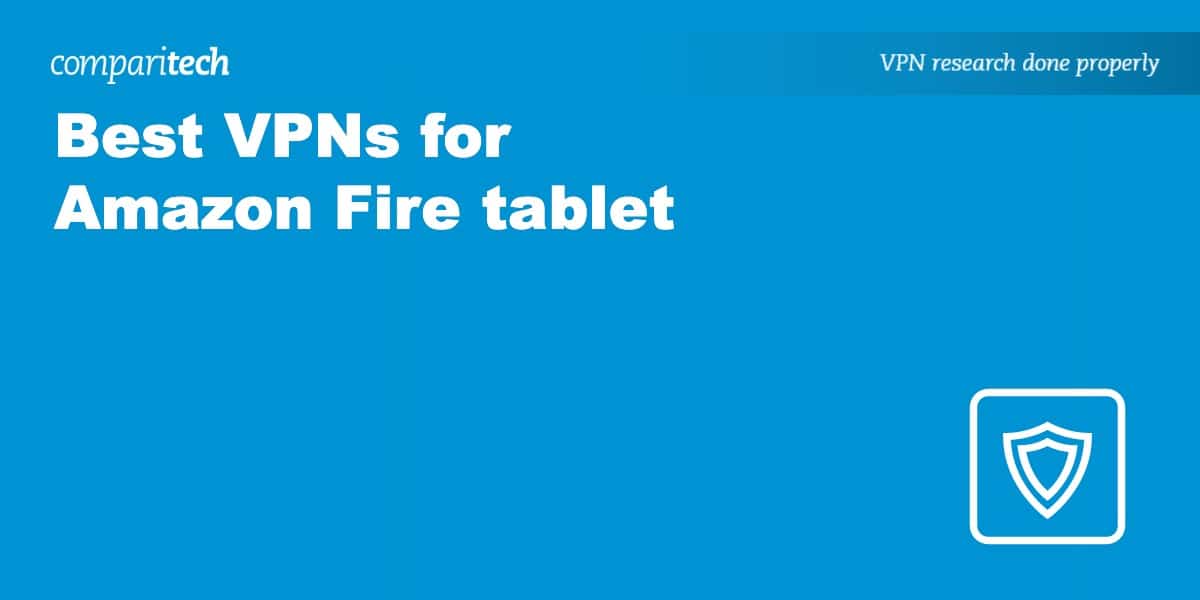The Amazon Fire tablet, formerly known as the Kindle Fire, can be used for browsing and streaming as well as reading. Unfortunately, a combination of region-locked content and, in some cases, ISP throttling, limits what you can do. The good news is that you can bypass such restrictions with a Fire tablet VPN, allowing you to get more out of your device. Below, we’ll let you know what exactly a VPN is and which are the best VPNs for an Amazon Fire tablet.
Short for Virtual Private Network, a VPN lets you browse the web anonymously. It does this by encrypting your internet traffic and routing it through the VPN’s own servers. What’s more, as you can choose the location you connect to, it’s possible to spoof your location and access region-locked platforms like Amazon Prime Video US, even if you’re traveling outside the country.
While we’ll cover each of the best VPNs for Amazon Fire tablets in more detail later, here’s a quick summary just in case you’re short of time.
Best VPNs for Amazon Fire tablet:
- NordVPN: The best VPN for Amazon Fire tablet. Huge network of superfast servers and works with the likes of Netflix and Disney+. Servers optimized for P2P and streaming. Many security features to protect your privacy. Includes a 30-day money-back guarantee.
TIP In our testing we found that the cheapest NordVPN plan (Standard) works perfectly for Amazon Fire tablet. - Surfshark: Best budget VPN for Amazon Fire tablet. Excellent apps and browser extensions. Unlimited simultaneous connections. No-logs VPN with plenty of security features, including encryption.
- IPVanish: Very easy to use on Amazon Fire tablet. Allows unlimited simultaneous connections. Servers in dozens of countries and a zero-logs policy for your security.
- ExpressVPN: User-friendly app for Fire tablet. Fast, reliable servers and strong unblocking abilities. Very strong security. Knowledgeable customer service.
- CyberGhost: A popular choice for beginners. Over 11,000 servers in 100+ countries. High-speed servers and easy-to-use apps for Fire devices. Includes a strict no-logs policy.
- ProtonVPN: It is fast for streaming and torrenting and has all the privacy features needed to prevent online surveillance.
- PureVPN: Including a no-logs policy and strong AES encryption. Works with Netflix and many other platforms.
- PrivateVPN: Strong unblocking ability and user-friendly apps. Robust security and an effective stealth mode.
Many VPNs claim to work with Amazon Fire tablet but most (especially free VPNs) are often blocked.
We regularly test the top 70 VPNs with all major streaming sites and this list only includes VPNs which reliably unblock Amazon Fire tablet and offer a full money-back guarantee, allowing you to try them risk-free.
WANT TO TRY THE TOP VPN RISK FREE?
NordVPN is offering a fully-featured risk-free 30-day trial if you sign up at this page. You can use the VPN rated #1 for Amazon Fire devices with absolutely no restrictions for a month—great if you want to try it for yourself before deciding to commit.
There are no hidden terms—just tell customer support within 30 days if you decide NordVPN isn't a good fit and you'll get a full refund. Start your NordVPN trial here.
Our criteria for the top Amazon Fire tablet VPNs
There are a huge number of VPN providers on the market, but they don’t all offer the same level of service. When coming up with our list of the best VPNs for your Amazon Fire tablet, we looked for VPNs based on the following criteria:
- Speed: A fast VPN ensures that your online experience is as smooth as possible. We found the fastest VPNs by speed-testing their US servers multiple times over the course of a day.
- Network performance: We tested each provider’s compatibility with a range of streaming platforms and then compared the number and location of their servers. We also checked that they were able to effectively disguise VPN traffic.
- Security and privacy: To ensure that VPNs met our minimum security and privacy standards, we evaluated them against 16 criteria that incorporated everything from their encryption and logging policies, through to their connection protocols and leak protection.
- Value for money: The Fire Tablet is all about providing value, and we wanted the same to apply to our recommended VPNs. With this in mind, we tested providers against eight different value-for-money metrics.
- Ease of use: We like VPNs that make it easy to connect and are willing to provide help whenever needed. To gauge which providers do this best, we evaluated each VPN’s user-friendliness using 10 different metrics.
Want to know more about our criteria? You can read more about how we test and rank the VPNs we recommend in our methodology section below.
The best VPNs for Amazon Fire tablet: at a glance
We’ve compared the most important features of the top VPNs here. Prefer to read the in-depth reviews? Start with NordVPN – our #1 choice for Amazon Fire Tablet.
| No value | NordVPN | Surfshark | IPVanish | ExpressVPN | CyberGhost | Proton VPN | PureVPN | PrivateVPN |
| Website | NordVPN.com | Surfshark.com | IPVanish.com | ExpressVPN.com | Cyberghost.com | ProtonVPN.com | PureVPN.com | PrivateVPN.com | Ranking for Amazon Fire Tablet | 1 | 2 | 3 | 4 | 5 | 6 | 7 | 8 | Streaming reliability | Excellent | Excellent | Good | Excellent | Good | Good | Good | Good | Avg Speed (Mbps) | 100+ Mbps | 100+ Mbps | 100+ Mbps | 100+ Mbps | 100+ Mbps | 100+ Mbps | 100+ Mbps | 74 Mbps | Popular Sites Unblocked | 95% | 88% | 85% | 86% | 85% | 87% | 80% | 85% | Simultaneous Connections | 10 | Unlimited | Unlimited | 8 | 7 | Free: 1, VPN Plus: 10 | 10 | 10 | Total number of servers | 7,425 | 3,200 | 2,400 | Undisclosed | 8,000+ | 12,061 | 6,000+ | 200+ |
|---|---|---|---|---|---|---|---|---|
| Best deal (per month) | $3.09 Up to 77% off 2 year plans + 3 months free | $1.99 86% OFF + 3 months free | $6.49 Best MONTHLY deal | $4.99 SAVE: 61% + 4 months free on 2 year plans | $2.19 SAVE 83% on the 2 year plan + 2 months free! | $3.59 SAVE 64% on a 2-year plan | $1.99 85% off the 5-yr standard plan | $2.00 Save 85% on a one year plan + 24-months free |
Best VPNs for Amazon Fire tablet
At Comparitech, we put all the VPNs through a rigorous real-world testing process before we recommend them to you. The following reviews are based on our first-hand experiences with the providers that continually impress us.
Here’s our list of the best VPNs for the Amazon Fire tablet:
1. NordVPN

Apps Available:
- PC
- Mac
- IOS
- Android
- Linux
- FireTV
VPN Ratings:
| Overall score: | 9.7 / 10 |
|---|---|
| Ease of use: | 9.6 / 10 |
| Network performance: | 9.7 / 10 |
| Security & privacy: | 9.5 / 10 |
| US speed testing: | 10.0 / 10 |
| Value for money: | 9.5 / 10 |
Website: www.NordVPN.com
Money-back guarantee: 30 DAYS
NordVPN is our top choice for an Amazon Fire tablet VPN. It makes it easy to unblock geo-restricted content wherever you are, thanks to its network of over 7,300 servers in 118+ countries.

You can connect to these servers via a wide range of apps, including NordVPN’s Android app, which is compatible with the Fire tablet and available via the Amazon Appstore. Users can connect up to 10 devices simultaneously.
Once connected, you’ll be able to access a range of geo-restricted content. During testing, we had no issues watching Netflix, Disney Plus, Amazon Prime Video or BBC iPlayer.

Speeds are easily fast enough for streaming without lag or buffering. For example, while connected to NordVPN’s US servers, our average download speed was an impressive 204.47 Mbps.
In addition to streaming, NordVPN is great for torrenting. It provides dedicated P2P servers that are optimized for file sharing.
From downloading and installing to using NordVPN’s apps, you’re unlikely to encounter many problems. The user-friendly design and 24/7 live chat support make this a good choice for novices.
When it comes to protecting your privacy, NordVPN doesn’t compromise. Aside from 256-bit AES encryption, DNS leak protection, and a kill switch, there’s a strict no-logs policy. You can even connect to Double VPN servers for twice the level of encryption.
Buy this VPN if:
- You want the fastest possible streaming speeds on your Fire tablet.
- You need full access to major international streaming apps (Netflix, Disney+, Prime Video) while traveling.
- You want a native FireOS app available directly from the Amazon Appstore.
- You’re looking for privacy tools like Double VPN and verified no-logs for peace of mind on public Wi-Fi.
Don’t buy this VPN if:
- You expect servers to be labeled for streaming and use case.
BEST VPN FOR AMAZON FIRE TABLET:NordVPN is our #1 pick It’s exceptionally fast and operates over 7,300 servers. It works with lots of popular streaming services, including Netflix, and offers highly accessible apps and 24/7 live chat support. Security features include Double VPN servers. A 30-day money-back guarantee makes it risk-free.
Read our full NordVPN review here, or check out our video review below.
2. Surfshark

Apps Available:
- PC
- Mac
- IOS
- Android
- Linux
VPN Ratings:
| Overall score: | 9.3 / 10 |
|---|---|
| Ease of use: | 8.9 / 10 |
| Network performance: | 9.2 / 10 |
| Security & privacy: | 9.5 / 10 |
| US speed testing: | 9.3 / 10 |
| Value for money: | 9.7 / 10 |
Website: www.Surfshark.com
Money-back guarantee: 30 DAYS
Surfshark is a great budget option. Unlike most other VPN providers, it lets you connect an unlimited number of devices simultaneously. You’ll be able to use Surfshark to unblock content worldwide, thanks to the servers in 100+ countries.
We tested the speed of Surfshark’s US servers, and the results were excellent (though a little slower than with NordVPN). Overall, the provider averaged 194.45 Mbps, which is more than fast enough for streaming, gaming or torrenting.
Servers are very reliable, with little to no downtime. You can even find P2P servers for high-speed torrenting and MultiHop servers, which give you an extra layer of security.
Surfshark is great at unblocking a wide range of streaming platforms. We successfully used it with Netflix, Hulu, Disney+, and Amazon Prime Video.

This VPN is packed with features, making it an attractive option for those with an Amazon Fire tablet. The apps and browser extensions are user-friendly and highly responsive. Surfshark also offers live chat and email support, available 24/7. This is a highly secure service that has been independently audited to prove it doesn’t keep any logs. There’s also 256-bit AES encryption, a kill switch, and protection from DNS, WebRTC and IPv6 leaks. A good selection of payment methods is available, including the option to pay in cryptocurrency.

A Surfshark account gives you access to apps for the following: Windows, Mac, Android, iOS, Linux, and Amazon Fire TV/Fire Stick. Chrome and Firefox browser extensions are also available. Manual installation is required for use with routers.
Buy this VPN if:
- You’re on a budget but still want excellent performance.
- You want unlimited device connections — perfect for shared households.
- You want to stream Amazon Prime, Netflix, and Hulu from your Fire tablet on vacation.
- You prefer a simple, intuitive app that works right out of the box on FireOS.
Don’t buy this VPN if:
- You want premium features included in the base plan — extras are split into tiers.
- You want the biggest server network available.
BEST BUDGET OPTION:Surfshark is good for those on a budget. Allows unlimited simultaneous connections. Works with a most popular streaming platforms. Variety of easy-to-use apps and browser extensions. Highly secure service with a no-logs policy and Double VPN servers. 30-day money-back guarantee.
Read our full Surfshark review.
3. IPVanish

Apps Available:
- PC
- Mac
- IOS
- Android
- Linux
VPN Ratings:
| Overall score: | 9 / 10 |
|---|---|
| Ease of use: | 9.4 / 10 |
| Network performance: | 8.8 / 10 |
| Security & privacy: | 8.9 / 10 |
| US speed testing: | 8.4 / 10 |
| Value for money: | 9.6 / 10 |
Website: www.IPVanish.com
Money-back guarantee: 30 DAYS
IPVanish is very easy to install on any Amazon Fire device, be it your Amazon Fire tablet or Fire TV. One of the fastest VPNs available, you can use it for everyday browsing or (thanks to its excellent unblocking ability) streaming your favorite TV shows. We tried it out with Netflix and Amazon Prime Video, and it worked great with both.

One standout feature of IPVanish is that it allows unlimited simultaneous connections. For this reason, it’s well worth considering if you’re planning on sharing your VPN with your family.
Speed-wise, IPVanish averaged 179.36 Mbps across our three tests. That makes it fast enough to stream UHD on up to seven devices simultaneously.
When you use this VPN, you can rest safe in the knowledge that your data is secure. After all, IPVanish uses 256-bit AES encryption. Further security features include DNS leak protection, traffic scrambling, and a kill switch feature. The recently created Advanced Tier also comes with access to a secure browser and a huge 1 TB of cloud storage.

Just as important, IPVanish states that it offers a strict no-logs policy, providing you with near-complete online anonymity. Need help? This VPN offers 24/7 live chat-based support.
Sign up for IPVanish, and you can download the app for Amazon Fire devices. Apps are also available for Windows, Mac, Android, and iOS. You can manually configure IPVanish for use with routers and Linux systems.
Buy this VPN if:
- You want one of the easiest VPN apps to install and use on Fire tablets.
- You need unlimited connections across all your devices with no performance dip.
- You want to stream Netflix or Prime Video in UHD with zero buffering.
- You value bundled extras like secure cloud storage and a browser with anti-tracking.
Don’t buy this VPN if:
- You want a VPN based outside surveillance alliances, based in the US (Five Eyes).
- You prefer the option to pay anonymously — no cryptocurrency support.
GOOD SERVER SPEEDS:IPVanish is a fast and reliable VPN for Amazon Fire tablet. Lets you connect unlimited devices simultaneously. A network of servers across 100+ countries. Includes all of the essential security features for your online security. 30-day money-back guarantee.
Read our full IPVanish review.
4. ExpressVPN

Apps Available:
- PC
- Mac
- IOS
- Android
- Linux
VPN Ratings:
| Overall score: | 8.3 / 10 |
|---|---|
| Ease of use: | 9.3 / 10 |
| Network performance: | 9.2 / 10 |
| Security & privacy: | 9.2 / 10 |
| US speed testing: | 5.3 / 10 |
| Value for money: | 8.4 / 10 |
Website: www.ExpressVPN.com
Money-back guarantee: 30 DAYS
ExpressVPN is fast and reliable and has a dedicated app for Amazon Fire. This service has over 3,000 servers in 105+ countries, so it’s a great choice for unblocking region-locked websites and services worldwide.
In particular, ExpressVPN works with numerous streaming services, including Netflix, Disney+, and Amazon Prime Video. It also has a smart DNS feature that lets you access geo-restricted content using VPN-incompatible devices.

The provider has its own connection protocol — Lightway — that helps ensure fast, consistent connections. In our tests, ExpressVPN’s speeds averaged out at a solid 132.93 Mbps.
If you’re new to VPNs, you’ll appreciate how quick and easy it is to connect to a server using ExpressVPN. What’s more, there’s live chat support, which you can contact 24/7 in case of any problems.
ExpressVPN keeps you safe online, in private or on public Wi-Fi, in a number of ways. For instance, there is 256-bit AES encryption, a kill switch, and protection from DNS, IPv6, and WebRTC leaks.

You also have the option to pay with Bitcoin for added anonymity. ExpressVPN is headquartered in the British Virgin Islands, which has no data retention requirements, and as such, it logs no personally identifiable information.
Aside from the app for Amazon Fire devices, ExpressVPN offers apps for Windows, Mac, Linux, Android, and iOS. You can also download Chrome and Firefox browser extensions, as well as firmware for routers.
Buy this VPN if:
- You want a super-polished Fire tablet app with fast setup and consistent performance.
- You need to stream Disney+, Netflix, and Amazon Prime with minimal lag.
- You like the idea of a smart DNS feature for streaming on devices that don’t support VPNs.
- You want fast, reliable connections worldwide (105+ countries) using the Lightway protocol.
Don’t buy this VPN if:
- You’re on a strict budget — this is the most expensive on our list.
- You want deep customizations — advanced configuration is limited.
USER-FRIENDLY:ExpressVPN is a great all-rounder for the Amazon Fire tablet. Boasts fast and reliable servers and is excellent at unblocking. Uses encryption and offers 24/7 live chat support. Plans include a 30-day money-back guarantee.
Read our full ExpressVPN review.
5. CyberGhost

Apps Available:
- PC
- Mac
- IOS
- Android
- Linux
VPN Ratings:
| Overall score: | 7.9 / 10 |
|---|---|
| Ease of use: | 9.1 / 10 |
| Network performance: | 6.4 / 10 |
| Security & privacy: | 8.9 / 10 |
| US speed testing: | 5.8 / 10 |
| Value for money: | 9.5 / 10 |
Website: www.Cyberghost.com
Money-back guarantee: 45 DAYS
CyberGhost has dedicated apps available for Amazon Fire tablets, Amazon Fire TV, and Fire Stick. This VPN has grown to become one of the largest providers on the market, with well over 11,000 servers in 100+ countries.
Aside from quantity, CyberGhost offers excellent quality with fast speeds and unlimited bandwidth. In our tests, the provider achieved a top speed of 148.24 Mbps, and an average overall speed of 140.89 Mbps.
This makes it easy to stream in high definition without the frustrations of lag and buffering. Furthermore, this VPN works with Netflix US, BBC iPlayer, Disney Plus and many more popular platforms.

It’s worth knowing that a single CyberGhost subscription allows you to connect up to seven devices simultaneously, which is a little lower than the standard 10.
A reason to consider this VPN is that it’s highly secure. It offers a strict no-logs policy, 256-bit AES encryption, and DNS and IPv6 leak protection. There’s also an automatic kill switch, which ensures your data isn’t compromised should the VPN connection drop. 24/7 support is available over live chat, just in case.

You can use CyberGhost on Amazon Fire TV/Fire Stick, Windows, Mac, Android, and iOS. There’s also an app for Android TV and browser extensions for Chrome and Firefox. Manual setup is required for Linux and routers.
Buy this VPN if:
- You want an easy-to-use VPN with labeled streaming servers right in the Fire app.
- You’re new to VPNs and want a smooth onboarding experience.
- You value a massive global network (11,000+ servers) for accessing niche content.
- You want consistent mid-to-high speeds for buffer-free HD streaming (140 Mbps avg).
Don’t buy this VPN if:
- You want to stream from China or other heavily restricted regions.
- You’re an advanced user looking to tweak protocol settings or script automation.
GOOD FOR BEGINNERS:CyberGhost offers excellent value for money and works well with Amazon Fire devices. Fast for streaming and highly secure with a strict no-logs policy. It allows up to seven simultaneous connections and offers 24/7 support. Includes a 45-day money-back guarantee.
Read our full CyberGhost review.
6. ProtonVPN

Apps Available:
- PC
- Mac
- IOS
- Android
- Linux
VPN Ratings:
| Overall score: | 7.9 / 10 |
|---|---|
| Ease of use: | 8.8 / 10 |
| Network performance: | 8.7 / 10 |
| Security & privacy: | 9.3 / 10 |
| US speed testing: | 5.2 / 10 |
| Value for money: | 7.4 / 10 |
Website: www.ProtonVPN.com
Money-back guarantee: 30 DAYS
ProtonVPN is a fast, secure, and reliable VPN based in Switzerland. The VPN has apps for all major platforms, including FireOS.
With more than 12,000 servers in 117 countries, ProtonVPN is highly effective for streaming Amazon Prime Video USA and other popular services like Netflix and Hulu. This makes it an ideal choice for Amazon Fire tablet users wanting to enjoy home streaming services on vacation.

ProtonVPN’s comprehensive security features include AES encryption, a kill switch, Tor over VPN, and multi-hop connections. It also has a no-logs policy that has been independently verified.

ProtonVPN’s WireGuard protocol helps ensure fast connections. In our tests, the provider averaged 131.3 Mbps, making it ideal for streaming and gaming. Split tunneling and port forwarding features also make it excellent for torrenting.
While the VPN’s longer subscription plans are somewhat pricier, its monthly plan is amazing value — making it a great VPN for vacations. The availability of 24/7 live chat support and a money-back guarantee means you can easily test the VPN with your Fire Tablet.
Buy this VPN if:
- You want a privacy-first VPN that works with FireOS and supports Tor over VPN.
- You prefer a VPN from a highly privacy-focused jurisdiction (Switzerland).
- You want advanced features like port forwarding, multi-hop, and split tunneling.
Don’t buy this VPN if:
- You’re looking for a simple interface — ProtonVPN can be a bit technical for casual users.
- You want the cheapest option — long-term plans are pricier than competitors.
ADVANCED SECURITY:ProtonVPN is a highly advanced VPN that works on FireOS and multiple other operating systems. It is fast for streaming and torrenting and has all the privacy features needed to prevent online surveillance. Servers in 117+ countries, work with Amazon Prime and many other streaming services. 30-day money-back guarantee.
Find out more in our ProtonVPN review.
7. PureVPN

Apps Available:
- PC
- Mac
- IOS
- Android
- Linux
VPN Ratings:
| Overall score: | 7.8 / 10 |
|---|---|
| Ease of use: | 9.1 / 10 |
| Network performance: | 8.8 / 10 |
| Security & privacy: | 8.7 / 10 |
| US speed testing: | 4.5 / 10 |
| Value for money: | 8.1 / 10 |
Website: www.PureVPN.com
Money-back guarantee: 31 DAYS
PureVPN is suitable for Amazon Fire tablet users who want a low-cost VPN capable of providing privacy and access to popular streaming platforms while traveling.
Users can connect to servers in over 65 countries. In our tests, those servers worked to access platforms like Amazon Prime Video, Netflix, Hulu, HBO Max, BBC iPlayer, and TV services in France, Canada, Germany, Japan, the UK and the US. This makes it a versatile VPN for Amazon Fire tablets.

The PureVPN app supports easy installation and can be used on up to 10 devices simultaneously. This makes it a versatile choice for families or multi-device users. The app ensures user privacy with features like AES encryption and a no-logs policy, vital for secure online activities.

Gamers and torrenting enthusiasts can benefit from PureVPN’s decent speeds, thanks in part to its use of the WireGuard protocol. Overall, the provider averaged 121.24 Mbps in our tests.
Although live chat support could be faster, it is still great to have agents on hand at any time of day – especially considering the cost of this VPN. Plus, you can test it yourself using its 31-day money-back guarantee.
Buy this VPN if:
- You want an easy-to-use VPN for watching Disney+, Prime, and Netflix on your Fire tablet.
- You’re on a tight budget and want a solid basic VPN with decent speeds.
- You value having anti-tracker and ad-blocking built directly into your app.
Don’t buy this VPN if:
- You want port forwarding for torrent without paying extra.
- You want access to obfuscation or stealth modes.
LOW COST:PureVPN is a cheap VPN that works to watch Amazon Prime on vacation. The VPN offers easy-to-use apps and strong security, including a no-logs policy and strong AES encryption. Works with Netflix and many other platforms. Live chat support is available on the website. 31-day money-back guarantee.
Find out more in our PureVPN review.
8. PrivateVPN

Apps Available:
- PC
- Mac
- IOS
- Android
- Linux
VPN Ratings:
| Overall score: | 6.6 / 10 |
|---|---|
| Ease of use: | 8.6 / 10 |
| Network performance: | 6.4 / 10 |
| Security & privacy: | 8.6 / 10 |
| US speed testing: | 1.0 / 10 |
| Value for money: | 8.2 / 10 |
Website: www.PrivateVPN.com
Money-back guarantee: 30 DAYS
PrivateVPN is a secure VPN service with servers in 63 countries. Despite only having around 200 servers in its network, it can reliably access Netflix, Disney+, and HBO — to name a few streaming services.

PrivateVPN allows up to ten simultaneous connections per account, which means you can secure everything from your Amazon Fire tablet to your Android or iOS device.
Speeds aren’t as fast as the other VPNs in this list, but are still better than the majority of available VPNs. In our tests, the provider averaged 57.63, which is more than fast enough to stream 4K content on two devices simultaneously.
Using the PrivateVPN apps is as simple as clicking to connect to a server. However, live chat support is available should you have any questions. In fact, there’s even remote help and installation.
PrivateVPN’s security offering consists of 256-bit AES encryption, protection against DNS, IPv6, and WebRTC leaks, and an automatic kill switch. There’s also a no-logs policy, the option to pay in Bitcoin, and a “Stealth VPN” feature for bypassing particularly strict VPN blocks.

You can use PrivateVPN via the apps for Windows, Mac, Android, and iOS. However, you’ll need to follow manual setup instructions for Linux and routers.
Buy this VPN if:
- You prefer minimalist apps that are super simple to install and use.
- You want to bypass VPN blocks using the included Stealth VPN feature.
- You value a no-logs policy with optional Bitcoin payment for anonymity.
Don’t buy this VPN if:
- You need a large network — only around 200 servers globally.
- You want the fastest speeds available, or you have a slow base connection.
EXCELLENT UNBLOCKING:PrivateVPN offers unlimited bandwidth and beginner-friendly apps. Unblocks many major streaming services, including Netflix, and lets you have up to ten simultaneous connections. Keeps your data secure with encryption. 30-day money-back guarantee.
Read our full PrivateVPN review.
Finding the best Amazon Fire Tablet VPN: Testing methodology
There are so many consumer-facing VPNs on the market that picking one can be a daunting task. Many use exaggeration and false advertising to attract customers, which makes it easy to end up with a service that is slow, insecure, or unable to access the content you want.
To find VPNs that were most suitable for the Amazon Fire Tablet, we tested each provider on multiple fronts in the following key areas:
Speed
To ensure that you can use the VPN to stream in HD, make video calls, and play games on your Amazon Fire Tablet, we carried out speed tests in the morning, at noon, and in the afternoon.
Measurements were taken using the desktop version of the Ookla speed-testing app while connected to each provider’s US servers. To better approximate the experience of the average user in the States, we rate-limited our base connection speed to 250 Mbps to simulate the median fixed broadband speed in the US.
Once the test results were in, the speeds for each provider were averaged and converted to a relative score out of 10 for comparison.
As you can see from the chart above, NordVPN was the highest-scoring provider overall. This isn’t surprising, as it was the only VPN that consistently recorded speeds over 200 Mbps. It’s the ideal choice for users who like to stream in the highest resolution available or join in on multiplayer online games.
Network performance
We started by scoring providers on their server availability: how many servers they had and in which countries. We then moved on to testing their streaming ability. This involved scoring them on the number of popular streaming services they could unblock. Finally, we assessed their ability to obfuscate VPN traffic so that it could evade detection.
These scores were then combined to generate an overall network performance score out of 10 for each provider.
NordVPN was the clear winner, with a score of 9.7. It has servers in more countries than any other VPN, effective obfuscation for restrictive countries, and can unblock pretty much any streaming platform. Surfshark and ExpressVPN are good alternatives, though they only have roughly half the number of servers in their networks.
Security and privacy
To find the VPNs most able to protect your connection, we looked for providers with a kill-switch, DNS leak protection, obfuscation, split tunneling, malware filtering, SOCKS5 proxy, Smart DNS, and other useful extras. You can see the full range of test metrics in the table below.
| Feature | NordVPN | Surfshark | IPVanish | ExpressVPN | CyberGhost | Proton VPN | PureVPN | PrivateVPN |
|---|---|---|---|---|---|---|---|---|
| Activity logs | No activity logs | No activity logs | No activity logs | No activity logs | No activity logs | No activity logs | No activity logs | No activity logs |
| IP logs | No IP logs | No IP logs | No IP logs | No IP logs | No IP logs | No IP logs | No IP logs | No IP logs |
| Encryption | AES-128 or higher | AES-128 or higher | AES-128 or higher | AES-128 or higher | AES-128 or higher | AES-128 or higher | AES-128 or higher | AES-128 or higher |
| Authentication | SHA-384 | SHA-512 | SHA-256 | SHA-512 | SHA-256 | SHA-512 | SHA-256 | SHA-256 |
| Keys | 4096-bit | 4096-bit | 4096-bit | 4096-bit | 4096-bit | 2048-bit | 4096-bit | 2048-bit |
| Perfect Forward Secrecy | Yes | Yes | Yes | Yes | Yes | Yes | Yes | Yes |
| DNS leak protection | Yes | Yes | Yes | Yes | Yes | Yes | Yes | Yes |
| IPv6 leak protection | Yes | Yes | Yes | Yes | Yes | Yes | Yes | Yes |
| Private DNS | Yes | Yes | Yes | Yes | Yes | Yes | Yes | Yes |
| Torrenting allowed | Yes | Yes | Yes | Yes | Yes | Yes | Yes | Yes |
| Kill switch | All platforms | Mobile app-level | All platforms | Mobile app-level | All platforms | All platforms | Some platforms | Some platforms |
| HQ outside 9 eyes | Yes | No | Yes | Yes | Yes | Yes | Yes | Yes |
| Obfuscation | Stealth | Stealth | Stealth | Automatic | Stealth | Stealth | Automatic | Stealth |
| Supported protocols | Own protocol | Secure protocols only | Secure protocols only | Own protocol | Secure protocols only | Secure protocols only | Secure protocols only | Secure protocols only |
| Anonymous payment options | Multiple | Multiple | None | Multiple | Multiple | One | One | One |
| Additional security features | Yes | Yes | No | No | No | Yes | No | No |
Each metric was assigned a score, based on its relative importance. These scores were summed to generate overall scores out of 10 for each VPN. This makes a quick, direct comparison possible — as demonstrated in the chart below.
NordVPN and Surfshark scored highest overall. Both VPNs use strong encryption and have stringent no-logs policies that have been audited multiple times.
Value for money
We always try to find the best deals for our readers, and try to evaluate each VPN’s true worth rather than just looking at the base subscription price (though this is obviously important too). Browse the table below to see the metrics we use to gauge value, and how the various VPNs performed against them.
| Feature | NordVPN | Surfshark | IPVanish | ExpressVPN | CyberGhost | Proton VPN | PureVPN | PrivateVPN |
|---|---|---|---|---|---|---|---|---|
| Money-back guarantee | Yes | Yes | Yes | Yes | Yes | Yes | Yes | Yes |
| Connection limit | 6+ | Unlimited | Unlimited | 6+ | 6+ | 6+ | 6+ | 6+ |
| Subscription terms | 3 terms+ | 3 terms+ | 3 terms+ | 3 terms+ | 3 terms+ | 3 terms+ | 3 terms+ | 3 terms+ |
| Sale frequency | Frequently running deals | Frequently running deals | Frequently running deals | Frequently running deals | Frequently running deals | Frequently running deals | Frequently running deals | Frequently running deals |
| Monthly pricing | <$13 | <$10 | <$13 | $15+ | <$13 | <$10 | <$13 | <$10 |
| Lowest price | <$5 | <$5 | <$5 | $5+ | <$5 | $5+ | <$5 | <$5 |
| Free trial available | Yes | Yes | Yes | Yes | Yes | Yes | Yes | Yes |
| Student discount | Yes | Yes | Yes | Yes | Yes | No | No | No |
As before, we scored each metric. These scores were then combined to generate an overall score out of 10 for each VPN.
With a score of 9.7, Surfshark offers the best-value service overall. It allows unlimited simultaneous device connections and has two-year subscriptions that start at the equivalent of $1.99 a month. IPVanish also has no connection limit, though its two-year plans are a little more expensive, costing the equivalent of $2.19 a month.
Ease of use
We prefer VPNs that aren’t unnecessarily confusing, with custom apps you can install and navigate even if you are a beginner. We also like those with strong customer support. The table below shows all of the test metrics we used to evaluate each VPN’s relative ease of use.
| Feature | NordVPN | Surfshark | IPVanish | ExpressVPN | CyberGhost | Proton VPN | PureVPN | PrivateVPN |
|---|---|---|---|---|---|---|---|---|
| Apps for all major platforms | Yes | Yes | Yes | Yes | Yes | Yes | Yes | Yes |
| Novice-friendly design | Yes | Yes | Yes | Yes | Yes | Yes | Yes | Yes |
| Ease of signup (reviewer to score) | 5 (easy) | 4 | 5 (easy) | 5 (easy) | 4 | 4 | 3 | 4 |
| Router support | Standard | Standard | Standard | App | Standard | Standard | App | Standard |
| Unblocking consistency | Great | Great | Great | Generally works | Great | Great | Great | Generally works |
| Task specific servers | Yes | No | No | No | Yes | Yes | Yes | No |
| Network | 60+ countries | 60+ countries | 60+ countries | 60+ countries | 60+ countries | 60+ countries | 60+ countries | 60+ countries |
| Ease of cancellation | Very easy | Very easy | Very easy | Very easy | Very easy | Very easy | Very easy | Very easy |
| Interface | Well-organised | A little cluttered | Well-organised | Well-organised | A little cluttered | Takes some getting used to | A little cluttered | Well-organised |
| Feature parity | Most features available on all versions | Most features available on all versions | Most features available on all versions | All features available on all versions | Most features available on all versions | Most features available on all versions | Most features available on all versions | Most features available on all versions |
Again, each metric was given a score, which we combined to generate an overall score out of 10 for comparison.
NordVPN’s score of 9.6 was the highest, and it’s easy to see why. The provider has novice-friendly apps and makes it easy for users to sign up for (or cancel) subscriptions. IPVanish and ExpressVPN are also great choices for those with no previous experience with VPN software.
How to use a VPN with an Amazon Fire tablet
Not sure how to go about using a VPN with your Amazon Fire tablet? Read the instructions below to get yourself set up with a VPN in no time.
Here’s how to use a VPN for Amazon Fire Tablet:
- Sign up for a VPN that works with Amazon Fire tablet. We particularly recommend NordVPN.
- Download and install the VPN’s Fire tablet app. You can find this in the Amazon App Store.
- Connect to a server in the country from which you want to browse. For example, you can connect to a US server to get a US IP address.
- You can now browse securely and unblock region-locked content! If you’re still encountering restrictions, it’s worth clearing your browser’s cookies.
Note that some VPN apps are not available on the Amazon App Store. In this case, you can do the following to sideload the VPN onto your Amazon Fire tablet:
- Go to Settings – Security – Apps from unknown sources. Toggle this on.
- Download the APK file from the VPN’s website. Important: do not download APK files from unofficial sources, as there’s no easy way of telling if they’re safe.
- Install ES File Explorer from Amazon Appstore (it’s free).
- Open ES File Explorer and find the VPN’s APK file. Click Install.
Using a free VPN with an Amazon Fire tablet
There aren’t many free VPNs that are compatible with Amazon Fire devices. Besides, rather than offering solutions, free VPNs pose a number of problems, which means they’re rarely worth your time. For starters, the average free VPN offers very few servers. This makes it difficult to unblock geo-restricted content from certain countries. It also means that server speeds are very slow. This becomes particularly problematic and noticeable when streaming.
While there are some free VPNs on the Amazon App Store, many are actually just very limited versions of paid VPNs. Others may genuinely be free but come at the expense of your online privacy! One common example is free VPNs that log your data (including your browsing data), selling it to third parties.
In short, we recommend avoiding free VPNs. Instead, why not try a quality VPN with a free trial? Or make the most of the money-back guarantees of the providers listed above. They range from 30 to 45 days, so you can test them out on your Amazon Fire tablet risk-free and get a full refund if you’re not completely happy with the service.
See also:
- Best VPNs for Amazon Fire TV Stick
- Best VPN for Amazon Prime
- Best VPN for Netflix
- Best VPN for BBC iPlayer
- Best VPN for Disney Plus
- How to install ExpressVPN on Amazon Firestick
Using a VPN with Amazon Fire Tablet: FAQs
Can I use a VPN to access geo-blocked content on my tablet?
Fortunately, you can use a VPN to access geo-blocked content on your tablet. The best VPNs for Amazon Fire tablet have apps that you can quickly and easily download and install on your device. By connecting to one of the VPN’s servers and changing your IP address, you’ll then be able to bypass geographic restrictions on content. This includes the content of streaming services such as Netflix, Amazon Prime Video, and HBO Max to name a few.
How do I install a VPN if it is not available on the Amazon Appstore?
If you want to install a VPN app onto your Amazon Fire tablet, but it is not available in the Amazon Appstore, you will need to side-load it. This may sound a little complicated, but the process is actually pretty straightforward.
The first thing to understand is that an Amazon Fire tablet runs on a fork of the Android operating system. This means that the apps you install are regular Android APK files. As a result, you can download an APK file from a third-party app repository and then install it.
Below, we have included the basic steps:
- Open the settings menu by pulling down on the screen from the top and clicking the cog icon.
- Choose Security and Privacy.
- Turn on Apps from Unknown sources.
- Open the Silk browser and navigate to APKMirror.
- Search for the VPN you are interested in and download the APK file.
- When the download completes, click the notification and install the app.
Remember that when you are installing apps from unknown sources, you could potentially download and install malware. This is why you should stick to reputable third-party APK sources like APKMirror.
How do I change the DNS on my Amazon Fire tablet?
To change the DNS on your Amazon Fire tablet, you’ll need to access the advanced Wi-Fi settings. Here’s how:
1. Go to Settings
2. Select Device Options
3. Select Advanced Wi-Fi Settings
4. Select Manage network settings
5. Select DNS 1 and enter the new DNS address
6. Select DNS 2 and enter the new DNS address again
7. Press Save
Can a VPN for an Amazon Fire tablet improve my connection speeds?
Generally speaking, a VPN service will not improve your internet connection speeds. This is because a VPN must encrypt your traffic and route it via the remote VPN server location. This introduces additional latency and causes your internet to slow a little.
The fastest VPNs have Tier 1 servers and high-speed tunnelling protocols. This helps to keep the slowing of your internet to a minimum. In fact, the fastest VPNs introduce a nearly imperceptible drop in performance.
The only time when a VPN could actually speed up your connection is if your Internet Service Provider is engaging in bandwidth throttling. If this is the case, a VPN can allow you to get the most out of your internet subscription by preventing your ISP from purposefully slowing you down.
If you believe your internet is being throttled when you engage in data-intensive tasks such as gaming or streaming, it is definitely worth testing a VPN connection to see if it rectifies the problem.
Are Amazon Fire tablets region-locked?
Amazon Fire tablets and Kindles are not region-locked, although by default, they will display content from the country where you purchased them. In other words, if you buy a tablet in Japan, you won’t be able to view content from the US until you link an American Amazon account.
There are a couple of other things to take care of too. For instance, you’ll want to change the search engine settings and system language so that they use your preferred language, and may have to sideload tools that’ll give you access to your regular app stores. Additionally, the apps themselves may have regional restrictions (although you can get around these using a VPN).