Struggling to watch Acorn TV while traveling? Unfortunately, Acorn TV is only available for viewers in the US and Canada, so if you try to watch it from another country, you’ll encounter geographical blocks and error messages. Luckily, it’s pretty easy to overcome this problem, you just need to use a VPN capable of accessing Acorn TV from anywhere.
A Virtual Private Network (VPN) encrypts your internet traffic and runs it through a server in the location of your choice. This masks your real IP address and spoofs your location. For example, if you connect to a US server, you will appear to be connecting from within the USA, and sites like Acornt TV will allow you access. As a bonus, VPNs also protect your online data and keep your activities safe from possible snoopers.
In this article, we’ll explain in simple steps how to use a VPN to access Acorn TV from abroad. We’ll also list the best VPNs for the job. We go into more detail on each of the providers below and answer some common VPN questions. But in case you’re short on time, we’ll start with a quick summary.
The best VPNs for watching Acorn TV abroad.
- NordVPN Our #1 choice for watching Acorn TV. Fast, reliable, and secure. A vast network of servers, including almost 2,000 in the US. Premium tools for privacy, great unblocking capabilities, and a 30-day money-back guarantee.
TIP In our testing we found that the cheapest NordVPN plan (Standard) works perfectly for Acorn TV.
- Surfshark A great budget VPN option for accessing Acorn TV abroad. Unlimited simultaneous connections. Plenty of strong security and privacy features.
- ExpressVPN Superfast network with plenty of reliable servers in the US and Canada. Apps are easy to use. Excellent customer service.
- CyberGhost Reliable provider with beginner-friendly apps and some of the fastest streaming servers we’ve tested. Vast server network with over 2,000 in the US.
- IPVanish A favorite with Kodi users for its remote control access, easy-to-use app and great unblocking capabilities. Allows unlimited connections.
- PrivateVPN Solid security, easy-to-use apps, exceptional speeds, and excellent unblocking capabilities.
- Private Internet Access Servers in around 80 countries. No bandwidth throttling. Allows unlimited simultaneous connections.
Many VPNs claim to work with Acorn TV but most (especially free VPNs) are often blocked.
We regularly test the top 70 VPNs with all major streaming sites and this list only includes VPNs which reliably unblock Acorn TV and offer a full money-back guarantee, allowing you to try them risk-free.
How to unblock Acorn TV with a VPN
Don’t worry if you’ve never used a VPN before, they are simpler than you might think. Just follow the step-by-step guide below, and you’ll be streaming your favorite Acorn TV content from abroad in no time.
Here’s how to unblock Acorn TV anywhere with a VPN:
- Sign up for one of the VPN providers mentioned in this list, NordVPN is our top choice.
- Download the VPN apps for each of your devices.
- Clear your cookies and cache to delete location data and restart your device.
- Login to the VPN app and select a server in the US or Canada to change your IP address.
- Wait for a connection to be established – this is usually indicated by a green light in your taskbar or at the top of your smartphone screen.
- Visit the Acorn TV website or app to watch unblocked content!
WANT TO TRY THE TOP VPN RISK FREE?
NordVPN is offering a fully-featured risk-free 30-day trial if you sign up at this page. You can use the VPN rated #1 for Acorn TV with no restrictions for a month—great if you're going on a short trip.
There are no hidden terms—just contact support within 30 days if you decide NordVPN isn't right for you and you'll get a full refund. Start your NordVPN trial here.
How we found the top Acorn TV VPNs
There are hundreds of VPNs on the market, but they do not all offer the same level of service, and they won’t all be ideal for accessing Acorn TV. In order to find the best VPNs for the job, we looked for those that met the following criteria:
- A large number of server locations in the US and Canada
- Proven ability to unblock Acorn TV and other geo-restricted content
- Speeds and stability of service suitable for uninterrupted streaming
- Strong encryption standards
- Apps for popular devices
- Knowledgeable customer service
This is just an overview of our review criteria, but you can check out our full methodology later in this article.
Best VPNs for accessing Acorn TV: at a glance
We’ve compared the most important features for the top VPNs here. Prefer to read the in-depth reviews? Start with NordVPN – our #1 choice for Acorn TV.
| No value | NordVPN | Surfshark | ExpressVPN | CyberGhost | IPVanish | PrivateVPN | Private Internet Access |
| Website | NordVPN.com | Surfshark.com | ExpressVPN.com | Cyberghost.com | IPVanish.com | PrivateVPN.com | PrivateInternetAccess.com | Ranking for Acorn TV | 1 | 2 | 3 | 4 | 5 | 5 | 6 | Streaming services | Acorn TV Netflix Amazon Prime Video YouTube TV Sling TV Hulu | Acorn TV Netflix Amazon Prime Video YouTube TV Sling TV Hulu | Acorn TV Netflix Amazon Prime Video YouTube TV Sling TV Hulu | Acorn TV Netflix Amazon Prime Video YouTube TV | Acorn TV Netflix Amazon Prime Video | Acorn TV Netflix Amazon Prime Video | Acorn TV Netflix BBC iPlayer | US Servers | 16 locations | 22 locations | 15 locations | 11 locations | 20 locations | 12 locations | 53 locations | Avg Speed (Mbps) | 100+ Mbps | 100+ Mbps | 100+ Mbps | 100+ Mbps | 100+ Mbps | 74 Mbps | 100+ Mbps | Simultaneous Connections | 10 | Unlimited | 8 | 7 | Unlimited | 10 | Unlimited |
|---|---|---|---|---|---|---|---|
| Best deal (per month) | $3.09 Up to 77% off 2 year plans + 3 months free | $1.99 86% OFF + 3 months free | $4.99 SAVE: 61% + 4 months free on 2 year plans | $2.19 SAVE 83% on the 2 year plan + 2 months free! | $6.49 Best MONTHLY deal | $2.00 Save 85% on a one year plan + 24-months free | $2.19 SAVE 82% on the 2 yr plan + 2 months free |
The best VPNs for Acorn TV
At Comparitech, we only recommend VPNS that we have used ourselves and subjected to rigorous testing. The following reviews are based on those first-hand experiences.
Here’s our list of the best VPNs for unblocking Acorn TV:
1. NordVPN

Apps Available:
- PC
- Mac
- IOS
- Android
- Linux
- FireTV
Website: www.NordVPN.com
Money-back guarantee: 30 DAYS
NordVPN is our top choice VPN for accessing Acorn TV abroad. The company operates over 5,400 servers in 60+ countries. Over 2,400 of these are located in the United States and Canada. A few servers specialize in video streaming. Nord is one of the few VPN companies that arrange servers according to their specialties and by their location. The service is able to skirt the Netflix VPN ban and unlock content on Acorn TV, Hulu, and BBC iPlayer.
This premium VPN service has been around for over a decade – helping it gain a loyal community of fans along the way. It offers a zero-logs policy – there’s absolutely no retention of information related to user sessions, traffic, or timestamps. Encryption standards won’t let you down. The company deploys the 256-bit AES protocol by default coupled with 2,048-bit SSL keys. DNS leak protection is also enabled.
Apps are available for both Android and iOS, as well as desktop support for Windows and macOS.
Pros:
- Operates over 2,400 servers throughout the US and Canada
- Fast and reliable downloading and streaming speeds
- Strong encryption and no logs make for top security and privacy
- Apps for Windows, macOS, iOS, Linux, and Android
- Connect up to 6 devices at once
- Customer service is available via 24/7 live chat
Cons:
- Some servers have volatile speeds, occasionally need to switch to a more reliable server
Our score:
BEST VPN FOR ACORN TV:NordVPN is our #1 choice. A great all-rounder that also works well with Acorn TV. Strong security and privacy, including 256-bit AES encryption. Accommodates up to 6 devices. A 30-day money-back guarantee is included.
Here’s our full review of NordVPN.
2. Surfshark

Apps Available:
- PC
- Mac
- IOS
- Android
- Linux
Website: www.Surfshark.com
Money-back guarantee: 30 DAYS
Surfshark is great value for money as users can connect an unlimited number of simultaneous devices using just one subscription. It has thousands of servers across the world, including plenty of locations in the US, Canada, and the UK. This means that you can unblock Acorn TV effortlessly. Unlimited bandwidth is provided with absolutely no throttling.
User-friendly apps are available on most popular operating systems, including Windows, macOS, Linux, Android, and IOS. The one-click connect function is quick and perfect for beginners.
Surfshark also has a variety of fantastic security features, such as 256-bit AES encryption and a strict no-logs policy. The company does not store any IP addresses or browsing activity; everything is kept completely confidential. You can choose between OpenVPN, IKEv2, and WireGuard® protocols, as well as several specialty servers designed for streaming.
It is a great option for families that need extra connections. There is a 30-day money-back guarantee provided so that you can try it 100% risk-free.
Pros:
- Over 3,200 worldwide servers
- Unlimited simultaneous connections
- 256-bit AES encryption and no logs kept
- Apps for Windows, macOS, iOS, Linux, and Android
- Provides 24/7 support via live chat
Cons:
- Has the occasional slow server
Our score:
BEST BUDGET VPN:Surfshark is great value. Unlimited devices for one affordable price and hundreds of US, UK, and Canadian servers. Safe and secure with unlimited bandwidth, ideal for streaming Acorn TV.
Here’s our full review of Surfshark.
3. ExpressVPN

Apps Available:
- PC
- Mac
- IOS
- Android
- Linux
Website: www.ExpressVPN.com
Money-back guarantee: 30 DAYS
ExpressVPN is one of our most popular services because it delivers a fast, efficient product that doesn’t skimp on encryption protocols. The app is easy to set up, and we never encountered any problems with it during our testing phase.
The company operates over 3,000 servers spread across 100+ countries. There are over 25 locations in the US and 4 in Canada. Finding a suitable server shouldn’t be a problem.
Privacy concerns are allayed by the fact that ExpressVPN does not store any detailed traffic logs. There is a tiny bit of metadata retention, specifically the date (not time) of connection, choice of server location, and total bandwidth used. But that’s not going to give away your personal identity.
ExpressVPN uses 256-bit AES-CBC as its default encryption protocol, as well as both HMAC authentication and perfect forward secrecy. These are considered sturdy and military-grade. There’s an internet kill switch included, which the company refers to as a ‘network lock’. This feature adds an additional layer of security by temporarily halting all web traffic if the connection drops.
Express is also able to unlock content on Netflix, Hulu, and BBC iPlayer. Apps for both Android and iOS are included, as well as a desktop client for Windows and macOS.
Pros:
- Superfast servers are great for streaming HD content
- Operates over 3,000 servers in 100 countries
- Strong security protocols
- Great capabilities for unblocking Acorn TV and geo-locked content
- Live chat available 24/7
Cons:
- Not as cheap as some other services
- Lack of advanced configuration for power-users
Our score:
FAST AND RELIABLE:ExpressVPN is a reliable choice. With a vast server network optimized for high-speed connections, it’s perfect for watching Acorn TV. User-friendly apps for all operating systems.
Here’s our review of ExpressVPN.
4. CyberGhost

Apps Available:
- PC
- Mac
- IOS
- Android
- Linux
Website: www.Cyberghost.com
Money-back guarantee: 45 DAYS
CyberGhost is a solid, no-frills VPN service that is ideal for beginners. Over 10,000 servers are spread across the world, with over 2,500 of them located in the United States and Canada. This means that accessing AcornTV shouldn’t be a problem. The VPN service also works with Netflix and BBC iPlayer.
A reassuring factor is that the company says it doesn’t log user behavior and browsing habits, so that should ease concerns about privacy and anonymity. It’s also headquartered in Romania, which means it’s not subjected to any mandatory data retention laws. As for encryption standards, CyberGhost Pro uses 256-bit AES encryption on the OpenVPN protocol by default, along with 2,048-bit RSA keys and SHA256 authentication. There’s an internet kill switch included.
Apps are available for both Android and iOS, as well as desktop support for Windows and macOS.
Pros:
- Operates over 10,000 servers around the globe in 100+ countries
- Scored very highly in our speed testing
- Large server network can unblock most geo-blocked social media and chat apps
- Easy-to-use Android and iOS apps
- 24/7 customer service
Cons:
- Doesn’t work in China
- May not offer enough functionality for power users
Our score:
GREAT VALUE:CyberGhost is easy to use. A well-priced solid performer. Good at unblocking Acorn TV but can struggle with other streaming sites. Comes with a 45-day money-back guarantee.
Read our full review of CyberGhost.
5. IPVanish

Apps Available:
- PC
- Mac
- IOS
- Android
- Linux
Website: www.IPVanish.com
Money-back guarantee: 30 DAYS
IPVanish is headquartered in the US, but don’t let that scare you. It’s a robust, speedy VPN that won’t compromise your privacy. There’s an internal policy of not storing any traffic data, making it a truly log-less connection.
IPVanish is a decent option for streaming video, as it includes servers optimized for speed, stability, and security. Globally there are over 2,000, with over 1000 in the US and Canada alone.
Encryption standards are among the best in the business. It uses 256-bit encryption on the OpenVPN protocol by default, SHA512 authentication, and a DHE-RSA 2,048-bit key exchange with perfect forward secrecy. The latter feature means that all past web sessions will remain encrypted even in the unlikely scenario of a hack. An internet kill switch is included by default.
IPVanish doesn’t work with Netflix or Hulu but is a good choice for AcornTV and BBC iPlayer. Many users also find it an excellent option for Kodi because it allows them to download the Android APK directly to their device. The interface is also remote-control friendly for Kodi devices that lack a keyboard and mouse.
There are apps for both iOS and Android, as well as desktop support for Windows and macOS.
Pros:
- Provides a secure, encrypted connection
- Very fast speeds
- Operates a network of more than 2,000 servers from 75 city locations around the globe
- Works well with Kodi add-ons for remote control users
Cons:
- Apps don’t work in China
- Claims 24/7 support, but tickets can take one or two days
Our score:
UNLIMITED DEVICES:IPVanish has a large network of servers and handles multiple connections well. Easy to use and preferred by users who need high standards of privacy. Can’t unblock as many streaming services as some of its rivals. 30-day money-back guarantee.
Read our full review of IPVanish.
6. PrivateVPN

Apps Available:
- PC
- Mac
- IOS
- Android
- Linux
Website: www.PrivateVPN.com
Money-back guarantee: 30 DAYS
PrivateVPN is an ideal choice for unblocking Acorn TV, thanks to its strong ability to bypass geo-restrictions on major streaming platforms like Netflix, BBC iPlayer, Hulu, and Acorn TV. It’s not just about unblocking content; the service offers intuitive, easy-to-use apps for Windows, macOS, iOS, Android, and Linux, catering to beginners and seasoned users alike.
Security is a top priority with PrivateVPN, employing robust 256-bit encryption and a kill switch to safeguard your online activities. Despite Sweden’s strict data retention laws, PrivateVPN maintains a strict no-logs policy, ensuring your online actions remain private.
A standout feature of PrivateVPN is its speed, which is fast enough for 4K streaming, ensuring a smooth and buffer-free experience. Unique in its approach, the company acts as its own server host and ISP, significantly minimizing the risk of third-party interference and maintaining a clean track record with no data breaches.
The service includes comprehensive protection against IPv6 and DNS leaks and works effectively even in restrictive regions like China. Customer support is responsive and available via live chat and email, enhancing the overall user experience. Plus, with a 30-day money-back guarantee, you can try PrivateVPN without risk.
Pros:
- Above-average speeds are great for streaming
- Easy-to-use apps for Windows, MacOS, iOS, and Android
- Very good at getting around geo-blocks and censorship
Cons:
- Smaller number of servers to choose from
- Live chat is not quite 24/7
Our score:
STREAMER'S CHOICE:PrivateVPN is a great choice for everyday internet tasks; it takes your privacy seriously and offers a 30-day money-back guarantee.
Read our full PrivateVPN review.
7. Private Internet Access
 Unblocks Acorn TVTested Apr 2025
Unblocks Acorn TVTested Apr 2025
Apps Available:
- PC
- Mac
- IOS
- Android
- Linux
- FireTV
Website: www.PrivateInternetAccess.com
Money-back guarantee: 30 DAYS
Private Internet Access (PIA) has servers in as many as 18 US locations as well as four cities in Canada. This makes it that much easier to access Acorn TV while traveling abroad. In fact, we’ve even used this VPN to stream our home Netflix US library while traveling overseas. Thanks to unlimited bandwidth, PIA has consistent connections for streaming. This means you can watch in high resolution without lag or buffering.
With this VPN, you’ll have the advantage of being able to connect as many as 10 devices at the same time. The apps couldn’t be easier to use, allowing you to connect to a server in seconds. What’s more, live chat and email support are available should you need it. 256-bit AES encryption, DNS leak protection, and a kill switch make up PIA’s security package. Privacy is further protected through a no-logs policy.
Private Internet Access apps are available for Windows, Mac, Android, iOS, Linux, and Amazon Fire TV. In fact, you can find browser extensions for Chrome and Firefox. Manual setup with wifi routers is also an option.
Pros:
- Servers in plenty of locations, particularly in the US
- Unlimited bandwidth for lag-free streaming of Acorn TV
- Connect unlimited devices at once
Cons:
- Struggles to unblock some major streaming services
- Like many VPNs, it doesn’t work reliably in China
Our score:
SHARE WITH FAMILY:Private Internet Access allows unlimited allows unlimited simultaneous connections (perfect for sharing with family). Servers in well over a dozen US locations. Unlimited bandwidth, live chat support, and no logs. 30-day money-back guarantee.
Read our full Private Internet Access review.
Finding the best Acorn TV VPNs: Our methodology
Below are some of the features we looked for when searching for the best VPNs for Acorn TV:
- US or Canadian servers – AcornTV only works in the US or Canada, so to unblock it, you will need a server in one of these locations. We make sure that there are many servers to choose from, including backups for busier periods.
- Connection speeds – Streaming will be impossible on a slow VPN. We run speed tests to ensure that we are only recommending the fastest VPNs.
- Security – VPNs should include security and privacy features that are designed to keep users safe. Some of the things we look for include; AES encryption, a network kill switch, IP leak protection, and a no-logs policy.
- Device compatibility – VPNs should offer comprehensive support across various platforms, including but not limited to Windows, macOS, iOS, and Android.
- Reliable customer support – The availability of efficient, 24/7 customer support via various channels such as live chat, email, or phone is a vital aspect to consider.
- Value for money – VPNs don’t have to cost the earth. We like providers where longer subscription plans provide more economical options and prefer providers that offer free trials and money-back guarantees. We also include discount links to ensure you’re getting the best deal possible.
For more information on how we evaluate VPNs, check out our article detailing our scientific testing methodology.
Read more Acorn TV articles here:
Using a free VPN to unlock Acorn TV
Free VPNs are fairly common, and they can seem like an attractive option as you don’t normally need to add any payment information. But they dangers lurk. There’s the real possibility of weak encryption and ensuing data loss. At the same time, there will be data caps, bandwidth throttling, and an extremely limited selection of servers.
VPNs to avoid
When you sign up for a VPN, you want the peace of mind that your privacy will be safeguarded from nosy ISPs and other entities. Services that don’t value this commitment are better left alone. Here are two examples:
1. Hola
Israel-based Hola doesn’t operate physical servers like most VPN services but is engineered as a peer-to-peer service leveraging idle user bandwidth on the devices signed into the network. At one point, the company had a pretty large user base of almost 50 million. Instead of building on it, the company chose to unethically leverage this critical mass to create a massive botnet and then engage in Distributed Denial-of-Service attacks on other sites.
2. SuperVPN
SuperVPN is another VPN that we recommend avoiding. Not only does this provider spam its users with adverts, but it keeps logs of browsing activity and IP addresses. You will also experience a speed loss of up to 25% while using SuperVPN.
Watching Acorn TV with a VPN: FAQ
Which devices is Acorn TV compatible with?
You can stream AcornTV on your PC, Macbook, or smartphone. AcornTV is also compatible with the following devices:
- Roku
- AppleTV
- Chromecast
- Amazon FireTV
- AndroidTV
These devices don’t come with inbuilt support for VPN apps – meaning there’s no native software that’ll do the trick. To set it up we recommend leveraging the VPN on a virtual router. This is possible because most PCs that can connect to wifi are also capable of broadcasting their own wifi signals – similar to how smartphones set up mobile wifi hotspots.
Read our tutorials on how to set up a VPN on a virtual router – for Windows and Mac devices.
You can also set up a VPN on a physical router if the firmware supports it. One such firmware is DD-WRT, a free and open-source option that works on a wide range of router models. Learn more about DD-WRT and the best VPNs for it here.
BritBox vs Acorn TV: which streaming service is better for you?
Both BritBox and Acorn TV are popular streaming services, each with its own benefits. If you only want to subscribe to one, we recommend that you browse the content available and decide which is better suited to your taste. For example, if you’re a fan of Agatha Christie, murder mysteries, British programming, international films, or comedy series, then take a look at which provider carries more of each.
Acorn TV has been established for longer than BritBox, and is $2 per month less, these reasons alone are enough for some to opt for it over the pricier BritBox service.
How much does Acorn TV cost?
There are two options to subscribe to Acorn TV, monthly and annually. A monthly plan costs $5.99 and there are no commitments, whereas a yearly plan costs $59.99. By subscribing for an entire year, you only pay for 10 months.
Is Acorn TV part of Amazon Prime?
Although you can subscribe to Acorn TV through Amazon Prime, they are two separate services with differing content. You will need to pay a subscription fee to both Amazon Prime and Acorn TV in order to access the entire catalog.
Related: The Best VPNs for Amazon Prime
What Can I Watch on Acorn TV?
Acorn TV offers shows from a number of countries including the UK, Canada, and Australia. This includes Agatha Christie’s The Witness for the Prosecution and Partners in Crime. You can even follow the investigations of Alexa Crowe in My Life is Murder. Here’s a list of just some of the other shows you can stream on Acorn TV:
- Signora Volpe
- Resort to Murder
- Coming Home
- The Straits
- Discovering Britain
- Grand Tours of Scotland
- The Chelsea Detective
- Hinterland
- Jack Irish
- 19-2
Will a VPN slow down my browser?
Generally, using a VPN will not slow down your browser significantly. However, there are some exceptions. If you are using a VPN with a slow connection, or if you are connecting to a server that is far away, you may experience some slowdown. Additionally, data encryption methods can also slow down your connection.

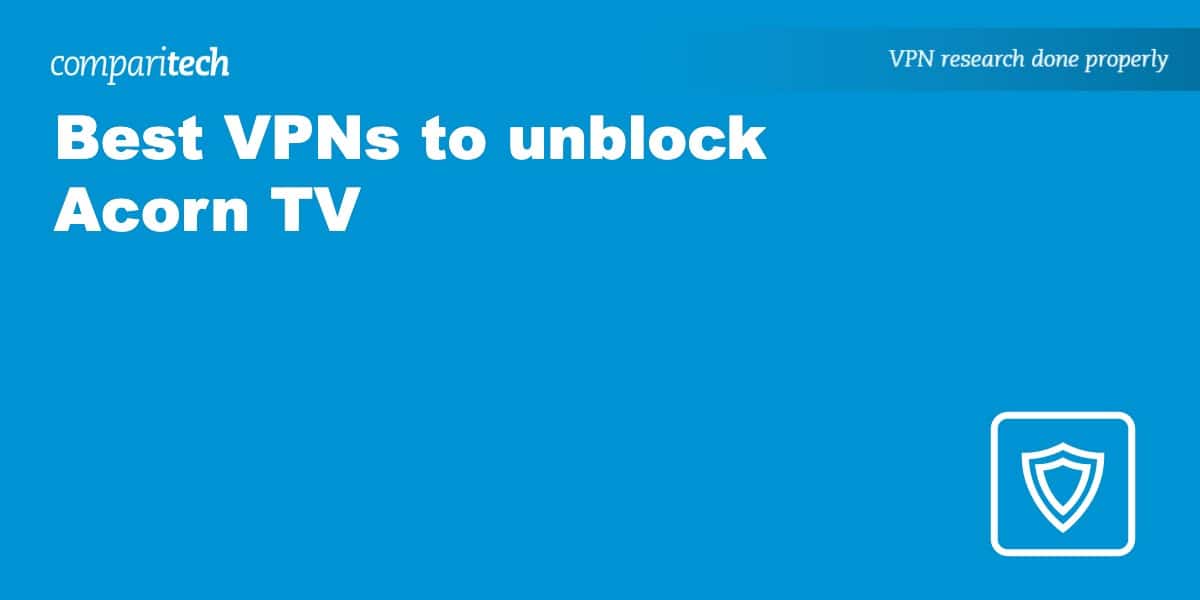

According to ExpressVPN today – they so not support Acorn TV. The Acorn TV error message is “The video you have selected is not available to view in your current location”