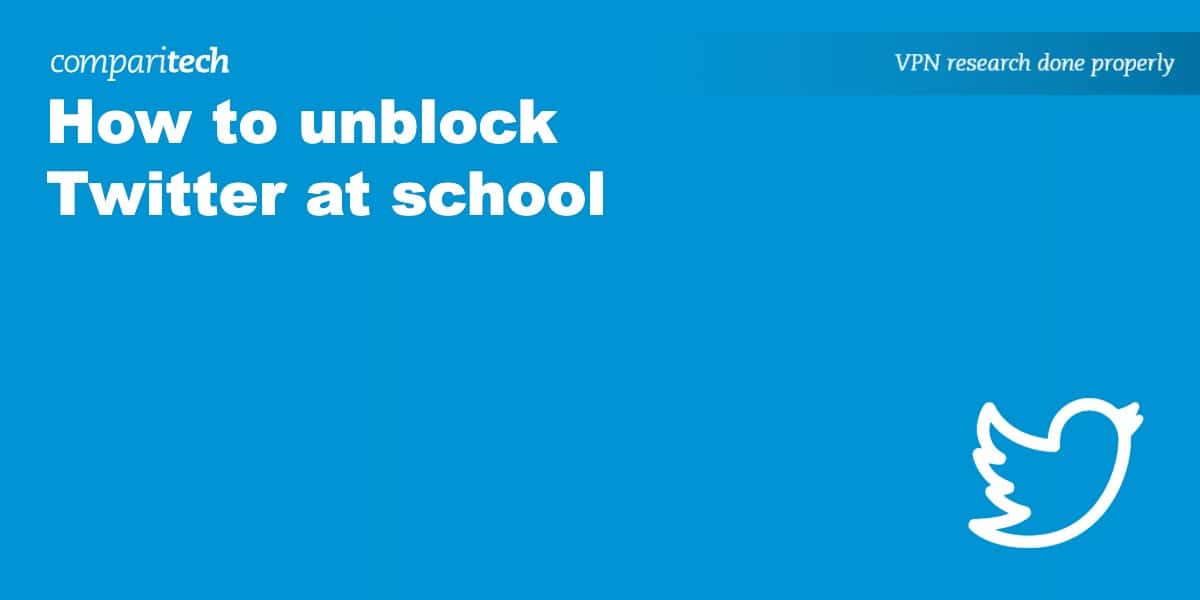If your school has blocked Twitter (now called “X”) on its wi-fi and school computers, you are going to need a VPN. A VPN lets you gain online privacy and allows you to bypass local network restrictions. As a result, you can easily unblock Twitter to keep an eye on your feed during a free period.
Below we will explain how to unblock Twitter, and recommend secure VPNs that let you access Twitter and other social media networks without the school network administrator finding out. If you’re in a rush, check out a quick summary of our top VPN recommendations below:
- NordVPN: The best VPN for unblocking Twitter at school. A highly reliable VPN that has a solid no-logs policy and robust AES encryption. Apps for all popular devices. Over 7,400 servers in 118+ countries. Servers in 16 US cities. Works with Netflix, Hulu, and more. Easily unblocks Twitter and Facebook in school. Comes with a 30-day money-back guarantee.TIP In our testing we found that the cheapest NordVPN plan (Standard) works perfectly for Twitter.
- Surfshark: Best budget VPN for unblocking Twitter. A fast VPN that is ideal for streaming or accessing Twitter on campus. Choice of servers in 22 US cities. Strong AES encryption, kill switch, and obfuscation.
- IPVanish: A secure US-based VPN. Allows unlimited connections, meaning you can share the account with friends or share the bill. Works to unblock Twitter and Facebook in school.
- ExpressVPN: Fast and secure. Works to access Twitter, Facebook, Hulu, Netflix, and games like Fortnite in school. Servers in 24+ US locations, to get the best speeds at any US school. Proprietary Lightway protocol.
- CyberGhost: An outstanding Twitter VPN for beginners. Fast WireGuard protocol is great for streaming or playing games on campus. Strong privacy features to unblock Twitter without being tracked.
- PrivateVPN: A Swedish VPN that works to unblock Twitter or anything else in school. Works with Netflix, Hulu, HBO, iPlayer, and more. Allows torrenting throughout its network.
Many VPNs claim to protect your privacy and offer a fast, reliable connection but most (especially free VPNs) limit your connection speed or leak information.
We regularly test the top 70 VPNs for security and speed and this list only includes VPNs which are fast, reliable and are highly rated for privacy and security. Plus we only recommend VPNs which offer a full-money back guarantee allowing you to try them risk free.
How to unblock Twitter at school
If your school has blocked Twitter and other social media sites, you will need a VPN that can provide strong privacy. In this guide, we have recommended the best VPNs for students to access Twitter. To help you out further, we have explained how to unblock Twitter with a VPN below:
- Pick a VPN that works to unblock Twitter in school. We recommend NordVPN because it is reliable, fast, and highly secure.
- Subscribe to the VPN and download the VPN app onto your device.
- Choose a VPN server near to you. Our recommended VPNs have servers throughout the US. This allows you to connect to a server that is closer to getting the best speeds.
- Navigate to the Twitter website or launch the Twitter app. You’ll be able to use Twitter as if you were back home!
- If you have any issues unblocking Twitter at school after following these steps, we suggest clearing your browser cookies.
WANT TO TRY THE TOP TWITTER VPN RISK-FREE?
NordVPN is offering a fully-featured risk-free 30-day trial if you sign up at this page. You can use the VPN rated #1 for Twitter without limits or restrictions for a month—great if you need to unblock Twitter at school.
There are no hidden terms—just contact support within 30 days if you decide NordVPN isn't right for you and you'll get a full refund. Start your NordVPN trial here.
Criteria for Twitter VPNs for school
Before making recommendations, we carry out numerous tests to fully assess the top providers. For this article, we were interested in the following key areas:
- Network suitability: We tested each VPN’s unblocking ability — with Twitter, and with more stubborn platforms such as Netflix and Amazon Prime Video. Next, we checked that providers had obfuscation that could disguise VPN traffic. We then looked at their networks — specifically, the number and location of their servers.
- Speed: A sluggish VPN will drag your connection speed down and make watching any videos in your feed feel a little painful. We found the quickest providers by performing several speed tests while connected to their US servers.
- Security and privacy: If you want to access Twitter at school without anyone knowing about it, it’s wise to opt for a VPN that’s strong on both security and privacy. We evaluated both using 16 different criteria.
- Ease of use: To give you the maximum amount of time on Twitter, we looked for VPNs with user-friendly services. We assessed each provider using 10 ease-of-use metrics.
- Value for money: If you’re at school, money isn’t always easy to come by. To help you out, we looked for providers with good-value services — which we determined using eight different metrics.
You can read more about our testing process — and the results of those tests — in our methodology section below. First, let’s take a more in-depth look at the highest-ranking providers.
Best VPNs for Twitter at school compared
We’ve compared the most important features for the top VPNs here. Prefer to read the in-depth reviews? Start with NordVPN – our #1 choice for Twitter at school.
| No value | NordVPN | Surfshark | IPVanish | ExpressVPN | CyberGhost | PrivateVPN |
| Website | NordVPN.com | Surfshark.com | IPVanish.com | ExpressVPN.com | Cyberghost.com | PrivateVPN.com | Ranking for Twitter | 1 | 2 | 3 | 4 | 5 | 6 | Avg Speed (US) | 100+ Mbps | 100+ Mbps | 100+ Mbps | 100+ Mbps | 100+ Mbps | 100+ Mbps | US Servers | 16 locations | 22 locations | 20 locations | 15 locations | 11 locations | 12 locations | Total number of servers | 7,425 | 3,200 | 2,400 | Undisclosed | 8,000+ | 200+ | Devices Supported | Windows, MacOS, iOS, Android, Linux | Windows, MacOS, iOS, Android, Linux, Amazon Fire TV, Apple TV | Windows, MacOS, iOS, Android | Windows, MacOS, iOS, Android, Linux, Smart TVs, Routers | Windows, MacOS, Linux, iOS, Android | Windows, MacOS, iOS, Android, Amazon Fire TV |
|---|---|---|---|---|---|---|
| Best deal (per month) | $3.09 Up to 77% off 2 year plans + 3 months free | $1.99 86% OFF + 3 months free | $6.49 Best MONTHLY deal | $4.99 SAVE: 61% + 4 months free on 2 year plans | $2.19 SAVE 83% on the 2 year plan + 2 months free! | $2.00 Save 85% on a one year plan + 24-months free |
Best VPNs for unblocking Twitter at school
Here’s a list of the top Twitter VPNs:
1. NordVPN
Apps Available:
- PC
- Mac
- IOS
- Android
- Linux
- FireTV
VPN Ratings:
| Overall score: | 9.7 / 10 |
|---|---|
| Ease of use: | 9.6 / 10 |
| Network suitability: | 9.7 / 10 |
| Security & privacy: | 9.5 / 10 |
| US speed: | 10.0 / 10 |
| Value for money: | 9.5 / 10 |
Website: www.NordVPN.com
Money-back guarantee: 30 DAYS
NordVPN is the best option for anybody who wants to unblock Twitter at school. The VPN has a choice of servers in over 16 different US cities, and those servers are fast.
In our tests, NordVPN comfortably exceeded 200 Mbps every time. That’s easily quick enough for watching video in 4K, online gaming, or torrenting.
Apps are available for all platforms, which means you can install and connect using your smartphone, tablet, laptop, or desktop computer. What’s more, NordVPN lets you install and use the VPN on up to 10 devices simultaneously. Those apps contain a wealth of advanced features, including a kill-switch, obfuscated servers, malware protection, and robust AES encryption.

Best of all, this VPN comes with its proprietary NordLynx protocol, a WireGuard fork specifically designed to give you the best possible speeds. This VPN unblocks Hulu at school, as well as Netflix, YouTube, HBO Max, and other video streaming platforms.

Live chat support is available 24/7 to ask questions and test the product yourself using its money-back guarantee.
Buy this VPN if:
- You want obfuscated servers to bypass school network restrictions
- You need consistently fast speeds for Twitter
- You need a wide selection of US server locations
- You want the most user-friendly VPN for students
Don’t buy this VPN if:
- You need to connect more than 10 devices simultaneously
BEST VPN TO UNBLOCK TWITTER:Our top pick to access Twitter at school. Superfast NordLynx protocol is great for playing games, torrenting, and streaming in HD. US servers work with Netflix and other streaming services. Zero logs policy. Lots of advanced features, including a kill-switch and obfuscation. Has a 30-day money-back guarantee.
Read our full NordVPN review.
2. Surfshark
Apps Available:
- PC
- Mac
- IOS
- Android
- Linux
VPN Ratings:
| Overall score: | 9.2 / 10 |
|---|---|
| Ease of use: | 8.9 / 10 |
| Network suitability: | 9.2 / 10 |
| Security & privacy: | 9.5 / 10 |
| US speed: | 8.6 / 10 |
| Value for money: | 9.7 / 10 |
Website: www.Surfshark.com
Money-back guarantee: 30 DAYS
Surfshark is one of the best VPNs for schools and colleges. It is a superb all-rounder and cheap. It also allows unlimited simultaneous connections, which means you can share your account with friends and family—or even split the bill between roommates.
Apps are available for Windows, macOS, iOS, and Android. They come with a kill-switch, DNS leak protection, obfuscation, AES encryption, and split tunneling. Plus, you also get ad-blocking and malware filtering as well as a free Smart DNS service.

Servers are available in over 100 countries, and Surfshark has servers in 22 US cities. That makes it great for accessing Twitter in school and other social media networks like Instagram, Twitch, and Tumblr. In addition, this is one of the few VPNs that works to access 20+ Netflix regions, Hulu, Disney+, HBO Max, and whatever else takes your fancy.

In terms of speeds, this VPN is consistently impressive. In the tests for this article, it averaged 185.22 Mbps — which was more than 44 Mbps faster than the combined average speed for the other tested providers.
Surfshark uses robust 256-AES encryption and has a no-logs policy to give you the highest privacy possible. You can test it yourself risk-free thanks to its money-back guarantee.
Buy this VPN if:
- You need to share your VPN subscription (unlimited simultaneous connections)
- You’re a student on a tight budget
- You need built-in ad-blocking and malware filtering
- You want consistently fast speeds for Twitter
Don’t buy this VPN if:
- You need responsive customer support for technical issues
CHEAP VPN TO UNBLOCK TWITTER AT SCHOOL:Outstanding value for money. Lightning-fast WireGuard protocol lets you watch HD videos or play games without lag. Works with Netflix, HBO, Hulu, and more. Servers in 22 US cities. Allows unlimited connections with a single account, great for sharing your account with friends.
Read our full Surfshark review.
3. IPVanish
Apps Available:
- PC
- Mac
- IOS
- Android
- Linux
VPN Ratings:
| Overall score: | 8.8 / 10 |
|---|---|
| Ease of use: | 9.4 / 10 |
| Network suitability: | 8.8 / 10 |
| Security & privacy: | 8.9 / 10 |
| US speed: | 7.5 / 10 |
| Value for money: | 9.6 / 10 |
Website: www.IPVanish.com
Money-back guarantee: 30 DAYS
IPVanish is based in America, which may put some users off due to the presence of the NSA and the government’s invasive gag orders. However, this VPN has a no-logs policy that a third party has thoroughly audited. This shows that the VPN has nothing on file to hand over to the authorities even if it is served a warrant.
Servers are available in 140+ worldwide locations, and the provider has more than 1,000 servers in the US to let you unblock Twitter in school. It also allows access to movie sites and games at school.

IPVanish has some of the best VPN apps we have ever tested, with a kill-switch, XOR obfuscation, AES encryption, DNS leak protection, and split tunneling — which is handy if you want to torrent.

We also like that this VPN owns and controls the majority of its Tier-1 network, which allows it to provide outstanding speeds. In our tests, the provider averaged 167.82 Mbps — which is more than fast enough for live streaming (or anything you can do on Twitter).
Another impressive thing about IPVanish is that you can install and use it on unlimited devices. As a result, you can easily share your account with friends or even split the bill with other students living in your dorm.
Buy this VPN if:
- You need to share your VPN account (unlimited simultaneous connections)
- You want a US-based VPN with an audited no-logs policy
- You want servers in 19 different US cities
Don’t buy this VPN if:
- You need access to many international streaming services
STRONG ON PRIVACY:Fast WireGuard connections and strong security features. No-logs policy. Lets you connect an unlimited number of devices. Fully featured apps for Windows, macOS, iOS, and Android. WireGuard for fast HD streaming. Works to access Twitter, Facebook, Reddit, Twitch, and Netflix US in school.
Read our full IPVanish review
4. ExpressVPN
Apps Available:
- PC
- Mac
- IOS
- Android
- Linux
VPN Ratings:
| Overall score: | 8.2 / 10 |
|---|---|
| Ease of use: | 9.3 / 10 |
| Network suitability: | 9.2 / 10 |
| Security & privacy: | 9.2 / 10 |
| US speed: | 5.0 / 10 |
| Value for money: | 8.4 / 10 |
Website: www.ExpressVPN.com
Money-back guarantee: 30 DAYS
ExpressVPN is a fantastic all-around service based in the British Virgin Islands. The only slight caveat with this service is that it is a touch pricey compared to our other recommendations. However, it is at the very top of the industry and provides extremely high levels of privacy on its apps for macOS, Windows, iOS, and Android.
Those apps have a wealth of advanced features, including a kill-switch, DNS leak protection, built-in obfuscation, malware filtering, and a free Smart DNS service (MediaStreamer) to let you access US services like Netflix US and Hulu on devices such as consoles and smart TVs. This is also one of the few VPNs that work to access all the popular streaming platforms you are interested in, including around two dozen Netflix regions.

Servers are available in 105 countries around the world. This includes the US, where it has servers in 24 US cities. This makes it easy to find a nearby server — and the best speeds — no matter where your school is.

In our tests, ExpressVPN averaged 127.62 Mbps. This is fast enough for torrenting from your school dorm or for accessing game servers.
In addition to decent speeds, ExpressVPN’s proprietary Lightway protocol helps ensure that connections are quick to establish.
You can compare the provider to our other recommendations by using its 30-day money-back guarantee.
Buy this VPN if:
- You need a proprietary Lightway protocol for quick connections
- You want access to Twitter in 24+ US locations
- You want built-in obfuscation that works automatically
Don’t buy this VPN if:
- You need to connect more than eight devices simultaneously
HIGHLY RELIABLE:Has apps for Android, iOS, Windows, and Mac. Offers excellent levels of online privacy and security. 3000+ servers in 105 countries. Fast Lightway protocol is ideal for gaming, torrenting, and streaming. Works with over 20 Netflix regions. Can access Facebook and Twitter at any school. 30-day money-back guarantee.
Read our full review of ExpressVPN here.
5. CyberGhost
Apps Available:
- PC
- Mac
- IOS
- Android
- Linux
VPN Ratings:
| Overall score: | 8 / 10 |
|---|---|
| Ease of use: | 9.1 / 10 |
| Network suitability: | 6.4 / 10 |
| Security & privacy: | 8.9 / 10 |
| US speed: | 6.1 / 10 |
| Value for money: | 9.5 / 10 |
Website: www.Cyberghost.com
Money-back guarantee: 45 DAYS
CyberGhost is a provider that is based in Romania. This is a location that is ideal in terms of privacy due to its lack of overreaching intelligence agencies, and its lack of mandatory data retention directives. This allows the VPN to provide a watertight no-logs policy that it adheres to at all times.
CyberGhost is a VPN that we often recommend for beginners. Its apps for all platforms are very easy to use. The servers are labeled by use case, which makes it easy to find a server to access Netflix, Hulu, HBO, or whatever else interests you.

In total, this VPN has over 10,000 servers in 100+ countries. In the US, it has servers in 11 US cities.

This makes it relatively easy to avoid server congestion and get lightning-fast speeds no matter where your school is. We also love that torrenting is permitted throughout its speedy network.
CyberGhost uses the WireGuard protocol by default. Tested connection speeds ranged from 138.25 Mbps to 158.02 Mbps.
Overall, CyberGhost is fast enough for streaming in HD, torrenting, or video conferencing on campus or in your dorm.
Despite being easy to use, this VPN has all the privacy and security features you need to unblock Twitter (or anything else) in school without the network administrator finding out. You can try CyberGhost yourself using its highly-generous 45-day money-back guarantee.
Buy this VPN if:
- You want servers specifically labeled by use case
- You need a longer money-back guarantee period
- You want access to a massive server network (10,000+ servers)
Don’t buy this VPN if:
- You plan to use the VPN in highly restricted countries
EASY TO USE:CyberGhost is a superb option for students who have never used a VPN before. Fast WireGuard protocol is great for using social media, watching videos, playing games, and videoconferencing with relatives. Works with Netflix US, HBO Max, and many more. Has a 45-day money-back guarantee.
Read our full CyberGhost review.
6. PrivateVPN
Apps Available:
- PC
- Mac
- IOS
- Android
- Linux
VPN Ratings:
| Overall score: | 6.6 / 10 |
|---|---|
| Ease of use: | 8.6 / 10 |
| Network suitability: | 6.4 / 10 |
| Security & privacy: | 8.6 / 10 |
| US speed: | 1.0 / 10 |
| Value for money: | 8.2 / 10 |
Website: www.PrivateVPN.com
Money-back guarantee: 30 DAYS
PrivateVPN is a provider that was launched with the backing of activists in Sweden. The VPN supports people’s right to use the internet without tracking, and to torrent safely and without the risk of surveillance or hacking.

PrivateVPN is particularly good for streaming, and provides secure access to around 20 different Netflix regions, as well as Hulu, BBC iPlayer, and just about any other international platform you can think of.
Features include a kill-switch that prevents you from leaking data outside of the VPN tunnel. This ensures that your school will never accidentally see what you are doing online should the VPN drop out. You also get split tunneling and port forwarding features, which make this the best VPN for students who want to torrent.

It also has a wide choice of servers across the US to access Twitter, Facebook, or anything else restricted at school.
Admittedly, this VPN has fewer servers in total when compared to our other recommendations. However, those servers are available in 63 different countries, and they were found to be quick enough for HD streaming in our latest round of tests — though a fair bit slower than the other providers in this list.
PrivateVPN lives up to its name with a watertight no-logs policy, and it has solid apps for Windows, Mac, iOS, and Android that come with plenty of advanced privacy and security features.
Buy this VPN if:
- You want stealth mode to hide VPN usage from school administrators
- You need split tunneling functionality
Don’t buy this VPN if:
- You need the fastest speeds
- You want 24/7 customer support
GREAT FOR TORRENTING:PrivateVPN is a highly reliable and versatile service. Watertight no logs policy. Servers in 63+ countries. Allows torrenting throughout its network. Kill-switch and obfuscation. Works to stream around 20 Netflix regions. Great or unblocking Twitter or anything else in school. 30-day money-back guarantee.
Read our full PrivateVPN review.
Finding the best VPNs for unblocking Twitter at school: Our methodology
There are dozens (if not hundreds) of VPNs that are capable of unblocking Twitter at your school or workplace. However, as you’ll see below, this isn’t the only factor to take into account when choosing a VPN.
Network suitability
We started by scoring providers based on their compatibility with Twitter and a range of other online platforms — including stubborn streaming services like Netflix and Amazon Prime Video. Next we scored them on their ability to disguise VPN traffic as regular web traffic — as this can help users avoid VPNs being detected. Finally, we scored them on their network: how many servers they had, and in which countries.
Once all the scores were in, we summed and averaged them to generate an overall score out of 10 for each provider’s network suitability.
As you can see from the above chart, NordVPN’s score of 9.7 was highest. It has servers in more countries than any other provider, highly effective obfuscation, and the ability to access a massive range of streaming platforms — including Twitter. Surfshark and ExpressVPN are good alternatives, though they have roughly half as many servers as NordVPN.
Speed
You don’t particularly need fast connection speeds to use Twitter although it certainly does help when watching video or live streaming on the platform. To gauge how fast each VPN was, we carried out several speed tests: one in the morning, one at noon, and one in the afternoon.
To simulate the experience of the average student in the US, we rate-limited our base connection speed to 250 Mbps (the median broadband speed in the US is 279.93 Mbps). Speed measurements were taken using the desktop version of the Ookla speed-testing app.
Once the tests were complete, we averaged the results and converted them to normalized scores out of 10 for each provider.
NordVPN was the fastest provider overall — it was more than 25 Mbps quicker than the next highest-scoring VPN, which was Surfshark. IPVanish secured third place. All three VPNs are suitable for bandwidth-heavy activities, though NordVPN will cause the least slowdown.
Security and privacy
While the internet provides us with so many benefits, it also comes with a variety of security risks, particularly when browsing the web. A VPN can help protect you against such threats with encryption. The best also perform well against the metrics in the table below.
| Feature | NordVPN | Surfshark | IPVanish | ExpressVPN | CyberGhost | PrivateVPN |
|---|---|---|---|---|---|---|
| Activity logs | No activity logs | No activity logs | No activity logs | No activity logs | No activity logs | No activity logs |
| IP logs | No IP logs | No IP logs | No IP logs | No IP logs | No IP logs | No IP logs |
| Encryption | AES-128 or higher | AES-128 or higher | AES-128 or higher | AES-128 or higher | AES-128 or higher | AES-128 or higher |
| Authentication | SHA-384 | SHA-512 | SHA-256 | SHA-512 | SHA-256 | SHA-256 |
| Keys | 4096-bit | 4096-bit | 4096-bit | 4096-bit | 4096-bit | 2048-bit |
| Perfect Forward Secrecy | Yes | Yes | Yes | Yes | Yes | Yes |
| DNS leak protection | Yes | Yes | Yes | Yes | Yes | Yes |
| IPv6 leak protection | Yes | Yes | Yes | Yes | Yes | Yes |
| Private DNS | Yes | Yes | Yes | Yes | Yes | Yes |
| Torrenting allowed | Yes | Yes | Yes | Yes | Yes | Yes |
| Kill switch | All platforms | Mobile app-level | All platforms | Mobile app-level | All platforms | Some platforms |
| HQ outside 9 eyes | Yes | No | Yes | Yes | Yes | Yes |
| Obfuscation | Stealth | Stealth | Stealth | Automatic | Stealth | Stealth |
| Supported protocols | Own protocol | Secure protocols only | Secure protocols only | Own protocol | Secure protocols only | Secure protocols only |
| Anonymous payment options | Multiple | Multiple | None | Multiple | Multiple | One |
| Additional security features | Yes | Yes | No | No | No | No |
Each of the above metrics was assigned a suitable score based on its relative importance. These scores were combined to generate an overall score out of 10 for comparison.
NordVPN and Surfshark each scored 9.5, suggesting that their services were the most private and secure. Some of their shared features include robust encryption, audited no-logs policies, and obfuscation that works in the most restrictive countries. ExpressVPN, which received a score of 9.2, is a good alternative.
Ease of use
Chances are you have limited free time at school so the last thing you want is to be spending most of it trying to figure out your new VPN. You can expect the best VPNs for unblocking Twitter at school to have user-friendly apps as well as live chat and email support (24 hours a day in most cases). You can see how else providers make life easier in the table below.
| Feature | NordVPN | Surfshark | IPVanish | ExpressVPN | CyberGhost | PrivateVPN |
|---|---|---|---|---|---|---|
| Apps for all major platforms | Yes | Yes | Yes | Yes | Yes | Yes |
| Novice-friendly design | Yes | Yes | Yes | Yes | Yes | Yes |
| Ease of signup (reviewer to score) | 5 (easy) | 4 | 5 (easy) | 5 (easy) | 4 | 4 |
| Router support | Standard | Standard | Standard | App | Standard | Standard |
| Unblocking consistency | Great | Great | Great | Generally works | Great | Generally works |
| Task specific servers | Yes | No | No | No | Yes | No |
| Network | 60+ countries | 60+ countries | 60+ countries | 60+ countries | 60+ countries | 60+ countries |
| Ease of cancellation | Very easy | Very easy | Very easy | Very easy | Very easy | Very easy |
| Interface | Well-organised | A little cluttered | Well-organised | Well-organised | A little cluttered | Well-organised |
| Feature parity | Most features available on all versions | Most features available on all versions | Most features available on all versions | All features available on all versions | Most features available on all versions | Most features available on all versions |
As before, each metric was scored. These scores were summed and used to generate overall scores out of 10 for each provider. This makes a quick comparison easier, as the chart below demonstrates.
NordVPN’s score of 9.6 was highest, largely thanks to its strong customer support, user-friendly apps, and hassle-free sign-up process. IPVanish and ExpressVPN are also recommended if you’re new to VPN software.
Value for money
We understand you may be on a budget which is why we’ve included VPN discount coupons in this post. We also found VPNs that provided their own discounts and that offered other money-saving features. The table below shows the different ways a VPN can provide good value.
| Feature | NordVPN | Surfshark | IPVanish | ExpressVPN | CyberGhost | PrivateVPN |
|---|---|---|---|---|---|---|
| Money-back guarantee | Yes | Yes | Yes | Yes | Yes | Yes |
| Connection limit | 6+ | Unlimited | Unlimited | 6+ | 6+ | 6+ |
| Subscription terms | 3 terms+ | 3 terms+ | 3 terms+ | 3 terms+ | 3 terms+ | 3 terms+ |
| Sale frequency | Frequently running deals | Frequently running deals | Frequently running deals | Frequently running deals | Frequently running deals | Frequently running deals |
| Monthly pricing | <$13 | <$10 | <$13 | $15+ | <$13 | <$10 |
| Lowest price | <$5 | <$5 | <$5 | $5+ | <$5 | <$5 |
| Free trial available | Yes | Yes | Yes | Yes | Yes | Yes |
| Student discount | Yes | Yes | Yes | Yes | Yes | No |
Again, the metrics used above were scored, and the scores combined to generate overall scores out of 10 for comparison.
Surfshark’s score of 9.7 was highest, though IPVanish’s score of 9.6 was only slightly lower. Both providers make it possible to share accounts, as they allow unlimited device connections. Surfshark’s subscriptions are very slightly cheaper than IPVanish’s, hence the fractionally higher score.
Unblock Twitter at school FAQs
Can I use a free VPN to unblock Twitter in school?
Although there are some free VPNs available on the market, we recommend against using these. Free VPNs have invasive privacy policies that allow them to monitor what you do online, they can also sell this data to third parties and may agree to work with the authorities if asked to.
Free VPNs are also massively oversubscribed which makes them very slow, and causes them to be terrible for streaming or other data-intensive tasks. This makes a free VPN useless when it comes to watching Netflix or playing games.
While it may be possible to find a free VPN with a US server unblocks Twitter in school, this free VPN may not properly secure your connection. As a result, the school’s network administrator may be able to see that you are breaking the rules.
Finally, studies have revealed that free VPNs suffer from serious vulnerabilities, DNS leaks, and even apps that have been purposefully loaded with spyware and tracking libraries. This makes using free VPNs a risk to your online health and device security.
Why do schools block access to Twitter?
Whether you are studying at a college or university, chances are that the institution has asked the network administrator to block access to certain apps and services. Most schools block access to games like Fortnite, World of Warcraft, League of Legends, and Minecraft to stop students from becoming distracted.
Unfortunately, on some campuses, social media sites like Facebook, Twitter, and Reddit may also be blocked to prevent students from becoming distracted in class. This can be very frustrating if you have a free period, or have finished for the day but need to wait for a friend or to meet a tutor.
The good news is that as long as you only do so when you won’t get in trouble for being distracted, a VPN is the perfect way to unblock Twitter or any other online service in school. Thanks to the encryption provided by a VPN, you will be able to access anything that has been restricted by your school without worrying you may be discovered.
How does a VPN work to unblock Twitter?
First and foremost, a VPN is an online privacy service designed to prevent anybody from tracking what you do online. It works by encrypting the data on your computer before it travels over the local network and onto the internet.
As a result, the local network administrator working for your school can no longer monitor what you are doing online. It also prevents ISPs, government agencies, and hackers from being able to intercept your traffic. This gives you online privacy by preventing anybody from keeping tabs on your browsing habits.
A side product of how a VPN works, is that you can use it to pretend to be in a different location. Some people use this IP spoofing to get around regional restrictions and access foreign services like BBC iPlayer. Other people use it to access services from back home while on vacation.
For students, the benefit of a VPN is that they can bypass any restrictions placed on the local network. By connecting to a VPN server, the censorship imposed by your school melts away and you can access Twitter or anything else as if you were back at home
What else can I do with a VPN?
A VPN is an extremely important security tool for any student who frequently connects to public wifi networks. This is because it prevents that wifi provider from snooping on everything you do.
Each time you connect to the internet your online habits are being snooped on by companies who will harvest this information to create a profile about you. This causes your data to be used for marketing purposes, and even to create a revenue stream being sold to third parties such as data brokers.
By using a VPN you can access the internet with complete privacy to prevent your data from being used against you. You can also gain unprecedented levels of online freedom to:
- Access foreign services like BBC iPlayer
- Use American services such as Netflix or Hulu while on vacation
- Access home TV services while studying abroad for a year, or visiting another school temporarily
- Use your internet banking while abroad
- Access restricted online casinos and poker sites
- Purchase games cheaper in a different region
- Access restricted torrent sites and connect P2P without fear of hackers