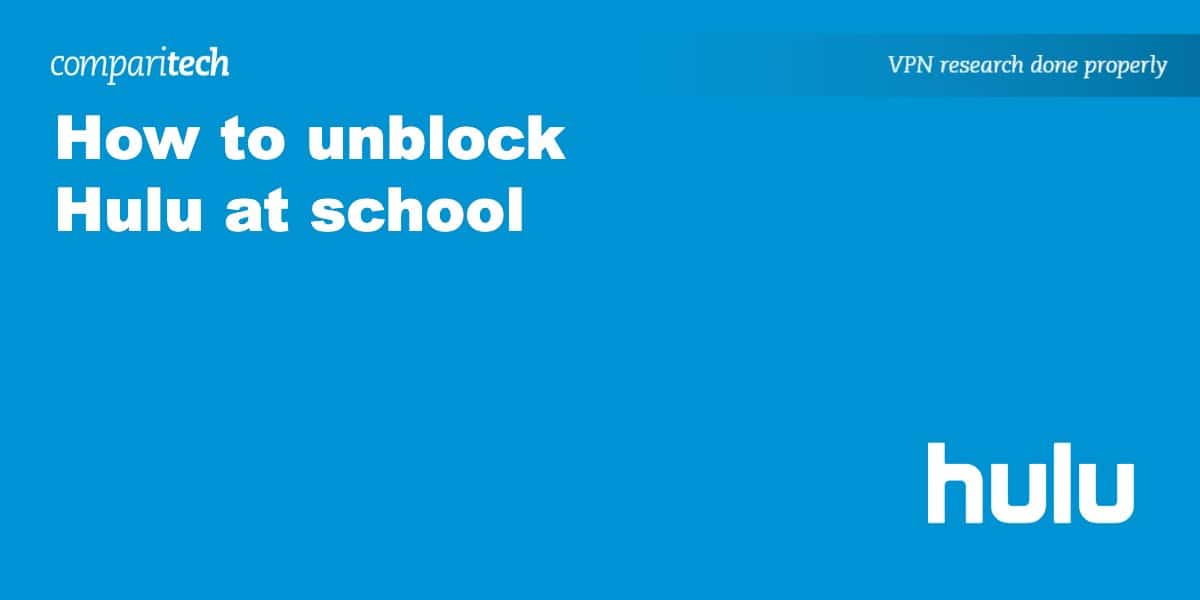Many schools block access to social media sites, game servers, and streaming platforms like Hulu. Colleges and universities do this to ensure that students aren’t distracted. However, it can be frustrating (and seem unfair) if you have a break period or are finished for the day and can’t unwind with your favorite content. The good news is that you can easily use a VPN to unblock Hulu (and other services) at school.
A Virtual Private Network (VPN) is designed to give you privacy and freedom online. It works by encrypting your internet connection and routing it through a remote VPN server location. This bypasses any local restrictions imposed on the school network and lets you use the internet as if you were back home. Plus, VPNs prevent anyone from tracking what you are doing online, so your school won’t know that you’ve been watching Hulu on campus.
We’ll go into more detail about the VPNs we recommend later on in this article, but in case you’re short on time, here’s a summary.
The best VPNs to unblock Hulu in school:
- NordVPN: The best overall Hulu VPN for school. Super secure, reliable, and strong on privacy. The lightning-fast NordLynx protocol is ideal for streaming Hulu at school. Apps for all popular platforms. Many advanced VPN features, including a kill switch and leak protection. 30-day money-back guarantee.
- Surfshark: Best budget VPN for unblocking Hulu. Allows unlimited connections. Lightning-fast WireGuard protocol to stream Hulu, Netflix, or any other service in school. Reliable iOS, Android, Mac, and Windows apps. Strong privacy and security features. No logs policy.
- IPVanish: A private and quick US-based VPN. Allows unlimited connections. Works to unblock Hulu or stream Netflix US. Reliable apps for Android, iOS, Windows, and macOS. Kill-switch, XOR obfuscation, and DNS leak protection. No logs policy.
- ExpressVPN: Premium VPN services. A highly reliable and secure VPN with servers in 105+ countries. Servers in 24+ US cities, perfect for students at any school. The proprietary Lightway protocol is perfect for streaming or gaming at school.
- CyberGhost: A superb Hulu VPN for beginners. Fast WireGuard protocol is fantastic for streaming Hulu in school. Also perfect for gaming, making video calls, and torrenting. Servers in 100+ countries.
- PrivateVPN: A Swedish VPN that works well for streaming and torrenting. Strong AES encryption and a no-logs policy. Apps for all platforms. Easy to use. Works with around 20 Netflix regions.
NordVPN is offering a fully-featured risk-free 30-day trial if you sign up at this page. You can use the VPN rated #1 for Hulu without limits or restrictions for a month—great if you need to unblock Hulu at school. There are no hidden terms—just contact support within 30 days if you decide NordVPN isn't right for you and you'll get a full refund. Start your NordVPN trial here.WANT TO TRY THE TOP HULU VPN RISK FREE?
How to unblock Hulu at school
If your school’s network administrator has been told to block streaming platforms, you will need a fast VPN that works with Hulu. Just remember that many VPNs have been blocked by Hulu, and not all VPNs are private enough to let you watch Hulu without being monitored by your school.
Here’s how to unblock Hulu at school:
- Pick a VPN that works to unblock Hulu in school. We recommend NordVPN because it is reliable, fast, and highly secure. Alternatively, you can try Surfshark, which is Hulu-ready and cheap, IPVanish, which has an excellent advanced tier, or ExpressVPN, which is popular, secure, and effective.
- Subscribe to the VPN and download the VPN app onto your device. If you want to use the VPN on a school computer, you will need to install it there. (To be safe, you may want to remove it afterward.)
- Choose a VPN server that is close to you. A server closer to your school will give you better speeds for HD streaming.
- Head over to the Hulu website or launch the Hulu app. You can now log in to your account and stream Hulu in school, thanks to your new VPN!
- If you still encounter issues, try clearing your cookies and cache and reattempting to watch Hulu. If problems persist, try changing servers or contacting your VPN provider’s customer service team for more advice.
Best VPNs for Hulu: at a glance
We’ve compared the most important features of the top VPNs here. Prefer to read the in-depth reviews? Start with NordVPN – our #1 choice for unblocking Hulu at school.
| No value | NordVPN | Surfshark | IPVanish | ExpressVPN | CyberGhost | PrivateVPN |
| Website | NordVPN.com | Surfshark.com | IPVanish.com | ExpressVPN.com | Cyberghost.com | PrivateVPN.com | Ranking for unblocking Hulu | 1 | 2 | 3 | 4 | 5 | 6 | Streaming services | Hulu BBC iPlayer Netflix Amazon Prime Disney+ HBO Max | Hulu BBC iPlayer Netflix Amazon Prime Disney+ HBO Max | Hulu BBC iPlayer Netflix | Hulu Netflix Amazon Prime Disney+ HBO Max | Hulu BBC iPlayer Netflix Disney+ HBO Max | Hulu BBC iPlayer Netflix Amazon Prime Disney+ HBO Max | Simultaneous Connections | 10 | Unlimited | Unlimited | 8 | 7 | 10 | Devices Supported | Windows, MacOS, iOS, Android, Linux | Windows, MacOS, iOS, Android, Linux, Amazon Fire TV, Apple TV | Windows, MacOS, iOS, Android | Windows, MacOS, iOS, Android, Linux, Smart TVs, Routers | Windows, MacOS, Linux, iOS, Android | Windows, MacOS, iOS, Android, Amazon Fire TV |
|---|---|---|---|---|---|---|
| Best deal (per month) | $3.09 Up to 77% off 2 year plans + 3 months free | $1.99 86% OFF + 3 months free | $6.49 Best MONTHLY deal | $4.99 SAVE: 61% + 4 months free on 2 year plans | $2.19 SAVE 83% on the 2 year plan + 2 months free! | $2.00 Save 85% on a one year plan + 24-months free |
How we found the top VPNs for accessing Hulu
The best thing about a VPN is that it prevents anyone from tracking what you are doing online. This means you can unblock Hulu in school, and nobody will ever know. The only caveat is that not all VPNs work to access Hulu. Many have been blocked or are too slow, which is why you must pick a VPN carefully.
To ensure we only recommend VPNs that are secure, reliable, and versatile, we test providers in five key areas:
- Speed: If you’re planning on watching Hulu content in HD or 4K, then you’d better make sure your VPN is up to the task (many aren’t). We found the fastest providers by carrying out multiple speed tests while connected to their US servers.
- Network suitability: We tested which VPNs worked with Hulu and then tested their ability to access other popular platforms such as Netflix and Amazon Prime Video. We also scored providers on their server availability in the US and whether they could disguise VPN traffic as regular traffic.
- Security and privacy: We used 16 different security and privacy criteria to find out which VPNs had the ability to keep your connection safe and your online activities private.
- Ease of use: We wanted to find VPNs that were user-friendly and easy for anyone to use. This involved evaluating each provider’s apps and customer service using 10 different ease-of-use metrics.
- Value for money: Many VPNs aren’t worth what they charge. We found the best-value providers by evaluating them against eight different metrics.
The above is just an overview. You can read about the full testing process in the methodology section later in the article.
The best VPNs to unblock Hulu in school
Here’s our list of the best VPNs for unblocking Hulu from schools:
1. NordVPN

Apps Available:
- PC
- Mac
- IOS
- Android
- Linux
- FireTV
VPN Ratings:
| Overall score: | 9.5 / 10 |
|---|---|
| Ease of use: | 9.6 / 10 |
| Network suitability: | 8.7 / 10 |
| Security & privacy: | 9.5 / 10 |
| US speed: | 10.0 / 10 |
| Value for money: | 9.5 / 10 |
Website: www.NordVPN.com
Money-back guarantee: 30 DAYS
NordVPN is our number-one choice VPN for accessing Hulu from anywhere. It’s a provider based in Panama, a location that is optimal in terms of privacy due to its distance from invasive jurisdictions like the US and the UK, its lack of mandatory data retention directives, and its absence of invasive local intelligence agencies.
It is a no-log VPN with strong AES encryption and a wealth of advanced security features, which makes it ideal for gaining online privacy under any circumstances.
The VPN is perfect for unblocking Hulu at school because it has 7,400 servers in 118+ countries, including 16 US cities, many of which are optimized for accessing platforms like Netflix, HBO Max, Hulu, Prime Video, DirecTV, etc. Plus, this VPN works to access over a dozen Netflix regions around the world.

The provider has rolled out its new NordWhisper protocol to the Windows, Android, and Linux platforms, which mimics normal web traffic, making it tougher for network filters to identify and block it.

Add to this NordVPN’s proprietary NordLynx protocol, which is specifically designed to be fast, and you have the ideal VPN for streaming, playing games, or making video calls at school.
In our tests, NordVPN achieved speeds consistently above 200 Mbps. This is extremely quick and makes it possible to stream Hulu in 4K on up to eight devices simultaneously. In addition, there was minimal change in speeds throughout the day, less than 3 Mbps, which makes it not just the fastest VPN we tested but also the most consistent.
Those interested in torrenting will be happy to hear that this VPN has a kill switch. Plus, you get AES encryption, malware filtering, and obfuscated servers.
Apps are available for Windows, macOS, iOS, Android, Linux, Apple TV, and Android TV device platforms. This means you can use the VPN on all your devices. Chrome, Firefox, and Edge extensions are available to protect and enhance your browsing. Plus, you can use the VPN on up to 10 devices simultaneously.
Best of all, you can test the provider yourself using its 30-day money-back guarantee.
Buy this VPN if:
- You want the fastest and most consistent VPN connection for uninterrupted Hulu streaming on campus.
- You need robust obfuscation (NordWhisper protocol) to bypass school firewalls effectively.
- You’re using multiple devices simultaneously (up to 10) and want stable 4K Hulu streaming across all of them.
- You prefer using a VPN with a proven no-logs policy and Panama jurisdiction for maximum privacy on school networks.
Don’t buy this VPN if:
- You need labeled streaming servers to quickly find the best one for Hulu.
BEST VPN FOR UNBLOCKING HULU AT SCHOOL:NordVPN is our top pick to stream Hulu at school. Superfast NordLynx protocol is great for playing games, torrenting, and streaming in HD. Works with Netflix, Sling TV, DirecTV, YouTube TV, HBO Max, and many more. Zero logs policy. Many superb advanced features, including a kill switch and obfuscation. Has a 30-day money-back guarantee.
Read our full NordVPN review.
2. Surfshark
Apps Available:
- PC
- Mac
- IOS
- Android
- Linux
VPN Ratings:
| Overall score: | 9.3 / 10 |
|---|---|
| Ease of use: | 8.9 / 10 |
| Network suitability: | 9.2 / 10 |
| Security & privacy: | 9.5 / 10 |
| US speed: | 9.3 / 10 |
| Value for money: | 9.7 / 10 |
Website: www.Surfshark.com
Money-back guarantee: 30 DAYS
Surfshark has quickly risen to be a consumer favorite service with excellent scores on Trustpilot and a solid fanbase on Reddit. This is primarily due to its watertight no-logs policy, its excellent, fully-featured apps for all platforms, and its wide range of servers in 100+ countries.
It’s also extremely quick. In our tests, Surfshark’s average download speed was an impressive 192.41 Mbps. That’s easily fast enough for streaming, gaming or torrenting.
We love Surfshark VPN because it is not only cheap but also highly advanced, secure, and versatile. Impressively, despite being a bargain, it lets you install the VPN on an unlimited number of devices. This means you can share your subscription with friends or even split the bill with your dorm friends.
In terms of features, you get a kill switch, DNS leak protection, obfuscation, AES encryption, and split tunneling. It also includes malware filtering and ad blocking to increase your protection further. This makes it a solid option for torrenting and other sensitive online tasks. Plus, it has everything you need to access Hulu or bypass other blocks without being monitored by your school.

Those wanting to stream will also be happy to find out that this VPN has super-fast WireGuard connections and the ability to access around 20 different Netflix regions, HBO Max, iPlayer, and more.

The provider offers native app support for several popular device platforms, including Windows, macOS, iOS, Android, Linux, Amazon Fire, and Apple TV. Browser extensions are available for the Chrome, Edge, and Firefox browser platforms.
You can test it yourself risk-free thanks to its money-back guarantee.
Buy this VPN if:
- You want to share one affordable subscription with friends in your dorm without connection limits.
- You need a “NoBorders” mode that makes bypassing school VPN blocks easier without manual configuration.
- You care about fast WireGuard performance, so you can stream Hulu in HD even during school peak hours.
- You prefer a VPN with built-in malware and ad blocking to enhance privacy on shared school networks.
Don’t buy this VPN if:
- You require a support team that’s immediately responsive — customer service can lag.
BEST BUDGET VPN TO WATCH HULU AT SCHOOL:Surfshark is incredible value for money. Lightning fast WireGuard protocol lets you watch HD videos or unblock multiplayer games without lag. Works to access all sought-after international streaming services, including Hulu. Allows unlimited connections with a single account.
Read our full Surfshark review.
3. IPVanish
Apps Available:
- PC
- Mac
- IOS
- Android
- Linux
VPN Ratings:
| Overall score: | 9.1 / 10 |
|---|---|
| Ease of use: | 9.4 / 10 |
| Network suitability: | 9.1 / 10 |
| Security & privacy: | 8.9 / 10 |
| US speed: | 8.3 / 10 |
| Value for money: | 9.6 / 10 |
Website: www.IPVanish.com
Money-back guarantee: 30 DAYS
IPVanish is a provider based in the USA. Admittedly, this may put some staunch privacy advocates off the service due to the presence of the NSA and gag orders. In reality, however, this VPN has been audited thoroughly by an independent third party and has a solid no-logs policy that promises never to retain any records of what its users do while connected to the provider’s more than 2,400 servers stationed in 100+ countries around the globe. This means that the provider has nothing to hand over to the authorities, even if it is approached with a warrant.

IPVanish is great at unblocking streaming platforms from around the world, including Hulu, Netflix, Amazon Prime Video and more. Best of all, you can use this VPN on an unlimited number of devices, which means that you can split the bill with a few dorm buddies.

With IPVanish, you get a fast VPN that owns the majority of its international server network. This helps to improve the privacy of the platform and allows it to provide excellent speeds. Add to this its WireGuard protocol, which is available for users on Windows, macOS, iOS, and Android — and you get a service that is ideal for streaming Hulu at school.
IPVanish performed solidly in our tests, with speeds ranging from 172.05 Mbps to 180.67 Mbps. Its overall average of 177.22 Mbps means you’ll never need to worry about interruptions while streaming Hulu in high resolution.
IPVanish also offers an “Advanced” subscription tier, which offers several more features than the provider’s “Essential” tier, including a secure browser, 1TB cloud backup, file sync and share, and phone support.
IPVanish offers app support for most popular device platforms, including Windows, macOS, iOS, Android, ChromeOS, Apple Vision Pro, Apple TV, Fire TV, and others. Linux can be used with a bit of manual setup.
You can test it yourself by leveraging its 30-day money-back guarantee.
Buy this VPN if:
- You want to split your subscription with roommates using unlimited device connections.
- You prefer a provider that owns its entire infrastructure (including servers), reducing school-network traceability.
- You’re on a mid-range budget and still want reliable Hulu access at school in HD.
- You want an “Advanced” plan with excellent extras like encrypted storage for schoolwork and secure sharing.
Don’t buy this VPN if:
- You want a VPN based outside the US.
- You need Linux VPN apps with full GUI — requires manual setup.
STRONG PRIVACY FEATURES:IPVanish provides fast speeds and robust security. No logs policy. Lets you connect an unlimited number of devices. Fully featured apps for Windows, macOS, iOS, and Android. WireGuard for fast HD streaming. Works to access Hulu and Netflix US in school. 30-day money-back guarantee.
Read our full IPVanish review.
4. ExpressVPN
Apps Available:
- PC
- Mac
- IOS
- Android
- Linux
VPN Ratings:
| Overall score: | 8.3 / 10 |
|---|---|
| Ease of use: | 9.3 / 10 |
| Network suitability: | 9.4 / 10 |
| Security & privacy: | 9.2 / 10 |
| US speed: | 5.3 / 10 |
| Value for money: | 8.4 / 10 |
Website: www.ExpressVPN.com
Money-back guarantee: 30 DAYS
ExpressVPN is a provider that is a true veteran in the VPN industry. It was first launched in 2009 and has been a market-leading service ever since. The VPN is fast, thanks to its proprietary Lightway protocol. In our tests, the provider averaged 131.01 Mbps.
This makes it a superb option for gaming, HD streaming, torrenting, and video conferencing.
This is also one of the few VPNs that work to access Netflix, Hulu, HBO Max, Prime Video, and any other service that has been blocked by your school.

Apps are available for all popular platforms, and they come with robust AES encryption (OpenVPN protocol), DNS leak protection, a kill switch, obfuscation, and split tunneling. It also has a solid no-logs policy. The provider also runs all of its servers 100% from RAM, so no data is ever saved to a physical storage device. This makes the VPN perfect for gaining privacy whether at home, on public wi-fi, or in school.

Servers are available in 105+ countries, and ExpressVPN has over 3,000 in total. This allows you to access popular foreign streaming services like BBC iPlayer, for example. It also has servers in 24 different US cities, which means you can get the best possible speeds for watching Hulu no matter where your school is. Plus, this VPN allows torrenting throughout.
ExpressVPN offers excellent app support, with offerings for Android, iOS, macOS, Windows, Apple TV, Linux, Android TV, Chromebook, and Amazon Fire device platforms. A Chrome browser extension is also available.
You can ask questions thanks to its 24/7 live chat support and test it yourself with a 30-day money-back guarantee.
Buy this VPN if:
- You want the best server coverage in the US for reliable Hulu access, no matter where your school is.
- You’re streaming Hulu in dorms with frequent connection drops and need “Network Lock” kill switch reliability.
- You require one of the most consistent VPNs for streaming that always works with Hulu and other blocked content.
- You want a premium experience with polished apps and 24/7 live chat support.
Don’t buy this VPN if:
- You’re on a student budget — is the most expensive on this list.
- You need built-in ad/malware blocking for campus Wi-Fi.
HIGHLY RELIABLE:ExpressVPN is a superb all-rounder. Has apps for Android, iOS, Windows, and Mac. Offers high levels of online privacy and security. 3,000+ servers in 105+ countries. Superfast Lightway protocol is ideal for gaming, torrenting, and streaming. Works with Hulu and over 20 Netflix regions. 30-day money-back guarantee.
Read our full review of ExpressVPN here.
5. CyberGhost
Apps Available:
- PC
- Mac
- IOS
- Android
- Linux
VPN Ratings:
| Overall score: | 7.5 / 10 |
|---|---|
| Ease of use: | 9.1 / 10 |
| Network suitability: | 3.5 / 10 |
| Security & privacy: | 8.9 / 10 |
| US speed: | 6.5 / 10 |
| Value for money: | 9.5 / 10 |
Website: www.Cyberghost.com
Money-back guarantee: 45 DAYS
CyberGhost is a service that we often recommend to beginners. It is ideal if you have never used a VPN before because it clearly labels its servers by purpose. As a result, you can easily spot the US server that is designated for streaming Hulu or Netflix, for example.

Using these servers, we were easily able to access Hulu, as well as a host of other streaming services, including BBC iPlayer, Amazon Prime Video, and Disney+.

The VPN is based in Romania, which is great in terms of privacy. It also has a no-logs policy and AES-256 encryption to ensure that everything you do online remains completely private. This ensures that when you bypass school blocks to stream Hulu or play games, the school administrator can’t find out.
Servers are available in 100+ countries, and it has a whopping 10,000+ servers in total. This allows the VPN to provide its services to hundreds of thousands of users worldwide without the potential for server congestion.
This VPN has a good reputation for being fast. We found this to be the case when testing its US servers, which had an average download speed of 148.53 Mbps.
Despite being relatively simple, this VPN still has a kill switch and DNS leak protection. It also provides ad-blocking and malware filtering. This makes it an ideal service for gaining online privacy and data security, whether at home, in school, or on public wi-fi.
CyberGhost offers support for most popular device platforms, including Windows, Mac, iOS, Android, Android TV, Amazon Fire TV, Linux, and Google TV. Browser extensions are available for the Chrome and Firefox browser platforms.
Finally, you can compare it to our other recommendations yourself, thanks to its generous 45-day money-back guarantee.
Buy this VPN if:
- You’ve never used a VPN before and want a beginner-friendly app with labeled Hulu servers.
- You prefer a generous 45-day refund window to try things out across semesters.
- If you want to stream Hulu during class breaks without server congestion, 10,000+ servers can help.
- You’d appreciate added security on school Wi-Fi, like DNS leak protection and a kill switch.
Don’t buy this VPN if:
- You need advanced configurations like port forwarding or stealth protocols.
- You’re trying to access Hulu from countries with high censorship, like China.
EASY TO USE:CyberGhost is perfect for students who have never used a VPN before. Easy-to-use apps for all platforms. Fast WireGuard protocol is great for unblocking Hulu, game servers, or anything else blocked by your school. Works with Netflix US, HBO Max, and many more. Servers in 100+ countries around the world. No logs policy. Has a 45-day money-back guarantee.
Read our full CyberGhost review.
6. PrivateVPN
Apps Available:
- PC
- Mac
- IOS
- Android
- Linux
VPN Ratings:
| Overall score: | 6.5 / 10 |
|---|---|
| Ease of use: | 8.6 / 10 |
| Network suitability: | 6.1 / 10 |
| Security & privacy: | 8.6 / 10 |
| US speed: | 1.0 / 10 |
| Value for money: | 8.2 / 10 |
Website: www.PrivateVPN.com
Money-back guarantee: 30 DAYS
PrivateVPN is a service based in Sweden, a European jurisdiction that is notable for its lack of mandatory data retention directives. The VPN has a watertight no-logs policy, and it provides solid AES encryption to prevent anybody from tracking what you do online.

The service also lives up to its name with a wealth of advanced features, including a kill switch, port forwarding, and split tunneling – this makes it an outstanding choice for anybody who wants to torrent.
PrivateVPN might only have approximately 250 servers in total, but those are located in 63 countries to let you easily bypass geo-restrictions and gain unprecedented levels of freedom online.
Speed-wise, PrivateVPN was relatively slow compared to the other providers in this list, though its average download speed of 54.14 Mbps was nevertheless fast enough for streaming in HD and playing games during our tests.
If you need a speed bump, PrivateVPN is one of the few VPNs that allows you to reduce the level of encryption being used.

It is also one of the few services that consistently works to access Hulu, HBO Max, iPlayer, and around 20 different Netflix regions.
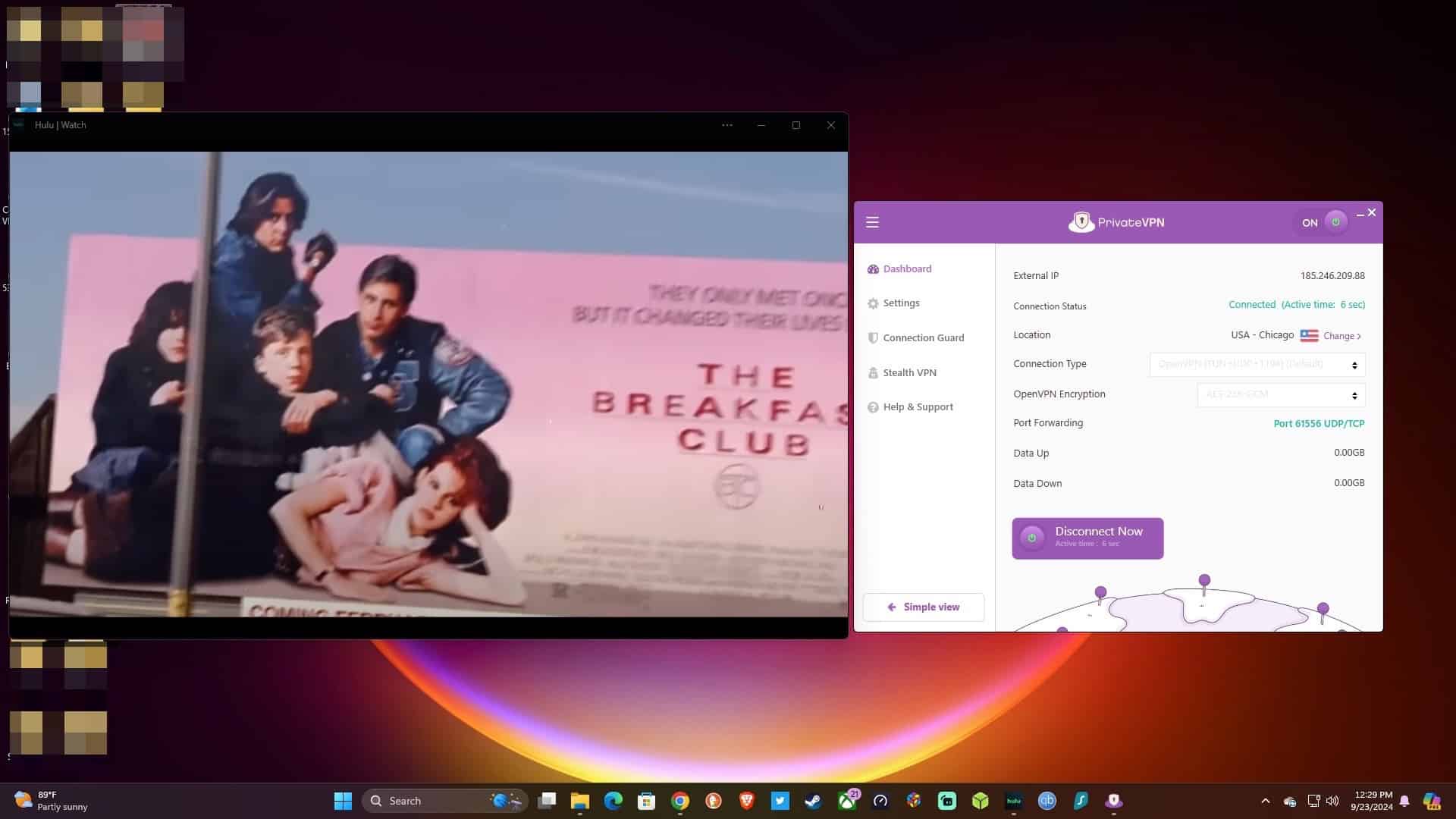
PrivateVPN’s app support is somewhat limited, although it does offer support for the big four platforms (Android, iOS, macOS, and Windows). Linux can be used with the provider with a bit of manual setup.
Perhaps the biggest caveat with this service is that its live chat is only available for around 18 hours per day. That said, you can contact them via email instead, and they are always fast to respond. This service is good value considering the level of service you get, and anybody can try it to watch Hulu in school, thanks to its 30-day money-back guarantee.
Buy this VPN if:
- You want a cheap VPN that performs well and can access Hulu and over 20 Netflix regions.
- You’re a tech-savvy student who doesn’t mind adjusting encryption levels for speed boosts.
- You want port forwarding support for torrenting or game hosting in your dorm.
- You’re fine with fewer servers but want strong features like Stealth VPN to bypass school blocks.
Don’t buy this VPN if:
- You need the highest speeds for 4K Hulu streaming, or have a slow base connection speed.
- You rely on 24/7 live chat — their support hours are limited.
STRONG ON PRIVACY:PrivateVPN is cheap and secure. Highly reliable and versatile service. Watertight no-logs policy. Servers in 63+ countries. Allows torrenting throughout its network. Kill-switch and obfuscation. Works to stream Hulu and around 20 Netflix regions. 30-day money-back guarantee.
Read our full PrivateVPN review.
Methodology: How we find VPNs that unblock Hulu at school
Not all VPNs work with Hulu. Some that do are too slow, or lack the ability to adequately protect your connection. Trying to find a provider that ticks all the boxes can be a little tricky. The good news is that we’ve done the legwork by carrying out in-depth testing in five key areas.
Speed
To get the best streaming experience while using Hulu, you need a VPN that’s fast enough to avoid repeated buffering. To find the quickest providers, we speed-tested each VPN’s US servers at three points during the day: once in the morning, once at noon, and once in the afternoon.
Measurements were taken using the desktop version of the Ookla speed-testing app. We rate-limited our connection to 250 Mbps in order to better replicate the average user’s experience in the US, where this is roughly the median fixed broadband speed.
Once we’d gathered the results, we averaged the speeds for each provider before converting them to a relative score out of 10.
NordVPN was the fastest provider overall, though Surfshark wasn’t far behind. Both VPNs are excellent choices if you prefer 4K content from Hulu or regularly game or torrent.
Network suitability
We tested (and scored) each provider’s streaming ability with Hulu as well as other big-name platforms such as Netflix, Amazon Prime Video, and Disney Plus. We then scored providers on their server availability in the US and their ability to disguise VPN traffic as regular internet traffic.
These scores were summed, averaged and converted to an overall score out off 10 for each VPN.
ExpressVPN’s score of 9.4 was highest. The provider has the most US server locations, powerful obfuscation, and works with every streaming platform that you can think of. Surfshark has fewer US server locations, but is still a great alternative option.
Security and privacy
We only recommend VPNs that use strong encryption and refrain from keeping logs of your online activities. Ideally, they also perform well against the criteria shown in the table below.
| Feature | NordVPN | Surfshark | IPVanish | ExpressVPN | CyberGhost | PrivateVPN |
|---|---|---|---|---|---|---|
| Activity logs | No activity logs | No activity logs | No activity logs | No activity logs | No activity logs | No activity logs |
| IP logs | No IP logs | No IP logs | No IP logs | No IP logs | No IP logs | No IP logs |
| Encryption | AES-128 or higher | AES-128 or higher | AES-128 or higher | AES-128 or higher | AES-128 or higher | AES-128 or higher |
| Authentication | SHA-384 | SHA-512 | SHA-256 | SHA-512 | SHA-256 | SHA-256 |
| Keys | 4096-bit | 4096-bit | 4096-bit | 4096-bit | 4096-bit | 2048-bit |
| Perfect Forward Secrecy | Yes | Yes | Yes | Yes | Yes | Yes |
| DNS leak protection | Yes | Yes | Yes | Yes | Yes | Yes |
| IPv6 leak protection | Yes | Yes | Yes | Yes | Yes | Yes |
| Private DNS | Yes | Yes | Yes | Yes | Yes | Yes |
| Torrenting allowed | Yes | Yes | Yes | Yes | Yes | Yes |
| Kill switch | All platforms | Mobile app-level | All platforms | Mobile app-level | All platforms | Some platforms |
| HQ outside 9 eyes | Yes | No | Yes | Yes | Yes | Yes |
| Obfuscation | Stealth | Stealth | Stealth | Automatic | Stealth | Stealth |
| Supported protocols | Own protocol | Secure protocols only | Secure protocols only | Own protocol | Secure protocols only | Secure protocols only |
| Anonymous payment options | Multiple | Multiple | None | Multiple | Multiple | One |
| Additional security features | Yes | Yes | No | No | No | No |
To make direct comparison possible, we assigned a score to each of the above criteria, which we then combined to generate an overall score out of 10.
As you can see from the chart, NordVPN and Surfshark both scored particularly highly. In addition to using RAM-only servers in their networks, both providers have independently audited no-logs policies and robust encryption standards.
Ease of use
We want to help you get access to Hulu with minimal fuss, which is why we looked for VPNs that had user-friendly apps and responsive customer service. You can see what else we looked for in the table below.
| Feature | NordVPN | Surfshark | IPVanish | ExpressVPN | CyberGhost | PrivateVPN |
|---|---|---|---|---|---|---|
| Apps for all major platforms | Yes | Yes | Yes | Yes | Yes | Yes |
| Novice-friendly design | Yes | Yes | Yes | Yes | Yes | Yes |
| Ease of signup (reviewer to score) | 5 (easy) | 4 | 5 (easy) | 5 (easy) | 4 | 4 |
| Router support | Standard | Standard | Standard | App | Standard | Standard |
| Unblocking consistency | Great | Great | Great | Generally works | Great | Generally works |
| Task specific servers | Yes | No | No | No | Yes | No |
| Network | 60+ countries | 60+ countries | 60+ countries | 60+ countries | 60+ countries | 60+ countries |
| Ease of cancellation | Very easy | Very easy | Very easy | Very easy | Very easy | Very easy |
| Interface | Well-organised | A little cluttered | Well-organised | Well-organised | A little cluttered | Well-organised |
| Feature parity | Most features available on all versions | Most features available on all versions | Most features available on all versions | All features available on all versions | Most features available on all versions | Most features available on all versions |
As before, each of the above metrics was given a score based on its relative importance. These scores were summed to generate an overall score out of 10 for each provider.
NordVPN, with a score of 9.6, was the easiest-to-use provider overall. Its apps are a pleasure to use and easily navigable by those with no prior VPN experience. The customer service and sign-up process are great too.
Value for money
Nobody wants to feel like they’ve paid too much for a subscription, which is why we try to find VPNs that offer good overall value for money. Discounts are good, as are unlimited device connections. You can see the other metrics we used for testing in the table below.
| Feature | NordVPN | Surfshark | IPVanish | ExpressVPN | CyberGhost | PrivateVPN |
|---|---|---|---|---|---|---|
| Money-back guarantee | Yes | Yes | Yes | Yes | Yes | Yes |
| Connection limit | 6+ | Unlimited | Unlimited | 6+ | 6+ | 6+ |
| Subscription terms | 3 terms+ | 3 terms+ | 3 terms+ | 3 terms+ | 3 terms+ | 3 terms+ |
| Sale frequency | Frequently running deals | Frequently running deals | Frequently running deals | Frequently running deals | Frequently running deals | Frequently running deals |
| Monthly pricing | <$13 | <$10 | <$13 | $15+ | <$13 | <$10 |
| Lowest price | <$5 | <$5 | <$5 | $5+ | <$5 | <$5 |
| Free trial available | Yes | Yes | Yes | Yes | Yes | Yes |
| Student discount | Yes | Yes | Yes | Yes | Yes | No |
Again, each metric was given a score, which we used to generate an overall score out of 10 for each VPN.
Surfshark’s score of 9.7 was the highest, with IPVanish just 0.1 behind. Both providers allow unlimited simultaneous device connections, though Surfshark is fractionally cheaper.
Using a free VPN to access Hulu at school
Although there are plenty of free VPNs on the market, they are not suitable for unblocking Hulu. This is because Hulu is extremely good at detecting and blocking IP address ranges associated with VPNs, and very few providers know how to stay one step ahead of those blocks. In our experience, there are no free VPN servers that students can use to access Hulu.
Even if you were lucky enough to find a free VPN that had a US server that worked with Hulu, it is likely that it would become blocked quickly. It would also be extremely sluggish because free VPNs have very few server locations and are massively over-subscribed with users from around the world. As a result, you would struggle to stream without constant buffering.
In addition to the performance issues mentioned above and the unavailability of servers that work to stream Hulu in school, free VPNs are a massive security risk. Free VPNs have been found to suffer from severe server and app vulnerabilities and data leaks, and they have highly invasive privacy policies that allow them to harvest your data and sell it to third parties. Studies have even revealed that they sometimes conceal spyware in their apps.
For these reasons, we don’t recommend using a free VPN but opting for one of the reputable providers listed here instead.
Unblocking Hulu at school with a VPN: FAQs
What makes a good VPN to unblock Hulu at school?
The main two considerations when looking for a VPN to unblock Hulu are servers that have not been blocked by Hulu’s anti-proxy technologies – and connection speeds suitable for streaming Hulu in HD.
To find VPNs for this guide, we tested a wide cross-section of the world’s leading VPN providers. We checked that they had US servers that could provide access to Hulu from any school in America. We also checked that those servers can provide access to Hulu from abroad in case you happen to go on vacation and want to watch your Hulu account.
To ensure that each of our recommendations is useful for all students, we only recommended services that have apps for all platforms. This means that you can install and use the VPN on any smartphone, tablet, laptop, or desktop computer.
Finally, to ensure you get the best speeds, we speed-tested each VPN and recommended only services that have fast tier-1 networks and speedy VPN protocols like WireGuard. This makes the VPN ideal for streaming without any lag or buffering. It also means that you can use the VPN to torrent or do any other data-intensive tasks that take your fancy.
Why is Hulu blocked by my school?
Whether you are studying at a college or university, your school wants you to concentrate on your studies. For this reason, many of the wifi networks and computers provided by schools purposefully block game servers, streaming platforms, TV providers, and even social media sites.
The idea behind these blocks is to prevent students from being distracted in class and to ensure that they spend as much time as possible concentrating on their studies. Of course, if you happen to be stuck on campus all day and have free periods – or have already handed in an important assignment – you may just want to unwind while you wait for a friend to finish.
The good news is that anybody can use a VPN to unblock Hulu and watch shows on the school wifi. A VPN for school or college will sidestep any restrictions imposed on the school network and allow you to access websites and online services without being tracked.
Can I unblock Hulu on a school-issued Chromebook?
This really depends on how your school is blocking Hulu. If the block is being applied to your school-issued Chromebook via restrictions on the wifi network itself, a VPN will be able to bypass those blocks with ease. Thus, it is definitely worth trying one of our recommendations to see if it works.
On the other hand, it is possible that your school is using security software on the device to monitor your computer use and to impose blocks. If this is the case, it is possible that you could receive an email from your school when you try to bypass blocks using a VPN. If this occurs, you may need to remove the VPN software to ensure you are not reprimanded.
Whether you want to try a VPN on your Chromebook or not is completely your personal choice. We advise that you do some research regarding your own school. However, it is our understanding that many students across the US do install a VPN on school-issued Chromebooks without issue.