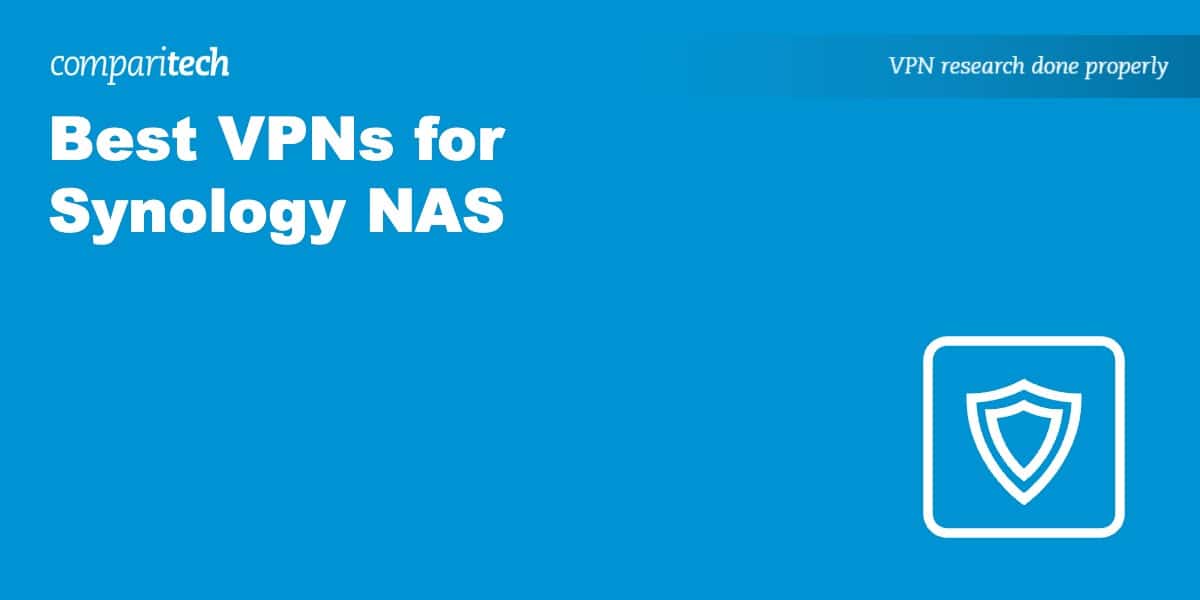Synology is synonymous with Network-Attached Storage (NAS), and Synology NAS allows the user to create a private cloud to store, access, back up, and share files freely and securely. These files can be accessed through your web browser or mobile app, allowing for collaboration on the go. But concerns about the safety of those files can crop up, which is why it’s always a good idea to use a VPN to keep everything secure.
A Virtual Private Network (VPN) adds an additional layer of security, which is important if you want to ensure that your files are as safe as possible while being transferred to and from your device. (For example, if you need to use a public wifi network.) There are a lot of VPNs on the market, and their capabilities can differ wildly, which is why we’ve created this article detailing the best VPNs for Synology, to help you choose the right service.
We’ll look at each VPN provider in detail below, but if you don’t have time or would prefer a short answer, here’s a summary of our top recommendations.
Here are the best VPNs for Synology NAS:
- NordVPN: Our top pick for the best VPN for Synology NAS. Great performance, super-fast speeds, strong security, and privacy protocols, and comes with a 30-day money-back guarantee.
TIP In our testing we found that the cheapest NordVPN plan (Standard) works perfectly for Synology. - Surfshark: Our top budget VPN for Synology NAS. User-friendly, 24/7 support, watertight logging policy, and sturdy encryption. Allows unlimited device connections.
- IPVanish: No-logs VPN with a strong emphasis on privacy. Unlimited simultaneous connections. Based in the US.
- ExpressVPN: Super-fast servers located in 94 countries. Advanced protocols to choose from. Secure, reliable, and comes with support available 24/7.
- CyberGhost: Easy to use, with various privacy features and a vast server network. Ideal beginner-friendly VPN for Synology.
- PrivateVPN: Zero-logs VPN, offers a guide for Synology, strong customer service, smaller server network. Allows up to 10 device connections.
VPNs often claim to keep you safe and private online but many VPNs (especially free ones) leak information.
We regularly test the top 70 VPNs for security and this list only includes VPNs which keep you anonymous and don't track your activity. Plus we only recommend VPNs which offer a full-money back guarantee allowing you to try them risk free.
WANT TO TRY THE TOP VPN RISK FREE?
NordVPN is offering a fully-featured risk-free 30-day trial if you sign up on this page. You can use the VPN rated #1 for Synology NAS with no restrictions for a month— ideal for anyone hoping to improve their online anonymity.
There are no hidden terms—just contact support within 30 days if you decide NordVPN isn't right for you, and you'll get a full refund. Start your NordVPN trial here.
The best VPNs for Synology NAS
There are many VPNs on the market, but they don’t all offer the same quality of service. So, to find the best VPNs for Synology NAS, we made sure they met the following criteria:
- Can be manually configured on a Synology NAS device
- Provides high speeds and reliable connections, essential to avoid lag or delay
- Has apps for all major platforms
- Offers free customer support over live chat, forums, and other methods
- Secures your web traffic and has further privacy features on offer, such as AES 256-bit encryption, a kill switch, and a no-logs policy
- Easy to set up and install the VPN
If you want to know more about he we test and rank the VPNs we recommend, check out our detailed methodology at the bottom of this article. For now, let’s take a closer look at the ones that made the list.
Here’s a list of the best VPNs for Synology NAS:
1. NordVPN
Apps Available:
- PC
- Mac
- IOS
- Android
- Linux
- FireTV
Website: www.NordVPN.com
Money-back guarantee: 30 DAYS
NordVPN is our top pick if you need a reliable VPN for Synology. It offers detailed guides to set up Synology devices using OpenVPN on its website, alongside 24/7 live chat support if you need further assistance. It’s simple and easy to install, and it’s one of the more performant providers on the market. NordVPN can also be installed on compatible routers, offering another method of installation for users.
Speeds are noteworthy as it’s one of the fastest VPNs we’ve tested, while encryption is offered in the form of AES-256, further backed by a strict no-logs policy. Additional features include anti-DDoS, double VPN, and Tor over VPN. You’ll find an automatic kill switch and built-in ad blocker, and desktop apps are available for Windows, MacOS, and Linux, as well as for iOS and Android.
It’s a robust service, with around 5,200 servers in 59+ countries. This ensures that you’ll be able to access files in every region with no additional stress. It’s also a great VPN for regions like China and the UAE.
Pros:
- Blistering fast connection speeds
- Strong security and privacy features
- 24/7 live chat support
- Strict no logs policy
- Ability to unblock lots of restricted sites and services
- 30-day money-back guarentee
Cons:
- Can take a while to switch servers within the app
Our score:
BEST VPN FOR SYNOLOGY:NordVPN is our top pick for adding an extra layer of protection while using Synology. Impressive speeds, and robust security. Comes with a 30-day money-back guarantee.
Read our review of NordVPN here.
2. Surfshark
Apps Available:
- PC
- Mac
- IOS
- Android
- Linux
Website: www.Surfshark.com
Money-back guarantee: 30 DAYS
Surfshark is ideal if you’re operating with a tight budget, as you won’t be left wanting in terms of performance or privacy. Most importantly, it works well with Synology NAS, and is another VPN to offer detailed setup guides on its website.
Based in the British Virgin Islands, SurfShark has a large network containing 3,200+ servers in around 99 countries. Speeds are impressive, and it can be used with unlimited simultaneous devices. It works in regions like China and has apps available for Windows, macOS, iOS, and Android. You’ll be able to get in touch 24/7 over live chat or email.
It uses 256-bit AES encryption to keep your data safe and secure and comes with a strict no-logs policy. Further security features include DNS and WebRTC leak protection and a built-in kill switch.
Pros:
- Strong encryption
- Leak protection
- Excellent connection speeds
- Affordable deals
- Unlimited device connections
Cons:
- Some inconsistency with server speeds
Our score:
EXCELLENT ON A BUDGET:Surfshark is another viable contender, especially if you’re working with a tight budget. Strong encryption, unlimited simultaneous devices, and a 30-day money-back guarantee.
Read our full review of Surfshark for more information.
3. IPVanish
Apps Available:
- PC
- Mac
- IOS
- Android
- Linux
Website: www.IPVanish.com
Money-back guarantee: 30 DAYS
IPVanish keeps no logs and offers a combination of high security and superb connection speeds for a low price. The VPN works with Synology and offers the OpenVPN protocol, although it uses 256-bit encryption on the Wireguard protocol by default with its apps. It operates its own DNS servers and has DNS leak protection built in, along with a kill switch.
One drawback is that it’s based in the United States, but that’s remedied by the fact that IPVanish is one of a handful of providers that owns and operates all of its physical hardware rather than renting it from a third party.
Apps are available for Windows, macOS, iOS, Android, and Amazon Fire TV. The VPN also offers manual setup guides for routers. The config files are easy to find and configure, although it doesn’t have a guide for Synology.
Pros:
- Owns and operates its own servers
- Unlimited connections
- High speeds
- No logs privacy policy
Cons:
- Doesn’t work consistently in China
- No Linux app
Our score:
UNLIMITED CONNECTIONS:IPVanish is a speedy, secure VPN for Synology, with self-owned servers, and no connection limit. 30-day money-back guarantee.
Read our full review of IPVanish to find out more.
4. ExpressVPN
Apps Available:
- PC
- Mac
- IOS
- Android
- Linux
Website: www.ExpressVPN.com
Money-back guarantee: 30 DAYS
ExpressVPN is an excellent choice for privacy, as it doesn’t log any identifiable information about users or their online activity, comes with strong encryption as standard, and offers best-in-class data leak protection. This makes it an ideal choice for Synology. However, it’s worth noting that ExpressVPN does collect some non-identifying diagnostic information. (This is used for diagnostic purposes and to curb potential abuse.)
Based in the British Virgin Islands, it boasts a collection of 3,000+ servers in 94 countries, which pegged great speeds during testing.
As with NordVPN, it offers various tutorials for how to set up a VPN on your Synology using OpenVPN. However, if you are located in a country with a high level of internet censorship, ExpressVPN recommends using the app for a more stable VPN connection.
Pros:
- Fast speeds
- Strong encryption
- No identifying logs
- Reliable servers in 94 countries
- 24/7 support available
Cons:
- Slightly more expensive than the other providers listed
- Only five simultaneous connections
Our score:
IDEAL FOR PRIVACY:ExpressVPN is a premium provider that performs well as an all-purpose privacy solution. Perfect for Synology. It comes with a risk-free 30-day money-back guarantee.
Read our full ExpressVPN review here.
5. CyberGhost
Apps Available:
- PC
- Mac
- IOS
- Android
- Linux
Website: www.Cyberghost.com
Money-back guarantee: 45 DAYS
CyberGhost is compatible with Synology and is another provider that has a comprehensive guide to help you get started with OpenVPN on its website. The VPN uses 256-bit AES encryption and offers a kill switch, leak protection, and perfect forward secrecy. It keeps no user logs, ensuring your files and data will be further protected from any snoopers.
If you’d prefer to use the app, it’s available for Windows, macOS, iOS, Android, and Linux. However, you’ll have to install CyberGhost manually if you want to use it with a router. A single account can be used with up to seven devices simultaneously.
CyberGhost is affordable and benefits from 9,000+ VPN servers located in 90+ countries worldwide. Its average download speed was 548 Mbps across all locations and times, so it’s more than quick enough to handle Synology.
Pros:
- Vast network of 9,000 servers
- Strong encryption and leak protection
- Live chat support
- Zero logs
- Comes with a 45-day money-back guarantee
Cons:
- No router apps
- Doesn’t work reliably from China or the UAE
Our score:
SECURE AND VERSATILE:CyberGhost is a strong VPN choice that can be used to further protect Synology devices. Zero logs, generous 45-day money-back guarantee.
Read our full review of CyberGhost to find out more.
6. PrivateVPN
Apps Available:
- PC
- Mac
- IOS
- Android
- Linux
Website: www.PrivateVPN.com
Money-back guarantee: 30 DAYS
PrivateVPN rounds out the list of the best VPNs to use with Synology. You’ll find a couple of guides to get started with Synology on its website, while you’ll be able to contact the developers directly if you do happen to run into any issues along the way. PrivateVPN’s speeds are notable, and it’s one of the few VPNs that work reliably in China.
One drawback is its smaller server network, as well as support which isn’t available 24/7. In the unlikely event that you need help, you might have to wait a while for a response.
It allows for a generous 10 device connections with a sole account, with additional privacy features including leak protection, a kill switch, port forwarding, and Stealth VPN.
Pros:
- 10 simultaneous device connections
- Compatible with Synology devices
- Helpful guides available on the website
Cons:
- Smaller network of servers
- Live chat isn’t 24/7
Our score:
FAST AND RELIABLE:PrivateVPN is more than capable of getting the job done with Synology, even if it has fewer servers to choose from. Allows up to 10 simultaneous connections backed up by a 30-day money-back guarantee.
Read our review of PrivateVPN.
Methodology: How we found the best VPNs for Synology NAS
With a large selection of VPNs to choose from, it can be tough to pick the best one to use with Synology. To narrow down the competition, we looked for the following criteria when creating our list of the best VPNs for Synology NAS:
- Speeds: Connection speeds must be fast enough to ensure no lag or buffering, so you’ll be able to access files quickly and easily. Each VPN to make the list has been tested stringently.
- Privacy and security: The VPN must have a no-logs policy, as well as a range of essential privacy and security features such as AES 256-bit encryption, a kill switch, and IP leak protection.
- Ease of use: The VPNs we’ve selected are easy to get to grips with, even with Synology devices. Ideally, it will have a guide for installing the VPN for Synology NAS on its website.
- Device compatibility: In particular, we sought out VPNs that allow users to manually configure OpenVPN connections to their servers. This is critical for Synology users because there are no VPN apps that run natively on NAS devices. All of the VPNs we recommend also make apps for Windows, macOS, iOS, Android, and routers, among others.
- Value for money: It should go without saying, but the VPNs to make the list need to offer good value for money with affordable deals.
How to use a VPN with Synology NAS
We’ve prepared a step-by-step guide taking you through what you need to do to get Synology connected with the least amount of hassle. Synology devices support PPTP, L2TP, and OpenVPN protocols, but we’d strongly recommend using OpenVPN for security and privacy purposes.
Every VPN is a little different when it comes to manual OpenVPN configuration, but the process is similar. We’ll use NordVPN as a example.
Here’s how to use a VPN with Synology NAS:
- Sign up with one of the VPN services listed above. (We’d recommend NordVPN. Synology DiskStation Manager 6.1 and later versions support the provider.)
- Download the OpenVPN configuration file (.ovpn or .conf) for the VPN server you want to connect to. NordVPN offers a recommended server utility to download the server configuration file. Ask your VPN’s support team if you can’t find its OpenVPN files.
- Log in to Synology and open the “Control Panel.”
- Select “Network.”
- Click the “Network interface” tab, click “Create,” and pick “Create VPN profile.”
- From the available options, choose “OpenVPN (via importing a .ovpn file)” and click “Next.”
- You’ll now be asked to specify the general settings. Complete the fields as follows:
Profile name: Whatever you would prefer the profile name to be.
Username: Your NordVPN service credentials. (You can find your NordVPN service credentials in the Nord Account dashboard.)
Password: Your NordVPN service credentials.
Import .ovpn file: Use the .ovpn file you downloaded during step 2. - Tick the checkboxes next to “Use default gateway on remote network”, “Allow other network devices to connect through this Synology server’s Internet connection”, and “Reconnect when the VPN connection is lost.”
- Select the profile you’ve created and click “Connect” to begin.
- The profile status should change to “Connected” when complete.
- Some providers recommend that the user then disables IPv6 to prevent traffic from leaking out of the VPN tunnel.
If you’re still having issues, we’d advise getting in contact with the VPN’s customer support team for further assistance.
Best VPNs for Synology: FAQ
Can I use a free VPN for Synology?
It’s always tempting to use a free VPN. However, given the likelihood of sensitive data contained within a private cloud, we’d advise not to scrimp with the use of a free provider. (There’s always a chance that a ‘free’ VPN could sell your data to interested third parties.)
A few free VPNs even distribute malware to users’ devices. Others attempt to annoy the user with data caps and limited speeds, hoping you’ll switch over to a premium edition of the VPN. (The premium VPNs listed above will ensure that any slowdown is negligible.)
Some free providers have also leaked data inadvertently, such was the case with UFO VPN back in 2020 when it was found to have exposed plain text passwords and information that could potentially identify users and track their online activity.
Does Synology work with a VPN?
Yes, Synology works with a variety of VPN services, and it’s Knowledge Center says;
“You can easily turn your Synology NAS into a VPN client and connect to an existing VPN server via PPTP, OpenVPN, or L2TP/IPSec protocols. If you have multiple VPN servers, you can also create specific VPN profiles for each server to quickly switch and connect to different VPN servers with a simple click.”
However, if the VPN doesn’t offer L2TP, PPTP, or OpenVPN, you may be unable to connect.
Synology recommends selecting L2TP as the VPN protocol if it’s available. This is because OpenVPN profiles offered by some VPN service providers aren’t compatible with Synology NAS. However, we’d advise using OpenVPN whenever possible, given it’s more robust than Point-to-Point Tunneling Protocol (PPTP) and Layer 2 Tunneling Protocol (L2TP) connections.
Why do I need a VPN for Synology?
A VPN will ensure that your data is safe and secure while being uploaded and or downloaded to and from the cloud. This adds another layer of security to your files, which is perfect if you’re copying or downloading large amounts of data or archives.
You’ll be able to use all geolocation-related plugins, as some may be blocked in your current location. There are also additional benefits of a VPN, including improved privacy and accessing further blocked sites and services.
Is it legal to use a VPN for Synology?
It’s perfectly legal to use a VPN for Synology, depending on the region you’re currently in. For example, VPNs can be used in countries like the US and the UK, but they’re illegal in locations such as China or Iran.
How do I use a VPN on my wi-fi router with Synology NAS?
A router VPN is a great way to provide additional protection to Synology NAS. This ensures that all devices connected to the router will be anonymized. The simplest method is to install a VPN to your router, connecting to the Synology NAS device afterward.
You can also do so easily using a Synology router and the VPN Plus feature.
Can I access Synology NAS on my local network while the VPN is on?
Many VPN apps prevent local network connections from accessing the device while the VPN is active. Look for an option within the settings to ‘Allow local network connections’. Every service listed above will allow you to do so, with the exception of CyberGhost.