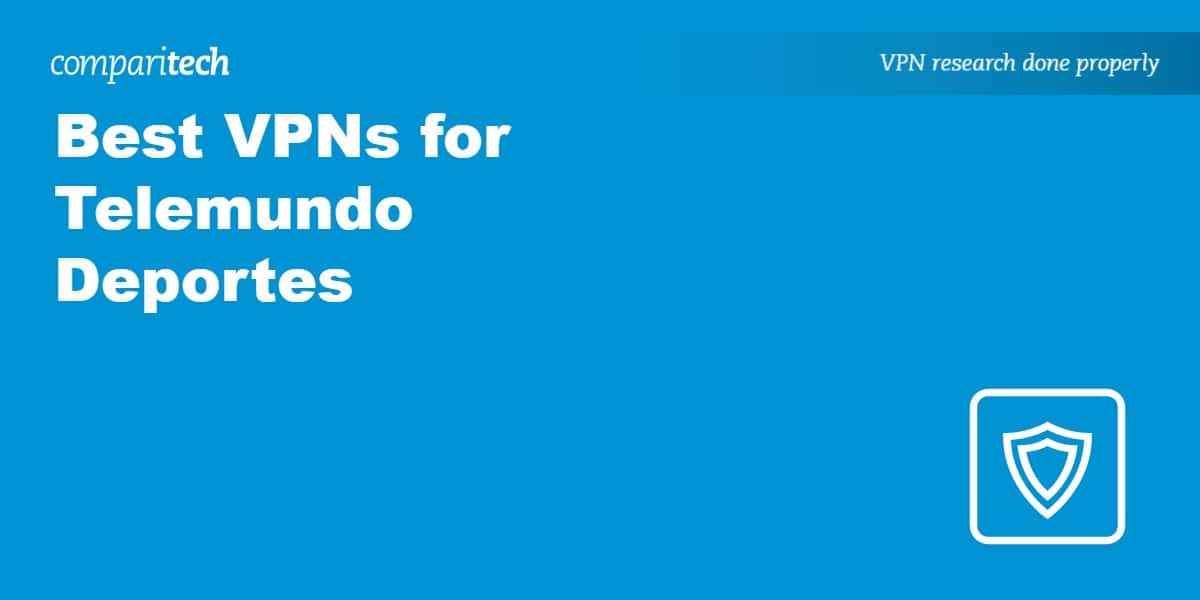If you try to watch Telemundo Deportes while traveling outside the US, you’ll find it’s unavailable. The content will just load endlessly, and you may also see a message saying, “This video is unavailable if an ad blocker is running – Please disable and reload the page to start the video.”, regardless of whether your ad blocker is turned on or not. This kind of geographic restriction is common and can be frustrating for users traveling abroad. Luckily, it’s easy enough to bypass these restrictions and access Telemundo Deportes from anywhere, you just need a VPN.
Generally, streaming services like Telemundo Deportes only have the rights to show their content in specific countries. Many check the user’s IP address to see if it comes from a valid region, and if not, the content is hidden. But when you use a VPN, your internet traffic is run through an encrypted tunnel to a server in a country of your choice. This changes your IP address and makes it appear as if you are back home, letting you watch your streaming services as normal while traveling abroad in the UK, Canada, Mexico, Spain, or any other country in the world.
In this article, we’ll explain how to use a VPN to access Telemundo from anywhere, plus the best VPNs for the job. We’ll go into more detail about each of the providers we recommend, but in case you’re short of time, we’ll start with a summary.
The best VPNs for Telemundo Deportes:
- NordVPN: The best VPN for watching Telemundo Deportes anywhere. Some 2,000 US servers, fast speeds, and specialty servers. No-logs service with 24-hour support and a 30-day money-back guarantee for a risk-free trial.
- Surfshark: Best value VPN for Telemundo. High-speed connections. Unlimited simultaneous connections. Double VPN servers available. Strict no-logs policy.
- ExpressVPN: Servers in 94 countries, including the US. Works with Telemundo Deportes and Netflix. Excellent apps, as well as 24/7 support. Strong security.
- CyberGhost: Well over 9,000 servers in 90+ countries. Use it to stream Telemundo Deports and Neflix US. Connect up to seven devices at once.
- IPVanish: Fastest VPN speeds tested. Secure all of your devices at the same time. Security includes encryption and a zero-logs policy. 24/7 support.
- Hotspot Shield: Servers in over two dozen US cities. Watch Amazon Prime Video, Hulu, and Telemundo Deportes. Automatic Wi-Fi protection is included.
- PrivateVPN: Smaller VPN provider with fast, unthrottled speeds. Works with many popular streaming services. User-friendly apps and strong security.
WANT TO TRY THE TOP VPN RISK-FREE?
NordVPN is offering a fully-featured risk-free 30 day trial if you sign up at this page. You can use the VPN rated #1 for Telemundo Deportes with no restrictions for a month - more than enough time for you to test it for yourself.
There are no hidden terms - just contact support within 30 days if you decide NordVPN isn't right for you and you'll get a full refund. Start your NordVPN trial here.
Best VPNs for Telemundo: at a glance
We’ve compared the most important features of the top VPNs here. Prefer to read the in-depth reviews? Start with NordVPN – our #1 choice for Telemundo Deportes.
| No value | NordVPN | Surfshark | ExpressVPN | CyberGhost | IPVanish | Hotspot Shield |
| Website | NordVPN.com | Surfshark.com | ExpressVPN.com | Cyberghost.com | IPVanish.com | Hotspotshield.com | Ranking for Telemundo | 1 | 2 | 3 | 4 | 5 | 6 | Avg Speed (US) | 100+ Mbps | 100+ Mbps | 100+ Mbps | 100+ Mbps | 100+ Mbps | 100+ Mbps | Total number of servers | 7,425 | 3,200 | Undisclosed | 8,000+ | 2,400 | 1.800 | Popular Sites Unblocked | 95% | 88% | 86% | 85% | 85% | 85% | Devices Supported | Windows, MacOS, iOS, Android, Linux | Windows, MacOS, iOS, Android, Linux, Amazon Fire TV, Apple TV | Windows, MacOS, iOS, Android, Linux, Smart TVs, Routers | Windows, MacOS, Linux, iOS, Android | Windows, MacOS, iOS, Android | Windows, MacOS, iOS, Android, Linux, Amazon Fire TV, Chrome, Smart TVs, Routers |
|---|---|---|---|---|---|---|
| Best deal (per month) | $3.09 Up to 77% off 2 year plans + 3 months free | $1.99 86% OFF + 3 months free | $4.99 SAVE: 61% + 4 months free on 2 year plans | $2.19 SAVE 83% on the 2 year plan + 2 months free! | $6.49 Best MONTHLY deal | $2.99 SAVE 77% ON THE 3 YEAR PLAN |
Best VPNs for Telemundo Deportes
Not every VPN is the same. There can be a huge difference in terms of speed, security, and customer support from one service to another. To find the best VPNs for Telemundo Deportes, we looked for services with the following characteristics:
- Servers in the US for unblocking Telemundo Deportes
- Fast enough speeds for streaming live, high-definition video
- Strong security features, including high-end encryption
- Doesn’t keep any logs by which you can be identified
- Live chat and email support, preferably 24 hours a day
- Money-back guarantee so that you can try it risk-free
This is just an overview, but you can read more about how we test and rank the VPNs we recommend in our methodology section below. For now, let’s take a look at the ones that made the cut.
Here’s our list of the best VPNs for Telemundo Deportes:
1. NordVPN

Apps Available:
- PC
- Mac
- IOS
- Android
- Linux
- FireTV
Website: www.NordVPN.com
Money-back guarantee: 30 DAYS
NordVPN is our top recommended VPN for watching Telemundo Depores from anywhere. It has a vast server network, with nearly 2,000 in the US alone and over 5,500 in 60+ countries. Better still, each of these is optimized for streaming high-definition content. Aside from Telemundo Deportes, this service works well with popular platforms, including Netflix, BBC iPlayer, and Amazon Prime Video. Since you’re permitted up to six connections at once, a single account allows you to protect all of your favorite devices.
This VPN is designed to allow for advanced security setups. It uses 256-bit AES encryption by default, but you can also turn on its kill switch, automatic ad-blocking, malware monitoring, Tor over VPN, or Double VPN options. NordVPN can be paid for in Bitcoin and doesn’t record any personally identifiable information, so you can both register and use the internet anonymously.
NordVPN apps are available for Windows, Mac, Android, and iOS systems. Linux-based devices and selected network routers are also supported but require manual installation.
Pros:
- Close to 2,000 servers operated in the US
- Servers are optimized for HD streaming
- Allows for customized security setup
- Easy-to-use apps for most platforms
- Live chat and email support, 24 hours a day
-
30-day money-back guarantee
Cons:
- Desktop app takes a little getting used to.
Our score:
BEST VPN FOR TELEMUNDO DEPORTES:NordVPN is our top pick. Fast speeds and a large server network. A solid Telemundo Deportes performer. Connect up to 6 devices simultaneously. Also works well with most popular streaming services and achieves consistently good speeds. A 30-day money-back guarantee lets you test it out risk free.
Read our full NordVPN review.
2. Surfshark

Apps Available:
- PC
- Mac
- IOS
- Android
- Linux
Website: www.Surfshark.com
Money-back guarantee: 30 DAYS
Surfshark is a great value VPN that offers some 3,200 servers in 100 countries, the US included. It’s also one of the fastest VPNs we’ve tested, making it highly suitable for streaming Telemundo Deportes live. With unlimited bandwidth, you’ll be able to watch in high definition without lag or buffering. Unlike most VPNs, Surfshark lets you connect as many devices as you like at the same time.
A highly secure service, Surfshark offers the option of MultiHop servers, which encrypt your data twice. There’s also 256-bit AES encryption, a kill switch, and DNS leak protection. Thanks to Surfshark’s strict no-logs policy, you don’t need to worry about your ISP or your government seeing what you’re doing online. While easy to use, live chat and email support are available 24 hours a day.
Surfshark has desktop (Windows, Mac, and Linux) and mobile (Android and iOS) apps, as well as Chrome and Firefox browser extensions. You can even use it with your wifi router, although this does require some manual configuration.
Pros:
- Fast server speeds for streaming Telemundo Deportes
- Connect all of your devices at the same time
- Also works well with the likes of Netflix and BBC iPlayer
- MultiHop (Double VPN) servers for an extra layer of security
- 24/7 live chat and email support
Cons:
- Switching servers is occasionally slow
Our score:
BEST VALUE VPN:Surfshark offer high-speed servers and can be used to secure all of your devices at once. Works well not only with Telemundo Deportes but Netflix and Amazon Prime Video. Double VPN servers and 24/7 support available. 30-day money-back guarantee.
Read our full Surfshark review.
3. ExpressVPN

Apps Available:
- PC
- Mac
- IOS
- Android
- Linux
Website: www.ExpressVPN.com
Money-back guarantee: 30 DAYS
ExpressVPN has high-speed servers in more than a dozen cities in the United States. These are fast enough to stream live content without any noticeable buffering or lag. Additionally, with up to five simultaneous connections allowed and the ability to securely access services like Netflix, NBC, and ESPN, you can watch wherever and whatever you like.
With 256-bit encryption, a kill switch, DNS leak protection, and perfect forward secrecy, this service ensures your activities stay private at all times. Further, ExpressVPN doesn’t keep any activity or connection logs, meaning they couldn’t reveal your activities even if asked to by a third party. Customer support can be contacted 24/7 by email or live chat.
This service has apps for Windows, Android, MacOS, iOS, and Linux. Certain wireless routers are supported but must be configured manually.
Pros:
- Plenty of servers in the US
- Fast, reliable speeds for streaming HD content
- High-grade security and top privacy features
- Also works with US Netflix, Hulu, and BBC iPlayer
- An easy-to-use app with wizard installation
Cons:
- Not as cheap as some other providers listed
- Streaming servers aren’t labeled
Our score:
SPEED AND SECURITY:ExpressVPN is a fast and reliable choice and unblocks Telemundo Deportes with ease. Use it with major streaming services, including US Netflix, Hulu, HBO Max, and Amazon Prime. Great security and privacy features and keeps no logs. Try it risk-free with the 30-day money-back guarantee.
Read our full ExpressVPN review.
4. CyberGhost

Apps Available:
- PC
- Mac
- IOS
- Android
- Linux
Website: www.Cyberghost.com
Money-back guarantee: 45 DAYS
CyberGhost is a user-friendly VPN with a twist: you can simply choose an activity like torrenting or unblocking websites and be assigned a suitable server. There’s also the option to choose a server manually (there are almost 1,500 in the US and 9,000+ globally), but having a one-click way to access platforms like Netflix, Telemundo Deportes, and ESPN is definitely very helpful.
This service doesn’t require much configuration. 256-bit encryption and protection against DNS, IPv6, and port forwarding leaks are enabled by default. There’s also a kill switch, forced HTTPS, ad-blocking, and anti-malware features in case you’d like some more robust protection. CyberGhost has a no-logging policy, which ensures your activities remain private.
This VPN offers apps for Android, Windows, iOS, and MacOS devices. Manual setup is required for Linux-based systems and supported routers.
Pros:
- Easy to use – select the activity type and be connected to the most appropriate server
- Also works with Netflix US, UK, and others
- Some of the fastest servers we’ve come across in testing
- Kill switch on all apps and keeps no logs
- 45-day money-back guarantee
Cons:
- Less suitable for power users who want access to more advanced configurations
- Doesn’t work in China
Our score:
BEGINNERS' CHOICE:CyberGhost has a simple set up. Good on privacy. Streams Telemundo Deportes in HD video reliably and can be used on up to seven devices simultaneously. 45-day money-back guarantee.
Read our full CyberGhost review.
5. IPVanish

Apps Available:
- PC
- Mac
- IOS
- Android
- Linux
Website: www.IPVanish.com
Money-back guarantee: 30 DAYS
IPVanish boasts an expansive network of self-owned and maintained servers across the world. This allows it to resolve problems more quickly than some competitors. The addition of the WireGuard protocol has helped it become the fastest VPN we’ve tested. Needless to say, IPVanish is more than fast enough to stream 4K video with no lag or buffering. It can unblock a variety of services, including Telemundo Desportes, FOX Sports, ESPN, and Sky Sports.
Despite its lightweight client, IPVanish comes packed with strong security options. In addition to the 256-bit encryption, kill switch, and IPv6/DNS leak protection, there’s the option to block LAN traffic, obfuscate OpenVPN data, and switch IP addresses at regular intervals. IPVanish doesn’t log any personally identifiable information.
IPVanish has apps for Amazon Fire TV, Mac, iOS, Windows, and Android. Linux-based systems such as the Raspberry Pi require manual configuration, as do supported internet routers.
Pros:
- Impressive 4K streaming speeds achieved during testing
- Preferred by Kodi and Firestick TV for its remote-friendly apps
- Can be used on an unlimited number of devices simultaneously
- Operates a zero-logs policy for your online anonymity
Cons:
- No option to pay anonymously in Bitcoin
- Headquartered in the US, which is a Five Eyes member
Our score:
FASTEST SPEEDS:IPVanish allows unlimited simultaneous connections. Fastest connections for streaming Telemundo Deportes and Netflix US. User-friendly apps, good multi-platform support. 30-day money-back guarantee.
Read our full IPVanish review.
6. Hotspot Shield

Apps Available:
- PC
- Mac
- IOS
- Android
- Linux
Website: www.Hotspotshield.com
Money-back guarantee: 45 DAYS
Editor's Note: Hotspot Shield is owned by Point Wild, Comparitech's parent company.
Hotspot Shield has a strong US presence with servers in over two dozen cities, including Los Angeles and New York. This makes it easy to find a fast, unthrottled server for streaming Telemundo Deportes from anywhere. In fact, you can use this VPN with Amazon Prime Video and Hulu. Once signed up, Hotspot Shield lets you secure up to five of your devices at the same time.
Security-wise, Hotspot Shield ticks every box with 256-bit AES encryption, DNS leak protection, and a kill switch. Better still, it offers automatic Wi-Fi protection and even access to a password manager and spam call blocker. Should you need it, live chat and email support is available 24 hours a day. Note that this VPN doesn’t keep any identifying logs, so you can browse and stream with your identity intact.
With your Hotspot Shield account, you’ll have access to apps for Windows, Mac, Android, iOS, and Linux. There’s also a browser extension for Chrome. However, use with Wi-Fi routers requires manual setup.
Pros:
- Good server speeds for streaming Telemundo Deportes
- Lots of security features, including auto Wi-Fi protection
- 24/7 support available via live chat and email
Cons:
- No browser extension for Firefox
- Month-to-month plan is fairly expensive
Our score:
WIFI PROTECTION:Hotspot Shield has servers in lots of US cities and offers good server speeds for streaming Telemundo Deportes. Secure with features including auto Wi-Fi protection and high-end encryption. 45-day money-back guarantee.
Read our full Hotspot Shield review.
7. PrivateVPN

Apps Available:
- PC
- Mac
- IOS
- Android
- Linux
Website: www.PrivateVPN.com
Money-back guarantee: 30 DAYS
PrivateVPN has fewer servers than other providers, with only around 200. However, those servers are strategically located across over 60 countries and deliver above-average speeds. Further, it has excellent unblocking capabilities and will let you access hundreds of services, including FOX Sports, ESPN, and Hulu, no matter where you are in the world.
PrivateVPN uses 256-bit encryption and prevents both DNS and IPv6 leaks. Its kill switch guarantees you’ll never browse unprotected, and the no-logs policy ensures that neither your session nor activity information is recorded. Ten simultaneous connections are allowed, so this VPN is a good choice for people looking to protect lots of devices at once. Support is available 24/7 via live chat.
This service has dedicated apps for Windows, Android, MacOS, and iOS devices. Linux platforms and certain routers are also supported but must be installed manually.
Pros:
- Fast server speeds, as well as unlimited bandwidth
- Works with many popular streaming services
- Strict no-logs policy serves to protect your privacy
Cons:
- Works with Linux but requires manual configuration
- Fewer servers to choose from than other providers higher on this list
Our score:
GREAT SPEEDS:PrivateVPN is a good family choice. Unblocks Telemundo Deportes and allows up to 10 devices on the same account. 30-day money-back guarantee.
Read our full PrivateVPN review.
Finding the best VPNs for Telemundo Deportes: our methodology
Choosing a VPN to watch Telemundo Deportes is no easy task. After all, there are hundreds of VPNs offering servers in the US. However, many lack the speed and security required. Below, we outline our methodology for finding the best VPNs available:
- Servers in the US: Telemundo Deportes is available to stream in the US, so a VPN must have servers in the country for you to watch it while traveling abroad. However, we also looked for each VPN we selected to have servers in dozens of other countries so you can access a wide range of region-locked content.
- Speed: The fastest VPNs let you stream in 1080p HD (and some even in 4K), but how are you supposed to know which these are? To help, we carry out regular speed tests so you can be sure that the above VPNs offer strong performance during streaming.
- Unblocking: Traveling abroad may mean you wish to access other geo-blocked websites and services. To make sure the VPNs are reliable not only with Telemundo Deportes but with other popular streaming services (such as Netflix, Prime, ESPN, and Fox Sports), we test their servers for ourselves.
- Security: Secure streaming requires a VPN to provide encryption, protection from DNS leaks, and a kill switch. However, the VPNs we recommend go above and beyond. Many of them include extra features such as automatic Wi-Fi protection, Double VPN servers, or access to a password manager.
- Privacy: Most VPNs claim to be no-log services, but whether this is true is another story entirely. To separate fact from fiction, we studied 140 VPN logging policies. Our aim was to find those that don’t keep any logs by which you can be identified. That way, you can maintain your online anonymity.
- Ease of use: Chances are you just want to connect to a server and start streaming. These beginner-friendly VPNs allow you to do just that. This is thanks to their easy-to-navigate desktop and mobile apps. The ones we recommend have knowledgeable customer service on hand, too.
- Value for money: Just because a VPN offers all of the above doesn’t mean it has to be more expensive. In fact, the best VPNs for watching Telemundo Deportes offer particularly good value for money. You can even save extra if you take advantage of our VPN discount coupons and the providers’ free trials and money-back guarantees.
We look for the above as part of our VPN testing methodology, which sees us test each VPN in areas including speed and security.
How to watch Telemundo Deportes with a VPN
First time using a VPN? Don’t worry, it’s easy! In fact, setup shouldn’t take more than a minute or two.
Here’s how you can use a VPN to watch Telemundo Deportes:
- Sign up with one of the VPNs listed in this post. We particularly recommend NordVPN.
- Download and install the appropriate app for your operating system.
- Connect to a server in the US in order to get a US IP address.
- Select your preferred content on Telemundo Deportes. This should load without restriction.
- Doesn’t work? Clear your browser’s cache and cookies. Otherwise, connect to another US server or get in touch with your VPN’s customer support.
Watching Telemundo with a VPN: FAQs
Can I watch Telemundo Deportes with a free VPN?
While free VPNs can seem like an easy way to protect yourself online, they actually have several significant drawbacks. First, they tend to have more users than their infrastructure can support. This causes slow speeds and intermittent connections — the last things you want when streaming live video. Additionally, because copyright holders are trying their hardest to block VPN users from accessing their content, it’s likely a free VPN just won’t work.
You might ask yourself how a free VPN can afford to exist. Because these services can’t charge users up front, they’ve had to find other ways to make money. In some cases, they simply insert ads into the sites you visit, but some free VPNs even use tracking cookies to build a detailed consumer profile from your activities. This can then be sold to third parties without your knowledge.
The risks are far greater than targeted ads, however. One 2017 study showed that almost 20% of sampled free VPNs for Android didn’t encrypt your data at all. Further, 38% came bundled with some form of malware. It’s not just mobile devices, though: we’ve even seen free, desktop-based VPNs sell their users’ bandwidth to be used in botnets. To keep your personal information secure, we recommend using a well-established, reputable VPN service with a history of protecting its customers’ privacy.
Do I need to register for Telemundo Deportes?
While you can watch selected video clips without registering, you will have to sign in to watch live content.
Telemundo Deportes asks users to sign in with their cable provider credentials. There’s a huge selection of supported providers, including some popular over-the-top options like Sling TV, YouTube TV, and DirecTV. However, you can only sign up for these services from within the United States. Even a VPN can’t help with this part since they check to see that your payment method is registered to an American bank account.
Unfortunately, these factors make it all but impossible to register for Telemundo Deportes from outside the US unless you have an American friend willing to share their cable login details. That said, if you’re American and simply want to watch when abroad, that’s no problem whatsoever.
What can I watch on Telemundo Deportes?
While this service’s main focus is on soccer, it also provides news and highlights regarding several other sports. We’ve included a small selection of what Telemundo Deportes covers below:
- National Football League (NFL)
- Major League Baseball (MLB)
- National Basketball Association (NBA)
- NASCAR
- Ultimate Fighting Championship (UFC)
- North American Boxing Association (NABA)