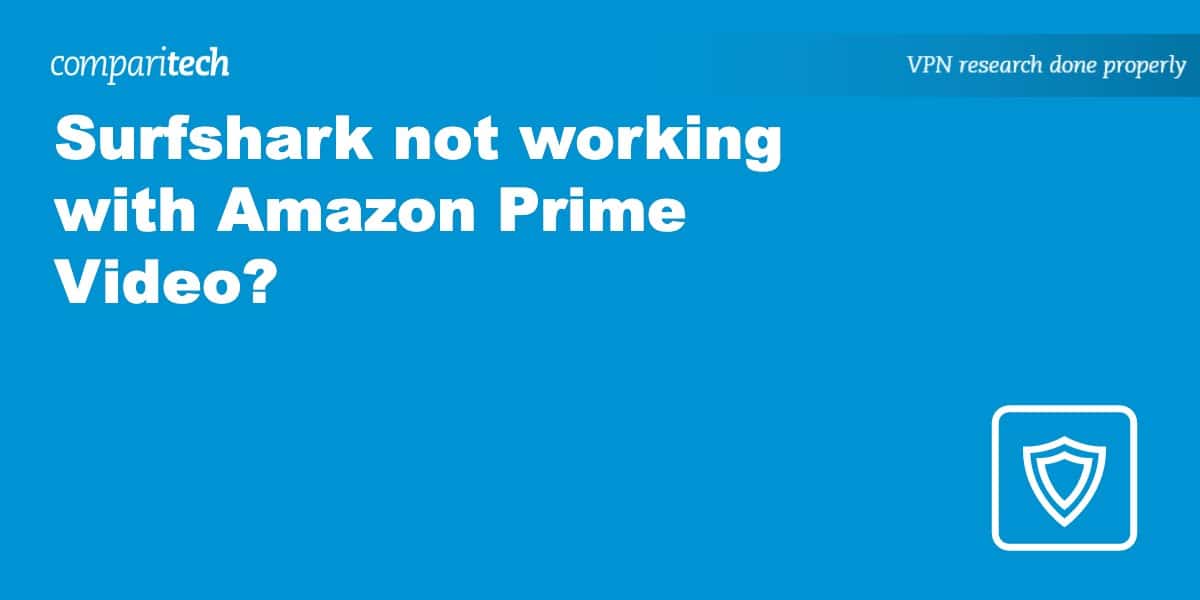Amazon Prime Video is accessible in most countries. However, some titles are only available in select locations. This can be problematic if you’re trying to access your home country’s version of Prime Video while on vacation. Indeed, you may encounter a streaming error if you try to continue watching your favorite TV show:
“This video isn’t available due to geographical licensing restrictions.”
This is where a Virtual Private Network (VPN) comes in. With such a service, you can connect to a server in your home country and change your IP address. Amazon Prime Video will think you’re accessing it from a different location, and you’ll be able to continue streaming as normal.
Surfshark is one of the best VPNs you can use to do this. However, that doesn’t mean that it always works as expected. Problems do crop up, so in this article, we’ll cover the common issues and their fixes.
Why isn’t Surfshark working with Amazon Prime Video?
The copyright holder of a TV show typically has licensing agreements with many streaming services in different countries. So while Amazon Prime Video may have a license to show a particular title in the US, it may be a different streaming platform that has the right to it in Canada or the UK. To comply with this, Amazon Prime Video ensures content is region-locked in certain countries.
Surfshark is one of the best VPNs for Amazon Prime Video. Despite this, you may still come across a streaming error. If this happens, it’s probably for one of the following reasons:
- The most likely reason is that Amazon Prime Video remembers your previous IP address, which isn’t in the appropriate location for streaming the content in question.
- Otherwise, it may be that the VPN IP address you’ve been assigned has already been blacklisted by Prime Video due to being identified as belonging to a VPN.
- Or, there’s a chance that you’re not connected to a server in the right country. Remember, some titles are only available to stream in a single country.
How to fix Surfshark not working with Amazon Prime
Here’s how to fix Surfshark not working with Amazon Prime Video:
- To make sure Amazon Prime Video forgets your actual IP address and location, you’ll need to clear your browser’s cache and cookies.
- The next step you can try is simply connecting to a different server. While some IP addresses may be blacklisted, others will work fine.
- Last but not least, you should contact your VPN’s customer support as they may be able to recommend a specific server that works with Prime Video.
If you absolutely can’t get Surfshark to work with Amazon Prime Video, you can always try NordVPN or ExpressVPN, both of which rank highly on our list of the best VPNs for Amazon Prime Video.
How to sign in to Amazon Prime Video with Surfshark
You shouldn’t have too much difficulty using Surfshark with Amazon Prime Video if you follow the troubleshooting tips listed above. Indeed, signing in to Prime Video with Surfshark is quick and easy to do, just follow this step-by-step guide.
Here’s how you can sign in to Amazon Prime Video using Surfshark:
- Don’t yet have a Surfshark subscription? You can sign up risk-free thanks to its 30-day money-back guarantee.
- Once signed in to your new account, download and install the VPN app on the device or devices on which you wish to stream Prime Video.
- Log in to the VPN app before connecting to a server in your preferred location. This is how you change your IP address and unblock Prime Video content.
- Access Amazon Prime Video and select your preferred TV show or movie. If you’re connected to a server in the right country, it should no longer be geo-blocked.
- Still doesn’t work? Try some of the potential solutions above, such as clearing your cookies or contacting your VPN’s customer support service.
TRY OUR TOP RATED VPN RISK-FREE
NordVPN is offering a fully-featured risk-free 30-day trial if you sign up at this page. You can use the VPN rated #1 for Amazon Prime Video with no restrictions for a month.
There are no hidden terms—just contact support within 30 days if you decide NordVPN isn't right for you and you'll get a full refund. Start your NordVPN trial here.
Read more Prime Video articles here:
Surfshark with Amazon Prime Video: FAQs
Why do streaming services region-lock their content?
It’s often more profitable for TV networks and film studios to sell licensing rights to many streaming platforms in different countries as opposed to just one. That’s why a particular TV show might be found on Amazon Prime Video UK but not in the US because the license for the other country is held by a different streaming provider.
To ensure it doesn’t breach any agreements, Amazon Prime Video ensures content is geo-restricted in countries in which it doesn’t hold a license for a particular title. As a result, you’ll encounter streaming errors when trying to access certain content from overseas. Needless to say, this is frustrating if you’ve only gone abroad for a short vacation.
Is watching Amazon Prime with a Surfshark legal?
Yes, watching Amazon Prime with Surfshark is legal. Surfshark is a VPN that encrypts your data for privacy and works well with streaming platforms like Amazon Prime Video. But remember, you still need a valid Amazon Prime subscription. In addition, a VPN enhances your streaming experience by offering extra security and the ability to bypass geographic restrictions.
What can I watch on Amazon Prime Video?
There are thousands of titles available on Amazon, including TV shows, movies, and Amazon Prime Video originals. Below are some popular titles currently available for streaming:
TV shows
- House
- Grimm
- The Office
- Teen Wolf
Movies
- Top Gun
- Clueless
- The Wolf of Wall Street
- Honest Thief
- Jennifer’s Body
- Anything’s Possible
- Coming 2 America
- Marry Me
- The Tomorrow War
- Candyman
How does Amazon Prime Video know if I’m using a VPN?
It’s not hard for Amazon Prime Video to determine your location or indeed to tell if you’re using a VPN. It looks at your device’s IP address and, with the help of a geolocation database, can find out in which country you’re located. While you can change countries with a VPN, if Prime Video sees that many users are logging in on the same IP address, it will determine the traffic is coming from a VPN server and block it accordingly.
How does Amazon Prime detect Surfshark?
Amazon Prime Video detects VPNs like Surfshark by checking for shared IP addresses, DNS, IP, or WebRTC leaks, which can reveal a user’s actual location. It also maintains a list of IP addresses associated with known VPN services. More advanced techniques include deep packet inspection, VPN port blocking, and traffic detection. However, some users have reported being able to use Surfshark with Amazon Prime Video without any issues.
Are there any free VPNs that work with Amazon Prime Video?
You’ll struggle to find a free VPN that works with Amazon Prime Video. Most free VPN IP addresses are blocked. Besides, free VPN server speeds are too slow for streaming anyway. This results in low-resolution video coupled with performance issues in the form of buffering and lag. We also don’t recommend you use a free VPN because of potential security and privacy issues. In particular, some free VPNs log and sell your browsing data.
Is Surfshark fast enough for Amazon Prime?
Yes, Surfshark is a VPN service offering high-speed servers, making it a good choice for streaming on Amazon Prime Video. Speed tests have shown impressive results, with download speeds often exceeding 100 Mbps. Surfshark also has a speed test feature on its Windows app, allowing users to check the speed of each VPN server.