Surfshark is more than just a VPN; it’s a gateway to secure and unrestricted internet access. With impressive speed and over 3,200 servers in 60+ locations, it’s a top choice for streaming, browsing, and more. But what sets Surfshark apart from many competitors is its 30-day money-back guarantee, allowing you to test the service without any financial commitment.
Want to watch Hulu or Netflix from a different location or secure your connection on public Wi-Fi? Surfshark has you covered with advanced encryption and unlimited device connections. While free trials are becoming rare in the VPN world, Surfshark’s 30-day guarantee ensures full access to all features, including its competitive price, with our Surfshark discount coupon saving 87% + 3 months free on a 2-year starter plan subscription.
In this article, we’ll guide you through signing up for Surfshark, leveraging its 30-day money-back guarantee as a free trial, and even how to cancel if it doesn’t meet your expectations. We’ll also shed light on some shady practices other providers use to keep you paying, ensuring you make an informed decision.
How to hack Surfshark’s money-back guarantee
Follow the steps below to gain unrestricted access to Surfshark for 30 days. Just remember that if you don’t cancel your account within 30 days, you won’t be able to claim a refund.
Here’s how to hack Surfshark’s money-back guarantee:
Create a Surfshark account
The first step is simple: you just have to sign up for Surfshark as you would normally.
- Head over to the Surfshark website and click the Get Surfshark button.
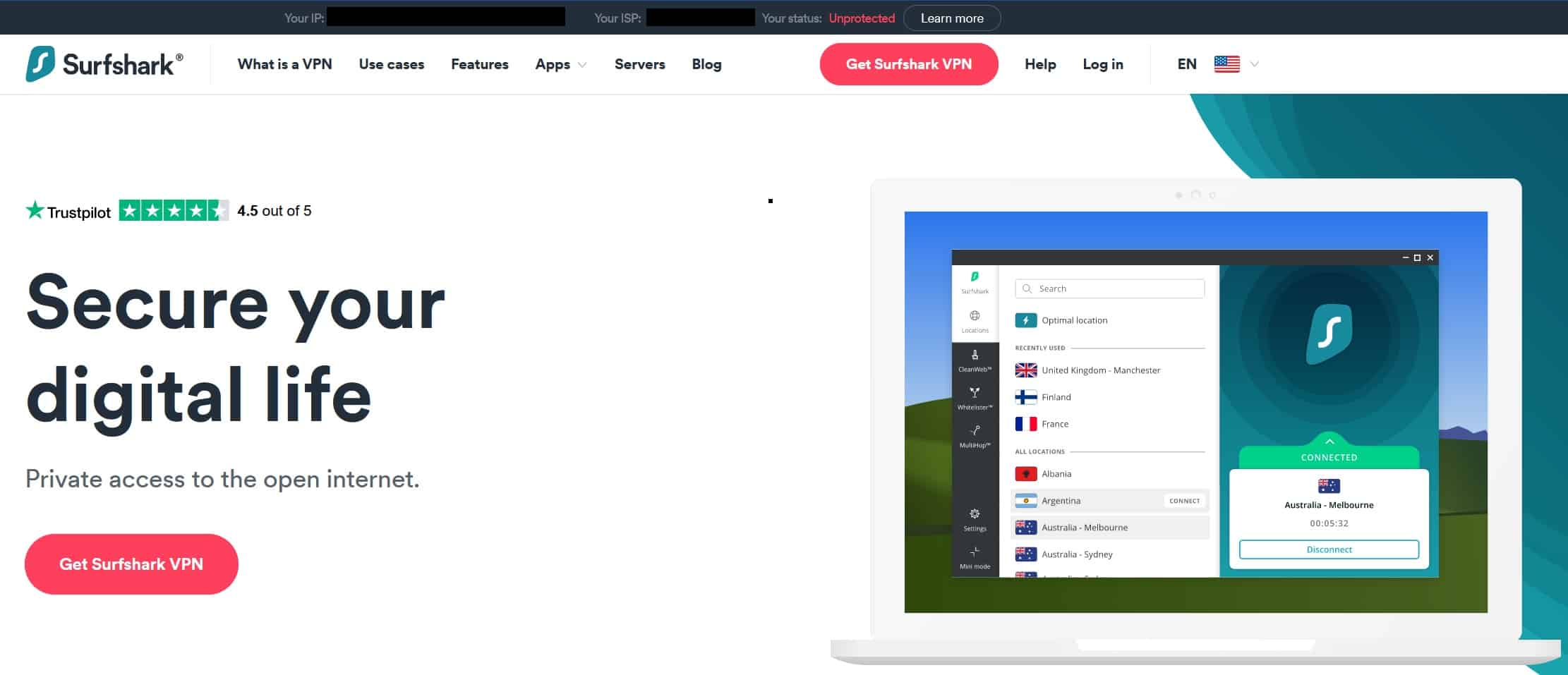
- Next, decide how long you’d like to subscribe for. Any plan will work since you’ll be claiming a refund later anyway, but since you will have to pay upfront, the monthly subscription is probably your best option. There’s nothing stopping you from switching to a longer plan with a larger discount later if you like.

- Scroll down the page and enter your email address into the appropriate box. Then, select your preferred payment method. Surfshark accepts a variety of credit cards and cryptocurrencies, as well as PayPal, but you’ll be eligible for a refund whichever you use. One thing to note is that subscriptions renew automatically, but you can always ask Surfshark’s support staff to stop this for you.
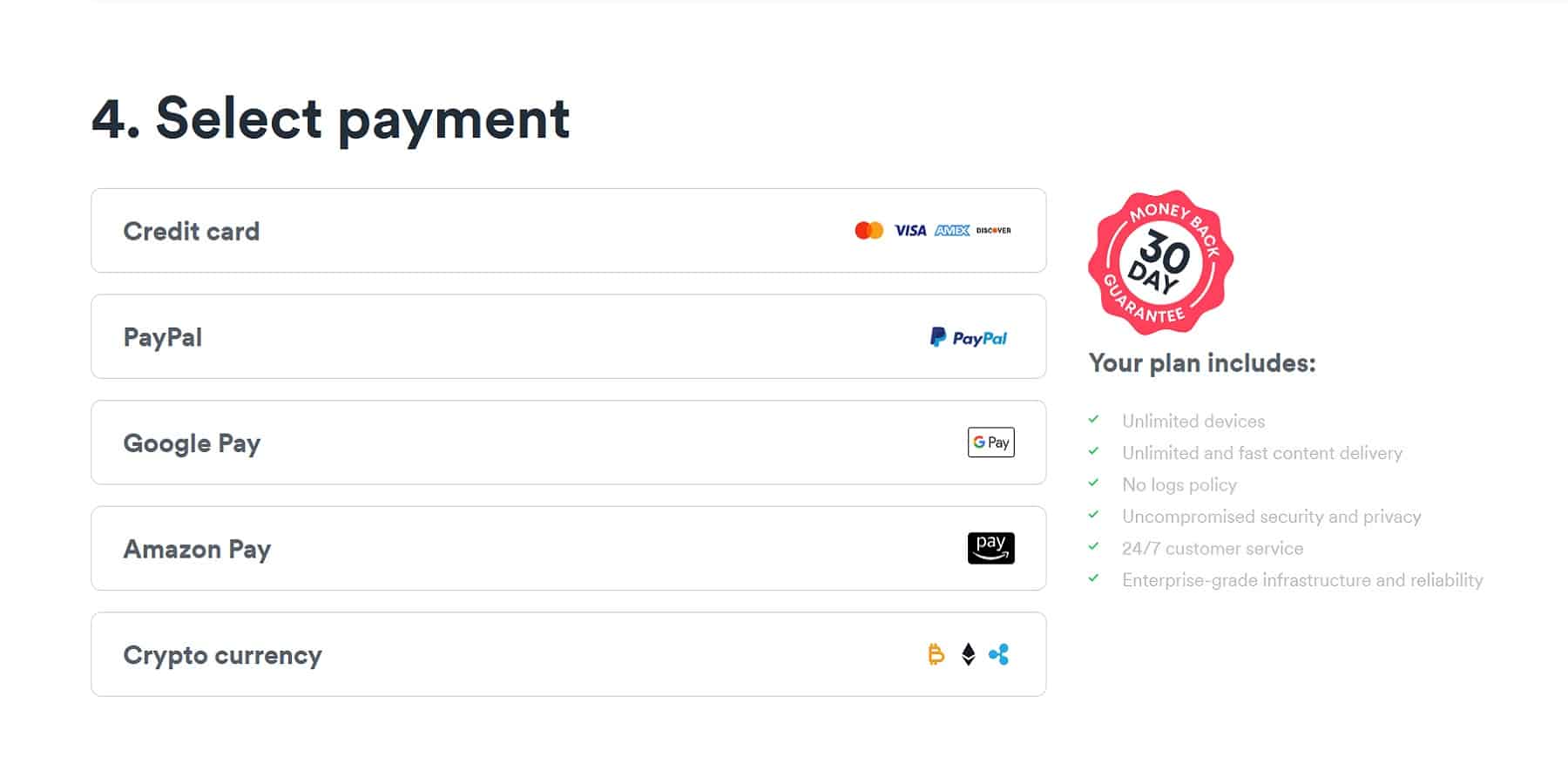
- Once your payment has gone through, you’ll see an order confirmation screen. If you click Continue to your Surfshark account, you’ll be able to manage your account and download the appropriate version of the app for your device.
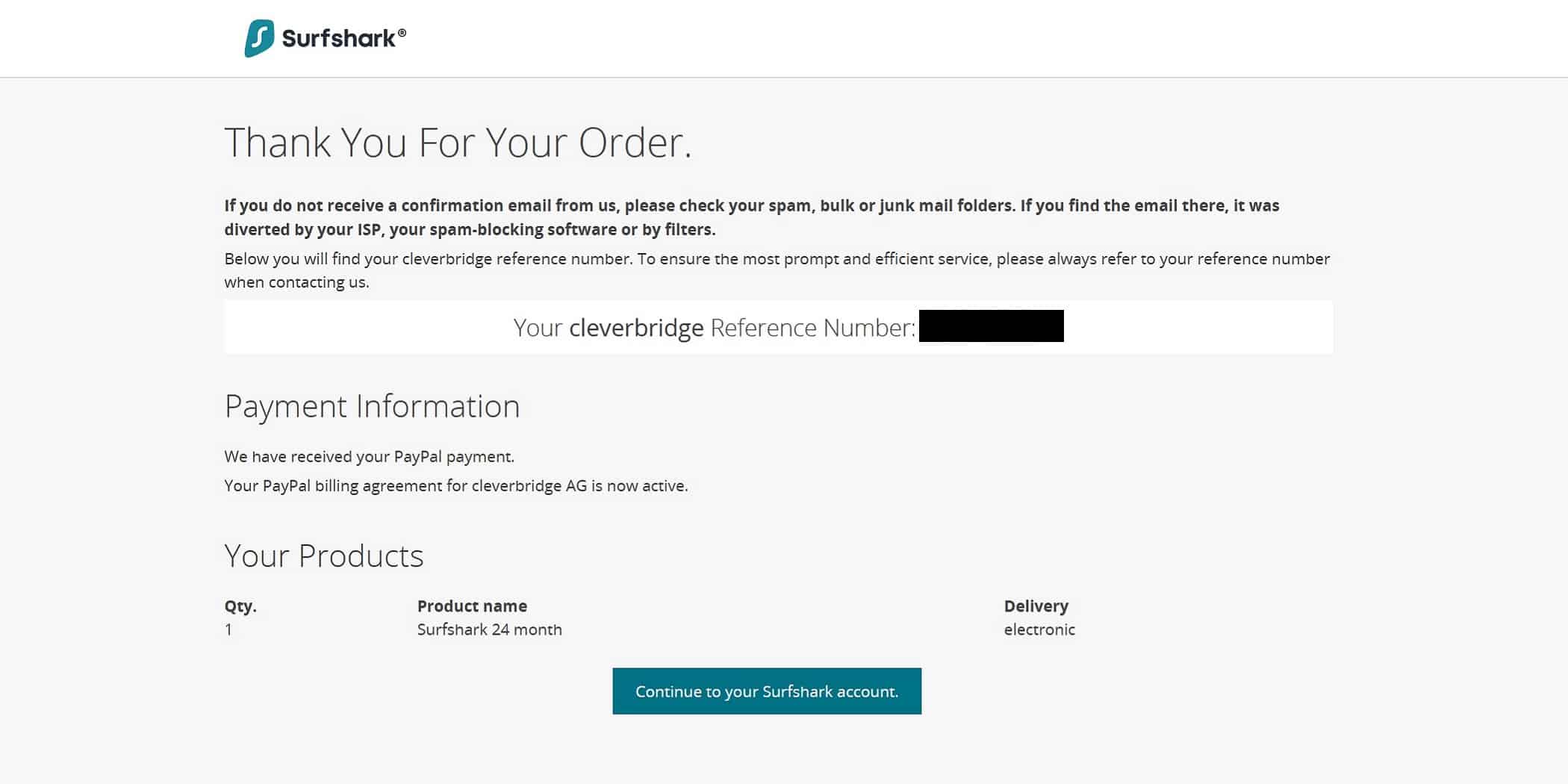
- Congratulations — you now have complete access to Surfshark and all of its servers for the next 30 days. All that remains is to try it out! The most important thing is that you remember to cancel before the guarantee period ends so that you can claim a refund.
How to cancel Surfshark and get your money back
Not impressed by what Surfshark has to offer? That’s quite alright; below, we’ll explain how you can cancel your account and get your money back.
Here’s how to cancel Surfshark:
- Begin by visiting the Surfshark website and scrolling down to the bottom of the page. Click on the blue Chat button.
- A search box will appear. However, this only suggests help articles, which isn’t what we need. Type anything you like into this box and hit the Enter key. Next, click Live chat.
- Type in your name, email address, and request into the appropriate fields. Now, hit Start chat to be connected to the 24/7 help desk.
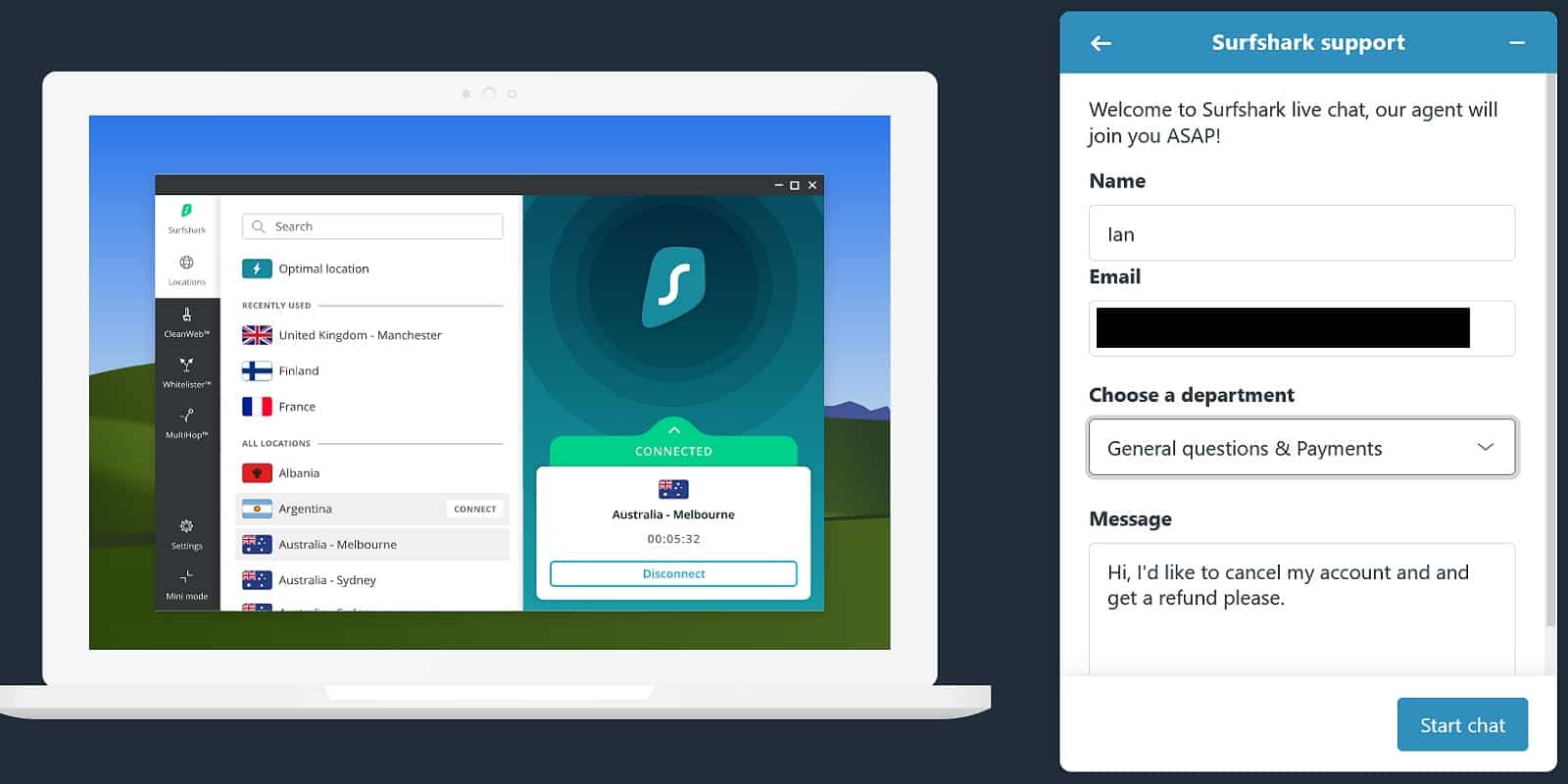
- The customer support representative might ask you why you’re canceling, for instance, in case you’re canceling because of a specific problem. Don’t feel pressured to provide a reason if you don’t want to — just reiterate that you’d like to cancel, and they’ll move on.
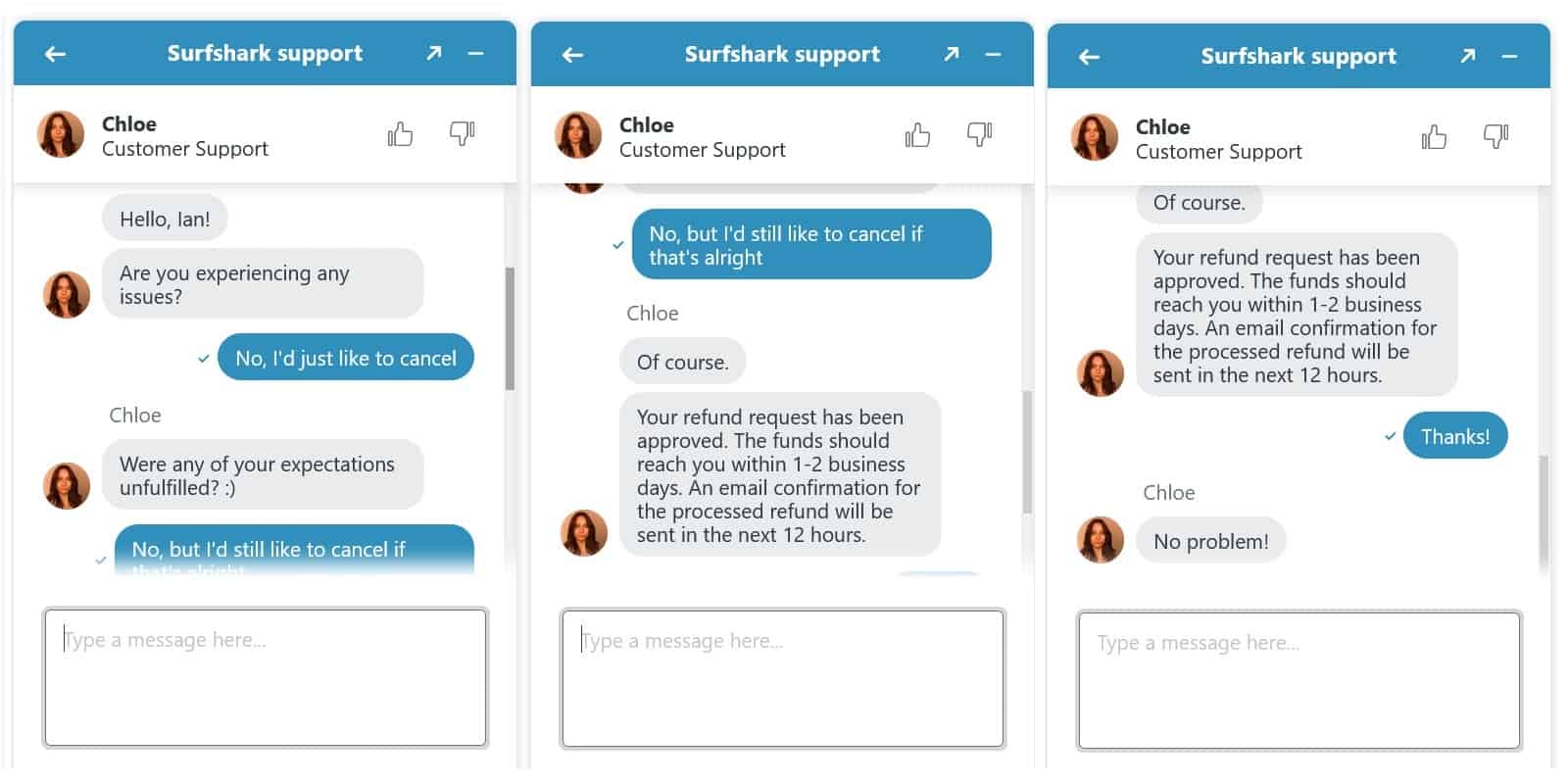
- That’s all there is to it! Your refund might take a couple of days to be processed, but you’ve effectively used Surfshark for a month, completely free.
Common problems with VPN trials and guarantees
While money-back guarantees should instill confidence, some VPN providers manipulate this promise, turning it into a frustrating experience. Here’s what to watch out for:
- Complex Cancellation Process: Trustworthy providers like Surfshark offer easy cancellation, often with step-by-step guides. Shadier services may complicate this process, requiring tickets, emails, reference codes, or invoice numbers, turning a simple cancellation into a tedious three-step ordeal.
- Refund Limitations on Payment Methods: While VPNs cater to privacy-conscious users, some may refuse refunds for payments made through cash, gift cards, or Bitcoin. This exclusion is unnecessary and can be a red flag.
- Hidden Rules in Fine Print: Some providers may hide additional caveats in terms of use, such as bandwidth limitations that could make you ineligible for a refund. These hidden rules can lead to unintentional breaches.
- Reliance on Trickery: Shady services may rely on technicalities to retain your money. In contrast, Surfshark’s transparency and adherence to its 30-day money-back guarantee set it apart as a reliable choice.
Surfshark free trial: Frequently Asked Questions (FAQs)
Is a free trial better than a money-back guarantee for a VPN?
At first glance, trials can appear to be the better deal. After all, you usually don’t have to enter any payment information and can start using the service immediately. That said, trial accounts are often limited, with strict data caps and access to just a handful of servers.
Conversely, with a money-back guarantee, you can take full advantage of your VPN’s features. This allows you to really test it over time so you can see if it’s suitable for your purposes. If not, you’re no worse off, since you can just cancel to receive a refund.
What is Surfshark’s refund policy?
Surfshark is very clear about its guarantee and refund policy. Simply, if you’ve been subscribed for less than 30 days, you can get a refund for any reason. That said, there are a couple of minor caveats. The first is that you can’t get a refund if you’ve broken the terms of service, for instance, by using Surfshark to commit crimes online. And if you paid on the Android or iOS app, you’ll have to pursue a refund via the Google Play or Apple Store instead of asking Surfshark directly.
Am I breaking the rules by this free trial hack?
Taking advantage of money-back guarantees provided by VPN providers isn’t breaking any rules. The free trial hack is designed to let you try Surfshark to see if it fits your requirements, and if not, you’re entitled to a refund.
Does Surfshark offer a student discount?
Yes, Surfshark currently offers a student discount which you can access via your Student Beans portal. Getting the discount is pretty simple; sign up or sign in to your Student Beans account, search for Surfshark, and you’ll be taken to an exclusive page created just for students!
Can I Pay for a Surfshark 30-Day Trial Using Cryptocurrency?
Yes, you can pay for Surfshark using cryptocurrency, and it’s one of the aspects that privacy enthusiasts appreciate.
Surfshark’s commitment to privacy extends to its payment methods, allowing users to maintain anonymity. And the best part? Unlike some providers, Surfshark’s 30-day money-back guarantee applies even if you pay with cryptocurrency. This ensures that you can test the service, including its speed, encryption, and ability to access platforms like Hulu, without worrying about the payment method affecting your eligibility for a refund.
See also:







