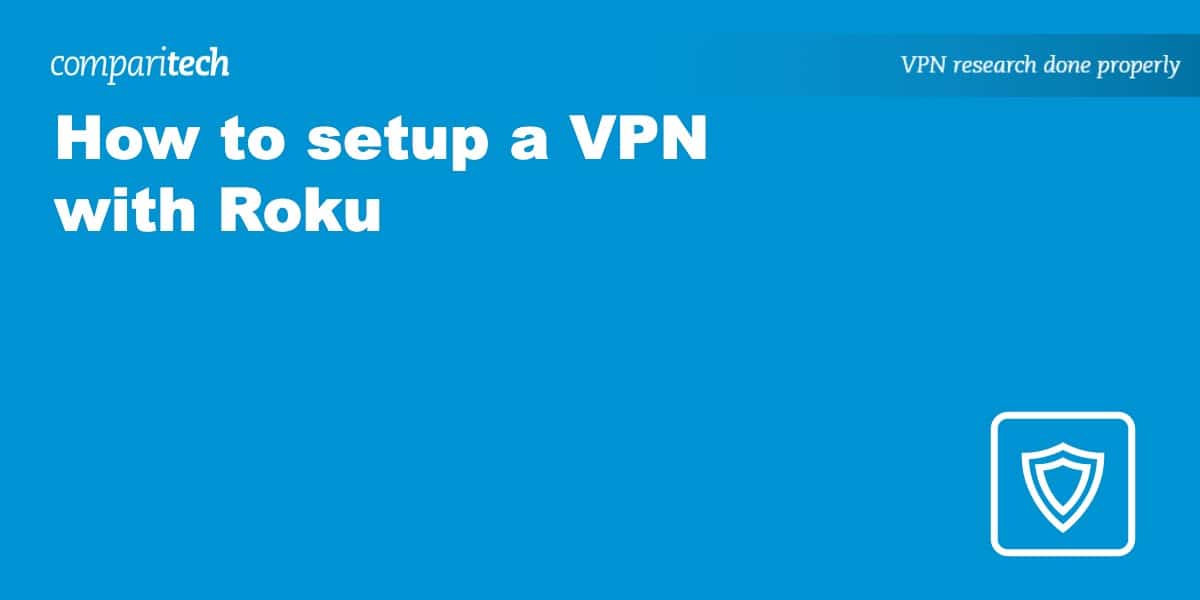When Roku first launched in 2012 it quickly became one of the most popular streaming media boxes. This was largely due to the huge range of apps and channels that are supported. However, not all channels are available worldwide due to regional restrictions.
To get around this, some users choose to use a VPN on Roku to expand the selection of channels that they have access to. Unfortunately, because Roku does not natively support VPNs, it can be tricky to get one set up. This is where we can help. With our step-by-step guide, we’ll show you how to get a VPN on Roku and also the best VPNs to use.
Let’s get started with a summary of the best VPNs to use with Roku:
- NordVPN: The best VPN for Roku. Built-in smart DNS and strong unblocking ability. Fast, with specialty servers and quality 24/7 support. Highly secure with a strict no-logs policy. 30-day money-back guarantee.
TIP In our testing we found that the cheapest NordVPN plan (Standard) works perfectly for Roku. - Surfshark: Best value VPN for Roku. Router-compatible and works with over 30 Netflix libraries. Servers in 100+ countries and unlimited simultaneous connections.
- IPVanish: Configurable with routers for use with Roku. Unlimited simultaneous connections and high-speed servers. Protects privacy with a no-logs policy.
- ExpressVPN: A fast and feature-packed Roku VPN. Smart DNS proxy service included. Over 3,000 servers in 105 countries. Fast, reliable connections and secured with high-end encryption.
- CyberGhost: A Roku VPN with an expansive server network. More than 10,000 servers available. Fast speeds and has a Smart DNS feature. No-logs VPN that works well with Roku.
- Private Internet Access: Connect unlimited devices at once. Servers in 91+ countries, doesn’t keep identifying logs, and works with routers.
- PrivateVPN: Works with Roku and unblocks many popular streaming services. Easy to use and offers live chat and email support. Accepts payment in Bitcoin.
Many VPNs claim to work with Roku but most (especially free VPNs) are often blocked.
We regularly test the top 70 VPNs with all major streaming sites and this list only includes VPNs which reliably unblock Roku and offer a full money-back guarantee, allowing you to try them risk-free.
WANT TO TRY THE TOP VPN FOR ROKU RISK FREE?
NordVPN is offering a fully-featured risk-free 30-day trial if you sign up on this page. You can use the VPN rated #1 for Roku with no restrictions for a month—great if you want to test it out before you commit long-term.
There are no hidden terms—just contact support within 30 days if you decide NordVPN isn't right for you, and you'll get a full refund. Start your NordVPN trial here.
How to connect Roku to a VPN
Due to the fact that the Roku OS doesn’t support VPNs means that an intermediary device is required. The easiest way to set up a VPN on Roku is with a wi-fi router – we discuss this method and some alternatives below.
- Set up a VPN on your wi-fi router, then connect the VPN to it
- Set up a VPN-protected wi-fi hotspot on a laptop, then connect the Roku to it
- Connect an Android smartphone or tablet to the VPN, then screencast to the Roku
- Purchase an alternative streaming device or VPN-compatible wi-fi router
If you’re not sure which one of these best suits your situation, we made a handy flow chart to help decide:
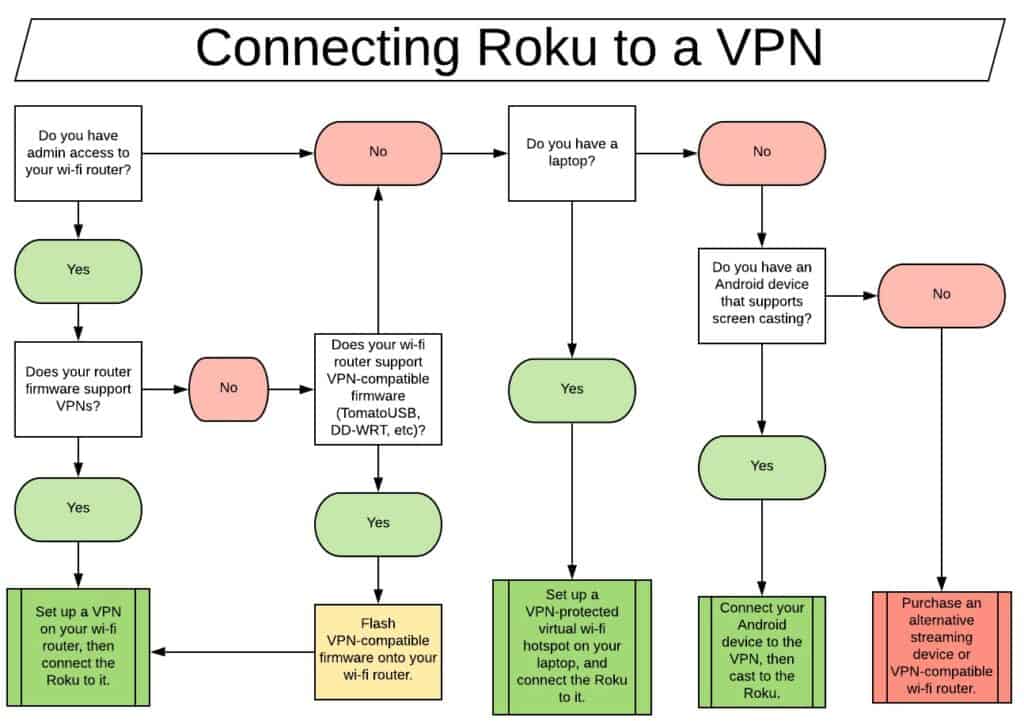
We’ll explain all of these solutions in more detail below.
How to use Roku with a VPN-enabled wi-fi router
Using a VPN-enabled wi-fi router means all of your internet traffic will pass through your VPN, including Roku. This can be done with either a physical router or a virtual one. And, once set up, your VPN router will allow you to unblock any Roky channel.
How to set up a VPN on a physical wi-fi router
First, you will need to check that your router has the correct type of firmware to support a VPN by following the steps below:
- Access your router’s dashboard. This can normally be found by typing “192.168.0.1” or “192.168.1.1” into your web browser’s URL bar when connected to your network.
- Enter your router login credentials. If you don’t know your login credentials, consult your user manual or Google to find out the defaults (admin is a common username and password).
- Look for the “set up a VPN connection” option. It will be named slightly differently depending on the model of your router. Please note: If it doesn’t exist, you can potentially install new firmware onto the router. This process is known as “flashing” and varies from router to router. If not done properly, you can permanently damage your router, so be cautious. The most popular free and open-source router firmware is Tomato and DD-WRT. Both have VPN-compatible versions, to find out more check out our ultimate guide to VPN routers.
- Set up your VPN in your router dashboard. Consult your VPN provider’s website or customer service for setup instructions and configuration details about how to connect to their servers.
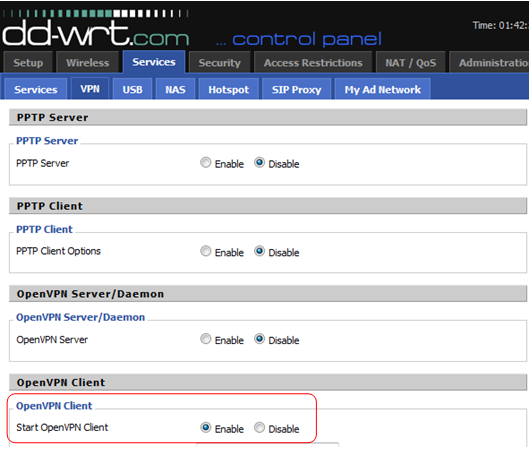
If your router isn’t compatible with DD-WRT or Tomato, or you just don’t feel confident enough to change it, you can opt for a pre-configured router. Our top recommendation is Nord VPN, which comes with the option of bespoke pre-configured routers pre-loaded with all the setup and configuration done for you. It’s far easier to set up and use than open-source alternatives.
Read more: Best VPNs for DD-WRT routers in 2017
How to set up a Roku VPN on a virtual wi-fi router/hotspot
Setting up a VPN-enabled virtual router is both easier and less risky than a physical router. For this method, all you need is a relatively modern Windows or Mac laptop. Many people don’t realize that their laptops can not only connect to a wi-fi network but broadcast their own.
Here’s how to set up a VPN for Roku on a virtual wi-fi Router:
- Choose an appropriate VPN provider from this list, we particularly recommend NordVPN.
- Set up a VPN connection and click connect.
- Broadcast a wi-fi hotspot to nearby devices
- Connect your Roku to the wi-fi hotspot
- All traffic from the Roku is routed through the VPN
This is just a high-level run-through, but check out the following tutorials for more detailed steps:
- How to set up a VPN-enabled virtual router on Windows
- How to set up a VPN-enabled virtual router on MacOS
How to set up a Roku DNS proxy
In addition to VPNs, Roku OS also doesn’t support users changing their DNS address. This needs to be done via your router.
To do this, follow the steps below:
- Access your router’s dashboard. This can normally be found by typing “192.168.0.1” or “192.168.1.1” into your web browser’s URL bar when connected to your network.
- Enter your router login credentials. If you don’t know your login credentials, consult your user manual or Google to find out the defaults (admin is a common username and password).
- Look for the “DNS Settings” option. It will be named slightly differently depending on the model of your router.
- Enter DNS server addresses. These should be in a country you want to connect to and you will need to enter two – a primary and secondary.

DNS, or domain name system, is used by a device connected to the internet to resolve a URL, such as comparitech.com, into an IP address made up of numbers and decimals. Think of it like a phone book that matches telephone numbers with names.
By changing the server where DNS requests are sent, it’s possible to unblock content on sites that use DNS to locate users. This is called a DNS proxy. Good VPNs will automatically override your DNS settings and use their own private DNS servers. Far fewer, however, will let you use their DNS servers without the VPN.
Best VPNs for Roku Comparison
We’ve compared the most important features for the top VPNs here. Prefer to read the in-depth reviews? Start with NordVPN – our #1 choice for Roku.
| No value | NordVPN | Surfshark | IPVanish | ExpressVPN | CyberGhost | Private Internet Access | PrivateVPN |
| Website | NordVPN.com | Surfshark.com | IPVanish.com | ExpressVPN.com | Cyberghost.com | PrivateInternetAccess.com | PrivateVPN.com | Ranking for Roku | 1 | 2 | 3 | 4 | 5 | 6 | 7 | Devices Supported | Windows, MacOS, iOS, Android, Linux | Windows, MacOS, iOS, Android, Linux, Amazon Fire TV, Apple TV | Windows, MacOS, iOS, Android | Windows, MacOS, iOS, Android, Linux, Smart TVs, Routers | Windows, MacOS, Linux, iOS, Android | Windows, MacOS, iOS, Android, Linux | Windows, MacOS, iOS, Android, Amazon Fire TV | Avg Speed (Mbps) | 100+ Mbps | 100+ Mbps | 100+ Mbps | 100+ Mbps | 100+ Mbps | 100+ Mbps | 74 Mbps | Popular Sites Unblocked | 95% | 88% | 85% | 86% | 85% | 70% | 85% | Simultaneous Connections | 10 | Unlimited | Unlimited | 8 | 7 | Unlimited | 10 |
|---|---|---|---|---|---|---|---|
| Best deal (per month) | $3.09 Up to 77% off 2 year plans + 3 months free | $1.99 86% OFF + 3 months free | $6.49 Best MONTHLY deal | $4.99 SAVE: 61% + 4 months free on 2 year plans | $2.19 SAVE 83% on the 2 year plan + 2 months free! | $2.19 SAVE 82% on the 2 yr plan + 2 months free | $2.00 Save 85% on a one year plan + 24-months free |
How we picked the best VPNs to use on Roku
We curated our list of the best VPNs for Roku based on tests in the following areas:
- Speed: We carried out multiple speed tests to find the fastest providers for reliable HD streaming.
- Streaming ability: We looked for providers with a global network of servers that could unblock a wide range of streaming channels like Hulu, HBO Now, and BBC iPlayer.
- Security and privacy: While spoofing your location, you don’t want streaming platforms knowing where you really are. To find the providers most able to keep your connection safe, we evaluated them against 16 security and privacy criteria.
- Ease of use: We evaluated providers against 10 metrics related to how user-friendly their services were overall. These included checking which VPNs had customer support that could assist with setup.
- Value for money: VPN prices vary widely, but not always fairly. We used eight value-for-money metrics to gauge which providers were worth their salt.
You can read more about how we test VPNs later in the article. For now, let’s take a closer look at the VPNs that made our list.
Best VPNs for Roku: In-depth analysis
Here’s our list of the best VPNs for Roku:
1. NordVPN
Apps Available:
- PC
- Mac
- IOS
- Android
- Linux
- FireTV
VPN Ratings:
| Overall score: | 9.5 / 10 |
|---|---|
| Ease of use: | 9.6 / 10 |
| Network suitability: | 9.1 / 10 |
| Security & privacy: | 9.5 / 10 |
| UK speed testing: | 9.7 / 10 |
| Value for money: | 9.5 / 10 |
Website: www.NordVPN.com
Money-back guarantee: 30 DAYS
NordVPN is our top recommended VPN for Roku. It is an adept unblocker of streaming content and pretty much everything else you can throw at it.

NordVPN has more than 7,300 servers in 118+ countries to choose from. These are all RAM-only and protected with top-notch encryption.

Speeds are excellent. In our tests the provider consistently exceed 200 Mbps, and achieved an overall average speed of 212.72 Mbps.
This is fast enough for streaming 4K video on up to eight devices at the same time. For reference, you can use up to 10 simultaneous devices on a single NordVPN account.
All NordVPN accounts have access to SmartPlay, an encrypted DNS proxy service that allows you to bypass geographic licensing restrictions on streaming content.
NordVPN also sells pre-flashed DD-WRT routers for those who don’t want the hassle of configuring the VPN connections themselves. There are also detailed tutorials in the NordVPN knowledge base if you want to have a go yourself.
Buy this VPN if:
- You want SmartPlay (encrypted DNS proxy) for bypassing geographic streaming restrictions
- You prefer the convenience of pre-flashed DD-WRT routers
- You need a provider with extensive unblocking capabilities
- You want consistent 200+ Mbps speeds ideal for 4K streaming
- You want a VPN with a user-friendly map interface to select server locations
Don’t buy this VPN if:
- You need to connect more than 10 devices simultaneously
BEST VPN FOR ROKU:NordVPN is our number 1 choice. An excellent option that works well with Roku. Preconfigured routers available. Connect up to 10 devices simultaneously. 30-day money-back guarantee.
Read our full NordVPN review.
2. Surfshark
Apps Available:
- PC
- Mac
- IOS
- Android
- Linux
VPN Ratings:
| Overall score: | 9.4 / 10 |
|---|---|
| Ease of use: | 8.9 / 10 |
| Network suitability: | 8.7 / 10 |
| Security & privacy: | 9.5 / 10 |
| UK speed testing: | 10.0 / 10 |
| Value for money: | 9.7 / 10 |
Website: www.Surfshark.com
Money-back guarantee: 30 DAYS
Surfshark works with over 30 Netflix libraries and is also compatible with the likes of Amazon Prime Video and BBC iPlayer.

With more than 3,000 servers in 100+ countries, it has a widespread server network that makes it well-placed to unblock a wide range of content.
It’s also worth noting that Surfshark doesn’t throttle your bandwidth and is one of the fastest VPNs around. When tested, it provided speeds that averaged 179.82 Mbps.
These were notably consistent, with just 3.09 Mbps difference between the slowest and fastest results.
With a single Surfshark account, you can secure as many devices as you like simultaneously. There’s further good news in that Surfshark is router-compatible, making it easier to get set up on Roku. Indeed, it provides specific setup instructions to help.
This is a highly secure service with 256-bit AES encryption, DNS and IPv6 leak protection, a kill switch, and even MultiHop servers. It also operates a no-logs policy.

Not only can Surfshark be manually configured to work with home routers, it also has apps for Windows, Mac, Linux, Android, iOS, Amazon Fire TV, and Android TV. You can also find browser extensions for Chrome and Firefox.
Buy this VPN if:
- You want the ability to unblock over 30 different Netflix regional libraries
- You need unlimited simultaneous connections for all your household devices
- You want one of the most affordable VPNs for Roku
- You need MultiHop servers for additional security layers
Don’t buy this VPN if:
- You need specialized servers optimized for specific streaming platforms
BEST VALUE VPN:Surfshark has a generous server network and has strong unblocking ability. It’s also fast and allows unlimited simultaneous connections. Router-compatible and highly secure. Includes a 30-day money-back guarantee.
Read our full Surfshark review.
3. IPVanish
Apps Available:
- PC
- Mac
- IOS
- Android
- Linux
VPN Ratings:
| Overall score: | 8.8 / 10 |
|---|---|
| Ease of use: | 9.4 / 10 |
| Network suitability: | 8.7 / 10 |
| Security & privacy: | 8.9 / 10 |
| UK speed testing: | 7.6 / 10 |
| Value for money: | 9.6 / 10 |
Website: www.IPVanish.com
Money-back guarantee: 30 DAYS
IPVanish gives its customers access to a range of over 2,400 servers in more than 140 locations. The company owns these servers, which helps ensure high speeds and a reliable service.
In our tests, IPVanish achieved an average speed of 151.48 Mbps. This is more than fast enough for high definition streaming without lag or buffering.
The provider works with numerous popular streaming platforms. We had no problem accessing Netflix, Hulu, Disney Plus and Amazon Prime Video while connected.

IPVanish defaults to the WireGuard protocol and uses military-grade encryption to keep your streaming activity private. The provider operates its own DNS servers and includes DNS leak protection. There is no connection limit so you can protect all your devices with one account.

IPVanish doesn’t make custom firmware, but users can buy pre-configured routers from Flashrouters if they don’t want to go through the trouble of setting one up themselves.
Buy this VPN if:
- You want a VPN with self-owned servers
- You prefer a remote-friendly interface for Kodi and Fire TV
- You want unlimited simultaneous connections
- You want the WireGuard protocol for buffer-free streaming
Don’t buy this VPN if:
- You need a VPN that works reliably in China
UNLIMITED CONNECTIONS:IPVanish offers strong privacy and security. Uncongested network achieves good speeds. Strong security and privacy features. 30-day money-back guarantee.
Read our full IPVanish review.
4. ExpressVPN
Apps Available:
- PC
- Mac
- IOS
- Android
- Linux
VPN Ratings:
| Overall score: | 8.7 / 10 |
|---|---|
| Ease of use: | 9.3 / 10 |
| Network suitability: | 9.4 / 10 |
| Security & privacy: | 9.2 / 10 |
| UK speed testing: | 7.4 / 10 |
| Value for money: | 8.4 / 10 |
Website: www.ExpressVPN.com
Money-back guarantee: 30 DAYS
ExpressVPN is a reliable choice for Roku users. It works with Hulu, HBO Max, and Disney+. In addition, you can securely access US Netflix. Just contact the 24/7 live chat support to ask which servers are currently set up for your favorite streaming channel.

The provider has more than 3,000 servers scattered around 105 countries, each optimized for maximum speed and reliability. When connected to its servers in the US, we recorded speeds of between 117.49 Mbps and 154.46 Mbps.
Overall, ExpressVPN averaged 134.19 Mbps — which is a great result and fast enough for smooth streaming in the highest resolution available.
The provider has some of the best security standards in the business, including 256-bit AES encryption, perfect forward secrecy, always-on obfuscation, and built-in leak protection.

Every ExpressVPN subscription comes with a smart DNS proxy service called MediaStreamer. For wi-fi routers that don’t support VPNs, you can change the default DNS addresses to MediaStreamer’s in a few easy steps. This won’t provide the full encryption of a VPN, but you can at least use it to unblock geo-locked content.
If you want to use your Roku with a full-featured VPN but don’t feel confident (or patient) enough to configure a router, ExpressVPN has you covered there as well. The company sells pre-flashed routers with custom firmware that will let you easily route specific devices, such as a Roku, through any VPN server on its network.
Buy this VPN if:
- You want access to the MediaStreamer smart DNS proxy
- You want servers across 105 countries for maximum content access
- You prefer a VPN with 24/7 support
- You need always-on obfuscation
Don’t buy this VPN if:
- You’re looking for budget-friendly pricing
- You need more than eight simultaneous connections
SECURE AND RELIABLE:ExpressVPN is a solid choice for a Roku VPN. With a large server network that is optimized for fast connections, it works great with Roku. User-friendly apps for all operating systems. Hard to beat on privacy and security. There is a 30-day money-back guarantee, so you can try it risk-free.
Read our full ExpressVPN review.
5. CyberGhost
Apps Available:
- PC
- Mac
- IOS
- Android
- Linux
VPN Ratings:
| Overall score: | 8.1 / 10 |
|---|---|
| Ease of use: | 9.1 / 10 |
| Network suitability: | 6.6 / 10 |
| Security & privacy: | 8.9 / 10 |
| UK speed testing: | 6.5 / 10 |
| Value for money: | 9.5 / 10 |
Website: www.Cyberghost.com
Money-back guarantee: 45 DAYS
CyberGhost stands out for its vast server network, which now totals over 10,000 servers across 100+ countries. You’ll have no trouble accessing a wide range of geo-blocked websites and services — particularly as the provider has a selection of streaming servers that name the platforms they work best with.

During testing, we had no problem accessing popular streaming services such as Netflix, Disney Plus, Amazon Prime Video, and BBC iPlayer.

Speeds were great, too, with a recorded average of 151.71 Mbps. This is ideal for streaming content on Roku.
CyberGhost is a no-logs service with robust security, including 256-bit AES encryption, protection from DNS leaks, and a kill switch. CyberGhost lets you connect your Roku to a VPN server via its Smart DNS feature. It’s also compatible with various wi-fi routers. Should you need any help getting set up, know that this VPN offers 24-hour live chat and email support. You can also use CyberGhost on up to seven devices simultaneously.
CyberGhost has apps for Windows, Mac, Android, iOS, Linux, Amazon Fire TV, and Android TV. It supports select routers, although manual setup is required. Chrome and Firefox browser extensions are also available.
Buy this VPN if:
- You want the longest money-back guarantee period
- You need clearly labeled streaming-optimized servers
- You want a large network with over 10,000 servers
- You need Smart DNS for quick and easy Roku setup
Don’t buy this VPN if:
- You need to bypass VPN restrictions in China
- You’re looking for extensive configuration options
SMART DNS FEATURE:CyberGhost works well with Roku via its Smart DNS feature. This router-compatible VPN has more than 10,000 servers and makes it easy to find the best ones for streaming. No-logs service. 45-day money-back guarantee.
Read our full CyberGhost review.
6. Private Internet Access
Apps Available:
- PC
- Mac
- IOS
- Android
- Linux
- FireTV
VPN Ratings:
| Overall score: | 7.9 / 10 |
|---|---|
| Ease of use: | 9.6 / 10 |
| Network suitability: | 5.0 / 10 |
| Security & privacy: | 9.3 / 10 |
| UK speed testing: | 7.4 / 10 |
| Value for money: | 8.2 / 10 |
Website: www.PrivateInternetAccess.com
Money-back guarantee: 30 DAYS
Private Internet Access servers cover 91+ countries, including the US. There are dedicated streaming servers in several countries, making it easy to access platforms such as Netflix US, BBC iPlayer and Amazon Prime Video.

With an average speed of 84.42 Mbps in our tests, PIA wasn’t the fastest provider in our list. However, it’s still more than quick enough for UHD streaming.
If you need to get more from your connection, PIA allows users to reduce the length of their encryption key to speed things up.

You can use PIA with a VPN-compatible router which means it works with Roku devices as a result. Whether you secure your entire network with the help of a router or individual devices such as a laptop or phone, internet traffic is 256-bit AES encrypted. PIA provides plenty of other security features, too, such as DNS leak protection and a kill switch. Just as important, its no-logs policy has been independently audited by Deloitte.
As well as being router-compatible, PIA also offers apps for Windows, Mac, Android, iOS, Linux, and Amazon Fire TV, while browser extensions are available for Chrome and Firefox. It allows unlimited simultaneous device connections.
Buy this VPN if:
- You need unlimited simultaneous connections for all streaming devices
- You want the ability to reduce encryption to boost speeds
- You need a VPN that works with a variety of router types
Don’t buy this VPN if:
- You need the fastest possible speeds
- You want a VPN that works reliably in China
ROUTER-FRIENDLY:Private Internet Access works with Roku thanks to its router compatibility. Servers in 91 countries and good, unthrottled speeds. Use it on unlimited devices simultaneously. Strict no-logs policy included. 30-day money-back guarantee.
Read our full Private Internet Access review.
7. PrivateVPN
Apps Available:
- PC
- Mac
- IOS
- Android
- Linux
VPN Ratings:
| Overall score: | 6.4 / 10 |
|---|---|
| Ease of use: | 8.6 / 10 |
| Network suitability: | 3.9 / 10 |
| Security & privacy: | 8.6 / 10 |
| UK speed testing: | 2.7 / 10 |
| Value for money: | 8.2 / 10 |
Website: www.PrivateVPN.com
Money-back guarantee: 30 DAYS
PrivateVPN offers a service that allows you to securely access US Netflix and other streaming channels with ease.

PrivateVPN averaged 50.11 Mbps in our speed tests, which is fast enough for high definition streaming on up to two devices. Like PIA, it allows users to change the encryption level for faster connections.
A single account lets subscribers connect up to 10 devices at the same time. PrivateVPN does not store any logs whatsoever, and has an effective stealth mode for bypassing VPN blocks.

The website includes instructions on how to set up PrivateVPN on your Tomato or DD-WRT router. The company recently switched over to using its own private DNS servers instead of public ones, although these cannot be used separately from the VPN service.
Buy this VPN if:
- You need an effective stealth mode for bypassing VPN blocks
- You want private DNS servers for more secure streaming
Don’t buy this VPN if:
- You want 24/7 support
- You need a large server network
GREAT SPEEDS:PrivateVPN is good for streaming. Works with Roku and allows up to 10 devices on the same account. Great value subscriptions and a 30-day money-back guarantee.
Read our full PrivateVPN review.
Roku VPN testing methodology
The specific requirements for a Roku VPN mean that relatively few providers were suitable. To find those that were, we subjected them to tests in the following areas:
Speed
Streaming requires users to meet minimum speed requirements. This is particularly important if you enjoy watching content in 4K. We found the fastest VPNs by conducting speed tests while connected to their servers in the US.
Measurements were taken in the morning, at noon, and in the afternoon using the desktop version of the Ookla speed-testing app. To better simulate the experience of the average user in the US, we rate limited our connection to 250 Mbps (the median broadband speed in the US is 279.93 Mbps).
Once we had the results, we averaged them and converted them to a score out of 10 relative to each provider.
NordVPN achieved the highest score. It was more than 32 Mbps faster than Surfshark, which was the next highest-scoring provider. PIA and PrivateVPN scored lowest, and should be avoided by those with particularly slow broadband.
Streaming ability
We first scored each provider on the region-locked streaming services they could unblock from abroad, including BBC iPlayer, Prime Video, and Disney+, among others.
Next, we scored them on the number of countries they had servers in, as this dictates the amount of region-locked content that’s accessible. We also scored providers on their router support and number of permitted simultaneous connections.
Scores were combined and used to generate an overall score out of 10. This was used to compare providers’ overall streaming ability.
| Feature | NordVPN | Surfshark | IPVanish | ExpressVPN | CyberGhost | PIA | PrivateVPN |
|---|---|---|---|---|---|---|---|
| Number of locations in relevant country | 5+ locations | 5+ locations | 5+ locations | 5+ locations | 5+ locations | 5+ locations | 5+ locations |
| Regional speed test results | 300-500 Mbps | 500+ Mbps | 300-500 Mbps | 300-500 Mbps | 100-299 Mbps | <100 Mbps | <100 Mbps |
| Includes ad-blocker? | Yes | Yes | Yes | Yes | Yes | Yes | No |
| Works in high-censorship countries | Yes | Yes | Yes | Yes | No | Yes | Yes |
| Offers a smart DNS service | Yes | Yes | No | Yes | No | Yes | No |
| Streaming device apps | 2+ apps | 2+ apps | 2+ apps | 2+ apps | 2+ apps | 1 app | 2+ apps |
| Can Unblock Tier 1 Streaming | Reliably | Reliably | Reliably | Reliably | Reliably | Reliably | Reliably |
| Can Unblock Tier 2 Streaming | Yes | Yes | Yes | Yes | Yes | Yes | Yes |
| Can Unblock Tier 3 Streaming | Yes | Yes | Yes | Yes | Yes | Yes | Yes |
Surfshark scored highest overall, though NordVPN and IPVanish weren’t far behind. All three providers were excellent at accessing a wide range of streaming platforms and offered plenty of help with router configuration.
Security and privacy
We required each recommended VPN to meet a minimum set of encryption standards. We also tested them for a variety of data leaks and checked that they operated no-logging policies. You can see how they performed against our other test metrics in the table below.
| Feature | NordVPN | Surfshark | IPVanish | ExpressVPN | CyberGhost | PIA | PrivateVPN |
|---|---|---|---|---|---|---|---|
| Activity logs | No activity logs | No activity logs | No activity logs | No activity logs | No activity logs | No activity logs | No activity logs |
| IP logs | No IP logs | No IP logs | No IP logs | No IP logs | No IP logs | No IP logs | No IP logs |
| Encryption | AES-128 or higher | AES-128 or higher | AES-128 or higher | AES-128 or higher | AES-128 or higher | AES-128 or higher | AES-128 or higher |
| Authentication | SHA-384 | SHA-512 | SHA-256 | SHA-512 | SHA-256 | SHA-256 | SHA-256 |
| Keys | 4096-bit | 4096-bit | 4096-bit | 4096-bit | 4096-bit | 4096-bit | 2048-bit |
| Perfect Forward Secrecy | Yes | Yes | Yes | Yes | Yes | Yes | Yes |
| DNS leak protection | Yes | Yes | Yes | Yes | Yes | Yes | Yes |
| IPv6 leak protection | Yes | Yes | Yes | Yes | Yes | Yes | Yes |
| Private DNS | Yes | Yes | Yes | Yes | Yes | Yes | Yes |
| Torrenting allowed | Yes | Yes | Yes | Yes | Yes | Yes | Yes |
| Kill switch | All platforms | Mobile app-level | All platforms | Mobile app-level | All platforms | All platforms | Some platforms |
| HQ outside 9 eyes | Yes | No | Yes | Yes | Yes | No | Yes |
| Obfuscation | Stealth | Stealth | Stealth | Automatic | Stealth | Stealth | Stealth |
| Supported protocols | Own protocol | Secure protocols only | Secure protocols only | Own protocol | Secure protocols only | Secure protocols only | Secure protocols only |
| Anonymous payment options | Multiple | Multiple | None | Multiple | Multiple | Multiple | One |
| Additional security features | Yes | Yes | No | No | No | Yes | No |
Each metric was assigned a score, which we combined to generate an overall score out of 10 for comparison.
NordVPN and Surfshark each scored 9.5, which is an excellent result. Both providers have what it takes to keep you safe and secure online. PIA and ExpressVPN are also good options for protecting your connection from third-party interference.
Ease of use
VPN software should be easy for anyone to use. We looked for the most user-friendly services by evaluating them against the criteria in the table below.
| Feature | NordVPN | Surfshark | IPVanish | ExpressVPN | CyberGhost | PIA | PrivateVPN |
|---|---|---|---|---|---|---|---|
| Apps for all major platforms | Yes | Yes | Yes | Yes | Yes | Yes | Yes |
| Novice-friendly design | Yes | Yes | Yes | Yes | Yes | Yes | Yes |
| Ease of signup (reviewer to score) | 5 (easy) | 4 | 5 (easy) | 5 (easy) | 4 | 5 (easy) | 4 |
| Router support | Standard | Standard | Standard | App | Standard | Standard | Standard |
| Unblocking consistency | Great | Great | Great | Generally works | Great | Great | Generally works |
| Task specific servers | Yes | No | No | No | Yes | Yes | No |
| Network | 60+ countries | 60+ countries | 60+ countries | 60+ countries | 60+ countries | 60+ countries | 60+ countries |
| Ease of cancellation | Very easy | Very easy | Very easy | Very easy | Very easy | Very easy | Very easy |
| Interface | Well-organised | A little cluttered | Well-organised | Well-organised | A little cluttered | Well-organised | Well-organised |
| Feature parity | Most features available on all versions | Most features available on all versions | Most features available on all versions | All features available on all versions | Most features available on all versions | Most features available on all versions | Most features available on all versions |
As before, each criteria was given a score, which we combined to create an overall score out of 10 for each VPN.
NordVPN and PIA were the easiest to use overall, with a score of 9.6 each. The providers combine easily accessible apps with a hassle-free sign-up and cancellation process (which is great news if you’re taking advantage of their 30-day money-back guarantees).
Value for money
We wanted to ensure that readers get a good deal, which is why we took great care in analysing each VPN’s relative overall worth. You can see where providers performed well in the table below.
| Feature | NordVPN | Surfshark | IPVanish | ExpressVPN | CyberGhost | PIA | PrivateVPN |
|---|---|---|---|---|---|---|---|
| Money-back guarantee | Yes | Yes | Yes | Yes | Yes | Yes | Yes |
| Connection limit | 6+ | Unlimited | Unlimited | 6+ | 6+ | Unlimited | 6+ |
| Subscription terms | 3 terms+ | 3 terms+ | 3 terms+ | 3 terms+ | 3 terms+ | 3 terms+ | 3 terms+ |
| Sale frequency | Frequently running deals | Frequently running deals | Frequently running deals | Frequently running deals | Frequently running deals | Frequently running deals | Frequently running deals |
| Monthly pricing | <$13 | <$10 | <$13 | $15+ | <$13 | <$13 | <$10 |
| Lowest price | <$5 | <$5 | <$5 | $5+ | <$5 | <$5 | <$5 |
| Free trial available | Yes | Yes | Yes | Yes | Yes | Yes | Yes |
| Student discount | Yes | Yes | Yes | Yes | Yes | No | No |
Each metric was again assigned a score, which we combined to generate an overall score out of 10 for easy comparison. You can see the results below.
Surfshark’s score of 9.7 was highest, closely followed by IPVanish, which scored 9.6. Both providers allow unlimited device connections and have low-cost subscriptions. Surfshark is fractionally cheaper, hence the fractionally higher score.
Can I use a free VPN for Roku?
The short answer is no, free VPNs aren’t well suited for Roku. Most free VPNs lack the necessary router functionality to be used with Roku. In addition, free VPN servers are rarely fast or reliable enough to support a data-intensive task like streaming HD video.
Performance aside, many free VPNs are littered with security vulnerabilities and operate questionable data use policies. These practices often involve profiteering off user data by selling it to third-party advertisers as a revenue stream. Some even inject tracking cookies and display ads into your browser, while others are loaded with malware.
In short, we recommend avoiding free VPNs and opting for a reputable paid VPN instead.
VPNs to avoid with Roku
VPN Book
VPN Book provides configuration files for free OpenVPN servers. But it’s not clear who is behind the company and what their policies are. Hacking collective Anonymous accused the site of being a honeypot for law enforcement. Due to both privacy and performance concerns, we recommend avoiding VPN Book.
Hola
Hola calls itself a VPN, but it uses a peer-to-peer structure instead of centralized servers. This has major privacy implications and can’t be set up on a router or Roku, at any rate. The company once turned all of the devices connected on its network into a giant botnet and used it to carry out distributed denial-of-service attacks on websites. So unless you want strangers using up your bandwidth and are okay with your Roku being hijacked, stay away from Hola.
Kodi on Roku
Roku doesn’t support Kodi, the free and open-source home theater software that’s used to stream content from a huge range of both official and unofficial sources. If you have a spare Android device that supports casting lying around, you can use screen mirroring or casting to set up Kodi on a Roku. It’s not a perfect solution, but it works.
Recommended Roku alternative: Amazon Fire TV Stick
If you haven’t bought a Roku device yet and are looking for alternatives, we can recommend an Amazon Fire TV Stick, specifically the 2nd generation or later. A Fire TV Stick can offer the same functionality as Roku, but with more flexibility to weak settings, and configurations and it supports the installation of more third-party apps. Furthermore, unblocking geo-locked content is more straightforward on a Fire TV Stick.
- Install a VPN on Fire TV
- Install Kodi on Fire TV
- Specify your DNS servers
- Install third-party apps from Android APKs
That means you don’t need to rely on other devices like wireless routers to get set up with a VPN or a spare Android device to cast Kodi. It’s all possible right in Fire TV, and we’ve got the tutorials to show you how.
Is it illegal to use a VPN with Roku?
VPNs are used by millions of people every day, and in most countries, they’re completely legal. Roku’s terms of service do forbid you from trying to access content from other regions, but you should be perfectly fine if you’re just trying to stream your favorite shows securely. Besides, if you stick with a reputable provider, it’s unlikely Roku will even realize you’re connected. Assuming that happens, you’ll usually just be asked to turn off the VPN before you can watch anything.
Disclaimer: Although we’ve spent hours researching this topic, we are not legal experts. As such, nothing we’ve said above should be taken as legal advice. We encourage you to consult local laws or perhaps even seek a professional’s opinion if you’re not 100 percent certain that VPNs are legal where you are.
Roku VPN Setup FAQs
Can I set up a Roku on a WiFi hotspot?
Yes, you can set up a Roku on a wi-fi hotspot broadcast from a phone, laptop, or router. It will work the same as connecting to any other wi-fi network.
You can use a VPN with your Roku by setting up the VPN on the device that’s broadcasting the hotspot. Here’s how to do it on Windows.
How can I share my Mac VPN connection with a Roku device?
Yes, you can share your Macbook’s internet and VPN connection with your Roku by setting up a virtual router. You can set up a VPN-protected virtual router on a Mac in just a few minutes.
Why is Roku blocked in some places?
Roku determines your location in a couple of different ways. The first is your IP address, a unique set of numbers and decimals assigned to each internet-connected device. IP addresses are associated with approximate locations and can thus be used to geographically restrict certain apps or content. You can change your IP address, and therefore your perceived location, with a VPN.
Roku also takes into account where you purchased the device and what country you created your account in. These factors might determine which apps are available. The Crave TV app might not be available outside Canada, for example, or you might be stuck with a specific country’s version of Prime Video for which you don’t have an account. Changing this info would require making a new account and possibly purchasing a new Roku.