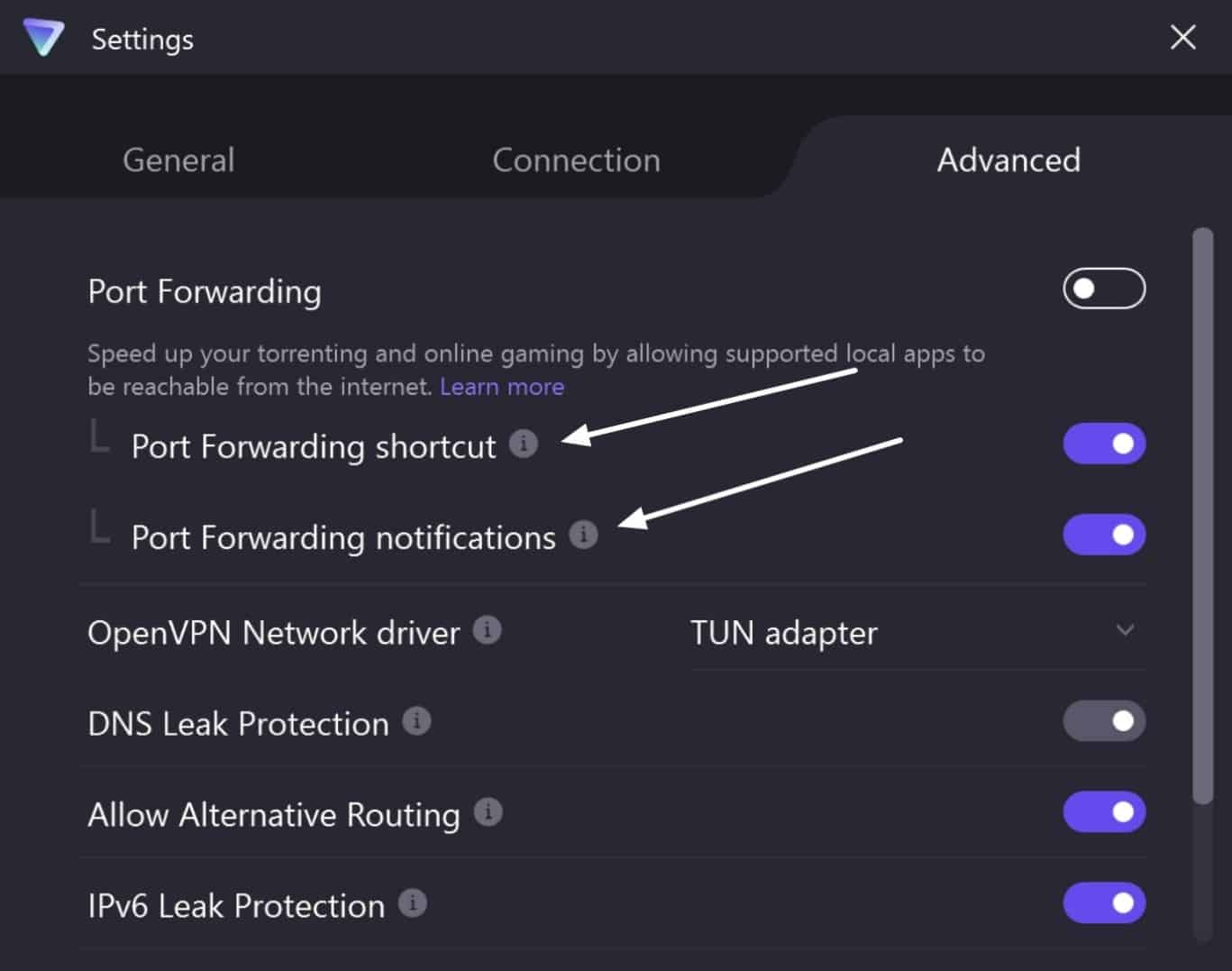With dozens of competing VPN brands available online, it can be hard for newcomers to know which service to choose. Many VPNs exaggerate their abilities to sell subscriptions. This means you must take their claims about being the “fastest” or “most secure” VPN with a pinch of salt.
To help consumers pick a VPN, we use a precise VPN testing methodology to compare market-leading services. In this ProtonVPN vs PrivateVPN article, we test these two providers side-by-side to let you see how they stack up.
By the end of this guide, you will know which VPN is the fastest, which is most reliable, which has more servers, which is better for streaming, and which provides better security for your internet traffic. So, let’s dive in!
|
|
ProtonVPN vs PrivateVPN pricing
| No value | Proton VPN | PrivateVPN |
| Website | ProtonVPN.com | PrivateVPN.com | Subscription periods | One month, one year, two years | One month, three months, one year | One year price | $71.88 | $72 | Money back guarantee | 30 days | 30 days |
|---|---|---|
| Best deal (per month) | $3.59 SAVE 64% on a 2-year plan | $2.00 Save 85% on a one year plan + 24-months free |
If you are specifically looking for the cheapest option between these two VPNs, we recommend PrivateVPN. That said, when it comes to a single-month subscription that you can use on vacation, both these VPNs are extremely reasonable.
A single month with ProtonVPN costs $9.99, which compares favorably with other market-leading VPNs on the market that have a one-month plan. PrivateVPN is also competitively priced, coming in at just $9.90 for a month.
A three-month subscription with PrivateVPN will cost you $6 per month, or $17.99 in total. This subscription length is not available with ProtonVPN. However, you will pay almost exactly the same fee when you subscribe to ProtonVPN’s annual plan, which will set you back $5.99 per month.
Where PrivateVPN really shines is when you make use of its discounted three-year plan. This will cost you just $2.00 per month, which makes PrivateVPN one of the most impressive low-cost VPNs on the market.
You can also shrink the cost of a ProtonVPN subscription by committing for two years. Unfortunately, this plan doesn’t compete with PrivateVPN. It will set you back the equivalent of $4.99 per month, which is $3 more per month than PrivateVPN.
Money-back guarantees
The good news is that both these VPNs provide a substantial trial period to let you test their service. You can try either VPN for 30 days and request a refund. Just remember that you will need to take advantage of the 30-day money-back guarantee before the period ends to get a refund.
ProtonVPN also has a limited free plan. You can connect to servers in three locations (Netherlands, Japan, and the US) without paying a dime. Many people from all over the world use this free plan. As a result, the free version is often congested and has slower speeds than ProtonVPN’s paid service.
Although it has servers in the US, the free version of ProtonVPN will not work to access streaming services like Netflix US or Hulu.
BEST DEAL FOR PRIVATEVPN:Get 85% off with its 3-year plan.
BEST DEAL FOR PROTONVPN:Save 50% with a 2-year subscription.
ProtonVPN vs PrivateVPN features
| No value | Proton VPN | PrivateVPN |
| Website | ProtonVPN.com | PrivateVPN.com | Simultaneous Connections | Free: 1, VPN Plus: 10 | 10 | Devices Supported | Windows, Linux, MacOS, iOS, Android, Chromebook | Windows, MacOS, iOS, Android, Amazon Fire TV | Manual install devices | Routers | Linux, routers | Free extras | Automatic Kill Switch, browser extensions for Chrome, Edge, and Firefox | Stealth mode |
|---|---|---|
| Best deal (per month) | $3.59 SAVE 64% on a 2-year plan | $2.00 Save 85% on a one year plan + 24-months free |
Apps
PrivateVPN and ProtonVPN both have impressive features when compared to the vast majority of competing services. They are in the top echelon of consumer-facing VPNs available on the market.
Both VPNs have apps for Windows, macOS, iOS, and Android. ProtonVPN has a full GUI application for Linux. PrivateVPN, on the other hand, has a guide for installing it manually via the Linux CLI.
ProtonVPN and PrivateVPN both make apps for Firestick and Fire TVs, which are available in the Amazon app store. Both are compatible with a wide range of VPN-compatible routers.
Alternatively, you can use a virtual hotspot on Windows or Mac to share your VPN connection to any other device in your home, including smart TVs and consoles. You can do this with either of these VPNs, which makes them compatible with just about any internet-connected device in your home.
For those wondering; neither of these VPNs has a browser extension for Chrome or Firefox. We do not consider this much of a drawback because a full VPN client provides a more secure connection. However, if this is a feature you want, we recommend shopping elsewhere.
Simultaneous connections
Nowadays, people own numerous internet-connected devices, and they want to protect these with a VPN. This includes smartphones, laptops, and tablets that they may use on the move – in addition to the devices in their home. As a result, how many simultaneous connections a VPN provides is important.
The good news is that both these providers allow you to connect 10 devices to their network simultaneously. This is a large number that should provide more than enough connectivity for the average household to protect all their devices at once. If you need more, or want to share a subscription, consider one of the VPNs that allow unlimited device connections.
Privacy and security features
The privacy and security features provided by a VPN are vitally important aspects to consider when choosing a service. The good news is that both these providers are at the top of their game, and take the job of providing online privacy seriously.
ProtonVPN apps have DNS leak protection (including protection for IPv6), AES encryption, ad-blocking, malware filtering, and obfuscation (Stealth mode). The WireGuard protocol is available to allow for better streaming speeds.
Split tunneling and port forwarding are both available, and ProtonVPN supports Tor over VPN. You get an auto-reconnect feature that will reconnect you if the VPN drops out. This works in combination with a kill switch to give you watertight protection.
For additional online security, ProtonVPN’s Secure Core servers route traffic through an extra server in a privacy-friendly country such as Iceland or Switzerland. Finally, ProtonVPN uses full disk encryption on its servers for added security.
PrivateVPN provides strong encryption, a choice of protocols, DNS leak protection, obfuscated connections, a kill switch, and port forwarding. It also gives users access to an HTTP and SOCKS5 proxy, which can be useful for torrenting. However, you do not get ad blocking, malware filtering, or split tunneling.
PrivateVPN does provide setup guides for connecting with the third-party OpenVPN (configs) and WireGuard clients. You can set up split tunneling on Android natively (by choosing “Allowed Apps” in settings). Contact the VPN’s live chat support to find out more.
Streaming and unblocking
| No value | Proton VPN | PrivateVPN |
| Website | ProtonVPN.com | PrivateVPN.com | Unblocks Hulu | Unblocks Sky Go | Unblocks Prime Video | Unblocks BBC iPlayer | Unblocks ABC | Unblocks CBS | Unblocks NBC | Unblocks ITV | Unblocks Channel 4 |
|---|---|---|
| Best deal (per month) | $3.59 SAVE 64% on a 2-year plan | $2.00 Save 85% on a one year plan + 24-months free |
Both these VPNs perform exceptionally well at accessing regional streaming content.
ProtonVPN can provide secure access to Netflix US, UK, India, Italy, Australia, Germany, Canada, Japan, and France. This is better than the vast majority of VPNs available on the market.
However, it is worth noting that PrivateVPN still works to watch Netflix US, Canada, UK, Australia, Japan, India, Italy, Netherlands, and around 12 different regions in total. This makes PrivateVPN slightly better for watching Netflix.
ProtonVPN also works to stream Hulu, BBC iPlayer, Channel 4, ITV Hub, and Prime Video. However, it didn’t work to stream CBS, NBC, or Sky Go.
PrivateVPN, on the other hand, works with HBO Max, Hulu, BBC iPlayer, Channel 4, ITV Hub, Prime Video, Disney Plus, CBS, and NBC. The only service we had trouble streaming was ABC. This makes PrivateVPN an exceptional streaming VPN!
WANT TO TRY THE TOP VPN FOR STREAMING RISK FREE?
China
If you travel to China, you quickly discover that it restricts many Western services. Because of China’s “Great Firewall,” it is not possible to use services like Facebook, Google, Wikipedia, YouTube, Instagram, Twitch, Spotify, and Reddit. In addition, many popular news websites are blocked. This includes the BBC and the New York Times, for example.
The good news is that you can use a VPN to bypass this censorship. The only caveat is that Chinese ISPs have blocked most VPNs, so you have to pick a provider carefully.
Unfortunately, ProtonVPN is not currently working in China. The VPN does not provide official support for users in China in any capacity. The good news is that PrivateVPN does work in China as soon as you enable obfuscation. To do this, open the settings menu and head to the Stealth VPN tab. Now enable the Stealth VPN option and connect to the VPN server you require as usual.
Setup and interface
| No value | Proton VPN | PrivateVPN |
| Website | ProtonVPN.com | PrivateVPN.com | Automatic setup wizard | Windows, MacOS, iOS, Android | Windows, Android, MacOS, iOS | Main location selection | List and map-based | List-based | Extra settings pages | Mobile-friendly |
|---|---|---|
| Best deal (per month) | $3.59 SAVE 64% on a 2-year plan | $2.00 Save 85% on a one year plan + 24-months free |
Getting a subscription and downloading the software for either of these VPNs is extremely easy. All you need to do is follow our link to the provider’s website, provide a valid email address, pay for the service, and download the app.
Apps are available for Windows and Mac computers directly from the VPNs’ websites (a Linux app is also available for ProtonVPN) and mobile apps are available from the Google Play and Apple App stores.
The apps are extremely lightweight and will install quickly, without the user needing to do anything technical. Following that, log in using your credentials and start using the VPN!
Ease of use
Both these VPNs are easy to use. They have more advanced features than you get with many competing VPNs, which increases their versatility and functionality.
The important thing to remember is that you do not need to use all the features these VPNs provide. They are still suitable for beginners.
Both ProtonVPN and PrivateVPN come ready to use, so all you actually need to do is download the software, install the VPN using the wizard, and choose a VPN server to connect to.
Both these VPNs provide an alphabetical list of servers, which makes it easy to find the server you want. And with Proton, you also get a handy map of locations that you click on for added ease of use.
If you decide to use more advanced features like split tunneling and port forwarding, you will, of course, need to learn to switch on and use these settings. However, both VPNs have excellent guides and customer support teams to help you.
ProtonVPN displays nifty information bubbles next to most of its features.
These “i” bubbles explain what each feature does to help new users to navigate through the menu and find the things they need. So, while ProtonVPN does have a slightly more confusing interface than PrivateVPN (with a few additional settings), it has also provided the means for users to learn how to use all those settings.
Servers and performance
| No value | Proton VPN | PrivateVPN |
| Website | ProtonVPN.com | PrivateVPN.com | Server countries | 117 | 63 | Total number of servers | 12,061 | 200+ | Mobile-friendly |
|---|---|---|
| Best deal (per month) | $3.59 SAVE 64% on a 2-year plan | $2.00 Save 85% on a one year plan + 24-months free |
The very best VPNs have a large global server network to allow their subscribers to get an IP address in any of those locations. This enables users to easily bypass local restrictions and censorship, circumvent region locks, and get faster speeds by connecting to a server that is closer (on the East or West coast of the USA, for example).
The good news is that both these VPNs have large international networks of fast Tier-1 servers.
ProtonVPN servers
ProtonVPN has more than 3,097 servers in 71+ countries around the world. This includes 957 servers across 14 US cities, which gives you many options for accessing state-level TV streams, blackout games, and regional bookies and online casinos.
PrivateVPN servers
When it comes to sheer numbers, PrivateVPN is slightly inferior to ProtonVPN. It only has around 250 servers in total. The good news, however, is that these servers are located in 63+ countries. In addition, all these are controlled – and only used by – PrivateVPN.
Connection Speeds
In our latest tests, we discovered that ProtonVPN has average global download speeds of 243 Mbps. These are impressive speeds that make ProtonVPN ideal for gaming, HD streaming, torrenting, videoconferencing, and other data-intensive tasks.
PrivateVPN registered global download averages of 71 Mbps. These are fast enough speeds to play online games, torrent, and watch HD videos. And in our tests, we had no problems with buffering or a reduction in video quality.
This is a testament to the quality of PrivateVPN’s servers and reveals that the provider is extremely proficient at load balancing and preventing server congestion.
Security
| No value | Proton VPN | PrivateVPN |
| Website | ProtonVPN.com | PrivateVPN.com | VPN protocols | OpenVPN, Smart Protocol (Windows only), WireGuard | OpenVPN, PPTP, L2TP | OpenVPN data encryption | 256-bit AES | AES-256 (with 128-bit option) | OpenVPN control channel encryption | RSA-4096 | RSA-2048 | Kill Switch | Windows only | Private DNS servers |
|---|---|---|
| Best deal (per month) | $3.59 SAVE 64% on a 2-year plan | $2.00 Save 85% on a one year plan + 24-months free |
The security of the tunnel provided by a VPN is central to how reliable the service is for gaining online privacy and protection against eavesdroppers, hackers, surveillance capitalism, and government tracking.
The good news is that both these VPNs employ the popular OpenVPN protocol implemented to a high standard with military-grade AES-256 encryption and Perfect Forward Secrecy. The only difference is that ProtonVPN provides a slightly stronger RSA-4096 handshake (PrivateVPN uses RSA-2048, which is still secure).
Both ProtonVPN and PrivateVPN allow you to choose whether you connect using OpenVPN UDP (which is faster) and OpenVPN TCP (which is more reliable for security purposes). PrivateVPN also lets you pick between various ports (443, 1194, and 22).
With ProtonVPN, you can also connect using the modern WireGuard protocol within the clients. This is a protocol that was developed to be fast, secure, and extremely stealthy.
The PrivateVPN apps also provide the option to connect using L2TP and PPTP. If you want to connect using WireGuard or IKEv2 you can, but you will need to set these protocols up manually (it has guides). This makes it harder to use WireGuard with PrivateVPN.
Both these VPNs provide the option to use stealth VPN connections (obfuscation). This allows conceal your VPN use from your ISP by disguising VPN traffic as normal web traffic. Stealth connections also allow you to bypass strict firewalls, which have blocked common ports used by VPNs (such as 1701, 1723-1729, 500, 4500, and 1194).
Finally, both VPNs provide a kill switch to stop you from ever leaking data outside of the VPN tunnel. This ensures that you never accidentally reveal your traffic to local networks, ISPs, public wi-fi hotspots, eavesdroppers, or government snoops. It also prevents you from accidentally revealing your actual IP address to the websites you visit or to other users (peer-to-peer).
Privacy
| No value | Proton VPN | PrivateVPN |
| Website | ProtonVPN.com | PrivateVPN.com | HQ base of operation | Geneva, Switzerland | Sweden | Connection logs | Activity logs | User details for signup | Email address | Email address | Anonymous payment options | Bitcoin | Bitcoin |
|---|---|---|
| Best deal (per month) | $3.59 SAVE 64% on a 2-year plan | $2.00 Save 85% on a one year plan + 24-months free |
Jurisdiction
A VPN provider must abide by the regulations of the country where it is based. This makes jurisdiction important because it affects which data retention directives, warrants, and gag orders the VPN may need to comply with. The good news is that both of these VPNs are based in countries within the EU that are strong on privacy.
PrivateVPN is based in Sweden. This is a country that has no mandatory data retention directives that apply to VPNs. In addition, Sweden does not have overreaching intelligence agencies.
The VPN admits that it will comply with any warrants that the Swedish authorities serve it. However, the company informed me, “all warrants unless by Swedish authorities or backed by Swedish law are discarded.”
It is worth noting that the VPN would have nothing important to hand to the authorities because of its logging policy anyway (more on this below). The VPN also informed us that it is planning to introduce a transparency report in the future, but it has not done so yet.
ProtonVPN is based in Switzerland. Like Sweden, this is a country that does not have any invasive mandatory data retention directives that apply to communications providers or VPNs. Switzerland does not have overreaching intelligence agencies. The VPN publishes a transparency report to inform users about the legal requests it receives from the Swiss authorities.
ProtonVPN privacy policy
ProtonVPN has a watertight no-logging policy that keeps no record of what its subscribers do while connected to its servers. The VPN never records your source IP address, and it does not track the outbound IP address that you connect to.
The Proton VPN privacy policy states that it will track the date and time of your last connection. ProtonVPN says it does this to identify if someone is trying to guess their way into your account. However, in addition to this security reason, this connection data will also permit Proton to collect basic usage analytics.
The good news is that none of this data affects your privacy because ProtonVPN does not keep connection time stamps next to the user’s IP address. As a result, there is no risk of a time-correlation attack.
Bitcoin payments are accepted to allow the user to pay anonymously if they prefer.
PrivateVPN privacy policy
The good news is that PrivateVPN has a strict no-logs policy. It does not keep any usage logs or connection logs. The VPN never tracks your home IP address or the IPs of the VPN servers you connect to. The policy also promises never to share your data with any third parties.
Swedish authorities could serve the VPN a warrant. However, as it has no logs, it would not be able to comply with any requests. The only information it holds about the user is their email address, which serves as their username.
Payment is handled by a third-party service, which ensures that your payment information is not stored alongside the user’s email address. The policy states that the payment processing partner (PayPal or Stripe) may process your IP address at the time of purchase.
This is probably irrelevant considering that the payment processor knows exactly who paid for the subscription, but if you prefer to conceal your IP address, you could opt to subscribe while connected to a public wi-fi hotspot (or while connected to another VPN or proxy).
Alternatively, you could pay using Bitcoin for added privacy.
Configuration
| No value | Proton VPN | PrivateVPN |
| Website | ProtonVPN.com | PrivateVPN.com | Address allocation | Shared | Shared | Dedicated IP possible? | US, UK, Germany, Netherlands, Sweden, Norway, Ukraine, Switzerland, France, Australia, Belgium, Canada, India, Japan, Italy, Poland, Spain | DDoS protection | NAT firewall |
|---|---|---|
| Best deal (per month) | $3.59 SAVE 64% on a 2-year plan | $2.00 Save 85% on a one year plan + 24-months free |
ProtonVPN only provides shared IPs for their users. This configuration ensures that multiple users connect to its servers each session. Shared IPs are better for your privacy because they create additional obscurity by mixing all those users’ traffic together. As a result, it becomes harder to analyze what any single user is doing, even if you check the server in real-time.
PrivateVPN actually has a mixture of shared IPs and dynamic, dedicated IPs. The user can connect to a shared IP that will mix their traffic with that of other users. These shared IPs are labeled as “All servers” in the app:
Alternatively, you can connect to a dynamic (random) IP address in the location that you select that is only used by you during that session. This is useful if you want to use an online service that might flag you for using a VPN, for example. To find these dynamic dedicated IPs, simply pick from the list labeled “Dedicated IP”.
Both VPNs proxy all DNS requests inside the VPN tunnel and resolve these requests with their own servers. Both VPNs provide rudimentary DDoS protection by concealing your home IP address from the services you use (and other users when you connect P2P).
In addition, both VPNs implement a NAT firewall on their servers. This helps to prevent unwanted inbound traffic from making its way to your home network, which helps protect against malware and hackers.
Bear in mind that ProtonVPN allows you to bypass its NAT firewall in order to use its port forwarding feature. With PrivateVPN, port forwarding is only available on its dedicated IPs. This is because NAT is disabled on the dedicated IPs, meaning you will have slightly reduced security. For this reason, we recommend sticking to a shared server if you have an elevated threat model.
Unfortunately, neither of these services rents dedicated static IPs. So, if this is something you want, you will need to shop elsewhere.
PrivateVPN VS ProtonVPN for gaming
A VPN that is good for gaming must provide fast speeds, have a wide choice of servers around the world, and preferably have router compatibility to make it easier to share your VPN connection with routers.
The good news is that both of these VPNs have a large global server network to let you access international game servers, play games with people who speak a specific language, and purchase games for less in a regional game store.
Both these VPNs have apps for Windows, macOS, iOS, and Android to let you play a wide selection of games. You can also set up any Mac or Windows computer as a wi-fi protected VPN hotspot with either of these services, to share your connection with consoles that won’t let you install a VPN directly.
In addition, both these VPNs offer excellent router compatibility with guides for DD-WRT, Tomato, and various router brands and models. By setting up a VPN on your wi-fi router, you can protect every device in your home with the VPN connection without needing to connect them individually.
When it comes to speeds, both will let you play games. However, in our tests, ProtonVPN was faster, so it is probably going to be the best option for playing online games.
Customer service
| No value | Proton VPN | PrivateVPN |
| Website | ProtonVPN.com | PrivateVPN.com | 24/7 live chat | Paid plans only | Ticket support | Email support | Average email response time | 1-2 days | 6 minutes | Searchable knowledge base | Phone support | Video guides |
|---|---|---|
| Best deal (per month) | $3.59 SAVE 64% on a 2-year plan | $2.00 Save 85% on a one year plan + 24-months free |
When it comes to customer service, both of these VPNs are reliable. They both have well-designed websites with plenty of resources, including a knowledge base with setup guides and a FAQ section that provides answers to common problems and questions about using the VPN.
Where PrivateVPN gets ahead is thanks to its live chat support, which is available for around 20 hours per day. This allows you to ask questions and get help with using the VPN – no matter where you live in the world.
PrivateVPN even provides the means for its technical agents to provide remote help. This can allow PrivateVPN to fix even the most technical issues on behalf of the user.
ProtonVPN only has email support that is available via a form on its website. You will need to communicate via email, and you cannot have a real-time conversation with any of its support agents. This will increase response times.
One thing we like about ProtonVPN is its blog and news section, which provides superb articles relating to the VPN, cybersecurity, and privacy issues from around the world. This is a fantastic resource that is available to anybody regardless of whether they subscribe to the VPN.
Below, we have provided the average response times for each provider:
| ProtonVPN | |||
| Question | Initial response time | Number of emails | Question answered |
| What information does this VPN log? | 2 days, 1 hour | 1 | Yes |
| Is there a specific server I should use for Netflix? | 1 day, 3 hours | 1 | Yes |
| Can I install this VPN on a Raspberry Pi? | 4 hours, 25 minutes | 1 | Yes |
| PrivateVPN | |||
| Question | Initial response time | Number of emails | Question answered |
| Is this VPN fast enough to watch 4K videos? | 14 mins | 1 | Yes |
| Am I allowed to share my account details with family? | 2 mins | 1 | Yes |
| Does this service work in the UAE? | 15 mins | 1 | Yes |
The Winner: PrivateVPN
Apps Available:
- PC
- Mac
- IOS
- Android
- Linux
Website: www.PrivateVPN.com
Money-back guarantee: 30 DAYS
In this VS battle, PrivateVPN came out on top. However, it seems fair to say that it was a reasonably close race and both VPNs deserve credit. We deemed five out of 11 of the categories a draw. We found the VPNs too close to hand those categories to either VPN.
The drawn categories were: Features, Setup and Interface, Configuration, Privacy, and Security.
In the remaining six categories, PrivateVPN came out ahead in four categories: Customer support, Streaming and Unblocking, China, and Pricing and Discounts.
That said, ProtonVPN was no slouch when it came to accessing streams and it came out on top for Gaming and Servers and Performance – thanks to its super-fast speeds.
Ultimately, however, PrivateVPN proved to be the more well-rounded VPN service for the average user. It could access a wider number of Netflix regions – and a number of additional streaming services. It was just as secure as ProtonVPN and was better at getting around strict firewalls in countries like China.
Best of all, it provided a fast service that could do everything we demanded from it – despite having a highly affordable three-year plan. For this reason, we believe PrivateVPN will probably be the best option for most people.
That said, if you need a specific feature (such as split tunneling), then you may still prefer ProtonVPN. So, be sure to check the features section to see what each VPN provides, and click through to our full reviews to find out more.
See also: