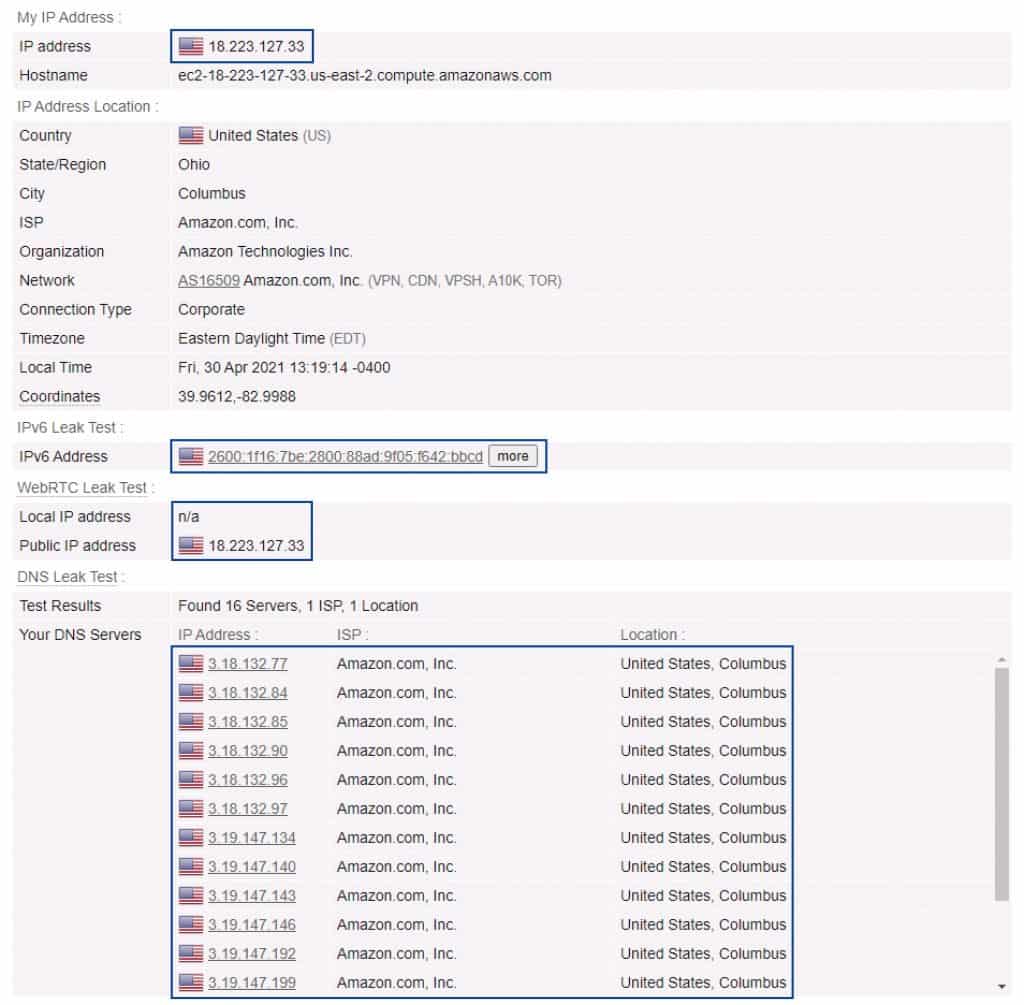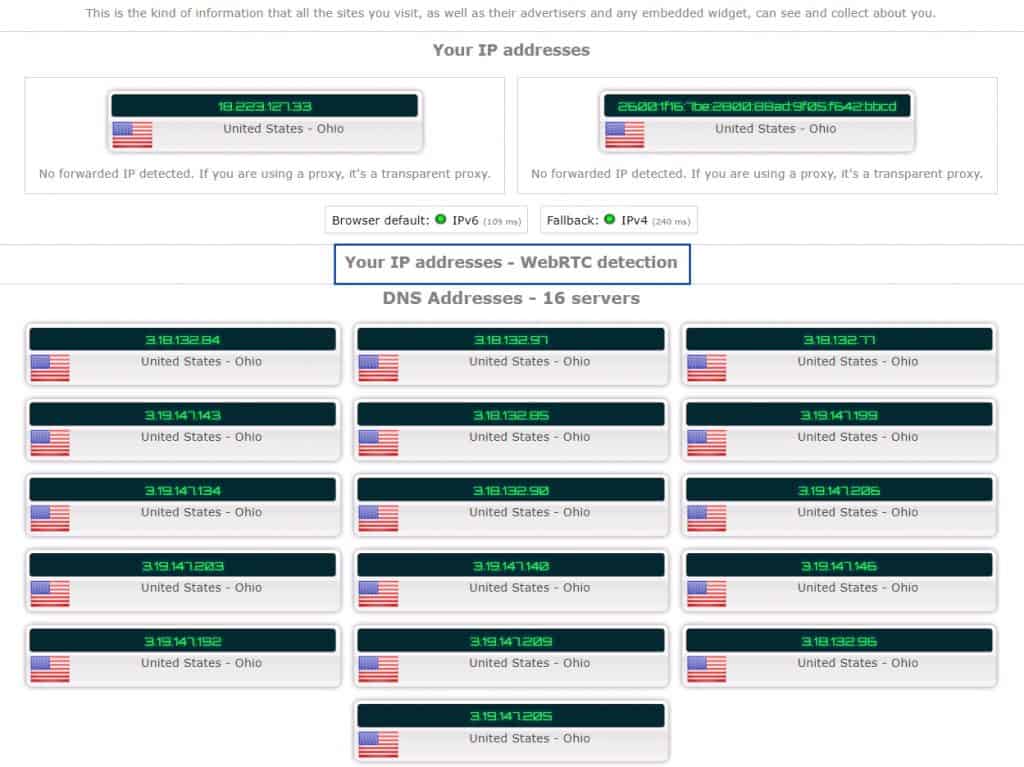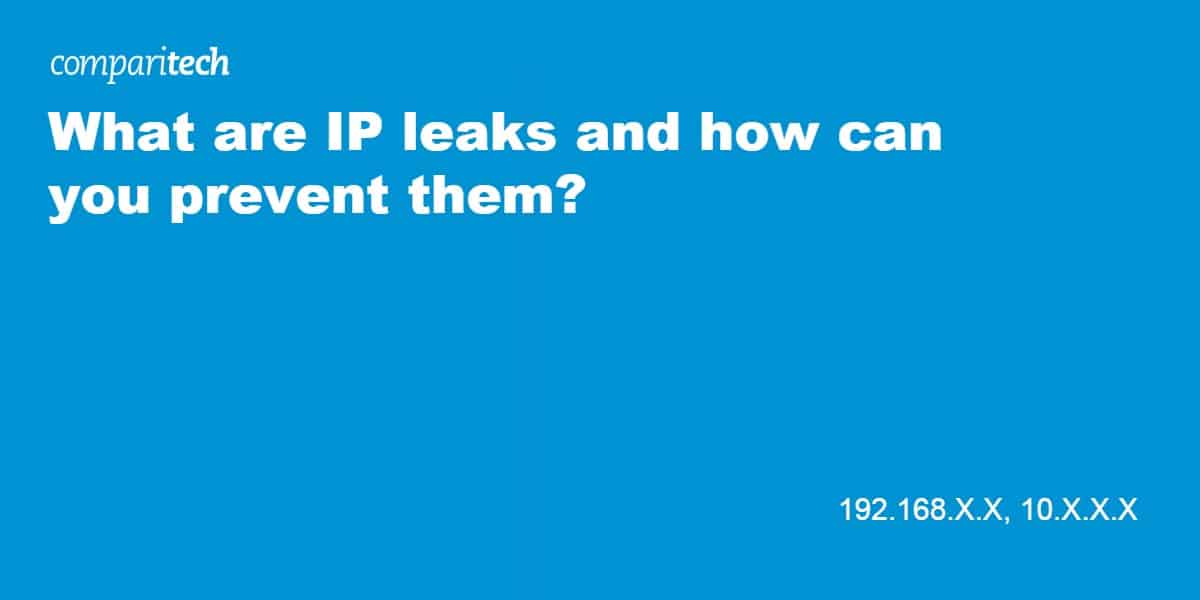
An IP leak, by definition, is quite simply what happens when your real IP address should be hidden, but it’s not. IP leaks are inexorably tied to Virtual Private Networks (VPN), which aim to hide your original IP address and substitute it for the IP address of the VPN server to which you’re connected. VPNs also swap out your DNS servers, typically to their own, in-tunnel DNS servers, so that third parties can’t obtain your web history through your DNS requests. With these measures in place, when you’re connected to the VPN, you’re more difficult to identify, locate, and track, enhancing your online privacy.
That’s essentially a VPN’s raison d’être, but sometimes, things go wrong, and your original IP address or the IP address of your DNS server(s) is exposed despite being connected to the VPN server. If and when that happens, you’ve got IP address leaks.
In this post, we’ll look at the most common IP address leaks, explain what causes them, and what you can do to prevent them.
The best VPNs to prevent IP leaks
While we offer various solutions to prevent IP leaks in this post, the best thing you can do to keep yourself safe is to use a high-quality VPN service.
NordVPN is our overall top pick when it comes to the best VPN provider, and it also ranks in the top spot when it comes to making sure your IP address isn’t being leaked. The provider not only provides fast, well-encrypted connections, it also offers a kill switch to ensure that your IP address isn’t exposed if your VPN connection fails. NordVPN offers native app support for all of the most popular device platforms, and even offers router support to protect your entire WiFi network. Learn more by reading our detailed NordVPN review.
If you’re on a tight budget, be sure to check out our top budget-priced VPN, Surfshark. This provider offers top-notch VPN protection for the most popular device platforms, delivering kill switch protection to ensure your IP address is never exposed in case your VPN connection drops. Learn more by reading our detailed Surfshark review.
What is an IP address?
Every device connected to your home network typically has two IP addresses: a private IP address and a public IP address. So, your desktop, laptop, tablet, smartphone each have a private IP address that they use to “talk” to each other over your home network. For example, your iPhone “talking” to your Plex server when you want to play a song or a video. Private IP addresses are assigned to your devices by your router and are typically in the range 192.168.X.X, 10.X.X.X, or 172.16.X.X. You may have seen these before.
On top of that, each device on your network also shares a public IP address used to connect to the internet – private IP addresses are not routable over the internet. This IP address is assigned by your ISP and is shared by all your devices when making requests over the internet. When you connect to a VPN, your public IP address gets swapped out for the IP address of the VPN server you’re connected to, so you appear to be at the same location as the VPN server rather than your actual location.
Whether public or private, there are two kinds of IP addresses today: IPv4 and IPv6 addresses. The private IP address example above used IPv4 addresses. An IPv4 address is made up of four numbers, ranging from 0 to 255, separated by periods.
IPv6 addresses are made up of eight groups of four hexadecimal digits, each group being separated by colons. For example, 2002:0de6:0001:0084:0100:9c4e:0390:7244. IPv6 addressing came about because we’re running out of possible IPv4 address combinations.
All that to say that these days, with us growing ever closer to the exhaustion of IPv4 addresses, some ISPs now assign two public IP addresses to their customers, one IPv4 address and one IPv6 address. If that’s your situation, you’re going to need to take care of both your public IP addresses (IPv4 and IPv6) in one way or another when using an IP masking service, such as a VPN. If one of your public IP addresses is leaking, you’ll have compromised your privacy.
What are the risks of an IP address leak?
An IP address leak sounds very serious. While it can pose some risks, the reality is that anyone who isn’t hiding their IP address with a VPN or otherwise (such as a proxy service), is technically leaking their IP address. Although there are some risks, that doesn’t necessarily mean that every person is really “at risk”. There’s only so much that can be done with an IP address alone.
However, it’s still important to be aware of the risks of an IP address leak. This helps provide a better understanding as to why using a VPN can be so important when it comes to protecting your online security and personal privacy.
Your IP address provides your approximate location. This won’t be exact, but it is likely to reveal your country, state, and nearest city. While this still isn’t much for a cybercriminal to go off, it can provide a starting point to finding out more about you. It could lead someone to your social media accounts, for example. A malicious actor could then have enough information to find out exactly where you live.
If your IP address is leaked, you could become the victim of DDoS attacks. This involves your device being overloaded with traffic, preventing it from functioning properly. Of course, if a cybercriminal is able to obtain your full address, some of the more serious risks include burglary, stalking, and swatting.
When you’re not hiding your IP address, your ISP can see what you’re doing online. It may throttle your bandwidth when you’re streaming or torrenting to manage its network. There’s also the risk your data will be shared with your authorities upon request. This can of course be very dangerous in countries with strict internet censorship, particularly if you’re accessing content that’s deemed illegal.
How to test for IP leaks
Testing for IP leaks is easy. All you need to do is connect your VPN and visit our IP leak tool. Other popular choices are browserleaks.com and ipleak.net. There are others as well.
Compare the results from these sites with the VPN connected and with it disconnected. If any of the IP addresses that appear are the same before and after connecting to the VPN, then you have a leak.
browserleaks.com
ipleak.net
Either of these sites will list your detected IPv4, IPv6, DNS, and WebRTC addresses. If any of these display your ISP-assigned IPv4, IPv6, DNS, or WebRTC IP address rather than their VPN-assigned counterparts, you’ve got an IP address leak.
Onto the leaks. We’re going to start with IPv6 leaks.
What about IPv6 leaks?
The vast majority of internet users today still primarily use IPv4 addresses. Most VPN providers don’t support IPv6 yet, so the most common scenario is your IPv6 address leaking and compromising your masked IPv4 address. If your IPv4 address is leaking while connected to a VPN, it likely means the connection failed. Either that or your VPN isn’t doing anything at all, which seems unlikely, but you never know.
IPv6 leaks happen when a VPN provider fails to do one of two things:
- Fully support IPv6 and tunnel all IPv6 traffic through the VPN.
- Disable IPv6 traffic altogether at the system level.
How to prevent IPv6 leaks
- Choose a VPN service that fully supports and tunnels IPv6 traffic.
- Choose a VPN server that provides a client app with IPv6 leak protection.
- Disable IPv6 manually on your device. We have a full article that will explain how to disable IPv6 on macOS and Windows.
What are DNS leaks?
DNS stands for Domain Name System. And the Domain Name System is what allows you to access websites by name rather than by IP address. So when you type website.com in your browser, a connection is first made to a DNS server to translate website.com into an IP address, and then you’re sent off to the website.
That means that if I can snoop on your DNS records, I can see your entire web browsing history – even if you’re connected to a VPN. And that’s why a decent VPN will swap out your original DNS servers (which usually come from your ISP) with their own, in-tunnel DNS servers, so that all of your activity remains within the VPN tunnel.
DNS leaks can happen for different reasons. But it usually comes down to:
- A poorly built native VPN client app that fails to route DNS requests properly.
- A poorly built native VPN client app that fails to account for IPv6 DNS servers, causing an IPv6 DNS leak.
- A DNS misconfiguration in a third-party client app.
- A device operating system failing to route the DNS requests through the VPN.
- A VPN uses the device’s default DNS servers instead of its own
How to prevent DNS leaks
- Choose a VPN service that provides DNS leak protection (routing your DNS requests to the provider’s in-tunnel DNS servers).
- Check your VPN using our DNS Leak Test.
- If you’re experiencing an IPv6 DNS leak only, disable IPv6 manually on your system.
- Manually change your DNS servers on your system to your VPN provider’s DNS servers. This won’t technically fix the leak itself, but you’ll be leaking DNS to your VPN provider instead of your ISP. Your DNS requests will be resolved by your VPN provider’s in-tunnel DNS servers.
What are WebRTC leaks?
WebRTC is an HTML5 platform that allows voice and video communication from a web browser. Almost all modern browsers now support WebRTC, including Chrome, Firefox, Opera, Edge, Safari, and Brave. WebRTC enables web apps to initiate peer-to-peer connections using nothing more than a stock web browser.
The issue with WebRTC is that even if you’re connected to a VPN, when you visit a WebRTC-enabled website, it can interact with your device and transmit data outside of the VPN tunnel. That interaction will reveal your real IP address to the website in question, defeating the privacy enhancements of the VPN.
WebRTC leaks can happen when:
- A poorly built VPN client app fails to address WebRTC leaks on IPv4 or IPv6.
Mitigating WebRTC leaks
Preventing WebRTC leaks is a simple process:
- Use a VPN service that mitigates WebRTC leaks.
- Disable WebRTC manually in your browser. Here’s a good guide on how to disable WebRTC in your web browser.
What about VPN disconnects & network disruptions?
There are other scenarios in which your IP address may leak: if your VPN connection suddenly drops or you experience a network disruption (WiFi suddenly becoming inaccessible, for example), which causes your VPN to start leaking or to disconnect altogether. As opposed to the other causes for IP leaks described above, the leaks described here are temporary rather than persistent. And that’s because disconnect and disruption leaks are triggered by an external event
Dropouts can particularly affect people who torrent over VPN. Obtaining large files can take a lot of time. Hence, many torrenters leave their computer unattended as they wait for the download(s) to finish. If a VPN dropout were to occur while the computer is unattended, you might be leaking your IP address for hours as your traffic goes through your ISP connection.
Dropouts can also affect mobile users who switch between WiFi and mobile data while connected to a VPN. Your VPN may disconnect during the switch, exposing your real IP until the connection is reestablished. Or the switch may trigger a network disruption, and your VPN app may start leaking data. It only takes a few seconds to compromise your privacy online.
VPN connections, like any other network connection, are susceptible to network disruptions and can fail. A properly implemented kill switch may help you in case of an outright disconnect. But your VPN connection won’t necessarily disconnect after a network disruption; it may simply end up in a misconfigured state and start leaking data – a kill switch won’t help you in that situation.
So a disconnect leak is easier to manage than a network disruption leak because a kill switch will help you. But for disruption leaks, there isn’t much you can do. The only thing I would recommend is to test your VPN connection for leaks regularly. It shouldn’t take you long to find out if your VPN provider is consistently leaking data. If that’s the case, switch providers.
Here’s an article in which VPN providers were tested for various types of leaks – it’s a pretty sobering read.
Protect against VPN disconnect & network disruption leaks
- Choose a VPN provider that has a built-in kill switch in its client app. This article lists some well-established VPN providers that support kill switches and on which platform (not all providers support kill switches in all of their apps).
- If you have some networking skills and that you’ve installed an outgoing firewall installed on your system, you can create your own kill switch manually. I won’t go into specifics as the exact method depends on the firewall you’ve installed. But basically, you need to add one firewall rule that blocks all outgoing traffic on your ISP gateway. Then add another rule that allows traffic out of your VPN gateway. The advantage of this method is that even if your VPN app completely crashes, your kill switch will remain intact. Here’s a guide on how to create a VPN kill switch in Linux.
- Regularly test your VPN connection for leaks and switch providers if it consistently leaks.
In conclusion: The simple solution
So that, in a nutshell, is the deal with IP leaks. IP leaks are a big deal. An IP leak breaks a VPN’s main purpose: to hide your real IP address and location. When you pay for a VPN that leaks your IP one way or another, what are you even paying for? The illusion of security rather than the real thing.
Luckily, testing for IP leaks is easy. And so is the solution: choose a VPN provider that doesn’t leak. It really is that simple.