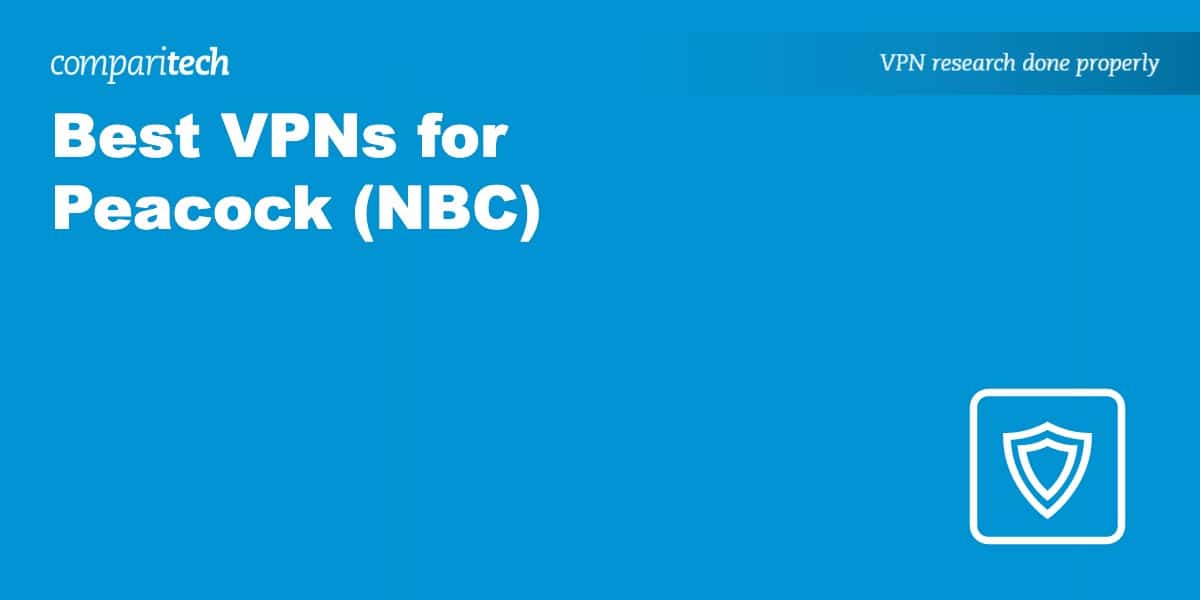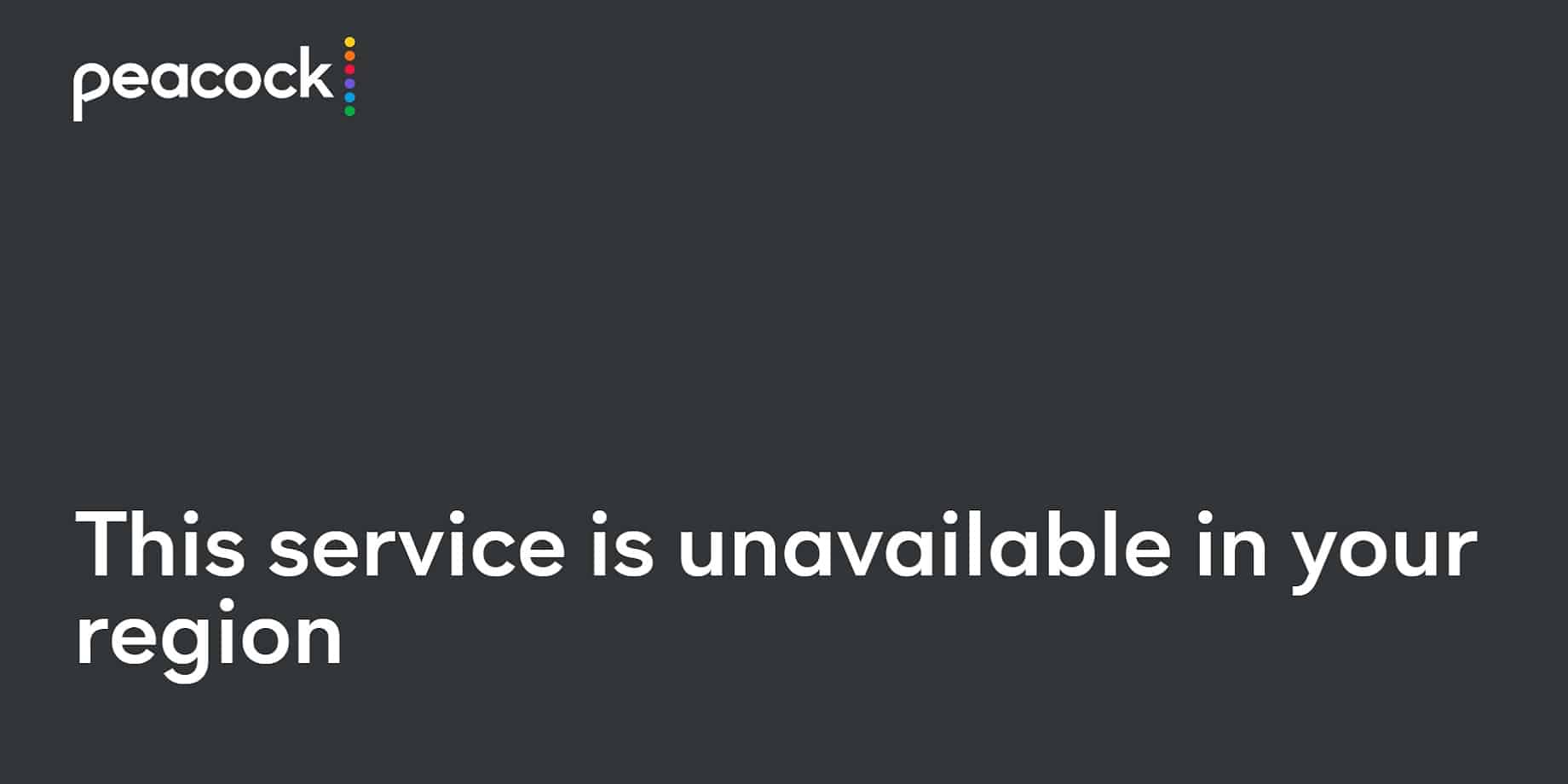- Peacock TV is only available in the US and is completely geo-blocked in Spain and Latin America. If you try to watch it from abroad, you’ll see an error message and be blocked from accessing shows and movies.
- Streaming platforms like Peacock often block VPNs, but a few providers invest in US servers that work reliably with Peacock TV. These VPNs let you stream from Spain, Latin America, or anywhere abroad – even on public wifi or restricted networks like at work.
- We tested 78+ major VPNs to find the best services for watching Peacock TV for free outside the US, without buffering, location errors, or tracking issues. It also works to unlock Peacock TV at work or in school from within the US.
- NordVPN is our top recommendation for Peacock TV. It offers high-speed servers in the US, works with both the free and paid versions of Peacock, and includes a 30-day money-back guarantee so you can try it risk-free.
Like most major streaming services, Peacock is geo-blocked and can only be accessed within the US. Attempting to use it anywhere else leads to one of two errors: “It looks like you don’t meet the US roaming rules” or “This service is unavailable in your region“. The good news is that you can easily get around this restriction and unblock Peacock abroad by using a Virtual Private Network (VPN).
So what exactly is a VPN? Essentially, they’re tools that let you spoof your location and use region-locked services from anywhere by sending your internet traffic through a server elsewhere in the world. They also enhance your digital privacy by encrypting your data, hiding it from the prying eyes of public hotspot owners, your ISP, or the government.
In this guide, we’ll walk you through the simple steps to stream Peacock with a VPN. This allows you to enjoy your favorite content without being hindered by geographical barriers. Let’s dive in and unlock the full potential of Peacock TV.
Short on time? Here are the best VPNs for unblocking Peacock TV abroad:
- NordVPN Our #1 VPN for Peacock. Boasts an impressive array of security options and exceptional speeds. Includes a 30-day money-back guarantee.
TIP In our testing we found that the cheapest NordVPN plan (Standard) works perfectly for Peacock TV. - Surfshark: A great budget VPN for streaming Peacock TV abroad. This privacy-first provider is fast enough for lag-free streaming and is packed with security tools. It lets you connect as many devices as you like.
- IPVanish: With very fast servers, a true no-logs policy, and unlimited bandwidth, this VPN is a great choice for anyone looking to watch Peacock outside of the US.
- ExpressVPN: A highly versatile Peacock VPN with solid speeds, a large network, and powerful security features.
- CyberGhost: Designed with novices in mind, this VPN offers comprehensive security, streaming-optimized servers, and consistently high speeds.
- PureVPN: A great value option for Peacock. Also works with Netflix, ABC, ESPN, and others. Secure and reliable with a no-logs policy.
- ProtonVPN: Fast and advanced VPN with a choice of US servers for Peacock. Apps for all platforms, reliable privacy features, allows torrenting.
- PrivateVPN: A particularly speedy VPN with the ability to securely access Peacock, Netflix, and more. Great security and privacy credentials.
Many VPNs claim to work with Peacock TV but most (especially free VPNs) are often blocked.
We regularly test the top 70 VPNs with all major streaming sites and this list only includes VPNs which reliably unblock Peacock TV and offer a full money-back guarantee, allowing you to try them risk-free.
How to stream Peacock (NBC) abroad with a VPN
Even if you’re completely new to VPNs, getting connected should only take a few minutes, and the US roaming rules should not pose a problem. Below, we’ll walk you through the entire process.
Here’s how to stream Peacock TV shows online from anywhere:
- First, you’ll have to choose which of the Peacock VPNs to sign up for (we recommend NordVPN).
- Download the VPN app and install it on whichever device you’d like to watch Peacock on.
- Connect to any of your VPN’s servers in the US. Generally, the closer your chosen server is, the higher your speeds will be.
- Visit the Peacock website and log in (or sign up if you don’t have cable TV).
- Log in and play a video. It should begin right away, but if you’re having problems, you might want to clear your browser’s cookies and refresh the page. Failing this, contact your VPN’s support team for more assistance.
WANT TO TRY THE TOP VPN FOR PEACOCK RISK FREE?
NordVPN is offering a fully-featured risk-free 30-day trial if you sign up at this page. You can use the VPN rated #1 for Peacock without limits or restrictions for a month—great if you want to stream NBC abroad.
There are no hidden terms—just contact support within 30 days if you decide NordVPN isn't right for you and you'll get a full refund. Start your NordVPN trial here.
Criteria for the best Peacock VPNs
Every VPN is different. For instance, some offer very high speeds while others focus more on security. To avoid you needing to get stressed about technical specs, we recommend VPNs that do everything to a high standard. Here are some of the things we look at:
- The ability to unblock Peacock TV from anywhere
- Fast speeds and connections for reliable streaming
- Strong security features like 256-bit encryption
- A strict no-logs policy for optimum privacy
- Compatibility with many devices
- Access to customer support via live chat
- A generous simultaneous device limit
- Fair pricing and a risk-free money-back guarantee
For more information on how we recommend VPNs, and to see the results of our intensive tests, check out the methodology section below. First, let’s take a closer look at the VPNs that impressed us.
Top VPNs for Peacock: Our hands-on review
We’ve compared the most important features of the top VPNs here. Prefer to read the in-depth reviews? Start with NordVPN – our #1 choice for Peacock.
| No value | NordVPN | Surfshark | IPVanish | ExpressVPN | CyberGhost | PureVPN | Proton VPN | PrivateVPN |
| Website | NordVPN.com | Surfshark.com | IPVanish.com | ExpressVPN.com | Cyberghost.com | PureVPN.com | ProtonVPN.com | PrivateVPN.com | Ranking for Peacock | 1 | 2 | 3 | 4 | 5 | 6 | 7 | 8 | Streaming services | Peacock Netflix Amazon Prime Video YouTube TV Sling TV Hulu | Peacock Netflix Amazon Prime Video YouTube TV Sling TV Hulu | Peacock Netflix Amazon Prime Video | Peacock Netflix Amazon Prime Video YouTube TV Sling TV Hulu | Peacock Netflix Amazon Prime Video YouTube TV | Peacock Netflix Amazon Prime Video | Peacock Netflix | Peacock Netflix Amazon Prime Video | Simultaneous Connections | 10 | Unlimited | Unlimited | 8 | 7 | 10 | Free: 1, VPN Plus: 10 | 10 | Devices Supported | Windows, MacOS, iOS, Android, Linux | Windows, MacOS, iOS, Android, Linux, Amazon Fire TV, Apple TV | Windows, MacOS, iOS, Android | Windows, MacOS, iOS, Android, Linux, Smart TVs, Routers | Windows, MacOS, Linux, iOS, Android | Windows, MacOS, iOS, Android, Smart TVs, Chromebook, Routers | Windows, Linux, MacOS, iOS, Android, Chromebook | Windows, MacOS, iOS, Android, Amazon Fire TV | US Servers | 16 locations | 22 locations | 19 locations | 15 locations | 11 locations | 13 locations | 17 locations | 12 locations |
|---|---|---|---|---|---|---|---|---|
| Best deal (per month) | $3.09 Up to 77% off 2 year plans + 3 months free | $1.99 86% OFF + 3 months free | $6.49 Best MONTHLY deal | $4.99 SAVE: 61% + 4 months free on 2 year plans | $2.19 SAVE 83% on the 2 year plan + 2 months free! | $1.99 85% off the 5-yr standard plan | $3.59 SAVE 64% on a 2-year plan | $2.00 Save 85% on a one year plan + 24-months free |
Best VPNs for Peacock TV
Here’s a more in-depth look at our recommended VPNs for streaming Peacock TV:
1. NordVPN
Apps Available:
- PC
- Mac
- IOS
- Android
- Linux
- FireTV
VPN Ratings:
| Overall score: | 9.5 / 10 |
|---|---|
| Ease of use: | 9.6 / 10 |
| Security & privacy: | 9.5 / 10 |
| US speed: | 10.0 / 10 |
| US streaming ability: | 8.7 / 10 |
| Value for money: | 9.5 / 10 |
Website: www.NordVPN.com
Money-back guarantee: 30 DAYS
NordVPN is our top recommendation for a Peacock VPN. It has over 7,000 servers in 100+ countries, and more than one-third of these are in the US. This service also boasts exceptional streaming ability, so it’s a great way to watch Peacock, Netflix, or Amazon Prime Video while traveling outside the US. There’s a generous 10-connection limit too, so it’s great for sharing with family.

NordVPN has traditionally done very well in our industry-wide speed tests, but we wanted to see how suitable it was for this task specifically. That’s why we tested its US servers at three times of day (morning, noon, and afternoon). Let’s see how it held up:
This provider boasted an average speed of 197.32 Mbps with less than 8 Mbps of variance over the course of a day. That’s exceptional performance and consistency, meaning NordVPN is suitable for whatever you have in mind. You’ll even be able to stream Peacock while downloading large files without too much noticeable slowdown.
This VPN uses 256-bit AES encryption, a kill switch, and protection against WebRTC, IPv6, and DNS leaks to keep your traffic secure at all times. NordVPN users can block ads and malware automatically and connect to obfuscated servers for an even greater level of privacy. This service follows a strict no-logs policy and can’t reveal details of your activities even if asked to. Support can be reached at any time via email and live chat.
NordVPN has iOS, Android, macOS, Windows, and Linux apps. Manual configuration is supported for select network routers.
Buy this VPN if:
- You want consistently fast and stable U.S. server speeds that support buffer-free 4K Peacock streaming.
- You’re looking for SmartDNS support, ideal for watching Peacock on devices like smart TVs that don’t support full VPN apps.
- You want access to almost 2,000 U.S. servers, giving you more fallback options if Peacock blocks some IPs.
- You need obfuscated servers to bypass tough network restrictions (like school or public Wi-Fi).
Don’t buy this VPN if:
- You want a desktop app that connects instantly, occasionally takes longer to establish connections, and requires two clicks to disconnect.
BEST VPN FOR PEACOCK:NordVPN is our top pick. It has truly impressive security and privacy offerings, boasts steady speeds, and the ability to stream Peacock from anywhere, even outside the US. Plans include a 30-day money-back guarantee, making this a risk-free deal.
For more details, read the full NordVPN review.
2. Surfshark

Apps Available:
- PC
- Mac
- IOS
- Android
- Linux
VPN Ratings:
| Overall score: | 9.4 / 10 |
|---|---|
| Ease of use: | 8.9 / 10 |
| Security & privacy: | 9.5 / 10 |
| US speed: | 9.5 / 10 |
| US streaming ability: | 9.2 / 10 |
| Value for money: | 9.7 / 10 |
Website: www.Surfshark.com
Money-back guarantee: 30 DAYS
Surfshark is a great low-cost option. Users have access to 3,200 servers in over 100 countries, including the US. With reliable connections, solid speeds, and unlimited bandwidth, this service allows you to stream Peacock without interruption wherever you are. Further, although most other providers limit the number of connections you can have, Surfshark lets you secure every device you own.

When it comes to streaming, one of the most important things to consider is speed. Surfshark has a reputation for impressive performance despite its low price, so we wanted to see just how deserved this was. We tested its US servers multiple times using a 250 Mbps connection since that’s the average American household broadband speed. Here’s what we found:
Surfshark delivered an average speed of 190.41 Mbps. For context, that’s quick enough to stream 10 4K videos simultaneously without any noticeable performance issues. We were pleasantly surprised by how consistent its speeds were, too, so you’ll be just fine watching Peacock even at peak times.
This service comes with a wide range of powerful security features. For instance, there’s a kill switch, 256-bit encryption, DNS and IPv6 leak protection, and a combined ad-blocker/malware scanner. By enabling the NoBorders feature, you’ll even be able to bypass country-wide internet blocking in places like China. Surfshark refuses to log any information that could identify you. If you have any issues, live chat-based support is available 24/7.
Surfshark has apps for Windows, Android, macOS, iOS, and Linux devices. It can also be manually installed on supported internet routers.
Buy this VPN if:
- You want a budget-friendly option that still delivers strong Peacock unblocking and excellent high speeds.
- You need to share the VPN with unlimited devices, ideal for households or travel groups.
- You want access to a wide range of other US and international streaming services.
- You need NoBorders mode to unblock Peacock on censored or firewalled networks (e.g., in airports or schools).
Don’t buy this VPN if:
- You want optimised streaming servers or those labeled by streaming platform.
BEST BUDGET VPN:Surfshark works with major streaming platforms abroad, including Peacock. What’s more, it doesn’t limit your speeds, bandwidth, or number of connections. A 30-day money-back guarantee is included.
Check out our in-depth Surfshark review.
3. IPVanish

Apps Available:
- PC
- Mac
- IOS
- Android
- Linux
VPN Ratings:
| Overall score: | 8.3 / 10 |
|---|---|
| Ease of use: | 9.4 / 10 |
| Security & privacy: | 8.9 / 10 |
| US speed: | 7.6 / 10 |
| US streaming ability: | 5.8 / 10 |
| Value for money: | 9.6 / 10 |
Website: www.IPVanish.com
Money-back guarantee: 30 DAYS
IPVanish has a strong global presence, with 2,400 servers spread across more than 100 countries (and 18 US cities). This service offers unlimited bandwidth and first-class unblocking ability, making it a strong choice for anyone looking to access NBC’s Peacock while abroad. It’s also one of the only major providers that has done away with connection limits entirely!

We’ve had great results using IPVanish for streaming in the past, but it’s important to retest regularly. After all, this provider recently upgraded its network to use 10 Gbps servers, so we’re excited to see the impact that this had. The chart below shows how well IPVanish performed at various times of day:
While it could be slightly more consistent, IPVanish still managed to deliver an average speed of 161.27 Mbps. That makes it quicker than most other services on the market and well above the speeds you’ll need to watch 4K TV. Provided your base connection is reasonably quick, you shouldn’t even notice any buffering or stuttering.
This VPN might be beginner-friendly and lightweight, but it boasts plenty of advanced security features. First, there’s 256-bit encryption, DNS and IPv6 leak protection, and a kill switch. Additionally, this service lets you scramble your OpenVPN traffic so you can access services that normally block VPN users entirely. IPVanish is a zero-logs provider, so there’s no need to worry about who might be watching. Live chat is available 24/7.
IPVanish provides Windows, macOS, Android, and iOS apps. It can also be manually installed on Linux systems and select wireless routers. With the new Advanced plan, you can even bundle the VPN with cloud storage and a secure browser extension.
Buy this VPN if:
- You want complete control of device usage — there are no limits on simultaneous connections.
- You want around 1000 US servers in 18+ U.S. cities to avoid overcrowded Peacock servers.
- You want a fast,10 Gbps server infrastructure that performs well even during busy times.
- You’re streaming on Kodi or Firestick — IPVanish integrates well with these platforms for Peacock.
Don’t buy this VPN if:
- You want a VPN located outside of the US, a 5 Eyes member
- You want to pay anonymously with cryptocurrency.
BROWSE PRIVATELY:IPVanish keeps no logs and includes a great range of security features. It’s fast too, so you’ll be able to stream Peacock free from lag, wherever you are in the world. IPVanish includes a 30-day money-back guarantee.
Read the comprehensive IPVanish review.
4. ExpressVPN

Apps Available:
- PC
- Mac
- IOS
- Android
- Linux
VPN Ratings:
| Overall score: | 8.2 / 10 |
|---|---|
| Ease of use: | 9.3 / 10 |
| Security & privacy: | 9.2 / 10 |
| US speed: | 4.9 / 10 |
| US streaming ability: | 9.4 / 10 |
| Value for money: | 8.4 / 10 |
Website: www.ExpressVPN.com
Money-back guarantee: 30 DAYS
ExpressVPN is another great choice, not just for streaming but also for torrenting and browsing safely. It offers access to more than 3,000 high-speed servers in over 100 countries. It also boasts strong streaming potential, working with not just Peacock but other major services like Netflix and Hulu too. Up to eight simultaneous connections are permitted.

If you’re looking for a high-speed VPN, ExpressVPN is a great place to start. It’s known for its speedy, stable connections, and thanks to a recent revamp of its already ultra-quick Lightway protocol, it should be even faster. Take a look at how its US servers performed over the course of a typical day:
Boasting average speeds of 121.71 Mbps, ExpressVPN is one of the fastest providers available today. We noticed very little variance during busy times of day and never experienced any issues when live streaming, gaming, or torrenting. As such, this provider is a fantastic option for just about any task.
When it comes to security, it features 256-bit encryption, protection against DNS, IPv6, and WebRTC leaks, a kill switch, and the ability to block all local connections. ExpressVPN doesn’t store any traffic logs, so you’re free to browse privately. Users can pay with Bitcoin for another layer of anonymity. A 24/7 help desk can be reached via live chat or email.
ExpressVPN provides easy-to-use apps for Android, iOS, macOS, Windows, and Linux. It also offers custom firmware for supported routers.
Buy this VPN if:
- You want Smart Location for seamless streaming. Auto-selects the best U.S. server for Peacock with minimal manual setup.
- You’re accessing Peacock on smart TVs, consoles, or other limited devices.
- You want HTML5 geolocation spoofing, ideal for fooling stubborn location checks that use more than just your IP.
- You need fast, stable Lightway protocol speeds that reduce buffering on HD and 4K streams.
Don’t buy this VPN if:
- You’re only using a browser without the native app, extension requires the full app to function.
- You’re looking for the most budget-friendly deal
STREAM PEACOCK ABROAD:ExpressVPN unblocks Peacock abroad, and with fast speeds, users can watch in the highest possible quality. This VPN offers powerful security tools, an eight-connection limit, and a 30-day money-back guarantee.
Interested? Why not check out the complete ExpressVPN review?
5. CyberGhost

Apps Available:
- PC
- Mac
- IOS
- Android
- Linux
VPN Ratings:
| Overall score: | 7.9 / 10 |
|---|---|
| Ease of use: | 9.1 / 10 |
| Security & privacy: | 8.9 / 10 |
| US speed: | 5.1 / 10 |
| US streaming ability: | 6.9 / 10 |
| Value for money: | 9.5 / 10 |
Website: www.Cyberghost.com
Money-back guarantee: 45 DAYS
CyberGhost has over 2,000 servers in the US, and 11,000+ in total, spanning more than 100 countries. This service offers user-friendly apps, speedy connections, and excellent streaming capabilities. In fact, as well as Peacock, it works with Netflix, Sling TV, and YouTube TV. Users can connect seven devices simultaneously, slightly more than the norm.

CyberGhost might have streaming-optimized servers, but those won’t help if it’s not fast enough to actually load videos in the first place. With this in mind, our experts decided to test this VPN’s US servers across a full day. This would allow us to see not only how quick they are, but also how consistent. Take a look:
Once all three tests were finished, we were left with an average speed of 125.07 Mbps. That’s highly competitive, especially considering there was only 8 Mbps of difference between the highest and lowest results. Whether you’re hoping to stream Peacock abroad, play games with friends, or download large files, CyberGhost can handle it.
This VPN has plenty of powerful security features; better still, they’re all enabled by default. Once connected, you’ll be secured with 256-bit encryption and protected from DNS and IPv6 leaks. There’s also a kill switch and automatic ad-blocking functionality built in. CyberGhost doesn’t compromise when it comes to privacy, refusing to log any data that could be traced back to you. Should you have any problems, customer support is on hand around the clock.
CyberGhost users can install Linux, macOS, Windows, Android, and iOS apps. Select routers are supported via manual installation.
Buy this VPN if:
- You want Peacock-specific streaming servers, plus optimised servers for a range of other platforms.
- You’re new to VPNs and want a plug-and-play experience with everything enabled by default.
- You want a generous money-back guarantee, offers 45 days versus the standard 30.
- You want a massive server network of 11,000+ in 100+ countries.
Don’t buy this VPN if:
- You want deep control over connection settings, better suited to beginners than advanced users.
- You’re planning to connect from China, struggles against strong firewalls in restrictive countries.
NOVICE-FRIENDLY VPN:CyberGhost is an easy-to-use VPN that’s packed with powerful security features. Further, it’s fast enough to stream Peacock free from lag or buffering. Still not convinced? It even comes with a 45-day money-back guarantee.
We take a closer look at this VPN in our full CyberGhost review.
6. PureVPN

Apps Available:
- PC
- Mac
- IOS
- Android
- Linux
VPN Ratings:
| Overall score: | 7.6 / 10 |
|---|---|
| Ease of use: | 9.1 / 10 |
| Security & privacy: | 8.7 / 10 |
| US speed: | 4.5 / 10 |
| US streaming ability: | 7.6 / 10 |
| Value for money: | 8.1 / 10 |
Website: www.PureVPN.com
Money-back guarantee: 31 DAYS
PureVPN is an exceptional option for streaming Peacock on a budget. It’s equipped with US servers and works with all manner of streaming platforms, including Peacock, Netflix, Hulu, and Disney+. Its extensive network covers 65+ countries, making it a versatile VPN capable of accessing numerous international platforms, including BBC iPlayer in the UK and Crave in Canada, to name a couple.

PureVPN has long been a favorite of people looking to stream thanks to its consistently high speeds. However, if our years of experience have taught us anything, it’s that a VPN’s performance can change drastically over time. We tested PureVPN’s servers in the US to see just how fast they were at the time of writing:
With an average speed of 116.29 Mbps, PureVPN might not be the fastest provider around, but it’s certainly quicker than the majority of its rivals. Not only that, it’s remarkably stable, with just 10 Mbps of variance. In practical terms, this means that you’ll be able to live stream your favorite shows abroad without any stuttering, lag, or buffering, even if you choose a less-than-optimal server.
The VPN’s apps cater to various platforms and feature AES encryption, a kill switch, and DNS leak protection. It also has a no-logs policy that’s been independently verified. This combination of features ensures a secure and private viewing experience, which is perfect for watching Peacock at work or on campus.
While PureVPN supports torrenting with an optional port forwarding feature, you do have to pay a little extra for this feature, so bear that in mind. Although live chat support can be slow, the VPN works extremely reliably, so chances are you will never need to contact them. If you are apprehensive, you can test it or compare it to another VPN using its risk-free money-back guarantee.
Buy this VPN if:
- You want a budget-friendly streaming VPN that works with Peacock, Netflix, Hulu, and more.
- You prefer a simple shortcut UI, features one-click access to streaming-optimized servers (including Peacock).
- You want the option to add on Dedicated IPs and port forwarding for an extra cost.
- You want a choice of protocols (OpenVPN, Wireguard, IKEv2).
Don’t buy this VPN if:
- You don’t want to pay extra for advanced features.
- You use a range of devices and want all features, such as split tuneling and a kill switch, on all of them.
LOW COST VPN:PureVPN makes it easy to watch Peacock on a budget. Also works with Netflix, ABC, ESPN, Hulu, HBO Max, and many others. The VPN is secure and reliable despite being low-cost. Apps provide a no-logs policy, AES encryption, a killswitch, and DNS leak protection. 31-day money-back guarantee.
Find out more in our PureVPN review.
7. ProtonVPN

Apps Available:
- PC
- Mac
- IOS
- Android
- Linux
VPN Ratings:
| Overall score: | 7 / 10 |
|---|---|
| Ease of use: | 8.8 / 10 |
| Security & privacy: | 9.3 / 10 |
| US speed: | 6.0 / 10 |
| US streaming ability: | 3.6 / 10 |
| Value for money: | 7.4 / 10 |
Website: www.ProtonVPN.com
Money-back guarantee: 30 DAYS
ProtonVPN is a highly advanced VPN with a slightly higher price tag. It has a super-fast server network across 100+ countries, including the US, so you can watch Peacock and other US services on vacation or privately at work. The VPN is based in privacy-centric Switzerland and was developed by the team behind Proton Mail. This makes it extremely reputable, and it has a solid no-logging policy. In our tests, the VPN also worked with Netflix, Hulu, and Max, making it a highly reliable all-rounder.

Slow speeds can cause all kinds of problems when streaming, from forced low-resolution video to content that simply fails to load. That’s why we take speed testing so seriously. We performed three tests on ProtonVPN’s streaming-optimized servers in the US; you’ll find the results in the chart below:
This VPN was able to deliver an average speed of 138.4 Mbps, which is great, if not exceptional performance. We recorded less than 10 Mbps of variance throughout the day too, which means you can count on a speedy, reliable connection at all times. If you want to watch Peacock abroad, torrent, or make video calls, ProtonVPN is a solid way to make it happen.
ProtonVPN’s no-logs policy and apps have been independently verified, and it has specialist Secure Core servers for added protection. It caters to all popular devices with custom apps and is stacked with advanced security features like AES encryption, a kill switch, multi-hop, obfuscation, and split tunneling. It also includes port forwarding for torrenting.
ProtonVPN’s WireGuard protocol ensures a smooth viewing experience on Peacock. It’s also a safe choice for users in countries facing internet censorship, providing robust protection against ISP snooping, government surveillance, and hackers on public wifi.
Live chat support is available 24/7 to answer your questions, and you can test the VPN using its 30-day money-back guarantee. This fast and reliable VPN is ideal for watching Peacock or other restricted US platforms.
Buy this VPN if:
- You want a privacy-focused VPN that can reliably access Peacock, Netflix, Hulu, and more US services
- You value geographic variety in U.S. servers and global reach (100+ countries).
- You want port forwarding and torrenting support for downloading Peacock content or using P2P platforms.
- You need advanced security tools like multi-hop and obfuscation while traveling or in high-censorship areas.
Don’t buy this VPN if:
- You’re a beginner to VPNs, the advanced features can be overwhelming.
- You want the lowest cost VPN for streaming Peacock, it’s pricier compared to others on this list.
PRIVACY FIRST:ProtonVPN is a fast and advanced VPN. It has a choice of US servers that work to watch Peacock and other popular services from abroad. It has apps for all platforms with reliable privacy features, including a kill switch, obfuscation, multi-hop, and AES encryption. Allows torrenting. 30-day money-back guarantee.
Find out more in our ProtonVPN review.
8. PrivateVPN

Apps Available:
- PC
- Mac
- IOS
- Android
- Linux
VPN Ratings:
| Overall score: | 5.8 / 10 |
|---|---|
| Ease of use: | 8.6 / 10 |
| Security & privacy: | 8.6 / 10 |
| US speed: | 1.0 / 10 |
| US streaming ability: | 2.8 / 10 |
| Value for money: | 8.2 / 10 |
Website: www.PrivateVPN.com
Money-back guarantee: 30 DAYS
PrivateVPN may have a smaller network than other providers in this list (with around 200 servers in 63 countries but it helps make up for it by being one of the most consistent VPNs we’ve tested. This, coupled with its exceptional streaming ability, makes it a force to be reckoned with, and especially well-suited for those hoping to stream Peacock abroad.

As experienced users of this service, we know that PrivateVPN often struggles to provide the same raw speeds that its rivals are capable of. It does, however, offer reliable connections that are more than quick enough for most tasks. Let’s see how PrivateVPN performed in our most recent speed tests:
First off, let’s give credit where it’s due. PrivateVPN had just 6 Mbps of difference between its highest and lowest speeds, which is a degree of consistency most other VPNs can’t match. There is room for improvement on speed, but an average of 52.08 Mbps means you’ll be able to stream 4K video just fine, provided your base connection is reasonably quick (ours was 250 Mbps).
Needless to say, this VPN takes your privacy seriously. It doesn’t keep any logs at all and ensures your traffic is hidden using a combination of 256-bit encryption, a kill switch, and protection against IPv6 and DNS leaks. There’s also a stealth mode that lets you get around even the strictest online blocking. Support staff are on hand most of the day and can be reached via live chat or email.
PrivateVPN apps are available on Android, iOS, Windows, MacOS, and Linux. Users can manually install this service on select home routers, too.
Buy this VPN if:
- You want a simple, consistent streaming VPN: performance is stable even with fewer servers.
- You value tight privacy, zero logs, stealth mode, and DNS leak protection, which are all included.
- You want to use Peacock on Linux: includes native support for Linux with detailed setup guides.
Don’t buy this VPN if:
- You’re looking for the fastest available speeds.
- You want lots of server options, a network of only 200 servers limits flexibility.
VERY FAST SPEEDS:PrivateVPN offers great speeds, so it’s perfect for watching Peacock abroad. It doesn’t compromise on security and refuses to keep any logs at all. Best of all, there’s a 30-day money-back guarantee.
Check out our full review of PrivateVPN.
How we found the best VPNs for streaming Peacock: our methodology
There are many VPNs offering servers in the US. However, not all of these VPNs are able to unblock the Peacock streaming service. Of course, this was one of our primary concerns when choosing the best VPNs for streaming Peacock. However, our methodology took various factors into account, including the following:
Speed
Streaming is quite a data-intensive activity. If your VPN isn’t fast enough, you’ll notice videos frequently stop to buffer and in some cases, may fail to load entirely. Needless to say, services that can’t meet this threshold aren’t going to make our list. So, how do we go about discovering which are the fastest VPNs on the market?
We test each VPN’s US servers using a 250 Mbps connection since that’s the average American household broadband speed. But a single speed test isn’t enough. We test each provider multiple times throughout the day to make sure we report the most representative speeds and account for slowdown during busy periods. These averages are then normalized relative to each other, giving us a score out of 10 for each provider.
NordVPN was the quickest service we tested and earned a perfect score in this category. However, Surfshark was hot on its heels, just 7 Mbps slower on average. PrivateVPN came in last place, since even though it was suitable for day-to-day usage, it just couldn’t quite reach the same heights.
Streaming ability
Next, we wanted to measure each VPN’s suitability for streaming. We first made sure they were capable of unblocking Peacock abroad, then tested them against trickier platforms like Amazon Prime Video, BBC iPlayer, and Disney Plus. When that was done, we looked into how many US server locations each had and whether it offered a Smart DNS service, since this would allow you to watch US TV on devices without full VPN support, such as games consoles or smart TVs. Here are our final scores:
ExpressVPN came out on top this time thanks to its high number of US server locations, Smart DNS tool, and the fact that it worked with every streaming platform we tested. Surfshark and NordVPN also did very well here, but could have bumped their scores higher by having a wider spread across the US.
Security and privacy
Even though your goal is to stream, we can’t forget that a VPN’s main objective is to keep your browsing habits safe. That’s why, before we can recommend a VPN, we have to verify that it offers uncrackable encryption, a kill switch, DNS and IPv6 leak protection, and a no-logs policy. Of course, extra features like obfuscation or wifi protection are always highly appreciated. Here are the 16 areas we assign points on:
| Feature | NordVPN | Surfshark | IPVanish | ExpressVPN | CyberGhost | PureVPN | Proton VPN | PrivateVPN |
|---|---|---|---|---|---|---|---|---|
| Activity logs | No activity logs | No activity logs | No activity logs | No activity logs | No activity logs | No activity logs | No activity logs | No activity logs |
| IP logs | No IP logs | No IP logs | No IP logs | No IP logs | No IP logs | No IP logs | No IP logs | No IP logs |
| Encryption | AES-128 or higher | AES-128 or higher | AES-128 or higher | AES-128 or higher | AES-128 or higher | AES-128 or higher | AES-128 or higher | AES-128 or higher |
| Authentication | SHA-384 | SHA-512 | SHA-256 | SHA-512 | SHA-256 | SHA-256 | SHA-512 | SHA-256 |
| Keys | 4096-bit | 4096-bit | 4096-bit | 4096-bit | 4096-bit | 4096-bit | 2048-bit | 2048-bit |
| Perfect Forward Secrecy | Yes | Yes | Yes | Yes | Yes | Yes | Yes | Yes |
| DNS leak protection | Yes | Yes | Yes | Yes | Yes | Yes | Yes | Yes |
| IPv6 leak protection | Yes | Yes | Yes | Yes | Yes | Yes | Yes | Yes |
| Private DNS | Yes | Yes | Yes | Yes | Yes | Yes | Yes | Yes |
| Torrenting allowed | Yes | Yes | Yes | Yes | Yes | Yes | Yes | Yes |
| Kill switch | All platforms | Mobile app-level | All platforms | Mobile app-level | All platforms | Some platforms | All platforms | Some platforms |
| HQ outside 9 eyes | Yes | No | Yes | Yes | Yes | Yes | Yes | Yes |
| Obfuscation | Stealth | Stealth | Stealth | Automatic | Stealth | Automatic | Stealth | Stealth |
| Supported protocols | Own protocol | Secure protocols only | Secure protocols only | Own protocol | Secure protocols only | Secure protocols only | Secure protocols only | Secure protocols only |
| Anonymous payment options | Multiple | Multiple | None | Multiple | Multiple | One | One | One |
| Additional security features | Yes | Yes | No | No | No | No | Yes | No |
Providers start with a perfect score and lose points for each area that could be strengthened. With this in mind, here are our final security ratings:
We have a two-way tie here. The only thing stopping NordVPN from getting a perfect score was that its authentication could be slightly stronger. Surfshark, meanwhile, lost out as it’s based in a Nine Eyes country. Still, the lowest any of our top VPNs for Peacock scored was an 8.6, which only proves how seriously they take your privacy.
Ease of use
Here at Comparitech, we prioritize VPNs that offer digital privacy to everyone, not just experts. This might mean offering streamlined onboarding processes, explaining what each setting does, or providing servers specifically designed for streaming. It’s also important that users are able to contact support if anything goes wrong, since few things are more frustrating than trying to troubleshoot advanced software on your own. Here are all the factors we consider when assigning ease of use scores:
| Feature | NordVPN | Surfshark | IPVanish | ExpressVPN | CyberGhost | PureVPN | Proton VPN | PrivateVPN |
|---|---|---|---|---|---|---|---|---|
| Apps for all major platforms | Yes | Yes | Yes | Yes | Yes | Yes | Yes | Yes |
| Novice-friendly design | Yes | Yes | Yes | Yes | Yes | Yes | Yes | Yes |
| Ease of signup (reviewer to score) | 5 (easy) | 4 | 5 (easy) | 5 (easy) | 4 | 3 | 4 | 4 |
| Router support | Standard | Standard | Standard | App | Standard | App | Standard | Standard |
| Unblocking consistency | Great | Great | Great | Generally works | Great | Great | Great | Generally works |
| Task specific servers | Yes | No | No | No | Yes | Yes | Yes | No |
| Network | 60+ countries | 60+ countries | 60+ countries | 60+ countries | 60+ countries | 60+ countries | 60+ countries | 60+ countries |
| Ease of cancellation | Very easy | Very easy | Very easy | Very easy | Very easy | Very easy | Very easy | Very easy |
| Interface | Well-organised | A little cluttered | Well-organised | Well-organised | A little cluttered | A little cluttered | Takes some getting used to | Well-organised |
| Feature parity | Most features available on all versions | Most features available on all versions | Most features available on all versions | All features available on all versions | Most features available on all versions | Most features available on all versions | Most features available on all versions | Most features available on all versions |
With a score of 9.6, NordVPN was our top provider. It’s exceptionally versatile, very fast, has servers all over the world. Not only that, it’s packed with advanced functionality yet still manages to remain accessible to complete beginners. There’s a huge amount of supporting documentation too, as well as 24/7 customer support via live chat, which makes it as easy as possible to get help.
Value for money
One of our main goals is to make sure you pay as little as possible for a high-quality service. This doesn’t just mean looking at the monthly price (though we do consider this). We actively compare VPN’s functionality, lowest monthly cost, and more so that you get the best deal available. We’ll even let you know if there’s a discount for students and how often each service goes on sale. The only mandatory requirement is that the VPN offers a money-back guarantee.
| Feature | NordVPN | Surfshark | IPVanish | ExpressVPN | CyberGhost | PureVPN | Proton VPN | PrivateVPN |
|---|---|---|---|---|---|---|---|---|
| Money-back guarantee | Yes | Yes | Yes | Yes | Yes | Yes | Yes | Yes |
| Connection limit | 6+ | Unlimited | Unlimited | 6+ | 6+ | 6+ | 6+ | 6+ |
| Subscription terms | 3 terms+ | 3 terms+ | 3 terms+ | 3 terms+ | 3 terms+ | 3 terms+ | 3 terms+ | 3 terms+ |
| Sale frequency | Frequently running deals | Frequently running deals | Frequently running deals | Frequently running deals | Frequently running deals | Frequently running deals | Frequently running deals | Frequently running deals |
| Monthly pricing | <$13 | <$10 | <$13 | $15+ | <$13 | <$13 | <$10 | <$10 |
| Lowest price | <$5 | <$5 | <$5 | $5+ | <$5 | <$5 | $5+ | <$5 |
| Free trial available | Yes | Yes | Yes | Yes | Yes | Yes | Yes | Yes |
| Student discount | Yes | Yes | Yes | Yes | Yes | No | No | No |
Surfshark came out on top in this category, with IPVanish taking second place. So what sets these services apart from the rest? Well, they offer exceptional streaming ability, fantastic performance, and the ability to connect any number of devices simultaneously. They also boast very steep discounts on long-term plans.
As part of our VPN testing methodology, we look for a VPN to offer all of the above if we’re going to recommend it for use with Peacock. We also carry out a range of tests to verify this.
Watching Peacock with a Free VPN
You may be able to unblock Peacock using a free VPN, but it’s unlikely since free services are usually the first to be blacklisted. Additionally, they often have very high numbers of users, which causes extremely slow speeds. When you consider that streaming (particularly HD or 4K content) is fairly data-intensive, it becomes clear that free VPNs are a poor substitute for a reliable paid service.
There are real security risks too. With a paid VPN, you know exactly what you’re getting — there are detailed privacy policies and ways to contact support if something goes wrong. On the other hand, free VPNs rarely make this information as clear as they should (if it’s available at all). Worse still, app stores are plagued by malware pretending to be free VPN apps, so there’s no guarantee you’ll even choose a real service. For these reasons, we recommend using a reputable no-logs VPN instead of a free service.
2025 stats for Peacock TV
- As of Q1 2025, Peacock TV has 36 million paid subscribers.
- Subscribers increased by 16 percent in Q1 2025, following a slow but sustained period of growth.
- The company made $4.9 billion in 2024, a 46 percent increase year on year.
- Subscription prices increased to $7.99 for Premium and $13.99 for Premium Plus.
NBC’s Peacock TV: FAQs
Will Peacock block me for using a VPN?
No, Peacock will not block you for using a VPN. A Virtual Private Network (VPN) allows you to connect to the internet through an encrypted connection and hide your IP address from websites. This ensures your online activities are kept secure, private, and anonymous. Peacock does not restrict access to its services based on whether or not a user is using a VPN. However, if you are using a VPN known for malicious activities, Peacock may take appropriate action, including blocking access to certain services. Therefore, it is recommended that you use a reputable and secure VPN service when accessing Peacock’s content.
Is Peacock free to watch?
Yes. Peacock will offer a reduced selection of content completely free of charge, with one caveat: you have to be in the US (or connected to a US VPN server). If you’d rather have access to the full TV and movie catalog, you’ll have to pay $49.99 USD per year for Peacock Premium. Note that Xfinity customers get this at no added cost.
Both of these plans are ad-supported, although Peacock claims that there’ll be no more than five minutes of ads per hour, which is still far less than on traditional TV. If you really can’t stand this, though, it’s also possible to pay $79.99 per year for an ad-free subscription.
What’s on Peacock?
Peacock has thousands of titles to choose from, but here are some of the most popular shows:
- Real Housewives
- Below Deck
- Vanderpump Rules
- Downton Abbey
- Dr. Death
- Yellowstone
- Suits
- The Traitor
- The Office
- Law and Order
What is Peacock Premium Plus?
Peacock offers three different subscription plans: Free, Premium, and Premium Plus. There are two main differences between Peacock Premium and Peacock Premium Plus. The first is that Premium has limited ads while Premium Plus is ad-free. The second is that with Premium Plus, you can download and watch select titles offline.
Peacock Premium costs $7.99 (USD) a month or $79.99 (USD) annually, while Premium Plus is $13.99 (USD) monthly or $139.99 (USD) annually. This means that Premium Plus costs 75% more than Premium.
Can I watch Peacock TV from Canada?
While Peacock TV isn’t available in Canada, you can use a VPN to watch it from Canada (or indeed any other location). To do this, you’ll need to connect to a VPN server in the US to get a US IP address. That’s because Peacock is only available in the US and if you travel abroad, its platform and its content will be region-locked as a result. Once connected, you should have no trouble watching Peacock TV regardless of your location.
See also: Best VPNs for streaming