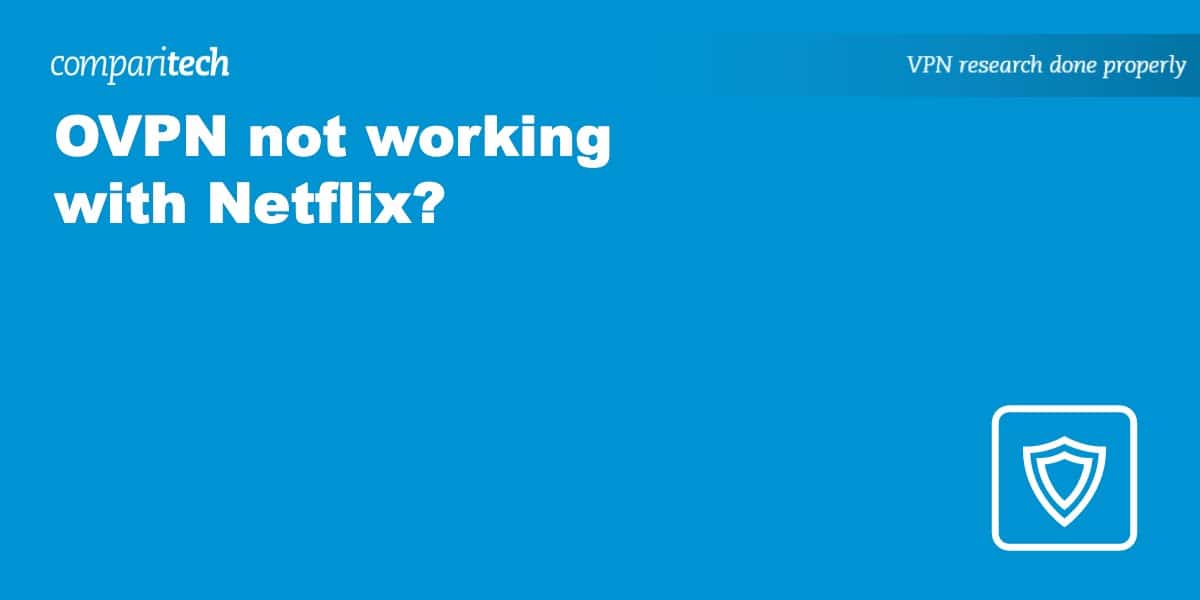In this post, we’ll discuss why Netflix may be blocking OVPN and provide some potential solutions to the problem. And if all else fails, we’ll give some tips on how to watch Netflix with another VPN instead.
Why Isn’t OVPN Working with Netflix?
Netflix’s selection of TV shows and movies varies depending on what country you’re in. Netflix blocks connections from VPN servers to prevent users from watching content that isn’t licensed in their current location.
Most likely, Netflix has blacklisted your OVPN server IP address. You might also have old location identifiers stored on your device. Bottom line – it’s time to do some detective work and figure out what’s happening with OVPN.
Potential Solutions
If you need help getting your OVPN Netflix experience running smoothly, here are a few simple tips to help get you up and running in no time.
- First, try clearing your cookies and cache in your browser to remove any old location identifiers.
- If that doesn’t work, connect to a different VPN server in the same location to get a different IP address (check with OVPN for recommendations).
- You can also try a different browser or alternate VPN protocol – maybe that’ll do the trick.
- We suggest streaming on a desktop PC or laptop for struggling mobile users. Also, disable GPS in both your browser and device settings.
Following these steps should resolve most of those pesky Netflix problems with OVPN – but if all else fails, reach out directly to their team of experts for advice. They are accommodating and usually have quick solutions for any issues you’re experiencing.
If you’re still struggling, we’d recommend switching VPN providers. For example, NordVPN is an excellent option for streaming different Netflix libraries, offering fast speeds and excellent compatibility. Plus, it’s incredibly user-friendly and backed by a 30-day money-back guarantee.
Whichever provider you choose, check the fine print before signing up, as some VPNs may not be compatible with specific regions or countries. And always keep an eye out for new updates, as they may provide additional benefits that improve your streaming experience.
WANT TO TRY THE TOP VPN RISK FREE?
NordVPN is offering a fully-featured risk-free 30-day trial if you sign up at this page. You can use the VPN rated #1 for Netflix with no restrictions for a month—great if you want to binge your favorite show or are going on a short trip.
There are no hidden terms—just contact support within 30 days if you decide NordVPN isn't right for you, and you'll get a full refund. Start your NordVPN trial here.
How to Watch Netflix with NordVPN
If you decide that switching away from OVPN is necessary to access content on Netflix, then using NordVPN as an alternative is easy:
- Sign up for a NordVPN account using our exclusive discount link. if you don’t like the sound of NordVPN, Surfshark, and ExpressVPN, come in close second and third places.
- Download NordVPN onto your device either through their website or a mobile app store (depending on your device).
- Connect to a server in the US (or whichever country location you need) and launch your browser.
- Visit the official Netflix website or open the app and start enjoying your favorite shows!
FAQs About Using VPNs With Netflix
Can I use a free proxy or VPN to access Netflix content?
Sure, you can try to use free proxies or free VPNs to access Netflix content…but don’t expect a positive outcome. Free services typically don’t work as well as paid ones – they struggle with popular streaming websites.
If you want to watch your favorite movies and shows without technical difficulties, it’s best to go with quality paid services like NordVPN. These come with more reliable connection speeds and higher-quality experiences, allowing maximum entertainment without hassle.
Can I share my subscription plan between multiple accounts?
Yes, most plans allow at least five devices per account, so everyone can get in on the action. It’s a small price to pay when you can watch the show you want without any arguing!
See also: