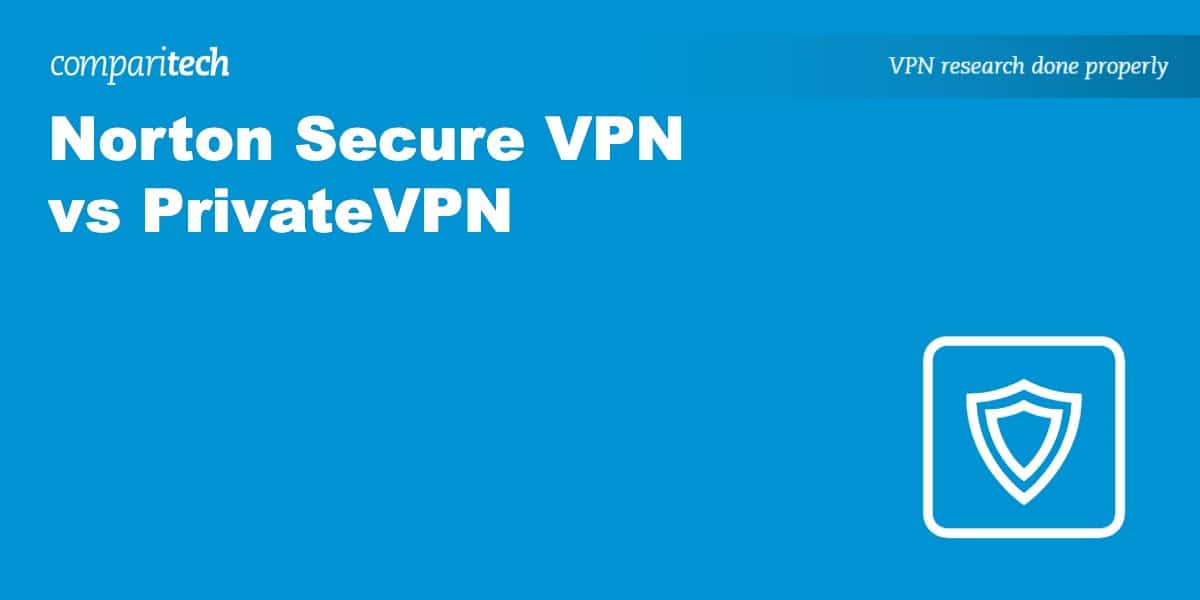The number of competing VPN providers makes it hard for consumers to choose between them. Many VPNs use aggressive advertising techniques to attract subscribers, so you have to take some claims with a grain of salt.
At Comparitech, we help to sort the wheat from the chaff using our VPN testing methodology. Our tests let us check how a VPN performs, what its limitations might be, how well it unblocks content, and how it compares to competing services.
In this guide, we carefully analyzed the VPN services provided by Norton Secure VPN and PrivateVPN. By the end of this side-by-side comparison, you will know which VPN is faster, which is more secure, which takes your privacy more seriously, and which is better for accessing popular streaming platforms like Netflix.
|
|
Norton Secure VPN vs PrivateVPN pricing
| No value | PrivateVPN | Norton VPN |
| Website | PrivateVPN.com | norton.com | Subscription periods | One month, three months, one year | One month, one year | Special offer | Get an extra two years of coverage for free with the annual plan | 40 percent off one-year plans (10 devices) | Highest price per month | $9.90 | $9.99 | Lowest monthly cost | $2.00 | $3.33 | Money back guarantee | 30 days | 60 days |
|---|---|---|
| Best deal (per month) | $2.00 Save 85% on a one year plan + 24-months free | $3.33 SAVE 50% on the annual plan |
When it comes to costs, we generally favor PrivateVPN. That said, it is worth noting that both these services offer low-cost subscription plans that make attaining a premium VPN service affordable.
Rolling monthly plans with PrivateVPN will set you back $9.90. This is pretty cheap when compared to the vast majority of competing VPNs that also have a one-month subscription. Note that PrivateVPN allows you to connect 10 devices with every subscription plan it offers.
With NortonVPN, things are a little more complicated. It offers various plans at varying costs depending on how many devices you want to connect: either one, five, or ten. A plan that is directly comparable to PrivateVPN (and allows you to connect 10 devices simultaneously) will cost you $9.99 for a single month. This is only a touch more expensive than PrivateVPN.
However, it is worth noting that Norton also lets you buy a one-month plan for a single device at $4.99 per month; or a one-month plan for 5 devices at $7.99. Thus, if you are only in need of a VPN for a vacation or a short work trip – and you only have a few devices – you may want to save a few dollars by opting for Norton VPN.
PrivateVPN becomes much more attractive when you subscribe for three years. This reduces the cost of a subscription to just $2 per month, making PrivateVPN one of the most impressive cheap VPNs on the market.
If a three-year commitment seems too long, you can also opt for a three-month PrivateVPN plan. This will cost you the equivalent of $6 per month, or $17.99 in total. Again, all of these plans allow you to connect up to 10 devices simultaneously.
The best value proposition with Norton VPN is the one-year plan. This reduces the cost of a subscription for 10 devices to $4.99 per month (payable in a single installment of $59.99). You can also opt for a subscription that covers 5 devices for just $39.99, which reduces the cost per month to $3.33.
Finally, you can get a one-year Norton VPN account to connect just one device. This is useful if you only have a mobile phone, for example. It will reduce the cost to $2.49 per month.
As you can see, Norton VPN still costs more than PrivateVPN per month – even when you choose a plan that restricts you to just one device. At a cost of $2 per month to connect 10 devices, PrivateVPN lets you share your account with your whole family.
Best Deal for PrivateVPN:Get 85% off with its 3-year plan.
Best Deal for Norton VPN:Get 40% off when you subscribe for a year.
Money-back guarantees
Nowadays, the vast majority of consumer-facing VPNs provide a money-back guarantee to let prospective customers try their service. Norton VPN and PrivateVPN are no different.
PrivateVPN has a 30-day money-back guarantee, which means you can test the VPN on an unlimited basis for up to a month. This is the industry average.
Norton Secure VPN, by contrast, has a solid 60-day money-back guarantee. This is a generous refund period that allows you to test drive the VPN for nearly two whole months. Just bear in mind that this refund period is only offered for the yearly plan, and there is no refund available if you purchase the one-month subscription.
Payment options
You can pay for either of these VPNs using a debit or credit card. You can also choose to pay with PayPal if you want. PrivateVPN accepts Bitcoin payments, which means you can sign up anonymously using a burner email.
Features
| No value | PrivateVPN | Norton VPN |
| Website | PrivateVPN.com | norton.com | Simultaneous Connections | 10 | 1, 5, or 10 | Devices Supported | Windows, MacOS, iOS, Android, Amazon Fire TV | Windows, macOS, Android, iOS | Manual install devices | Linux, routers | None | Free extras | Stealth mode | Ad and tracker blocking |
|---|---|---|
| Best deal (per month) | $2.00 Save 85% on a one year plan + 24-months free | $3.33 SAVE 50% on the annual plan |
Apps
Both of these VPNs have apps for Windows, macOS, iOS, and Android.
PrivateVPN has an app for Firestick and Fire TV. This app is available in the Amazon app store. Norton VPN does not make a Fire TV app.
Neither of these VPNs has a browser extension for Chrome, Edge, or Firefox. We don’t consider this much of a drawback because a full VPN connection is more reliable and secure. However, if a browser extension is something you want, you will need to shop elsewhere.
Finally, don’t forget that you can share your VPN connection with consoles, smart TVs, set-top boxes (or any other device in your home that won’t let you install a VPN directly) by setting up a VPN protected virtual wi-fi hotspot on Windows or Mac. This is possible with either service. Alternatively, you can configure the VPN with your home router to protect every connected device on your network. PrivateVPN is compatible with a range or routers. Norton Secure VPN isn’t.
Finally, those wondering about Linux compatibility will be happy to find out that PrivateVPN has a guide for connecting using OpenVPN via CLI. Norton VPN is, unfortunately, not compatible with Linux because it does not provide any config files whatsoever.
Simultaneous connections
The number of devices you can connect to a VPN will impact how useful the VPN is. The good news is that PrivateVPN makes things easy by allowing its subscribers to connect 10 devices – no matter which plan they opt for.
Norton VPN, on the other hand, allows you to pick between a subscription for a single device, a subscription that lets you connect five devices, and a subscription for 10 devices.
While it is nice to be able to pick and choose, especially if you only have five or fewer devices, it is worth remembering that with PrivateVPN the cost of connecting 10 devices is less than the cost of connecting just one device if you commit to its three-year plan.
Privacy and security features
The privacy and security features available in a VPN’s apps are hugely important. A VPN is a privacy service and the number of useful security features it comes with will directly impact its versatility and value for money. So, how do these VPNs compare?
As a standalone VPN service, Norton Secure VPN is fairly limited. Norton offers various other security services that it would like you to purchase alongside the VPN. This comparison article deals only with the VPN, so for the purposes of this review we ignore these other security tools (some which can be purchased with the VPN in bundles) and focus squarely on the features available in the standalone VPN.
Kill switch
Both the Norton VPN and PrivateVPN come with a kill-switch that cuts your internet if the VPN connection drops out. This prevents you from leaking non-encrypted web traffic to a local network administrator, ISP, or government snoops.
This is an important feature that ensures you do not accidentally reveal your IP address to the services you are using, or other internet users if you are engaged in peer-to-peer activities such as torrenting.
Split tunneling
One difference between the two services is that Norton VPN provides split tunneling; a feature that you do not get with PrivateVPN. This lets you select which apps use the VPN tunnel and which do not. It also lets you whitelist specific URLs so you can use local services that don’t require a VPN while simultaneously accessing foreign services that do. Split tunneling can also be useful if you want to maximize your speeds for some apps while using the VPN with others.
Malware filtering and ad blocking
As you would expect from a company that is known for its antivirus, Norton VPN provides ad blocking and malware filtering. This will help to stop malware from making its way onto your device (but does not allow you to scan your device for malware or remove infections).
Ad blocking and malware filtering does not come with PrivateVPN, so you will need to install free extensions like Adblocker Ultimate, Privacy Badger, and uBlock Origin instead. We highly recommend these free extensions for your browser anyway!
Port forwarding
A useful feature that is only available with PrivateVPN is port forwarding. This is a rarer VPN feature that is useful if you regularly seed torrents, or if you host game servers (or other services) on your home network.
Other features
PrivateVPN also gives you a HTTP and SOCKS5 proxy, which is useful for torrenting. As well as full access to its OpenVPN (configs), and WireGuard configs, which lets you connect using the third-party WireGuard or OpenVPN clients if you want to.
PrivateVPN boasts an obfuscation feature called Stealth VPN that lets you conceal your VPN traffic from your ISP by making it appear to be regular HTTPS. Obfuscation is not available with Norton VPN.
Finally, it is worth noting that while Norton now provides details on how to set up its VPN for torrenting, some people are still reporting issues. So, if you want to torrent, you are probably best sticking with PrivateVPN, which was set up with the support of activists specifically to help people to torrent privately and safely.
Both these VPNs have some features that the other does not. Which of these features you want more will depend on your own requirements. Overall, however, the additional apps and features you get with PrivateVPN tip the balance in its favor.
Streaming and unblocking
| No value | PrivateVPN | Norton VPN |
| Website | PrivateVPN.com | norton.com | Unblocks Hulu | Unblocks Sky Go | Unblocks Prime Video | Unblocks BBC iPlayer | Unblocks ABC | Unblocks CBS | Unblocks NBC | Unblocks ITV | Unblocks Channel 4 |
|---|---|---|
| Best deal (per month) | $2.00 Save 85% on a one year plan + 24-months free | $3.33 SAVE 50% on the annual plan |
Since it was first released, Norton VPN has become better at providing access to streaming services. This has made it a more interesting proposition for consumers. Despite this, we are confident that PrivateVPN remains the better VPN for streaming.
Firstly, Norton does not provide official support for Netflix USA or any other Netflix region. PrivateVPN, by contrast, will work to watch around 20 different Netflix regions, including those in the USA, Canada, UK, Japan, Germany, South Korea, Spain, and Italy.
This makes PrivateVPN one of the best VPN services for Netflix available on the market.
The good news is that Norton VPN was able to provide access to Prime Video, CBS, NBC, and the UK’s Channel 4. BBC iPlayer was also working when we last tested, but we have seen complaints since then from consumers who couldn’t access it – so it appears to have lost access. Norton VPN was also unable to access Hulu, ABC, ITV, HBO Max, DAZN, and Disney Plus.
PrivateVPN, by contrast, is an extremely versatile VPN for streaming. During our tests, It was able to access Hulu, Sky Go, Prime Video, iPlayer, CBS, NBC, Peacock, Channel 4, ITV, and the Canadian version of DAZN.
China
The Chinese government blocks access to many popular Western websites and services. It does this to prevent people escaping the bubble of censorship it imposes for political reasons.
As a result of China’s “Great Firewall,” it is not possible to use services like Facebook, Google, Wikipedia, YouTube, Instagram, Twitch, Spotify, and Reddit. In addition, many popular news websites are blocked, including the BBC and the New York Times.
A VPN can provide a way to get around these restrictions, the only caveat being that the Chinese government works hand in hand with ISPs to block as many VPNs as possible. As a result, only a few VPNs still work reliably in China.
PrivateVPN provides a Stealth VPN option that is designed to obfuscate your VPN connection. It allows PrivateVPN to evade China’s VPN blocks, so you can use it to access any websites that have been censored. To switch on this feature, head to the Stealth VPN tab and enable the Stealth VPN option.
Unfortunately, this is not possible with Norton Secure VPN. It does not provide any obfuscation options and is ill-equipped to bypass firewalls. For this reason it will not work in China.
Setup and interface
| No value | PrivateVPN | Norton VPN |
| Website | PrivateVPN.com | norton.com | Automatic setup wizard | Windows, Android, MacOS, iOS | Windows, MacOS, Android, iOS | Main location selection | List-based | List-based | Extra settings pages | Mobile-friendly |
|---|---|---|
| Best deal (per month) | $2.00 Save 85% on a one year plan + 24-months free | $3.33 SAVE 50% on the annual plan |
When it comes to purchasing a subscription and installing the VPN, both these services make things nice and easy. Simply head over to either provider’s website, and provide an email address and valid payment method.
With that done, you can go ahead and download the application you require. The desktop versions are available on the provider’s websites directly. To download the mobile versions, head to the Google Play store or the Apple app store and download them there.
The apps for both of these services are lightweight, which means they install quickly and do not require much space on your hard drive. They also both install using a wizard, so all the components and drivers you need install automatically without needing to do anything technical.
With the VPN installed on the devices you need it for, all that is left to do is to log in using the credentials you chose at sign-up. After that, the VPN will stay logged in and ready to use each time you launch it.
Ease of use
Thanks to their well-designed apps, both of these VPNs are user-friendly and suitable for beginners. Neither VPN overwhelms you with confusing menus, and the features and settings are clearly explained by both providers.
Some settings, such as PrivateVPN’s port forwarding or NortonVPN’s split tunneling features, are a little more complex. However, you are not forced to use these unless you need them, and you can easily learn how thanks to the handy guides that both services provide on their websites.
Both these VPNs list their servers alphabetically to make it easy to find the location you require. Other than that, both VPNs come ready to provide watertight digital privacy in their native setup, so beginners can start connecting and gaining online freedom right away.
Servers and performance
| No value | PrivateVPN | Norton VPN |
| Website | PrivateVPN.com | norton.com | Server countries | 63 | 30 | Total number of servers | 200+ | Undisclosed | Mobile-friendly |
|---|---|---|
| Best deal (per month) | $2.00 Save 85% on a one year plan + 24-months free | $3.33 SAVE 50% on the annual plan |
For a VPN to be useful it must have a wide choice of server locations. These permit you to get an IP address abroad to access region-locked services, or an IP address back home to watch home TV or access internet banking while on vacation. The good news is that both VPNs have a decent amount of server locations to pick from.
PrivateVPN has servers in 63+ countries. This includes servers in 12 US cities to let you access state-level services or blacked-out NFL games, for instance. All those servers are bare metal, and they are completely controlled by the VPN provider, which is better for your privacy.
Norton Secure VPN has servers in 31 countries, which means its network is considerably smaller than PrivateVPN. Also, bear in mind that Norton VPN only lets you select by country. You cannot select a specific city, which is a real downer.
Connection Speeds
To check how each VPN performs, we test servers for average download speeds. We check servers in the UK, the US, and Hong Kong.
In our latest tests, PrivateVPN registered global download averages of 71 Mbps. These are fast enough speeds to play online games, torrent, and watch HD videos. We found the VPN to be very reliable and stable, and we experienced no buffering issues or video quality problems when watching Netflix or other services.
Norton VPN has slightly better average download speeds of 79 Mbps. However, it is worth noting that different locations varied widely; so you will not experience consistent speeds across its network. Instead, you will experience drops of 50% on some servers, and up to 90% on others (specifically, the Hong Kong server we tested caused the biggest slowdown).
PrivateVPN is more stable thanks to consistent download speeds across its entire network.
Security
| No value | PrivateVPN | Norton VPN |
| Website | PrivateVPN.com | norton.com | VPN protocols | OpenVPN, PPTP, L2TP | OpenVPN and IKev2 | OpenVPN data encryption | AES-256 (with 128-bit option) | AES-256 | OpenVPN control channel encryption | RSA-2048 | Unknown | Kill Switch | Windows only | Private DNS servers |
|---|---|---|
| Best deal (per month) | $2.00 Save 85% on a one year plan + 24-months free | $3.33 SAVE 50% on the annual plan |
To be sure that the VPN can provide you with adequate data security, we look under the hood to see how it encrypts data and other important aspects of security, including what tunneling protocols are available. This allows us to ascertain whether the VPN will protect against eavesdroppers, hackers, surveillance capitalism, and government tracking.
Norton Secure VPN
Norton VPN provides two protocols: OpenVPN and L2TP/IPSec. Of these, we generally favor OpenVPN for security purposes.
We checked in with the provider to find out how it implements the encryption for its OpenVPN protocol. The provider told us that it uses AES-256 encryption, but it could not tell us whether it implements Perfect Forward Secrecy, or what handshake it uses.
Some sources claim that Norton VPN uses an RSA-1024 handshake, which is insecure. Sadly, we could not verify this because Norton VPN does not allow access to its OpenVPN config files.
As a result, we must err on the side of caution and recommend against using this VPN for security purposes. At the moment we simply have too little information to go on regarding how Norton implements the security in its VPN tunnel.
PrivateVPN
PrivateVPN is a provider that takes security much more seriously. It is also much more transparent about how it implements its encryption, which is something we like to see!
PrivateVPN provides the option to use three protocols: OpenVPN, PPTP, L2TP/IPSec. Of these, we recommend sticking to OpenVPN, which is implemented with military-grade AES-256 encryption, a reliable RSA-2048 handshake, and Perfect Forward Secrecy.
PrivateVPN lets you choose between OpenVPN UDP (which is faster) and OpenVPN TCP (which is generally better for security purposes). You can pick between various ports (443, 1194, and 22) which is a nice extra and will help you establish a connection if the administrator of a wi-fi network has blocked an alternate port that is commonly used by VPNs.
The VPN protects against leaks. We discovered no IP, DNS, or WebRTC leaks whatsoever. This makes it a solid VPN for protecting your online activity whether at home, at work, or using public wi-fi.
Finally, PrivateVPN allows you to switch on obfuscation (stealth). This helps to conceal your OpenVPN traffic as regular HTTPS, which makes the VPN more reliable in countries like the UAE, Iran, and China.
Privacy
| No value | PrivateVPN | Norton VPN |
| Website | PrivateVPN.com | norton.com | HQ base of operation | Sweden | USA | Connection logs | Some aggregated data | Activity logs | User details for signup | Email address | Email address, billing details, phone number | Anonymous payment options | Bitcoin |
|---|---|---|
| Best deal (per month) | $2.00 Save 85% on a one year plan + 24-months free | $3.33 SAVE 50% on the annual plan |
Jurisdiction
We always analyze where a VPN is based to see what regulations, data retention directives, and warrants might apply to the company. These can have a huge effect on what happens if the VPN is approached by the authorities.
PrivateVPN is based in Sweden, which is a country that does not have any mandatory data retention directives that apply to communications providers or VPNs. Sweden is not considered a country that is overly invasive and does not have concerning levels of government surveillance or heavily funded intelligence agencies.
That said, PrivateVPN admits that it will comply with any legal requests that the Swedish authorities serve it. Luckily, the VPN would have nothing of importance to hand over anyway because of its watertight no-logging policy.
Norton VPN is based in a much trickier location. The company is in the US; home to the NSA, warrants, and gag orders. The VPN could be served a warrant that forces it to provide information about its users secretly. This is far from ideal, particularly because of its lackluster privacy policy.
Norton Secure VPN privacy policy
Unfortunately, Norton’s privacy policy raises a number of concerns. This is something that we have become accustomed to seeing with antivirus companies that provide a
VPN service.
Unfortunately, these companies usually have a one-size-fits-all privacy policy with too much data collection. This creates too many questions surrounding the kind of data being processed about its users.
The global Norton privacy policy admits to collecting your source IP address in an anonymized state. This is troubling because studies have revealed that anonymized data can be re-attributed. The policy also states that it collects unique license and installation identifiers, and information about how you use the service.
This is too much data for the VPN to be considered truly no-logs, which is problematic considering it is based in the US. Worst of all, the VPN does not transparently provide any information about what connection logs it does or doesn’t keep. As a result, it is important to know with any degree of certainty whether or not your home IP address is sitting next to connection logs.
The best way for Norton to improve this situation would be for it to issue a standalone privacy policy for the VPN. This should clearly detail what data is amassed from the use of the VPN itself. As it stands, the global Norton LifeLock policy simply leaves too many grey areas for us to trust the VPN for privacy purposes.
PrivateVPN privacy policy
After the disappointment of Norton VPN, you will be happy to find out that PrivateVPN has a strict no-logs policy. That means the VPN actually lives up to its name!
The service does not keep any usage logs or connection logs. It never tracks your home IP address and never stores connection logs regarding the servers you connect to. The policy transparently states that it never shares your data with third parties.
The only information PrivateVPN holds about its user is their email addresses, which serve as their usernames. Also, because you can pay by Bitcoin, you could opt to sign up with a burner email and a fake name if you wanted. This would make your account anonymous.
This option is worth considering if you have an elevated threat model, because the policy states that the payment processor (PayPal or Stripe) may process your IP address when you buy a subscription. However, note that this is also true of most VPNs, and will not affect your privacy much. Your IP address is never stored alongside details of your VPN use or the servers you connect to.
Also worth knowing: you can prevent payment processing companies from knowing your home IP address by subscribing while connected to a reliable free VPN such as ProtonVPN, connecting through the Tor browser, or by paying for your subscription on public wi-fi.
Configuration
| No value | PrivateVPN | Norton VPN |
| Website | PrivateVPN.com | norton.com | Address allocation | Shared | Shared | Dedicated IP possible? | US, UK, Germany, Netherlands, Sweden, Norway, Ukraine, Switzerland, France, Australia, Belgium, Canada, India, Japan, Italy, Poland, Spain | DDoS protection | NAT firewall |
|---|---|---|
| Best deal (per month) | $2.00 Save 85% on a one year plan + 24-months free | $3.33 SAVE 50% on the annual plan |
These VPNs differ slightly in the way that they provide their service. Norton VPN exclusively provides access to shared IPs. These are IPs that are shared by multiple users each session, which makes it harder to detect what any single user is doing in real time.
PrivateVPN also gives you the option to connect to shared IPs. So, if you prefer the added privacy of servers that mix your traffic with other users, choose from the list labeled “All Servers”.
In addition to these shared IPs, PrivateVPN gives you the option to connect to a dynamic dedicated IP that is only used by you that session. This is useful if you are accessing a service that is known to block IPs associated with VPNs. If you want to connect to an IP that is only used by you that session; pick from the list of servers labeled “Dedicated IP”.
Both of these VPNs handle your DNS requests using their own servers, and we discovered no DNS leaks when we tested them. That said, we have heard reports of users experiencing DNS leaks with Norton VPN, so you may want to check the VPN yourself periodically by using our leak test tool. If this sounds like too much trouble, we would recommend avoiding Norton VPN.
PrivateVPN uses a NAT firewall on its non-dedicated IP servers. The dedicated IPs allow port forwarding, which is why NAT is disabled. A NAT firewall stops unwanted inbound requests, which helps protect you against hackers. It is not clear whether Norton VPN implements a NAT firewall on its servers, but we would guess that it does.
Finally, neither of these VPNs provide static dedicated IPs. If this is a feature that you need, you will need to shop elsewhere.
PrivateVPN VS Norton Secure VPN for gaming
A VPN that is good for gaming will have three things:
- Apps for Windows, Android, and iOS to let you play games on mobile devices or PC.
- A large server network to let you access international game servers, purchase games for cheaper in foreign game stores, and play with people who speak a specific language.
- Fast connection speeds that are suitable for gaming.
The good news is that both these services have apps for Windows, iOS, and Android. You can use them to play games on most of the systems that people commonly use.
With PrivateVPN, you also get router compatibility, which is great if you want to share your VPN connection from your router to games consoles like a PlayStation or Xbox.
That said, you can also set up a VPN-protected virtual hotspot with either of these VPNs, and connect your consoles that way, too. This also works if you want to connect your Quest 2 or Quest Pro headset to the VPN to improve your ping – or to watch 3D movies on Bigscreen by connecting to a US IP.
Finally, both these VPNs have decent server networks and very similar speeds. However, PrivateVPN’s speeds are more consistent. So, depending on where the game server you want to use is, you may be better off with PrivateVPN.
Customer service
| No value | PrivateVPN | Norton VPN |
| Website | PrivateVPN.com | norton.com | 24/7 live chat | Ticket support | Email support | Average email response time | 6 minutes | 4 hours, 36 minutes | Searchable knowledge base | Phone support | Yes (US only) | Video guides |
|---|---|---|
| Best deal (per month) | $2.00 Save 85% on a one year plan + 24-months free | $3.33 SAVE 50% on the annual plan |
When it comes to customer service, we found PrivateVPN to be much better. Not only does it have live chat support on its website, but that live chat is now available 24/7. Best of all, PrivateVPN agents are trained to help VPN users only. They have a lot of information about the VPN service and can help with most issues.
PrivateVPN even provides the means for agents to provide remote help. Agents can help you set up the VPN and fix issues for people who are technically deficient. This demonstrates a deep commitment to helping users.
With Norton VPN, you have to search pretty hard to find the live chat support on its website. Once you do find it, you have to fill in a detailed request form to get things started, and when you finally get to speak to an agent, those agents are there to deal with all of Norton’s services.
Needless to say, the agents are primarily there to help with issues relating to Norton Antivirus, Norton 360, and Norton LifeLock. This makes it harder to get good information regarding the VPN, particularly if you have more advanced questions.
My personal experience of the Norton live chat is that they will go around in circles without directly answering your question; often providing information that has little to do with the initial request. This is frustrating. On one occasion, the live chat agent even gave me false information: “Please be assured the VPN would not impact the speed of the Internet.”
Both of these services have well-designed websites with plenty of resources. However, PrivateVPN is designed to cater exclusively for VPN users, with guides, FAQs, and a blog that is specific to the VPN.
Norton does have a help center on its site, but you will not find detailed guides or articles relating to its VPN service. You will also not find any information regarding how the VPN’s security is implemented, or other important information that it’s easy to find on PrivateVPN’s website.
Below, we have provided average response times for each provider:
| PrivateVPN | |||
| Question | Initial response time | Number of emails | Question answered |
| Is this VPN fast enough to watch 4K videos? | 14 mins | 1 | Yes |
| Am I allowed to share my account details with family? | 2 mins | 1 | Yes |
| Does this service work in the UAE? | 15 mins | 1 | Yes |
| Norton VPN | |||
| Question | Initial response time | Number of emails | Question answered |
| Is this VPN fast enough to watch 4K videos? | 32 mins | 2 | No |
| Am I allowed to share my account details with family? | 2 hours | 1 | Yes |
| Does this service work in the UAE? | 1 hour 40mins | 1 | Yes |
The Winner: PrivateVPN
Apps Available:
- PC
- Mac
- IOS
- Android
- Linux
Website: www.PrivateVPN.com
Money-back guarantee: 30 DAYS
In this VS article, we compared Norton Secure VPN and PrivateVPN against each other. The results were conclusive. PrivateVPN came out on top in 10 out of 11 categories. The remaining category Setup and interface was tied.
We found PrivateVPN to be better in: Features, Configuration, Privacy, Security, Customer support, Streaming and Unblocking, China, Pricing and Discounts, Gaming and Servers and Performance.
These results prove that PrivateVPN exceeds the service you get with Norton VPN. The service is located in a much safer jurisdiction; it has a better privacy policy; it provides better security features; and it has a more consistent server network. Speeds remain consistent no matter where in the world you connect to its servers.
PrivateVPN is also relatively cheap, considering how versatile it is. The only features it was found to lack (that you can get elsewhere for a similar cost) are split tunneling, malware filtering, ad blocking, and multi-hop. On the other hand, it is impressive when it comes to accessing streaming platforms, and is one of very few VPNs to offer port forwarding.
While it is definitely better than Norton Secure VPN, the only real consideration is whether you want to compare PrivateVPN to other services like Surfshark and NordVPN. Both those services were found to be better than PrivateVPN when we compared them.
See also: