Navigating the many VPN choices can feel daunting, especially if you’re a first-time user. But fear not, NordVPN and Surfshark have been designed with user-friendliness in mind. Have you ever felt lost amidst the technical jargon of protocols, advanced tools, or traffic obfuscation? You’re not alone. Without an in-depth networking knowledge, deciphering the best fit for your needs becomes challenging. However, both NordVPN and Surfshark offer intuitive interfaces and straightforward settings, making your VPN experience a breeze.
After extensive research and rigorous testing, we’ve crafted an insightful comparison between NordVPN and Surfshark, two frontrunners in the VPN world. Not only will we show each individual’s unique strengths and weaknesses, but we’ll also explain those complex features.
So, without further ado, let’s get started with our NordVPN vs. Surfshark comparison:
Highlights
NordVPN
|
Surfshark
|
NordVPN vs. Surfshark pricing
| No value | NordVPN | Surfshark |
| Website | NordVPN.com | Surfshark.com | Subscription periods | One month, one year, two years | One month, one year, two years | Special offer | Up to 72% discount on the 2-year plan | Highest price per month | $17.99 | $20.65 | Lowest monthly cost | $3.09 | $1.99 | Money back guarantee | 30 days | 30 days |
|---|---|---|
| Best deal (per month) | $3.09 Up to 77% off 2 year plans + 3 months free | $1.99 86% OFF + 3 months free |
NordVPN and Surfshark both cost $12.95 per month, which is on the high end. However, as both of these VPNs offer dramatic discounts on their multi-year plans, they’re best suited to users who are looking for long-term protection.
In fact, the price reductions are so significant that if you’re willing to subscribe for a year, we recommend opting for the two-year plan instead.
With NordVPN a two-year subscription costs $88.83 and includes three months extra, which effectively cuts the cost to $3.29 per month. With Surfshark, two years costs $59.76 and you get an extra two months for free, averaging out at just $2.30 per month. These are not just discounts, they’re incredible value for money, especially when compared to the monthly costs. So, you can rest assured that your investment in these VPN services will be worth it.
Both of these services include a 30-day money-back guarantee. This means you can try them out for a month and simply get your money back if you’re not impressed.
Best Deal for NordVPN:Save 63% when you choose NordVPN’s two-year subscription and get 3 months FREE.
Best Deal for Surfshark:Cut the monthly price by over 80% with Surfshark’s two-year deal.
Surfshark vs NordVPN features
| No value | NordVPN | Surfshark |
| Website | NordVPN.com | Surfshark.com | Simultaneous Connections | 10 | Unlimited | Devices Supported | Windows, MacOS, iOS, Android, Linux | Windows, MacOS, iOS, Android, Linux, Amazon Fire TV, Apple TV | Manual install devices | Select routers | Select routers | Free extras | Ad-blocking, Dark Web Monitor, MeshNet, malware-scanning, automatic wifi protection, browser extensions for Chrome, Edge, and Firefox | Automatic wifi protection, ad-blocking and malware-scanning. Extensions for Chrome, Edge, and Firefox. Stealth mode. |
|---|---|---|
| Best deal (per month) | $3.09 Up to 77% off 2 year plans + 3 months free | $1.99 86% OFF + 3 months free |
Both NordVPN and Surfshark offer robust multi-platform support, with apps for all major platforms and a command line-based installer for Linux systems. They also share some useful privacy features, such as automatic ad-blocking and malware scanning, as well as extensions for Firefox and Chrome. However, it’s important to note that these browser extensions only secure your browser traffic and do not provide anonymity for won’t applications like P2P clients or messaging apps.
That said, each service offers something the other doesn’t. NordVPN has recently introduced a Dark Web monitor that’ll alert you if your data is leaked, a feature that sets it apart from other VPNs. Surfshark, meanwhile, has a toggleable stealth mode and a feature that swaps your IP address periodically for even greater privacy, making it a unique choice. By understanding these unique features, you can make an informed decision about which VPN best suits your needs.
The most significant difference between NordVPN and Surfshark is the connection limit. NordVPN permits up to ten simultaneous connections, while Surfshark allows an unlimited number of connections, making it a very attractive option if you’re looking to protect many devices at once.
Streaming comparison
| No value | NordVPN | Surfshark |
| Website | NordVPN.com | Surfshark.com | Unblocks Hulu | Unblocks Sky Go | Unblocks Prime Video | Unblocks BBC iPlayer | Unblocks ABC | Unblocks CBS | Unblocks NBC | Unblocks ITV | Unblocks Channel 4 |
|---|---|---|
| Best deal (per month) | $3.09 Up to 77% off 2 year plans + 3 months free | $1.99 86% OFF + 3 months free |
These are two of the best services around when it comes to streaming. Previously, NordVPN was the undisputed champion, but Surfshark has improved since the last time we tested it and succeeded everywhere its rival did.
NordVPN is a favorite among users who stream frequently, in part because it unblocks many of the most popular streaming services abroad. However, Surfshark performed admirably in this area, matching NordVPN in most of our tests. While Surfshark was able to unblock several major platforms, it couldn’t bypass ABC’s geo-blocking, whereas NordVPN could.
It’s worth noting that both VPNs perform well with Netflix and can technically access the service on whichever server you choose; they’ll just redirect you to the American version if they don’t work with a particular library.
Check out our complete guide on the best VPNs for streaming.
Which of these VPNs work in China?
China has some of the widest-reaching internet restrictions in the world and blocks most VPNs outright. It can be incredibly difficult for most VPNs to bypass such blocks. Despite this, both of these VPNs work in China, once they’ve been configured properly.
All Surfshark users have to do to browse anonymously in China is turn on the NoBorders feature (Settings > Advanced > NoBorders). The process is similar for NordVPN users, although in this case, you have to specifically tell the app that you’d like to use its specialized obfuscated servers (Settings > Advanced > Obfuscated Servers) and then choose one of these from the main screen.
You should note that the Great Firewall currently blocks access to the NordVPN and Surfshark websites. This means that you’ll have to install your chosen service before arriving in China.
Setup and interface
| No value | NordVPN | Surfshark |
| Website | NordVPN.com | Surfshark.com | Automatic setup wizard | Linux, Windows, MacOS, iOS, Android | Windows, Android, iOS, Linux, MacOS | Main location selection | Map-based/List-based | List-based | Extra settings pages | Mobile-friendly |
|---|---|---|
| Best deal (per month) | $3.09 Up to 77% off 2 year plans + 3 months free | $1.99 86% OFF + 3 months free |
These VPNs both have user-friendly desktop apps. NordVPN has recently had a redesign, giving it a cleaner appearance and bringing features like split tunneling to every version of the app. Users can choose a server location either from a list or a map, and specialized servers (such as those for torrenting or enhanced privacy) are available directly on the main page.
Surfshark’s desktop app, on the other hand, takes a “less is more” approach. Its main screen has a simple quick-connect button and access to a few of your most recently-used servers. Settings are easy enough to navigate, though it’s worth mentioning that three of the five tabs on the left are for features that you can’t actually use without signing up for Surfshark One, which costs extra.
NordVPN’s mobile app retains the map-based layout from the desktop version, but removes the sidebar, instead placing a quick-connect button and recent servers front and center. Scrolling down reveals a full list of available countries and specialty servers. Certain features have been removed, like the kill switch (on Android) and the ability to use obfuscated servers, but automatic wifi protection and ad-blocking are still available. In fact, Android users recently got the ability to use multi-hop servers too.
Surfshark’s mobile app is almost identical to its desktop version, except the sidebar runs along the bottom of the screen. More importantly, most of its security features are available and in some cases, expanded upon. For instance, the Android app lets you send smaller packets to conserve data when on mobile wifi, and you can choose between Surfshark’s kill switch and the one that’s built into the OS.
Servers and performance
| No value | NordVPN | Surfshark |
| Website | NordVPN.com | Surfshark.com | Server countries | 118 | 100 | Total number of servers | 7,425 | 3,200 | Mobile-friendly |
|---|---|---|
| Best deal (per month) | $3.09 Up to 77% off 2 year plans + 3 months free | $1.99 86% OFF + 3 months free |
NordVPN has a larger network by far (6,200+ servers vs around 3,200), but this doesn’t tell the full story. After all, every server is configured differently, so it’s not simply a case of more being better. We can see that Surfshark offers a significantly higher number of locations, something it’s put a lot of effort into over the last year.
So, how do these services compare when it comes to performance? Almost identically! They each averaged around 190 Mbps in our most recent tests, though it’s worth mentioning that for NordVPN, this actually represents a steep reduction in average speeds since the last time we checked. In any case, these remain two of the fastest VPNs on the market.
| No value | NordVPN |
| Website | NordVPN.com | Average Connection Speed - North America (USA) | 93 Mbps | Average Connection Speed - Europe (UK) | 91 Mbps | Average Connection Speed - Asia (Hong Kong) | 72 Mbps |
|---|---|
| Best deal (per month) | $3.09 Up to 77% off 2 year plans + 3 months free |
| No value | Surfshark |
| Website | Surfshark.com | Average Connection Speed - North America (USA) | 206 Mbps | Average Connection Speed - Europe (UK) | 177 Mbps | Average Connection Speed - Asia (Hong Kong) | 169 Mbps |
|---|---|
| Best deal (per month) | $1.99 86% OFF + 3 months free |
Below, you’ll find a list of every country where these VPNs have servers:
| NordVPN | Surfshark | |
|---|---|---|
| Albania | ✔ | ✔ |
| Argentina | ✔ | ✔ |
| Australia | ✔ | ✔ |
| Austria | ✔ | ✔ |
| Azerbaijan | ✔ | |
| Belgium | ✔ | ✔ |
| Bosnia and Herzegovina | ✔ | ✔ |
| Brazil | ✔ | ✔ |
| Bulgaria | ✔ | ✔ |
| Canada | ✔ | ✔ |
| Chile | ✔ | ✔ |
| Colombia | ✔ | |
| Costa Rica | ✔ | ✔ |
| Croatia | ✔ | ✔ |
| Cyprus | ✔ | ✔ |
| Czech Republic | ✔ | ✔ |
| Denmark | ✔ | ✔ |
| Estonia | ✔ | ✔ |
| Finland | ✔ | ✔ |
| France | ✔ | ✔ |
| Georgia | ✔ | |
| Germany | ✔ | ✔ |
| Greece | ✔ | ✔ |
| Hong Kong | ✔ | ✔ |
| Hungary | ✔ | ✔ |
| Iceland | ✔ | ✔ |
| India | ✔ | ✔ |
| Indonesia | ✔ | ✔ |
| Ireland | ✔ | ✔ |
| Israel | ✔ | ✔ |
| Italy | ✔ | ✔ |
| Japan | ✔ | ✔ |
| Kazakhstan | ✔ | ✔ |
| Latvia | ✔ | ✔ |
| Luxembourg | ✔ | ✔ |
| Macedonia | ✔ | ✔ |
| Malaysia | ✔ | ✔ |
| Mexico | ✔ | ✔ |
| Moldova | ✔ | ✔ |
| Netherlands | ✔ | ✔ |
| New Zealand | ✔ | ✔ |
| Nigeria | ✔ | |
| Norway | ✔ | ✔ |
| Paraguay | ✔ | |
| Philippines | ✔ | ✔ |
| Poland | ✔ | ✔ |
| Portugal | ✔ | ✔ |
| Romania | ✔ | ✔ |
| Russia | ✔ | |
| Serbia | ✔ | ✔ |
| Singapore | ✔ | ✔ |
| Slovakia | ✔ | ✔ |
| Slovenia | ✔ | ✔ |
| South Africa | ✔ | ✔ |
| South Korea | ✔ | ✔ |
| Spain | ✔ | ✔ |
| Sweden | ✔ | ✔ |
| Switzerland | ✔ | ✔ |
| Taiwan | ✔ | ✔ |
| Thailand | ✔ | ✔ |
| Turkey | ✔ | ✔ |
| United Arab Emirates | ✔ | ✔ |
| United Kingdom | ✔ | ✔ |
| United States | ✔ | ✔ |
| Ukraine | ✔ | ✔ |
| Vietnam | ✔ | ✔ |
NordVPN has servers in 111 countries, which is around the industry standard. Notably, this includes a few less-commonly-seen locations like the UAE and Vietnam. Surfshark, however, has much more representation across the Middle East, Asia, and Africa, with servers in Ghana, Algeria, Morocco, Sri Lanka, and Nepal, to name but a few places.
Security
| No value | NordVPN | Surfshark |
| Website | NordVPN.com | Surfshark.com | VPN protocols | OpenVPN, NordLynx | OpenVPN, WireGuard | OpenVPN data encryption | 256-bit AES | 256-bit AES | OpenVPN control channel encryption | RSA-4096 | RSA-2048 | Kill Switch | Private DNS servers |
|---|---|---|
| Best deal (per month) | $3.09 Up to 77% off 2 year plans + 3 months free | $1.99 86% OFF + 3 months free |
These services both allow you to connect using OpenVPN protocols but Surfshark also supports WireGuard, the newest major player in the industry. This feature is known for being easier to audit, and faster over long-distance connections. In fact, NordVPN actually bases its own proprietary protocol, NordLynx, on WireGuard, citing its “lean architecture” as a major selling point.
Both use 256-bit AES encryption, which is effectively uncrackable. This essentially scrambles your traffic using a secret key, meaning anyone looking in can only see meaningless data. NordVPN uses a 4096-bit RSA key to let your device communicate with the VPN privately. In contrast, Surfshark uses 2048-bit RSA keys, which are still secure, but slightly less so.
NordVPN and Surfshark both offer a kill switch on desktop (though mobile users may have to replicate this using their phone’s settings). A kill switch stops all data transferal whenever you lose connection suddenly, ensuring you never browse without protection. Additionally, these VPNs both use private DNS servers, meaning no third party ever has access to your internet traffic.
Finally, each service has its own cloaking technology, which is used to circumvent VPN blocking and country-wide internet restrictions. NordVPN uses Obfsproxy, a tool that reshapes your traffic, hiding the signs that you’re using a VPN at all. Surfshark, however, has its own proprietary software called NoBorders, which presumably works in a similar manner. We do, however, always recommend being vigilant when using proprietary software as it is much more difficult for us to test on your behalf.
Privacy
| No value | NordVPN | Surfshark |
| Website | NordVPN.com | Surfshark.com | HQ base of operation | Panama | The Netherlands | Connection logs | Effectively none | Activity logs | User details for signup | Email address | Email address | Anonymous payment options | Bitcoin, Ethereum, Ripple | Bitcoin, Ethereum, Ripple |
|---|---|---|
| Best deal (per month) | $3.09 Up to 77% off 2 year plans + 3 months free | $1.99 86% OFF + 3 months free |
NordVPN and Surfshark are based in Panama and the Netherlands, respectively. These countries don’t have any mandatory data retention laws, making them ideal locations for operating a VPN.
NordVPN does not keep any logs whatsoever, though it does record advertising IDs on mobile. Over a long enough period, these could be used to identify you, so we’d recommend clearing them regularly.
Surfshark keeps limited information such as how often you use the service and if the app has crashed, but none of this can be used to identify you. As such, whichever of these services you use, you’ll be nearly completely anonymous online. If you’d like even greater privacy, you can sign up with a throwaway email address and pay with cryptocurrency.
Surfshark vs NordVPN for Gaming
NordVPN and Surfshark both have apps for Windows, MacOS, Android, and iOS. This means you can easily use either of the VPNs for gaming.
Users who want to play games on consoles like PlayStation or Xbox have the option to either share their VPN connection with their PC or Mac via an ethernet connection or set up their computer as a VPN-enabled virtual router.
In addition, both Surfshark and NordVPN have router compatibility. This means you can set up the VPN connection on a VPN-compatible router (both providers have guides for various makes and models) and then connect your console to the wifi to protect it with the VPN. This removes the need to connect to the VPN on the console itself.
It is also worth noting that both Surfshark and NordVPN provide a Smart DNS service, at no extra cost. This provides another way to set up your console with a spoofed location, which gives you another option for accessing foreign game servers. Just remember that a Smart DNS connection will not provide the additional privacy benefits you get with a fully encrypted VPN tunnel.
Perhaps the only noticeable difference between these two VPNs for gaming is that NordVPN is slightly faster. That said, they both provide exceptionally fast speeds and they both provide Wireguard connections (NordLynx is a Wireguard fork). Thus, overall, there is little to set these two VPNs apart when it comes to using them for online gaming.
NordVPN vs Surfshark for torrenting safely
Both Surfshark and NordVPN permit torrenting throughout their network, and they have servers that have been set up to be optimized for P2P connections. In addition, both of these services offer robust AES encryption, and highly secure VPN tunnels that can be used to torrent privately and securely.
The VPN tunnels with either of these services will prevent your ISP from tracking what you do while torrenting. They also prevent fellow peers from being able to detect your home IP, which could create issues if you connect to a nefarious peer (by allowing them to scan for open ports, for example.)
It is also worth noting that neither NordVPN nor Surfshark offer port forwarding, so if this feature is important to you, you may want to look elsewhere. That said, both these VPNs offer exceptional speeds and security for torrenting regularly on either a Mac or Windows machine.
Customer service
| No value | NordVPN | Surfshark |
| Website | NordVPN.com | Surfshark.com | 24/7 live chat | Ticket support | Email support | Average email response time | 3 hours, 45 mins | 2 hours, 28 minutes | Searchable knowledge base | Phone support | Video guides |
|---|---|---|
| Best deal (per month) | $3.09 Up to 77% off 2 year plans + 3 months free | $1.99 86% OFF + 3 months free |
NordVPN and Surfshark clearly take customer support seriously. Getting in touch is easy, and both providers offer an expansive, searchable knowledge base. As such, you should be able to resolve some of the most common problems on your own. NordVPN even has a YouTube channel with video walkthroughs.
These VPNs both provide 24/7 support over live chat; NordVPN is run by an in-house team, whereas Surfshark’s is outsourced. We found that both teams responded promptly (usually within a few seconds). This means that if you need assistance, live chat is likely the easiest way to get help.
That said, there might be times when users can’t access live chat (if they’re in China, for instance). With this in mind, we sent three questions to both services by email. You’ll find the average response time below, as well as whether our question was answered or not:
| NordVPN | |||
|---|---|---|---|
| Question | Initial response time | Number of emails | Question answered |
| Can I install NordVPN on a DD-WRT router? | 3 hours, 52 minutes | 1 | Yes |
| How do I set up NordVPN for use in China? | 4 hours, 44 minutes | 1 | Yes |
| Does NordVPN protect against WebRTC leaks? | 9 hours, 15 minutes | 1 | Yes |
| Surfshark | |||
|---|---|---|---|
| Question | Initial response time | Number of emails | Question answered |
| Can I install Surfshark on a DD-WRT router? | 5 hours, 47 minutes | 1 | Yes |
| How do I set up Surfshark for use in China? | 9 hours, 25 mins | 1 | Yes |
| Does Surfshark protect against WebRTC leaks? | 21 minutes | 1 | Yes |
These services had a similar average email response time. Replies were easy to follow, and both VPNs provided step-by-step guides to configuring their apps for use in China. If live chat is unavailable for any reason, email support is a perfectly viable alternative.
The winner: NordVPN
Apps Available:
- PC
- Mac
- IOS
- Android
- Linux
- FireTV
Website: www.NordVPN.com
Money-back guarantee: 30 DAYS
This was a very close contest between two exceptional VPNs. Surfshark is fast, offers strong security and privacy features, has no connection limit, and works in China, which already elevates it above many of its rivals. When you consider that Surfshark is very affordable and also unblocks some of the most popular streaming platforms, it becomes clear that it would make an excellent VPN for day-to-day usage.
However, we feel that NordVPN is the better choice overall. It’s a tad faster, offers all of the same features that Surfshark does, and actually includes a few new ones, like its MeshNet tool. Plus it’s better suited to power users, with options to obtain a dedicated IP address, hide your device from others on the network, and use custom DNS servers.
Have any independent audits been done on NordVPN and Surfshark?
Yes and no need to take our word on how secure these two providers are. Both NordVPN and Surfshark have been independently audited in recent times.
NordVPN has had three audits of its no-logs policy, the latest by Deloitte in 2022, confirming that it doesn’t record or store user activity logs. Deloitte also inspected NordVPN’s server configuration and deployment processes. NordVPN’s security was audited by Cure53, a cybersecurity firm.
Surfshark’s server infrastructure was also audited by Cure53, which found no serious issues. Surfshark also passed its first no-logs audit by Deloitte in 2022, which examined the configuration and management of its IT systems. Surfshark had its browser extensions audited in 2018 and its server infrastructure in 2021.
These audits provide assurance that the VPN providers’ claims are genuine. Note an audit’s findings are only valid for the scope and duration of the audit. We have no reason to think these two providers are doing anything different.
NordVPN vs Surfshark FAQs
Which VPN is faster: NordVPN or Surfshark?
We tested NordVPN and Surfshark’s speeds by connecting to servers in multiple locations at various times of day, running a speed test, and then averaging the results.
In our most recent testing, NordVPN was slightly faster, with an average download speed of 196 Mbps to Surfshark’s 189 Mbps. To be clear, these are both particularly speedy VPNs, and most people wouldn’t notice much of a difference in terms of performance.
Does Nord or Surfshark have easier to use apps?
Both providers have put a lot of effort into their apps’ usability, and it shows. You can connect in a single click, for instance, and the menus are neatly organized, making it easy to find whatever you’re looking for. As such, we’d say NordVPN and Surfshark are about evenly matched regarding user-friendliness.
Do NordVPN and Surfshark both work with Netflix?
Most VPNs simply won’t work with a single Netflix library, which is why we were so surprised to see NordVPN and Surfshark both securely access several. There were a couple of differences, though, with NordVPN unable to access Netflix Sweden and Surfshark not working with Netflix Korea. That said, if you just want to access a more popular library (like Netflix US), either service will work.
Which VPN has the best international server coverage?
While NordVPN’s servers are located across 60 countries, Surfshark’s servers can be found in 100 countries. As such, it has servers in countries that NordVPN doesn’t such as Colombia and Nigeria. This is far more countries than most VPNs and makes it an excellent choice if you frequently travel abroad.
Based on the above, Surfshark offers the best international server coverage. However, NordVPN does offer more servers overall (over 5,000 to Surfshark’s 3,200).
Is Surfshark owned by NordVPN?
The answer is yes. Surfshark is now owned by the same company that owns NordVPN: Nord Security. This surprised many people in the VPN industry, as Surfshark had already established itself as one of the leading independent providers in such a short time.
Which is more secure? Surfshark or NordVPN?
These providers are two of the most security-conscious on the market. They both keep you safe using uncrackable encryption, DNS and IPv6 leak protection, a kill switch, and tracker-blocking. The similarities don’t end there, though: each offers some form of cloaking (NordVPN has obfuscated servers, whereas Surfshark has a toggleable stealth mode) and has been independently audited to prove that it keeps no logs.
If we had to find a fault in one provider’s security, it’d be that NordVPN stores advertising IDs on mobile devices. These aren’t a huge problem and can be cleared manually (NordVPN’s website explains how to do this), but over time could be used to identify you. Regardless, this remains a fantastic choice for security, and you really can’t go wrong with either NordVPN or Surfshark.
Is it legal to use Surfshark or NordVPN?
Using Surfshark or NordVPN is legal in most countries, including the US, Canada, and most of Europe. However, VPNs are illegal in some countries like North Korea, Belarus, Oman, Iraq, and Turkmenistan. VPN usage is restricted or heavily regulated in other countries, such as China, Russia, Turkey, UAE, and India. It’s important to note that while using a VPN is legal in many countries, engaging in illegal activities while using a VPN is still against the law. For example, downloading copyrighted material or hacking remains illegal regardless of whether you use a VPN or not.
We advise you to always check your location’s specific laws and regulations before using a VPN.
Does Surfshark and NordVPN share the same VPN infrastructure?
Although both VPN providers are owned by the same parent company, we don’t believe Surfshark and NordVPN share the same VPN infrastructure. We have evidence of this, with each provider having its own unique features and technologies.
NordVPN, as detailed in the search results, operates a large network with over 8,200 servers across 111 countries. It uses advanced technologies such as AES-256 encryption, its proprietary NordLynx protocol (a variant of WireGuard), and offers specialized servers like Double VPN and Onion over VPN. NordVPN’s infrastructure also includes features like threat protection and a strict no-logs policy, which has been verified through multiple audits.
Surfshark, on the other hand, has a unique server setup and innovative technologies. It operates over 3,200 servers in 100 countries, all of which are RAM-only servers. This setup ensures that all information is wiped when servers are rebooted, supporting their no-logs policy. The service has also introduced innovative technologies like Camouflage Mode and NoBorders Mode, and has pioneered Nexus technology. This technology connects all its servers into a single network using Software-Defined Networking (SDN), enhancing speed, security, and privacy.
This indicates that while both VPN providers aim to offer secure and private internet access, they do so using their own proprietary technologies and server networks, which are not shared between them. However, it’s intriguing to consider the possibility of them sharing resources in the future for efficiency gains.
See also:

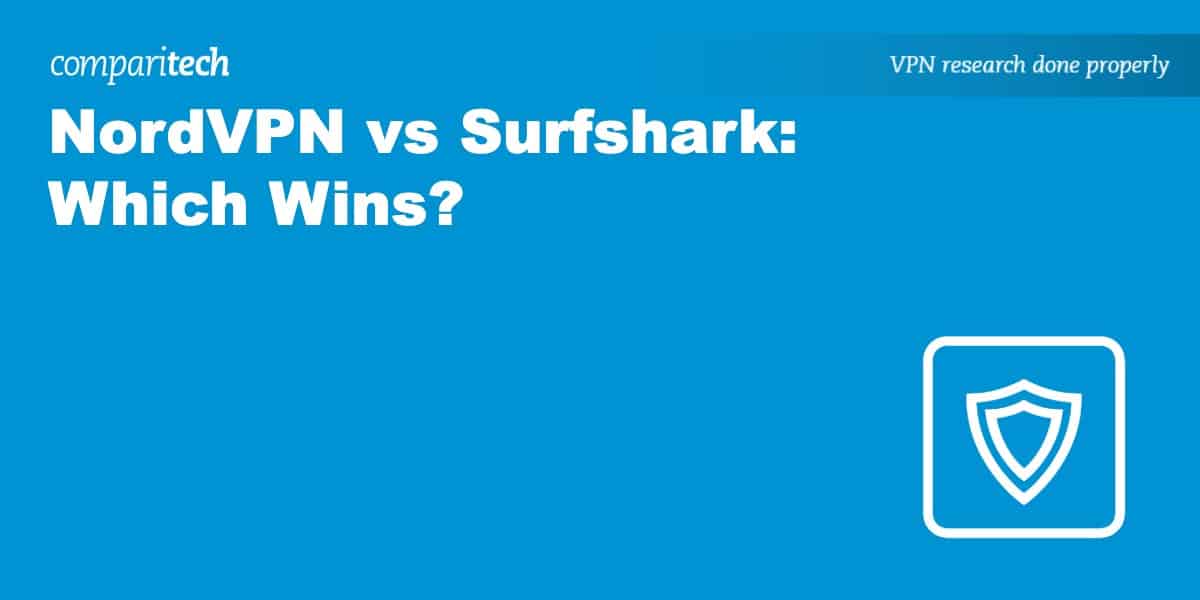
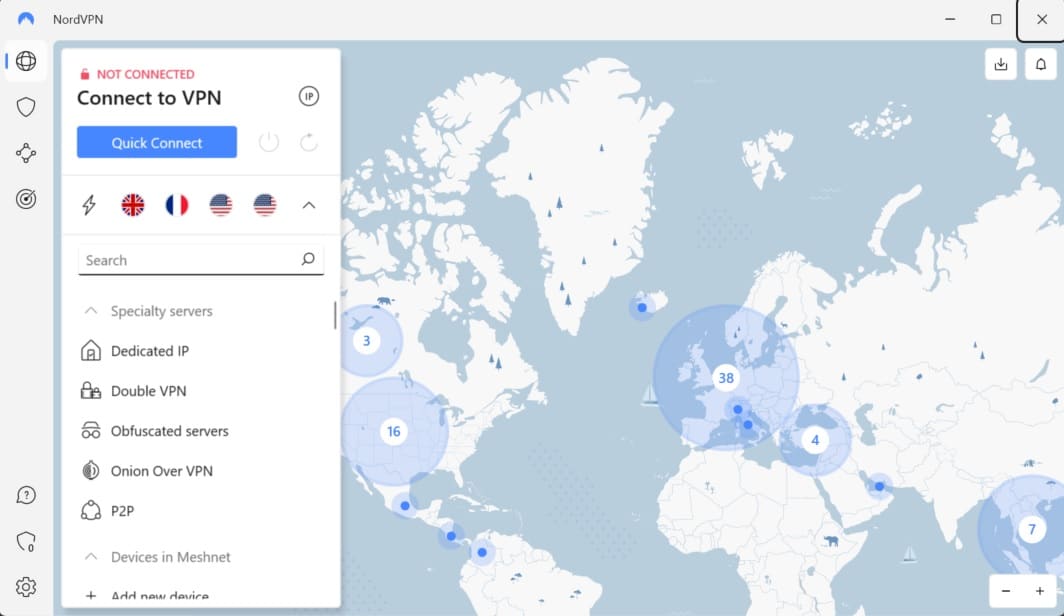








Of course Nord wins in Network they have been around longer to establish it. As you stated Surfshark is relatively new and in time will match them there as well. I went with Surfshark after reading reviews about them. They have shown they deserve the high ratings they are getting and have everything a typical user needs and more at a better price.
Superb comparison! I already have Surfshark and that Killswitch for Android is vital. I may add NordVPN for computer use though.
Thanks for the info, I went with SurfShark btw!
An excellent article, which emboldens me in my plan to live in China for some time. Bravo, I choose NordVPN!!! Dr. Bruce :>))