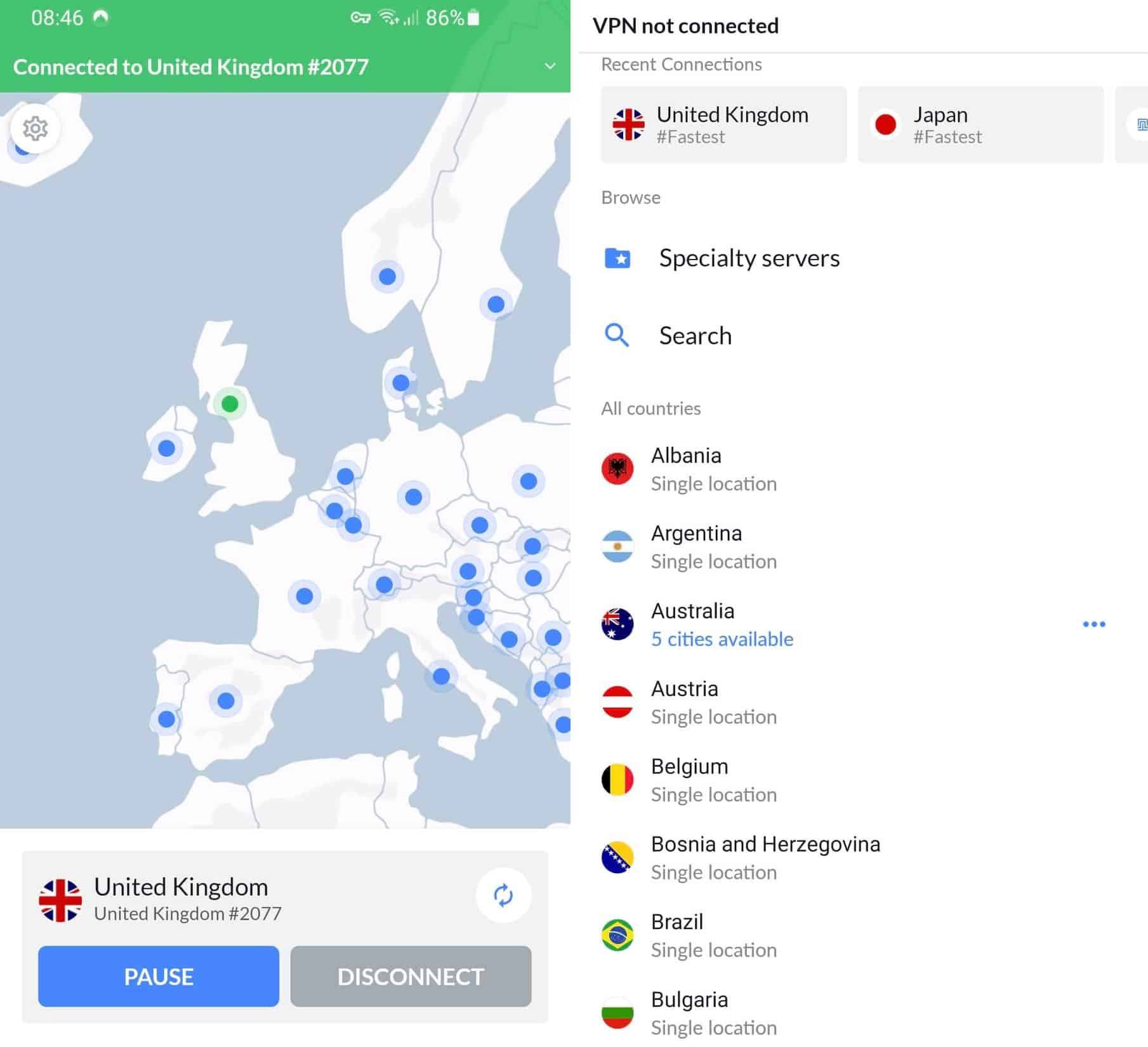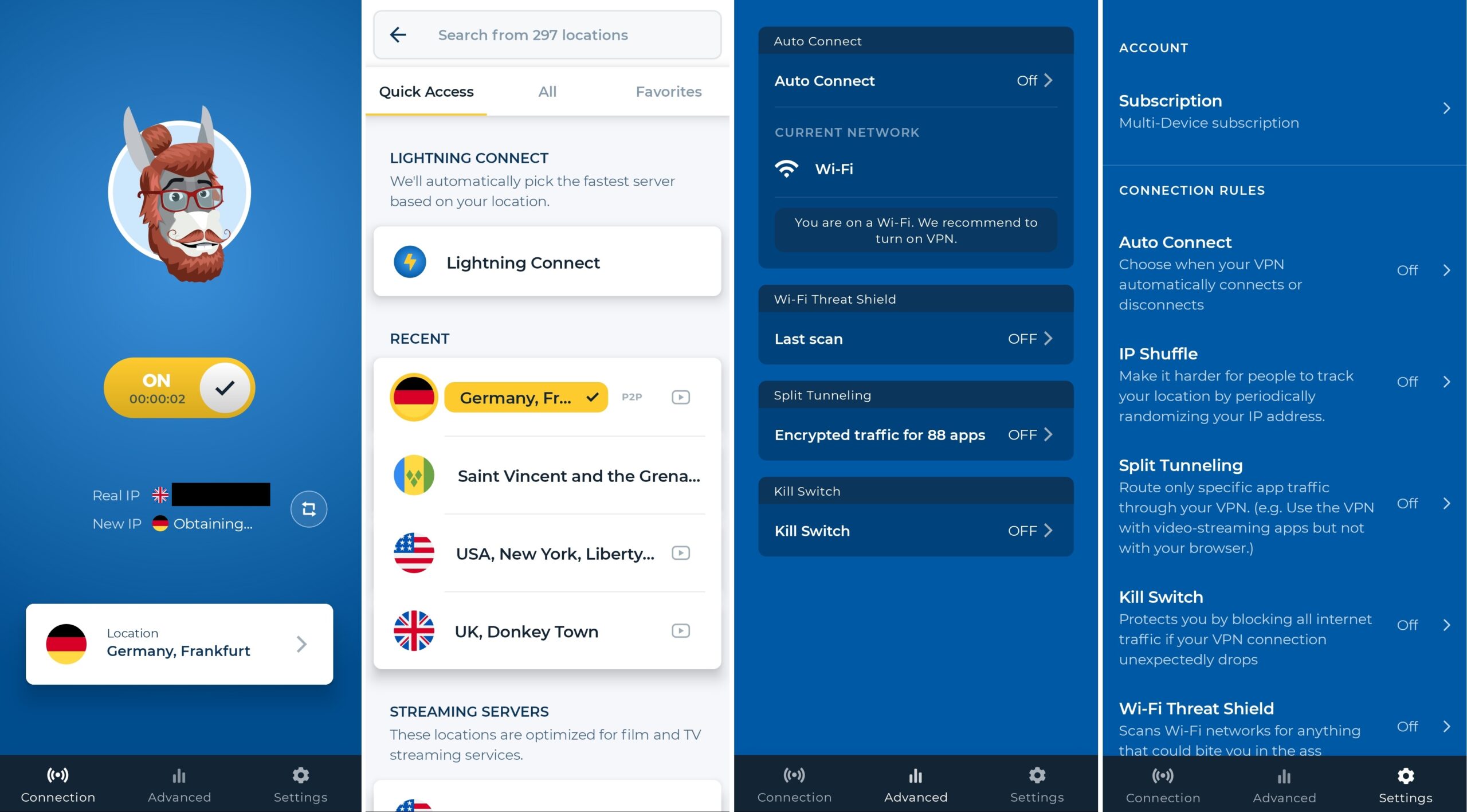You might have heard that Virtual Private Networks (often shortened to “VPNs”) are an easy way to protect yourself online. However, we know how easy it is to get overwhelmed when you try to dig into this further. VPN providers love to boast about their advanced features and technological superiority, but often fail to back this up in a way that’s easy for regular people to understand.
The good news is that you don’t just have to take a service at its word. Our team has extensively tested two leading VPNs, NordVPN and Hide My Ass (or HMA), and created a simple, easy-to-read guide that explains exactly how they stack up.
This post will walk you through our comparison, highlighting the strengths and weaknesses of each VPN, explaining what technical terms like “256-bit encryption” mean, and listing the ways each service will impact your daily browsing. Even if neither of these services is right for you, we’re hopeful that our comparison will give you a better understanding of what to look for.
Summary
|
|
NordVPN vs Hide My Ass pricing
| NordVPN | Hide My Ass | |
|---|---|---|
| Subscription periods | One month | One month |
| One year | Six months | |
| Two years | One year | |
| Two years | ||
| Three years | ||
| Special offer | Save 51% with NordVPN’s 2-year subscription | Grab a 75% discount on 3-yr plans |
| Highest price per month | $11.99 | $11.99 |
| Lowest price per month | $3.99 | $2.99 |
| One-year price | $59.88 | $59.88 |
| Money-back guarantee | 30 days | 30 days |
If you’re looking for short-term VPN coverage, you’ll usually have to pay a bit more. NordVPN’s rolling monthly plan costs $12.99, which is at the upper limit of what you might expect to pay. Hide My Ass doesn’t have a monthly option, though you can try it free for seven days. Be warned that the trial requires you to provide payment details upfront and will automatically charge you for the one-year plan if you forget to cancel in time.
Both providers have an annual plan which is priced at $59.88 a year. This works out at the equivalent of $4.99 a month. Note that HMA has different pricing scales based on how many devices you’d like to connect; all of the prices we quote are for a five-connection HMA plan.
Even longer-term plans are available. NordVPN has a two-year deal for $95.76, which is the equivalent of $3.99 a month. HMA goes one further by offering a three-year plan for $107.64, which works out as just $2.99 a month. This makes it one of the cheaper VPNs available.
Both providers include a 30-day money-back guarantee. This lets you try either service out as much as you like for a month, with the assurance that you can cancel to receive a refund for any reason.
Best Deal for NordVPN:Secure your data from $3.99 per month with a 2-year plan
Best Deal for Hide My Ass:Grab an exclusive 75% discount by signing up for 3 years of HMA
NordVPN vs Hide My Ass features
| NordVPN | Hide My Ass | |
|---|---|---|
| Simultaneous connections | 6 | 5 or 10, depending on plan |
| Operating system apps | Windows, MacOS, Linux, Android, iOS, Amazon Firestick/Fire TV | Windows, Linux, MacOS, Android, iOS |
| Manual install devices | Routers | Routers |
| Split tunneling | Windows, Android, and browser extensions | Android only |
| Free extras | Smart DNS service, dark web monitor, automatic wi-fi protection. Combined ad-blocker and malware-scanner. Browser extensions for Chrome, Firefox, and Edge. | Automatic wi-fi protection and a browser extension for Chrome |
HMA users can connect five devices at a time, or 10 if they chose a more expensive plan. NordVPN users, however, can connect six, regardless of their subscription. Both providers can be manually installed on routers and offer apps for all of the most common operating systems (including a command line-based app for Linux). That said, NordVPN also has an Amazon Fire TV app, giving it a slight edge.
These VPNs both offer a feature called split tunneling, which is where you can specify which apps get to ignore the VPN entirely. Torrenting apps should always be protected, for instance, but you might not care about securing traffic from certain games, so you can allow them to pass through unencrypted (which boosts their speeds slightly). HMA users can only use split tunneling on Android, but NordVPN supports it on Windows, Android, and all of its browser extensions.
HMA can be configured to connect automatically whenever you use an unsecured network but that’s about as far as its more advanced features go. NordVPN offers this feature too but can also block ads and malware automatically and alert you if your info is leaked online. It even has a Smart DNS service that lets you access US-only services like Hulu on devices that don’t support full VPN apps (like older Smart TVs or PlayStation consoles).
| NordVPN | Hide My Ass | |
|---|---|---|
| Streaming service | ||
| Netflix | Multiple libraries including US, UK, Japan, Canada, and India | Several libraries including Netflix US, UK, and Germany |
| Hulu | Yes | Yes |
| HBO Max | Yes | Yes |
| Amazon Prime Video | Yes (eight confirmed libraries) | No |
| BBC iPlayer | Yes | Yes |
| ABC | Yes | No |
| CBS | No | Yes |
| NBC | Yes | Yes |
| ITV | Yes | Yes |
| Channel 4 | Yes | Yes |
These days, most major streaming services are region-locked. In other words, they’re either only available in certain locations or have different content for different regions. As you might expect, this can cause problems for travelers looking to stay caught-up on their favorite shows. To make matters worse, streaming platforms like Netflix have gotten extremely good at detecting and blocking VPN traffic. As such, most VPNs simply aren’t suitable for streaming.
NordVPN absolutely is, though. It’s able to access a wide range of services and only really struggled with CBS. Better still, it can securely access multiple Netflix and Amazon Prime Video libraries. For context, it’s rare to find a VPN that works with even one.
HMA performed admirably too, even managing to access CBS, which its rival couldn’t. There are even specific streaming-optimized servers for US and UK-only services. However, it didn’t work with ABC or Prime Video, so if these services are important to you, maybe look elsewhere.
Which of these VPNs work in China?
If you’re visiting China, you can expect to lose access to a huge range of content. Google isn’t available, for instance, and neither is Facebook, YouTube, or WhatsApp. Theoretically, you can use a VPN to access your usual content from the mainland, but most foreign VPN websites are also blocked in China. The good news is that there are still a few services you can rely on.
NordVPN is currently struggling to find a way around recent updates to China’s Great Firewall. That said, its technicians are working on a solution; previously, NordVPN has been a very reliable choice for browsing safely in China. Once things return to normal, you should be able to connect as normal, without the need for manual configuration or any settings tweaks. At the time of writing, HMA doesn’t work at all in China.
Setup and interface
| NordVPN | Hide My Ass | |
|---|---|---|
| Automatic setup wizard | Windows, Android, MacOS, Linux, iOS | Windows, Android, MacOS, Linux, iOS |
| Main location selection | List-based/Map-based | List-based |
| Extra settings pages | Yes | Yes |
| Mobile-friendly | Yes | Yes |
NordVPN maintains a consistent appearance, no matter which version of the app you’re using. Servers can be chosen using either a searchable list or a map, and it’s possible to connect in a single click.
Notably, P2P and anonymity-boosting servers are listed right on the homepage, with no need to dig around in the settings or server list to find them. NordVPN’s options are neatly organized and all have a brief description of what they do. Further, there’s a Threat Protection tab that explains how to start blocking ads, trackers, and malware automatically.
HMA also offers user-friendly apps for all platforms. Its server list has a separate category for streaming-optimized servers, and you can favorite these for easier access if you’d like. Users can connect in a single click, and there are lots of well-described options in the settings menu. One minor complaint is that some of these are available in two different tabs, although this will likely be ironed out in future updates.
Servers and performance
| NordVPN | Hide My Ass | |
|---|---|---|
| Server countries | 60 | 215 |
| Total number of servers | 5,400+ | 1,100 |
What’s interesting about these networks is that they’re both exceptional in different ways. NordVPN has more servers than most providers, whereas Hide My Ass has more than three times as many server locations to choose from.
It’s worth noting that many of HMA’s servers are virtual. This means they’re not actually in the places they seem to be. You won’t notice any real difference, but it does mean your traffic is subject to a different country’s laws than you might first expect. NordVPN only uses physical servers. Furthermore, these are all RAM-only, which means they’re incapable of storing data long-term – which is great for privacy.
Now, you could have a million servers, but if they’re too slow, it won’t matter. We ran a series of speed tests at multiple times of day, using multiple servers, to determine which VPN was fastest. Our results showed NordVPN to be significantly faster, averaging 369 Mbps to HMA’s 40 Mbps.
To be fair, either service should be fast enough for tasks like streaming and torrenting. That said, NordVPN is the clear winner if lots of people will be using the internet simultaneously or if you’re trying to minimize speed loss on an already fairly slow connection.
Here’s a list of all NordVPN and HMA’s supported locations:
| NordVPN | Hide My Ass | |
|---|---|---|
| Afghanistan | ✔ | |
| Aland Islands | ✔ | |
| Albania | ✔ | ✔ |
| Algeria | ✔ | |
| American Samoa | ✔ | |
| Angola | ✔ | |
| Anguilla | ✔ | |
| Andorra | ✔ | |
| Antigua and Barbuda | ✔ | |
| Argentina | ✔ | ✔ |
| Armenia | ✔ | |
| Australia | ✔ | ✔ |
| Austria | ✔ | ✔ |
| Azerbaijan | ✔ | |
| Bahamas | ✔ | |
| Bahrain | ✔ | |
| Barbados | ✔ | |
| Bangladesh | ✔ | |
| Belarus | ✔ | |
| Belgium | ✔ | ✔ |
| Belize | ✔ | |
| Benin | ✔ | |
| Bermuda | ✔ | |
| Bhutan | ✔ | |
| Bolivia | ✔ | |
| Botswana | ✔ | |
| Bosnia and Herzegovina | ✔ | ✔ |
| Brazil | ✔ | ✔ |
| British Virgin Islands | ✔ | |
| Brunei Darussalam | ✔ | |
| Bulgaria | ✔ | ✔ |
| Burkina Faso | ✔ | |
| Burundi | ✔ | |
| Cambodia | ✔ | |
| Cameroon | ✔ | |
| Canada | ✔ | ✔ |
| Cape Verde | ✔ | |
| Cayman Islands | ✔ | |
| Central African Republic | ✔ | |
| Chad | ✔ | |
| Chile | ✔ | ✔ |
| China | ✔ | |
| Christmas Island | ✔ | |
| Cocos Islands | ✔ | |
| Cook Islands | ✔ | |
| Colombia | ✔ | |
| Comoros | ✔ | |
| Congo | ✔ | |
| Côte d'Ivoire | ✔ | |
| Costa Rica | ✔ | ✔ |
| Croatia | ✔ | ✔ |
| Cuba | ✔ | |
| Cyprus | ✔ | ✔ |
| Czech Republic | ✔ | ✔ |
| Denmark | ✔ | ✔ |
| Dominica | ✔ | |
| Dominican Republic | ✔ | |
| Ecuador | ✔ | |
| Egypt | ✔ | |
| El Salvador | ✔ | |
| Eritrea | ✔ | |
| Estonia | ✔ | ✔ |
| Eswatini | ✔ | |
| Ethiopia | ✔ | |
| Equatorial Guinea | ✔ | |
| Falkland Islands | ✔ | |
| Faroe Islands | ✔ | |
| Fiji | ✔ | |
| Finland | ✔ | ✔ |
| France | ✔ | ✔ |
| Gabon | ✔ | |
| Gambia | ✔ | |
| Georgia | ✔ | |
| Germany | ✔ | ✔ |
| Ghana | ✔ | |
| Greece | ✔ | ✔ |
| Greenland | ✔ | |
| Grenada | ✔ | |
| Guadeloupe | ✔ | |
| Guam | ✔ | |
| Guatemala | ✔ | |
| Guinea | ✔ | |
| Guinea-Bissau | ✔ | |
| Guyana | ✔ | |
| Haiti | ✔ | |
| Honduras | ✔ | |
| Hong Kong | ✔ | |
| Hungary | ✔ | ✔ |
| Iceland | ✔ | ✔ |
| India | ✔ | ✔ |
| Indonesia | ✔ | ✔ |
| Iran | ✔ | |
| Iraq | ✔ | |
| Ireland | ✔ | ✔ |
| Isle of Man | ||
| Israel | ✔ | ✔ |
| Italy | ✔ | ✔ |
| Jamaica | ✔ | |
| Japan | ✔ | ✔ |
| Jersey | ||
| Jordan | ✔ | |
| Kazakhstan | ✔ | |
| Kenya | ✔ | |
| Kiribati | ✔ | |
| Kuwait | ✔ | |
| Kyrgyzstan | ✔ | |
| Laos | ✔ | |
| Latvia | ✔ | ✔ |
| Lebanon | ✔ | |
| Lesotho | ✔ | |
| Liberia | ✔ | |
| Libya | ✔ | |
| Liechtenstein | ✔ | |
| Lithuania | ✔ | ✔ |
| Luxembourg | ✔ | ✔ |
| Macau | ✔ | |
| Madagascar | ✔ | |
| Malawi | ✔ | |
| Malaysia | ✔ | ✔ |
| Maldives | ✔ | |
| Mali | ✔ | |
| Malta | ✔ | |
| Mauritania | ✔ | |
| Mauritius | ✔ | |
| Mexico | ✔ | ✔ |
| Moldova | ✔ | ✔ |
| Monaco | ✔ | |
| Mongolia | ✔ | |
| Montenegro | ✔ | |
| Montserrat | ✔ | |
| Morocco | ✔ | |
| Mozambique | ✔ | |
| Myanmar | ✔ | |
| Namibia | ✔ | |
| Nauru | ✔ | |
| Nepal | ✔ | |
| Netherlands | ✔ | ✔ |
| New Caledonia | ✔ | |
| New Zealand | ✔ | ✔ |
| Nicaragua | ✔ | |
| Niger | ✔ | |
| Nigeria | ✔ | |
| Niue | ✔ | |
| Norfolk Island | ✔ | |
| North Korea | ✔ | |
| North Macedonia | ✔ | ✔ |
| Norway | ✔ | ✔ |
| Oman | ✔ | |
| Pakistan | ✔ | |
| Palau | ✔ | |
| Palestine | ✔ | |
| Panama | ✔ | |
| Papua New Guinea | ✔ | |
| Paraguay | ✔ | |
| Peru | ✔ | |
| Philippines | ✔ | |
| Pitcairn Islands | ✔ | |
| Poland | ✔ | ✔ |
| Portugal | ✔ | ✔ |
| Puerto Rico | ✔ | |
| Qatar | ✔ | |
| Republic of Djibouti | ✔ | |
| Republic of the Congo | ✔ | |
| Romania | ✔ | ✔ |
| Rwanda | ✔ | |
| Saint Kitts and Nevis | ✔ | |
| Saint Helena | ✔ | |
| Saint Lucia | ✔ | |
| Saint Pierre and Miquelon | ✔ | |
| Saint Vincent and the Grenadines | ✔ | |
| Samoa | ✔ | |
| San Marino | ✔ | |
| Sao Tome and Principe | ||
| Saudi Arabia | ✔ | |
| Senegal | ✔ | |
| Serbia | ✔ | ✔ |
| Sierra Leone | ✔ | |
| Singapore | ✔ | ✔ |
| Slovakia | ✔ | ✔ |
| Slovenia | ✔ | ✔ |
| Solomon Islands | ✔ | |
| Somalia | ✔ | |
| South Africa | ✔ | ✔ |
| South Korea | ✔ | ✔ |
| Spain | ✔ | ✔ |
| Sri Lanka | ✔ | |
| Sudan | ✔ | |
| Suriname | ✔ | |
| Svalbard and Jan Mayen | ✔ | |
| Sweden | ✔ | ✔ |
| Syria | ✔ | |
| Switzerland | ✔ | ✔ |
| Taiwan | ✔ | ✔ |
| Tajikistan | ✔ | |
| Tanzania | ✔ | |
| Thailand | ✔ | ✔ |
| Tokelau | ✔ | |
| Togo | ✔ | |
| Tonga | ✔ | |
| Trinidad and Tobago | ✔ | |
| Tunisia | ✔ | |
| Turkey | ✔ | ✔ |
| Turkmenistan | ✔ | |
| Turks and Caicos Islands | ✔ | |
| Tuvalu | ✔ | |
| Uganda | ✔ | |
| Ukraine | ✔ | ✔ |
| United Arab Emirates | ✔ | ✔ |
| United Kingdom | ✔ | ✔ |
| United States | ✔ | ✔ |
| Uruguay | ✔ | |
| Uzbekistan | ✔ | |
| Vatican | ✔ | |
| Vanuatu | ✔ | |
| Venezuela | ✔ | |
| Vietnam | ✔ | ✔ |
| Yemen | ✔ | |
| Zambia | ✔ | |
| Zimbabwe | ✔ |
There’s no doubt about it, HMA comes out on top as far as server choice goes. However, this might not be quite as black and white as it seems. There’s almost no situation where the average user would need to get an IP address from North Korea, Iraq, or Christmas Island. If these servers were physically present in their respective countries, it would allow nearby users to get the fastest possible connection. However, since HMA’s network is primarily virtual, this doesn’t apply.
NordVPN may only have around 61+ supported locations, but this is actually the industry average. Moreover, they tend to be high-traffic regions, with larger clusters in places like the US (which should help provide stable speeds even at peak times).
Security
| NordVPN | Hide My Ass | |
|---|---|---|
| VPN protocols | OpenVPN, NordLynx | OpenVPN |
| OpenVPN data encryption | AES-256 | AES-256 |
| OpenVPN control channel encryption | RSA-4096 | RSA-4096 |
| Cloaking technology | Obfuscated servers | None |
| App security | Kill switch, automatic wi-fi protection, local traffic blocker, protection against ads, malware, and trackers | Kill switch, automatic wi-fi protection, IP address rotator |
| DNS status | Private DNS | Private DNS |
NordVPN and HMA share a few key characteristics. They both use 256-bit AES encryption with 4096-bit RSA keys, for instance. Without getting too technical, this is considered the gold standard of encryption at the moment. Suffice it to say, no attacker will be cracking this any time soon.
Both VPNs support OpenVPN connections and can be configured to turn on automatically whenever you use an unsecured network. Additionally, each offers a kill switch that stops sending data when your connection drops unexpectedly. Finally, they each use their own DNS servers, meaning your traffic never passes through a third-party’s system.
There are also a couple of major differences, however. NordVPN has its own custom protocol named NordLynx, which is based on WireGuard. This is faster and easier to audit than OpenVPN, and is quickly becoming the new standard. NordVPN also has special obfuscated servers designed to keep you anonymous in countries with strict online censorship. Finally, it can block ads, malware, and trackers automatically. HMA has an IP rotator that changes your address periodically, making it even harder to track your online activities.
Privacy
| NordVPN | Hide My Ass | |
|---|---|---|
| HQ base | Panama | The UK |
| Connection logs | No | Day of connection, total data transferred (rounded down) |
| Activity logs | None | None |
| User details for signup | Email address | Email address |
| Anonymous payment options | Bitcoin, Ethereum, Ripple, gift cards | Various prepaid cards |
It’s always worth knowing where your VPN is based. That’s because it determines which country’s privacy laws apply to your data. NordVPN operates out of Panama, for instance, which doesn’t require companies to store any data about their users. Meanwhile, HMA is based in the UK, which has slowly been becoming more hostile to online privacy. Further, the UK is a member of the Fourteen Eyes security alliance, meaning if it chose to, it could share your online activities with over a dozen other countries.
The good news is that neither service logs any data that could identify you. In fact, NordVPN keeps no logs at all, although it does record device identifiers for marketing purposes. Still, you can delete these at any time, and NordVPN even provides instructions on how to do so. To verify its no-logs privacy policy, NordVPN has had its infrastructure and software independently audited multiple times.
Although HMA used to keep logs, it now only records analytical data which can’t be traced back to you personally.
It’s possible to sign up for either service without linking your bank account. HMA accepts all kinds of prepaid cards including Alipay, Apple Pay, and Mastercard. NordVPN takes a similarly wide range of payment methods including Bitcoin, Ripple, Ethereum, but also has its own gift cards that can be bought with cash in places like Target or Walmart.
Configuration
| NordVPN | Hide My Ass | |
|---|---|---|
| Address allocation | Shared | Shared |
| Dedicated IP address possible | Yes: choose an an address in Germany, the UK, France, the US, or the Netherlands | No |
Most VPNs use shared address systems, and these two are no exception. What this means is that everyone on a specific server shares one IP address. With hundreds of people browsing simultaneously, it becomes effectively impossible to tell which user visited which websites. Of course, this is all redundant since neither NordVPN nor HMA keeps any activity logs. Still, if a bug was discovered that resulted in data being stored accidentally, this shared address system would act as a fallback and ensure your specific browsing habits stayed private.
NordVPN users can pay an additional $79 per year for an IP address only they can access. However, you can only choose from a handful of locations and these don’t provide any of the plausible deniability that a shared IP address does. However, if you want to make sure your IP address won’t be blacklisted, or if you’re looking to access services that pay close attention to your login locations (such as online banking), this may be worth your while.
Customer service
| NordVPN | Hide My Ass | |
|---|---|---|
| Live chat | Yes (in-house) | No |
| Ticket support | Yes | Yes |
| Email support | Yes | Yes |
| Phone support | No | No |
| Searchable knowledge base | Yes | Yes |
| Video guides | Yes | Yes |
In a perfect world, you’d never have to speak to customer support. However, these are highly technical apps and, once in a while, things go wrong. That’s where a robust support system comes in handy.
NordVPN has a substantial advantage in this area thanks to its live chat service. Not only is this available 24/7, it’s staffed by in-house experts rather than being outsourced. For comparison, HMA is one of the few major paid VPNs that lacks live chat; it seems to have offered this in the past, but it’s no longer available, despite what the website claims.
Both services have a searchable knowledge base where you can find answers to common questions. Additionally, users can submit tickets for help with more complex problems or watch video guides on the NordVPN and HMA YouTube channels. HMA also offers a forum, but staff answer most posters’ questions in private messages, so these aren’t all that useful for anyone else with the same problem.
The winner
NordVPN
Hide My Ass certainly has its strengths. If you’re looking to get an IP address from far-flung locales, it’s one of the best VPNs on the market. Not only that, but it offers a solid security toolkit, reasonable speeds, and beginner-friendly apps. Despite all this, there are several reasons why NordVPN comes out on top.
To begin with, NordVPN is nine times faster. That’s a huge performance discrepancy right out of the gate, and when you consider that it’s less likely to be detected by streaming platforms, the gap between the two services only grows wider. Further, NordVPN makes it extremely easy to get help—whenever we’ve reached out to support staff, we’ve always heard back in minutes, not days. While it may not be quite as cheap as HMA, it’s definitely more versatile. In short, if you’re after a VPN that can handle whatever you throw at it, NordVPN might be just what you need.