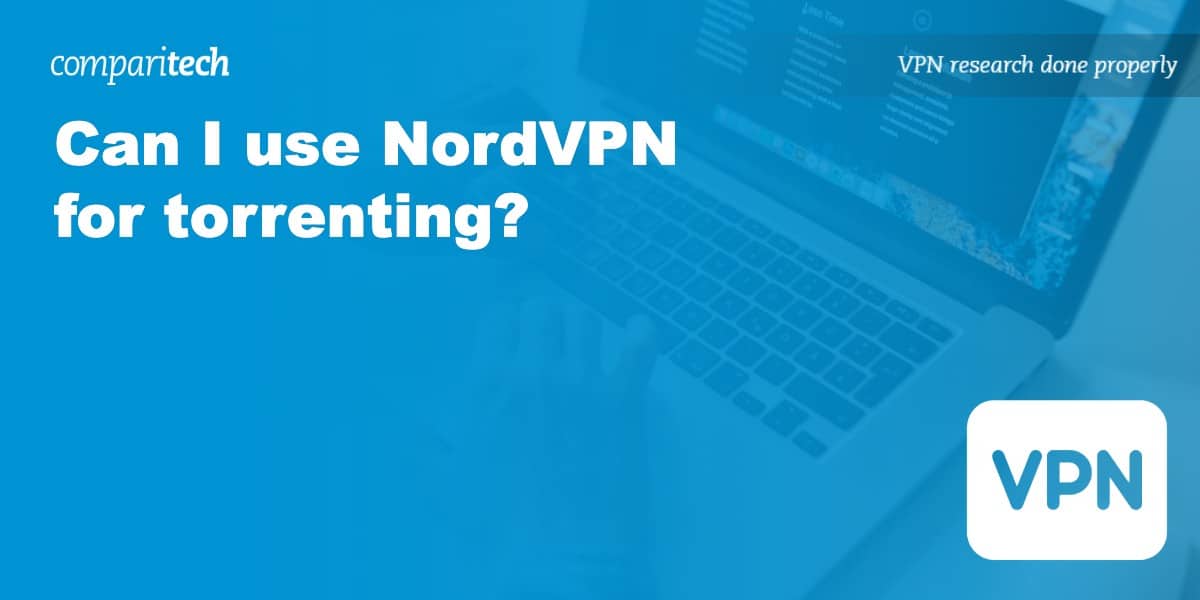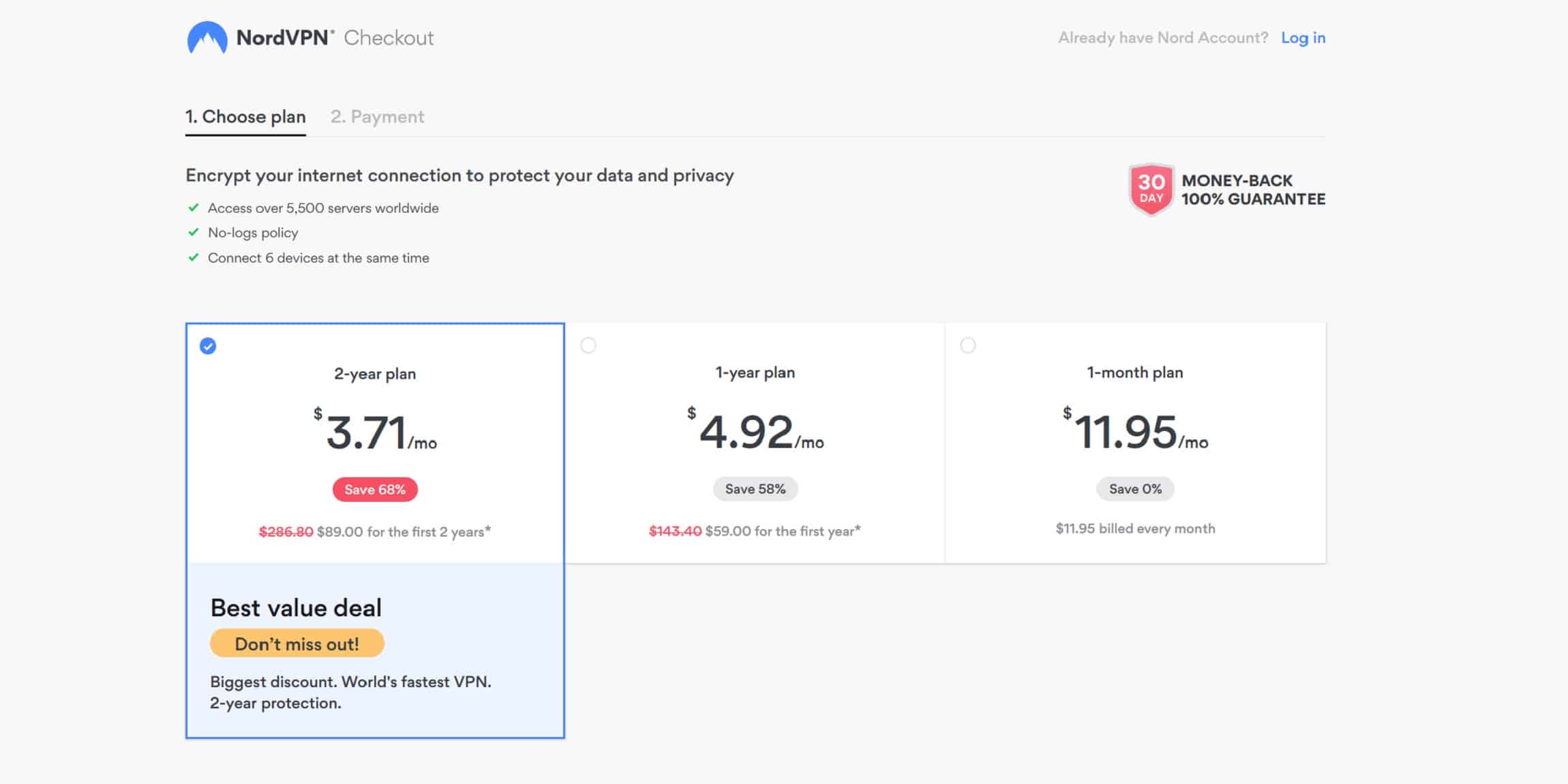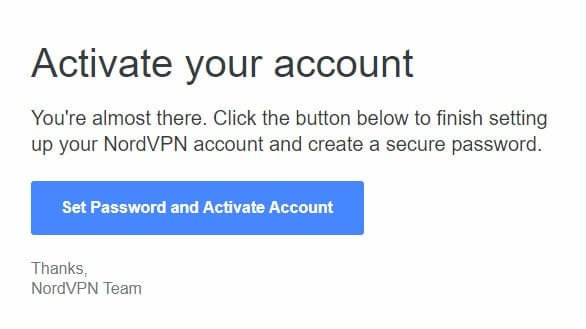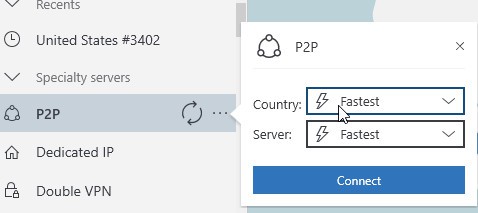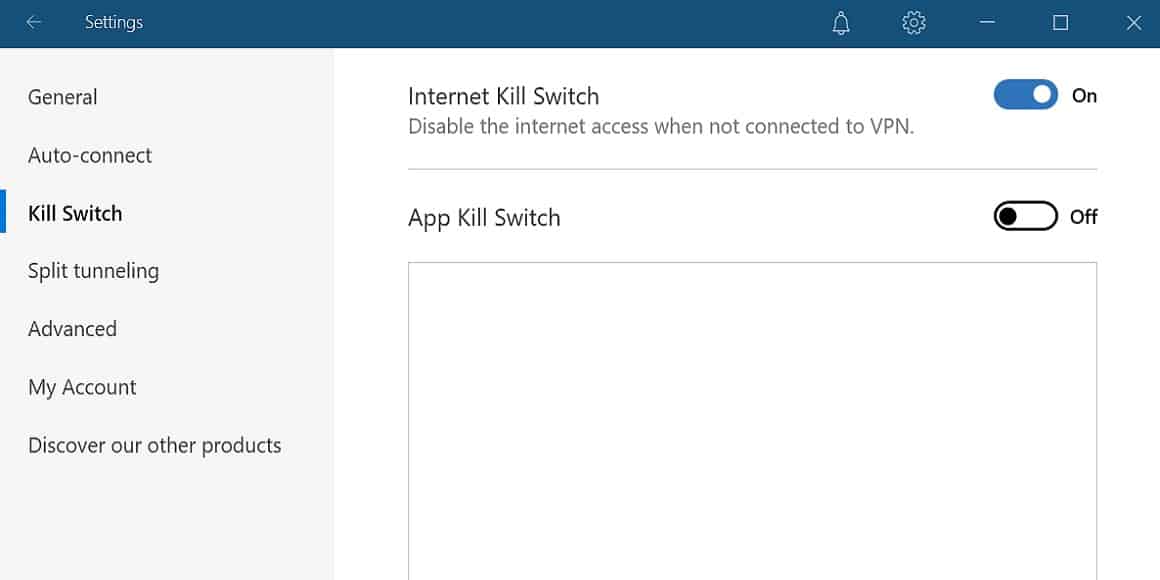In short, yes, you can use NordVPN for torrenting. In fact, many users choose this provider because it openly supports and provides infrastructure dedicated to peer-to-peer (P2P) file-sharing, including P2P-optimized servers. This is combined with strong DNS leak protection and a proven no-logs policy, making it a strong choice for torrenting safely.
In this article, we take a close look at using NordVPN for torrenting securely. In particular, we wanted to know:
- Will NordVPN protect your privacy when torrenting?
- Is NordVPN fast enough for torrenting?
- Are there alternative VPNs you should consider?
Keep reading to find out the answer to these questions and everything you need to know about torrenting with NordVPN. In case you’re in a rush, we’ll start with a quick how-to guide. Scroll down for more details on each step.
How to torrent with NordVPN in 5 simple steps
- Sign up for NordVPN
- Download the app and install it on your device.
- Switch on the VPN’s kill switch feature
- Connect to one of NordsVPN’s specialized P2P servers
- Start downloading!
Does NordVPN support torrenting?
Most VPNs allow P2P traffic, making it easy enough to use any VPN for torrenting. Many even have statements in support of filesharing. Few, however, have servers dedicated and designed to help support P2P traffic. NordVPN fills a bit of a niche market in that sense, even if it’s not the only service that allows for torrenting. NordVPN also has unlimited bandwidth, so you’ll never be slowed down, regardless of how big your torrent files are.
Below, we’ll explore in more detail why NordVPN is the best VPN for torrenting and other forms of P2P file sharing based on its server speeds, server options, and logging and privacy policies.
Want to know more? Read our full NordVPN review here or check out the video review below.
TIP In our testing we found that the cheapest NordVPN plan (Standard) works perfectly for torrenting.WANT TO TRY NORDVPN FOR 30 DAYS, RISK FREE?
NordVPN is offering a fully-featured risk-free 30-day trial if you sign up at this page. You can use this highly versatile, no-logs VPN without any restrictions for a month. That's plenty of time to try out its torrenting-optimized servers and see what all the fuss is about!
There are no hidden terms—just let support staff know within 30 days if you decide NordVPN isn't right for you, and you'll receive a full refund. Start your NordVPN trial here.
Why use a VPN for torrenting?
Torrenting became popular in the 1990s and early 2000s because it allows users to significantly reduce the time spent downloading files. File downloads are distributed across a large number of peers instead of sourced directly from a single server. Each file sharer (seed) offers part of the file to download, which ultimately increases how quickly the file is downloaded (leeched).
Although torrenting is a legal form of internet traffic, many ISPs throttle all forms of P2P connections because of their popularity among internet pirates. Torrent networks can be fast when unthrottled but do come with privacy concerns; each individual connected to a torrent shares their IP address with everyone else downloading or uploading the same file.
You can mask your real IP address, evade ISP snooping and speed throttling, and still enjoy fast torrent speeds by using a VPN. VPNs also allow users to beat internet censorship in places like China and bypass geographic content blocks anywhere in the world.
How to torrent with NordVPN
To get started torrenting on NordVPN, do the following:
- Sign up for NordVPN and create your account (NordVPN offers a 30-day money-back guarantee that makes it easy to test the service before you commit).
- Open your email to activate your account and download the NordVPN software.
- Open NordVPN’s software, sign in, and then select a P2P server.
From there, you can torrent without getting speeds throttled by your ISP and through any torrent site or P2P network.
We recommend you turn on NordVPN’s kill switch before torrenting. The kill switch will shut off your connection in case NordVPN’s software fails for any reason. The automatic shut-off should prevent your true IP address from leaking to the torrent network and give you time to close your torrenting software before you relaunch your internet connection.
To turn on the kill switch, go to the settings section of the app, navigate to the Kill switch tab, and turn “Internet Kill Switch” on.
If you just want to apply the kill switch to a specific app, such as your torrent client, NordVPN has an App Kill Switch as well. Simply select “App Kill Switch” in the settings menu, then choose your filesharing app (Qbittorrent, uTorrent, Azureus Vuze, etc.).
Recent NordVPN Product Updates
NordVPN has been adding new features regularly to improve its offering to users. Here are some of the most recent product updates:
- Finds dangerous Wi-Fi networks. (September 2024)
- No more Meshnet file limits. (September 2024)
- Brought in Threat Protection Plus for safety. (September 2024)
- Changes time zone with location. (September 2024)
- Faster browser extension. (September 2024)
- Added quantum security for Linux. (September 2024)
- Catches dangerous file types. (October 2024)
- Stronger extension security. (December 2024)
- Released new obfuscation protocol, NordWhisper, for extra protection in countries with harsher restrictions. (January 2025)
Alternative VPNs for torrenting
NordVPN’s dedicated P2P-optimized servers make it a preferred option for torrenting. However, it’s not the only option on the market that combines fast server speeds with the leak protection and security features necessary to keep you secure while torrenting.
Here are some of our best VPNs for torrenting other than NordVPN:
- SurfShark Is an excellent low-cost VPN for torrenting. It has fast speeds, allows unlimited simultaneous connections, and has no bandwidth limits.
- IPVanish is a popular choice as it allows torrenting on all servers and lets you connect all your devices at once.
- ExpressVPN Reliable fast speeds for P2P traffic and torrenting. Servers in 105+ countries and excellent customer support.
- CyberGhost A great choice for beginner torrenters. Easy-to-use interface and apps and a vast network of over 10,000 servers.
- PrivateVPN A small but secure provider with customizable apps. Allows port forwarding and has a zero logs policy.
All of these alternative VPNs feature strong security, DNS and WebRTC leak protection, and, importantly, kill switches that act as a failsafe if your VPN connection goes down. Plus, they all offer money-back guarantees, so you can check them out before committing long-term.
You can see how these VPNs measured up against NordVPN in our tests below. Or for full reviews of each, check out our full article on the best VPNs for torrenting.
How we tested NordVPN’s torrenting ability
We carried out tests in several areas to confirm that NordVPN was superior to other popular providers.
Speed
We carried out multiple speed tests while connected to each VPN’s US servers. We used a virtual machine that had been rate-limited to 250 Mbps (this speed is the median average of fixed broadband speeds in the US).
Speed tests are important as there’s a great deal of variation in the extent to which VPNs slow your connection. The faster the provider, the less impact it will have on your base connection speed and the faster you’ll get your download.
To judge which provider was the fastest overall, we took an average of the results and converted them to a score out of ten. The results can be visualized as follows:
As you can see from the above, NordVPN was the fastest provider overall, scoring a perfect 10 out of 10. NordVPN was closely followed by Surfshark at 9.9. PrivateVPN was the slowest, scoring a disappointing 1 out of 10.
Torrenting features
Some VPNs have features that make torrenting more convenient. For example, split tunneling allows you to keep your torrent client within the VPN tunnel while using other apps on your device with a regular internet connection. Port forwarding enables you to connect to more peers in a swarm, resulting in faster downloads. Torrenting-optimized servers can also help users download more efficiently.
We scored providers on the number of torrenting-friendly features they had and then combined the scores to give an overall result out of ten.
As you can see from the above, NordVPN and Surfshark scored the highest feature-wise. The other VPNs all scored the same at 3.3 out of 10.
Security and privacy
While torrenting, you need to know that your VPN is masking your true IP address and not leaking data. You’ll also want a provider that uses strong encryption and provides other security and privacy features. We evaluate each VPN using these and other criteria before giving them an overall score out of 10.
As you can see NordVPN and Surfshark both scored highest for security and privacy features. They effectively uncrackable encryption by default and are consistently leak-free.
NordVPN’s encryption and privacy features protect against both DNS and WebRTC leaks, while its kill switch ensures your IP address is protected even if the connection to the server drops.
WebRTC leaks are specific to web browsers (most notably Chrome and FireFox) that will leak your IP address to STUN servers. If, for any reason, you plan to torrent through a Chrome extension like uTorrent easy client, you’ll want this protection against WebRTC leaks.
Ease of use
To get you torrenting as quickly as possible, we look for providers that are easy to use. We evaluate VPNs using 10 different criteria and then generate a score out of 10 for comparison.
NordVPN provides the easiest-to-use service. It’s apps are incredibly user-friendly and its P2P servers are easy to find and connect to. If you need any help, customer support is available 24/7 via live chat.
What are the best NordVPN settings for secure torrenting?
The best NordVPN settings for torrenting are those that ensure the highest level of security and privacy while also providing the fastest possible speeds. Here are a few tips to help you get started:
- Use NordVPN’s recommended server for torrenting. These servers are located all over the world and offer a high-speed connection while also encrypting your traffic. Select the closest “P2P” server to your location under the Specialty Servers section in your NordVPN app.
- Connect to NordVPN using the OpenVPN or NordLynx protocol. These protocols are more secure than PPTP and L2TP/IPsec, making them ideal for activities like torrenting, which require a higher level of privacy.
- As discussed, use NordVPN’s kill switch feature.
Using a free VPN for torrenting
While you can use a free VPN for torrenting, you’ll likely find yourself quickly frustrated. Free VPNs almost always have download caps and speed caps in place, which means slow downloads that can get cut off before they finish.
Many free VPNs also lock key features behind a paywall, including the option to switch between servers. They often have issues with encryption and data logging, which can leave you open to security issues. Plus most free VPNs don’t come with a kill switch, which is a feature we strongly recommend for P2P users who plan to spend any amount of time on file-sharing networks.
In conclusion, secure torrenting is almost impossible with a free VPN. We strongly recommend opting for a quality, paid VPN instead. However, if you’re dead set on trying to torrent for free, here are a few ways to do so safely.
How to torrent with a VPN for free (safely):
- Check out our article on the best free VPNs for torrenting to discover some secure, free, and low-cost options and learn more about the risks involved.
- Choose a VPN that offers a free trial, these range from 1 – 7 days so you can protect you for free short term.
- Make the most of quality VPNs with money-back guarantees. They range from 30 to 45 days, which should be enough to cover you for a vacation or short work trip. Unlike free trials, you do have to pay upfront, but you can rest assured that if you’re not 100% happy with the service, you can claim a full refund. Check out our step-by-step guide to claiming a full refund from NordVPN to see how simple it is.
How to Setup qBittorrent with NordVPN
Not sure how to go about setting up NordVPN with qBittorrent? It’s not too difficult if you follow the step-by-step instructions below (note that you don’t need to set up a proxy if you’re using the NordVPN app):
- Start by signing up with NordVPN if you haven’t already.
- Download and install the NordVPN app on your device.
- Open qBittorrent before opening application preferences via Tools > Options.
- Select Connection in the sidebar menu.
- Under Proxy Server and Type, select Socks5.
- Enter one of the NordVPN host addresses (such as us.socks.nordhold.net).
- Make sure Port is set as 1080.
- Tick the Use proxy for peer connections and Authentication boxes.
- Enter your NordVPN credentials (username and password). These can be located in the NordVPN dashboard under NordVPN > Advanced Configuration.
- Click OK to save the above changes.
Is torrenting illegal? Will I get into trouble?
Torrenting itself isn’t illegal, as it is a file-sharing protocol that allows users to distribute and download large files efficiently. However, the legality of torrenting depends on the content being shared. If you are downloading or sharing copyrighted material without permission, such as movies, music, software, or games, this is considered illegal in most countries and can result in legal consequences.
Downloading copyrighted content without permission violates copyright law and can lead to fines, legal action, and even criminal charges, depending on the jurisdiction. Sometimes, your internet service provider (ISP) may issue warnings, throttle your internet speeds, or even terminate your service if they detect illegal torrenting activity.
To stay on the right side of the law, ensure that you only download and share content in the public domain or have been explicitly made available for distribution through torrents. If in doubt, it’s best to avoid torrenting copyrighted material to avoid potential legal issues.
How do I test if my VPN is working before I torrent?
There are a few websites you can use to test whether your VPN is working. One such website is checkmyip.torrentprivacy.com. You can also check your public IP address by going to whatsmyip.org. If both of these websites show that your VPN is working, then you should be able to torrent safely and anonymously.
See also: Best VPNs for torrenting according to Reddit users: free and paid
Using NordVPN for torrenting: FAQs
Does NordVPN use obfuscated servers?
The good news is that NordVPN does offer various specialty servers, including obfuscated servers. These serve to bypass VPN blocks by disguising your VPN traffic as regular web traffic (this is done by changing your data packets). To connect to one of NordVPN’s obfuscated servers, all you need to do is locate “specialty servers” in the app’s menu. Under this, you’ll find “obfuscated servers” and have various locations to choose from.
Can I torrent on non P2P servers of NordVPN?
You can torrent on any NordVPN server. However, NordVPN’s specialty P2P servers are optimized for torrenting and better equipped to handle large transfers of data. As such, you’re likely to encounter higher speeds for much faster downloading of files. Regardless of the NordVPN server, you use (P2P or non P2P), you’ll benefit from unlimited bandwidth, so you’re free to torrent as much as you like.
Which devices can I torrent on with NordVPN?
NordVPN offers apps for all major platforms (Windows, Mac, Android, iOS, and Linux). Furthermore, popular torrent clients such as uTorrent and BitTorrent are also available on these operating systems. This means that once you’ve installed the appropriate NordVPN and torrent client apps, you can use all of your desktop and mobile devices to safely torrent with NordVPN.
Does NordVPN keep logs of torrenting?
NordVPN follows a strict no-logs policy, which means it doesn’t record details of when you connect, how much bandwidth you use, or what you get up to online. In other words, even if someone were to request records of your activities, NordVPN wouldn’t be able to provide them. You don’t have to trust these claims blindly, either, as this service has been repeatedly audited by independent experts, which is a large part of why NordVPN is one of our top VPNs for torrenting.
Now, NordVPN does store advertising IDs on mobile devices, which could be used to identify you over longer periods of time. However, as these can be manually cleared in your system settings (and since most torrenting is done on desktops), this is a very minor issue.