Are you searching for a no-risk NordVPN free trial? Although NordVPN doesn’t offer a formal free trial, we’ve unearthed a legitimate method that allows you to enjoy the service without paying a dime for an entire month.
Confused? Let us clarify.
With extensive research and testing, we’ve discovered a foolproof way to experience NordVPN’s highly-acclaimed features for free. Boasting a robust network of over 5,000 servers across 83 countries, NordVPN stands out as one of the largest and most reliable paid VPNs available. It’s praised for its user-friendly apps, powerful browser extensions, uncompromising security, and steadfast no-logs policy.
We understand that committing to a VPN service you’ve never tested might be daunting. While a handful of VPN providers offer free trials with no upfront payment, these offers are becoming a rarity. NordVPN, on the other hand, provides a 30-day money-back guarantee. Although you must pay upfront, you can cancel within the month long window. This way, you can secure a full refund. This unique approach transforms NordVPN’s 30-day money-back guarantee into a month-long free trial.
In this article, we’ll walk you through the step-by-step process of signing up for NordVPN and ensuring you cancel your account within the trial window to experience NordVPN’s impressive features for free.
How to hack NordVPN’s money-back guarantee
Hacking NordVPN’s money-back guarantee is quicker and easier than you might think, making it risk-free. It’s important you remember to cancel the subscription before the 30 days are up. Here’s what you need to do, step-by-step:
In order to get your NordVPN 30-day free trial, you’ll need to subscribe to NordVPN.
Here’s how to use the NordVPN free trial hack:
- Go to the NordVPN site and click Get NordVPN. This may be phrased differently (for example “Save 77%”) if there’s an active special offer).
- Choose a plan. You have the option of a one-month, one-year, or two-year plan. Remember, you will be charged the entire sum of the term upfront. While you’ll be canceling and receiving a full refund, you may prefer to select the one-month plan for the smallest initial payment. If you end up deciding to subscribe to NordVPN long-term, you might want to consider a longer-term plan as these work out much cheaper per month.
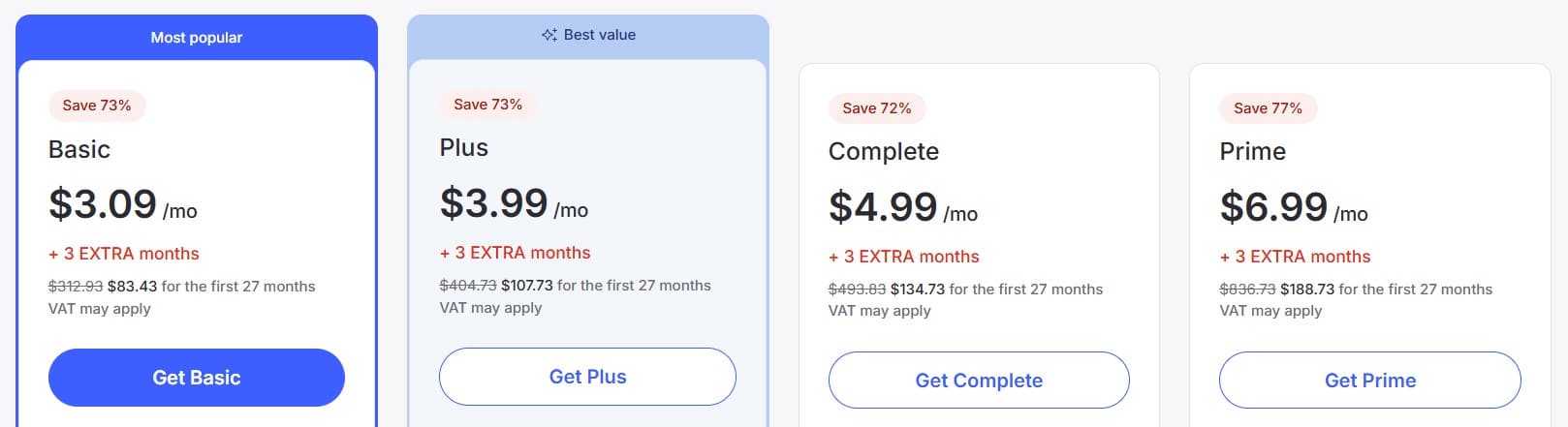
- Create your account. This requires you to enter your email address as well as a payment method. NordVPN accepts a wide range of payment methods including all major credit cards, Amazon Pay, Apple Pay, Google Pay, Sofort, Alipay, UnionPay, and cryptocurrencies. Notice the 30-day guarantee mentioned in the top-right — this money-back guarantee applies to all payment types.
- Once you’ve completed your payment details, you’ll receive an email with confirmation of your account details. Click on the ‘Set Password and Activate Account’ button.
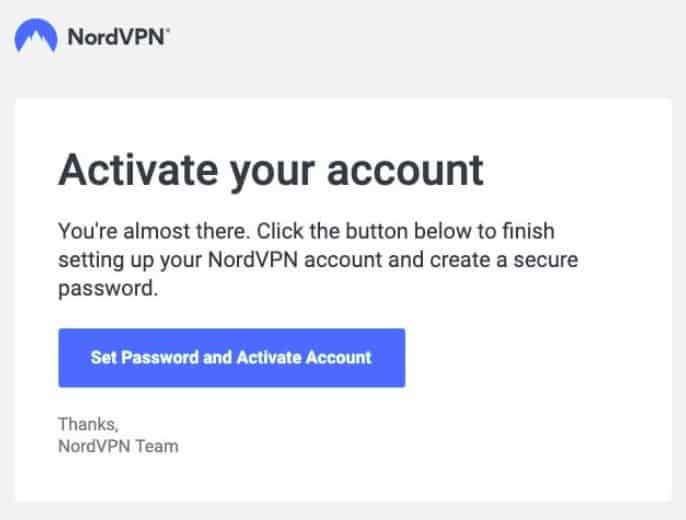
- Create a password for your NordVPN account and click Change Password.
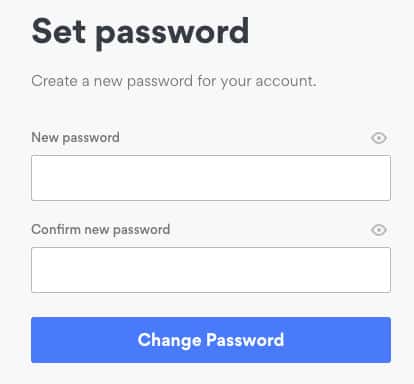
- Now you can download NordVPN to your device. The version shown should match that of the browsing device you’re using. Upon opening the NordVPN app, you’ll be prompted to log in.
- You’re all set! You can now enjoy 30 days of free service without restriction. Remember, the 30-day money-back guarantee lasts for exactly 30 days. For example, if you subscribe at 12 PM on May 1, you’ll have until 12 PM on May 31 to claim your refund.
How to cancel NordVPN free trial
If you decide that NordVPN isn’t for you, you can easily cancel and request a full refund. All you have to do is follow these simple steps:
- Go to the NordVPN website. Click on My Account and enter your login details if you’re not already logged in.
- Under My Services, click on the three dots next to the Change Plan button. Then click on Cancel automatic payments.
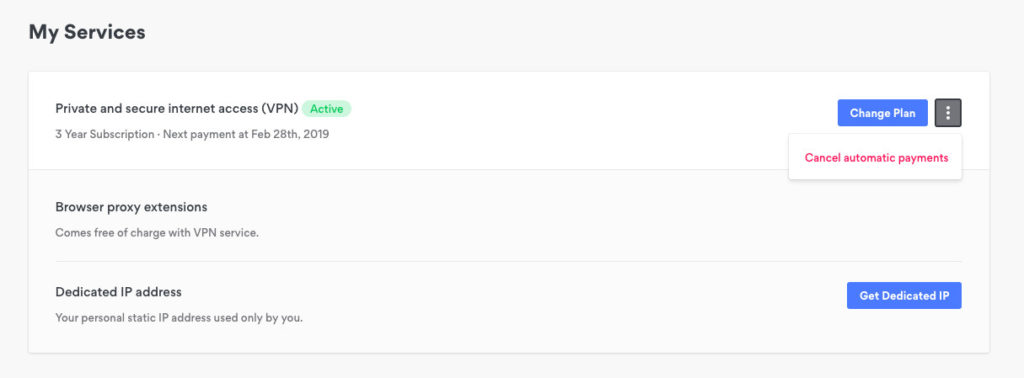
- You’ll then be asked to Confirm Cancellation. You’ll also see an option to keep automatic payments in case you’ve changed your mind.
- Automatic payments are now canceled! You’ll also now see that your VPN plan says it will expire soon.
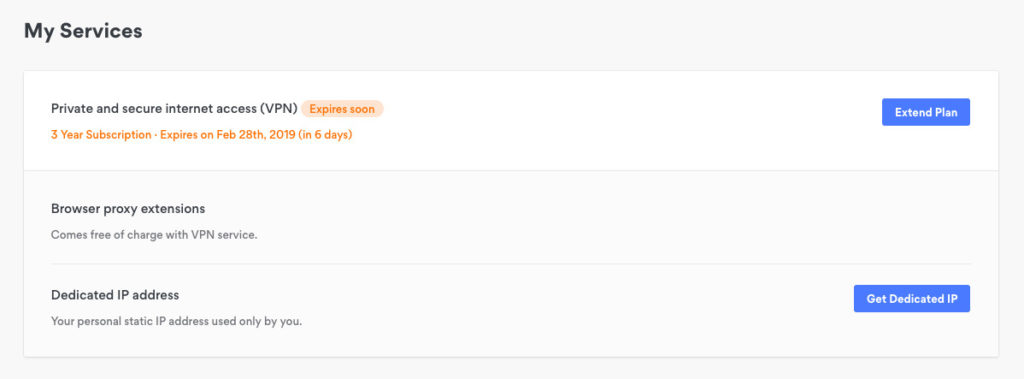
- Next, you’ll need to contact NordVPN’s customer support in order to cancel your account and request a refund. You can do this by clicking on the speech bubble icon in the bottom right corner of the screen.
- Make the refund request via email or live chat. You’ll be asked for some basic information including your payment method, plan type, amount paid, and the date of payment. You will then receive confirmation of cancellation and the refund. Note that it may take a few days for the refund to be processed and for the funds to be returned to you.
Is the free trial hack against NordVPNs terms?
No. NordVPN provides its money-back guarantee to let anybody cancel if they are not happy with the service. This means that anybody can leverage the guarantee to try the service risk-free for a month.
While you will have to pay for a subscription upfront, NordVPN always honors its money-back guarantee. This means that the 30-day money-back guarantee doubles up as a legitimate 30-day free trial that anybody can make use of.
All you need to do is remember to ask for your money back before the 30-days are up. Doing this gets you up to 30 days of VPN use for free – in complete compliance with NordVPN’s own rules.
VPN money-back guarantees
NordVPN’s money-back guarantee is a great way for you to try out a quality VPN for free for up to 30 days. In fact, some popular VPNs offer even longer money-back guarantees. For example, CyberGhost’s money-back guarantee is 45 days. Unfortunately, some VPNs aren’t quite as reliable when it comes to honoring their own money-back guarantees and use it to lure customers and keep the initial payment.
One of the issues found with some VPN money-back guarantees is that the provider in question is difficult to contact. It may be that contact information is difficult to find or there are simply no replies to emails. There’s no need to worry about this with NordVPN’s money-back guarantee because it offers live chat support that’s easy to find. There’s also the option of email and, in our experience, NordVPN is very quick to reply.
Another problem posed by some VPN money-back guarantees is that there they include some sort of condition hidden in the small print. For example, a VPN provider may state that a certain payment method isn’t covered by the guarantee. There may even be a limit on the resources that can be used during the free trial period in order for the guarantee to be valid. In contrast, NordVPN’s money-back guarantee is transparent with no hidden surprises.
VPN free trials
While a money-back guarantee requires you to make an upfront payment, a free trial doesn’t. As such, a free trial might seem a lot more enticing than a money-back guarantee. However, it’s important to know that free trials have a number of downsides that are also worth considering.
One of the main issues with free trials is that usually only run for a few days. This gives you little time to truly test the service in question. However, money-back guarantees generally run for as many as 30 days which means you have plenty of time to try out the servers at different times of day as well as the various features.
Furthermore, free trials tend to be very limited, offering only the most basic VPN features. For example, you may encounter fewer servers and even bandwidth limits. NordVPN’s money-back guarantee includes unrestricted access to all features, helping you make a more informed decision.
NordVPN free trial hack FAQs
Does NordVPN offer a lifetime subscription?
No, NordVPN does not offer a lifetime subscription. However, NordVPN does provide several subscription plans to choose from. These include Standard, Plus, and Complete. Each plan has additional features and benefits, such as increasing the number of devices you can connect to at once, encrypted cloud storage, or a password manager. So while NordVPN doesn’t offer a lifetime subscription, they offer various plans you can subscribe to long-term that make it easy for you to stay protected online without worrying about costly renewals.
Can I use this free trial hack more than once?
It’s unlikely you’ll be able to use this free trial hack on more than one occasion. In reality, it’s a 30-day money-back guarantee so you can either continue with NordVPN and pay for the subscription or cancel for a full refund. However, once you’ve canceled, you won’t be able to take it up once again — not with the same email address at least.
Can I use all of Nord's features during the money-back guarantee period?
Yes. The NordVPN money-back guarantee is designed to let you try out all of Nord’s apps and features. This means that you can try out every facet of the service for 30 days.
You can install and use the VPN on up to 10 devices simultaneously, use all of its servers across 83 countries, and gain access to servers that work for streaming Netflix, Hulu, HBO Max, and many other international services.
The trial also gives you access to all of VPN’s privacy and security features. This means that your data is completely protected when you use the VPN during the money back guarantee period.
Can I get a discount on a paid NordVPN subscription?
Absolutely! As a paying NordVPN subscriber, you can get an exclusive referral link to show your friends how epic the experience is with NordVPN. If they sign up using your link, you’ll both get up to 3 months of extra VPN time for free!
See also:









