Using Kodi addons to stream Bollywood content seamlessly can be a formidable challenge, even for the seasoned user. With the demise of previously robust platforms like Einthusan and the inaccessibility of Bollywood movie addons, a void has emerged. This leaves numerous enthusiasts stranded.
Our dedicated team at Comparitech has delved into the complex world of Kodi addons, researching, testing, and verifying each available option. This is with a singular aim: to curate a reliable guide so you can enjoy Bollywood films and TV shows. We’ve demystified the technology and created a distilled list of the most potent and reliable Kodi addons. This guarantees a superior viewing experience of Hindi, Punjabi, and Desi cinemas. Let’s get started.
As of writing, the latest stable version of Kodi is 20.2 “Nexus”. This version includes fixes for all devices, including Firestick, Android TV, and more. It was released on June 29, 2023. Kodi “Omega” Alpha 3 is in development pre-release.
Warning: Kodi should only be used for content to which you have the legal right to access. Neither the Kodi Foundation nor Comparitech advocates the use of Kodi for piracy.
Before we start: How to use Kodi safely
A VPN can be used to hide a user’s streaming activity. Additionally, there are many other legitimate reasons for installing a reliable VPN. Firstly, VPNs mask one’s online identity, subsequently protecting users from security risks such as man-in-the-middle attacks. These attacks cause your internet connection to be intercepted by a malicious individual who will have access to your precious data if successful.
In addition to man-in-the-middle attacks, there is a possibility that add-ons may have malicious code built into them. A VPN might be able to assist with avoiding this risk due to how it reroutes traffic.
VPNs can also provide users with access to geo-restricted content. Some services only work in certain countries, but a VPN can reroute your internet connection through a server in a country of your choice. This ultimately gives you access to content you usually would not have access to because of your location.
To stream high-quality content via Kodi, you will need a fast, reliable VPN which can cope with the bandwidth demands of streaming. IPVanish is our recommended VPN but feel free to peruse our full list of recommended VPN services.
WANT TO TRY THE TOP VPN RISK FREE?
IPVanish is offering a fully-featured risk-free 30-day trial if you sign up for an annual plan. You can use the VPN rated #1 for Kodi with no restrictions for a month—great if you want to see what it has to offer or stream your usual shows while traveling abroad.
There are no hidden terms—just contact support within 30 days if you decide IPVanish isn't right for you and you'll get a full refund. Start your IPVanish trial here.
Best Bollywood Kodi Add-ons for Hindi, Punjabi and Desi Movies: Official Add-ons
The add-ons explored in this section can be obtained through legitimate services such as the official Kodi addon repository. These add-ons stream content legally and don’t pose a privacy concern.
Jiotv+
Jio TV customers can sign in and begin streaming a huge range of Bollywood movies at no added cost. That’s not all, though: you’ll also be able to watch international blockbusters like Avengers: Infinity War.
Jiotv+ is available in the BotAllen repository. Note that if you’re using Kodi 19, you’ll have to install the latest version of the repo.
YouTube
YouTube needs no introduction. This ever-popular video-sharing website is also available as a Kodi add-on. YouTube is filled with Bollywood movies, old and new. Simply search to see if you can locate the content you are looking for.
We recommend YouTube because it provides access to legal content. While there is a chance of coming across illegally streamed content on YouTube, this is quite small. Such content is usually quickly removed.
This addon is available in the official Kodi addon repository.
Netflix
Netflix has a huge selection of Bollywood content, and while some of it might not be accessible in your library, there’s a good chance you’ll find at least a few titles included.
The Netflix Kodi addon can be installed directly from CastagnaIT’s Github.
Unofficial Kodi Bollywood Add-ons for Hindi, Punjabi, and Desi Movies
At first glance, these add-ons provide access to great Bollywood content. However, we don’t recommend using them, as they primarily rely on pirated streams, and you may receive legal threats for accessing this content if your ISP can see you are doing so.
TV on DESI ZONE
What is it? TV on DESI ZONE provides access to Bollywood content from two sources. Either from DesiRulez or DesiTVBox. Both sources provide access to live TV as well as on-demand video.
Why should you avoid using it? TV on DESI ZONE provides access to content mostly through pirated streams. There is, however, a chance that there is some older content available which can be streamed legally in the public domain with this add-on. Nevertheless, because few legal options exist here, we do not recommend TV on Desi Zone for Kodi users.
Exodus Redux
What is it? Exodus Redux presents content to users in an easy-to-use format. There is a wide variety of video content available, including Bollywood films. Exodus allows for content to be organized according to language making it easy to find categories such as Hindi and Punjabi, providing quick access to your favorite Bollywood films.
Why should you avoid using it? Many of the films and TV shows that can be found through Exodus Redux are pirated. Users should take special care to find out if the content they are accessing can be accessed legally and safely in their countries. Due to its reliance on pirated content, we do not recommend Exodus for Kodi users.
Swa-Desi
What is it? Swa-Desi organizes content by Movies and TV. Under Movies You will find a wide variety of Bollywood titles arranged according to language and then further by genre and popularity. Movies in theatres and featured movies are also highlighted.
Why should you avoid using it? Because the content displayed by Swa-Desi is largely pirated we do not recommend this plugin.
How to install Kodi add-ons
In order to install Kodi add-ons, the corresponding add-on’s repository must first be installed. After this step is completed, you can then search for and install the add-on. Add-ons can also be installed via .ZIP files.
If you wish to learn more about installing Kodi add-ons, take a look at this guide which explains how to install a Kodi repository step-by-step.
Streaming Laws in India
We by no means condone streaming of pirated material. However, you may be shocked to find out that it is not illegal to watch streamed content in India. You would, however, be running into trouble if you willingly distribute, publicly display, or sell copyrighted content without the requisite permissions.
Disclaimer: While we’ve done extensive research on this topic, we are not experts on India’s laws. As such, nothing we’ve said should be considered legal advice.
Comparitech urges readers to consider the law, victims, and risks of piracy before downloading or streaming copyrighted material without permission. Remember that laws change and you should do your own due diligence.
FAQs about the best Kodi Bollywood addons
Why do Kodi add-ons disappear or stop working?
Kodi add-ons, which are additional features or functionalities that can be added to the Kodi media player, can disappear or stop working for several reasons. One common issue is that add-ons are often created by independent developers who may discontinue their projects without notice. This can happen if the developer loses interest, lacks the time to maintain the add-on, or if they face legal pressures. Additionally, add-ons rely on web sources to stream content, and if these sources change or go offline, the add-on may stop working.
Compatibility is another factor; as Kodi updates to new versions, some add-ons may not be updated to be compatible with these changes, leading to functionality issues. Furthermore, add-ons can be taken down to ensure Kodi’s compliance with copyright laws and regulations, as unauthorized streaming of copyrighted content is illegal in many jurisdictions.
Do I need a VPN when using Kodi?
You don’t need a VPN when using Kodi as the app, and its official add-ons are legal. You only need to use a VPN with Kodi if you are accessing geo-restricted content or media that isn’t licensed for use by the copyright owner. For example, using Kodi to access copyrighted material without the owner’s permission would be illegal, and without a VPN, this can be traced back to you via your IP address.
How do I know when an addon is no longer supported?
When an addon is no longer officially supported, it will have a ‘Deprecated’ tag next to its name in the addon manager. Therefore, if you are using an unsupported Kodi addon, it’s best to uninstall it and find a more up-to-date version to ensure no vulnerabilities are in the addon and for the best streaming experience.

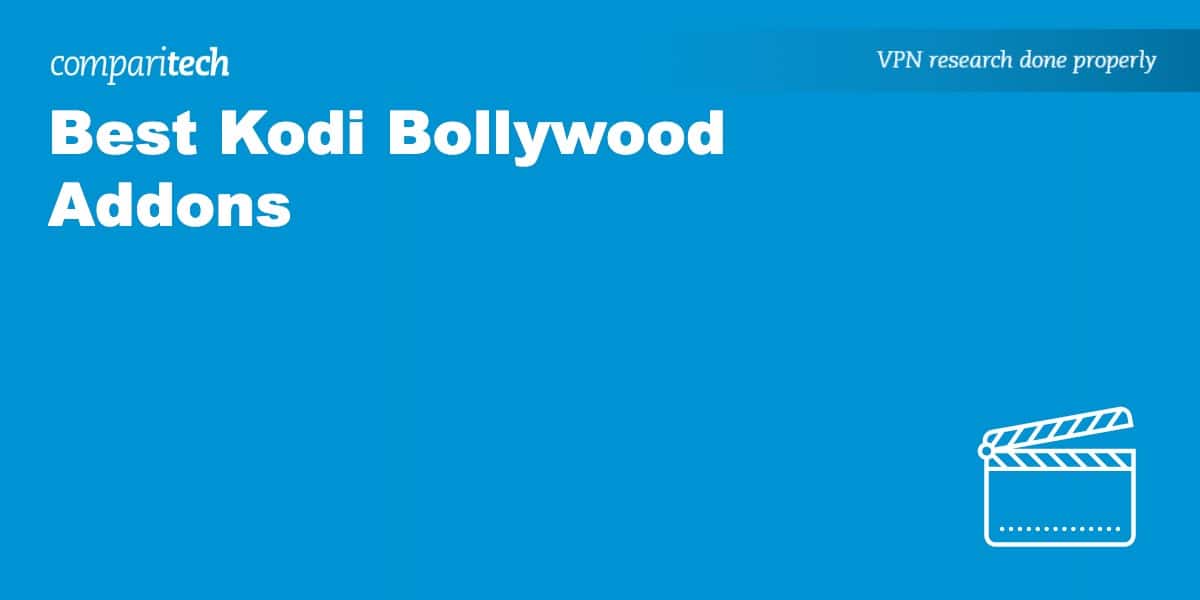

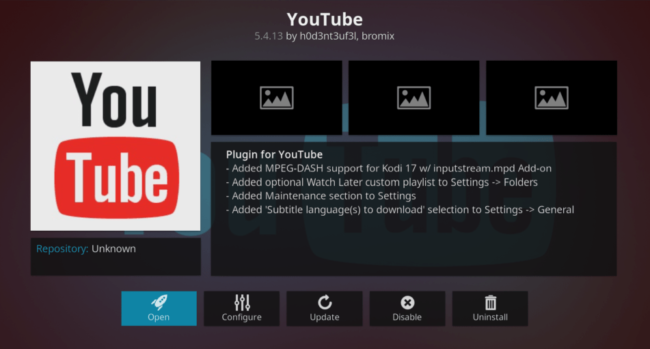


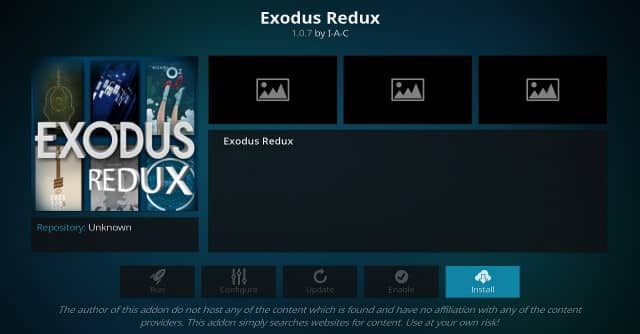
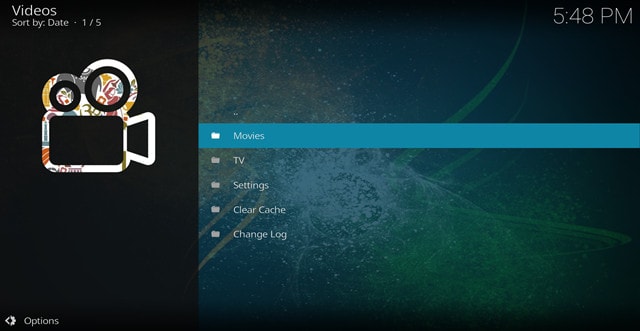
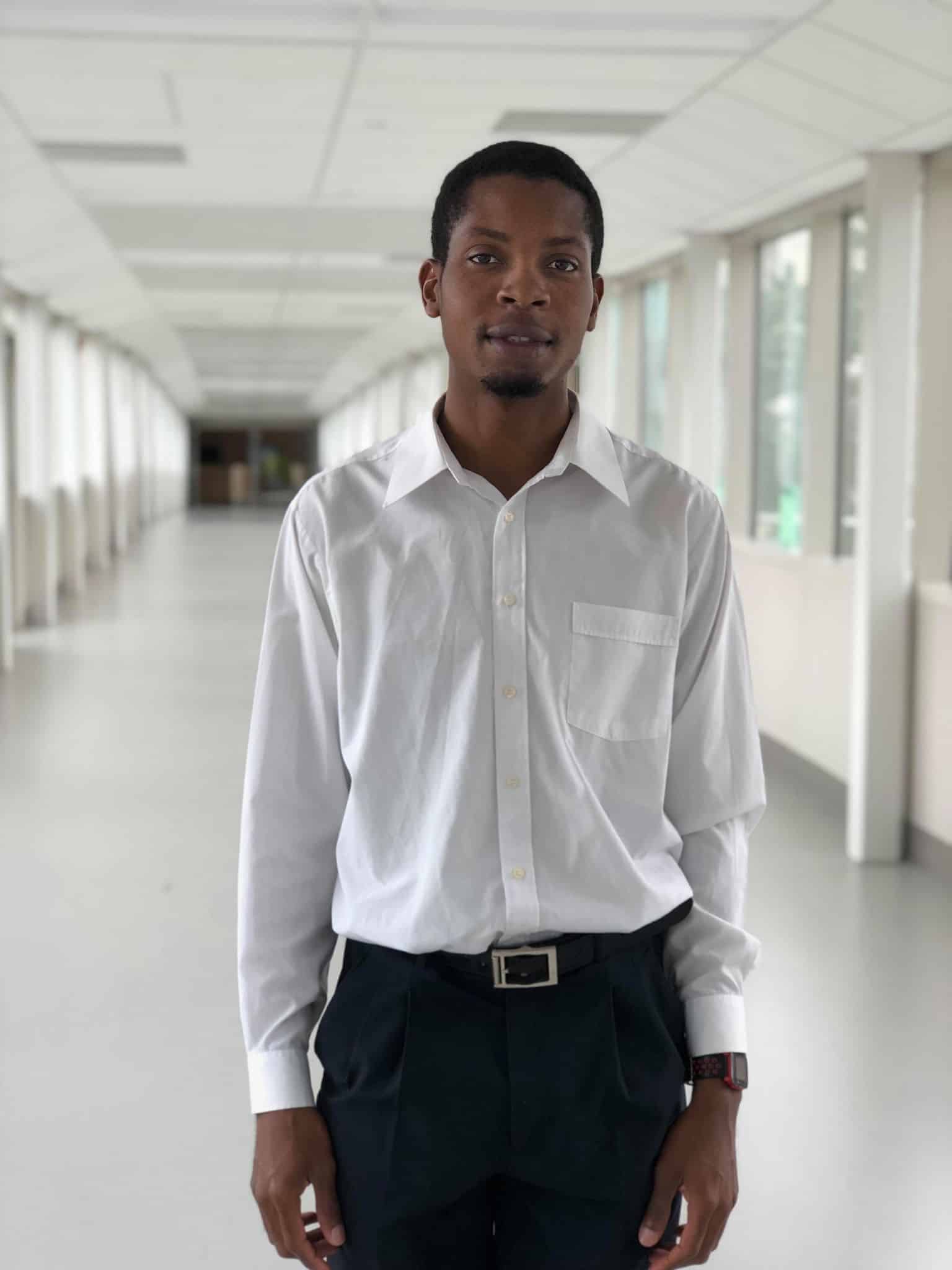






can you please add gofilms4u.net support as well?
Thanks in advance.
I tried more time and waste my time to get bollywood movies on kodi with the site Filmon but unfortunatelly I see only the mayority the tamil movies more than Indian movies I like to watch the bollywood movies with the good actor like Sharuk (king khan,Salman,Akshay etc ok give me one addon to satified everybody thank you very much for your kindness
You can try the Snagfilms Kodi addon. It can be found in the official Kodi addon repository.
How to install IPVANISH on firestick so that I can see movies on Teririum
Hi Jay,
The installation instructions can be viewed on IPVanish’s website: https://www.ipvanish.com/visualguides/app/Windows/.