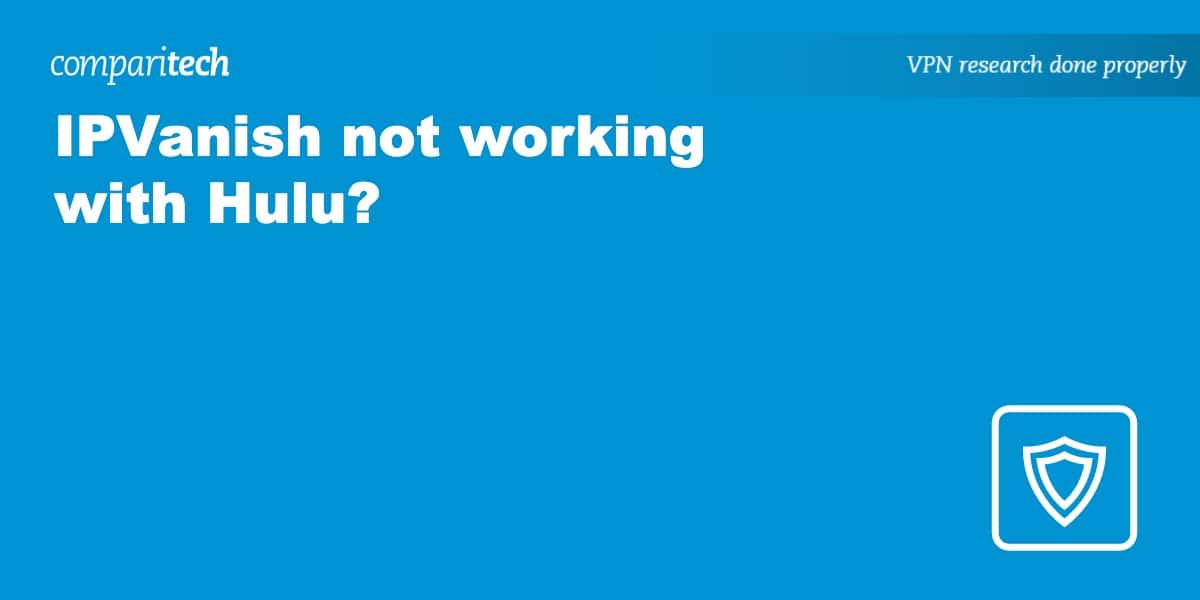When you travel abroad and attempt to stream Hulu with IPVAnish VPN, it may not always work. Indeed, you may come across the following error message:
Based on your IP address, we noticed you are trying to access Hulu through an anonymous proxy tool. Hulu is not currently available outside the US.
Unfortunately, this means that Hulu has identified your current VPN IP address and blacklisted it.
A Virtual Private Network (VPN) is a service that allows you to spoof your location. This is achieved by connecting to a server in another location and changing your IP address. You should then be able to stream Hulu from overseas. However, it’s important to know that not every VPN works with Hulu. The popular streaming service actively blocks VPN IP addresses, and, unfortunately, IPVanish is one of many VPNs that struggles to unblock it.
In this article, we’ll talk you through some of the possible fixes to get IPVanish working with Hulu, plus some alternative VPNs to use if you can’t get it working.
Why isn’t IPVanish working with Hulu?
Like the vast majority of streaming platforms, Hulu has geographic restrictions surrounding its content. The reason for this is that Hulu doesn’t own exclusive worldwide streaming rights for most of the content on its platform (with the exception of some of its own original content). Licensing agreements dictate that streaming services such as Hulu restrict access to content.
The bad news is that IPVanish doesn’t work consistently with Hulu. This doesn’t mean you can’t try some of the potential fixes in this post. Whether a VPN is able to unblock a particular streaming service is something of a fluid situation. It may be that IPVanish starts working with Hulu again in the near future.
IPVanish not working with Hulu? It’s probably for one of these reasons:
- Your current IP address has been identified as that of a VPN and has been blocked.
- Hulu still remembers your previous IP address (and location) due to a cookie stored in your browser.
- The server to which you’re connected is not located in the US (the only country in which Hulu is available).
Here are some potential fixes to get IPVanish working with Hulu:
- Make sure you’re connected to a VPN server in the US and that you’ve been assigned a US IP address. You can even use our IP address check tool to make sure.
- Clear your cookies so that Hulu forgets your previous IP address and location. It should then acknowledge the US IP address of IPVanish.
- Try multiple servers, clearing your cookies between each new attempt. It may be that you find a server that works with Hulu.
Didn’t work? As a last resort with IPVanish, you can always get in touch with its 24/7 live chat or email support. It may be able to provide more information about specific servers that work with Hulu.
How to sign in to Hulu with NordVPN
If IPVanish doesn’t work well with Hulu, then consider switching to a VPN with a more consistent record of accessing Hulu. We recommend NordVPN as the best alternative, but Surfshark and ExpressVPN are strong choices, and you can find more options in our article on the best VPNs for unblocking Hulu.
Whichever VPN you choose to use, the process for connecting to Hulu is the same. just follow these step-by-step instructions on getting set up.
Here’s how you can sign in to Hulu using NordVPN:
- Sign up with NordVPN. This should only take a minute or two. Better still, it comes with a 30-day money-back guarantee, so you’ll be able to try it risk-free.
- Download and install the VPN app that’s compatible with your streaming device. In the case of NordVPN, you can enjoy six simultaneous connections.
- Log in to the NordVPN app and connect to a server in the US to get a US IP address. This is required if you want to access Hulu from anywhere.
- Access Hulu and stream your preferred content. You should no longer see any streaming errors.
- If you still have a streaming error, clear your browser’s cache and cookies and reload your browser. Otherwise, connect to a different server or contact NordVPN’s support for assistance.
GET A 30-DAY FREE TRIAL OF NORDVPN
NordVPN is offering a fully-featured risk-free 30-day trial if you sign up on this page. You can use the VPN rated #1 for Hulu with no restrictions for a month. This is ideal if you want to fully test it out with Hulu before making a decision.
There are no hidden terms - just contact support within 30 days if you decide NordVPN isn't right for you, and you'll get a full refund. Start your NordVPN trial here.
IPVanish with Hulu: FAQs
What can I watch on Hulu?
With Hulu, you can stream a rapidly growing library of TV shows and movies. There’s also the option to live stream TV for an added fee (this requires a Hulu + Live TV subscription). Here’s a list of some of the most popular titles and channels you can watch on Hulu:
TV shows
Movies
- Jumanji: Welcome to the Jungle
- The Equalizer 2
- Everything Everywhere All at Once
- House Party
- Spider-Man: No Way Home
- Ghostbusters: Afterlife
- 30 Days of Night
- The Town
- Paradise Highway
- Home Alone
TV channels
- A&E
- Adult Swim
- BBC America
- CBS
- ESPN
- FOX
- FX
- Nickelodeon
- TBS
- USA
How does Hulu know if I’m using a VPN?
When you access Hulu, it looks at your IP address to determine your location. A VPN is supposed to allow you to spoof your location so that even if you travel outside the US, it still looks as if you’re accessing Hulu from back home.
However, if multiple users are all streaming on Hulu via the same IP address, this is something of a giveaway that the IP address belongs to a VPN. Hulu may then block the IP address in question, although you can get around this by switching servers and changing your IP address.
Are there any free VPNs that work with Hulu?
Free VPNs tend not to work with streaming services such as Hulu. Many users are assigned the same IP address, and this results in them quickly becoming blacklisted. Furthermore, the heavy server load makes for streaming with a lot of lag and buffering. Besides, we don’t recommend you use a free VPN because it may not properly secure your data. Many free VPNs are known to keep logs, and these logs may be sold to third parties, compromising your privacy.