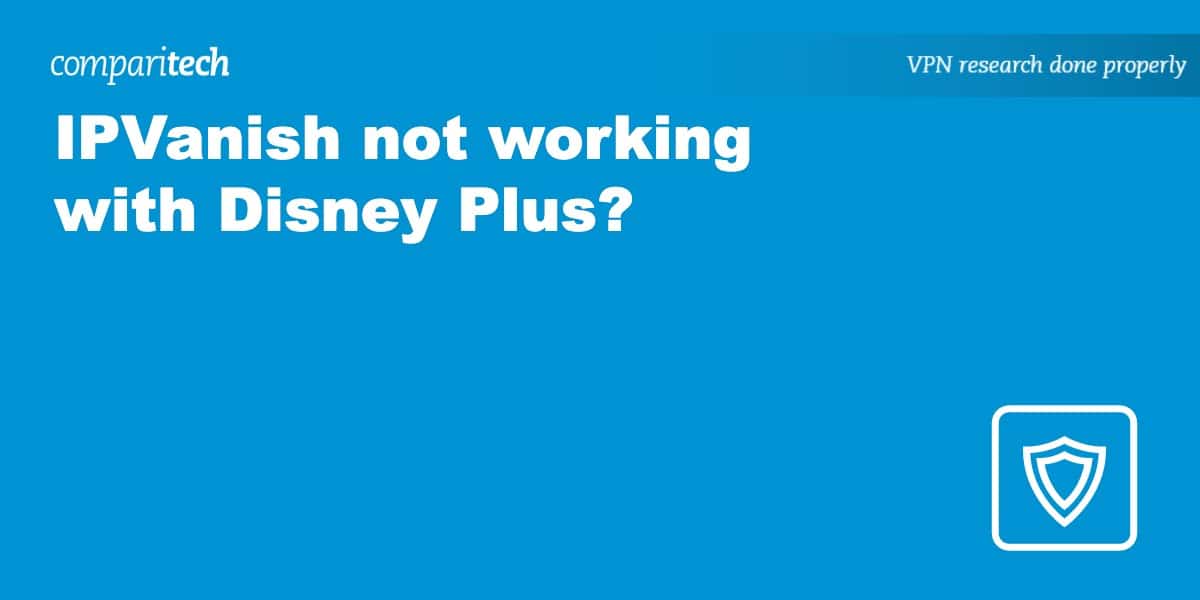Disney Plus is available in over 200 countries, but if you go on vacation, you may need a VPN to access your usual content library. Not all VPNs work to unblock Disney Plus, but our experts have pinpointed a few Disney+ VPNs that work.
The good news is that we thoroughly tested IPVanish. It works to watch various Disney regions, including Disney+ US. That means that if you are an IPVanish subscriber, you already have everything you need to watch Disney Plus abroad.
We understand you want to watch your favorite Disney shows, and it is annoying to be told that IPVanish works for other users – but not you. Luckily, getting IPVanish working with Disney Plus is easy to fix.
In this guide, we explain how to get IPVanish up and running with Disney+.
WANT TO TRY A BETTER ALTERNATIVE FOR FREE?
NordVPN is offering a fully-featured risk-free 30-day trial if you sign up at this page. You can use this top-rated VPN with no restrictions for a month—perfect for watching Disney+ on vacation.
There's no catch—just contact support within 30 days if you decide not to continue with NordVPN and you'll get a full refund. Start your NordVPN trial here.
Does IPVanish work with Disney Plus?
Yes. IPVanish currently has servers in 17 US cities. According to the provider, it has optimized several of those servers to allow streaming on platforms like Netflix US, HBO Max, and Disney Plus from anywhere.
To check that IPVanish really does work with IPVanish as claimed, we connected to servers in New York and various other cities. We found the VPN to work perfectly to access the American Disney Plus catalog from abroad.
Just bear in mind that the VPN does not have servers labeled for streaming, so you will need to just test the various US server locations to find the ones that work. If you want to watch a different region, such as Disney Plus UK or Disney Plus Germany, connect to a server in one of those countries. It should work, but please bear in mind that we only tested the US catalog. We recommend you connect to the US catalog to get the most Disney content.
Remember that VPNs like IPVanish are locked in a battle of wills with streaming providers like Disney. The ongoing game of cat and mouse means that Disney Plus may at some point manage to block one of IPVanish’s servers. If this happens, you may need to try a different server to the one you usually use; so don’t panic.
If you encounter any issues streaming, we recommend that you contact IPVanish’s live chat support to find out which US server is better for streaming.
Finally, it is worth noting that as of 2022, IPVanish is only the fifth-best VPN for Disney Plus. We found NordVPN to be the most reliable, so those wanting the very best service may want to switch to that provider. That said, we had absolutely no trouble watching Disney Plus US abroad using IPVanish.
Why isn’t Disney working with IPVanish?
There are a few different reasons why you might be having trouble streaming Disney Plus on your device. You could be using an outdated version of the IPVanish application, or you might simply be revealing your real location to Disney because of trackers already lodged in your browser.
Below, we have provided every fix we could think of to get IPVanish working with Disney+. However, remember that every IPVanish account comes with unlimited 24/7 live chat support.
This means you can easily ask questions about any of the fixes in this guide, or get direct help with any issues you have by contacting IPVanish directly.
How to stream Disney+ with IPVanish VPN
In a hurry to stream your favorite Disney+ shows or movies abroad? With IPVanish it is easy to watch Disney Plus on vacation.
Here’s how to stream Disney+ with IPVanish VPN:
- If you haven’t already, start by getting a subscription to IPVanish. Using our link will get you an IPVanish subscription at the lowest possible cost – thanks to our automatic coupon.
- Download and install the VPN for your device. IPVanish has desktop and mobile apps for Windows, MacOS, Linux, Android, and iOS – to let you watch Disney+ on any device.
- Connect to an IPVanish server in the US to access the American Disney+ library.
- Sign in to your Disney Plus account and start streaming.
Videos should now load abroad without any problems thanks to IPVanish. However, if you have any problems, try clearing your browser’s cache and cookies. After clearing the cookies, refresh the Disney Plus website. Videos should now load, but if problems persist, you can use the steps below to fix them.
IPVanish Disney+ troubleshooting tips
If you have an IPVanish subscription, and you don’t fancy changing to a VPN that is better for streaming Disney Plus, the good news is that you should be able to get IPVanish working by following the tips below:
- Try to watch Disney Plus in your browser instead of with the Disney Plus app.
- Clear the cookies, cache, and history in your Google Chrome or Mozilla Firefox browser.
- If you currently use an alternative browser, try installing Firefox or Chrome instead to see if a fresh install of those browsers fixes your problem.
- Connect to a different server location. We tested Disney+ with IPVanish servers in the US and it worked. So try a few of these until you locate a city that works. IPVanish has servers in 17 US cities, which give you many options.
- Try updating or reinstalling the IPVanish app in case you are using an older version.
- Bear in mind that you will not be able to cast Disney Plus to a smart TV or Chromecast device while using your VPN. If you want to stream Disney Plus on a Smart TV that will not allow you to install a VPN directly, use our guides to set up a Windows or Mac computer as a VPN hotspot.
- Toggle on the DNS leak protection feature (Windows users only). This will ensure you don’t accidentally reveal your location to Disney’s servers.
- If you are having trouble streaming because of lag or buffering, try a different encryption protocol to see if this helps to provide a better connection. We recommend WireGuard; it is super fast and is available directly in the IPVanish clients. Alternatively, try OpenVPN UDP, or any of the other protocols, to see if they give you a better connection.
- If possible, try streaming on a laptop or desktop computer instead of a mobile device to see if this helps.
- Contact the IPVanish live chat support to find out which server they recommend and to get help with unlocking the Disney Plus catalog you are interested in. Remember that IPVanish may not unlock every Disney Plus region, so try the US first to see if this works for you.
What are the best VPNs for Disney Plus?
By now you should have got your VPN working with Disney Plus using the troubleshooting tips above. If you are still wondering what the best VPN for Disney Plus is, we have included our top 5 list below:
- NordVPN: Our favorite choice to watch Disney+ abroad. Offers high streaming speeds and excellent online security. Has a risk-free 30-day money-back guarantee.
- Surfshark: The best low cost VPN for Disney+. Has many advanced security features, a no-logs policy, and no connection limit. Works with Netflix, Hulu, iPlayer, HBO, and more.
- ExpressVPN: Super reliable and fast. Strong security credentials make it ideal for watching Disney+ abroad. Also works with Netflix, iPlayer, Hulu, and more.
- CyberGhost: CyberGhost is great for beginners. Easy to use, fast connections for HD streaming, and robust AES encryption to watch Disney+ privately anywhere.
- IPVanish: Great speeds and powerful security features. IPVanish is a solid option for watching Disney+ abroad. Struggles with some other streaming platforms.
- PrivateVPN: A high-speed, no-logs VPN that is great for torrenting and using streaming platforms like Disney+ from anywhere in the world.
- Atlas VPN: Works with Disney+, HBO Max, and Netflix. Provides fast unblocking capabilities on any device. Offers unlimited simultaneous connections.
Want to know more about this list? Read our full article about the best VPNs for Disney Plus.
Read more Disney+ articles here:
Can I use a free VPN to stream Disney Plus?
No. Streaming services like Disney Plus find it very easy to blacklist free VPNs. This is because they have very few servers that are easy to spot and block. In addition, free VPNs are nearly always very slow. This makes them unsuitable for watching content on TV services like Disney Plus.
Finally, we recommend against free VPNs for security reasons. Free VPNs have been found to lack encryption, to suffer from severe leaks, to have invasive privacy policies, and to contain spyware in their apps. This makes using free VPNs a risk to your online security.
For this reason, you will need to stick with a paid VPN like IPVanish (or one of the other best VPNs for Disney Plus). The good news is that you can test our recommended VPNs yourself because they all have a money back guarantee.