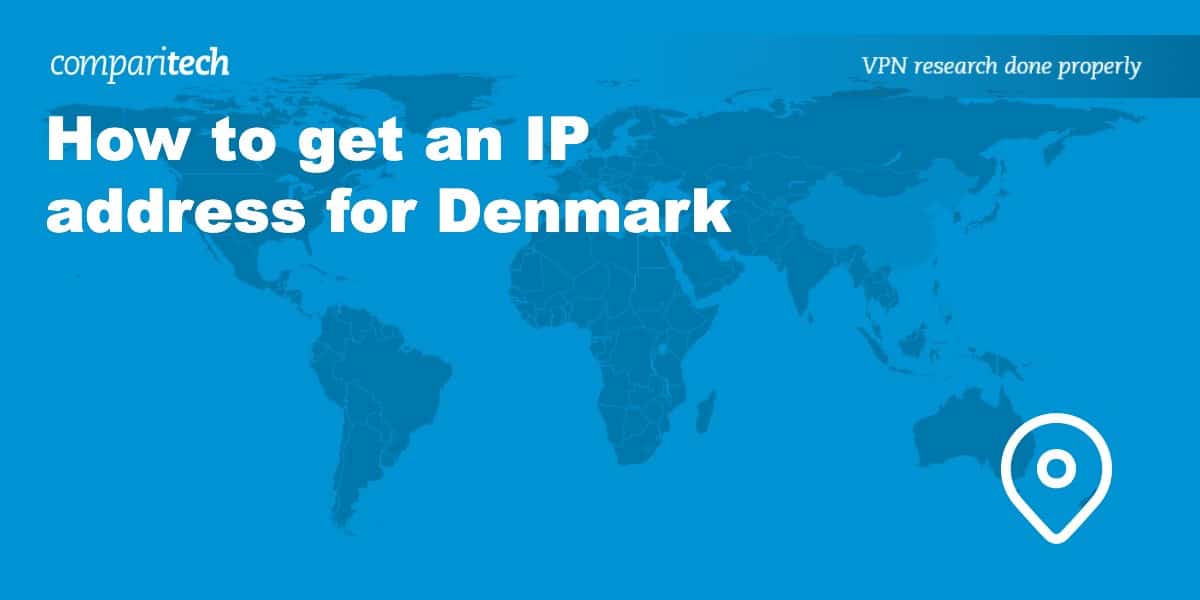- Popular Danish streaming platforms like DR1 and TV 2 are only accessible from within Denmark, which can cause problems for international travelers.
- VPNs can help you spoof your location and regain access to your usual content during a trip abroad. Plus, they enhance your online privacy.
- We’ve performed hands-on testing for over 50 leading VPNs to find out which are the best for getting you a Danish IP address.
- NordVPN is our top pick for getting an IP address from Denmark. It boasts high speeds, first-class security, a huge network, and excellent streaming ability.
If you’re traveling outside of Denmark, you may encounter a problem accessing your favorite online services and websites from back home. Whether you’re on a beach vacation or attending a business meeting abroad, this can be frustrating. Fortunately, you can still securely connect to your Danish online activities by using a Virtual Private Network (VPN) to obtain a Denmark IP address.
VPNs are more than just a handy tool; they’re a gateway to the world, wrapped in military-grade encryptions. By spoofing your location, VPNs make it seem like you’re browsing from your Danish living room, even if you’re miles away. Geo-blocked sites usually rely on IP addresses to determine access, but with a VPN, you get a fresh, region-specific IP address every time you connect. This means unrestricted access to whatever content you desire, wherever you may be.
We delve into the nitty-gritty of each provider below, but if you’re in a hurry, here’s our handpicked list of the best VPNs for securing a Danish IP address, all aligned with a strict no-logs policy:
- NordVPN: Our top choice for getting an IP address for Denmark! Veteran provider with top marks for security and privacy. Plenty of servers to choose from. 30-day money-back guarantee.
TIP In our testing we found that the cheapest NordVPN plan (Standard) works perfectly for Denmark. - Surfshark: The best budget option for a Denmark IP address. Unlimited simultaneous devices and easy-to-use apps for the whole family.
- Total VPN: A versatile service with speedy servers in Denmark. Ideal for beginners looking to stream Danish TV abroad. Follows a no-logs policy.
- ProtonVPN: An advanced VPN with robust encryption. Popular for torrenting and secure dark web access. One of the largest networks we’ve seen.
- ExpressVPN: Fast network of super-fast servers located in 100+ countries, including Denmark. Secure and great for streaming content.
- IPVanish: Fast and reliable connections in Denmark. Delivers powerful security features and allows any number of connected devices. Doesn’t keep logs.
- CyberGhost: Good value package with easy-to-use apps and some of the fastest streaming servers we’ve tested. Highly versatile, with a no-logs policy.
- PureVPN: Simple, versatile VPN that can handle anything you throw at it. Boasts speedy servers in Denmark, a 10-connection limit, and 24/7 support.
- Hotspot Shield: Good server speeds with servers in 80+ countries, Denmark included. Highly secure with encryption and auto wifi protection. 24/7 support.
- PrivateVPN: A zero-logs VPN that goes above and beyond on privacy. Reliable Danish servers, plus the ability to access all kinds of region-locked content.
Many VPNs claim to protect your privacy and offer a fast, reliable connection but most (especially free VPNs) limit your connection speed or leak information.
We regularly test the top 70 VPNs for security and speed and this list only includes VPNs which are fast, reliable and are highly rated for privacy and security. Plus we only recommend VPNs which offer a full-money back guarantee allowing you to try them risk free.
Best VPNs for gaining a Danish IP address compared
We’ve compared the most important features for the top VPNs here. Prefer to read the in-depth reviews? Start with NordVPN – our #1 choice for a Danish IP address.
| No value | NordVPN | Surfshark | TotalVPN | Proton VPN | ExpressVPN | IPVanish | CyberGhost | PureVPN | Hotspot Shield | PrivateVPN |
| Website | NordVPN.com | Surfshark.com | TotalVPN.com | ProtonVPN.com | ExpressVPN.com | IPVanish.com | Cyberghost.com | PureVPN.com | Hotspotshield.com | PrivateVPN.com | Ranking for Danish IP address: | 1 | 2 | 3 | 4 | 5 | 6 | 7 | 8 | 9 | 10 | Streaming Services | Netflix Amazon Prime HBO Hulu BBC iPlayer Sky Sling TV | Netflix Amazon Prime Hulu BBC iPlayer Sky Sling TV | Netflix Amazon Prime Hulu BBC iPlayer Sky Sling TV | Netflix Amazon Prime HBO Hulu BBC iPlayer Sky | Netflix Amazon Prime HBO Hulu BBC iPlayer Sky | Netflix Amazon Prime BBC iPlayer HBO | Netflix Amazon Prime HBO Hulu | Amazon Prime Video BBC iPlayer Hulu | Amazon Prime Video BBC iPlayer Hulu | Amazon Prime Video BBC iPlayer | Avg Speed for Denmark | 196.31 Mbps | 187.88 Mbps | 178.6 Mbps | 149.5 Mbps | 152.31 Mbps | 153.88 Mbps | 146.15 Mbps | 141.47 Mbps | 122.04 Mbps | 58 Mbps | Servers in Denmark | 70+ | 55+ | Simultaneous Connections | 10 | Unlimited | 5 | Free: 1, VPN Plus: 10 | 14 | Unlimited | 7 | 10 | Up to 10 | 10 |
|---|---|---|---|---|---|---|---|---|---|---|
| Best deal (per month) | $3.39 70% off 2 year plans | $2.29 Up to 87% OFF + 3 months free | $1.59 SAVE 80% on an annual plan | $3.59 SAVE 64% on a 2-year plan | $2.79 SAVE 78% + 4 months free on 2 year plans | $12.99 Best MONTHLY Deal $12.99 | $2.03 SAVE 84% on the 2 year plan + 4 months free! | $1.79 Up to 88% off + 3 months free on 2 year plans | $2.99 SAVE 77% OFF 3-YEAR SUBSCRIPTION | $2.00 Save 85% on a one year plan + 24-months free |
Our criteria for the best Danish IP VPNs
There are hundreds of VPNs all competing for your attention but not all of them are suitable for accessing Danish TV channels abroad. To make sure we only recommend the best of the best, our team evaluates providers based on the five key areas laid out below:
- Speed: Slow VPNs are no use for streaming and can cause problems like stuttering, frequent buffering, or an inability to watch at high resolutions. We run several speed tests for each provider to see what they’re really capable of.
- Functionality: Our testers first look at how many countries each VPN’s network covers, then consider how many devices they allow you to protect at the same time. Finally, we test them against major streaming platforms.
- Security and privacy: We’ll never recommend a service that can’t keep you safe. At a bare minimum, we expect to see unbreakable encryption, a kill switch, leak protection, and a no-logs policy though extra tools are always a welcome addition.
- Ease of use: This category focuses on the ways in which a VPN streamlines the user experience. For instance, we look for those offering task-specific servers, 24/7 support via live chat, and the ability to access lots of geo-blocked sites.
- Value for money: Last but not least, we make sure that the services in our list are actually worth paying for. We’ll also let you know about any ways you can cut the cost, such as by signing up for longer or using a student discount.
You can find more information about our VPN testing methodology later in the article. First, let’s take a closer look at the providers that impressed us.
The best VPNs for getting a Denmark IP address
Here are our reviews of the best VPNs for getting an IP address for Denmark:
1. NordVPN
Apps Available:
- PC
- Mac
- IOS
- Android
- Linux
- FireTV
VPN Ratings:
| Overall score: | 9.3 / 10 |
|---|---|
| Denmark speed testing: | 10.0 / 10 |
| Ease of use: | 9.6 / 10 |
| Functionality: | 9.4 / 10 |
| Security & privacy: | 9.5 / 10 |
| Value for money: | 7.9 / 10 |
Website: www.NordVPN.com
Money-back guarantee: 30 DAYS
NordVPN is our top VPN for gaining a Danish IP address. It has a network spanning almost 120 countries, and dozens of servers in Denmark. Not only that, this is one of the most reliable options for unblocking region-locked platforms (we’ve had great results using it with services like Hulu, TV 2, and Prime Video, among others). As if that wasn’t enough, it works virtually anywhere in the world, allows 10 simultaneous connections, and provides 24/7 assistance over live chat.

NordVPN is known for its top-tier performance, but it’s important we retest regularly so that we can provide you with the most up-to-date idea of its speeds. That’s why we tested this VPN’s Danish servers at three different times of day. Using the chart below, you’ll be able to see how quick it was and, equally important, how consistent.
This provider delivered an average speed of 196.31 Mbps, making it the quickest service we tested. Its speeds only fluctuated by around 5 Mbps too, which is functionally unnoticeable. Whether you’re hoping to watch Danish TV abroad, play games securely, or torrent, NordVPN would be a fantastic choice.
This service keeps you safe with 256-bit AES encryption, a customizable kill switch, a malware scanner, an ad-blocker, and protection against WebRTC, IPv6, port forwarding, and DNS leaks. It also recently introduced its second custom protocol, NordWhisper, which can help you browse safely in countries with extreme online censorship. NordVPN does not log any information that could identify you.
NordVPN has Windows, Linux, macOS, iOS, and Android apps. It can be manually installed on select network routers.
Buy this VPN if:
- You want the most reliable access to Danish platforms like TV 2 and DRTV
- You need consistently top speeds in Denmark for streaming and live TV
- You want plenty of Danish server choice, including P2P and multi-hop
- You travel to high-censorship countries and want extra stealth
- You’d like responsive 24/7 live chat and polished apps on every device
Don’t buy this VPN if:
- You need streaming-optimized servers (doesn’t label these)
BEST VPN FOR DENMARK:NordVPN is our first choice Boasts high speeds, exceptional unblocking ability, plenty of Danish servers and a wide array of advanced security options. A risk-free 30-day money-back guarantee is included.
Here’s our full review of NordVPN.
2. Surfshark
Apps Available:
- PC
- Mac
- IOS
- Android
- Linux
VPN Ratings:
| Overall score: | 9.1 / 10 |
|---|---|
| Denmark speed testing: | 9.4 / 10 |
| Ease of use: | 9.1 / 10 |
| Functionality: | 9.5 / 10 |
| Security & privacy: | 9.5 / 10 |
| Value for money: | 8.1 / 10 |
Website: www.Surfshark.com
Money-back guarantee: 30 DAYS
Surfshark is a fantastic choice for anyone hoping to get a Danish IP address on a budget. In fact, with 3,200+ servers in more than 100 countries, you should be able to securely access services from all over the world, not just Denmark. This provider is known for its beginner-friendly apps and is one of the few that allows you to secure as many devices as you like.

Despite Surfshark’s low price point, it has repeatedly shown that it’s capable of competing with pricier VPNs on speed. Our experts performed three speed tests over the course of a typical day, keeping a close eye on how fast its Danish servers are and how much fluctuation there was during peak times. See for yourself:
Surfshark achieved an impressive average speed (187.88 Mbps), putting it in second place overall. As expected, its lowest speeds were in the evenings (as there are more users online) but even then, there was only around 8 Mbps of difference. No matter what you get up to online, this service can handle it without breaking a sweat.
We’re big fans of VPNs that go the extra mile on security, and Surfshark definitely qualifies. It boasts 256-bit AES encryption, a kill switch, and leak protection, plus automatic ad-blocking and malware-scanning. Users can even turn on the NoBorders mode to browse without restrictions in countries like China. Surfshark follows a true no-logs policy, which means it can’t reveal details of your activities even in the face of legal pressure. Live chat-based support is available around the clock in case of any issues.
Surfshark has its own iOS, macOS, Android, Windows, and Linux apps. Certain wireless routers are also supported, but you’ll have to manually configure these.
Buy this VPN if:
- You need unlimited simultaneous device connections, perfect for families
- You are looking for a low-cost plan that still offers solid performance
- You want strong security with a no-logs policy and a NoBorders mode
- You need consistently fast streaming speeds
Don’t buy this VPN if:
- You want access to all advanced features without needing to upgrade
BEST BUDGET VPN:Surfshark is our top budget option. It’s fast, reliable, and quickly becoming a major player in the industry thanks to its strong security offering. Better still, this VPN has no connection limit and comes with a 30-day money-back guarantee.
Check out our full Surfshark review.
3. Total VPN
Apps Available:
- PC
- Mac
- IOS
- Android
- Linux
VPN Ratings:
| Overall score: | 8.6 / 10 |
|---|---|
| Denmark speed testing: | 8.7 / 10 |
| Ease of use: | 9.4 / 10 |
| Functionality: | 7.4 / 10 |
| Security & privacy: | 9.1 / 10 |
| Value for money: | 8.5 / 10 |
Website: TotalVPN.com
Money-back guarantee: 30 DAYS
Total VPN has been on the scene for over a decade and in that time has gained a reputation for versatility. With servers in 80+ countries including Denmark, you’ll be able to watch Amazon Prime Video, DR1, and Hulu, among many other channels. This service does have a five-connection limit which is a little low but realistically, that’s more than enough for most households.

Live streaming is a high-bandwidth activity, so for the best experience, you’ll need a service with consistently high speeds. Our team tested Total VPN’s Danish servers using a 250 Mbps connection, keeping a close eye on its performance at different times of day. You can find our results in the chart below:
This provider achieved an average speed of 178.6 Mbps. For context, this makes it one of the fastest services in our list, and more than capable of streaming, torrenting, or playing games. There was around 9 Mbps of variability across three tests, which is about the industry average and functionally unnoticeable to most people.
When it comes to security, Total VPN has you covered. It uses 256-bit AES encryption, IPv6 and DNS leak protection, and a kill switch to shield your activities from snoopers and thanks to its no-logs policy, this VPN can’t reveal what you get up to under any circumstances. Its more advanced tools include a two-mode split tunneling feature and an obfuscated protocol for when you need an even higher level of privacy.
Total VPN offers easy to use apps for Windows, Android, iOS, and MacOS.
Buy this VPN if:
- You’re new to VPNs and want easy apps for watching Danish TV abroad
- You need fast Danish servers for smooth live sports and catch-up TV
- You want simple, effective obfuscation when Danish services block VPN traffic
- You appreciate extra value (bundled antivirus and ad-blocker)
Don’t buy this VPN if:
- You need to connect more than five devices at once
- You rely on 24/7 live chat (ticket-based support only)
FAST DANISH SERVERS:Total VPN Short-term plans include a 14-day money-back guarantee, which expands to 30 days if you sign up for more than a year.
To learn more, read our comprehensive Total VPN review.
4. ProtonVPN
Apps Available:
- PC
- Mac
- IOS
- Android
- Linux
VPN Ratings:
| Overall score: | 8.4 / 10 |
|---|---|
| Denmark speed testing: | 6.7 / 10 |
| Ease of use: | 9.6 / 10 |
| Functionality: | 9.2 / 10 |
| Security & privacy: | 9.3 / 10 |
| Value for money: | 7.3 / 10 |
Website: www.ProtonVPN.com
Money-back guarantee: 30 DAYS
ProtonVPN is an advanced VPN based in Switzerland. It is known for its stringent no-logging policy, reinforced by independent audits, and robust security features. In our tests, it could provide IP addresses in Denmark that work to access DR TV, TV 2 Play, Viaplay, Dplay, C More, and YouSee from abroad. It also works with international services like Netflix, Hulu, Max, and BBC iPlayer, thanks to its global server network in 115+ countries.

ProtonVPN might be best known for its privacy, but it doesn’t disappoint on speed either. That said, most tests are run on US servers, so we wanted to see just how quick its Danish servers were throughout a typical day. You’ll find our results in the following chart:
With an average speed of 149.5 Mbps and results that varied by just 7 Mbps, ProtonVPN shows that it’s capable of standing alongside better-known competitors. These speeds are significantly higher than you’ll need for any day-to-day task, so even if multiple people in your home are all using the internet at the same time, you can expect smooth, seamless performance.
Designed with tech enthusiasts in mind, ProtonVPN has a wide feature set including split tunneling, port forwarding, multi-hop, and obfuscation. There’s also automatic tracker-blocking, a speed boosting tool, and of course, a kill switch, leak protection, and 256-bit AES encryption. This provider doesn’t keep any logs and has been audited to prove it.
ProtonVPN has apps for iOS, Android, Windows, macOS, and Linux. It also supports most routers, though you’ll have to follow manual setup instructions.
Buy this VPN if:
- You need advanced security features like multi-hop and port forwarding
- You want a robust no-logs policy that has been independently audited
- You need fast, consistent streaming speeds for streaming Danish content
- You want secure access to international services like Netflix and Hulu
Don’t buy this VPN if:
- You are new to VPNs (advanced features may overwhelm beginners)
- You need unlimited devices on one plan
HIGHLY SECURE:ProtonVPN is a reliable and trusted VPN with servers in 115+ countries, including Denmark. It works to access Danish streaming services abroad or while at work within Denmark. Strong AES encryption and a kill switch. Easy to use on all devices. 30-day money-back guarantee.
Find out more in our ProtonVPN review.
5. ExpressVPN
Apps Available:
- PC
- Mac
- IOS
- Android
- Linux
VPN Ratings:
| Overall score: | 8.1 / 10 |
|---|---|
| Denmark speed testing: | 6.9 / 10 |
| Ease of use: | 9.0 / 10 |
| Functionality: | 8.5 / 10 |
| Security & privacy: | 9.2 / 10 |
| Value for money: | 7.0 / 10 |
Website: www.ExpressVPN.com
Money-back guarantee: 30 DAYS
ExpressVPN users can choose from servers in 100+ countries, including Denmark. This provider takes the stress out of everyday usage, usually unblocking even the most stubborn streaming platforms on the first attempt and automatically obfuscating your connection if it realizes you’re in a country with extreme censorship. There’s also a 10-device limit (rising to 14 devices on the more expensive plans) and 24/7 live chat (though hopefully you’ll never need it).

This provider regularly ranks among the quickest in our industry-wide performance tests. Of course, it’s constantly tweaking and optimizing its network, so we have to stay on top of our testing. Below, you’ll find a chart showing how quick ExpressVPN’s Danish servers were at three times of day (morning, noon, and afternoon):
With an average speed of 152.31 Mbps and a fluctuation of around 8 Mbps throughout the day, ExpressVPN is both consistent and quick. This is more than you’ll need for virtually anything, so users should be able to do other things while streaming Danish TV without any problems. Just note that if your base connection is slower than ours, your final speeds will be too.
This VPN includes 256-bit encryption, a kill switch in desktop versions, and protection against DNS and IPv6 leaks. There’s also a newly added Threat Protection menu that offers automatic ad, tracker, and adult content blocking. Although ExpressVPN doesn’t log any personally identifiable information, it’s still possible to sign up anonymously by paying with Bitcoin and using a throwaway email address.
ExpressVPN offers Windows, macOS, Linux, Android, and iOS apps. There’s even custom firmware to make installing it on a router as straightforward as possible.
Buy this VPN if:
- You want servers that consistently unblock Danish TV and international content
- You prefer high-speed, reliable connections ideal for buffer-free streaming
- You want strong security features, including AES-256 encryption
- You want user-friendly apps and knowledgeable customer support
Don’t buy this VPN if:
- You need more affordable pricing (more expensive than other VPNs on this list)
- You want advanced features like MultiHop
PERFECT FOR STREAMING:ExpressVPN is a solid choice. It’s fast, secure, and able to securely access numerous popular geo-blocked sites and services abroad. It comes with a 30-day money-back guarantee too!
Read our review of ExpressVPN.
6. IPVanish
Apps Available:
- PC
- Mac
- IOS
- Android
- Linux
VPN Ratings:
| Overall score: | 8 / 10 |
|---|---|
| Denmark speed testing: | 7.0 / 10 |
| Ease of use: | 8.1 / 10 |
| Functionality: | 9.1 / 10 |
| Security & privacy: | 8.7 / 10 |
| Value for money: | 7.3 / 10 |
Website: www.IPVanish.com
Money-back guarantee: 30 DAYS
IPVanish offers access to around a dozen Danish servers and recently grew its network to cover more than 100 countries in total. It also dramatically improved its streaming ability, and now works with a wide range of popular services, from Netflix to TV 2. This is one of just a handful of VPNs that allows any number of simultaneous connections, which is another huge advantage. Customer support is available 24 hours per day via live chat.

If you want to watch TV online (particularly live broadcasts or 4K content), you’ll need a quick and reliable connection. To find out if IPVanish is up to the challenge, we tested its servers in Denmark multiple times using a 250 Mbps connection (the household average broadband speed in the US). Here’s how they did:
IPVanish’s average speed was an impressive 153.88 Mbps, ever so slightly behind Surfshark and NordVPN but quite a bit ahead of the rest of the providers we tested. Our team was able to perform tasks like video calling, playing fast-paced online games, and streaming without any issues whatsoever. There was only 6 Mbps of difference between its highest and lowest results, which is fantastic.
This VPN keeps your activities private at all times with 256-bit encryption, a kill switch (in desktop versions), and IPv6 and DNS leak protection. If you’re looking for added security, you can obfuscate OpenVPN traffic, blocks ads and trackers automatically, or block LAN traffic entirely. Additionally, IPVanish logs no personally identifiable information, so you don’t have to worry about your activities being traced back to you. Customer support is available 24/7 over live chat.
IPVanish apps can be downloaded for Windows, Android, macOS, iOS, and Amazon Fire devices. It can be manually configured for use on Linux systems and select internet routers. There’s also a new Advanced tier, which includes a cloud-based browser and secure file storage alongside the VPN.
Buy this VPN if:
- You want unlimited simultaneous device connections
- You need fast speeds for streaming or gaming with impressive consistency
- You want strong security features like automatic ad blocking
- You’re looking for a great value on a long-term subscription
Don’t buy this VPN if:
- You are concerned about privacy in Five Eyes jurisdictions (US-based)
- You require advanced streaming features
PROTECT EVERY DEVICE:IPVanish’s strong multi-platform support and lack of a connection limit make it ideal for securing every device you own. Better still, it offers high-speed Danish servers and a 30-day money-back guarantee on annual plans.
Read our full review of IPVanish.
7. CyberGhost
Apps Available:
- PC
- Mac
- IOS
- Android
- Linux
VPN Ratings:
| Overall score: | 7.8 / 10 |
|---|---|
| Denmark speed testing: | 6.5 / 10 |
| Ease of use: | 9.1 / 10 |
| Functionality: | 7.2 / 10 |
| Security & privacy: | 8.9 / 10 |
| Value for money: | 7.2 / 10 |
Website: www.Cyberghost.com
Money-back guarantee: 45 DAYS
CyberGhost is known for its large network (covering 100 countries) and novice-friendly apps. It’s the only provider in our list with servers specifically designed to access platforms like DRTV or the Danish version of Amazon Prime Video. Of course, there are also those optimized for gaming, torrenting, and enhancing your privacy. Each subscription allows up to seven simultaneous connections and grants access to around-the-clock support over live chat.

This is all very impressive, but it won’t help much if CyberGhost can’t provide the speeds needed for streaming in the first place. We decided to test this VPN’s servers in Denmark at various points throughout the day, using a 250 Mbps connection, to see for ourselves what kind of performance the average user can expect. Take a look:
Following three tests, CyberGhost had an average speed of 146.15 Mbps with a variance of 7 Mbps. This means it’s able to handle just about anything you throw at it, even during evenings and weekends. We didn’t notice any issues when streaming, video calling, or downloading large files and in fact, with speeds like these, you should be able to multi-task too.
Don’t let its user-friendly interface fool you. CyberGhost is committed to your privacy, fortified with 256-bit encryption, an always-on kill switch, DNS and IPv6 leak protection, ad-blocking, and automatic malware scanning. Adhering to a strict no-logs policy, CyberGhost ensures that your online activities remain your business. However, while it has rudimentary obfuscation, it won’t work in places like China, where VPN usage is heavily restricted.
CyberGhost apps are tailored for macOS, Windows, Android, Linux, and iOS devices. Alternatively, you can follow manual setup instructions to get it running on most routers.
Buy this VPN if:
- You are a novice user looking for a VPN that is extremely easy to use
- You need streaming-optimized servers for Danish and International platforms
- You want fast, consistent speeds for streaming and gaming
Don’t buy this VPN if:
- You need more advanced security options offered by other providers
- You need a VPN that works in high-censorship countries
SIMPLE, SECURE STREAMING:CyberGhost is a fast service with a wide network of servers, no-fuss unblocking, and a wealth of security options built in. It also includes a 45-day money-back guarantee.
Here’s our in-depth CyberGhost review.
8. PureVPN
Apps Available:
- PC
- Mac
- IOS
- Android
- Linux
VPN Ratings:
| Overall score: | 6.7 / 10 |
|---|---|
| Denmark speed testing: | 1.0 / 10 |
| Ease of use: | 9.1 / 10 |
| Functionality: | 8.1 / 10 |
| Security & privacy: | 8.7 / 10 |
| Value for money: | 6.4 / 10 |
Website: www.PureVPN.com
Money-back guarantee: 31 DAYS
PureVPN is a solid choice for anyone hoping to get an IP address from Denmark. Its network of 6,000+ servers covers more than 60 countries, and we’ve had great results accessing platforms like Netflix DK, DRTV, and Viaplay while connected. Better still, there’s a generous 10-connection allowance and friendly, responsive customer support provided via 24/7 live chat.

So, just how quick is PureVPN? To find out, our experts performed three speed tests on its Denmark servers (in the morning, at noon, and in the afternoon). This way, we can see how its performance is affected by increased load during peak times. Take a look at the following chart to see how PureVPN did:
PureVPN’s average speed was 141.47 Mbps, so while it’s not the fastest service we’ve seen, it’s still competitive. We would prefer if it had slightly better consistency, though: 9 Mbps might not sound like a lot, but it does account for fluctuations of around 15 percent. The good news is that we didn’t notice any issues doing data-intensive tasks like watching 4K video or torrenting.
In terms of security, PureVPN delivers a kill switch, DNS leak prevention, and AES-256 encryption (which is currently considered uncrackable). Further, it blocks ads and trackers automatically, having recently expanded this feature to the standard plan when previously it was only available to Plus and Max customers. Finally, there’s a proven no-logs policy, ensuring your online activities are safe from prying eyes and government snooping.
PureVPN has its own apps for Linux, macOS, Windows, iOS, and Android. There’s also support for most routers, though you’ll have to follow manual setup instructions.
Buy this VPN if:
- You’d benefit from having up to 10 simultaneous device connections
- You require strong security features like DNS leak protection and AES-256 encryption
- You want reliable access to Netflix DK, DRTV, and Viaplay
Don’t buy this VPN if:
- You need faster speeds or have a slow base connection
- You want port forwarding included in the base plan (costs extra)
LOW COST:PureVPN is a low-cost VPN to access Danish TV services on vacation. It has servers in over 65 countries and works with multiple Netflix regions. Robust privacy and security features. Fast WireGuard protocol and apps for all platforms. 31-day money-back guarantee.
Find out more in our PureVPN review.
9. Hotspot Shield
Apps Available:
- PC
- Mac
- IOS
- Android
- Linux
VPN Ratings:
| Overall score: | 6.6 / 10 |
|---|---|
| Denmark speed testing: | 4.7 / 10 |
| Ease of use: | 9.1 / 10 |
| Functionality: | 4.4 / 10 |
| Security & privacy: | 8.6 / 10 |
| Value for money: | 6.1 / 10 |
Website: www.Hotspotshield.com
Money-back guarantee: 45 DAYS
Editor's Note: Hotspot Shield is owned by Point Wild, Comparitech's parent company.
Hotspot Shield offers servers not only in Denmark but a total of 80 countries worldwide. This means that users can access all kinds of content while traveling, and we can personally confirm that this VPN works with tricky services such as Amazon Prime Video and Hulu. 24/7 customer support is available over live chat, and each account can have up to 10 devices connected at the same time.

To find out whether Hotspot Shield was a suitable choice for everyday usage, we first had to ensure it met the minimum speeds for common tasks. For instance, streaming 4K video needs around a 15 Mbps connection. Let’s take a look at the results we gathered by testing Hotspot Shield’s Danish servers several times:
This VPN managed to achieve an average speed of 122.04 Mbps, and it would have been an even better result except for a drop of roughly 10 Mbps in the evening. All the same, this is quick enough for anything you have planned, whether it’s torrenting, watching Danish TV, or streaming your gameplay live.
Security-wise, Hotspot Shield checks every box. It offers 256-bit AES encryption, DNS leak protection, and a kill switch. Just as important, it doesn’t keep any logs by which you can be identified as a user, so you can browse with your privacy intact. For added privacy, you can have this service automatically connect whenever you use an unsecured network. It’s also possible to let certain apps through the VPN, which might be helpful in some situations.
You’ll find Hotspot Shield apps for the following operating systems: Windows, Mac, Android, iOS, and Linux. Apps are also offered for Amazon Fire TV and Android TV, as is a browser extension for Chrome. Compatible routers can be configured manually.
Buy this VPN if:
- You need high-speed connections for activities like streaming or gaming
- You want 24/7 customer support, available through live chat
- You need to secure multiple devices (allows up to 10 connections)
Don’t buy this VPN if:
- You want anonymous payment options
- You want the most extensive server networks
IDEAL FOR STREAMING:Hotspot Shield offers fast, unthrottled connections and servers in 80 countries, including Denmark. Lots of security features, including encryption and auto wifi protection. 24-hour support. 45-day money-back guarantee.
Here’s our full Hotspot Shield review.
10. PrivateVPN
Apps Available:
- PC
- Mac
- IOS
- Android
- Linux
VPN Ratings:
| Overall score: | 6.2 / 10 |
|---|---|
| Denmark speed testing: | 1.0 / 10 |
| Ease of use: | 8.2 / 10 |
| Functionality: | 6.7 / 10 |
| Security & privacy: | 8.6 / 10 |
| Value for money: | 6.5 / 10 |
Website: www.PrivateVPN.com
Money-back guarantee: 30 DAYS
PrivateVPN has a smaller network than some of its rivals, but it offers faster-than-average speeds and is able to securely access a huge range of geo-restricted services, including Netflix Denmark, from abroad. Further, with up to ten simultaneous connections allowed, you can use it to protect all of your most commonly used devices at once.
Want to know how PrivateVPN did in our speed tests? Check out the results below. As you can see, PrivateVPN was not the fastest VPN we tested, but with an average speed of 58 Mbps, it’s more than fast enough for browsing, streaming, downloading, gaming, and other day-to-day tasks. With only 5 Mbps of variation throughout the day, it also offers some of the most consistent performance of the providers we tested.
This VPN uses 256-bit encryption and protection against DNS, WebRTC, and IPv6 leaks to keep your activities private at all times. It’s possible to pay with Bitcoin, but PrivateVPN has a no-logging policy and, as such, can’t divulge details of your activities, even when under legal pressure. Although there’s no live chat, customer support can install and configure the software remotely for you, if you’d like.
PrivateVPN offers apps for Windows, Android, macOS, and iOS. Manual installation is required for Linux-based platforms and supported routers.
Buy this VPN if:
- You require up to 10 simultaneous device connections
- You want a VPN with excellent unlocking and streaming capabilities
Don’t buy this VPN if:
- You require instant 24/7 support (not around the clock)
- You prefer a more expansive global server network
IDEAL FOR STREAMING:PrivateVPN is fast, privacy-conscious, and great at unblocking geo-locked platforms. It even comes with a 30-day money-back guarantee.
Here’s our full review of PrivateVPN.
How to get a Danish IP address
Once you have a VPN, it’s extremely simple to get an IP address from Denmark, just follow these simple steps.
Here’s how to get a Danish IP address:
- First of all, sign up for a suitable VPN service (we recommend NordVPN).
- Install the VPN software, taking care to get the relevant app for your operating system.
- Connect to any of your provider’s Danish servers.
- Try accessing a geo-blocked Danish service; it should load almost instantly, and you’ll be able to browse and stream as if you were in Denmark.
- If you encounter any issues, clear your cookies and cache, then refresh the page. Alternatively, try connecting to a different Danish server or contact your VPN’s support team for further assistance.
See also: Best VPNs for Denmark
WANT TO TRY THE TOP VPN RISK FREE?
NordVPN is offering a fully-featured risk-free 30-day trial if you sign up on this page. You can use the VPN rated #1 for Denmark with no restrictions for a month—great if you want to binge your favorite show or are going on a short trip.
There are no hidden terms—just contact support within 30 days if you decide NordVPN isn't right for you, and you'll get a full refund. Start your NordVPN trial here.
Recent VPN Product Updates
Our commitment to accurate reviews includes monitoring cutting-edge VPN developments. Here’s what’s changed recently:
NordVPN
- NordVPN has made its Linux app open-source, giving users clearer visibility into how the software works (October 2025)
- Timezone spoofing is now included in NordVPN’s browser extensions, adding another layer to its location privacy tools (October 2025)
- Network dependability strengthened through automated reconnection features (June 2025)
- Productivity enhanced via Meshnet’s streamlined drag-and-drop file transfers (June 2025)
- Security monitoring amplified to track 50 email addresses with Dark Web Monitor (June 2025)
Surfshark
- Surfshark’s global server footprint has expanded beyond 4,500 locations (October 2025)
- New 100Gbps servers have been rolled out in Amsterdam to support faster connections and higher traffic (October 2025)
- User control maximized via Bypasser’s comprehensive platform deployment (April 2025)
- Revolutionary progress delivered through Nexus technology’s software-defined networking innovation (February 2025)
Total VPN
- Apple TV market accessed through tvOS application launch
- Android reliability strengthened via “always on” killswitch implementation
- iOS and macOS intelligence leveraged through “connect on demand” automation
- Performance optimization achieved through WireGuard protocol deployment
Proton VPN
- ProtonVPN has added servers in Panama, Armenia, Mongolia, and Laos (October 2025)
- More ways to pay with cryptocurrencies are now supported, including Monero, Litecoin, and Ethereum (October 2025)
- Threat intelligence enhanced via NetShield’s anti-phishing detection capabilities (Spring 2025)
ExpressVPN
- ExpressVPN redesigned its iPad application to provide a smoother, more natural tablet experience (October 2025)
- Three new pricing tiers—Basic, Advanced, and Pro—offer more choice for subscribers (September 2025)
- Customer journey refined via account deletion process improvements (March 2025)
Internet restrictions in Denmark
Denmark has relatively few internet restrictions and only blocks access to sites that offer drugs, illegal pornography, unlicensed gambling (including those that allow users to wager character skins for online games), or copyrighted material. In 2008, WikiLeaks revealed that around 3,000 such websites are blocked in Denmark. Comparitech does not provide legal advice, and you should remember that even while using a VPN, illegal activity is still illegal. If you’re unsure, we recommend that you conduct your own research.
Danish IP Address: FAQs
Can I get a Danish IP address with a free VPN?
Free VPNs might seem like an easy way to protect yourself online but we advise against using one for several reasons. Firstly, it’s unlikely they’ll even offer Danish servers. Secondly, these services almost always have fewer servers than their paid counterparts, yet more users. This leads to major network slowdown, making casual browsing frustrating and streaming near impossible. Additionally, free VPNs are usually the first to be blocked by streaming platforms, so there’s no guarantee you’ll be able to access your chosen site in the first place.
Finally, there’s no easy way to tell if you’re using a legitimate service or not. Recent research showed that out of 283 tested free VPNs, almost 40% contained malware. Perhaps more worryingly, 18% never encrypted user traffic at all, and over 80% leaked personal information. Larger companies aren’t necessarily any safer, either; in 2016, Hola infamously sold user bandwidth to help run a botnet.
To keep yourself and your personal information safe, we recommend using a reputable VPN with a customer-first privacy policy.
Why else might I need an IP address from Denmark?
All kinds of services use automated alerts these days. Most of the time, these serve as an early warning system in case your account is accessed from abroad without your knowledge. However, if you try to log in to internet banking when on vacation, you could find yourself unable to access your funds without verifying your identity. By connecting to a VPN beforehand, though, you greatly reduce the risk of triggering these alerts and should be able to use your service as normal.
If you’re on vacation, you’re far more likely to use public wifi networks. However, these are notoriously insecure and could be monitored by any number of different organizations. Your VPN’s encryption protects you from this kind of snooping, and because your activities are routed through servers elsewhere in the world, you can visit Danish sites that are freely accessible in Denmark but blocked in the country you’re currently in.
How can I test if my IP address has changed to Denmark?
To check if your IP address has changed to Denmark, visit our IP address checker once you have connected to a Danish VPN server. This should display a new Danish IP address and confirm that your online activities are being conducted through a secure connection within Denmark.
Is it legal to use a VPN to get a Denmark IP address?
Yes, it is legal to use a VPN to obtain a Denmark IP address. VPNs are known for providing secure connections and military-grade encryption, enabling users to participate in online activities while maintaining privacy. However, it is crucial to use this technology responsibly and adhere to the terms of service of the platforms you access and the laws of the country you are in.
Can I get a dedicated IP address in Denmark?
A dedicated IP address is an IP address assigned exclusively to a single user. It’s useful for remote workers who need consistent, secure access to company networks or servers; anyone who wants to avoid repeated CAPTCHAs or IP blocks; and those hosting web, gaming or email servers.
Two providers in our list of recommended VPNs offer dedicated IP addresses in Denmark as an optional extra. Prices for a dedicated IP address start at $3.69 a month from NordVPN, and $3.49 per month from ExpressVPN.