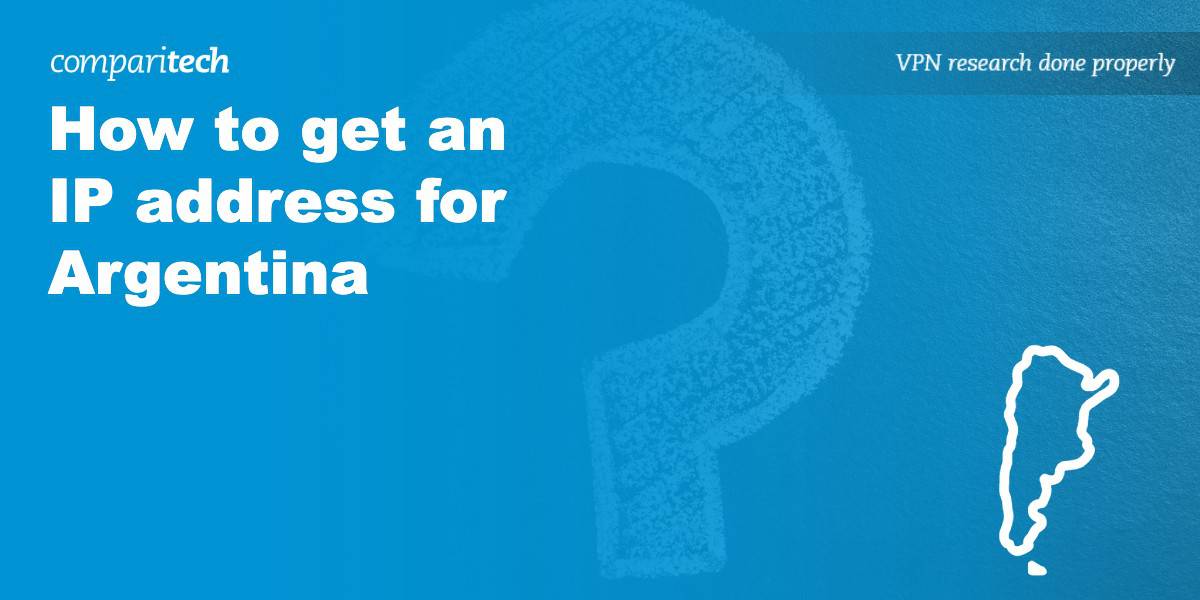- Many websites, apps, and streaming platforms are only available with an Argentinian IP address. If you’re traveling abroad and want to access local content like Telefe, El Trece, Flow, or Argentine banking services, you’ll need to appear as if you’re browsing from Argentina.
- We tested 78+ major VPNs to find the easiest way to get an IP address in Argentina. A VPN allows you to connect to a server located in Argentina, giving you full access to Argentine services – whether you’re abroad, at work, or on a restricted network.
- NordVPN is our top recommendation for getting an Argentinian IP. It offers high-speed servers in Argentina, strong privacy protections, and works with streaming platforms, websites, and local apps. It also includes a 30-day money-back guarantee, so you can try it risk-free.
There are plenty of reasons why you might want to get an Argentinian IP address. Perhaps you’re traveling outside the country and want access to your home sites, services, and streaming platforms. Or perhaps you’re still in Argentina but want to use the internet without fear of government surveillance or network snoopers. Whatever your reasons, we have the solution: a VPN with Argentinian servers.
Virtual Private Networks (VPNs) take all the traffic flowing to and from your device and route it via a server in the location of your choice – in this case, Argentina. This replaces your IP address with an Argentinian one, spoofing your location and gaining you access to all your favorite geo-restricted sites from home. In addition, VPNs encrypt your internet traffic, keeping your data safe from prying eyes and protecting your online privacy.
In this article, we’ll explain exactly how to use a VPN to gain an Argentinian IP address, and we’ll list the best VPNs for the job. We go into more detail on each of the providers we recommend. But, in case you’re short on time, we’ll start with a quick summary. Trust our expertise and reclaim your online freedom.
The best VPNs with servers in Argentina:
- NordVPN Our #1 choice for an Argentinian IP address! RAM-only servers in Argentina and 110+ other countries. Protects your online activities with best-in-class security. Comes with a 30-day money-back guarantee.
TIP In our testing we found that the cheapest NordVPN plan (Standard) works perfectly for Argentina. - Surfshark Best budget VPN option for Argentina. User-friendly apps and browser extensions. Strict no-logs policy. Unlimited connection allowance.
- IPVanish Fast speeds, unlimited connections, and servers in over 75 countries — including Argentina.
- ExpressVPN Owns and operates VPN servers in Argentina that offer high-speed streaming and downloading. Military-grade encryption.
- CyberGhost Great for beginners, with easy-to-use apps that are simple to install on all platforms. Good streaming speeds. Almost 50 servers in Argentina.
- PureVPN Quick servers in Argentina, a good set of security features, and exceptional streaming ability. Also offers 24/7 customers support via live chat.
- ProtonVPN A highly-customizable, no-logs provider with a huge server network. Works well for watching Argentinian TV from abroad.
- PrivateVPN Smaller network that operates servers in Argentina and works with most streaming sites. Allows 10 simultaneous connections and port forwarding.
Many VPNs claim to protect your privacy and offer a fast, reliable connection but most (especially free VPNs) limit your connection speed or leak information.
We regularly test the top 70 VPNs for security and speed and this list only includes VPNs which are fast, reliable and are highly rated for privacy and security. Plus we only recommend VPNs which offer a full-money back guarantee allowing you to try them risk free.
How to get an Argentinian IP address
Don’t worry; even if you’ve never used a VPN before, getting an IP address from Argentina is very simple and straightforward. Just follow the steps below, and you’ll be watching your favorite Argentinian content in no time.
Here’s how to get an IP address for Argentina:
- Begin by signing up with a suitable VPN provider (we recommend NordVPN).
- Download and install the app, making sure you get the correct version for your device.
- Open the app and connect to one of its Argentinian servers to change your IP address to Argentina.
- You should now be able to access geo-blocked Argentinian sites as normal.
- If you’re still struggling, try clearing your browser’s cookies and cache and then reload the page. Alternatively, try connecting to a different Argentinian server.
Want to watch a live broadcast? If so, we’d strongly recommend performing the steps above before the event is set to air. This ensures that you’ll have enough time to contact customer support if anything doesn’t work as intended.
WANT TO TRY THE TOP VPN RISK FREE?
NordVPN is offering a fully-featured risk-free 30-day trial if you sign up on this page. You can use the VPN rated #1 for getting an Argentinian IP address for a month with no restrictions. This is perfect if you want to binge your favorite shows on a short trip abroad.
There are no hidden terms—just contact support within 30 days if you decide NordVPN isn't right for you, and you'll receive a full refund. Start your NordVPN trial here.
How we chose the top Argentinian VPNs
Having lots of choices is rarely a bad thing, but it does make picking a VPN more difficult. So, we’ve done the hard work for you. We found the best VPNs for obtaining an IP address from Argentina by evaluating providers in the following areas:
- Speed: There’s little point getting an Argentinian IP address if it makes your connection unusably slow. To find out which VPNs were fastest, we carried out multiple speed tests while connected to each provider’s servers in Argentina.
- Server availability: To find VPNs with the greatest range of IP addresses in Argentina and elsewhere, we scored providers on how many server locations they had in Argentina. We also scored them on the number of other countries they supported and the overall size of their networks.
- Ease of use: Using a VPN shouldn’t be a stressful experience. To find those that were the most user-friendly, we evaluated each provider’s overall service against 10 different ease-of-use criteria.
- Security and privacy: To make sure your connection is safe while using an Argentinian IP address, we only recommended providers that scored highly against 16 security and privacy criteria.
- Streaming: As many people use VPNs for accessing geo-restricted content, we made sure to thoroughly evaluate each provider’s streaming performance. We did this using nine different metrics.
You can read more about this testing process – and the results of those tests – in the methodology section below. But first, let’s take a closer look at the VPNS that impressed us.
The best VPN for an Argentinian IP address: at a glance
From using VPNs ourselves, we’ve compared the most important features of the top VPNs here. Prefer to read the in-depth reviews? Start with NordVPN – our #1 choice for getting an Argentinian IP.
| No value | NordVPN | Surfshark | IPVanish | ExpressVPN | CyberGhost | PureVPN | Proton VPN | PrivateVPN |
| Website | NordVPN.com | Surfshark.com | IPVanish.com | ExpressVPN.com | Cyberghost.com | PureVPN.com | ProtonVPN.com | PrivateVPN.com | Ranking for Argentina | 1 | 2 | 3 | 4 | 5 | 6 | 7 | 8 | Total number of servers | 7,425 | 3,200 | 2,400 | Undisclosed | 8,000+ | 6,000+ | 12,061 | 200+ | Devices Supported | Windows, MacOS, iOS, Android, Linux | Windows, MacOS, iOS, Android, Linux, Amazon Fire TV, Apple TV | Windows, MacOS, iOS, Android | Windows, MacOS, iOS, Android, Linux, Smart TVs, Routers | Windows, MacOS, Linux, iOS, Android | Windows, MacOS, iOS, Android, Smart TVs, Chromebook, Routers | Windows, Linux, MacOS, iOS, Android, Chromebook | Windows, MacOS, iOS, Android, Amazon Fire TV | Avg Speed (Mbps) | 100+ Mbps | 100+ Mbps | 100+ Mbps | 100+ Mbps | 100+ Mbps | 100+ Mbps | 100+ Mbps | 74 Mbps | Popular Sites Unblocked | 95% | 88% | 85% | 86% | 85% | 80% | 87% | 85% |
|---|---|---|---|---|---|---|---|---|
| Best deal (per month) | $3.09 Up to 77% off 2 year plans + 3 months free | $1.99 86% OFF + 3 months free | $6.49 Best MONTHLY deal | $4.99 SAVE: 61% + 4 months free on 2 year plans | $2.19 SAVE 83% on the 2 year plan + 2 months free! | $1.99 85% off the 5-yr standard plan | $3.59 SAVE 64% on a 2-year plan | $2.00 Save 85% on a one year plan + 24-months free |
The best VPNs for gaining an IP address from Argentina
Let’s take a closer look at the VPNs that impressed us. The following reviews are based on our rigorous real-world testing and first-hand experiences.
Here’s our list of the best VPNs to help you get an Argentinian IP address.
1. NordVPN
Apps Available:
- PC
- Mac
- IOS
- Android
- Linux
- FireTV
VPN Ratings:
| Overall score: | 9.4 / 10 |
|---|---|
| Argentina speed: | 9.4 / 10 |
| Ease of use: | 9.6 / 10 |
| Security and privacy: | 9.5 / 10 |
| Server availability: | 9.5 / 10 |
| Streaming: | 9.2 / 10 |
Website: www.NordVPN.com
Money-back guarantee: 30 DAYS
NordVPN is our number-one choice for an Argentinian IP. It boasts a huge network, with more than 7,000 high-speed servers spread across 113+ countries, including nine in Argentina and plenty more across South America.
This, combined with its unlimited bandwidth, makes it ideal for securely accessing Argentinian content abroad as well as international platforms like Netflix and Amazon Prime Video. Ten simultaneous internet connections are permitted, meaning you can protect most (if not all) of your devices with a single account.
NordVPN is also very fast. In our tests, connecting to the provider’s servers in Argentina gave us an average download speed of 170.90 Mbps.
Compared with the combined average speed of the other providers we tested, NordVPN was more than 50 Mbps faster. This makes the provider suitable for all the things you normally do while connected — including streaming and gaming.
This VPN gives you the freedom to customize your security. By default, it uses 256-bit encryption, an app-specific kill switch, ad blocking, and malware scanning and protects against IPv6, DNS, WebRTC, and port forwarding leaks. It even lets you use two VPNs at once or access Tor over VPN. NordVPN does not log any personally identifiable information. 24/7 live chat is available in case of any issues.
NordVPN apps are available for Windows, MacOS, Linux, Android, and iOS. It can be manually configured to work with select wireless routers.
Buy this VPN if:
- You want fast download speeds
- You want to use Argentinian and other streaming platforms
- You want smart DNS
- You want easy access to the dark web
- You want powerful obfuscation
Don’t buy this VPN if:
- You do a lot of torrenting and want port forwarding
BEST VPN FOR ARGENTINA:NordVPN is our first choice. It’s fast, highly-customizable, and able to handle almost any streaming or unblocking challenge. It also includes a risk-free 30-day money-back guarantee.
Read our full NordVPN review here, or check out our video review below.
2. Surfshark
Apps Available:
- PC
- Mac
- IOS
- Android
- Linux
VPN Ratings:
| Overall score: | 9.4 / 10 |
|---|---|
| Argentina speed: | 10.0 / 10 |
| Ease of use: | 8.9 / 10 |
| Security and privacy: | 9.5 / 10 |
| Server availability: | 9.2 / 10 |
| Streaming: | 9.2 / 10 |
Website: www.Surfshark.com
Money-back guarantee: 30 DAYS
Surfshark is an excellent, budget-friendly option that doesn’t compromise on performance. With around 3,200 servers in 100+ countries (including Argentina), Surfshark has the ability to securely access popular streaming services and Argentinian websites abroad, and a wide array of security features. Plus, it allows you to connect as many devices as you like.
Speed-wise, the provider is extremely fast. In our tests, it was the fastest provider, averaging 180.89 Mbps — which is an impressive 66 Mbps faster than the combined average speed of the other tested providers.
This service protects your internet traffic with 256-bit AES encryption and protects against DNS, IPv6, and WebRTC leaks. There’s also a kill switch, the option to use two VPNs, split-tunneling functionality, and traffic obfuscation. Surfshark can even block ads and malware automatically. Best of all, this service keeps no logs, meaning you’re nearly impossible to track. Support is available by live chat, 24/7.
Apps are available for Windows, MacOS, Linux, Android, Amazon Fire TV Firestick, and iOS. It can be manually installed on select routers.
Buy this VPN if:
- You want the fastest speeds available for Argentina
- You want to share an account with friends and family
- You want a low-cost subscription
- You want a way of generating online personas
- You want smart DNS
Don’t buy this VPN if:
- You’re uncomfortable using a provider based in a Nine Eyes country
BEST BUDGET PROVIDER:Surfshark offers several security options, is affordable, and keeps no logs, making it ideal for security-conscious users. A 30-day money-back guarantee is included.
Read our full Surfshark review here, or check out our video review below.
3. IPVanish
Apps Available:
- PC
- Mac
- IOS
- Android
- Linux
VPN Ratings:
| Overall score: | 8.8 / 10 |
|---|---|
| Argentina speed: | 8.5 / 10 |
| Ease of use: | 9.4 / 10 |
| Security and privacy: | 8.9 / 10 |
| Server availability: | 8.6 / 10 |
| Streaming: | 8.8 / 10 |
Website: www.IPVanish.com
Money-back guarantee: 30 DAYS
IPVanish stands out as one of the best VPNs for Argentina, with its impressive server network and robust security features. Users in Argentina looking for a VPN that offers fast and reliable connections while maintaining their online privacy can confidently choose IPVanish.
With over 2,200 servers in 100+ locations worldwide, IPVanish provides a variety of physical servers for users in Argentina. This extensive server network guarantees stable connections and optimal speeds for streaming geo-restricted content from popular platforms like Netflix, Hulu, and BBC iPlayer and accessing websites with regional restrictions.
So, exactly how fast is it? When we carried out several speed tests while connected to its servers in Argentina, it achieved an average download speed of 155.7 Mbps.
This is a great result, and more than fast enough for interruption-free streaming and gaming.
Security is a top priority for IPVanish, which offers strong 256-bit AES encryption and support for multiple VPN protocols, including OpenVPN, IKEv2, and L2TP/IPsec. In addition, users in Argentina can browse the internet with confidence, thanks to IPVanish’s strict no-logs policy, automatic kill switch, and DNS leak protection features.
IPVanish’s user-friendly interface is compatible with various devices and platforms, such as Windows, macOS, Android, iOS, and Linux. The VPN allows unlimited simultaneous connections, making it ideal for households with multiple devices or users who want to share VPN access.
Subscriptions are keenly priced, with a basic plan costing the equivalent of $2.19 a month. For just over a dollar a month more, the Advanced plan includes a sandboxed secure browser and 1TB of cloud storage.
Buy this VPN if:
- You want to choose between individual Argentinian servers
- You want unlimited simultaneous device connections
- You want easy access to popular streaming platforms
- You’d find 1TB of cloud storage useful
Don’t buy this VPN if:
- You’re connecting from China
- You want a VPN based outside the US
UNLIMITED CONNECTIONS:IPVanish is fast, unblocks a range of streaming services, and uses 256-bit encryption. Plus, it allows unlimited connections and comes with a 30-day money-back guarantee.
Read our full IPVanish review here, or check out our video review instead.
4. ExpressVPN
Apps Available:
- PC
- Mac
- IOS
- Android
- Linux
VPN Ratings:
| Overall score: | 8.6 / 10 |
|---|---|
| Argentina speed: | 6.4 / 10 |
| Ease of use: | 9.3 / 10 |
| Security and privacy: | 9.2 / 10 |
| Server availability: | 9.1 / 10 |
| Streaming: | 9.2 / 10 |
Website: www.ExpressVPN.com
Money-back guarantee: 30 DAYS
ExpressVPN offers access to more than 3,000 servers in locations spanning 105 countries, including Argentina and other locations in South America. It works reliably with numerous popular streaming platforms, including Netflix, Amazon Prime Video, and HBO from abroad.
To find out how fast it was, we carried out several speed tests while connected to its servers in Argentina.
The average download speed was 121.6 Mbps, which makes it capable of streaming live HD video with no noticeable buffering.
This service uses military-grade 256-bit AES encryption, DNS and IPv6 leak protection, perfect forward secrecy, and a kill switch (in desktop apps) that stops data transferal in case you lose the VPN connection. ExpressVPN doesn’t log any information that could identify you, but you can pay with Bitcoin, so it’s possible to register anonymously for added peace of mind. Support staff are on hand 24/7 via live chat in case of any problems.
ExpressVPN has apps for MacOS, iOS, Windows, Android, and Linux. It provides custom router firmware to make installation as straightforward as possible.
Buy this VPN if:
- You’re want easy-to-use apps
- You’re connecting from China
- You want to protect every device on a home network
- You want easy access to a range of streaming platforms
Don’t buy this VPN if:
- You’re on a tight budget
- You want lots of customization options
PRIVACY-FOCUSED:ExpressVPN is a security-first option that’s as fast as it is versatile. Comes with excellent customer service and a 30-day money-back guarantee.
Read our full ExpressVPN review here, or check out our video review below.
5. CyberGhost
Apps Available:
- PC
- Mac
- IOS
- Android
- Linux
VPN Ratings:
| Overall score: | 8.5 / 10 |
|---|---|
| Argentina speed: | 7.0 / 10 |
| Ease of use: | 9.1 / 10 |
| Security and privacy: | 8.9 / 10 |
| Server availability: | 9.7 / 10 |
| Streaming: | 7.8 / 10 |
Website: www.Cyberghost.com
Money-back guarantee: 45 DAYS
CyberGhost has almost 50 Argentinian servers and more than 10,000 global servers operating out of around 100+ countries, making it easy to get a low-latency connection wherever you are.
To make getting started easier, it lists not just the country each server is in but also its current load and the streaming service it’s best suited to. CyberGhost permits up to seven simultaneous connections so you can protect all your devices at once.
To find out what sort of speeds users might expect while connected to the provider’s servers in Argentina, we carried out several speed tests.
CyberGhost performed well, with an average download speed of 130.98 Mbps. This is fast enough for streaming Argentinian content interruption-free.
CyberGhost uses 256-bit encryption as well as IPv6 and DNS leak protection to keep your activities private. There’s also an always-on kill switch built into every version of the app to ensure you never accidentally browse unprotected. Security-focused users can sign up anonymously, but CyberGhost doesn’t log any personally identifiable information, so this is really just another layer of protection. Support is on hand 24/7 over live chat.
This service offers apps for Windows, Android, MacOS, Linux, and iOS. It can be manually installed on select network routers.
Buy this VPN if:
- You want servers optimized for particular streaming platforms
- You want easy-to-use apps
- You want access to a large server network
Don’t buy this VPN if:
- You’re connecting from China
- You need to connect more than seven devices simultaneously
GREAT FOR THE NOVICE USER:CyberGhost has almost 50 Argentinian servers, and plenty more in South America. High speeds and strong unblocking potential make it ideal for streaming. Plus, it comes with a 45-day money-back guarantee.
Read our full CyberGhost review.
6. PureVPN
Apps Available:
- PC
- Mac
- IOS
- Android
- Linux
VPN Ratings:
| Overall score: | 8.3 / 10 |
|---|---|
| Argentina speed: | 7.5 / 10 |
| Ease of use: | 9.1 / 10 |
| Security and privacy: | 8.7 / 10 |
| Server availability: | 9.1 / 10 |
| Streaming: | 7.3 / 10 |
Website: www.PureVPN.com
Money-back guarantee: 31 DAYS
PureVPN has an expansive network, with roughly 6,000 servers in 65 countries, including Argentina. There is no bandwidth cap and a generous 10-connection limit, which means you’ll be able to browse securely across all of your devices. We’ve always found PureVPN’s apps to be very newcomer-friendly, but if you need help, live chat is available around the clock.
The provider has a reputation for being fast, so we thought we’d specifically test out its servers in Argentina.
As you can see from the above, speeds reached 170 Mbps in the first round of testing, though ultimately averaging out at 138.65 Mbps — which is still a great result. This makes PureVPN a natural choice for anyone looking to stream, torrent, or play games online.
This service has a strong record on privacy. It has undergone four independent audits, proving that it’s telling the truth about its no-logs policy. You can choose between the OpenVPN and WireGuard protocols, but either way, PureVPN uses effectively uncrackable encryption. There’s also a kill switch on most platforms, DNS and IPv6 leak protection, and tracker-blocking (though this is only available to Plus or Max subscribers at the time of writing). Best of all, this VPN works anywhere in the world, even in China, and will automatically scramble your traffic if it realizes you’re in a place with strict online censorship.
PureVPN has its own apps for iOS, MacOS, Android, Windows, and Linux. If you’d prefer to secure an entire network, you can manually install it on most routers.
Buy this VPN if:
- You want simplified access to streaming platforms
- You’re connecting from China
- You want a low-cost long-term subscription
Don’t buy this VPN if:
- You want a built-in ad-blocker
- You need multi-hop servers
GREAT ALL-ROUNDER:PureVPN can handle whatever you throw at it, from streaming to video calling and everything in between. It’s quick, security-conscious, and affordable. What’s more, all subscriptions come with a 31-day money-back guarantee.
Read our full review of PureVPN to learn more.
7. ProtonVPN
Apps Available:
- PC
- Mac
- IOS
- Android
- Linux
VPN Ratings:
| Overall score: | 7.5 / 10 |
|---|---|
| Argentina speed: | 2.9 / 10 |
| Ease of use: | 8.8 / 10 |
| Security and privacy: | 9.3 / 10 |
| Server availability: | 9.8 / 10 |
| Streaming: | 6.7 / 10 |
Website: www.ProtonVPN.com
Money-back guarantee: 30 DAYS
ProtonVPN operates over 10,500 servers in 117 countries (Argentina included). However, you can’t access most of this network on the free plan. Luckily, upgrading comes with several other benefits as well. Paid users can connect up to 10 devices simultaneously, and unblock their favorite streaming sites abroad. This service also offers 24/7 support over live chat; we’ve used this several times, and staff have always been friendly, helpful, and quick to respond.
To find out how fast ProtonVPN’s servers in Argentina were, we carried out several speed tests while connected.
The provider averaged 62.26 Mbps, which is fine for streaming in high resolution provided that your base connection speed is relatively fast (ours was 250 Mbps during testing). If it isn’t consider one of the providers already mentioned.
This VPN has an incredible security toolkit. For starters, it uses effectively uncrackable encryption, DNS and IPv6 leak protection, and a kill switch to make sure you’re as safe as possible. Additionally, it offers automatic and tracker-blocking, privacy-focused Secure Core servers, split tunneling functionality, and a port forwarding feature (though this is only available on Windows). Best of all, ProtonVPN has a strict no-logging policy, which means it can’t reveal details of your activities under any circumstances.
ProtonVPN apps are available for Windows, Android, MacOS, Linux, and iOS. This service also supports a wide range of routers and provides detailed setup instructions for popular firmware.
Buy this VPN if:
- You want to choose between 16 individual Argentinian servers
- You want easy access to the Tor network
- You do a lot of torrenting and want port forwarding
Don’t buy this VPN if:
- You’re looking for the cheapest subscription
- You need obfuscation that works in China
PRIVACY-FIRST VPN:ProtonVPN doesn't mess around where your privacy is concerned. It keeps no logs, blocks trackers outright, and hides your true location from the site you visit. Still not sure it’s right for you? No problem: this VPN comes with a 30-day money-back guarantee.
Check out our complete ProtonVPN review.
8. PrivateVPN
Apps Available:
- PC
- Mac
- IOS
- Android
- Linux
VPN Ratings:
| Overall score: | 6.6 / 10 |
|---|---|
| Argentina speed: | 1.0 / 10 |
| Ease of use: | 8.6 / 10 |
| Security and privacy: | 8.6 / 10 |
| Server availability: | 7.2 / 10 |
| Streaming: | 7.8 / 10 |
Website: www.PrivateVPN.com
Money-back guarantee: 30 DAYS
PrivateVPN has fewer servers than some of its competitors, with only around 200 servers. However, those servers are strategically placed in 63+ countries, including Argentina, where they deliver exceptional unblocking abilities. PrivateVPN can securely access platforms like Netflix and Amazon Prime Video with ease and permits up to ten simultaneous connections. This means that you’re free to stream whatever you want, wherever you are.
We tested the provider’s speeds while connected to its servers in Argentina. You can see the results below.
Speeds averaged 21.86 Mbps, which is much slower than the other providers in this list. However, users can opt to reduce the level of encryption used on their traffic if a speed boost is needed. This can get you a few extra Mbps, though you should choose a faster provider if you’re starting out with a relatively slow base connection speed.
Strong 256-bit encryption is enabled by default, as is protection against IPv6, DNS, and WebRTC leaks. PrivateVPN doesn’t log any information that could result in your activities being traced back to you, but you can sign up almost totally anonymously by paying with Bitcoin. This service doesn’t offer live chat support, but the staff can help you over email and will even remotely install the software for you with your permission.
PrivateVPN offers apps for Android, iOS, MacOS, and Windows. Manual installation is required for Linux systems and supported internet routers.
Buy this VPN if:
- You want a cheap, long-term subscription
- You want port forwarding
- You’re connecting from China
Don’t buy this VPN if:
- You want the fastest speeds
- You want access to a large server network
FAST AND SECURE BROWSING:PrivateVPN is a strong general-purpose VPN with high speeds, solid unblocking abilities, a 10 device limit and a 30-day money-back guarantee.
Read our full PrivateVPN review.
Recent VPN Product Updates
VPNs are ever-evolving and keep adding new features to enhance privacy and security. Below, we have outlined some of the biggest product updates in the last few months:
NordVPN
- Deployed intelligent Wi-Fi security monitoring system with vulnerability alerts. (September 2024)
- Enhanced browser extension to preserve configuration state across sessions. (September 2024)
- Incorporated web browsing safety verification system within Threat Protection Pro™. (October 2024)
- Deployed reconstructed browser extension with fortified security architecture. (December 2024)
Surfshark
- Implemented 10Gbps server infrastructure upgrade for enhanced performance metrics. (September 2024)
- Introduced dedicated IP allocation service. (September 2024)
- Introduced iOS-specific VPN bypass utility for selective connection management. (October 2024)
IPVanish
- Broadened global infrastructure to encompass 108 territories and 135+ metropolitan regions. (December 2024)
- Achieved market leadership in South American server deployment among premium VPN services. (December 2024)
ExpressVPN
- Established strategic partnership with Rhino.fi, delivering enhanced DeFi privacy solutions with extended service benefits. (September 2024)
- Deployed integrated credit surveillance system within primary application for U.S. clientele. (November 2024)
Finding the best Argentinian VPNs: our methodology
With so many VPNs on the market, it is easy to get confused. Many services lie about the level of protection they provide and do not have the essential privacy and security features you need from a reliable VPN. To find which providers live up to their promises, we evaluate them in the following areas:
Speed
It’s a good idea to choose a fast VPN so that you can do whatever it is that you want to do with an Argentinian IP address. Some providers are too slow to be useful for anything beyond rudimentary browsing. To gauge which VPNs were fastest, we carried out several speed tests while connected to each provider’s Argentinian servers.
Speeds were measured using the desktop version of the Ookla app, which was itself installed on a virtual machine.
As 250 Mbps is the median average of fixed broadband speeds in the US, we purposefully rate-limited the virtual machine to match. This gives anyone with similar speeds at home an idea of what to expect with each VPN. We turned those speed test results into a score out of 10, which you can see in the below chart.
Surfshark and NordVPN were comfortably the fastest providers overall. They’re the best options for anyone who values a speedy connection. IPVanish was also notably quick.
Server availability
We scored each provider on the number of server locations it had in Argentina, and then on the number of other countries it had servers in. We also gave each provider a score based on the overall size of its network.
We then combined these scores to more easily compare the server availability of each provider.
ProtonVPN had the best range of IP addresses overall, thanks to a concentrated expansion of its network in the past couple of years. CyberGhost and NordVPN are also excellent choices, with huge networks covering 100+ countries.
Streaming
We tested each VPN’s ability to access censored or geo-restricted websites — such as Argentinian TV services, Netflix, Hulu, iPlayer, DAZN, and other popular online services. We also evaluated them against several other streaming-related criteria, as shown in the table below.
| VPN Provider | Number of locations in relevant country | Regional speed test results | Includes ad-blocker? | Works in high-censorship countries | Offers a smart DNS service | Streaming device apps | Can Unblock Tier 1 Streaming | Can Unblock Tier 2 Streaming | Can Unblock Tier 3 Streaming |
|---|---|---|---|---|---|---|---|---|---|
| NordVPN | 5+ locations | 300-500 Mbps | Yes | Yes | Yes | 2+ apps | Reliably | Yes | Yes |
| Surfshark | 5+ locations | 500+ Mbps | Yes | Yes | Yes | 2+ apps | Reliably | Yes | Yes |
| IPVanish | 5+ locations | 300-500 Mbps | Yes | Yes | No | 2+ apps | Reliably | Yes | Yes |
| ExpressVPN | 5+ locations | 300-500 Mbps | Yes | Yes | Yes | 2+ apps | Reliably | Yes | Yes |
| CyberGhost | 5+ locations | 100-299 Mbps | Yes | No | No | 2+ apps | Reliably | Yes | Yes |
| PureVPN | 5+ locations | 100-299 Mbps | No | Yes | No | 2+ apps | Unreliably | Yes | Yes |
| Proton VPN | 5+ locations | 100-299 Mbps | Yes | No | No | 1 app | Unreliably | Yes | Yes |
| PrivateVPN | 5+ locations | <100 Mbps | No | Yes | No | 2+ apps | Reliably | Yes | Yes |
Each of these criteria was given a score, which we combined to create an overall score out of ten. This makes it easier to compare providers.
As you can see, NordVPN, Surfshark and ExpressVPN are the kings of streaming, providing easy access to pretty much every service you can think of. They also all have smart DNS, which means you can stream geo-restricted content on VPN-incompatible devices.
Security and privacy
VPNs vary in their ability to keep you safe online. We only recommend providers that, at a minimum, come with features such as a kill switch, AES encryption, and DNS leak protection. Ideally, they also meet the other criteria outlined in the table below.
| VPN Provider | Activity logs | IP logs | Encryption | Authentication | Keys | Perfect Forward Secrecy | DNS leak protection | IPv6 leak protection | Private DNS | Torrenting allowed | Kill switch | HQ outside 9 eyes | Obfuscation | Supported protocols | Anonymous payment options | Additional security features |
|---|---|---|---|---|---|---|---|---|---|---|---|---|---|---|---|---|
| NordVPN | No activity logs | No IP logs | AES-128 or higher | SHA-384 | 4096-bit | Yes | Yes | Yes | Yes | Yes | All platforms | Yes | Stealth | Own protocol | Multiple | Yes |
| Surfshark | No activity logs | No IP logs | AES-128 or higher | SHA-512 | 4096-bit | Yes | Yes | Yes | Yes | Yes | Mobile app-level | No | Stealth | Secure protocols only | Multiple | Yes |
| IPVanish | No activity logs | No IP logs | AES-128 or higher | SHA-256 | 4096-bit | Yes | Yes | Yes | Yes | Yes | All platforms | Yes | Stealth | Secure protocols only | None | No |
| ExpressVPN | No activity logs | No IP logs | AES-128 or higher | SHA-512 | 4096-bit | Yes | Yes | Yes | Yes | Yes | Mobile app-level | Yes | Automatic | Own protocol | Multiple | No |
| CyberGhost | No activity logs | No IP logs | AES-128 or higher | SHA-256 | 4096-bit | Yes | Yes | Yes | Yes | Yes | All platforms | Yes | Stealth | Secure protocols only | Multiple | No |
| PureVPN | No activity logs | No IP logs | AES-128 or higher | SHA-256 | 4096-bit | Yes | Yes | Yes | Yes | Yes | Some platforms | Yes | Automatic | Secure protocols only | One | No |
| Proton VPN | No activity logs | No IP logs | AES-128 or higher | SHA-512 | 2048-bit | Yes | Yes | Yes | Yes | Yes | All platforms | Yes | Stealth | Secure protocols only | One | Yes |
| PrivateVPN | No activity logs | No IP logs | AES-128 or higher | SHA-256 | 2048-bit | Yes | Yes | Yes | Yes | Yes | Some platforms | Yes | Stealth | Secure protocols only | One | No |
Providers were scored on each of these criteria, and the scores combined to give an overall score out of 10 for comparison.
NordVPN and Surfshark had the strongest combination of security and privacy features. ProtonVPN is also an excellent option — particularly if you don’t need to connect from China.
Ease of use
We only like to recommend providers that make user-friendly software and go the extra mile with customer care. Finding VPNs that best met this requirement required evaluating each service using the metrics shown in the table below.
| VPN Provider | Apps for all major platforms | Novice-friendly design | Ease of signup (reviewer to score) | Router support | Unblocking consistency | Task specific servers | Network | Ease of cancellation | Interface | Feature parity |
|---|---|---|---|---|---|---|---|---|---|---|
| NordVPN | Yes | Yes | 5 (easy) | Standard | Great | Yes | 60+ countries | Very easy | Well-organised | Most features available on all versions |
| Surfshark | Yes | Yes | 4 | Standard | Great | No | 60+ countries | Very easy | A little cluttered | Most features available on all versions |
| IPVanish | Yes | Yes | 5 (easy) | Standard | Great | No | 60+ countries | Very easy | Well-organised | Most features available on all versions |
| ExpressVPN | Yes | Yes | 5 (easy) | App | Generally works | No | 60+ countries | Very easy | Well-organised | All features available on all versions |
| CyberGhost | Yes | Yes | 4 | Standard | Great | Yes | 60+ countries | Very easy | A little cluttered | Most features available on all versions |
| PureVPN | Yes | Yes | 3 | App | Great | Yes | 60+ countries | Very easy | A little cluttered | Most features available on all versions |
| Proton VPN | Yes | Yes | 4 | Standard | Great | Yes | 60+ countries | Very easy | Takes some getting used to | Most features available on all versions |
| PrivateVPN | Yes | Yes | 4 | Standard | Generally works | No | 60+ countries | Very easy | Well-organised | Most features available on all versions |
We assigned a score to each of these metrics so that we were left with an overall score out of ten. This makes it easier to directly compare providers.
NordVPN was the easiest-to-use provider overall. It had excellent customer support, user-friendly apps, and straightforward sign-up and cancellation processes. IPVanish scored highly for similar reasons.
How to gain an Argentinian IP address with a free VPN
It’s tempting to try and use a free VPN to gain an IP address for Argentina, and a cursory internet search will turn up plenty of providers promising you a quality service. Unfortunately, most of them are not worth your time; many of them won’t work, and those that do can be less secure than not using a VPN at all.
First, free providers often cluster their servers in high-traffic areas such as the US or UK, so you’re unlikely to find one with servers in Argentina. If you do find one, they often have more users than their limited networks can support. This causes extremely slow browsing speeds and excessive buffering while streaming.
More concerningly, there’s no guarantee the service you use is safe, thanks to the high number of malware-carrying apps posing as free VPNs on popular app stores. Many lack basic encryption and may leak personal information over DNS or IPv6. Others use tracking cookies to store information about your browsing habits. This can then be sold to third parties without your knowledge.
In short, we recommend avoiding unverified free VPNs and instead paying a few dollars a month for a quality VPN with a proven history of protecting its users’ privacy. However, if you are set on finding a free VPN to give you an Argentinian IP address, here are some tips on how to do so safely.
How to get an Argentinian IP address with a free VPN:
- Opt for a VPN that offers a free trial. These range from 1 – 7 days, which could be enough if you just want to be protected for a short time.
- Make the most of the money-back guarantees of the providers we’ve listed here. They range from 30 to 45 days, so they should be enough to cover you for a vacation or short work trip. Unlike free trials, you do have to pay upfront but can at least rest assured that if you’re not 100% happy with the service, you can claim a full refund. Check out our step-by-step guide to claiming a full refund from NordVPN to see how simple it is.
Another option is to choose a reputable VPN that has a free basic level – such as Proton VPN. Unfortunately, Proton’s free tier has limited server locations, so you can’t use it to gain an Argentinian IP address. However, it is a reputable, secure, no-logs provider, so if you just want to stay secure online for free, it’s an option.
Argentina IP address: FAQs
Is using an Argentina IP address safe?
Usually, when you browse the internet, all kinds of people can see what you get up to. This includes your Internet Service Provider, the owner of any public hotspots you use, or even your employer if you browse the web at work. VPNs encrypt your traffic, preventing these people from finding out which sites you visit. Therefore, using a VPN to hide your IP address is far safer than browsing normally. So long as you use a reputable, privacy-conscious VPN provider.
Is it legal to change your IP address to Argentina?
Changing your IP address is perfectly legal. In fact, given that something as simple as disconnecting and reconnecting to your home network can change your IP address, even if it weren’t, the law would be impossible to enforce.
We should mention that VPNs don’t give you free rein to commit crimes on the internet. They are privacy tools, first and foremost, and are legal in most countries. However, using a VPN to do something illegal could well land you in trouble.
Will a VPN from Argentina slow down my streaming experience?
That depends on a number of factors, including the speed of your internet connection, the type of VPN you’re using, and which streaming service you’re trying to access.
In general, though, using an Argentinian VPN shouldn’t have a major impact on your streaming experience.
If you’re concerned about speed, try connecting to a nearby VPN server to minimize latency. And if you’re having trouble accessing a particular streaming service, make sure that the VPN you’re using doesn’t block that service.
How will I know if my IP address has been changed to Argentina?
Upon connecting to a VPN server in Argentina, your IP address and location will be changed to reflect that. The VPN you use will almost certainly display the location and IP address in the default view of the app. If you want to double-check this information, simply go to an IP address checker such as whatismyip.com. Providing you’re connected to a server in Argentina, your location should show as Argentina.
Will I be able to watch Argentinian TV shows from abroad?
After connecting to one of your VPN’s Argentinian servers, you should be able to access geo-blocked services as though you were actually in Argentina. This means that you’ll be able to stream content from platforms like Amazon Prime Video and HBO from anywhere in the world.
It’s worth noting that you’ll still need to subscribe to these services to watch anything. There are many free online streaming platforms, but some premium services require you to confirm you’re an Argentinian resident by providing a payment method linked to an Argentinian physical address. If you usually live in Argentina, you can pay using your regular credit or debit card. Some services allow you to pay via gift card too, which will work even if you no longer have an accepted payment method or do not live in the required country anymore.
Why else might I need an IP address from Argentina?
When out and about in an unfamiliar country, you’re bound to connect to public Wi-Fi networks occasionally, even if only because your phone or tablet does so automatically. However, these networks are notoriously insecure. VPNs allow you to take advantage of these networks safely without worrying about who might be monitoring your activities.
An Argentinian IP address will also allow you to connect to your home online banking services without triggering any fraud alerts. These can be time-consuming and frustrating to deal with while on vacation.