VPNs encrypt your network traffic, keeping it safe from the prying eyes of your Internet Service Provider (ISP), government, and employer. This not only enhances your privacy but also reduces the chance of your ISP throttling your speeds. This is particularly useful if you regularly use Kodi on your Firestick.
VPNs have another major benefit, though: the ability to spoof your location and access geo-blocked services from abroad. This means that with the right VPN, you can use platforms like Netflix US, ITV Hub, and Hulu from anywhere in the world.
Many VPNs now offer dedicated Firestick apps, but PIA isn’t one of them. Despite this, installing PIA on an Amazon Firestick or Fire TV is relatively simple and only takes a few minutes. We’ve also listed a few high-quality options below in case you’d rather use a VPN with an official Firestick app.
Alternative VPNs with dedicated Firestick apps
There are a couple of advantages to using a service with its own Amazon Fire app. First, they’re guaranteed to work flawlessly with the Amazon Firestick remote control. Second, these apps automatically update, meaning your app will always be ready to use when you need it.
Here’s a list of a few of our favorite VPNs with Firestick apps:
- NordVPN: is our top VPN for Amazon Firestick. It’s a fast, secure VPN with exceptional speeds and content-unblocking ability, and you can install it directly from the Amazon app store in under a minute. NordVPN offers a 30-day money-back guarantee, so you can try the service risk-free. If you’re unsatisfied, just cancel to receive a full refund, no questions asked.
- Surfshark: A fantastic low-cost option. Delivers ultra-fast speeds and allows any number of connections. Also comes with powerful security features and a proven no-logs policy.
- IPVanish is also an excellent choice. This VPN offers fast speeds, strong security features, and a no-logs policy. Its lightweight apps and strong privacy credentials make it a popular choice.
- ExpressVPN: This reliable provider has servers in 100+ countries and works with all major streaming services. As if that wasn’t enough, it has 24/7 support and novice-friendly apps.
Interested? Why not check out our full guide to the best VPNs for Firestick and Fire TV? Alternatively, we can help you manually install a different VPN on your Amazon Fire device.
WANT TO TRY THE TOP VPN RISK FREE?
NordVPN is offering a fully-featured risk-free 30-day trial if you sign up at this page. You can use the VPN rated #1 for Firestick with no restrictions for a month—great if you just need coverage for a short time.
There are no hidden terms—simply contact support within 30 days if you decide NordVPN isn't right for you and you'll get a full refund. Start your NordVPN trial here.
Never download APK files from third-party sites
In the tutorial below, we install PIA using its APK file. This is Android’s equivalent of a EXE file on Windows or an APP file on Mac. PIA allows users to download its official APK file directly from its website, and we strongly advise against getting it from anywhere else. These files are often repackaged with malware and uploaded with the aim of tricking unsuspecting users into infecting their own systems.
Due to a lack of vetting, malicious APKs may even be hosted on seemingly reputable websites. As such, the only way to guarantee your file is safe is to get it directly from your VPN provider.
How to install PIA on an Amazon Firestick or Fire TV
Before we begin, there are a couple of things you’ll need: a second or third-generation Firestick or Fire TV (although we provide a workaround for older devices further down) and a subscription to PIA. Private Internet Access offers a 30-day money-back guarantee, so you can see if it’s right for you before committing, however.
Step 1: Allow installation of apps from unknown sources
By default, the Amazon Firestick only allows you to install apps from the app store. As PIA doesn’t have an app on the store, we’ll have to change this. To do so, just follow the steps below:
- From the home screen, navigate to the Settings option in the top bar.
- Next, select My Fire TV.
- Click on Apps from Unknown Sources. It should now say “On”.
- Press the home button on the remote control to return to the main screen.
Step 2: Install the Downloader app
The easiest way to install APK files on your Firestick is to use an app called Downloader. To install this app, either hold the microphone button on your remote and say “Downloader” or find it manually using the search bar at the top of the home screen. When you’ve found the app, click Download to install it.
Step 3: Install Private Internet Access
Open up the Downloader app. You’ll see a text entry box on the right, so navigate to it and press the center button on the remote control. This is where we enter the address of the APK we’d like to install, so type the following exactly as shown but without the quotation marks:
“https://www.privateinternetaccess.com/installer/download_installer_android”
Next, click the Go button at the bottom of the screen. Your file should begin to download, and once it’s finished, you’ll be asked to confirm the app’s permissions. Click INSTALL here, and OPEN on the next screen that appears.
The good news is that PIA’s Android app works perfectly with the Amazon Firestick’s remote control. This means that you can get started right away without the need for any additional software. Log in using your PIA username and password. The app will ask for access to your VPN configurations, so click OK, and OK again on the following page.
Now you can actually access the PIA app. Before you connect, we recommend enabling the kill switch and adblocker options on the right-hand side of the screen. You should also click on Settings, scroll down the list, and enable Connect on boot so that the VPN will automatically connect whenever you turn on your Firestick.
When you’re ready, return to the left-hand side, choose which server you’d like to use, press up on the remote, and click the button to connect to the VPN.
Need more help? Check out our video tutorial on installing a VPN on a Firestick.
How to access geo-blocked services abroad with a VPN
Now that your app is properly set up, it’s very easy to unblock geo-restricted platforms abroad.
- Decide which streaming service you’d like to use.
- Log in to the VPN app.
- Connect to a server in the appropriate location. For instance, you’d use a British server to securely access ITV Hub or an American server to Netflix US.
- Try streaming content on your chosen platform. It should load without any issues, but if not, contact your VPN’s support team to see if there are specific servers you should use.
Still, having problems accessing streaming services like Netflix? Take a look at our dedicated article on using PIA with Netflix.
How to manually update PIA on an Amazon Firestick
Amazon Fire devices only provide automatic updates for apps that are available in the app store. As such, you’ll have to update your PIA app manually. Luckily, this is a quick and easy process.
To update PIA on your Firestick, just enter the link to the APK file into the Downloader app as though you were going to install it again. The only difference is that this time, you’ll see an Update button instead of an Install one. Click this to install the most up-to-date version of Private Internet Access. We recommend checking the website periodically to see if there are any new updates.
Using a VPN on your Firestick: FAQs
Can I use a VPN on my first-generation Firestick?
First-generation Firesticks do not support VPN tunneling, and as such, you can’t install a VPN app on them directly. So how do you find out if you’re using a first-generation device or not? Look for the FCC ID on the back: if it’s 2ABDU-0509, you have a first-gen Firestick.
In some cases, you can still stream safely by installing a VPN on your router. This is slightly more complex but will automatically encrypt and protect traffic going to and from every device on the network. Private Internet Access’ website has step-by-step guides for installing its service on Tomato and DD-WRT routers.
Why isn’t my VPN working properly?
Having problems with your VPN app? If it isn’t connecting or you’re having difficulty unblocking a particular streaming service, you might be able to solve the issue by clearing the Firestick’s cache. This is very straightforward and only takes a minute:
- Choose Settings from the navigation bar on the main screen.
- Click on Applications, then Manage Installed Applications.
- Find your VPN app (PIA, for instance) in the list of installed programs.
- Click the Force Stop and Clear cache buttons.
- Restart your VPN app and see if your problem is resolved.
Can I use a free VPN for Firestick?
You may be tempted to try using a free VPN to stream geo-blocked channels on your Firestick. However, we advise against doing so for several reasons. First, these kinds of services are almost always blacklisted by major streaming services, and even if they work, they’re usually too slow to watch without frequent buffering.
What’s more, free VPNs are rarely as secure as they should be. In fact, research indicates that around one in five fails to encrypt your data in any way. Needless to say, this makes them useless from a privacy perspective. Instead, we recommend using a reputable, zero-logs VPN so that you can stay safe while unblocking a far greater range of content.
How do I update Private Internet Access?
The easiest way to update PIA is to just login and click the notification on the app’s main page that shows up whenever an update is available. It’s also possible to install the latest version directly from the website, but we’d advise uninstalling older versions first to prevent possible conflicts.
Can I use PIA VPN on all Firestick versions?
The first-generation Firestick doesn’t support VPN apps, which means you’ll need a second or third-generation Firestick (or Fire TV) if you want to use it with PIA VPN. Remember, PIA doesn’t have a dedicated Firestick app, so manual installation is required to set it up. Alternatively, you can use a VPN such as NordVPN, which is our top VPN for Amazon Firestick.
Will I get banned for using a VPN on my Firestick?
VPNs are perfectly legitimate privacy tools and are legal in the vast majority of places. In the unlikely event that a website even realizes you’re using one, you’ll simply be asked to disconnect. In all of our years of research, we have never seen a major streaming platform ban anyone simply for using a VPN.
Is PIA the best VPN to use on a Firestick?
No. Although PIA is a solid VPN option, it doesn’t have an app for Firestick, which means it’s not the easiest VPN to choose. As mentioned above we do prefer both NordVPN and IPVanish which both have dedicated apps. You can also check out our list of the best VPNs for Firestick for other alternatives.

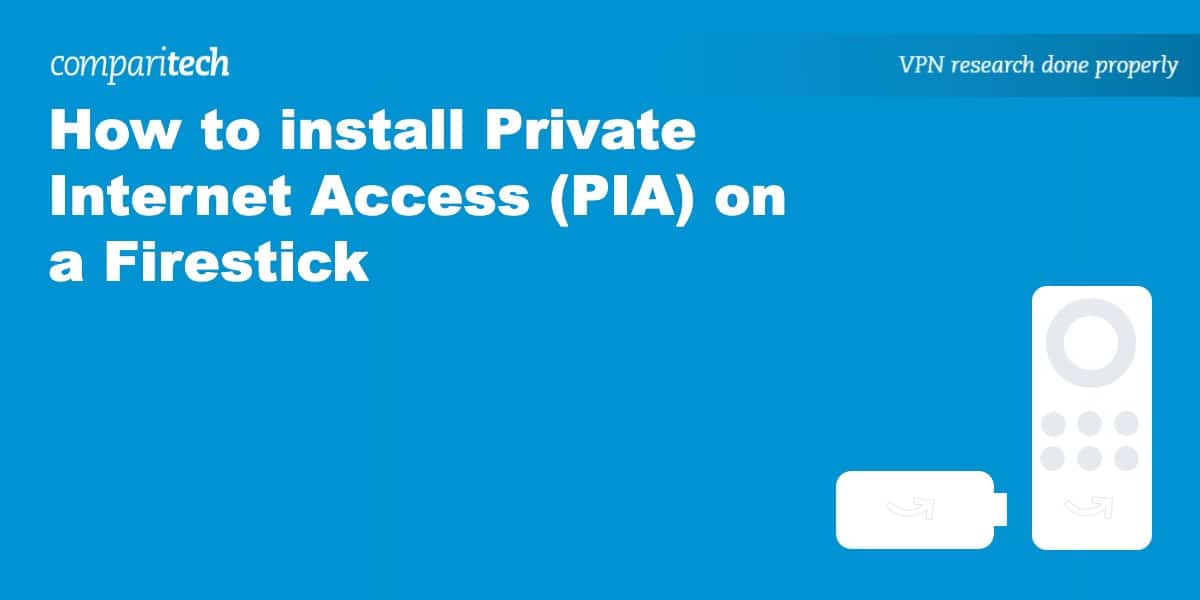
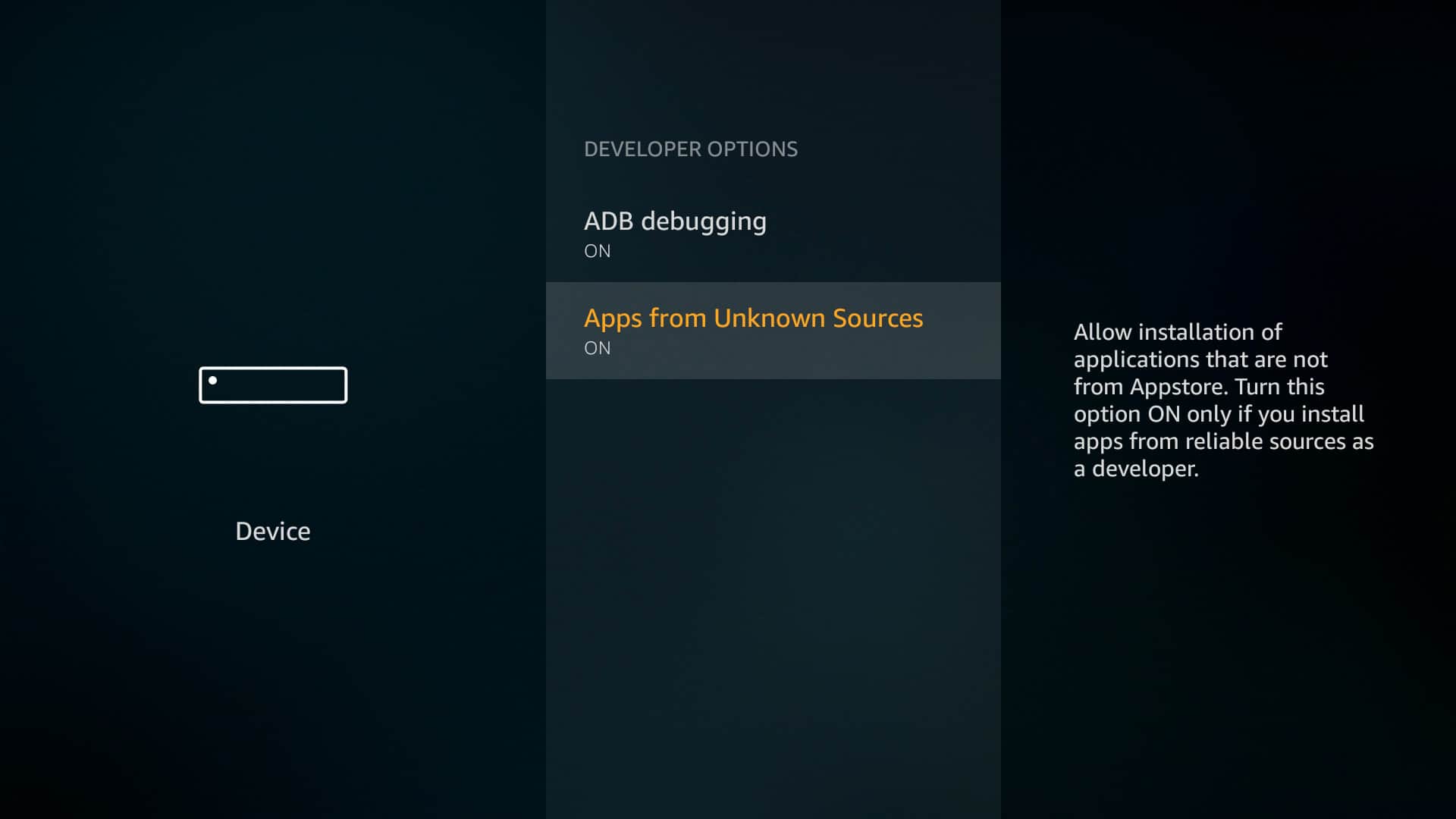
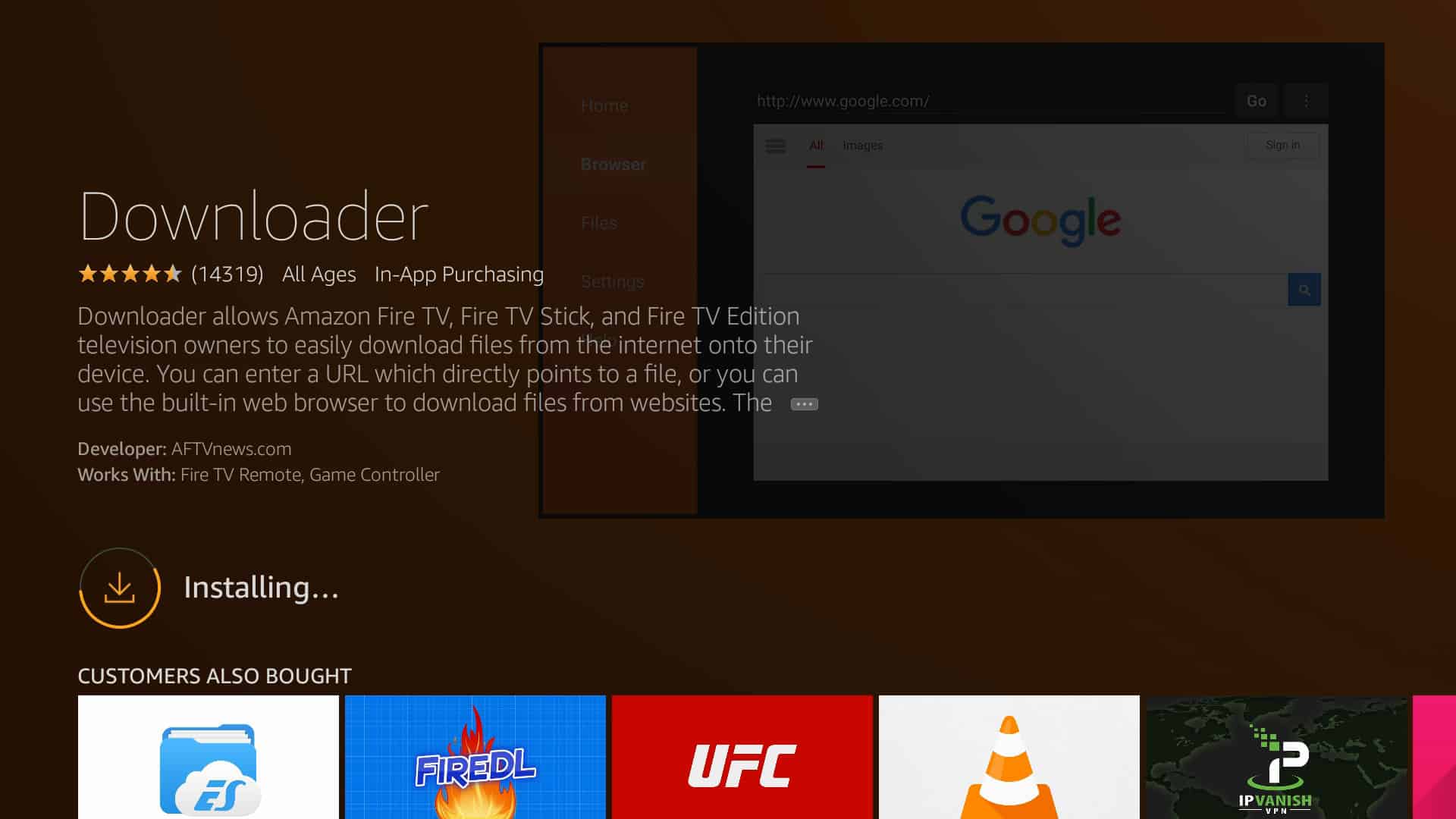
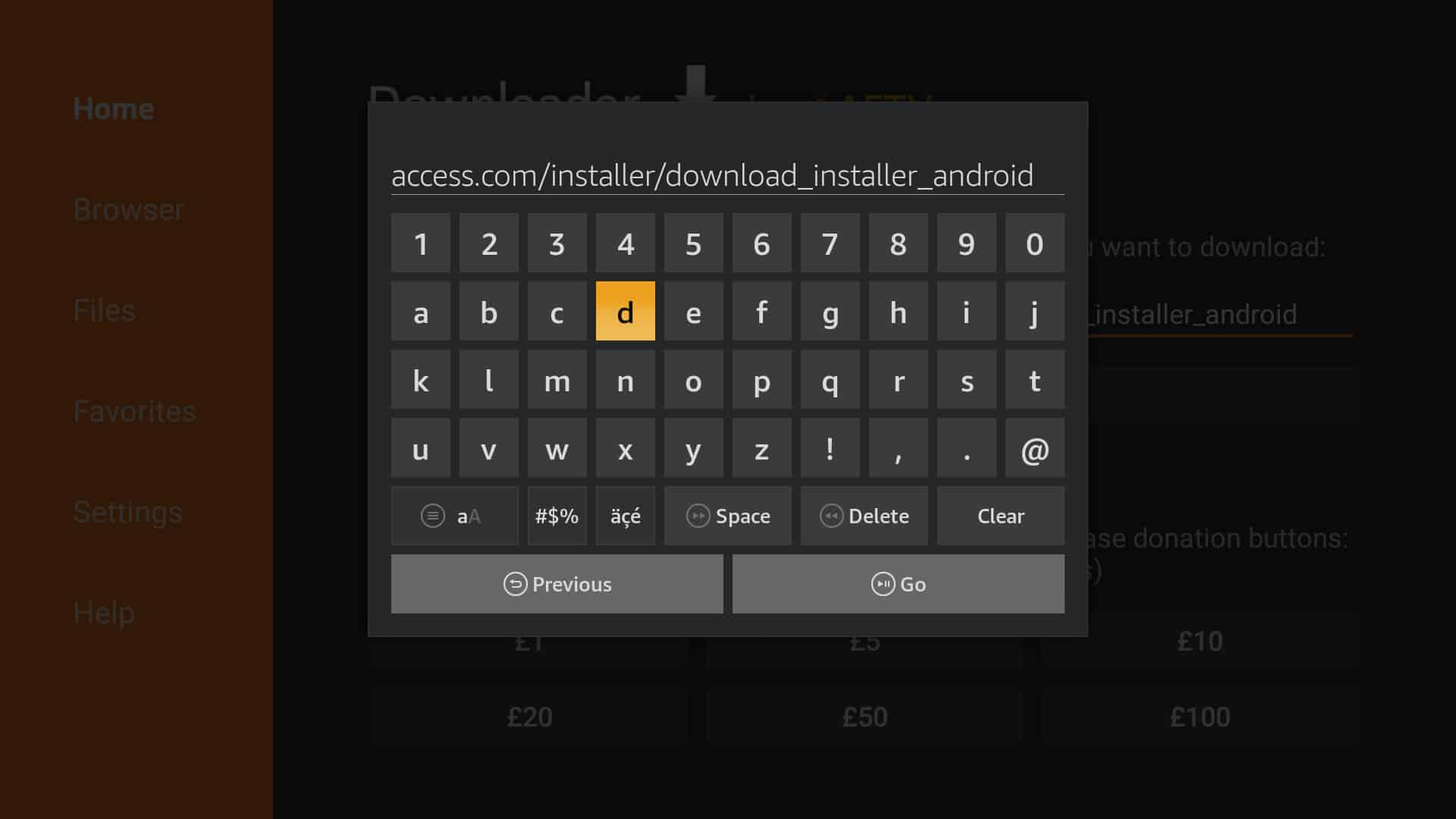
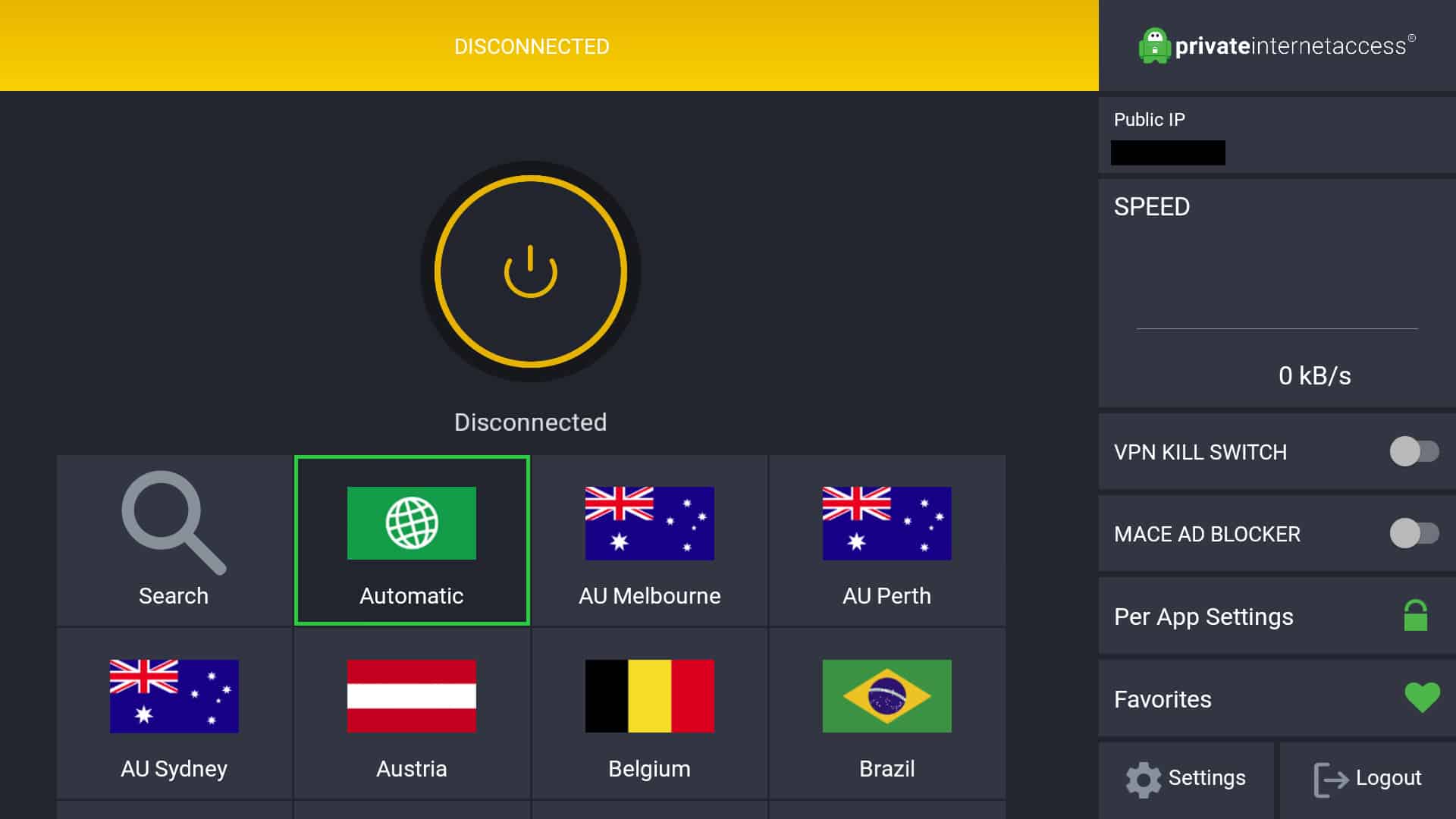






Great article, I was having issue connecting through my firestick. So, I delete the apk from the firestick and used the url listed in the article. It works like a charm now. Thanks a bunch Ian! Hello Kodi, here I come.