Hotspot Shield has released an app specifically for Fire TV devices, including Fire Stick and Fire TV Cube. You can now get all the benefits of Hotspot Shield VPN on Firestick, including unblocking region-locked video streams and keeping your viewing activity private. Getting Hotspot Shield for Fire OS takes just a couple of minutes, and we’ll show you how.
Note that if you have a first-generation Firestick, the Hotspot Shield app for Fire TV won’t work. You’ll need a second-gen or later device to use any VPN on Firestick. Unfortunately, Hotspot Shield doesn’t currently support wifi routers, so there are few alternatives for first-gen Firestick owners. You might consider NordVPN or ExpressVPN instead, both of which offer router support.
The tutorial below assumes you’ve already got an active Hotspot Shield account and subscription.
Don’t yet have Hotspot Shield? Save over 70% on the 3-year plan here (includes 45-day money-back guarantee).
How to install Hotspot Shield on Firestick in 2 minutes
The new Hotspot Shield app for Firestick is available directly from Amazon, which makes setup easy. Follow the simple steps below to install the new Hotspot Shield app on your Firestick.
Here’s how to install Hotspot Shield for Firestick:
- Turn on your Fire TV device, and from the Home screen, go to the magnifying glass icon in the top left corner to bring up the search bar.
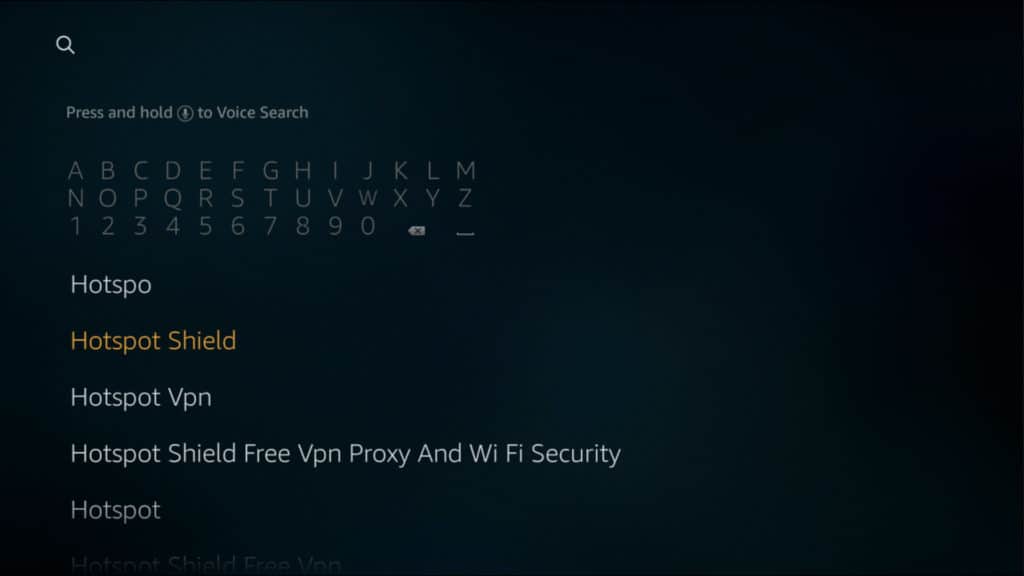
- Search for “Hotspot Shield” and select the first result from developer Pango.
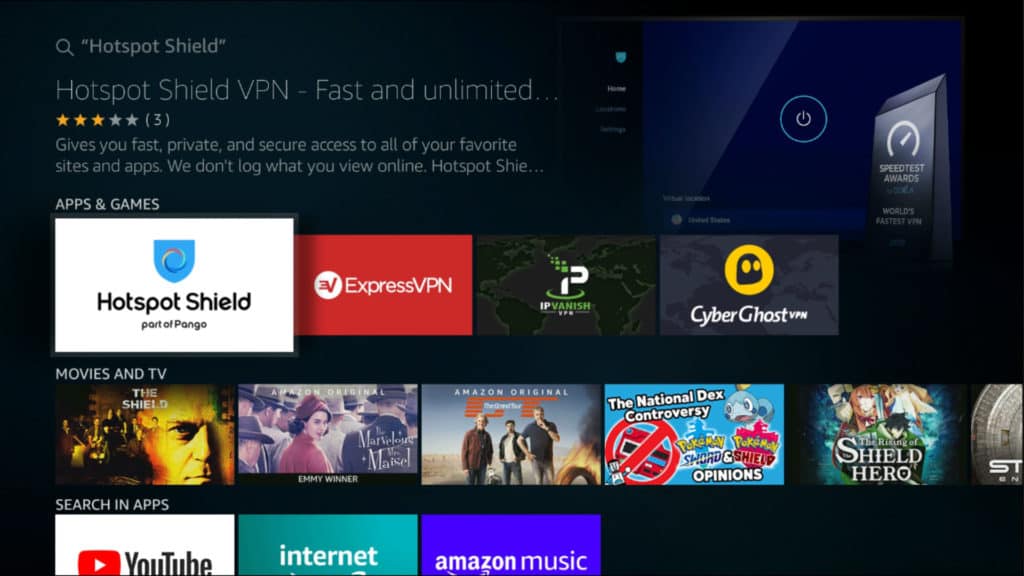
- Click the yellow Get button to download and install the app.
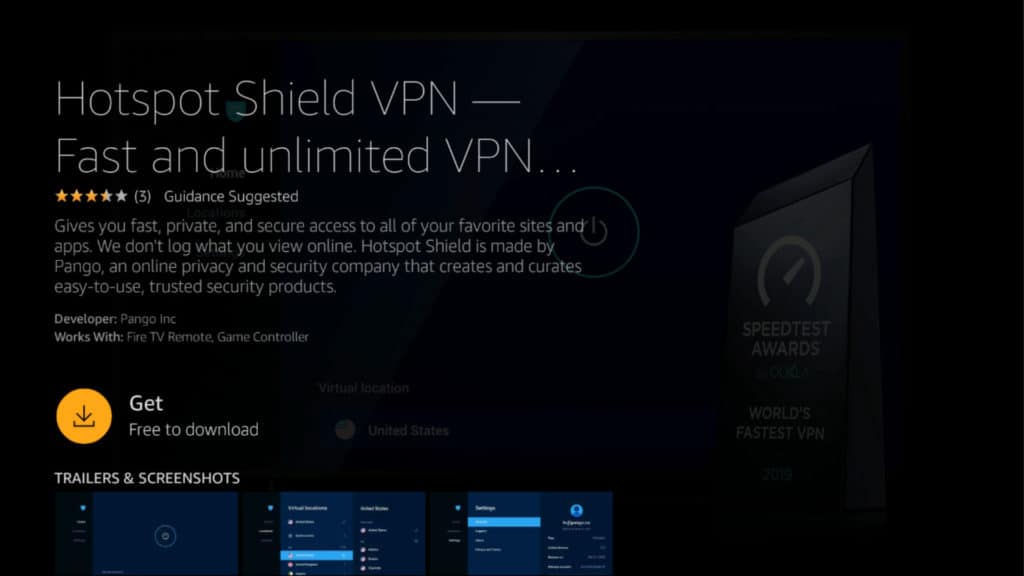
- After the installation completes, click the yellow button again to Open the app. After this, you can reach the app from the Home screen.
- The first time you run the app, you’ll be prompted to activate it by signing in on another device. Scan the QR code or enter the URL shown on your Fire TV using a second device, such as a laptop or smartphone.

- On your second device, sign in using your Hotspot Shield email address and password. Once signed in, your Firestick app will be activated and directed to the main Hotspot Shield interface.
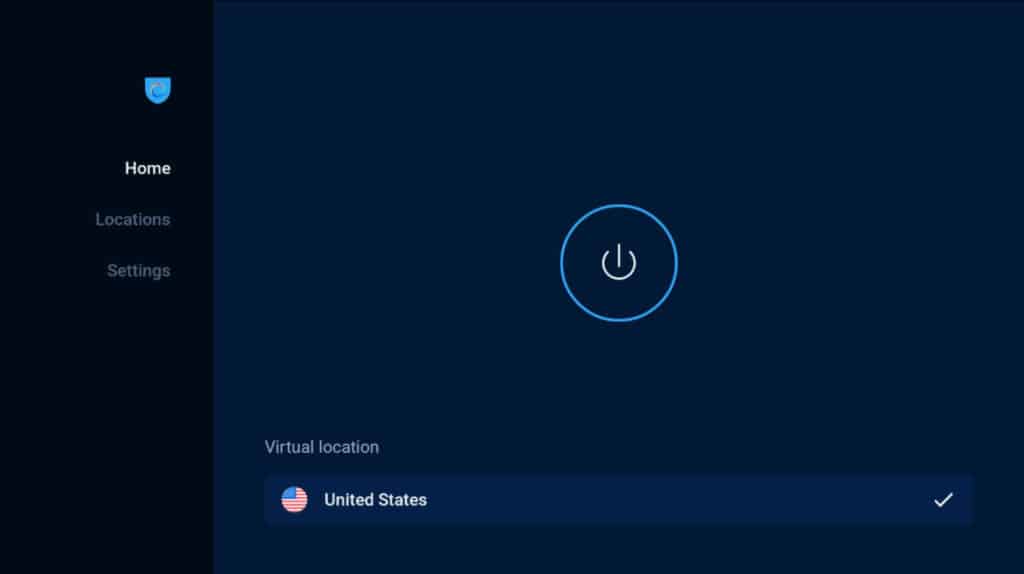
- From here, you can either click the on/off icon to connect or select Locations to connect to a server in a specific location.
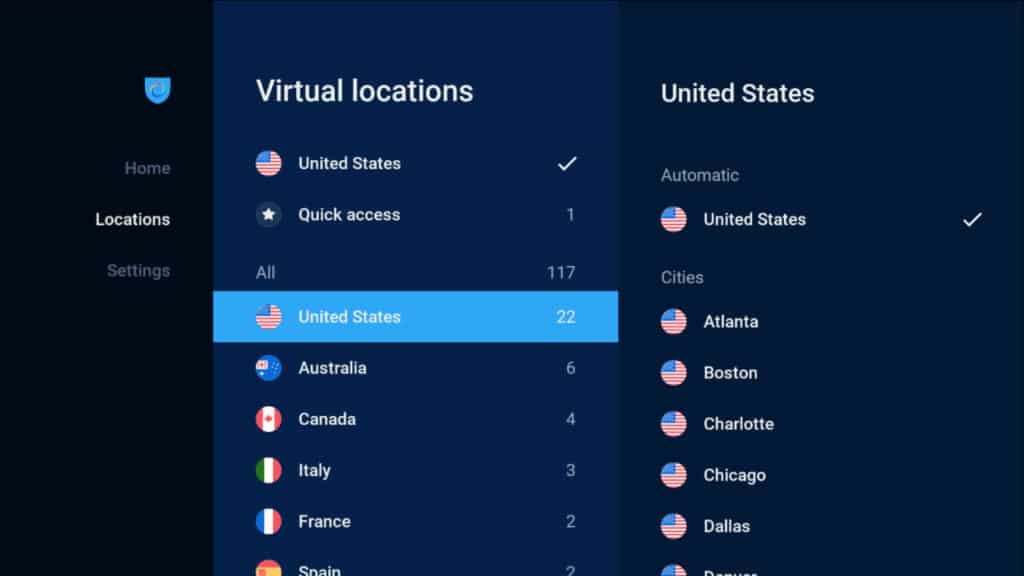
- Once you’re connected, that’s it! You can leave the app and the VPN will stay connected in the background.
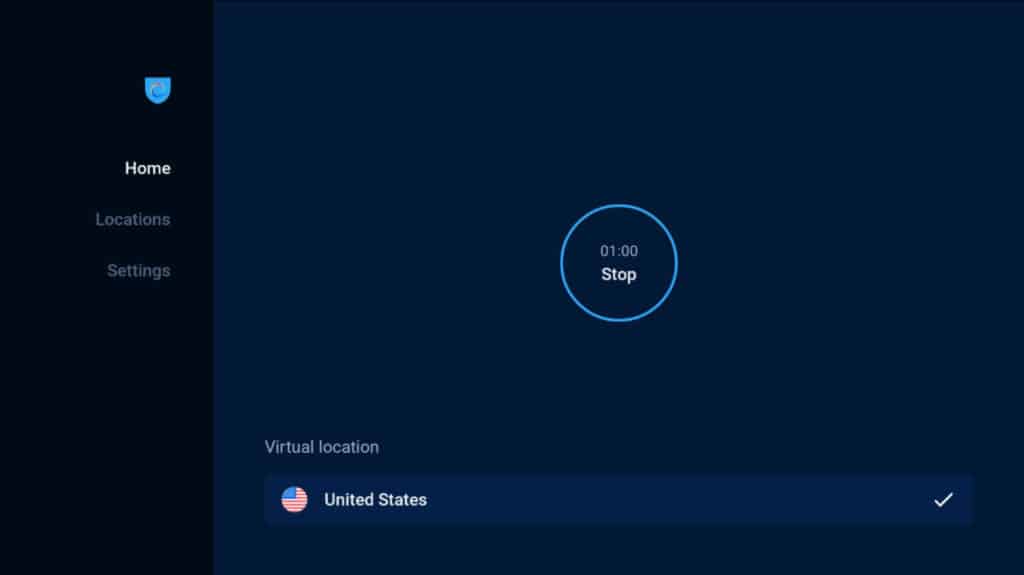
You can disconnect at any time by going back to the app and clicking the on/off button.
How to unblock region-locked content on Firestick with HSS
Now that Hotspot Shield is up and running on your Firestick, you can use it to stream all sorts of region-locked video from abroad. That includes Netflix, BBC iPlayer, and Amazon Prime Video, among others.
All of these services are region-locked, meaning all or some of their content is only accessible to users in specific countries. They determine your country by your device’s IP address—a unique sequence of numbers and decimals used to identify and communicate with your device on the internet.
A VPN encrypts your internet connection and routes it through an intermediary server in another location. Although streaming services have grown wise to many circumvention tools, Hotspot Shield can bypass region restrictions by changing your IP address.
Just connect to the server location that corresponds with the streaming service you want to watch. The streaming service will only see the IP address of the VPN server and not your Firestick.
This makes it possible to view all your favorite content from home while abroad. For example: staying at a hotel in a foreign country? Just plug in your Firestick to the hotel’s TV and flip on Hotspot Shield to unblock all your streams. Thanks to the VPN’s encryption, your viewing activity will also be hidden from the hotel and its internet service provider.
Hotspot Shield also works with Kodi and all Kodi add-ons we’ve tested. Everything you watch, as well as your streaming sources, will remain private.
Using a free VPN with your firestick
While there are free VPNs you can use with your Firestick, we don’t recommend them. Free VPNs have a number of issues that negatively impact streaming performance as well as overall security.
In particular, most free Firestick VPNs are simply too slow for streaming. Too many users and too few servers mean heavy server load and, inevitably, bandwidth throttling. This results in low-resolution streams with excessive lag and buffering. We’ve also found that free VPNs are very unreliable when it comes to bypassing restrictions on content and often won’t work with the likes of Netflix, BBC iPlayer, Hulu, or Prime Video.
Last but not least, free VPNs may not properly encrypt your data and may keep identifying logs that are sold to third parties. However, you can browse and stream anonymously on your Firestick with a no-logs VPN service. So while you can use a free VPN for your Firestick, it’s just not worth the trouble.
See also:







