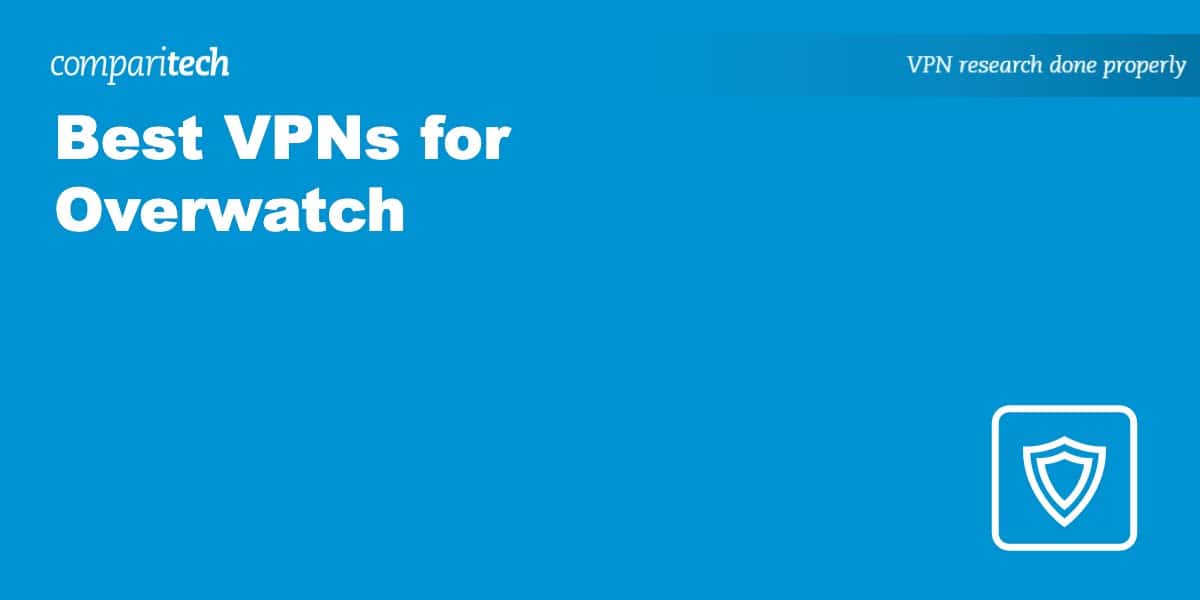Ever since Blizzard Entertainment released Overwatch in 2016, the game has rapidly developed into near-cult status, attracting over 10 million users even while it was in beta. A critical part of the game is voice chat, but unfortunately, many countries around the globe block Voice over IP (VoIP), making it difficult for gamers to enjoy the best user experience. But you can easily overcome this restriction – and keep yourself safe while playing – by using one of the best VPNs for Overwatch.
You can use a Virtual Private Network (VPN) to gain a new IP address in a country of your choice, allowing you to bypass any VoIP bans and unblock Overwatch’s voice chat feature. A VPN will also encrypt your internet traffic, preventing anyone from seeing your online activities. This is useful to protect yourself against hackers, and it can also prevent your ISP from throttling your bandwidth.
We get into more detail on each VPN that made this list and explain how to use them later on, but in case you don’t have time to read the whole post, here is a quick summary:
The best VPNs for Overwatch:
- NordVPN Our top VPN for Overwatch. Very large server network of superfast low-latency servers and good speeds. Privacy and security features are paramount. Comes with a 30-day money-back guarantee TIP In our testing we found that the cheapest NordVPN plan (Standard) works perfectly for Overwatch.
- Surfshark A great budget choice for Overwatch. Reliable network of servers that are ideal for gaming, streaming, and VoIP. Strong privacy and security.
- IPVanish Scores top marks for speed and security. Also popular with torrenters and Kodi users. Allows unlimited simultaneous devices.
- ExpressVPN Low-latency servers in all regions of the globe. Security and privacy are high-grade. Easy to install and use. 24/7 customer support.
- CyberGhost Some of the lowest-latency and speediest servers we’ve tested. Apps are beginner-friendly, and the server network is massive.
- Private Internet Access Reliable provider with over 10,000 servers capable of unblocking Overwatch. Lots of customization available. Strong AES encryption.
Many VPNs claim to work with Overwatch but most (especially free VPNs) are often blocked.
We regularly test the top 70 VPNs with all major streaming sites and this list only includes VPNs which reliably unblock Overwatch and offer a full money-back guarantee, allowing you to try them risk-free.
WANT TO TRY THE TOP VPN RISK FREE?
NordVPN is offering a fully-featured risk-free 30-day trial if you sign up at this page. You can use the VPN rated #1 for Overwatch with no restrictions for a month—great if you're unsure about making a long-term commitment.
There are no hidden terms—just contact support within 30 days if you decide NordVPN isn't right for you, and you'll get a full refund. Start your NordVPN trial here.
How we select the best Overwatch VPNs
There are plenty of VPN providers out there, but they don’t all provide the same level of service. In order to narrow down the field and find the best VPNs for Overwatch, we based our selections on the following factors:
- Speed and stability of service so there’s minimal lag or drops in latency
- Strong encryption parameters so it’s impossible to pin your true location
- Large number of server locations
- Ease of use and knowledgeable customer service
- Value for money
This is just an overview, but you can read more about how we test and rank our VPNs in our methodology section further on in this article.
The best VPNs for Overwatch: at a glance
We’ve compared the most important features of the top VPNs here. Prefer to read the in-depth reviews? Start with NordVPN – our #1 choice for Overwatch.
| No value | NordVPN | Surfshark | IPVanish | ExpressVPN | CyberGhost | Private Internet Access |
| Website | NordVPN.com | Surfshark.com | IPVanish.com | ExpressVPN.com | Cyberghost.com | PrivateInternetAccess.com | Ranking for Overwatch | 1 | 2 | 3 | 4 | 5 | 6 | Streaming reliability | Excellent | Excellent | Excellent | Excellent | Good | Good | Avg Speed (Mbps) | 100+ Mbps | 100+ Mbps | 100+ Mbps | 100+ Mbps | 100+ Mbps | 100+ Mbps | Total number of servers | 8,200 | 4,500+ | 3,100 | Undisclosed | 8,000+ | 1,000+ | Activity logs | No identifying data | No identifying data | Devices Supported | Windows, MacOS, iOS, Android, Linux | Windows, MacOS, iOS, Android, Linux, Amazon Fire TV, Apple TV | Windows, MacOS, iOS, Android | Windows, MacOS, iOS, Android, Linux, Smart TVs, Routers | Windows, MacOS, Linux, iOS, Android | Windows, MacOS, iOS, Android, Linux |
|---|---|---|---|---|---|---|
| Best deal (per month) | $2.99 Up to 77% off 2 year plans + 3 months free | $2.29 Up to 87% OFF + 3 months free | $12.99 Best MONTHLY Deal $12.99 | $3.49 SAVE 73% + 4 months free on 2 year plans | $2.19 SAVE 82% on the 2 year plan + 2 months free! | $2.19 SAVE 82% on the 2 yr plan + 2 months free |
The best VPNs for Overwatch
At Comparitech, we rigorously test every VPN in real-world situations before we recommend it to you. The following reviews are based on those extensive first-hand experiences.
Here are the best VPNs for Overwatch:
1. NordVPN
Apps Available:
- PC
- Mac
- IOS
- Android
- Linux
- FireTV
Website: www.NordVPN.com
Money-back guarantee: 30 DAYS
NordVPN is our number 1 VPN for playing Overwatch. This veteran service has been around for over 10 years, which is a testament to the impressive product that it offers. It has speed, stability, ease of use, and strong encryption combined in one.
It also declines to store customer data and does not keep traffic or session logs. The company has received multiple requests for user information in the past, but it could not hand over anything to the authorities. In one case, it also had its servers confiscated, but nothing was stored on them.
All internet traffic is encrypted via 256-bit AES and 2,048-bit DH keys, DNS Leak protection is enabled, and it has a built-in kill switch. Servers are optimized for incredible speeds, and there are more than 6,000 of them in 60+ countries across the globe. It’s also possible to select them for things like anti-DDoS (super stable connection) and video streaming. Gamers should experience minimal lag if using Nord.
Pros:
- Vast network of superfast, low-latency servers
- Operates a network of more than 6,000 servers in 100+ countries
- Personal data is protected as it keeps no logs
- Up to 10 simultaneous connections
- Works in China
- 24/7 live chat support is available
Cons:
- No kill switch on Android
Our score:
BEST VPN FOR OVERWATCH:NordVPN is our top pick. A great value option that works well with Overwatch. Allows up to 10 simultaneous connected devices. Great privacy and security credentials. A 30-day money-back guarantee makes this option risk-free.
Read our full review of NordVPN.
2. Surfshark
Apps Available:
- PC
- Mac
- IOS
- Android
- Linux
Website: www.Surfshark.com
Money-back guarantee: 30 DAYS
Surfshark is our favorite wallet-friendly provider. It has easy-to-use apps, works well with Overwatch, and offers a great overall experience. It operates more than 3,200 servers in over 100 countries and unblocks most restricted sites we’ve tested it with.
Security is top-notch, with strong encryption, perfect forward secrecy, leak protection, and a kill switch in all apps. This is a true no-logs provider. Extra features include multi-hop servers, split tunneling, and automatic wifi protection.
A huge perk of Surfshark is it doesn’t impose a restriction on the number of devices you can connect at a time. There are no data caps or bandwidth limits.
Pros:
- Great selection of servers
- Doesn’t keep logs
- Unlimited simultaneous connections
- Excellent privacy and security protocols
- Live chat available 24/7
Cons:
- Occasional slow server
Our score:
BEST BUDGET VPN:Surfshark is a great low-cost alternative. It works reliably with most sites including Overwatch, and boasts lots of security extras. Subscriptions include a 30-day money-back guarantee.
Read our full review of Surfshark.
3. IPVanish
Apps Available:
- PC
- Mac
- IOS
- Android
- Linux
Website: www.IPVanish.com
Money-back guarantee: 30 DAYS
IPVanish is unusual in the world of VPN providers in that it opts to operate its own servers rather than renting from external players. This means it’s in total control of the data flowing through the network – optimizing speed, stability, and privacy. There’s an option to choose between 2,000 servers spread across 90+ locations around the globe.
IPVanish uses 256-bit encryption on the OpenVPN protocol by default, SHA512 authentication, and a DHE-RSA 2,048-bit key exchange with perfect forward secrecy. Hence even if hackers break into your account, it’ll be impossible for them to discover what your previous browsing sessions entailed.
Your subscription includes an internet kill switch, which prevents data leakage if the connection drops, ensuring you remain hidden. Plus, IPVanish keeps no logs whatsoever and comes with a 30-day money-back guarantee.
Pros:
- Plenty of low-latency servers around the globe that work well for gaming
- Operates a network of more than 2,000 servers in 75+ locations
- Keeps no logs whatsoever
- Provides a secure, encrypted connection
- 24/7 support available via live chat
Cons:
- Apps don’t work in China
- Based in the US – a 5 Eyes member
Our score:
GREAT SPEEDS:IPVanish has a large network of servers which achieves excellent speeds for gaming. Strong security and privacy features. Owns its own servers. Comes with a 30-day money-back guarantee.
Read our full review of IPVanish.
4. ExpressVPN
Apps Available:
- PC
- Mac
- IOS
- Android
- Linux
Website: www.ExpressVPN.com
Money-back guarantee: 30 DAYS
ExpressVPN is a popular choice due to its commitment to solid speeds coupled with military-grade encryption. This VPN uses OpenVPN connections encrypted with 256-bit AES as default. 4,096-bit DHE-RSA keys are identified by a SHA-512 hashing algorithm. This means your ISP won’t be able to uncover your true location by breaking through the encryption. A ‘network lock,’ known popularly as an internet kill switch, will keep your device secure even if the connection drops.
The company has over 3,000 servers spread across 100+ countries. It also offers pre-configured routers, which means you can flash the router app onto an existing compatible Wi-Fi router or buy a pre-configured one directly from the company.
Pros:
- Fast, low-latency servers, great for gaming
- User location remains hidden with high-grade encryption
- Operates over 3,000 servers in 100+ countries
- Excellent security and privacy protection features
- 24/7 live chat support
Cons:
- Not as cheap as some other services
- Advanced features are limited
Our score:
VERSATILE AND RELIABLE:ExpressVPN has a vast network of servers fine-tuned for high-speed connections. User-friendly apps for all operating systems. Tough to beat on privacy and security. Comes with a 30-day money-back guarantee.
Here’s our review of ExpressVPN.
5. CyberGhost
Apps Available:
- PC
- Mac
- IOS
- Android
- Linux
Website: www.Cyberghost.com
Money-back guarantee: 45 DAYS
CyberGhost is a user-friendly service, great for beginners wanting to play Overwatch. It has a massive network of servers currently numbering 10,000+, and many of them are optimized for specific tasks like gaming, streaming, and torrenting.
The service ranks well on speed and encryption standards. It uses 256-bit AES encryption on the OpenVPN protocol, a kill switch, and leak protection. CyberGhost also automatically blocks ads, trackers, and malware. It doesn’t keep any logs and allows up to seven simultaneous connections.
CyberGhost apps are available for Linux, Windows, MacOS, Android, and iOS. Routers are supported, too, but you’ll have to follow manual installation instructions.
Pros:
- Operates plenty of low-latency, gaming-specific servers
- Operates a massive network of more than 10,000 servers in 100+ countries
- Apps are easy to install and use – a good option for beginners
- Allows 7 simultaneous connections
Cons:
- Doesn’t unblock all major streaming sites
- Better suited to beginners than power users
Our score:
BEGINNER FREINDLY:CyberGhost is easy to use, reliable, secure and fast. Offers 24/7 customer support and has a generous 45-day money-back guarantee.
Read our full review of CyberGhost.
6. Private Internet Access
Apps Available:
- PC
- Mac
- IOS
- Android
- Linux
- FireTV
Website: www.PrivateInternetAccess.com
Money-back guarantee: 30 DAYS
Private Internet Access is a solid choice for Overwatch players as it has over 10,000 speedy servers in 90+ locations worldwide. PIA uses WireGuard, ideal for online gaming as it’ll give you less in-game lag for a more competitive edge. All plans include apps for desktop and mobile, and you’ll also get unlimited simultaneous device connections.
PIA uses AES encryption to protect your connection from hacking attempts and DDoS attacks, but it also includes malware blocking, a kill switch, and DNS leak protection to bolster your online security.
Plans give you a 30-day risk-free money-back guarantee and live chat support is available 24/7 when you need it.
Pros:
- Operates over 10,000 servers in 90+ countries
- Apps include a kill switch
- Doesn’t collect logs
Cons:
- Based in a Five Eyes country
- No Smart DNS support
Our score:
WIREGUARD SUPPORT:PIA has servers in 90+ locations capable of unblocking overwatch. It uses 256-bit encryption and lets you try it for 30 days risk-free.
Read our full review of Private Internet Access.
Methodology: how we selected the best VPNs for Overwatch
We run through several checks before adding a VPN to our list of recommended providers. Here are some of the criteria we looked for in our best VPNs for Overwatch:
- Unblocking ability: We test VPNs in various server locations to check if they can unblock Overwatch in different locations worldwide.
- Speeds: We run various speed tests to ensure you get low ping and minimal lag while using a VPN for Overwatch.
- Protection: Each VPN on our list uses a minimum of 256-bit encryption to secure your connection. This will help avoid hacking attempts and DDoS attacks.
- Compatibility: The VPNs we recommend have apps for all major platforms, including Windows, macOS, iOS, and Android, with some offering apps for consoles.
- Ease of use: the VPNs we recommend make it easy to protect yourself with intuitive apps, helpful forums, and knowledgeable customer service available via email and live chat.
- Value: we look for VPNs that offer at least 5 simultaneous connections, with some offering an infinite connection limit. Plus, we look for VPNs that offer a free trial or a money-back guarantee.
Want to know more? Check out our VPN testing methodology article.
Which countries block Overwatch voice chat?
Part of the game’s popularity is its focus on teamplay, and the voice chat feature is necessary to communicate with your team members. When countries block Voice over IP (VoIP), they prevent gamers from enjoying the full Overwatch experience. It also puts them at a disadvantage when ranked with other teams – without voice chat, it’s almost impossible to outsmart your opponent.
Here’s a list of countries that have blocked or continue to block VoIP services. Please note that restrictions are constantly changing, so this shouldn’t be viewed as an exhaustive list. It’s possible for countries to be added or removed with the passage of time and evolving regulatory environments.
How to unblock Overwatch voice chat
Using a VPN is a sure method of accessing VoIP services regardless of the filters that your country or ISP may impose on you. A VPN encrypts all the traffic flowing to and from your device and tunnels it via a server of your choice. Hence, it appears that you’re accessing the web from a location outside your current city or country. Just follow this step-by-step guide to get started.
Here’s how to use a VPN to unblock voice chat on Overwatch:
- Buy Overwatch for your preferred device – Xbox One, PlayStation 4, or Windows
- Install the game and restart your machine
- Choose a VPN provider (we recommend NordVPN), sign up, and pay for your preferred plan
- If you’re running Windows, then all you have to do is open the companion VPN app, choose a server outside your current country, and click ‘connect’. So, for example, if you live in the UAE and don’t have access to voice chat, choose a server outside your country, i.e., the UK. Once the connection is established, you’ll have a UK IP address, and voice chat will now be available to you.
- Play Overwatch like you normally would – to check whether voice chat is working, press “P” during the game
- The process is slightly different if you’re playing Overwatch on a console. You’ll have to set up a VPN on a wifi router or virtual wifi router first.
- Once the router is secured, open your console and connect to the internet like you normally would
- Play Overwatch and enjoy!
Using a VPN with Overwatch: FAQs
Why do I need a VPN to play Overwatch?
Using a VPN to play Overwatch can positively impact in-game lag and lower ping, not to mention the extra layer of security a VPN adds to protect you from hackers, malware, and DDoS attacks. It can also help you unblock the voice chat feature in countries that block VoIP.
Can I use a free VPN to access Overwatch?
Free VPNs are plentiful, and some services spend an inordinate amount of marketing dollars so they can be discovered. But therein lies the quandary. If a service is free, why would it spend hard cash to advertise? The obvious answer is that it does monetize, just not the way normal VPNs do.
Some free VPNs are known to inject tracking cookies in your browser, mine that data, and sell it to third-party advertisers. If you use one for too long, you also run the risk of contracting a malware infection. That could render your device invalid.
Free VPNs often lack basic encryption and security features and also enforce bandwidth caps, speed throttling, and data limits. So, if you’re after flawless, secure gaming and low-latency speeds, forget about them.
In short, we recommend avoiding free VPNs altogether. If you’re worried about paying for a service you’re not sure of, consider using a quality VPN with a free trial or making the most of the money-back guarantees of the VPNs listed above.
How do I fix high ping in Overwatch?
Although certain heroes are more forgiving than others, by and large, Overwatch is a game of split-second decision-making. Depending on your location, internet service provider, and a host of other variables, though, you could find yourself with high connection latency (sometimes called ping), which can result in you lagging too much to be truly effective. In these situations, it’s possible a VPN could help by simplifying the route your internet traffic takes.
How do I use a VPN on my Xbox One or PlayStation 4?
Console gamers playing Overwatch on an Xbox One or PlayStation 4 will know that it’s not easy to set up a VPN on these devices. There’s no native app that’ll do the trick as it does for Windows.
If you want to enable Overwatch voice chat on your Xbox One or PlayStation 4, we recommend that you set up a Windows virtual router that’ll apply VPN parameters directly on your wifi hotspot.
This is possible because computers are capable of beaming their own wifi hotspots. That’s similar to how you enable wifi hotspots on your smartphone. Hence, a virtual router allows you to share your internet connection with other devices in range and use the VPN app on that computer to route all the traffic.
If you don’t have a Windows PC at home and prefer to use macOS, here’s our guide for Apple devices.
Will a VPN bypass the Overwatch ban?
Yes, a VPN can help you bypass an Overwatch ban by changing your IP address, making it more difficult for the Blizzard servers to identify your connection.
See also: Best VPNs for gaming