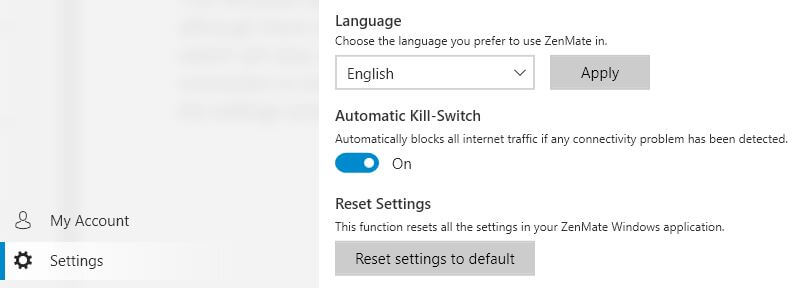Torrenting can be risky without taking proper precautions. Legal issues aside, downloading and uploading files through BitTorrent exposes you to a range of cyber threats. Luckily it’s easy enough to protect yourself, you just need to use a VPN.
A VPN, or Virtual Private Network, encrypts your internet connection and routes it through an intermediary server. This protects you while torrenting in two important ways:
- The encryption prevents your internet service provider and any other third parties on your network from seeing what you’re downloading.
- Routing torrents through a middleman server masks your device’s IP address from other torrenters and hides the fact that you’re connected to the BitTorrent network.
Without being able to pin down what you’re downloading or from where snoopers and hackers can’t monitor or attack you.
Plus, if BitTorrent or torrent tracker websites are blocked in your location, a VPN can help you bypass those blocks.
How to choose a VPN for safe torrenting
Not just any VPN will do. You’ll need a reputable provider that offers a few critical features for safe torrenting:
- A kill switch to stop all downloads if the VPN connection drops for some reason. This prevents torrent traffic from being sent directly from your device without encryption.
- A strict no-logs policy that states the VPN provider won’t monitor or record your downloads and confirms that when you download, it won’t log your real IP address or other identifying details.
- Fast speeds. These aren’t strictly necessary, but who doesn’t like quick downloads?
If you don’t have the time to do your own VPN research, here’s a summary of the VPNs we recommend as the best for keeping you safe online. If you want to know more about them, check out our article on the best VPNs for torrenting.
The best VPNs for torrenting safely:
- NordVPN: our top recommended VPN for torrenting. It’s one of the fastest VPNs we’ve tested and packs impeccable security, preventing any data leaks outside of the encrypted tunnel. The company doesn’t log any identifying information and allows filesharing on any server. Plus, it comes with a 30-day money-back guarantee.
TIP In our testing we found that the cheapest NordVPN plan (Standard) works perfectly for torrenting. - Surfshark: is our favorite budget VPN choice. It’s a great-value VPN that doesn’t compromise on security. Keeps no logs, has a kill switch and strong encryption, and allows you to connect unlimited devices at once.
- IPVanish: a popular choice with Kodi users with a network built with torrenting in mind. Fast and secure, it allows unlimited simultaneous connections.
- ExpressVPN: fast and reliable, with knowledgeable 24/7 customer support and servers in around 100 countries.
- CyberGhost: a great choice for beginner VPN users or torrenters. Easy-to-use apps are ideal for novices. Plus, it has a vast network of around 10,000 servers in over 100 countries.
- PrivateVPN: a newer VPN with a smaller network than most but some of the faster speeds we’ve seen.
- PureVPN: great speeds for torrenting and option for port forwarding. Apps for all platforms. Fully audited no logging policy.
VPNs often claim to keep you safe and private online but many VPNs (especially free ones) leak information.
We regularly test the top 70 VPNs for security and this list only includes VPNs which keep you anonymous and don't track your activity. Plus we only recommend VPNs which offer a full-money back guarantee allowing you to try them risk free.
WANT TO TRY THE TOP VPN RISK FREE?
NordVPN is offering a fully-featured risk-free 30-day trial if you sign up at this page. You can use the VPN rated #1 for torrenting with no restrictions for a month. That’s plenty of time to try the service out and see if it’s right for you.
There are no hidden terms—just contact support within 30 days if you decide NordVPN isn't right for you and you'll get a full refund. Start your NordVPN trial here.
Best VPNs for torrenting: at a glance
We’ve compared the most important features of the top VPNs here. Prefer to read the in-depth reviews? Start with NordVPN – our #1 choice for torrenting.
| No value | NordVPN | Surfshark | IPVanish | ExpressVPN | CyberGhost | PrivateVPN | PureVPN |
| Website | NordVPN.com | Surfshark.com | IPVanish.com | ExpressVPN.com | Cyberghost.com | PrivateVPN.com | PureVPN.com |
|---|---|---|---|---|---|---|---|
| Ranking for Torrenting | 1 | 2 | 3 | 4 | 5 | 6 | 7 |
| Activity logs | No identifying data | No identifying data | |||||
| Devices Supported | Windows, MacOS, iOS, Android, Linux | Windows, MacOS, iOS, Android, Linux, Amazon Fire TV, Apple TV | Windows, MacOS, iOS, Android | Windows, MacOS, iOS, Android, Linux, Smart TVs, Routers | Windows, MacOS, Linux, iOS, Android | Windows, MacOS, iOS, Android, Amazon Fire TV | Windows, MacOS, iOS, Android, Smart TVs, Chromebook, Routers |
| Avg Speed (Mbps) | 100+ Mbps | 100+ Mbps | 100+ Mbps | 100+ Mbps | 100+ Mbps | 74 Mbps | 100+ Mbps |
| Simultaneous Connections | 10 | Unlimited | Unlimited | 8 | 7 | 10 | 10 |
| Best deal (per month) | $3.09 Up to 77% off 2 year plans + 3 months free | $1.99 86% OFF + 3 months free | $6.49 Best MONTHLY deal | $4.99 SAVE: 61% + 4 months free on 2 year plans | $2.19 SAVE 83% on the 2 year plan + 2 months free! | $2.00 Save 85% on a one year plan + 24-months free | $1.99 85% off the 5-yr standard plan |
How to torrent safely with a VPN
Once you’ve signed up with a VPN that meets all of the criteria above, follow the steps below to get set up.
Here’s how to torrent safely in 5 simple steps:
- Download the VPN software for your device. This is usually an app that comes from either the VPN provider’s website or your device’s app store.
- Install the VPN and run it.
- Go into the settings and ensure the following options are ticked:
- Kill switch (sometimes called a “network lock”) is enabled.
- Leak protection is turned on.
- You’re using a secure VPN protocol, such as OpenVPN or IKEv2. Avoid PPTP.
- Optional: If your VPN supports split tunneling, you can set which apps use the VPN connection and which use a direct, unencrypted connection. Add your torrent downloading software to the former if you want.
- Select a server or server location. Depending on your VPN provider, you might need to connect to a specific country for torrenting, such as Canada or the Netherlands. A geographically closer server usually means faster downloads.
- Connect to the VPN. Wait a few moments for the connection to establish.
You now have an encrypted internet connection and a new IP address. Open your torrenting software and start downloading!
How does torrenting work?
BitTorrent is decentralized, making it distinct from a typical download from a single source. Instead, you’ll download files off other BitTorrent users’ computers. Conversely, most torrenting software also uploads files from your computer for others to download.
For this to work, other users downloading and uploading the same files all connect to each other in what’s called a “swarm.” All users in the swarm can see each other’s IP addresses.
An IP address is a sequence of numbers and decimals unique to your device. IP addresses also indicate your approximate location. Exposing your IP address to strangers in a swarm could put you at risk, which is a major reason we recommend using a VPN. When you’re connected to a VPN, other users in the swarm only see the VPN server’s IP address and not your own.
Users who upload files are called “seeds,” and downloaders are called “leeches.” It’s possible and very common to be connected to several swarms at once while both downloading and uploading files.
The workload for all this uploading and downloading is distributed between all devices in a swarm, hence the name: peer-to-peer (P2P) filesharing.
Why is a VPN necessary for safe torrenting?
A VPN helps overcome a few privacy and security hurdles when torrenting.
Your IP address is a target
When you download or upload a file through BitTorrent, your IP address is exposed to everyone else downloading the same file. Hackers and copyright trolls often lurk in torrent swarms to find IP addresses they can target.
Hackers might scan your IP address for open ports through which they can infiltrate your home network. They could also launch a distributed denial-of-service attack (DDoS) attack against you.
Copyright trolls often collect IP addresses of torrenters whom they believe are pirating copyrighted material. They’ll go through your internet service provider to send threatening settlement letters demanding damages on behalf of the copyright owner.
A VPN masks your IP address with that of the VPN server so that copyright trolls and hackers can’t target you.
ISP throttling and snooping
Without a VPN, your internet service provider can see your torrents. ISPs often frown upon torrenting, even if you are doing so legally. In response, they might slow down your internet connection or even threaten to suspend your account.
A VPN’s encryption prevents your ISP from seeing what you’re downloading. It can see that something is being downloaded, but it can’t decipher the contents or where it’s coming from.
Censored torrent trackers
Some countries block access to torrent trackers, the websites and services that let you browse and search for torrents. Likewise, your workplace or school might also censor them.
A VPN bypasses these blocks by routing your connection through the VPN server, which acts as an intermediary. Authorities, schools, and offices can only see the connection to the VPN server and not to the tracker.
A warning about NAT firewalls and port forwarding
NAT firewalls are built into many home Wi-Fi routers and VPN services. In short, they prevent unsolicited internet traffic from reaching your device. In most cases, this is good for security. You wouldn’t want just anybody to be able to send stuff to your phone or laptop.
But NAT firewalls can interfere with torrenting by preventing you from connecting to peers. This can lower download speeds and even stop you from uploading files altogether.
It’s possible to bypass a NAT firewall using a method called port forwarding. Your Wi-Fi router probably lets you set up port forwarding, as some VPNs and torrenting software do. However, you should exercise caution when port forwarding because it can open ports for attackers to get through. And if you’re using a different port for torrenting than most other users, you’re much easier for third parties to track.
IP binding
Has this ever happened to you?
You turn on your computer, fire up your torrenting software, and … oh no! You forgot to connect to your VPN first. As you scramble to turn it on, you’re already connecting to peers and sharing files on a direct, unencrypted connection, exposing your real IP address.
This is where IP binding can come in handy. IP binding is a setting in many torrent managers like uTorrent. It prohibits torrent traffic from your device unless you’re using a specific IP address. You can set this IP address to that of your favorite VPN server so that unless you’re connected to the VPN, BitTorrent won’t work.
IP binding is a useful safeguard if you forget to turn on your VPN.
Check files before downloading
We’ve discussed the security and privacy of using BitTorrent, but you should also be wary of the actual files you download. Torrents are known for harboring malware, so be sure to take precautions before they get to your device.
A large number of seeds and leeches is usually a positive sign that the community trusts this file. Many trackers allow downloaders to leave comments, so read them over for any negative reviews.
Always use antivirus to scan files before opening or executing them.
Private trackers are also an option that limits uploaders and downloaders to an exclusive group of members. This lessens the chance that a bad actor could upload something malicious, but private torrent trackers usually require an invite from an existing member.
How to torrent safely: FAQs
Can I torrent safely with a free VPN?
Yes, in theory, you can torrent safely with a free VPN, but there are some things you should keep in mind. For example, most free VPNs have data caps or bandwidth limits, so you’ll need to make sure you’re not exceeding those.
Additionally, many free VPNs are slow, unreliable, and have their own security concerns. Your downloads may not be as fast as you’d like them to be, and your IP address, computer, or personal data may be at risk.
Do I need to hide my IP address when torrenting?
Yes, we do advise it. Whenever you download or upload a torrent file, your IP address is added to the torrent swarm and is made visible to anyone who wants to look.
Depending on your reasons for wanting to keep your IP address hidden, you may need to take steps to protect it.
How do I test if my VPN is working before I torrent?
There are a few websites you can use to test whether your VPN is working. One such website is checkmyip.torrentprivacy.com. You can also check your public IP address by going to whatsmyip.org. If both of these websites show that your VPN is working, then you should be able to torrent safely and anonymously.
Is torrenting legal?
Torrenting is simply the process of downloading parts of a file from multiple other users instead of getting it all in one place. As such, torrenting is completely legal, provided you don’t download anything that could get you into trouble.
This might include:
- Copyrighted material like movies and TV shows
- Adult content (in places where this is restricted)
- Material deemed dangerous, confidential, or stolen
- Anything that breaches the laws of the country you’re in
Can I torrent on public WiFi?
It is technically possible to torrent while on public networks; after all, P2P activity isn’t inherently illegal in most countries. However, if you’re hoping to download torrents at Starbucks or while waiting for your flight, you might run into some difficulty. That’s because public networks often throttle P2P traffic or forbid it outright.
The easiest way to get around these limitations is to use a Virtual Private Network (VPN). These services encrypt your data, hiding your activities from anyone who might be watching, and letting you access sites or platforms that most other people on the network can’t. Once connected, you’ll be able to torrent as much as you like, safe from copyright trolls and web-filtering alike.
Will a VPN slow down my torrenting speed?
That depends; a VPN’s encryption process can slow down your connections and torrenting speed. However, with a quality VPN, this should not make any noticeable difference.
Plus, if your internet service provider is throttling BitTorrent traffic, then a VPN can actually improve your torrenting speed. The VPN’s encryption prevents your ISP from seeing that you’re torrenting, so it can’t discriminate against specific types of internet traffic.