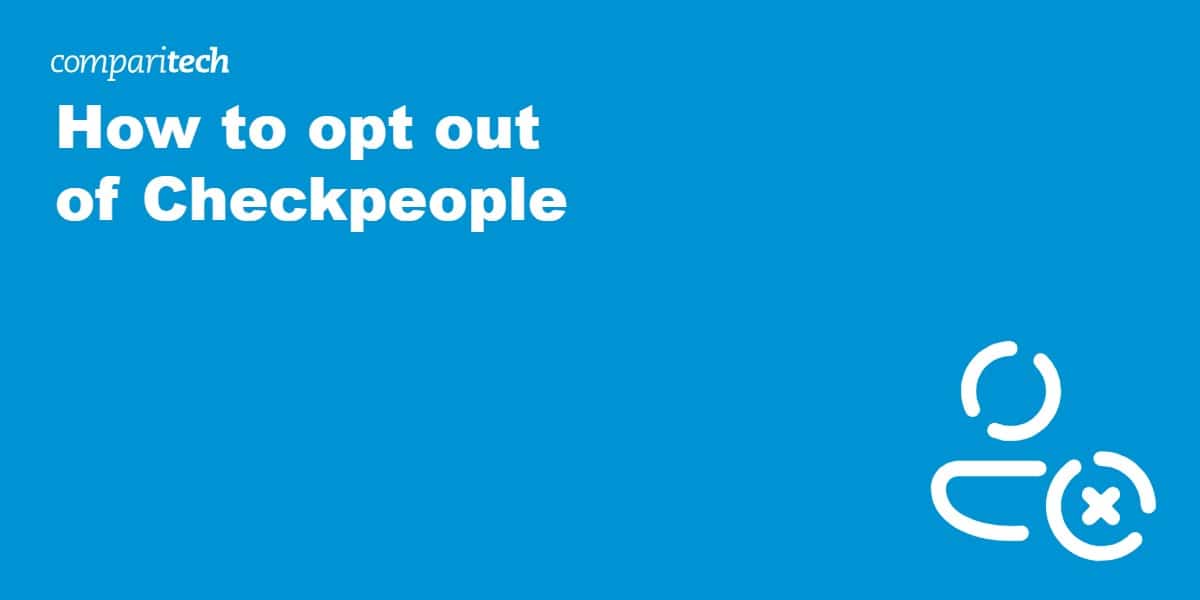Checkpeople bills itself as a helpful tool for researching acquaintances so that you can learn about their pasts before getting too close to them. However, people search sites also provide a wealth of information to anyone looking to harass or stalk you. They can even be used to steal your identity or illegally determine whether you’re eligible for tenancy, employment, or education. Checkpeople forbids these practices, but there’s no way for it to reliably enforce those rules.
Unfortunately, these services almost always display your details without your consent. That’s because your name, home address, criminal record, and contact information are all publicly-available. The good news is that you can opt out, forcing Checkpeople to remove your profile. This is quick, easy, and free, so there’s really no reason not to.
It’s important to note that opting out of Checkpeople won’t remove your data from sites like Whitepages or Nuwber. If you’d rather not spend hours submitting takedown requests, there are a few services that can do this for you automatically. Here are a few of our favorites:
- Incogni: A low-cost service from a company with a stellar privacy record. Sends requests to more than 180 data brokers and can escalate complaints on your behalf.
- DeleteMe: Scrubs your information from Checkpeople, Peoplefinder, and Ancestry to name but a few services. Easy to set up, with discounts on family plans.
- PrivacyBee: Slightly more expensive but works with over 350 data brokers and uses region-specific legislation to force stubborn brokers to delete your data.
Our top data-removal tool: Incogni

Incogni is a new data-deletion service with real pedigree. It was created by Surfshark, a company known for its highly-respected VPN and antivirus software. We’re big fans of Incogni because once you’ve signed up, it takes care of everything for you. Users can check in to see how many takedown requests have been processed, but there’s really no need to do anything.
Better still, Incogni contacts data brokers and people search sites periodically to make sure they haven’t re-added your information. It can even raise complaints and chase up unresponsive brokers on your behalf. Unlike many of its rivals, this service is available in the US, Canada, the UK, and most of Europe.
Here’s how to remove yourself from Checkpeople and similar sites automatically:
- Start by signing up for Incogni. Monthly plans start at $12.99 but you can save up to 50 percent by choosing an annual subscription
- Create your profile and authorize Incogni to act on your behalf
- The service will begin sending data-removal requests to data brokers and people search sites
- In the following days, your Incogni dashboard will begin to show completed takedown requests. After a month, most will be resolved
- Incogni will continue to send data-deletion requests to make sure that your information doesn’t find its way back into the hands of data brokers. You don’t have to do anything else, but if you have any questions, you can get help using the ticket system.
BEST PERSONAL INFO REMOVAL SERVICE:Incogni streamlines the process of deleting your data from Checkeople and similar sites. There’s even a 30-day money-back guarantee so you can try it completely risk-free.
How to manually opt out of Checkpeople
Checkpeople actually has quite a simple opt-out system. Just follow these steps to submit a removal request manually:
- Visit the Checkpeople website and scroll down to the bottom of the page
- In the footer, click Do Not Sell or Share my Personal Information
- Enter your full name, state, and city. Next, solve the Captcha and hit the Search button. If you see a “No results found” message for every name you type, it’s possible that the site has detected you’re using a VPN or browsing from outside of the US. Either disconnect, try a different server, or clear your cookies before trying again
- Find your profile and click Remove Record
- Enter your name and email address, solve another Captcha, and click SUBMIT REQUEST
- Checkpeople will now process your request and remove your profile within a week.
Note: if you’re concerned about your personal information being shared online without your knowledge, we’d recommend trying out an identity theft protection service.
Why bother removing yourself from Checkpeople?
You probably wouldn’t share your home address with people you don’t know, but Checkpeople makes this information available to anyone willing to pay a few dollars. In fact, there’s no search limit, and the site actively encourages users to search for friends, relatives, celebrities, and old lovers. Would you want a fan or ex having access to your:
- Full legal name and any aliases you use?
- Criminal history and sex offender status?
- Current and previous addresses?
- Phone numbers, email addresses, and social media handles?
- Your cell phone provider?
- Traffic, property, and bankruptcy records?
- Names of your family, relatives, and anyone else who lives with you?
Checkpeople: Frequently Asked Questions
Will Checkpeople add my data again once I’ve opted out?
Checkpeople says that once you’ve opted out, “your records will not appear in our people search again”. Note that this doesn’t say it won’t reacquire, sell, or share your information with third parties. There are other loopholes here too: if you change your name or move to a different state, the algorithm may well decide you’re an entirely new person and recreate your profile.
To protect yourself, we recommend checking back in periodically just to be sure that your details aren’t still available. Alternatively, you can sign up for a service like Incogni that’ll do this for you.
Is Checkpeople legal?
People search sites scrape data from publicly-available sources like government records, Google results, and marriage registries. Because they aggregate information that’s already out in public, they are, unfortunately, completely legal.
Legal and ethical are different things, though. Checkpeople has no limit on the number of searches paying users can perform, and encourages users to to get their money’s worth by looking up everyone from their roommates to their Tinder matches.
This service even displays tantalizing messages like “Notice: Our preliminary database search has uncovered shocking data about [name]. Please confirm again that you’re prepared for the unexpected!”, which hardly fits the “We value both privacy and transparency” claim on its homepage.
What are the privacy risks associated with Checkpeople?
Let’s begin by stating the obvious: having detailed personal information online puts you at risk of identity theft, cyberstalking, and doxxing. This can have deadly results, whether an abusive ex-partner finds your new address or someone makes a fake call that sends a SWAT team to your door.
Checkpoint’s terms of service prohibit using its results to harm anyone, but then again, it also forbids you from searching for famous people—something that is explicitly recommended on the homepage. This platform actually includes tools that make stalking and harassing people easier, such as automatically notifying you whenever a person changes their details or creates a new social media account. The dedicated customer support team has no way for victims to report malicious users.
Why does my Checkpeople profile contain inaccurate information?
Checkpeople updates its information periodically, so recent changes to your details might not appear straight away. Additionally, if there’s a typo or incorrect information on one of the sources that this site uses, that will be reflected in your results.
Services like Checkpeople don’t actually verify any data is correct, they merely repeat what is available elsewhere. The only way to amend your data is to locate the source (something that isn’t always obvious). Alternatively, you can opt out and delete your entire profile, which is significantly better for your privacy.
How can I limit the amount of my personal information that’s available online?
It’s nearly impossible to remove yourself from the internet entirely but there are a few things you can do to reduce your digital footprint. The first step is to lock down your social media accounts and remove as much personal information as possible. We’d also suggest using a Virtual Private Network and privacy-enhancing browser extensions, as well as educating yourself on the basics of cybersecurity.
You may also want to consider ditching services that collect more information than they really need to. For instance, Google can be replaced by DuckDuckGo, Brave is a good alternative to Chrome, and ProtonMail is a privacy-friendly alternative to Gmail.