Many people incorrectly refer to bitcoin as an “anonymous” currency, when in fact every transaction since it first launched has been recorded in a public ledger, known as the blockchain. In truth, bitcoin is only pseudo anonymous, or “pseudonymous” as some call it. All bitcoin transactions can be traced back to the digital wallets that send and receive them. While a wallet’s owner doesn’t necessarily need to associate their name or other identifying information with a wallet, many do. And for those who don’t, you can be sure law enforcement, government agencies, and large corporations have a vested interest in drawing connections between bitcoin wallets and their real-life owners.
To actually send or spend bitcoin anonymously, you’ll need to cover your tracks by using a wallet that can’t be traced back to you. In order to deposit funds into this wallet without leaving a trace, you need to “mix” the bitcoin. You can then use the mixed bitcoins to anonymously send or spend bitcoin. Here are a few legal examples:
- To make an anonymous purchase, such as a VPN subscription, without giving up identifying payment details or allowing ecommerce companies to sell your purchase history to advertising networks
- To make an anonymous donation, such as to a charity, nonprofit, or person in need
- Hiding money in an account during economic turmoil when assets are in danger of being seized by a corrupt government, such as the current situation in Venezuela
- If you unknowingly receive bitcoins that have been tainted, mixing them can make the bitcoin usable again. For example, Coinbase has rejected bitcoins awarded from gambling sites
Also known as bitcoin tumbling and bitcoin laundering, bitcoin mixing uses a third-party service to break the connection between the source and destination of bitcoins. In this tutorial, we’ll show you the basics of how it’s done step by step. Afterward, we’ll mention a few other things you can do to “harden” the process, thereby improving security and anonymity for the most cautious among us, although the basic tutorial will do just fine for most.
To get started, you’ll need the following:
- The Tor browser or a similar Tor-enabled interface to anonymously access the web and DarkNet. We recommend following the entire tutorial (including reading this page) in the Tor browser to maximize anonymity
- A bitcoin wallet with the amount of bitcoin you want to mix. This can be a normal wallet created on the clear net, which we’ll refer to as your “market” wallet. I’ll be using my Coinbase account
- A basic understanding of how to send bitcoin and fund a wallet
- An encrypted, plain text note to keep track of all the addresses, IDs, and other information you’ll need throughout this process
How to mix/tumble/launder bitcoin
Fire up Tor Browser and create a new wallet. In this tutorial, I’ll be using the standard wallet from Blockchain.info. It’s web-based, meaning I don’t have to install or use anything outside of Tor Browser, and it only requires an email address to get started.
Expect to spend between half an hour to an hour on your first go, plus however long the actual mixing process takes.
Setting up a burner email and anonymous wallet
Obviously you don’t want to use your own email address. There are plenty of services that offer free burner addresses, such as Guerilla Mail, but they usually delete the email accounts within a few minutes or hours. We’ll need access to our accounts for two-step verification purposes for several hours or even days, depending on how long the tumbling process takes.
So instead, I’ll be using Mailinator. Mailinator isn’t private–not by a long shot. In fact, all of the email send to it is automatically licensed under the public domain. But it doesn’t require registration of any sort to use, so we can access it anonymously. And while the emails stored on Mailinator are deleted after a few hours, the email addresses are not. You can invent any email handle you wish. So long as it ends with the “@mailintaor.com” domain, it will already exist.
The emails we’re going to receive will not contain any sensitive account credentials (which shouldn’t be sent over unencrypted email, anyway), so Mailinator is perfect for what we need. Just follow these instructions:
- In the Tor Browser, go to the Blockchain.info onion website, click on Wallet, and then Sign Up.
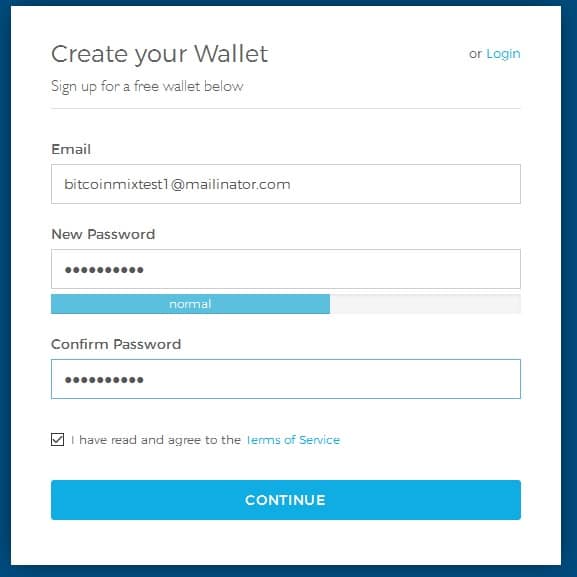
- Enter your burner email address. We’ll use bitcoinmixtest1@mailinator.com, but you can use whatever you want. Do not use a password that you have used before on any other accounts. Check the terms of service agreement and click Continue.
- You will then be brought to the dashboard for your new, empty wallet, which has no ties to you.
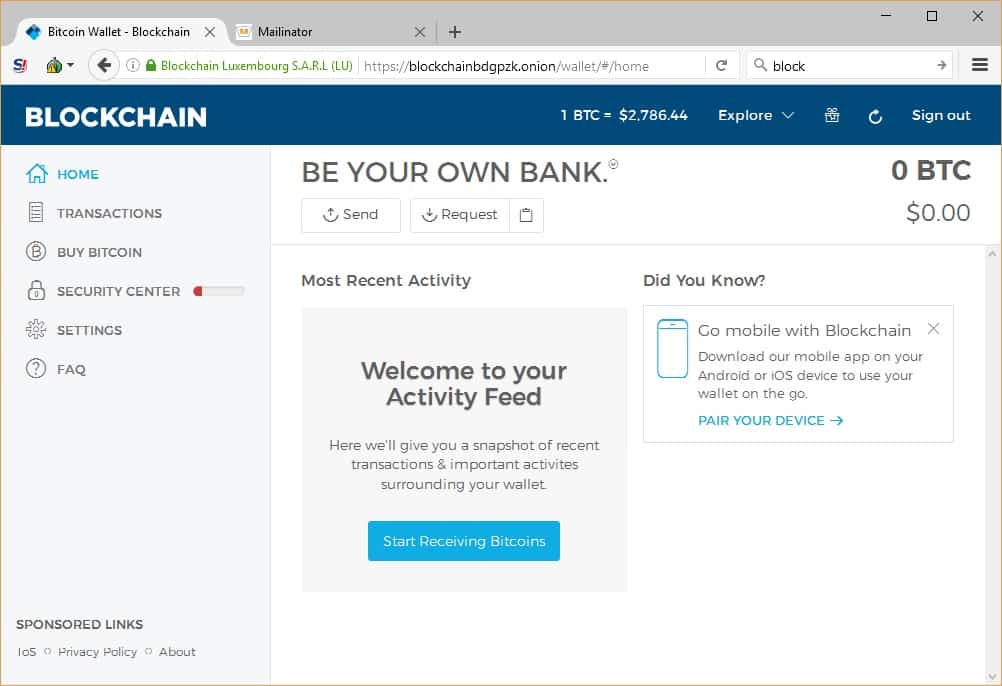
- Open a new tab and go to Mailinator. Enter the burner email handle you created and check your inbox.
- You should see a verification email for Blockchain.info. Verify the creation of you new wallet.
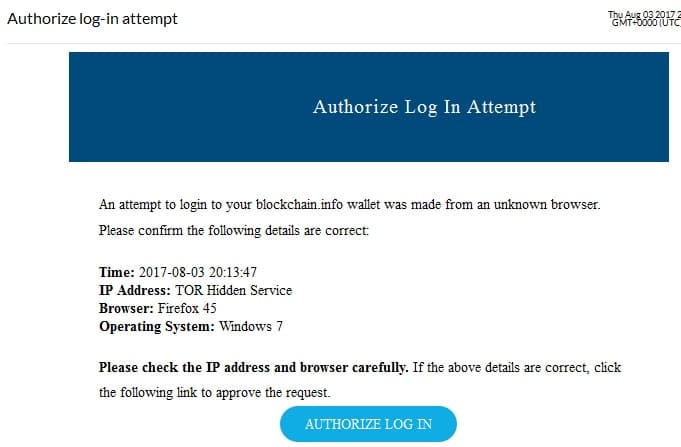
- Make a note of your wallet ID (different from the wallet address). You’ll need it to log into the wallet dashboard and send/receive bitcoin later. If you save it in a text file on your computer, be sure to encrypt that file. Note that the wallet ID and wallet address are two separate strings.
Never save your passwords in plain text, even in an encrypted note. Memorize them or at least use a password manager. Password managers securely store your usernames and passwords in an encrypted database. You only need to remember one master password to access them.
Funding your intermediary wallet
What you’ve just created is an intermediary wallet. So long as you followed the above steps entirely in the Tor browser, it is not connected to you or your devices in any way, except you will be sending it bitcoin from your market wallet. We will not be using bitcoin mixer just yet. For that, we’ll need a third wallet, which we’ll get to later.
We cannot stress this enough: Never access your intermediate wallet from the clear net. Always use Tor.
The purpose of this wallet is to create plausible deniability. In the next steps, we will be sending bitcoin from your market wallet (my Coinbase account, for example) to the intermediary wallet we just created. Then we will send bitcoin from the intermediary wallet to the final wallet through the third-party mixing service. The reason we need an intermediary wallet is because sending bitcoin directly from your market wallet to a mixing service looks suspicious. It’s a good way to get investigated, either by law enforcement or by the exchange where you bought it (Coinbase).
By sending bitcoin to the intermediary wallet first, this just looks like a normal transaction where you sent a friend or business some bitcoin. This should be pretty straightforward if you’ve ever sent bitcoin before, but here are the instructions:
- In your Blockchain.info wallet, click the Clipboard icon next to the send and receive buttons. This will copy your wallet address to your clipboard (the QR code wouldn’t load for me in Tor Browser)
- Use your market wallet to send the amount of bitcoin you wish to mix to your intermediary wallet. Note: You do not need to access your market wallet from the Tor browser. The exchange already knows who you are.
Create your third and final wallet
The third wallet will be the final destination for our freshly tumbled bitcoins, which we’ll be able to spend freely without anyone tracing the transactions back to to you. We’ll refer to this as the “mixer” wallet.
Follow the same steps from the first section above to create another anonymous bitcoin wallet in Tor Browser, this time using a different burner email and password.
To increase anonymity and further break the connection between you and your mixer wallet, you need to create multiple addresses. Using more than one address will spread the new coins across the addresses with randomized amounts and delays to make blockchain analysis more difficult.
To create multiple addresses in your Blockchain.info wallet:
- From the wallet dashboard, go to Settings > Addresses
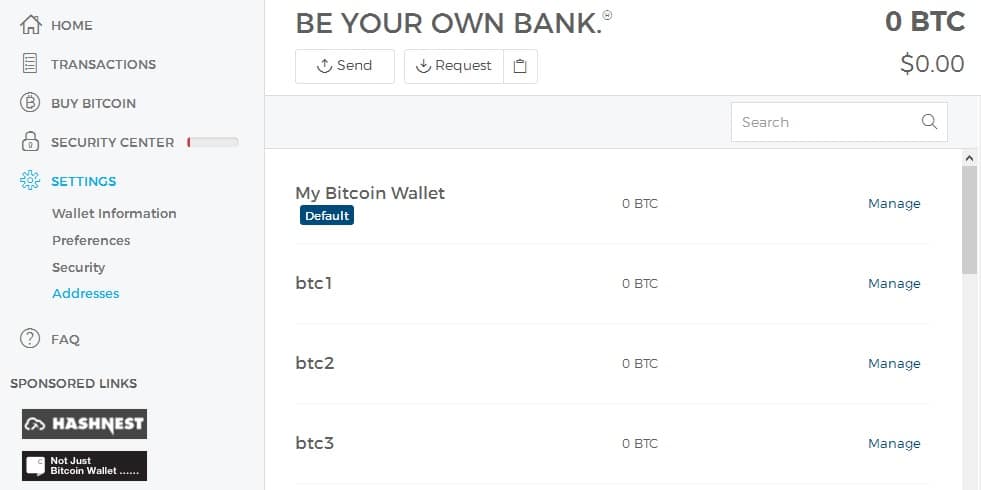
- Next to your default wallet, click Manage
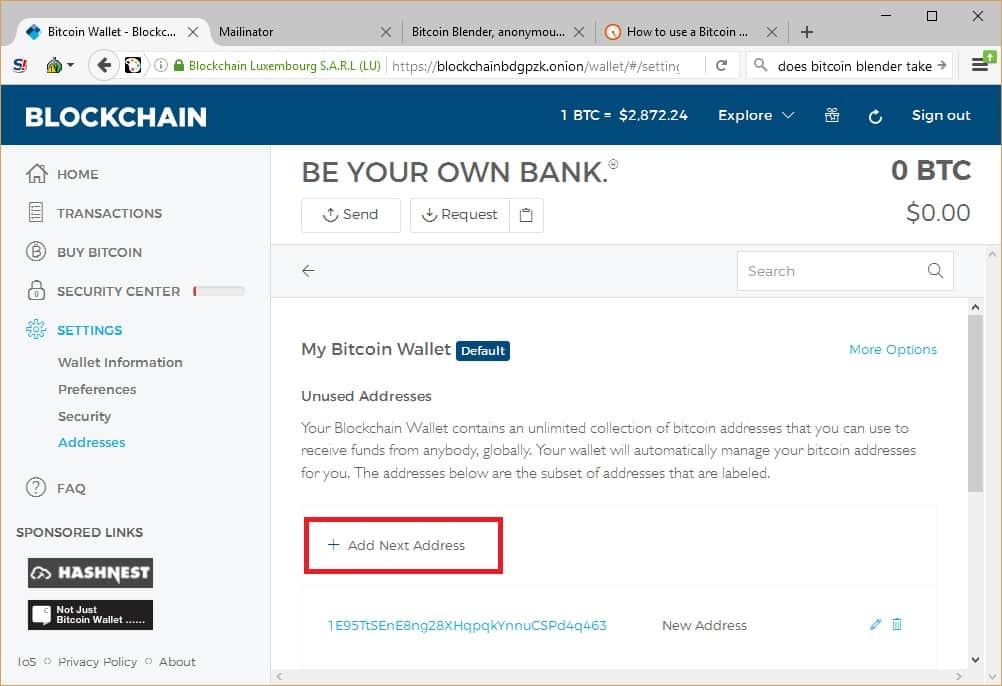
- Click Add next address until you have as many addresses as you need, up to a maximum of five that can be used by the mixing service. We’ll just use three.
You may also want to use entirely separate wallets, but for now we’ll just use different addresses within a single wallet.
When you log out of your intermediary wallet, we recommend setting up the backup phrase in the Security Center. If you somehow lose access to your wallet, perhaps because your burner email gets deleted, this will allow you to recover any bitcoins stuck on the account. The same goes for your mixer account.
Mix your bitcoin
Now for the crucial step: mixing your bitcoin. For this we’ll need to use a third party service. There are a litany of options out there, but we’ve elected to go with CoinMixer.
The official Tor mirror site for CoinMixer has the following URL: coinmixns23scr.onion
But don’t take our word for it. Always double and triple check your onion address and make sure the mixer you’re using is legitimate. This can be difficult because many Tor hidden services don’t have SSL certificates and HTTPS addresses. There are many forged duplicates out there looking to scam unsuspecting novices, including a rather infamous one run by Darknetmarkets, whose mixing tutorial is ranked among the top on Google.
Open a new tab in Tor Browser and go to the CoinMixer onion site. Take note of the box where you can enter your “CoinMixer code”. We don’t have one yet, but you can use that later to check on the status of your mix.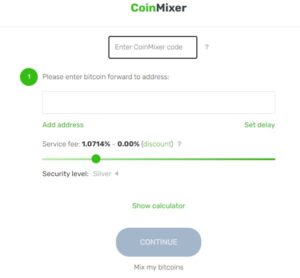
Enter the addresses of your third mixer wallet that we created in the previous section, each address on its own line without punctuation. If you want to make your transactions, you can enter a minimum and maximum delay. I set the maximum to two hours, but it’s up to you. Then click “Continue.”
On the next page, jot down your CoinMixer code into a secure location, such as an encrypted note. Also ensure you have the digitally signed confirmation saved. This will come in handy if something goes wrong and you need support from the folks who run the blender.
Note that the minimum withdrawal amount as of time of writing is 0.01 BTC. That means by the time the mix is complete, you’ll need enough to cover 0.01 BTC plus the fees incurred by the network and the mixer itself.
CoinMixer’s fees start at 0.5% plus 0.0005 BTC for every incoming transaction. However, there’s a sliding scale that allows users to set a custom fee. This is advisable as it prevents amount-based blockchain analysis.
CoinMixer reduces the minimum fee as the number of coins mixed increases. For example, the minimum services fee for between 1 and 10 BTC is 0.45% + .00005 BTC. This is reduced to 0.3% + .00005 BTC for amounts between 100 and 1,000 BTC.
If you don’t end up with enough left after fees, your transaction will not go through and you will not receive your bitcoin, so make sure you have enough.
- Log back in to your intermediary wallet, which should now contain the bitcoin you want to mix. You’ll probably need to authorize the login using the verification email sent to your burner address. If you used Mailinator, just use the handle you created earlier to bring up the inbox.
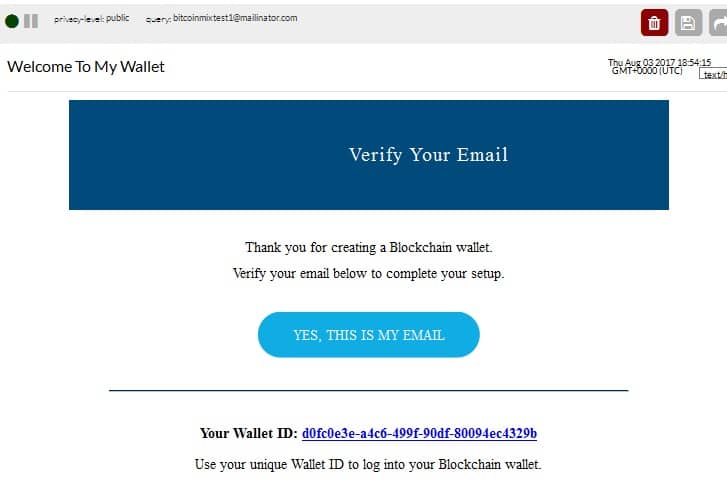
- Click the Send button and enter the mixing address from CoinMixer (not your third mixer wallet!), then the amount you wish to send. Note there is also a fee from Blockchain.info that is sent to miners, which is standard fare. Click the Continue button to confirm the details and send the bitcoin
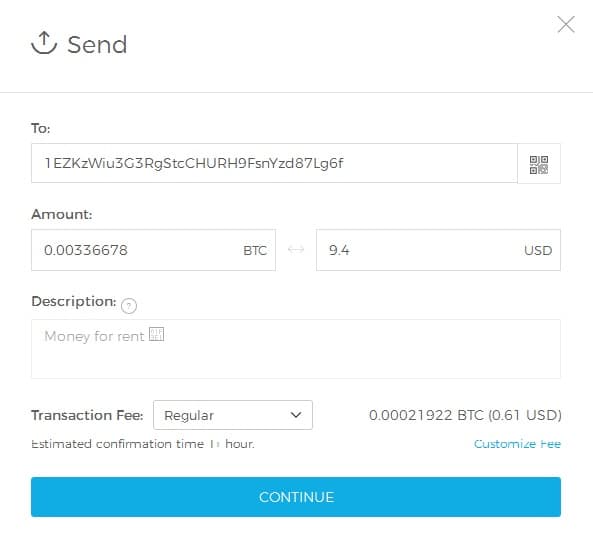
On CoinMixer, you may not see incoming coins immediately, so don’t panic. CoinMixer will wait for the initial transaction to be confirmed several times on the blockchain before it processes your mix. Once it begins, how long it takes depends on whether you added the time delay.
You might have noticed that the addresses in our screenshots do not always match up. We took screenshots over multiple mixes, so please ignore that.
Spend it!
Once the process is complete, the bitcoin should arrive in your mixer wallet. Log into it with your wallet ID, and verify the login using the Mailinator email you used to create the Blockchain.info account, just like before.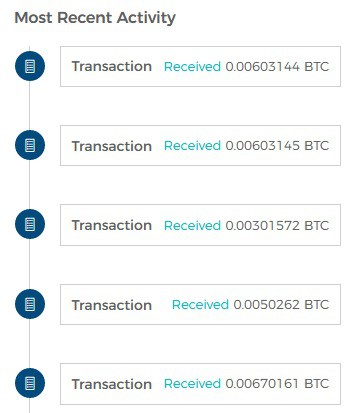
Congratulations! You now have a funded bitcoin wallet that’s practically untraceable. Make sure that whenever you access this wallet in the future, you do so using the Tor browser. It would be a shame to go through all the cost and trouble of mixing bitcoin only to ruin your own anonymity by providing a real IP address or browser fingerprint.
Taint analysis?
When you want to send/spend the bitcoin, you can do so just like a normal transaction.
In the past, some users recommended using Blockchain.info’s taint analysis tool to ensure that your intermediary and mixer wallets were not linked in any way. This free tool has since been removed, and none has risen to replace it. Some users reported it used some shaky logic, anyway, so it probably wasn’t all that dependable. In any case, just make sure none of the intermediary wallet addresses that you sent bitcoin from are identical to the mixer wallet addresses you received it at.
More tips on staying anonymous when mixing bitcoin
The tutorial above includes the minimum number of precautions anyone should take when mixing bitcoin. But if you want to maximize privacy, here are a few more tips you can take:
- Live OS: The Tor Browser should be sufficient for most users, but if you want to be sure that you leave no trace, use a hardened live operating system like TAILS that runs off of a CD or USB drive.
- Private burner emails: Mailinator as we use it in this tutorial can keep you anonymous, but it is not private. Anonymity and privacy are two different things. Recall that every email which Mailinator receives is licensed under the public domain. Anyone can access your emails so long as they remain on Mailinator’s servers. While none of the emails you’ll receive in the steps above contain secret information such as passwords, you may want a bit more privacy. There are plenty of other private burner email services out there, just be sure to perform your due diligence before committing to one.
- Delete your notes: We recommended copying down details about your addresses, mix IDs, and PGP guarantees in an encrypted note during the process. When you’re finished and the bitcoin has arrived in your wallet, delete the note. Even if it’s encrypted, you don’t want to leave any trace of your activity on your hard drive. This should not be an issue if you’re using a live OS.
- Multiple wallets: We distributed our mixed bitcoin between five different addresses under a single wallet in the tutorial. You may want to consider using separate wallets and even different accounts if you really want to lay low. This makes managing your bitcoin more tedious, but that’s the price you pay for being invisible.
- Create new wallets each time you tumble: It can be tempting to use the same intermediary and mix wallets each time you tumble bitcoin, but it is recommended that you create fresh wallets and accounts with new email addresses every time. Bitcoin mixing services are likely being watched closely by government agencies and others, so any wallets you send money to or from them could be monitored as well.
- Disable Javascript: Javascript can be used to identify your browser or deliver drive-by downloads containing malware. In Tor Browser, you can click the ‘S’ icon next to the URL bar to enable Forbid Scripts Globally. Note that some bitcoin mixers and web-based wallets require Javascript to work. We recommend avoiding these. Javascript is not needed for Blockchain.info wallets or CoinMixer.
- Double check onion links: Tor hidden services, also known as onion sites, do not have SSL certificates. That means it can be difficult to discern if you’re using a genuine site or a forgery.
Choosing a mixer/tumbler
You have a surplus of third-party tumblers to choose from when mixing bitcoin, but performing due diligence is always necessary. We chose to use CoinMixer in this tutorial because it doesn’t require registration, has a good reputation, is simple to use, operates as a Tor Hidden service, and processes transactions quickly.
Don’t use a mixing service on the clear web. Always triple check your onion URL from multiple reliable sources. Make sure it’s still active and has a longstanding reputation. The more users a mixing service has, the more likely your bitcoins will get mixed well and quickly.
Sometimes bitcoin mixers get closed down, so be on the lookout for malicious impersonators. Also do not use the links from Darknetmarkets[dot]org, which are phishing scams that will steal your bitcoin.
We recommend against using conjoined mixing services offered by your wallet or exchange, such as Blockchain.info’s shared send. These will not adequately cover your tracks.
Is mixing bitcoin legal?
Barring laws in a handful of countries where bitcoin is banned altogether, everything we’ve put forth in this article is 100 percent legal. There is no law against tumbling bitcoins. You can use the mixed bitcoins to make an anonymous purchase for something, such as a VPN service that accepts bitcoin.
Be aware, however, that this process is frequently used by criminals seeking to either launder real money or to anonymously purchase illicit goods on DarkNet marketplaces. It goes without saying that such practices are still illegal.
For these reasons, bitcoin mixing can draw the wrong kind of attention, even for law abiding citizens. We emphasize that it’s extremely important to use the Tor Browser or similar anonymity tools to remain anonymous.
In 2022, The US Treasury issued its first-ever sanctions on a virtual currency mixer. These were directed at Blender.io (Blender), which the Treasury had reason to believe was being used by the Democratic People’s Republic of Korea (DPRK) to “support its malicious cyber activities and money-laundering of stolen virtual currency.”
Despite this, reports the following year suggested that Blender had resurfaced under the name Sinbad.
Other coin mixers that have shut down in recent years include Bitcoin Blender, Helix by Grams (the owner of which was charged with laundering more than $310m worth of bitcoin), ChipMixer, and Bestmixer.io.
How much does mixing bitcoin cost?
CoinMixer takes a cut of between 0.25% + .00005 BTC and 0.5% + .00005 BTC from whatever you put into it. Different mixers take different amounts, but be wary of anything that looks too good to be true. Some take a small but random percentage to make their transactions more difficult to trace.
Always double check your transaction fees before sending bitcoin to be sure you’re not going to lose a large portion of your money. If you can afford to wait, hang tight until traffic on the network dies down and fees fall.
Bitcoin transaction fees vary depending on the amount of traffic on the network and the exchange you use to fund the wallet. You’ll get charged fees several times during the process: by the miners, your exchange, and the bitcoin mixing service itself. Make sure you send the minimum amount required by the mixer including fees, or else your money will be considered a donation.



Where is the screenshot of the wallet ID? Are we using the defi wallet for non-custodial storage?
Thank you for sharing this! This blog completely explains about how to mix bitcoins and send bitcoin anonymously. Also it contains certain examples to help the readers understand the process in a better manner.
Regards: https://www.ghostmixer.cc/
What site still do this