Threads saw more than 30 million downloads within 24 hours of its launch, but due to concerns about the EU’s Digital Markets Act, it’s not officially available in countries like France, Spain, Germany, or Italy just yet. Still, we’re not ones to back away from a challenge. That’s why we’ve extensively tested several VPNs (Virtual Private Networks) to see which works with Threads from Meta.
We’ll also let you know how to sign up in the most privacy-conscious way since the platform has a few major security issues that you should be aware of.
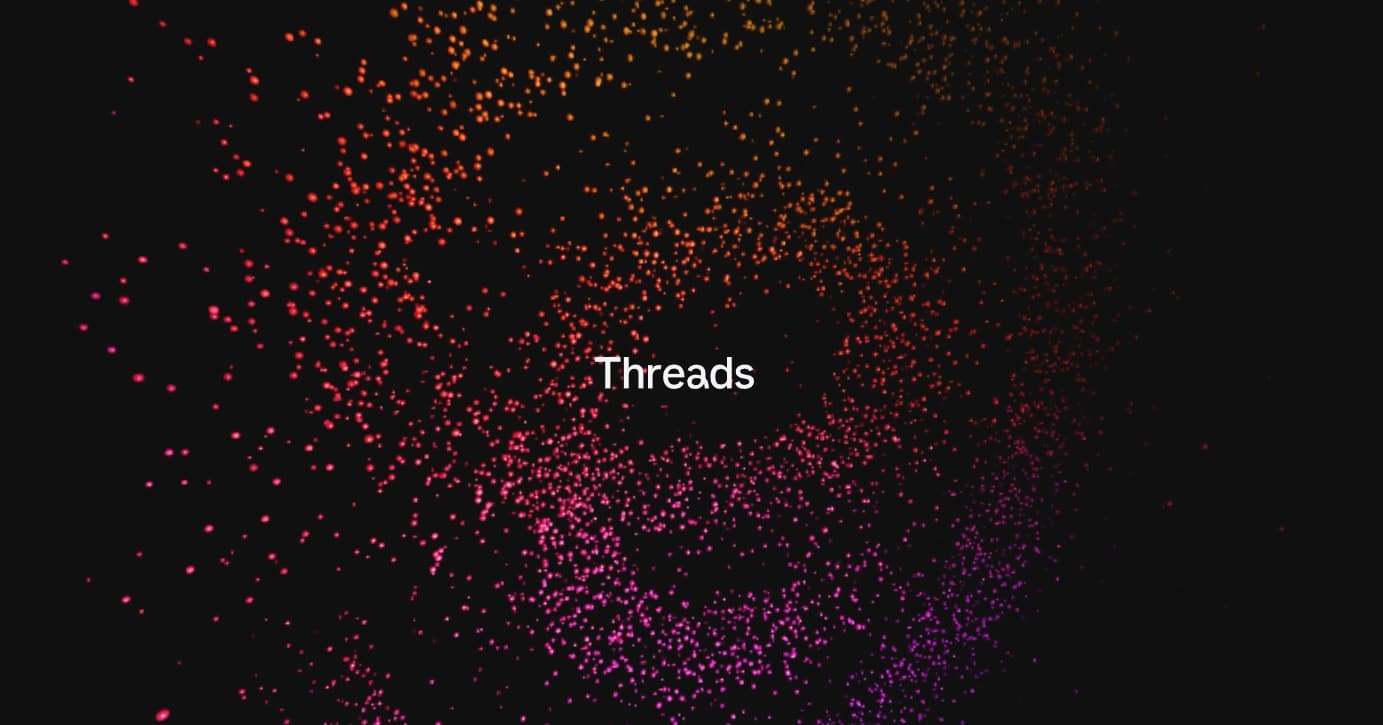
In addition to unblocking Threads in the EU, a VPN can drastically improve your online privacy. It does so by encrypting your internet connection and routing it through a server somewhere else in the world. The VPN prevents your ISP, hotspot owners, and hackers from seeing what you get up to.
We’ll cover each of VPNs in more details further in this article, but for now, here’s a brief rundown of our favorites.
The best VPNs for unblocking Threads:
- NordVPN: The best overall VPN for Threads. Has high speeds, fantastic unblocking ability, and a great set of security tools. All plans include a risk-free 30-day money-back guarantee.
- Surfshark: Our top low-cost VPN for accessing Threads abroad. Excels at beating regional restrictions and allows you to protect every device you own at no additional cost.
- ExpressVPN: A great VPN boasting impressive speeds and servers in over 90 countries. Comes with all of the security features you’ll need to Threads web safely.
- CyberGhost: This speedy service offers access to over 9,000 servers around the world, many of which are optimized for tasks like browsing anonymously, streaming, and torrenting.
- IPVanish: Exceptionally fast connection speeds and a proven no-logs policy. Doesn’t limit how many devices you can connect and provides a 24/7 help desk in case of any issues.
- PrivateVPN: Another excellent choice for installing Threads abroad. Works with just about any region-locked service and includes a wide range of powerful privacy tools.
WANT TO TRY THE TOP VPN-RISK FREE?
NordVPN is offering a fully-featured risk-free 30-day trial if you sign up at this page. You can use the VPN rated #1 for Threads with no restrictions for a month. In other words, it’s perfect for anyone trying to sign up for Threads in the EU.
There are no hidden terms—just contact support within 30 days if you decide NordVPN isn't right for you and you'll get a full refund. Start your NordVPN trial here.
It’s easy to get overwhelmed by the sheer number of VPNs available. To find the highest-quality VPNs for Threads, we personally tested a vast array of leading providers to see if they’re up to the task. To whittle the field down even further, we made sure that all of our top services offered:
- The ability to access Threads and other popular region-locked services in the EU
- Lots of high-speed servers around the world
- Uncrackable encryption and a variety of additional security features
- A no-logging policy, ideally one that’s been independently-verified
- Apps for all major platforms
- A money-back guarantee so you can claim a refund if you’re not impressed
How to access Threads in the EU
Meta might be a multi-billion dollar company but even it can’t stop people from installing Threads abroad. In fact, if you follow the simple steps below, you’ll be browsing the supposed Twitter-killer in a matter of minutes.
Here’s how to use Threads in the EU:
- Choose a VPN that works with Meta’s Threads platform. We highly recommend NordVPN.
- Install your VPN, login, and pick a server in a nearby, non-EU country to change your IP address.
- Once connected, visit the Threads website. You should see a QR code. Scan it with your phone’s camera and install the Threads app.
- Finally, click Log in with Instagram and enter the details of your new account. At this point, you can turn your VPN off if you want (though in our opinion, the privacy benefits warrant keeping it on)
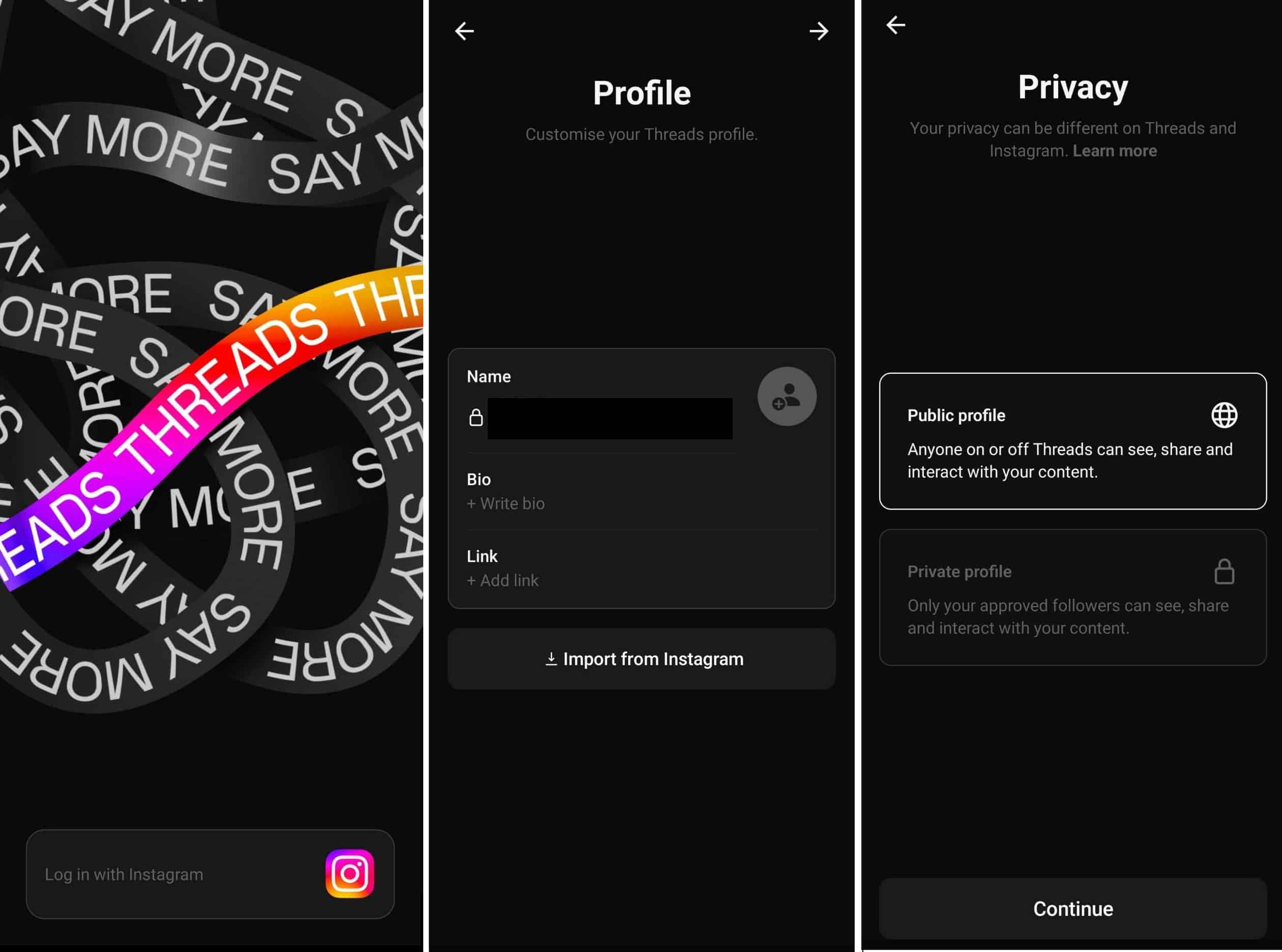
Twitter users will find Threads’ onboarding process very familiar - Create a username, add a bio if you want, and choose your preferred profile visibility.
- Congratulations – you should now be able to browse Threads just like anyone else!
Note: You’ve likely heard that you can’t quit Threads without also deleting your Instagram. There is an easy workaround, though you won’t be able to import followers: just create an entirely new Instagram account. We suggest verifying this account using a secure email service like ProtonMail instead of a phone number.
Best VPNs for unblocking Threads
Let’s dive right in and take a closer look at each of our top VPNs for Meta’s Threads:
1. NordVPN
Apps Available:
- PC
- Mac
- IOS
- Android
- Linux
- FireTV
Website: www.NordVPN.com
Money-back guarantee: 30 DAYS
NordVPN is our first choice for Threads. It provides some of the fastest speeds we’ve seen, making it an excellent option for uploading videos (and other tasks like streaming). What’s more, it works with a huge range of region-locked services, from Disney+ to Amazon Prime Video, so you won’t have to disconnect just to use your favorite apps. Users can protect up to six devices at a time and support staff are on-hand via live chat in the unlikely event that you run into trouble.
Few VPNs offer more in the security department than this one. In addition to its 256-bit encryption, NordVPN uses leak protection, a kill switch, and automatic tracker-blocking to prevent Meta from gathering as much of your data as it normally would. This VPN has obfuscated servers designed to bypass the world’s strictest online censorship, meaning you’ll even be able to use Threads in China. While it doesn’t keep logs of your activities, NordVPN does collect advertising IDs on mobile, so it’s a good idea to clear these regularly.
This provider has its own Windows, Mac, Android, iOS, and Linux apps. Alternatively, you can follow manual setup instructions to get it running on your router.
Pros:
- Fast enough for almost any task
- Fantastic set of security tools
- Effortlessly unblocks Threads from abroad
- Strong multi-platform support
- Free 24/7 assistance
Cons:
- If not cleared, over time, advertising IDs could be used to identify you
Our score:
BEST VPN FOR THREADS:NordVPN is our #1 pick. With a verified no-logs policy, blazing-fast speeds, and an unrivaled security toolkit, you’ll be able to use Threads safely from anywhere. There’s even a 30-day money-back guarantee meaning you can try it risk-free.
Still curious? Why not look over our full NordVPN review?
2. Surfshark
Apps Available:
- PC
- Mac
- IOS
- Android
- Linux
Website: www.Surfshark.com
Money-back guarantee: 30 DAYS
Surfshark is the best way to access Threads on a budget. It has high-speed servers in 100 countries so wherever you are, you can bet there’s one nearby. As well as unblocking Threads, it works with plenty of major streaming services including Max, Peacock, and Viaplay. Surfshark lets you connect any number of devices with a single account and best of all, its NoBorders mode allows users to beat strict censorship in countries like Turkey.
This service takes your privacy very seriously. Its encryption is uncrackable and backed up by leak protection, a kill switch, and a tool that can connect automatically whenever you use an unrecognized network. Additionally, Surfshark can block ads, trackers, and malware while switching your IP address periodically. Most importantly, it follows a zero-logs policy and has had multiple audits to prove it. Need help? Live chat is available around the clock.
Surfshark offers apps for iOS, Android, Windows, MacOS, and Linux. It can be manually configured for use with some types of router firmware.
Pros:
- Affordable yet versatile
- Won’t be stopped by regional restrictions
- Better than average speeds
- Impressive security credentials
- No connection limit
Cons:
- Some features require Surfshark One, a paid addon
Our score:
BEST BUDGET VPN:Surfshark is the best cheap VPN for using Threads in the EU. It boasts top-tier security, very fast speeds, and impressive unblocking ability, plus a 30-day money-back guarantee.
Check out our complete Surfshark review for more details.
3. ExpressVPN
Apps Available:
- PC
- Mac
- IOS
- Android
- Linux
Website: www.ExpressVPN.com
Money-back guarantee: 30 DAYS
ExpressVPN has been a mainstay in the industry for over a decade and it’s easy to see why. It’s one of the fastest VPNs available, works with almost any streaming service you can imagine, and is one of the few providers capable of beating repressive digital censorship. In other words, Threads’ geo-blocking doesn’t stand a chance. We’re big fans of how novice-friendly ExpressVPN’s apps are, but it also offers 24/7 live chat manned by friendly, patient staff in case anything goes wrong.
This provider tries to make staying safe online as simple as possible by limiting the number of advanced features users have access to. Rest assured, though, it includes uncrackable encryption, a kill switch, and protection against DNS and IPv6 leaks. There’s even a custom VPN protocol named Lightway capable of securing your data in the brief moment while switching networks. ExpressVPN has had its apps, protocol, and privacy policy audited, so you’re in good hands. Of course, you can always pay in Bitcoin if you’d like another layer of anonymity.
ExpressVPN apps are available for Linux, MacOS, Windows, Android, and iOS. Plus, it has custom firmware for routers that makes it easier to secure every device on your network.
Pros:
- Works flawlessly with Threads and most other geo-blocked platforms
- High-speed servers in 94 countries
- Hands-off protection from online threats
- Can be used anywhere in the world
Cons:
- Could offer more control over advanced functionality
Our score:
UNBLOCK ALMOST ANYTHING:ExpressVPN has drastically improved its unblocking ability lately, making it ideal for accessing geo-blocked services like Threads securely. Plans come with a 30-day money-back guarantee.
Find answers to any lingering questions in our detailed ExpressVPN review.
4. CyberGhost
Apps Available:
- PC
- Mac
- IOS
- Android
- Linux
Website: www.Cyberghost.com
Money-back guarantee: 45 DAYS
CyberGhost has one of the largest networks out there, spanning 90+ countries. Notably, it has a wide range of task-specific servers, meaning you can quickly find one that’s suitable for gaming, streaming, or boosting your privacy as far as possible. There’s no need to worry about speed, either; in our latest tests, CyberGhost averaged almost 300 Mbps, placing it firmly amongst the top contenders. It even offers 24/7 live chat-based support!
As well as 256-bit encryption, leak protection, and a kill switch, there are all kinds of more advanced security tools to take advantage of. For instance, CyberGhost has a smart rules tab that lets you dictate exactly when the VPN should connect automatically, and it’s possible to use a random port, which might help beat some forms of VPN-detection. This provider doesn’t log any data that could identify you and publishes regular transparency reports.
CyberGhost has apps for Windows, Android, Mac, iOS, and Linux. It works with routers too, though you’ll have to configure these connections manually.
Pros:
- Exceptional speeds
- Ideal for data-intensive tasks
- Customizable security
- Clear commitment to privacy
Cons:
- Not the cheapest option for monthly subscribers
Our score:
EXTREMELY FAST:CyberGhost is faster than most other VPNs and better still, it can reliably unblock tricky services like Threads abroad. This service offers a generous 45-day money-back guarantee and user-friendly apps for all major platforms.
Take a look at our comprehensive CyberGhost review.
5. IPVanish
Apps Available:
- PC
- Mac
- IOS
- Android
- Linux
Website: www.IPVanish.com
Money-back guarantee: 30 DAYS
IPVanish is a reliable, inexpensive VPN with no connection limit; a combination that is far rarer than you might expect. It’s fast too, with average speeds of around 280 Mbps per our latest testing. As such, it’s a great option for anyone looking to upload high-resolution video to platforms like Threads or Twitter. As if that wasn’t enough, it can securely access popular services like Disney+ and Paramount+ regardless of your location.
The million dollar question is whether this VPN can keep your data secure or not. Well, we have no complaints on this front: IPVanish uses the trusty trio: 256-bit AES encryption, leak prevention, and a kill switch. Apps also include automatic connection and reconnection options and the ability to obfuscate your OpenVPN traffic. IPVanish follows a true no-logs policy, something that’s been confirmed by third-party auditors. Live chat-based support is available around the clock.
IPVanish users can install apps for their iOS, Windows, Android, and MacOS devices. However, they’ll have to manually install the service on routers and Linux systems.
Pros:
- Lets you protect all of your devices at once
- Solid speeds and unblocking ability
- Refuses to log any identifiable data
- A great choice for newcomers
Cons:
- Based in the US (a member of the Five Eyes intelligence alliance)
Our score:
SPEEDY NO-LOGS VPN:IPVanish has everything you’ll need to stay secure while browsing Threads. In fact, it’s suitable for just about any everyday task, from streaming to torrenting. Annual plans come with a 30-day money-back guarantee.
You’ll find more info in our in-depth IPVanish review.
6. PrivateVPN
Apps Available:
- PC
- Mac
- IOS
- Android
- Linux
Website: www.PrivateVPN.com
Money-back guarantee: 30 DAYS
PrivateVPN offers access to servers in 63 countries, many of which are outside of the EU. Moreover it’s able to unblock even the strictest geo-restricted services. Whether you’re looking to browse Threads or stream Discovery+, you shouldn’t have any problems. This VPN is fast enough for uninterrupted video playback and has a connection limit that’s literally twice that of some of the providers above. Users can contact support over live chat at just about any time.
Your data is secured using 256-bit encryption, though it’s possible to reduce this for slightly higher speeds. The apps also include DNS and IPv6 leak protection, a customizable kill switch, and a stealth mode that was expressly designed to beat online restrictions. PrivateVPN is a no-logs service that recently became its own server host and ISP to ensure your traffic is never in the hands of another organization.
PrivateVPN has its own Android, iOS, Windows, and MacOS apps. Manual setup is required for use with Linux systems and supported routers.
Pros:
- Goes above and beyond on privacy
- Unblock almost anything, anywhere
- Consistent performance and a high connection limit
Cons:
- We’d like to see it undergo an independent audit
Our score:
SECURITY ABOVE ALL:PrivateVPN can help you unblock Threads from anywhere in the EU and maintain your privacy while you do it. This no-logs provider delivers steady speeds and comes with a 30-day money-back guarantee.
Read the full PrivateVPN review to learn more.
Methodology: Finding the best VPNs for Meta’s Threads app
Your main goal might be unblocking Threads but choosing the wrong VPN could mean you can’t access other services while connected. Further, every provider has different security features and privacy policies, which can quickly make researching your options a slog. Our team extensively tested a wide range of VPNs and only included those with all of the features below:
- Lots of locations: Unfortunately, European servers won’t cut it. To use Threads, you’ll need access to servers outside of the EU. Closer servers usually mean faster, more reliable connections.
- Excellent unblocking ability: Threads isn’t the only geo-restricted service out there. Having to turn your VPN off to access streaming platforms is a nuisance with real security implications. We check to see if providers work with popular services like NOW, Amazon Prime Video, and Rai TV to see which are the most consistent
- Strong privacy tools: Meta has a poor record on privacy, so 256-bit encryption, leak protection, a no-logs policy, and a kill switch are must-haves. Ideally, there’d also be tracker-blocking and a stealth mode or enhanced privacy servers
- First-class performance: Slow speeds prevent videos from loading properly, which is why it’s important to have a VPN that’s up to the task. We’ve conducted hundreds of VPN speed tests, and our method penalizes those with inconsistent speeds
- Beginner-friendly apps: We’re big fans of anything that lowers the bar to entry. This might be unlimited bandwidth, 24/7 live chat, or simply clutter-free menus
- Fair pricing: Overpriced VPNs never make the cut. We look for deals and discounts. We take advantage of money-back guarantees to see if it’s really as easy as providers claim
This is just a small part of our larger process. To learn more, check out our VPN testing methodology post.
What does the Threads app look like?
If you’ve ever used Twitter, you’ll feel right at home on Threads. The timeline is almost identical, except there’s no way to only see tweets (sorry, threads) from the people you follow. Instead, these will be mixed in with posts from other prominent accounts, similar to how Facebook and Instagram pad your feed when it runs out of things to show.
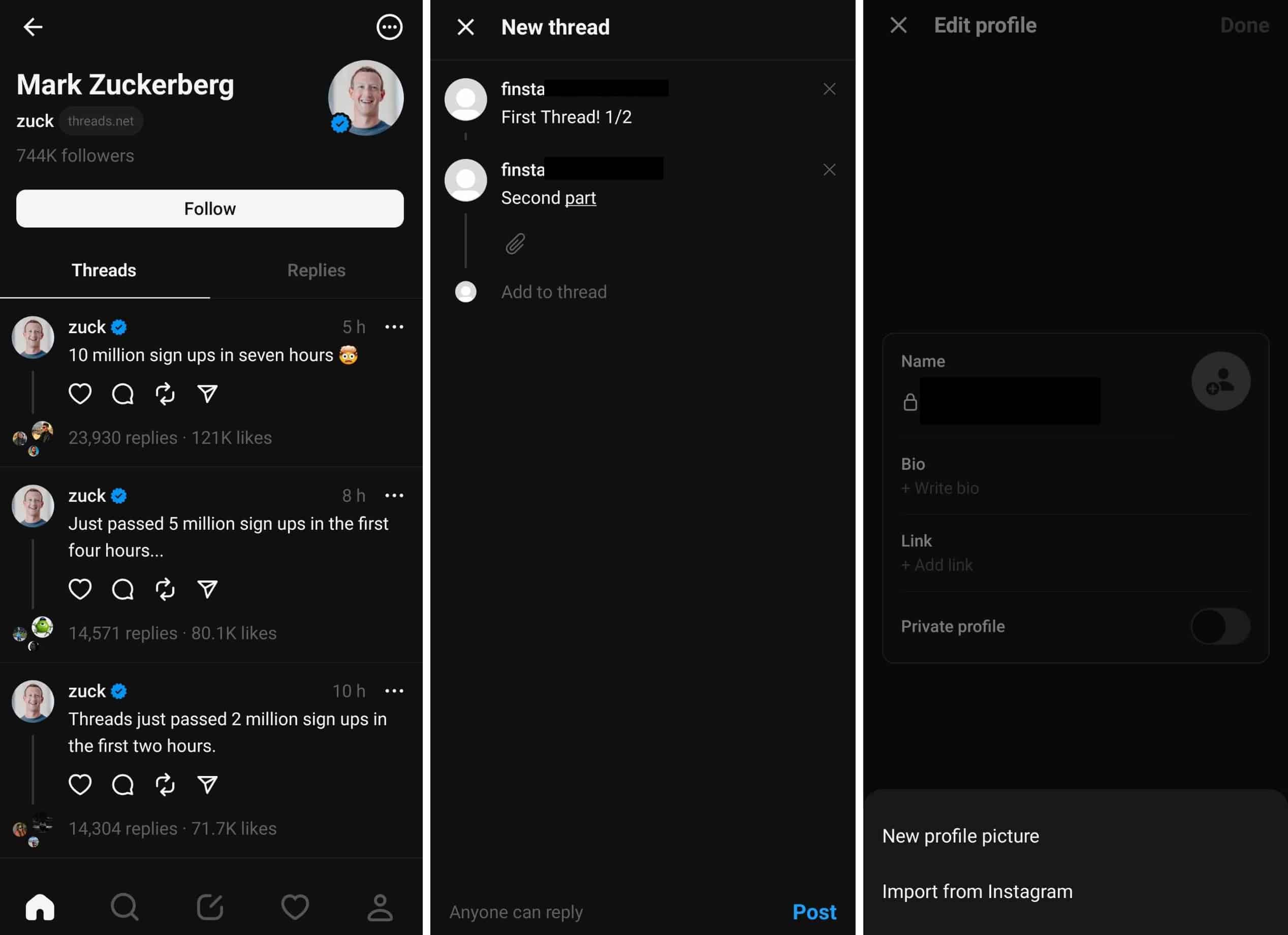
Tapping the button in the center of the menu lets you create a post of your own. Unlike Twitter, which requires users to reply to their own posts in order to provide follow up information or bypass the character limit, Threads allows you to compose multi-part threads from the get-go. The prevalence of these should be lower than on Twitter, though, since each individual post can be almost twice as long as a tweet.
Accessing Threads: Frequently Asked Questions
Why isn’t Threads available in the EU?
According to Instagram’s CEO, the reason that Threads isn’t available in the EU is due to concerns about the upcoming data privacy legislation. European countries are poised to introduce the Digital Markets Act, which would require interoperability between competing messaging apps. Meta is also worried about the Digital Services Act, which forces tech giants to reveal who paid for the ads users see, ban dark patterns, and explain why you’re shown certain content.
Naturally, these laws present a real headache for advertising-driven, algorithmic platforms like Threads. Still, Europeans can expect Threads to arrive at some point, it’ll just take longer. In the meantime, you can bypass the platform’s region blocking by using a VPN or changing your Google Play region.
Is Threads bad for privacy?
We’ll begin by stating the obvious: Threads is owned by Meta (formerly Facebook), which is quite possibly the worst thing to happen to digital privacy in the history of the internet.
Still, let’s give Threads the benefit of doubt. Digging into its privacy policy, we can see that it collects all of the data that Meta and Instagram do, plus:
- Your Threads username, registered email address, and preferred settings
- Every post you create, view, or interact with
- Metadata about your content, how you use the app, and which features you use
- Which hashtags you use
- What time you use Threads, how often you do so, and the duration of your sessions
- “Information” about your followers and other users or communities you interact with
- Details from any third party services you use to browse Threads. This could include your profile picture, username, and the IP address of the third-party service
- Details about your device, app version, and browser
Using Threads also grants it the right to share some of this information with third party services. Lack of oversight in this area is what led to Facebook’s Cambridge Analytica scandal, and given that Meta’s entire business model relies on data sharing, we’re not hopeful Threads will be any better.
On the plus side, Threads does claim that it’ll use your information “to research and innovate for social good”, which is something that Facebook, the world’s biggest platform for hate speech in 2020 spectacularly failed to do.
Will Threads ban me for using a VPN?
Threads’ terms of use asks you to refrain from circumventing or removing any of the platform’s technological measures or content protections. On the face of it, this would mean using a VPN to access it abroad would constitute a breach. Then again, so would using an ad-blocker, manually recording every post you see, or using an addon to remove certain types of content from your feed entirely.
The reality is that millions of people use VPNs every single day. Even if Threads had a foolproof way to detect VPN usage (which it doesn’t), banning VPN users would see a precipitous drop in user numbers and therefore, revenue. That’s likely why it’s still possible to use a VPN on Facebook, despite these technically being against the rules.
Can Threads really replace Twitter?
Since Elon Musk bought Twitter, we’ve seen several platforms attempt to overthrow it. However, Mastodon was too complicated for casual users, Bluesky remains invite-only, and most people don’t want to pay for multiple newsletters on Substack. Threads, on the other hand, saw millions of registrations in the first days of its launch.
There are a couple of significant differences between Threads and Twitter, though. First of all, at the time of writing, Threads exists only as a mobile app and is completely inaccessible via a web browser. Additionally, it’s not available in the EU just yet, doesn’t include direct-messaging functionality, and won’t let you see a curated feed of just the people you follow.
There are a few upsides if you can look past Meta’s terrible privacy record. Each part of a thread can be up to 500 characters long, you can post up to 10 images per post, and as far as we’re aware, replies from verified users aren’t boosted to the top of posts. Additionally, while Meta has had a real problem with hate speech, unlike Musk, Mark Zuckerberg hasn’t been openly taking sides in culture war debates on his platform.









Great post.