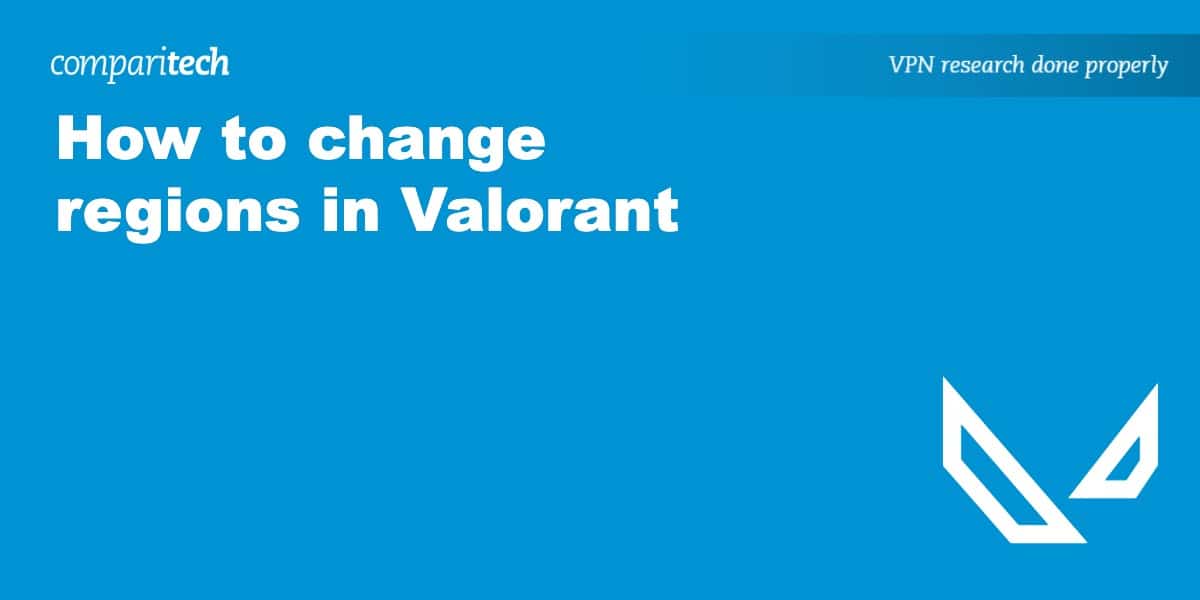Valorant, the popular tactical shooter from Riot Games, assigns players to specific regions based on location. This regional assignment affects your gaming experience, including who you can team up with and the server’s latency. Many players need to change their region on in Valorant for multiple reasons – to join friends across the globe, move to a new country, or seek a better server connection.
Understanding how to change regions in Valorant can significantly enhance your gameplay, especially if you’re facing challenges like high ping or limited access to global friends. In this guide, we’ll explore why changing regions can be beneficial and provide a step-by-step process to make this change smoothly.
How to change regions in Valorant: the TL; DR
Here’s how to change your region in Valorant:
- First, verify your assigned region by checking your account details on the Riot Games website.
- Valorant doesn’t allow players to freely change their region, so you must submit a region change request through Riot Games’ support page.
- Riot Games will review your request. The process can take some time, so be patient.
- Once you receive confirmation of the request completion, open Valorant and check if your region has been successfully changed.
Why change Valorant regions?
Valorant assigns players to a specific region based on their location. However, there are reasons you might want to switch regions:
- Playing with friends in different geographical locations.
- Relocating to a new country or region.
- Experiencing gaming server issues or long matchmaking times in your current region.
How to change regions in Valorant with a VPN
While contacting Riot Games is a common solution for changing your Valorant region, a VPN can offer a much faster option with more flexibility. VPNs allow you to change your virtual location, which is useful if you’re traveling and don’t want to go through the headache of temporarily changing your region. It’s also helpful for playing with friends in different locations without seeking Riot’s approval first. Lastly, a Valorant VPN can offer a quick fix if you are experiencing server issues by allowing you to switch to another server quickly.
Here’s how to change regions in Valorant with a VPN:
- First up, choose a reliable VPN service for Valorant like NordVPN, Surfshark, or IPVanish.
- Download the VPN app for your computer or console and get logged in.
- Connect to a server in a location where you want to play Valorant.
- Fire up Valorant and start playing!
Having issues? Try switching to another server or contacting your VPN’s support team for assistance.
Please note: using this method will require you to create a new account, as Riot Games locks your region to the location you choose on registration. If you don’t wish to create a new account, the method mentioned earlier would be the best option.
WANT TO TRY THE TOP VPN RISK FREE?
NordVPN is offering a fully-featured risk-free 30-day trial if you sign up at this page. You can use the VPN rated #1 for Valorant with no restrictions for a month.
There are no hidden terms—just contact support within 30 days if you decide NordVPN isn't right for you, and you'll get a full refund. Start your NordVPN trial here.
Frequently Asked Questions
Will changing regions affect my ping?
Yes, playing in a different region can affect your ping and overall network performance in Valorant. You can choose a region closest to your actual location for optimal performance. This goes for the VPN server and the Valorant server.
Can I play with friends in different regions?
Yes, by changing your region, you can join friends in different parts of the world in Valorant.
Is using a VPN against Valorant's terms of service?
While using a VPN isn’t explicitly against Valorant’s terms of service, it’s advisable to use VPNs responsibly. Be aware that Riot Games may take action against accounts if they suspect unfair practices or breach of terms.