
You just need to look at the way governments and state institutions try to restrict content on the internet to understand the power the web has when it comes to dissemination of information, shaping alternative narratives, and uncovering details previously unknown to the public.
Blogs play an important role in this landscape, however unwelcome their content might be to some parties. With this in mind, we’ve created this guide on how to blog anonymously for activists, whistleblowers and journalists. We’ll discuss the steps all bloggers can take to avoid personal reprisals.
Why write an anonymous blog?
China might be the world’s second-largest economy, but its internet is more like an intranet – with a plethora of popular sites like Google, Facebook, Twitter, Pinterest, and Medium blocked for users within the country. A small army of government-hired engineers work around the clock to ensure citizens only access content deemed suitable by the state.
They don’t call it the ‘Great Firewall’ for nothing.
Related: What’s the best VPN to use in China?
Even the US – long considered to be a bastion of democracy, free speech, and the self-appointed leader of the free world – suffers issues with respect to internet freedom.
The internet may have started off as a utopian project to make the globe more connected and open by breaking down barriers to information, but such ideals are increasingly looking out of reach.
Nonetheless, the ubiquity of the web and its worldwide accessibility means that netizens can, to a large degree, uncover knowledge that their government or employer may not want them to.
The examples of Saudi Arabia’s Raif Badawi – who was sentenced to 10 years in prison and 1,000 lashes for championing free speech – and Pakistan’s Waqas Goraya, picked up by intelligence agencies but later released after severe torture, show we do not live in a world that values freedom of expression. Hence the need to adapt accordingly.
There are other motivations for blogging anonymously, too. Maybe you don’t want your true identity revealed in the fear that your friends and family might find out about it. This could be applicable if you wish to talk about taboo topics, such as sex and sexuality, mental health, or random musings about your daily life.
Whatever your goal, the steps to maintaining a discreet profile on the web remain largely the same.
1. Use a fictitious alias
This is a no-brainer. If you don’t want people to know your real identity, then the first step is to create an alias. Let’s assume you settle on “Sarah Smith” as your blogging name.
In this scenario, you should register for a free email address under that name and use only this one for your blogging outreach. Examples of sites that dish out free email addresses are:
- Proton Mail
- Tuta
- Yahoo Mail
- GMail
We recommend using a free email service because if you pay for one, then your credit card or PayPal details will be logged. That leaves behind a paper trail, making it easier for people to track down who you really are, and nullifying the whole purpose of anonymity. That said, paying with bitcoin or another cryptocurrency could enable you to sign up for a paid service anonymously.
There’s also the option of using a burner email account. These are accounts that self-destruct after a certain amount of time and don’t require any personal details. Guerilla Mail is a safe bet for one-off registrations; there’s no cumbersome login process and it’s completely free.
At the same time, Sarah Smith will need to host her content somewhere, again for free to avoid a paper trail. Some sites that allow people to register for a free blog are: Medium, Tumblr, WordPress, Blogger, Jekyll. Again, if you’re willing to pay using cryptocurrency, you may be able to sign up for a paid account anonymously.
When you sign up for an email address and a blog hosting account, it’s extremely important to keep registration and sign-in activity hidden, too. If you do so with a normal browser like Chrome on an unsecured internet connection, then it’s likely that a log of this activity will be stored on a server somewhere, accessible by your internet provider, email provider, and/or blog host.
In the coming section, we’ll explore how to maintain anonymity at all times – a crucial factor to ensure your privacy is safeguarded.
2. Encrypt your digital presence
The caveat to maintaining an alternative identity is the fact that your location can still be tracked via the IP address you use to log on to the internet.
If you’re using your home or work computer to write blogs, then your broadband provider is maintaining a record of it at all times. This information isn’t difficult to obtain for governments or even private companies if it came to that.
The easiest way to ensure online privacy is to use a Virtual Private Network (VPN). It sounds more intimidating than it actually is, so don’t let the name put you off. A VPN masks your true internet location and encrypts all the internet traffic flowing to and from your device, meaning it’s impossible for hackers or the authorities to determine where you are in the world.
Using a VPN is legal in most countries, but there are grey areas when they’re used to access something illegally, such as gambling sites in the United Arab Emirates.
There’s a bunch of options out there, but our recommendation is NordVPN. It’s easy to use, has a huge server network, and doesn’t throttle your internet or system performance. The VPN also ranks highly when it comes to privacy ratings, based on factors such as a “no logs” policy and encryption standards.
3. Use the Tor browser
If you don’t want to install a VPN, the other option is to use a safe, secure browser like Tor.
Tor, an anonymous browser originally developed by the US Navy, was released to the public in 2004 with the goal of facilitating anonymous communication in countries where freedom of speech was severely restricted.
Its original intention was to help journalists, bloggers, whistleblowers, and activists by preventing government agencies from tracking them down. Tor is completely encrypted, meaning any online activity is safe from prying eyes.
It works by leveraging a highly sophisticated network of proxy servers. When a user types in a web address, these servers process the request on your behalf, meaning that the host website doesn’t see the actual IP address.
The flow of traffic is encrypted even while the pages are in transit between the servers. Tor adds multiple layers of security. and it automatically blocks cookies and other tracking software. It also blocks those annoying popup advertisements that ordinarily use your location for their programmatic wonders.
Unfortunately several countries have understood the power of Tor and blocked users from downloading it completely. To circumvent this ban, there’s the option of using a mirror site.
Click on “latest stable release” for the operating system you wish to install the Tor browser on – Windows or Mac – and download to your device. Once it’s downloaded, follow the instructions and make the necessary changes to your system settings.
The installation guide will take you through the entire process. It’s preferable to use the browser at all times during the blogging process as alternatives like Internet Explorer and Chrome will store your unique footprints and make it easier to track you down.
For an enhanced anonymous experience, it’s possible to use a VPN and Tor browser in tandem. To do that, boot up your computer and connect to a VPN. When you have a stable connection, open your Tor browser to upload and publish your blog.
4. Take additional steps for further security
If the content you wish to publish is of a highly sensitive nature, then you may want to consider hosting the blog on the darknet, rather than the public face of the internet accessible by search engines.
This is a prudent approach if you feel the exposé could result in serious risks to your life and hence you want to remain completely hidden. In this scenario your blog might not be read by a lot of people, but as a whistleblower you would feel secure.
Once the blog is up and running you could communicate with journalists over an encrypted messaging service like Signal or Telegram and point them to the site.
We’ve created a comprehensive tutorial on how to do this. However, we recommend that you connect to a VPN even while following the step-by-step program.
It’s also far easier to remain hidden and anonymous on a PC/laptop than it is on a smartphone. Both Android and iOS have a poor reputation for maintaining privacy as both Google and Apple retain the capability of monitoring every single device that uses their OS.
Smartphones also use a plethora of third-party apps, meaning there’s constant data transfer to and from your device to servers across the world. VPNs can be used on your phone to encrypt this traffic, but we recommend that you stick to legacy computers for your blogging and anonymity needs.
If you’re really serious about staying anonymous, you can even opt for a live OS like Tails or a virtualized Linux distro like Whonix or Qubes.
5. Stay offline for as long as possible
Some bloggers have a tendency to write directly in WordPress or on the CMS of their host blog, but this tactic can leave you exposed. After all, the longer you are online, the larger your digital footprint. And that’s negating the essence of the reason to be online in the first place (to blog anonymously).
All the writing, editing, and proofreading of your blog posts should be done offline. Use a text editor such as Microsoft Word or Pages. Even Google Docs has an offline option. Write, rewrite, and edit as many times as you want. Simply copy and paste when you’re satisfied with the final draft.
Once you’re done, make sure the text files are deleted both from your desktop as well as the trash. You don’t want any evidence of the blog remaining in your cache, open for detection.
6. Remain guarded at all times
Other than all the sophisticated ways to prevent geo-tagging and location discovery, it’s also a prudent strategy to not reveal even the slightest hints of your personal profile.
If, for example, you live in Los Angeles, then be very cautious about even mentioning things like California, West Coast, or nearby cities. That allows people to infer your location.
We’re human and therefore fallible, so it’s always important to trust your gut. For example, if you receive a random email from someone claiming to have read your blog and wanting to meet up for a coffee to discuss it, don’t assume it’s a well-wisher.
Take extreme precautions and ask for evidence of the person’s identity via a photocopy of their passport or driver’s license. See if it checks out.
Actually, it’ll just make your life easier if you simply refuse to physically meet anyone that pings you after having read your blog. Just maintain a professional approach and say you’d prefer to interact via email.
7. Avoid best practices for blog growth
To ensure your blog is secure from attacks and malware, it’s recommended that you not allow comments or other means of input such as newsletter signups, account registration, and search.
The premise here is that the person looking to write a blog anonymously doesn’t wish to monetize it via Google AdSense or though affiliate links and other affiliate marketing. Hence one doesn’t need to build a critical mass of users. These strategies are generally deployed to grow traffic and improve search engine results.
The threat of malware is largely nullified if these aren’t options at all.


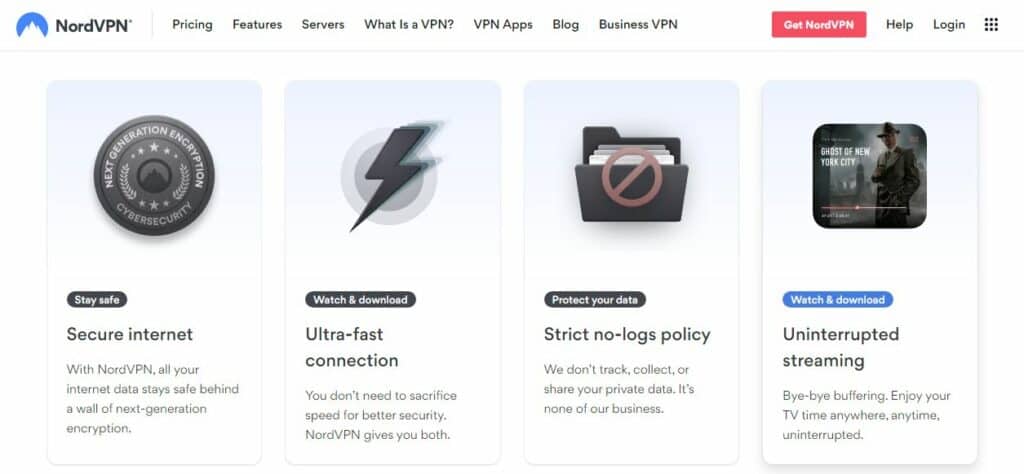








Valuable guide on maintaining anonymity while blogging, essential for protecting privacy and navigating digital platforms securely.
Fine. But you told not, where you can blog this way. Wonderfull. Typical Computer Scientist.
Really good tips here. I second using ExpressVPN for privacy. They seem to offer better encryption settings with generally more reliable servers.